Unlocking Google Photos: Text Translation Insights


Intro
The digital landscape continuously evolves, leading to innovative tools that simplify complex tasks. One such tool is Google Photos, notably enhanced by its text translation feature. This functionality allows users to capture text from images and translate it into different languages effectively. This guide unpacks how this feature operates and what it means for its users, particularly for IT professionals and tech enthusiasts.
Understanding the technology behind Google Photo’s text translate capability equips users to leverage it in various contexts. This includes enhancing communication in a diverse work environment and streamlining information retrieval from visual sources. As such, a thorough comprehension of its applications and implications is essential.
Product Overview
Google Photos serves as a versatile platform where users can manage images efficiently. The text translation feature adds another layer of functionality, intended to cater to the needs of a global user base.
Key Features
- Image Recognition: Google Photos employs advanced image recognition technology to detect text within pictures. This allows the extraction of printed information easily.
- Language Support: It supports multiple languages, enabling users to translate text swiftly, irrespective of their location.
- User-Friendly Interface: The design is straightforward, making it accessible for all users, including those who may not be tech-savvy.
- Integration with Other Apps: Google Photos works seamlessly with other Google services, enhancing productivity and user experience.
Technical Specifications
- Platform Compatibility: Available on both Android and iOS devices.
- Storage Requirements: Google Photos offers free storage up to 15GB, after which paid plans are available via Google One.
- Data Privacy Measures: Users' data is well protected, with robust privacy settings to control shared content.
Performance Analysis
Evaluating the effectiveness of Google Photo's text translation requires analyzing performance metrics, including the reliability of text recognition and translation quality.
Benchmark Test Results
While detailed benchmark tests may vary, users have generally reported high accuracy rates in text extraction. For example, it often recognizes printed text correctly over 90% of the time, depending on image clarity and text size.
Real-World Usage Scenarios
- Travel Guides: Users traveling to foreign countries can easily translate signs or menus using their phone cameras.
- Business Communication: Professionals can scan documents in various languages and translate them into a preferred language, facilitating smoother communication in international settings.
- Educational Resources: Students studying foreign languages can benefit from translating text in images as a study aid.
Intro to Google Photo Text Translate
The integration of text translation capabilities within Google Photos demonstrates a significant advancement in the intersection of photography and linguistics. In this digital age, users are eager for solutions that simplify communication across languages. The option to extract and translate text from images addresses a pressing need for many individuals, especially for those who navigate multicultural environments or who engage with diverse content online. This feature not only enhances user experience but also expands the functional scope of Google Photos, making it an essential tool for travelers, students, and professionals alike.
Overview of Google Photos
Google Photos is a widely used application that provides photo and video storage, editing, and sharing features. Launched in 2015, it has grown to accommodate billions of images, allowing seamless access and organization through advanced search capabilities and smart albums. With a user-friendly interface, Google Photos enables users to store their memories in the cloud while taking advantage of its intelligent features, such as automatic backups and photo enhancements.
The application allows users to search for images using keywords and even specific objects in the picture. This search function is powered by sophisticated artificial intelligence algorithms that can recognize faces, places, and things within images. As Google continues to develop its services, the integration of text translation into this photo management tool enhances accessibility and usability globally.
The Emergence of Text Translation Features
The emergence of text translation features within Google Photos can be traced back to the increasing need for mobile applications to cater to a global audience. As people travel more and engage with content in foreign languages, the demand for effective tools that bridge language barriers has surged.
Google Photos’ text translation capabilities rely on Optical Character Recognition (OCR) technology, enabling users to capture and convert visual text into editable, translatable text. This functionality is not just an additional tool; it changes how users interact with visual content. The immediate ability to understand text in a foreign language can greatly enhance experiences in foreign countries, improve educational engagements, and streamline professional communication across language divides.
Furthermore, this feature forms part of a broader strategy by Google to incorporate artificial intelligence and machine learning into its products. By continually enhancing these capabilities, Google Photos not only strives to improve user engagement but also positions itself as a leader in the technology sector where image analysis and natural language processing converge.
"The development of text translation features in Google Photos signifies a crucial shift towards understanding and accessibility in our increasingly globalized world."
In summary, the introduction of text translation in Google Photos marks an important evolution for both the app and its users. It presents practical applications in daily life and symbolizes Google’s commitment to improving communication and understanding across various cultures.


Understanding OCR Technology
Optical Character Recognition (OCR) is a pivotal technology that enables machines to recognize and process text from images. This capability is important for various applications, including Google Photos text translation. With the increase in digital content, understanding how OCR works allows users to leverage its advantages in their daily tasks, particularly in information technology realms.
What is Optical Character Recognition?
OCR is a process that converts different types of documents, such as scanned paper documents, PDFs, or images captured by a digital camera, into editable and searchable data. It works by analyzing the shapes of letters and characters in an image, and then translating these shapes into corresponding text characters. This technology is essential for transforming visual data into a format that can be manipulated by software applications. It plays a crucial role in automating data-entry processes and improves access to written material.
Key Components of OCR Systems
An effective OCR system relies on several core components to function optimally:
- Image Preprocessing: The quality of an image affects OCR results. Preprocessing involves adjusting brightness, contrast, and resolution, which optimizes the image for text recognition.
- Text Detection: This step identifies characters from the processed image using algorithms that distinguish text regions from non-text areas.
- Character Recognition: Here, machine learning models interpret the detected characters based on trained datasets, recognizing individual letters, numbers, or symbols.
- Post-processing: This phase may include spell-checking and formatting processes to ensure the recognized text is accurate and coherent.
It is crucial that developers and engineers understand these components when integrating OCR technology into software, particularly for applications like Google Photos.
Advancements in OCR Technology
Recent developments in OCR technology have significantly enhanced its accuracy and speed. Some notable advancements include:
- Deep Learning: By utilizing neural networks, modern OCR systems can now understand complex fonts and varying handwriting styles.
- Language Support: Enhanced OCR now accommodates multiple languages, empowering global users to translate text effectively.
- Real-time Processing: Advances in processing power have enabled real-time text recognition, allowing applications like Google Photos to translate images instantly.
Overall, the progress in OCR technology dramatically expands its utility. Users can expect improved efficiency in accessing and translating information from images across different platforms. By comprehending these aspects of OCR, IT professionals can better implement and troubleshoot related systems.
Integration of OCR in Google Photos
The integration of Optical Character Recognition (OCR) in Google Photos plays a critical role in enhancing how users interact with visual content. OCR technology allows Google Photos to extract text from images, providing a bridge between visual media and utilizable text data. This capability is not only a convenience for casual users but also presents significant opportunities for professionals dealing with large volumes of data, particularly in the information technology sector.
The underlying importance of this integration can be summarized in a few key points:
- Enhances Content Accessibility: Users can now access and comprehend text within images, which is particularly beneficial for individuals with visual impairments.
- Improves Productivity: By streamlining the process of information extraction, IT professionals can save time on manual data entry or transcription tasks.
- Supports Language Translations: OCR allows for immediate translation of text, making it easier to understand documents or text in foreign languages found within photographs.
Through these elements, Google Photos not only serves as a photo storage service but also becomes a powerful tool for managing textual information contained within images. Understanding how Google Photos utilizes OCR can shed light on its workflows and the broader implications for user experience.
How Google Photos Utilizes OCR
Google Photos employs OCR technology to scan images for text. The process begins when a user uploads a photo containing text, such as a document or a sign. Google's advanced algorithms analyze the image, identifying and extracting the characters and words.
The extracted text can then be used in several practical ways:
- Search Functionality: Users can search for specific texts within their photo library, making it easier to locate important documents.
- Text Editing: After extraction, users may edit texts directly within the app, simplifying the update process.
- Sharing Content: The captured text can be easily shared or copied, enhancing collaboration among users.
This functional use of OCR significantly enhances the user experience by eliminating gaps between visual information and actionable data.
Workflow of Text Translation in Google Photos
The workflow of text translation in Google Photos operates seamlessly, providing users with a straightforward experience. The process can be broken down into distinct steps:
- Image Capture: The user takes a photo containing text.
- Image Processing: Once uploaded, Google Photos applies OCR to the image to recognize and extract the text.
- Language Detection: The app determines the language of the extracted text, utilizing machine learning for accuracy.
- Text Translation: The extracted text is then translated into the user's chosen language.
- Result Display: Users receive the translated text in a quick, accessible format, often as a pop-up or within the image details.
This workflow highlights how Google Photos transforms a simple photo into a multilingual resource instantly, effectively broadening the range of usability for various audiences.


User Interface and Experience
The user interface for text translation within Google Photos is designed with simplicity in mind. Once an image has been processed, users are presented with clear options to review and utilize the extracted text. Some features of the interface include:
- Intuitive Navigation: Users can easily navigate through images to find text extraction options.
- Clear Display: The translated text is displayed prominently, making it easy for users to read and copy.
- User-Friendly Controls: Options to share or save the extracted texts are readily available, enhancing interactivity.
This thoughtful design improves user engagement, ensuring that even those unfamiliar with advanced technology can find and use text translation effortlessly. Overall, the integration of OCR into Google Photos represents a significant advancement in making not just photographs, but also the information contained within them, accessible and useful to a wider audience.
Practical Applications of Text Translate
In the age of globalization, the ability to understand and communicate in multiple languages is more crucial than ever. The inclusion of text translation in Google Photos caters to a diverse range of users by providing practical solutions for everyday challenges in multilingual settings. This section explores real-world applications of text translation features, highlighting their significance in everyday tasks and specialized industries. By understanding these applications, IT professionals and tech enthusiasts can better appreciate the strategic advantages of integrating such technologies into their workflows.
Everyday Use Cases
Text translation within Google Photos serves numerous practical needs in daily life. Users commonly encounter text in various languages during travel, education, or while consuming media. Here are a few examples of how this feature can simplify these situations:
- Tourism: Travelers often find themselves navigating signs, menus, or maps in foreign languages. With Google Photos, users can capture any text in photos and quickly translate it, enhancing their travel experience and earning them independence in unfamiliar territories.
- Social Media Sharing: Users frequently share images on platforms like Facebook or Instagram. Sometimes, these images contain text in languages other than the user's native tongue. Text translation helps to caption or comment accurately, fostering better communication and connection with a diverse audience.
- Personal Projects: Many people engage in hobbies that require understanding texts in different languages. For example, photography enthusiasts might capture images of artistic signs or graffiti in another language. Using the translation features allows them to appreciate and share the meaning behind those works with others.
These everyday cases illustrate the changing dynamics of global interaction. Efficiency in translating text helps promote inclusivity in both personal and social contexts.
Industry-Specific Applications
Aside from everyday situations, Google Photo's text translation feature finds utility in various professional sectors. The implications vary from enhancing productivity in workplace settings to delivering specialized support in industries like education and healthcare. Here are key applications across different fields:
- Education: Language barriers can hinder effective learning. Google Photos helps educators present materials in multiple languages, ensuring students understand vital concepts. This application fosters a more inclusive learning environment.
- Healthcare: In the medical field, accurate communication is essential. Doctors can utilize text translation to explain medication instructions, consent forms, or health information to patients who speak different languages. This could significantly impact patient safety and compliance with medical advice.
- Human Resources: In companies with diverse workforces, HR professionals can take advantage of text translation to streamline communication regarding policies and benefits. This ensures that all employees, regardless of their linguistic background, receive clear and accurate information.
Using Google Photos for text translation not only solves everyday hurdles but also addresses complex challenges that various industries face. The feature aligns with modern goals of enhancing accessibility, understanding, and operational effectiveness.
"Incorporating text translation technologies into daily tasks amplifies the potential for clearer communication, bridging gaps across cultures and languages."
The rise of technology like Google Photos exemplifies the evolving role of digital solutions in simplifying the complexities of our interconnected world. Whether for personal use or within professional frameworks, text translation proves to be an invaluable tool.
Benefits of Using Google Photo Text Translate
Google Photos' text translation functionality offers numerous benefits that cater to both casual users and professionals. As global communication expands, the way we interact with languages changes. Understanding the advantages of this feature can reshape user experience while enhancing productivity and inclusion. Below are specific elements highlighting the benefits.
Enhanced Accessibility
One of the most significant advantages of Google Photo Text Translate is its contribution to accessibility. This is particularly vital for users who may not be fluent in the language of the text in their images. Individuals with visual impairments also benefit, as voice features can read out translated text. By breaking down language barriers, Google Photos becomes an essential tool. Content in various languages can be accessed and understood. This feature promotes inclusivity, enabling users from diverse backgrounds to engage with information that was previously inaccessible.
- Users can easily scan images of text, whether they be menus, signs, or notes.
- The translation process is straightforward and quick, making it user-friendly.
- Accessible options heighten user satisfaction and encourage interaction with content.
Increased Efficiency
Efficiency is a hallmark of modern technology, and Google Photo Text Translate exemplifies this concept. By automating the translation of text from images, users can save considerable time and effort. Rather than manually typing out translations or searching for text interpreters, the integrated tool speeds up workflows. Efficiency becomes critical for professionals who often handle multi-language texts or documents.
- Immediate translation allows users to act on information quickly, facilitating timely decision-making.
- Tasks that may have taken hours can now be accomplished in mere minutes.
- This efficiency not only saves time but also reduces the potential for errors in translation, a common issue with manual input.
Support for Multilingual Users
The world is more interconnected than ever. Multilingual users benefit immensely from Google Photo Text Translate, as it allows seamless interaction with images containing text in several languages. Whether for travel, work, or leisure, this tool simplifies the experience. Users can switch between languages, making it easier to communicate in diverse settings.
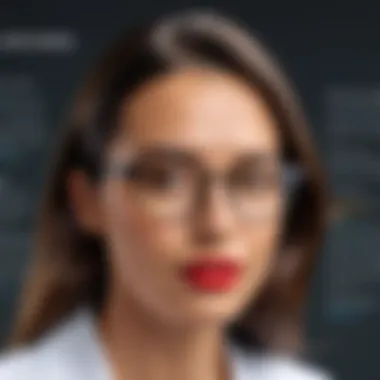

- Individuals can translate personal notes, promotional materials, or academic resources effortlessly.
- The technology can enhance collaboration among international teams by facilitating better communication.
- Furthermore, it embraces cultural diversity and fosters understanding between language speakers.
With these benefits, Google Photo Text Translate stands as a valuable resource for individuals and professionals, making cross-language communication more accessible and efficient. This functionality opens doors to new partnerships, learning opportunities, and cultural experiences.
Challenges and Limitations
While Google Photo's text translation feature provides significant advantages, understanding its challenges and limitations is essential, particularly for IT professionals and tech enthusiasts. The thorough examination of these aspects reveals how users can better navigate the technology. Knowledge about these limitations allows for better expectations and more informed usage.
Accuracy Risks
One of the most critical challenges with Google Photo's text translation is accuracy. The effectiveness of translation hinges on various factors, including the quality of the captured image. If the image is blurry or poorly lit, the Optical Character Recognition (OCR) technology may struggle to accurately identify text. Furthermore, the application may misinterpret characters that are handwritten or in a non-standard font. Users need to be aware that while the technology continually improves, it is not infallible.
Another aspect to consider is the technical language or jargon present in images. For example, medical or legal text may not translate accurately due to the specialized vocabulary. Thus, for users in fields like IT or healthcare, relying on automated translation without a subsequent manual review presents a risk.
"Users should approach automatic translations with caution, especially if they require precise meanings or context."
Cultural Nuances in Translation
Beyond accuracy, cultural nuances present another significant challenge. Language is inherently tied to culture. Words or phrases may not have direct equivalents in another language. Google Photo's text translation may fail to capture these subtleties, leading to mistranslations. Certain idiomatic expressions, cultural references, or even humor may not translate effectively, potentially altering the intended message.
Moreover, different languages may possess various levels of formal and informal expressions. A translation that is suitable in one context may not be appropriate in another. For professionals working in multicultural environments, recognizing these discrepancies is essential to avoid misunderstandings.
In summary, while Google Photo's text translation capabilities open new avenues, users must remain vigilant about its accuracy and cultural limitations. Through a balanced understanding of these factors, users can maximize the benefits while mitigating potential risks.
Future of Text Translation in Google Photos
The future of text translation in Google Photos is a topic of significant relevance. As technology continues to evolve, so too do the tools available to users. The advancements in translation capabilities not only enhance user experience but also create broader implications for industries reliant on swift communication and accurate information retrieval. With increased globalization, the importance of effective translation cannot be overstated. As users become more diverse, so do their needs. Understanding what lies ahead is crucial for today’s tech landscape.
Emerging Trends in AI and Translation
Artificial Intelligence (AI) is at the core of transformation seen in translation technologies. Recent developments have shown that AI can improve the accuracy of translated text. Machine learning algorithms are getting better at understanding context, and this leads to more nuanced translations. For instance, neural machine translation systems can learn from vast amounts of data. This method resembles human translation more closely than earlier systems, making it a notable advancement.
Moreover, AI-driven tools can integrate seamlessly into everyday applications. Google Photos, with its unique platform, is especially positioned to leverage these advancements. Real-time translation shows great potential. Imagine being able to snap a picture and instantly translate text into another language for immediate understanding. This capability not only enhances personal interaction but can also aid businesses looking to expand internationally.
"The integration of AI in translation technologies presents vast opportunities for improving communication globally."
Potential Feature Enhancements
Future enhancements for the text translation feature in Google Photos present a plethora of possibilities. One area of focus is customization. Users may benefit from personalized language settings that adapt according to their preferences or usage history. This level of personalization can significantly improve the ease of use.
Another potential feature could be the inclusion of augmented reality elements. Users could simply point their camera at text in a foreign language and receive an instant translation overlay. This would not only make translation more accessible but could also add to an immersive user experience.
Finally, integrating additional languages and dialects will be critical. As Google Photos reaches more people worldwide, supporting a wider variety of languages will help fulfill the needs of a diverse user base. Expanding language options ensures that no one is left behind in the era of digital communication.
By focusing on these areas, Google Photos can continue to lead in the text translation domain, making a meaningful impact on its users.
Finale
The conclusion of this article reaffirms the significance of Google Photos' text translation features within the realm of technology. As the demand for accessibility and efficient communication grows in our increasingly interconnected world, the ability to translate text seamlessly has become an essential tool. Google Photos enables users to not only capture images but to derive meaningful insights from text present in those images. This capability bridges language barriers and enhances the user experience significantly.
Summary of Key Points
To summarize the main aspects discussed in this article:
- Overview of Google Photos: Google Photos is an innovative photo management service that integrates advanced features, including text translation.
- Understanding OCR Technology: Optical Character Recognition is the backbone of the translation feature, allowing the system to recognize and interpret text from images.
- Integration of OCR: Google Photos effectively utilizes OCR technology, providing a streamlined workflow for translating text.
- Practical Applications: The features serve various everyday use cases and specific industry needs, enhancing communication and interaction.
- Benefits: The text translation feature not only improves accessibility but also increases efficiency and supports users across multiple languages.
- Challenges: While useful, there are accuracy risks and cultural nuances in translation that users must consider.
- Future Directions: Emerging trends in AI point towards further enhancements in the functionality of text translation.
Final Thoughts for IT Professionals
For IT professionals, understanding the developments in technology such as Google Photos' text translation capabilities can lead to improved decision-making and project implementations. As the landscape of technology evolves, professionals should explore how integrating such tools can enhance accessibility and broaden user engagement. Moreover, awareness of the limitations and challenges associated with OCR technology is crucial. This knowledge can inform practices that maximize effectiveness while reducing the risk of miscommunication due to inaccuracies in translations.



