Using Google Voice for Business: A Detailed Guide
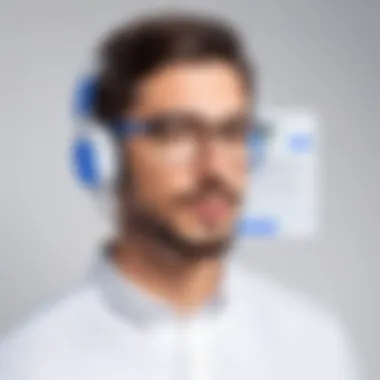

Intro
In today’s fast-paced business environment, effective communication can make or break an enterprise. Leveraging technology to streamline operations is not just a luxury; it’s a necessity. Enter Google Voice—a tool that offers a free number which can significantly enhance business communications. This guide aims to dissect the ins and outs of utilizing a free Google Voice number, exploring its key features, performance aspects, and practical applications for companies looking to bolster their communication strategy.
Obtaining a dedicated business line can often be expensive and cumbersome. But, with Google Voice, professionals can gain access to essential phone features without hefty costs. Whether it's for client interactions, team calls, or customer support, a Google Voice number can serve multiple functions, making it an invaluable asset for small businesses, freelancers, and startups alike.
As we navigate through this guide, expect to uncover not only how to set up a Google Voice number but also the advantages it brings to the table—along with some potential drawbacks to consider. Let’s delve deeper into the first segment of this exploration.
Prelims to Google Voice
In today's digital age, having a reliable communication platform is essential for any business. The modern entrepreneur understands that effective communication can be the linchpin of success. Google Voice, a tool that integrates voice calls, text messaging, and voicemail, can serve as a cornerstone for business communications. This section introduces Google Voice, outlining its significance, practicality, and ways it can benefit diverse business setups.
Understanding Google Voice
Google Voice provides a single point of contact with various features catering to the diverse communication needs of businesses. This service allows users to make calls, send texts, and track communications all in one place. The beauty of Google Voice lies in its ability to manage it all without the need for multiple devices or separate phone numbers.
Particularly for small and medium enterprises, this service enables flexibility with something as simple as a mobile phone or computer. Users can establish a unique number that forwards calls and messages to their personal devices without revealing personal contact information. This fosters a sense of privacy while allowing seamless connection with clients and colleagues.
Moreover, the service is designed to be user-friendly; setting it up requires minimal technical know-how. It's a go-to solution that scales easily as a business grows, making it suitable for freelancers, startups, and established companies alike.
The Role of Google Voice in Business
Google Voice plays multiple roles in enhancing business communications. Firstly, it eliminates the hassle of managing different phone numbers. Instead of juggling personal and professional lines, users can streamline everything through a single Google Voice number. This can improve organizational efficiency, allowing employees to focus on their core responsibilities rather than phone management.
Furthermore, having a dedicated number establishes a more professional image. Imagine a client receiving a call from a local number rather than an unknown one. The familiarity and professionalism of a business number can foster trust and strengthen relationships.
Another vital aspect is its integrations. Users can link it with other Google services like Calendar and Gmail, ensuring communication remains uninterrupted. For instance, if a message comes in while an employee is at a meeting, that message appears in the same inbox as their emails.
In sum, Google Voice acts as a multifunctional communication tool, reducing clutter while enhancing professional interactions. As we explore the process and benefits of Google Voice further, it becomes clear that this service is a significant asset to businesses striving for efficient communication.
The Process of Acquiring a Free Google Voice Number
Obtaining a free Google Voice number is not only straightforward but also a pivotal step for businesses looking to enhance their communication strategies. This process serves as a bridge, connecting your business to increased professionalism and enhanced flexibility in handling calls and messages. By following the steps outlined below, you can seamlessly integrate Google Voice into your daily operations, affording you more time to focus on your core activities.
Setting Up a Google Account
To get your Google Voice number, you first need to have a Google Account. If you're already using Gmail or any other Google services, you're in luck. Creating a Google Account is as simple as pie and only takes a few minutes.
- Visit the Google Sign Up page: Navigate to the Google Account creation page. Follow the prompts to enter your first and last name, preferred email address, and a password.
- Verify your phone number: Google will ask for your mobile number to secure your account and recover it when needed. Enter the number and verify it with the code sent via SMS.
- Complete your profile: Fill out any additional information required, such as recovery email and date of birth. Don’t forget to agree to their terms of service.
- Finalize your account: Once everything is set, you’re ready to go! You can now use this account to access Google Voice and other Google services.
Setting up a Google Account is your first leap into utilizing Google Voice effectively in your business. Without it, you can’t reap the benefits of what Google Voice has to offer.
Navigating Google Voice Interface
Now that you have your Google Account, it’s time to dive into the Google Voice interface. While it may seem a bit unfamiliar at first, navigating this tool will soon feel like second nature.
- Have a look around: Familiarize yourself with tabs on the left side such as Calls, Messages, and Voicemail. Each of these sections holds crucial components for effective communication.
- Settings are key: Pay attention to the settings gear at the top right corner. Here, you can manage your preferences for voicemail greetings, call forwarding, and text notifications.
- Utilize the search functionality: If you're in a hurry to find a contact or past messages, the search bar will save you valuable time. You can sift through your history without scrolling endlessly.
Once you get accustomed to the layout, you can maximize the number of features available at your fingertips. Remember, practice makes perfect.
Choosing the Right Number
Selection of a Google Voice number is not to be taken lightly; it’s your business’s first impression in the digital space. Here’s how to choose the right one:
- Local vs. Toll-Free: Decide if you want a local number or perhaps a toll-free line. A local number can foster trust among local clients, while a toll-free number often brings a perception of professionalism.
- Memorability: If you can, snag a number that’s easy to remember. A number like (555) 123-4567 rolls off the tongue better than a jumble of digits.
- Industry Specific: Sometimes having a number that reflects your industry can help. If you’re a bakery, something like (555) CUPS-CAKES may resonate with customers.
Spending time on this decision can pay dividends later on, making sure clients readily recognize and recall your contact information.


"In this fast-paced digital world, a memorable contact number often sets the stage for lasting client relationships."
By following these straightforward steps, you can acquire a free Google Voice number that not only elevates your business presence but also streamlines your communication processes. With the right tools, the path to successful interactions becomes much smoother.
Key Features of Google Voice
Google Voice stands as a robust tool for businesses, particularly for those aiming to streamline communication without breaking the bank. Its key features cater to the diverse needs of professionals, allowing for a more flexible and efficient workflow. This section will explore the most vital characteristics of Google Voice, focusing on the functionalities that can optimize business communication.
Voicemail and Call Forwarding
One of the standout elements of Google Voice is its voicemail and call forwarding capabilities. With its integrated voicemail feature, businesses can capture messages left by clients or team members seamlessly. The voicemail is not just a digital recorder of messages; it provides transcriptions, which can save time by allowing users to read rather than listen to messages. This can be particularly handy for busy professionals who might find themselves juggling multiple tasks.
Call forwarding also plays a significant role in maintaining communication flow. Users can direct calls to various devices—be it a personal smartphone or a desk phone—ensuring that no important call goes unanswered. Additionally, missed calls are managed smartly, with options to receive notifications via email or text. The combination of these features creates an experience where business communication feels uninterrupted, regardless of location.
Text Messaging Services
In an increasingly fast-paced world, text messaging has become an essential communication method. Google Voice enables businesses to send and receive SMS directly through the platform, making it much easier to maintain contact with clients and colleagues alike. This text messaging service allows for real-time conversations that can easily be documented and referenced later.
Moreover, Google Voice allows users to text from their computer as well. Imagine sending messages while working on a report or presentation, without juggling your phone. This kind of integration simplifies messaging, enhancing productivity and ensuring that responses can be quicker. It's not just about sending messages; it's about establishing a reliable platform that brings your communication needs together in one place.
Integration with Other Google Services
The power of Google Voice is amplified when it is integrated with other Google services. For instance, users can link their Google Calendar to manage appointments efficiently. If a meeting is scheduled, Google Voice can send reminders via call or text, keeping everyone in the loop.
Document sharing through Google Drive also becomes straightforward when using Google Voice. You can easily coordinate shared files during calls, making it easier for teams to collaborate in real-time, regardless of their physical location. This level of integration isn’t just about communication efficiency; it’s about creating a cohesive ecosystem where tools work together toward a common goal—benefiting businesses of all sizes.
By leveraging these features effectively, businesses can design a communication strategy that not only enhances efficiency but also positions them as professional and reliable in the eyes of clients and partners. The richness of Google Voice, when fully utilized, means no more missed calls, unaddressed texts, or disjointed conversations. It's a tool that could be pivotal in redefining modern business communication.
Benefits of Using Google Voice for Business
In today's fast-paced environment, having efficient communication channels is not merely a luxury but a necessity. Google Voice offers a suite of features that can significantly benefit business operations. Understanding these benefits can provide valuable insights into how this tool can be seamlessly integrated into everyday workflows.
Cost-Effective Communication
The most striking advantage of utilizing Google Voice for business is its cost-effectiveness. By opting for a free Google Voice number, startups and small businesses can cut down their communication expenditures to a fraction of traditional phone systems. Call forwarding, voicemail, and text messaging services all come included at no charge, which is quite attractive for entrepreneurs who want to stretch their limited budgets.
"Why pay for a landline when your smartphone can do all that and more?"
This thought resonates with many business owners trying to save a buck or two. By switching to Google Voice, you can redirect calls from your existing phone number, maintaining customer relationships without incurring hefty landline bills.
Well, it's not just about the numbers. The clarity of calls, the ability to manage communications from one platform, and the option to record and store messages ensure that you’re getting top-notch service without the pricetag.
Flexibility and Mobility
Flexibility is the name of the game in modern business practices. With Google Voice, you can take your business communications wherever you go. Whether you're at a coffee shop, working from home, or traveling, your Google Voice number stays with you, all through your smartphone or computer.
Imagine being able to respond to client inquiries promptly, regardless of your location. This capability is not only vital for customer satisfaction but also for fostering relationships that can lead to increased revenue. You aren’t tied down to your office phone; you can work remotely and still manage your calls and messages, making your workflow seamless.
Additionally, the app's ability to sync with various platforms enhances mobility. Keeping track of messages and missed calls is a straightforward process, which means you can focus on what really counts: growing your business.
Professional Image through Dedicated Number
First impressions matter in business. Having a designated number for your business communications can set you apart from the competition. Google Voice allows users to establish a separate business number that rings through to their personal devices, giving the appearance of a larger, more professional organization.
This dedicated number not only ensures privacy but also helps in establishing trust with clients and customers. Instead of giving out your personal number, which could lead to unwanted calls outside of work hours, you can maintain boundaries while still being accessible.
Moreover, you can personalize voicemail greetings for your Google Voice number. This small touch can enhance your brand's image and provide a professional tone in all communications.
Considerations Before Implementation
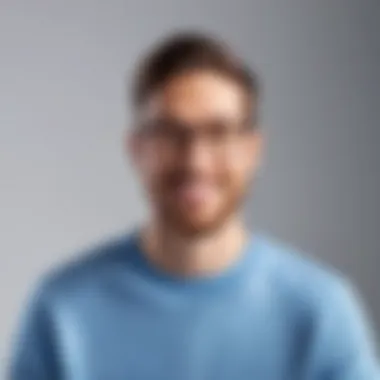

Before diving into the nitty-gritty of deploying Google Voice, it’s crucial to take a step back and ponder over some key considerations. This tool has potential, but there are limitations and caveats that could make or break the experience for businesses. Taking a thoughtful approach ensures you won’t find yourself in a bind down the line.
Limitations of Free Google Voice Service
A free Google Voice number can be a game-changer for businesses, yet it does come with its fair share of limitations. Understanding these restrictions might save you a heap of trouble later:
- Limited Features: The free version lacks several advanced features available in paid VoIP services, such as video conferencing options and unlimited voicemail transcriptions.
- Support Issues: With the free service, your customer support options are quite limited. If you run into trouble, you might find yourself sifting through online forums with little hope of timely assistance.
- Reliability Concerns: Since it’s a free service, network reliability can be spotty. During peak usage hours, you may experience delays or connection issues, which could affect client engagements.
- Number Porting Restrictions: Porting your number out of Google Voice can be complicated and may come with fees if you decide to switch to another provider later on.
When weighing these limitations against the potential savings, businesses must think critically. Is a free service worth the potential headaches?
Legal and Privacy Concerns
Navigating the legal and privacy landscape can feel like walking through a minefield, especially when it comes to business communications. Google Voice isn’t above these issues. Here are a few legal and privacy concerns to keep in mind:
- Data Privacy: Google’s data handling policies are well-documented, but trusting your customer interactions to them means you’re surrendering a level of control over sensitive information. Be wary of what data is stored and how it might be used.
- Compliance Issues: Depending on your industry, using a free service might not comply with regulations like HIPAA or GDPR. It’s vital to ensure that your usage aligns with the legal obligations that govern your business practices.
- Voicemail Monitoring: Your voicemail system might be monitored for various reasons, including auditing or compliance checks. Be transparent with your clients about the use of their information.
- User Agreements: It’s essential to read the fine print. Google’s terms of service can change, and it’s wise to understand how those changes might impact your business.
Always err on the side of caution when dealing with customer communications. Understanding these considerations ensures that you not only comply with legal standards but also build a foundation of trust with your clients.
By factoring in these considerations, businesses can better position themselves to utilize Google Voice effectively. This tool can indeed offer significant organizational benefits, yet it’s not without pitfalls. Adopting a deliberate approach to implementation enables a smoother transition and operational success.
Integrating Google Voice into Your Business Workflow
As businesses increasingly pivot toward digital solutions, integrating tools like Google Voice becomes essential. Not only does it streamline communication, but it also enhances overall productivity. A free Google Voice number is not just a convenient add-on; it can redefine how teams interact and engage with clients. The ability to centralize communication under one number while simultaneously offering flexibility in operations is game-changing.
Syncing with Team Communication Tools
Collaboration tools are the backbone of modern workflows. Syncing Google Voice with platforms like Slack, Microsoft Teams, or Asana can significantly enhance how teams communicate. When Google Voice is linked with these tools, it allows team members to receive calls and messages directly within their favorite apps. This setup minimizes disruptions and creates a more cohesive work environment. By doing this, notifications don't get lost in the shuffle of emails or multiple app platforms, keeping everyone in the loop.
"A synchronized system means no missed opportunities!"
A few steps can help you integrate effectively:
- Check API Availability: Ensure the communication tool has support for Google Voice integration.
- Set User Permissions: Customize who can access which features of Google Voice to maintain security and relevance.
- Conduct Training Sessions: Educate your team on the benefits of this integration to harness its full potential.
Best Practices for Managing Calls and Messages
Efficient call and message management can set a business apart. With Google Voice, there are a few best practices to keep in mind. First and foremost, consider the use of call screening. This feature allows users to know who is calling before answering, enabling prioritization of important calls.
Furthermore, classify messages based on urgency. Utilize labels or tags to organize communications. For instance, creating tags like "urgent," "follow-up needed," or "info requested" can help manage the influx of messages. Regularly revisiting and updating these classifications keeps workflow smooth.
Moreover, ensure that voicemail responses are prompt and to the point. Clear voicemails improve professional image and customer satisfaction. Remember that effective response times can make or break customer relationships.
Setting Up Voicemail and Greetings
A professional voicemail is crucial in leaving a strong first impression, so setting it up correctly cannot be overlooked. Google Voice offers several customization options allowing users to record personalized greetings.
Begin by considering the tone: should it be formal or casual? This decision can influence a caller’s perception of your business. Here’s a simple script structure to follow:
- Welcome Message: "Thank you for calling [Business Name]."
- Instruction: "Please leave your name and number after the beep."
- Closure: "We’ll get back to you as soon as possible."
Regularly updating voicemail greetings ensures that information stays current, particularly if there are any forthcoming changes in operations or hours. One trick is to use holiday-specific messages to acknowledge relevant times without missing a beat for callers.
Comparing Google Voice with Other Communication Tools
Understanding the various communication tools available is crucial in the modern business landscape. Especially for small and medium enterprises (SMEs), it’s important to choose the right platform that aligns with both operational needs and budget constraints. Google Voice emerges as a notable option, but how does it stack against traditional landlines and Business VoIP solutions? Let’s break this down.
Google Voice vs. Traditional Landlines


Adopting Google Voice over traditional landlines often brings about significant advantages. For one, the cost implications are far favorable.
- Flexibility: With Google Voice, you are not tied to a physical location as you would be with a landline. Without being chained to a desk phone, you can take calls from anywhere using your mobile device or computer, enhancing functionality especially for remote work.
- Scalability: As businesses grow, adding more numbers or changing plans is a breeze with Google Voice. Traditional landlines often require line installations which can be expensive and time-consuming.
- Feature-Packed: Google Voice offers features such as voicemail transcription and call screening which traditional landlines lack. For example, if a call comes in, you can read a transcript before deciding whether to pick it up. This can save time and help prioritize urgent tasks.
However, let’s not completely dismiss traditional landlines. Some businesses still rely on them, especially in sectors where consistent reliability during power outages is crucial. But ultimately, as more businesses explore changing terrains, having the adaptability of Google Voice may tip the scales.
Google Voice vs. Business VoIP Solutions
Business VoIP (Voice over Internet Protocol) systems are heralded for offering advanced features at competitive prices. Google Voice steps into this arena with unique attributes, creating its own niche.
- Cost-Effectiveness: Google Voice provides a free number with limited features. Many businesses might find this advantageous as they might not require the extensive capabilities offered by full-fledged VoIP systems.
- Simplicity: The setup process for Google Voice is straightforward, making it a perfect choice for smaller teams needing basic functionalities without the technical complexity associated with setting up a traditional VoIP system.
- Integrations: Although VoIP solutions like RingCentral or Zoom Phone offer extensive integration with business applications, Google Voice is already built into Google's ecosystem which many businesses already utilize. As such, having a single platform can enhance workflow without the need to switch between different applications.
When comparing these options, Google Voice fundamentally directs its charm toward businesses looking to streamline basic communication without breaking the bank.
"Choosing the right communication tool is as vital as the message itself. Make the selection process an integral part of your strategy."
Understanding the pros and cons of Google Voice in relation to traditional landlines and Business VoIP systems equips businesses to make more informed choices based on their unique needs. This stands central in sharpening their communication strategies, especially as digital landscapes continue to evolve.
Future of Business Communication Tools
As we move forward into an increasingly connected world, the landscape of business communication is undergoing fast changes. Embracing innovative tools is not just encouraged; it’s essential for staying competitive. Utilizing a free Google Voice number stands as a testament to how technology can redefine business communication. By understanding the future of these tools, businesses can make informed decisions that elevate their communication strategies.
In the realm of communication technology, three critical elements stand out: adaptability, integration, and user-centric design. Businesses thrive when they can pivot quickly to meet client demands, which is where adaptable tools come into play. Moreover, in a world where multiple platforms vie for attention, integration with existing systems becomes paramount. User-centric design addresses the end-user experience, demanding interfaces that are intuitive yet powerful.
Evolving Trends in Communication Technology
The evolving trends in communication technology significantly shape how businesses connect with their clients and teams. The ascent of video conferencing platforms, instant messaging services, and AI-driven communication tools reflects our changing expectations. Companies are embracing agility, prioritizing tools that allow seamless interactions regardless of geographical boundaries.
Here are some key trends:
- Remote Work Enablement: The shift towards remote work necessitates tools that facilitate effective communication from home. Google Voice fits this model perfectly by allowing users to manage calls and messages from anywhere.
- Artificial Intelligence: AI is becoming a reliable ally in streamlining processes and enhancing customer engagement. Automated responses, predictive text, and intelligent call routing are just some examples.
- Mobile-first Communication: As smartphones continue to dominate, ensuring communication tools are optimized for mobile usage is vital.
The emphasis is on enabling teams to collaborate efficiently, enabling better communication, transparency, and productivity.
Potential Updates to Google Voice Functionality
As Google Voice positions itself as a potent contender in the business communication space, a keen eye on potential updates is worthy. These advancements can significantly amplify the tool's effectiveness, ensuring it meets the dynamic needs of users.
Current areas of improvement often highlighted by users include:
- Enhanced Integrations: Expanding connections with other business tools like Slack or Microsoft Teams could streamline workflows and information sharing.
- Advanced Analytics: Providing insights into call patterns, message response times, and user engagement can empower businesses to refine their communication strategies.
- Customizable Features: Options for personalized voicemail greetings or tailored auto-responses would allow businesses to maintain their unique voices while using Google Voice.
As communication needs evolve, tools like Google Voice must adapt to stay relevant in an accelerating market.
Staying abreast of the updates and integrating them effectively will be fundamental in maximizing the benefits of a Google Voice number for business. In this ever-changing environment, businesses must remain agile, evolving alongside the technologies that support them.
Culmination
In summation, the implementation of a free Google Voice number represents a pivotal advancement in how small businesses and entrepreneurs approach their communication strategies. By leveraging this tool, businesses can enjoy myriad benefits, such as enhanced accessibility and a polished image—all without incurring hefty costs. Additionally, understanding its capabilities lays the foundation for not just basic functionality, but also advanced integrations into existing workflows.
Recap of Google Voice's Business Application
Google Voice stands out as an innovative solution for modern business communication. This platform allows professionals to maintain a distinct line of communication that separates personal and business contacts, enhancing professionalism. The features such as call forwarding, voicemail transcriptions, and effective text messaging all contribute to operational efficiency.
- Cost-Efficiency: Firms can communicate effectively without the burden of traditional telecom expenses.
- Flexibility: Access Google Voice from various devices—be it a smartphone or computer.
- Improved Professional Image: Whether it's displaying a business number on your website or handling calls with articulated voicemail, it signifies credibility.
Utilizing a Google Voice number isn’t just about managing calls; it’s a holistic approach to fostering impactful communication that resonates with clients and partners. Engaging with clients promptly and efficiently can lead to better customer satisfaction and ultimately improved business outcomes.
Final Thoughts on the Platform’s Effectiveness
Ultimately, the effectiveness of Google Voice as a business tool hinges on how well it is utilized within a company’s overall communication strategy. While it offers robust features, it's important to remember some limitations. For instance, users might face restrictions on the number of calls they can simultaneously handle or experience limitations related to regional accessibility.
"A tool is only as good as its user; how effective it becomes is in your hands."
It's crucial for businesses to train staff members on how to maximize the tool's potential. Properly integrating it into the daily routine can foster seamless communication while also keeping costs manageable. Firms should weigh both the benefits and considerations to ensure they harness Google Voice effectively, complementing their existing communication structures.



