Essential Components of a Graphic Design Workstation


Intro
In the realm of graphic design, having a well-configured workstation significantly influences creativity and productivity. An effective graphic design workstation blends hardware, software, and ergonomics to create an environment conducive to innovation. Designers and IT professionals alike should understand the essential components that contribute to a seamless design experience. This article aims to guide users through the key aspects of setting up a graphic design workstation that enhances both comfort and performance.
Product Overview
An effective graphic design workstation comprises various interconnected elements. It is vital to choose components that meet the specific demands of design tasks while ensuring a comfortable workspace.
Key Features
The main features of an optimal workstation include:
- High-performance computing: A powerful CPU and GPU are crucial for handling graphic-intensive applications.
- Adequate RAM: Memory capacity directly affects multitasking and application performance.
- Quality display: A high-resolution monitor with accurate color reproduction is essential for design work.
- Ergonomic accessories: These include adjustable chairs, desks, and specialized tools that promote comfort.
Technical Specifications
When assembling a graphic design workstation, consider the following technical details:
- Processor: Choose at least an Intel Core i7 or AMD Ryzen 7 for demanding tasks.
- Graphics Card: Opt for NVIDIA GeForce RTX or AMD Radeon RX series.
- RAM: A minimum of 16 GB, ideally 32 GB, for efficient multitasking.
- Storage: SSDs provide faster load times than traditional HDDs. A combination of both can be beneficial, with at least 1 TB capacity.
- Monitor: Look for a 27-inch display with a 4K resolution and 99% Adobe RGB coverage.
Performance Analysis
Monitoring performance metrics helps ensure the workstation meets the needs of graphic design tasks. Evaluating these aspects allows for informed decisions when upgrading or configuring a workstation.
Benchmark Test Results
Conducting benchmark tests can reveal how well the workstation performs under various loads. For instance, using software like Cinebench or 3DMark provides insights into CPU and GPU performance, showcasing how the system handles graphics rendering tasks.
Real-World Usage Scenarios
Real-life scenarios often dictate the workstation setup:
- Freelance Designers: Frequently require portability. A laptop with a dedicated graphics card could be optimal.
- Corporate Studios: Large teams benefit from powerful desktops stationed in dedicated offices.
- Remote Work: A hybrid approach using cloud-based design tools and personal equipment can be effective.
A graphic design workstation is not just a collection of parts; it is a carefully curated environment tailored to enhance creativity and efficiency.
Understanding Graphic Design Workstations
Graphic design workstations are more than just a collection of hardware and software; they are the central hub for creative expression and professional output. This section lays the foundation for comprehending how a well-set workstation can significantly enhance the design process. The considerations surrounding these workstations, such as hardware specifications, software tools, and ergonomic practices, are critical in ensuring designers can perform tasks efficiently and comfortably.
An effective graphics workstation merges performance and usability. Designers frequently juggle multiple tasks, from crafting intricate visuals to managing client feedback. The demands on the system require a balance between power and ease of workflow. A thoughtfully designed workstation not only improves productivity but also fosters creativity. This article aims to provide insights into the essential components of such workstations, emphasizing the finer details that contribute to an ideal setup.
Defining the Role of a Workstation
A workstation serves as the primary environment where graphic designers execute their creative visions. It is a multi-faceted platform that includes the computer, monitor, peripherals, and software needed to bring ideas to life. Each component plays a critical role; the computer processes data, the monitor displays visuals, and peripherals facilitate hands-on work. Therefore, understanding the role of these elements is key to creating an optimized design space.
For instance, a powerful computer equipped with a capable processor and adequate RAM is essential for running design software smoothly. A high-resolution monitor ensures colors are accurately represented, crucial for design fidelity. Meanwhile, devices like a graphic tablet can greatly enhance precision in drawing and editing.
The Importance of Specialization
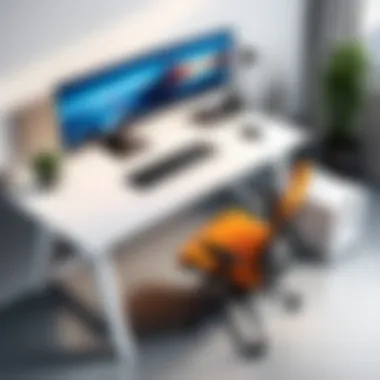

Specialization in a graphic design workstation refers to tailoring the setup to meet specific needs of the designer. Not all design tasks require the same resources. For example, a designer focusing on intricate digital paintings may prioritize a high-end graphics card and sensitive input devices, while someone working on layout design might need larger, high-fidelity monitors for better visibility.
By customizing the workstation based on individual tasks, designers can create a workspace that not only reflects their workflow but also maximizes efficiency. This specialization leads to a better understanding of requirements and can result in significant time savings and improved output quality.
"An optimized graphic design workstation can be the difference between creative flow and mundane frustration."
In summary, recognizing both the role and the specialization of graphic design workstations is fundamental. These elements work together to create an environment that nurtures creativity, speeds up the design process, and enhances overall satisfaction in the work performed.
Key Hardware Components
The effectiveness of a graphic design workstation is heavily reliant on its hardware components. Each element plays a crucial role in ensuring that designers can work efficiently and effectively. A capable workstation allows for smooth operation of design software and can significantly reduce waiting times. Therefore, understanding the key hardware components can directly impact productivity and creativity.
Selecting the Right Computer
Choosing the right computer is fundamental to any graphic design workstation. The specifications should align with the demands of the design tasks. Most design software requires substantial processing power and memory. It is advisable to consider a computer with at least 16GB of RAM, although 32GB may be preferred for larger projects.
The processor is another critical element. Intel’s i7 or i9, or AMD's Ryzen 7 or 9 are often recommended due to their high performance for multitasking. Additionally, consider storage options. A solid-state drive (SSD) is commonly favored over traditional hard drives because of its faster data transfer speeds. This makes opening files and running programs quicker, which is essential for professionals in a fast-paced environment.
Monitors: Choosing the Best Display
The monitor is one of the most important investments for graphic designers. A high-quality display can enhance the design process significantly. Recommendations typically include monitors with at least a Full HD resolution (1920x1080 pixels), but many designers opt for 4K resolution for better clarity and detail.
Color accuracy is also a crucial factor. Look for monitors with wide color gamut support such as Adobe RGB or DCI-P3. Brands like Dell UltraSharp or BenQ are often cited for their superior color precision. An adjustable stand or VESA mount compatibility can provide ergonomic benefits too.
Graphics Card Considerations
A capable graphics card is essential for handling heavy graphics work. For graphic designers, dedicated graphics cards like NVIDIA's GeForce RTX or AMD’s Radeon RX Series are important. These cards help manage rendering tasks that can be intensive when working with large digital files or complex 3D models.
Consider the VRAM of the graphics card as well; 6GB or more is generally recommended for effective performance. This allows for better performance in software environments like Adobe Photoshop, Illustrator, and others.
Peripheral Devices: Mouse and Keyboard
The proper peripheral devices can greatly influence a designer's workflow. An ergonomic mouse and a quality keyboard are worth investing in. Many designers prefer stylus pens for precision work, especially in applications like Adobe Illustrator.
When selecting a mouse, look for one that fits comfortably in hand. Wireless versus wired can be a matter of personal preference, though some prefer the reliability of wired options. As for keyboards, mechanical keyboards can provide tactile feedback that many find beneficial for long hours of use. There are also customizable gaming keyboards with programmable keys, which can be useful for designers needing quick access to specific tools.
Essential Software Tools
In the realm of graphic design, software tools play a pivotal role in shaping creativity and efficiency. They form the backbone of any design project, enabling professionals to bring their visions to life. The importance of selecting the right software cannot be overstated; it directly impacts the quality of the final output as well as the speed at which designers can work.
Graphic Design Software Overview
A variety of graphic design software options are available today, each catering to different needs and preferences. Adobe Creative Cloud is a staple among many designers, offering a comprehensive suite including Photoshop, Illustrator, and InDesign. Each of these tools excels in specific areas—Photoshop for photo editing and manipulation, Illustrator for vector graphics, and InDesign for layout design.
Other notable software tools include CorelDRAW and Sketch, both of which present unique features that appeal to certain segments of the design community. CorelDRAW is favored for its user-friendly interface and vector graphic capabilities; while Sketch is often preferred for UI/UX designs. The decision on which software to use should consider not only the project requirements but also personal preferences and workflow efficiencies.
The Role of Operating Systems
The operating system (OS) on which design software runs can significantly influence performance and compatibility. Windows and macOS are the primary choices among designers. Each OS has its own set of features and limitations when it comes to graphic design applications. For example, while Adobe's suite runs effectively on both systems, certain updates or functionalities may be optimized for macOS.
This brings about considerations regarding system updates and compatibility. Designers should remain aware of these differences when establishing a workstation. Regular updates will ensure better security and access to the latest features, thereby maintaining an efficient workflow.


Collaboration Tools for Designers
In an increasingly interconnected world, collaboration has become essential in graphic design. Tools such as Slack and Trello facilitate communication and project management among team members. These platforms allow for the sharing of ideas, feedback, and progress tracking. Furthermore, Adobe XD and Figma stand out for their collaborative design features, enabling multiple users to work on the same project simultaneously, no matter their physical locations.
"The right tools can make collaboration seamless, turning feedback into actionable insights instantly."
As teams often consist of individuals with different skills and specializations, having effective collaboration tools in place is key to harnessing diverse talents. In short, proper software tools not only enhance individual productivity but also foster teamwork and creativity across various projects.
Ultimately, investing time in choosing the right software solutions can lead to a more effective graphic design workstation, enhancing both personal and collective productivity.
Workspace Ergonomics
The concept of workspace ergonomics entails designing a work environment that promotes health, comfort, and productivity. For graphic designers, whose work often involves long hours of focused creativity, proper ergonomic setup is not just beneficial; it is essential. Poor ergonomics can lead to a range of physical problems, including repetitive strain injuries and chronic pain. Furthermore, an ergonomic workspace enhances concentration and efficiency, allowing designers to produce higher-quality work without increasing fatigue.
Chair and Desk Selection
Choosing the right chair and desk is a foundational step in creating an ergonomic workspace. A good office chair should offer adjustable height, lumbar support, and seat depth to cater to individual body types. The goal is to maintain the natural curve of the spine while providing comfort during extended work hours. An adjustable desk can also be very beneficial. It allows users to alternate between sitting and standing, which can help reduce fatigue and improve circulation. When selecting a desk, consider the height and surface area to accommodate multiple monitors and other design tools comfortably.
Screen Positioning and Viewing Angles
How monitors are positioned can significantly affect the viewing experience and, consequently, the design work. Screens should be placed at eye level to avoid neck strain and discomfort. The distance from the eyes to the screen should be about an arm's length to reduce eye strain. Factors such as glare from windows or overhead lights can affect visibility as well. To solve this, using anti-glare screen protectors or adjustable monitor arms can provide flexibility and comfort.
Maintaining Good Posture
Even with an ideal chair and desk setup, maintaining good posture is a personal responsibility. The spine should be straight while sitting, with feet flat on the floor or on a footrest. Wrists should be in a neutral position while typing to prevent strain. Taking regular breaks to stretch and change positioning enhances circulation and alleviates muscle tension. Engaging in stretching exercises designed for office workers can promote long-term health benefits and improve productivity by reducing discomfort during creative tasks.
"An effective graphic design workstation considers both the tools of the trade and the well-being of the designer."
Organizing Your Workstation
An effective graphic design workstation is not merely a collection of hardware and software; it requires careful organization to enhance productivity and maintain a comfortable working atmosphere. A well-organized workstation reduces clutter, improves accessibility to tools, and ultimately allows designers to focus more on their creative tasks. The arrangement of equipment and supplies can play a significant role in workflow efficiency, making it a critical component of any effective design setup.
Cable Management Strategies
Cables are often a source of chaos in any workspace. Managing cables efficiently is essential for keeping the workstation neat and enhancing safety. Well-organized cables can prevent accidents, such as tripping, and facilitate better airflow around devices, keeping them cool.
Consider the following strategies:
- Cable Ties: Use cable ties or Velcro straps to bundle cables together. This prevents tangling and makes it easier to identify each cable.
- Cable Sleeves: These can cover multiple cables, offering a clean look and protection from damage.
- Cable Trays and Clips: Install trays under desks or use clips to guide cables along surfaces, keeping them off the floor.
- Labeling: Clearly label each cable, especially in a setup with various devices, to simplify troubleshooting and adjustments.
Overall, an organized approach to cable management not only contributes to aesthetics but also prevents disruptions during design tasks.
Essential Tools and Accessories
The workspace must have essential tools and accessories readily available. This reduces downtime and allows designers to maintain their creative momentum. Some crucial items include:
- Notebooks and Sketchpads: For jotting down ideas or sketching concepts quickly.
- Drawing Tablets: Devices like Wacom or Huion can offer precision for digital illustrations.
- Storage Solutions: Drawers, filing cabinets, or organizers can keep documents and materials in order.
- Dual Monitors: Expanding screen real estate enhances design capabilities, allowing designer to work on multiple projects simultaneously.
Tools should be arranged based on frequency of use. Items used often should reside within easy reach, while less frequently used materials can be stored further away.
Creating a Focused Environment


The environment plays a crucial role in fostering creativity and concentration. A well-organized workstation contributes to a focused atmosphere. Key considerations include:
- Declutter: Reduce visual noise by removing non-essential items from your workspace. It can be easy to accumulate distractions over time.
- Mindful Decoration: Use artwork or plants that inspire creativity, but be careful not to overcrowd the space.
- Lighting: Proper lighting is vital. Use a combination of natural and artificial light to create a bright yet soothing workspace.
- Sound Control: If you are in a noisy environment, consider noise-canceling headphones to maintain focus.
Creating a focused environment not only supports creativity but also enhances productivity. It is essential to regularly assess the organization of the workstation to adapt to changing needs. A well-organized workspace is fundamental for any graphic designer aiming for efficiency and innovation.
Networking and Connectivity
Networking and connectivity are critical for graphic designers. In today's digital age, the reliance on fast and reliable internet connections can not be overstated. Effective networking allows designers to collaborate with teammates and clients seamlessly, access resources quickly, and store work without physical limitations. Whether you're working on a local file or sharing a project with a global team, strong network connections will elevate your workflow.
Internet Connection for Designers
A dependable internet connection is a necessity for designers. High-speed internet facilitates several tasks that are fundamental to modern design work. First, designers often need to download large software updates or graphic assets. Slow connections can waste precious time and disrupt creative flow. In addition, a stable connection is vital for using online design tools, such as Adobe Creative Cloud or Figma.
Moreover, many design projects involving high-resolution files require uploading and sharing. Uploads can be sluggish on inadequate internet plans. Therefore, a robust internet plan, ideally fiber optic or at least high-speed cable, is advisable. It will significantly help in maintaining productivity during design work. Utilizing Ethernet connections can further strengthen this reliability compared to Wi-Fi, where interference may arise.
Cloud Solutions and Storage
Cloud solutions have transformed the way designers manage their files and collaborate on projects. Storing files on platforms such as Google Drive or Dropbox allows for easy accessibility from any location. This is invaluable when working remotely or on-site with clients.
Navigating through various versions of design files can become chaotic. However, cloud storage offers version control, making it easy to track changes and revert to previous iterations if necessary. This is particularly helpful when collaboration involves multiple stakeholders.
Another benefit of cloud solutions is the enhanced security and reliability they offer. Local storage is prone to hardware failures. Relying solely on a physical drive puts work at risk. In contrast, cloud services typically provide robust backup solutions. They also often employ encryption, safeguarding sensitive design files.
A sound networking setup combined with reliable cloud solutions is a cornerstone of an efficient graphic design workstation.
Ultimately, integrating effective networking and cloud storage solutions fortifies a designer’s capabilities. It eliminates bottlenecks related to file management and enhances creative collaboration. As a result, designers can concentrate on their craft rather than technical hindrances.
Future of Graphic Design Workstations
The landscape of graphic design workstations is rapidly changing due to advances in technology. This has immense implications for both professional designers and IT specialists. Understanding these changes is essential as they shape not only the tools we use but also the overall approach to design and creativity. The evolution of workstations reflects deeper trends that can enhance productivity, creativity, and adaptability in the workplace.
The most direct benefit of recognizing these future trends lies in preparing adequately for the demands of modern graphic design. New hardware and software tools are being developed and adapted, which can streamline workflows and enhance the quality of design projects. As a designer or IT professional, staying ahead of these changes can lead to more efficient work processes and innovative outcomes.
Trends in Technology Adaptation
The integration of emerging technologies into graphic design workstations is not just a trend; it is becoming a necessity. For instance, the increasing use of artificial intelligence tools has transformed how designers conceptualize and execute their projects. Software applications now leverage AI to create templates, suggest design elements, and even process design revisions.
Similarly, cloud technologies offer a significant shift in how graphic teams collaborate. Designers can work from anywhere, accessing files and collaborating in real-time across geographical boundaries. Enhancements in broadband and cloud storage have made remote work more feasible, leading to greater team dynamics and creativity.
- Increased reliance on AI: Designers can automate repetitive tasks, allowing them to focus on more complex aspects of their projects.
- Growth in cloud-based solutions: Teams can collaborate in real-time, improving workflow efficiency.
- Integration of machine learning: Predictive analytics help designers understand trends and user behavior.
These trends signify a departure from isolated workstations towards interconnected and collaborative designs that hinge on technology.
Virtual and Augmented Reality Tools
Virtual reality (VR) and augmented reality (AR) are now essential tools for graphic designers. They provide immersive experiences that can be harnessed to create more engaging content. Designers can craft environments that enable users to interact with graphics in innovative ways, enhancing user experience.
The application of VR and AR in graphic design includes:
- Interactive presentations: Designers can present their work in environments that simulate real-world settings.
- Product visualization: Clients can experience products in a virtual space before they are created, reducing the gap between design and final output.
- Enhanced prototyping: Testing design ideas in a virtual space before actual implementation is becoming standard practice.
These technologies have potential that is just beginning to be realized in the design process. As they continue to evolve, they will likely redefine the very nature of graphic design workstations, pushing the boundaries of creativity and interaction.
"Embracing technology adaptation is crucial for designers aiming to stay competitive and innovative in the evolving landscape of graphic design."
Understanding the future of graphic design workstations and being adaptable to these trends will enable professionals to elevate their craft. It is essential for designers and IT experts alike to stay informed and prepared for these advancements.



