Ultimate Guide to Android Tablet Screen Recorders
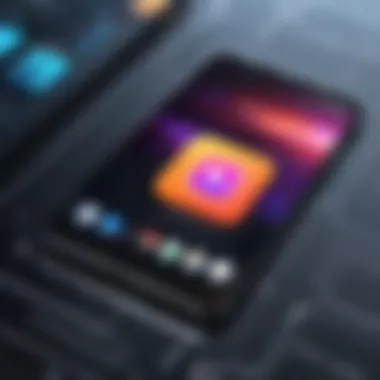

Intro
In the age of digital communication, screen recording has become an essential tool for many users. This trend is particularly profound in the context of Android tablets. As devices become more powerful, the need for reliable and efficient screen recording solutions grows correspondingly. Users range from IT professionals needing to create elaborate tutorials to tech enthusiasts wishing to share gameplay clips. The relevance of screen recorders maeks this topic critical for achieving a seamless and productive user experience.
Understanding the ins and outs of screen recording applications is crucial. This guide aims to provide readers with a thorough overview of available options. It walks you through various features, technical specifications, and user experiences associated with different screen recorders. By delivering practical insights, this article stands to assist readers in determining which screen recording solution meets their unique requirements.
Let’s begin by exploring the first section dedicated to product overviews.
Understanding Screen Recording
Screen recording has become a vital tool in today's digital landscape, especially for Android tablet users. The ability to capture on-screen activity allows for multiple applications across various fields. In this guide, we will explore the essence of screen recording and its significance in enhancing productivity and usability. Key elements such as functionality, user experience, and diverse applications illustrate why understanding screen recording is essential for anyone working in tech.
Definition and Importance
Screen recording refers to the process of capturing video output from a computer or mobile device while it operates. This function serves multiple purposes—from creating tutorials and walkthroughs to recording gameplay or important meetings. In the context of Android tablets, the significance is even more pronounced as the platform is widely used for both personal and professional tasks.
The importance of screen recording lies in its ability to aid communication and learning. For instance, educators can create engaging video lessons or demonstrate software. Businesses benefit by recording meetings for later reference. The technology further enables remote work by allowing users to share ideas visually.
Another aspect worth noting is the convenience factor. Unlike traditional methods of sharing information, which often require lengthy texts or emails, screen recording presents a straightforward way to convey complex concepts quickly. With a few taps, one can produce visual content rich in detail and context.
Applications in Various Fields
Screen recording finds applications across several domains, showcasing its versatility:
- Education: Instructors utilize screen recording to create instructional content. This method enhances the learning experience, allowing students to review material at their own pace.
- Gaming: Gamers often record their gameplay to share strategies, achievements, or simply entertain others. This practice has given rise to streaming and video content creation within the gaming community.
- Business: Screen recording plays a crucial role in corporate settings, enabling teams to document meetings and conduct product demonstrations. It streamlines project communication and provides a reference point for future discussions.
- Technical Support: IT professionals use screen recording for troubleshooting, showcasing solutions visually to enhance user understanding and facilitate faster resolution of issues.
Overview of Android Tablets
Understanding the landscape of Android tablets is critical when evaluating screen recording applications. The tablet market has evolved significantly, offering a range of devices tailored for diverse user needs. This section provides insights into the characteristics and popular devices within this segment, ensuring that potential users of screen recorders can make informed decisions that align with their specific requirements.
Market Segment Characteristics
The Android tablet market is characterized by a wide array of options catering to different demographics and use cases. Key factors influencing this market include:
- Device Specifications: Android tablets vary greatly in terms of hardware. Users can find low-end models with modest processing power to high-end tablets equipped with advanced processors and abundant RAM.
- Operating System Versatility: Android tablets run on different versions of the Android operating system. This variance affects app compatibility and overall performance.
- Price Points: The pricing spectrum is broad, featuring budget-friendly options alongside premium devices. Consumers have the flexibility to choose based on their financial capabilities and feature requirements.
- Use Case Orientation: Some tablets are designed primarily for entertainment, while others focus on productivity, offering stylus support and high-resolution screens conducive for work-related tasks. Understanding these distinctions helps in selecting an ideal screen recorder.
Popular Android Tablets
When discussing popular Android tablets, several models consistently emerge as top choices among consumers and tech enthusiasts. Notable examples include:
- Samsung Galaxy Tab S8: This high-end tablet features a powerful processor and dynamic AMOLED display, making it ideal for demanding applications, including screen recording.
- Lenovo Tab P11: Known for its affordability and performance, this tablet hits the sweet spot for users who need basic features without excessive spending.
- Google Pixel Tablet: Prized for its seamless integration with Google's ecosystem, this device appeals to those heavily invested in Google services.
- ASUS ZenPad 3S 10: With a balance of performance and design, it's suitable for both entertainment and productivity tasks.
Factors to Consider When Choosing a Screen Recorder
When you are choosing a screen recorder for your Android tablet, several factors are important to ensure you select the best tool for your needs. Understanding these elements will help improve your experience and productivity. The right screen recorder can significantly enhance your ability to create content or capture important moments, while the wrong choice can lead to frustration.
Compatibility with Devices
One of the first things to check is whether the screen recorder is compatible with your specific model of Android tablet. Not all applications work well on every device. Some may require specific Android versions, which could limit functionality on older tablets.
To ensure optimal performance, read the reviews and specifications carefully. This will help you avoid potential issues such as crashing or poor performance.
Recording Quality
The quality of the recording is essential, especially if you are creating tutorials or capturing gameplay. Screen recorders vary widely in terms of resolution and frame rate. A higher resolution leads to clearer images, which is crucial when editing or sharing videos. Aim for a recorder that supports at least Full HD (1080p).
In addition, look at the options for audio quality. If you plan to include voiceovers or system sounds, ensure the recorder captures this at a quality level that meets your needs.
User Interface and Experience
User experience shapes how efficiently you can utilize the software. A straightforward and intuitive user interface is key. You want something that is easy to navigate, especially if you are new to screen recording.


Check for features such as customizable settings or easy access to the recording button. A good user experience can save time during setup and help avoid errors during the recording process.
Additional Features
Beyond basic recording functions, look for additional features that can enhance your experience. Some recorders offer editing capabilities, allowing you to trim your videos or add annotations directly. This could save time and help streamline your workflow.
Other useful features may include the capability to schedule recordings, options for different file formats, or integrated sharing tools for easy distribution. Think about what additional functionalities could improve your recording tasks.
Pricing and Value for Money
Finally, assess the pricing of your chosen screen recorder. Some applications are free, while others might require a purchase or subscription for full features. Consider your budget and how often you will use the software.
However, do not focus solely on price. Sometimes, a more expensive application will offer features that provide better value in the long run. Calculate what you need and factor in the potential for future updates or support.
Choosing a screen recorder involves various considerations that directly affect your recording and editing experiences. By taking your time to analyze each factor, you can make a well-informed decision, ultimately leading to enhanced productivity and satisfaction.
Popular Screen Recorders for Android Tablets
Screen recorders have become essential tools for vast software applications among Android tablet users. The importance of this topic lies in the versatility of screen recording features which cater to both personal and professional needs. As technology advances, the demand for capable screen recorders has significantly increased. Users are looking for solutions that allow them to capture everything from gameplay to instructional tutorials. A comprehensive grasp of popular screen recording apps helps users navigate their choices effectively and select the right tool that aligns with their requirements. Below are some noteworthy options in the screen recording sphere.
ACR Screen Recorder
ACR Screen Recorder is known for its user-friendly interface and robust features. This app supports a variety of recording modes, including both internal and external audio recording. Users appreciate its high-definition recording capability, which preserves video quality even during lengthy sessions. ACR also offers excellent file format options, including MP4, which is widely supported across platforms. Besides, users can take screenshots during the recording process, adding another layer of functionality. However, users should be aware of Android's restrictions regarding internal audio recording, which may limit its usability depending on the device.
AZ Screen Recorder
AZ Screen Recorder stands out due to its simplicity and efficiency. This application offers no time limits and does not require root access, making it accessible to a wider audience. Its features include customizable resolution and bitrate settings, enabling users to tailor the recording to their specifications. Additionally, the ability to overlay the front camera during recording enhances personal interactions, such as in tutorials or vlogs. Users often appreciate AZ’s editing suite integrated within the app, allowing them to trim, join, and modify videos post-capture with ease.
Mobizen Screen Recorder
Mobizen is aimed particularly at gamers, providing tailored features for recording gameplay seamlessly. It allows recording with high-quality visuals while maintaining excellent performance, which gamers heavily rely on. One unique aspect of Mobizen is its editing tools, which allow for adding background music, effects, and text annotations after recording. Additionally, the app incorporates a clean and intuitive interface, making it straightforward to use even for novices. The appearance of Mobizen branding in free versions may concern some users, though options for paid versions can remove those marks.
Google Play Games Screen Recorder
Google Play Games offers a native screen recording feature that is particularly advantageous for Android tablet users engaged in gaming. This built-in recorder allows users to capture their gameplay effortlessly without installing third-party applications. It supports recording in high resolution and includes options for audio commentary, catering to streamers and gaming enthusiasts alike. The accessibility of this feature encourages an integrated approach to gaming content creation. Users looking for no-frills solutions will find Google Play Games meets their needs promptly and effectively.
Feature Comparison of Leading Screen Recorders
Understanding the differences among leading screen recorders helps users select the right application based on their specific needs. Each screen recorder offers unique features that cater to various use cases. Comparing these features enables IT professionals and tech enthusiasts to choose a tool that provides optimal recording quality, editing capabilities, and sharing options.
Recording Capabilities
Recording capabilities are fundamental to any screen recording software. High-quality video captures can greatly influence the final product's usability. Key factors that contribute to recording quality include resolution options and frame rates.
Most screen recorders offer resolutions like 720p, 1080p, and some even support 4K. Higher resolutions help in maintaining clarity, especially for detailed presentations or gameplay recordings. Frame rates usually range from 30fps to 60fps. A higher frame rate can ensure smoother video playback, which is particularly valuable for action-oriented content.
Also, some recorders allow users to select audio sources, including systems sounds, microphone input, or both. This versatility can enhance the recording experience, such as adding voice commentary during gameplay or instructional recordings.
Editing Features
Editing features within a screen recorder can significantly enhance the recorded content. Basic functionalities like trimming, cropping, and adding annotations help users customize their videos easily. Some advanced editing tools can provide filters, transitions, and overlays, moving beyond simple cut-and-paste.
For instance, AZ Screen Recorder offers basic editing features that cater well to casual users. On the other hand, more advanced tools found in ACR Screen Recorder enable sophisticated edits without needing third-party software.
Additionally, some recorders support importing media files, which can be useful for comprehensive video projects. This means an easier integration of previously recorded clips or other resources into the final edited video.
Sharing Options
Sharing options are another critical element in the feature set of screen recorders. The ability to easily share your recorded content can affect workflow efficiency.
Most screen recorders include built-in sharing capabilities, allowing users to directly upload their videos to platforms like YouTube, Facebook, and various cloud storage services. This streamlined sharing process is especially beneficial for content creators who want to disseminate their work quickly.


Additionally, usage of standard file formats plays a role here. Recorders that save files in widely compatible formats, such as MP4 or AVI, make it easier to share the content across multiple platforms without the need for conversion.
"The right screen recorder can transform how easily you create tutorials, capture gameplay, and share knowledge. Choosing wisely enhances productivity."
Installation and Setup Process
The installation and setup process is a vital component of using screen recorders on Android tablets. Without a smooth installation experience, even the most capable software can become a source of frustration. This section focuses on the importance of ease of installation and provides a step-by-step guide to downloading and setting up these applications. A proper understanding of this process enables users to maximize the benefits of screen recording capabilities effectively.
Downloading from Google Play Store
The Google Play Store is the primary source for downloading apps on Android devices. Its extensive library includes many screen recorders, catering to various needs and preferences. Here are some reasons why using the Google Play Store is preferable:
- Safety: Apps on the Play Store undergo a degree of scrutiny that reduces the risk of malware.
- Updates: Users receive regular updates, ensuring the software improves over time.
- Reviews: User reviews and ratings provide insight into the functionality and reliability of the application.
To download a screen recorder from the Google Play Store, follow these steps:
- Open the Google Play Store on your Android tablet.
- Use the search bar to find the desired screen recording app.
- Once located, tap on the app icon to open its individual page.
- Check out the reviews and ratings to ensure it meets your expectations.
- Tap on the "Install" button to proceed with the download.
- Wait for the app to finish downloading and installing, which should take only a few moments.
Once installed, users may not need to worry about compatibility or quality, as these aspects are generally well-handled by reputable apps.
First Time Setup
After downloading, the first-time setup process is crucial to ensure that the app functions as intended. This step helps users configure the settings based on their individual needs and preferences. Here are essential things to keep in mind:
- Permissions: Most screen recorders require specific permissions. This may include access to your device's microphone and storage. Granting these permissions allows the app to function properly.
- Settings Configuration: Users should explore the app's settings. This is where they can adjust resolution, frame rate, and audio settings according to their requirements. Enabling or disabling features like overlay controls can also be managed in this section.
- Test Recording: Before using the app for essential tasks, perform a test recording to check the output quality. This practice helps identify any issues before significant tasks like tutorials or meetings.
The initial setup is usually guided. Follow on-screen prompts for a seamless experience. After completing these steps, users can begin utilizing the app's features efficiently.
"A well-executed installation and setup process lays the foundation for a positive user experience with screen recording software."
In summary, understanding how to download from the Google Play Store and complete the first-time setup is essential for users seeking effective screen recording solutions on Android tablets. With a focus on safe practices, configuration, and testing, users can leverage these tools to enhance productivity and content creation.
Practical Use Cases of Screen Recording
Understanding practical applications of screen recording on Android tablets can provide significant insights into its value across various domains. This functionality is not merely an add-on; it's increasingly essential for tasks ranging from education to professional meetings. Effectively utilizing screen recording can lead to enhanced clarity, betterment in communication, and the possibility of significant time savings.
Creating Tutorials and Demonstrations
Screen recording serves as a powerful tool for creating tutorials and demos. Educators and content creators can utilize this feature to guide users through complex processes, simplifying learning experiences. By capturing real-time interactions, presenters can illustrate how to navigate various applications or perform specific tasks. This visual aid can increase information retention among viewers.
In educational settings, subject matter can be conveyed more effectively through step-by-step videos instead of static images or text instructions. This approach fosters a more engaging learning environment where students can replay content at their convenience, reinforcing their understanding. The ability to pause, rewind, and revisit sections can cater to varying paces of learning, making the whole experience more personalized.
Recording Gameplay
The gaming community particularly benefits from screen recording. Players often wish to share their gameplay experience, whether for entertainment or educational purposes. Screen recording enables gamers to capture their skills, strategies, and in-game achievements without the need for external recording devices. This can be crucial for building their online presence on platforms such as YouTube or Twitch.
In addition to sharing, recording gameplay allows players to review their performances. They can analyze their strategies, assess their skills, and identify areas for improvement. This feedback loop often leads to better gaming skills over time, as players can critique their own play just like professionals review match footage.
Meeting and Webinar Recordings
Screen recordings are vital in professional settings, particularly for meetings and webinars. With the rise of remote work, capturing meetings can facilitate better communication, especially for team members who may not be able to attend live. This creates a repository of discussions that can be accessed later, reducing the need for extensive note-taking.
Additionally, recorded webinars can serve as valuable resources for audiences who may wish to revisit the subject matter or share it further. Such recordings also enable organizations to ensure that essential information is disseminated consistently. Overall, these recordings contribute to a culture of transparency and collaboration, allowing teams to remain aligned even when working distantly.
"Screen recording transforms traditional communication methods, providing clear visual context to otherwise complex information."
By embracing these practical use cases, users of screen recording technologies can optimize their productivity and enhance their communication efforts.
Common Challenges and Troubleshooting
Screen recording on Android tablets offers numerous benefits, but it is not without its complications. Understanding common challenges and troubleshooting methods is essential for a satisfactory experience. When users encounter difficulties, it can hinder productivity and lead to frustration. Therefore, identifying potential problems ahead of time and knowing how to resolve them is key.


Performance Issues
Performance issues are one of the most common challenges faced by users of screen recorders. These can manifest in various ways, such as lagging recordings, dropped frames, or even app crashes. The performance degradation often links to a few specific factors:
- Device Hardware: Older Android tablets may not have the processing power or RAM to handle high-resolution recording efficiently. This may result in reduced recording quality or interruptions.
- Background Processes: Other applications running in the background can consume system resources, leading to performance issues during recording. It is advisable to close unnecessary apps before starting a session.
- Storage Space: Insufficient storage can limit recording capabilities. Always ensure there is adequate space on the device to save recordings.
To resolve these issues, users can:
- Adjust the recording settings to a lower resolution.
- Clear cache and temporary files frequently.
- Restart the device before recording sessions to optimize performance.
"Performance can greatly affect the quality of your screen recordings. It is important to prepare your device before use by managing resources efficiently."
File Format Compatibility
File format compatibility is another critical area where users may face challenges. Different screen recorders may produce recordings in various formats such as MP4, AVI, or WEBM. Not all formats are universally supported by all media players or editing software, which can create complications during playback or editing. Here are some considerations:
- Player Limitations: Some older media players might not support certain formats. Ensuring the chosen screen recorder saves in a widely compatible format like MP4 can ease this issue.
- Editing Software: If users plan to edit their recordings, it's important to check that the editing software supports the recording's file format. An unsupported file format can lead to a blocked workflow.
- Conversion Needs: In some cases, users may need to convert files to a suitable format after recording. This requires additional steps and possibly third-party software, which can be time-consuming.
By being aware of file formats and their compatibilities from the start, users can prevent disruptions in their workflow and ensure a smoother experience. Prioritizing the use of common formats can mitigate many of these challenges.
The Future of Screen Recording Technologies
The domain of screen recording is poised for significant advancements, aligning with the rapid evolution of software and hardware technologies. As the demand for high-quality content creation intensifies, understanding the future of screen recording technologies is essential. This foresight can guide users toward making informed decisions about tools and strategies that can enhance their productivity and user experience.
Emerging Trends
As we look at the future, several emerging trends present themselves in screen recording technologies. First, the integration of artificial intelligence is expected to revolutionize how users interact with recording applications. AI can enhance screen recording efficiency by automatically detecting important parts of a screen and optimizing video editing without substantial user input. This functionality can save considerable time for professionals who require high-quality video outputs.
Second, user interfaces are becoming increasingly intuitive. Screen recorders are now providing minimalistic designs that enhance user experience while maximizing accessibility. Simplified controls allow users to start, pause, or stop recordings seamlessly, catering especially to users who may not have technical expertise.
Also, there is a shift towards cloud-based solutions for storing and sharing recorded content. This technology not only provides convenient access but also ensures that users can collaborate better on projects by sharing files in real-time without heavy local storage requirements. With security and privacy increasingly becoming concerns, platforms are focusing on safeguarding user data and compliance with international standards.
Impact of 5G and Cloud Technologies
5G technology promises to transform screen recording capabilities significantly. Faster data speeds and low latency open up avenues for high-definition recordings and live streaming with much less interruption. This change is crucial for businesses and content creators who require high-quality broadcasts of webinars, tutorials, or gaming content.
Moreover, cloud technologies are becoming integral. By leveraging cloud storage, users can save their recordings in a centralized location, streamlining access across devices. This integration is essential for professionals who operate in dynamic work environments and require access to their content at any time from various locations. Additionally, cloud platforms are offering collaborative features that allow multiple users to work together on shared projects, improving productivity and team dynamics.
The convergence of these technologies signifies a notable shift in how screen recording is perceived and utilized. Users can expect more adaptive tools that provide seamless integration into existing workflows, ultimately enhancing the process of content creation.
The intersection of 5G and cloud technologies is reshaping the landscape of screen recording, offering unprecedented advantages in speed and collaboration.
In summary, the future of screen recording technologies is set to transform both the professional and personal use of these tools, promising enhanced user experiences and new capacities that cater to a modern audience. As these advancements unfold, understanding their implications will be critical for anyone looking to optimize their screen recording practices.
Epilogue and Recommendations
In the realm of Android tablet usage, the ability to record the screen has become an essential feature for both IT professionals and tech enthusiasts. The discussion in this article underscores the growing relevance of screen recorders, highlighting various options that cater to diverse needs. This segment synthesizes key information provided earlier, focusing on the importance of making informed decisions when selecting a screen recorder.
Understanding how different recorders meet specific requirements in recording quality, additional features, and user-friendliness is vital for optimizing productivity. An effective screen recording tool not only simplifies creating content, such as tutorials and gameplay highlights, but also enhances collaboration through meetings and webinars. As the market evolves, being aware of emerging trends can help users choose tools that align with future needs.
The benefits of adopting the right screen recorder extend beyond mere functionality; they offer convenience, efficiency, and improved workflows. Whether for personal projects or professional tasks, ensuring a good fit will lead to smoother operations and better results.
Summary of Key Points
To summarize the main insights from this guide, consider the following points:
- Variety of Options: There are numerous screen recording applications available, each with unique functionalities.
- Evaluating Features: It is crucial to assess recording capabilities, editing tools, and sharing options.
- User Experience: A seamless setup and intuitive interface can greatly enhance the recording experience.
- Consider Emerging Technologies: Trends such as the integration of 5G and cloud-based services will impact future screen recording capabilities.
These elements lay the groundwork for informed decisions tailored to individual or organizational needs.
Final Thoughts on Selection
Ultimately, selecting a screen recorder for Android tablets involves a careful balance between personal preferences and technical requirements. Each screen recorder presents its own strengths and potential drawbacks side by side. It is beneficial to prioritize what features are essential versus those that are merely desirable. Testing different options is also favorable to determine the best fit.
"Understanding the specific needs you want to meet through screen recording will guide your selection process effectively."
As screen recording continues to expand in functionality and relevance, staying abreast of new developments will ensure users maximize their recording efforts. Continuous evaluation and adaptation to the best tools available will lead to sustained productivity and successful outcomes.



