The Ultimate Guide to Selecting a 120Hz Gaming Monitor


Intro
Selecting a gaming monitor might seem straightforward, but with an influx of options, especially at the 120Hz mark, the process can be quite the conundrum. In a landscape where every millisecond counts, having the right piece of hardware does not just enhance your gaming experience – it can sharply tilt the odds in your favor. For gamers and IT professionals alike, understanding the intricacies of monitor specifications becomes paramount to enhancing one’s skills and satisfaction.
With a refresh rate of 120Hz, these monitors promise smoother visuals and more fluid gameplay compared to traditional displays. This makes them particularly appealing in fast-paced genres such as first-person shooters or racing games, where every detail matters and split-second reactions can be pivotal.
Throughout this guide, we will unravel varying aspects of what makes a top-tier 120Hz gaming monitor. We will guide you through key features, delve into technical specifications, and analyze real-world performance. This thorough exploration aims to prepare you to make a sound decision, blending both technical know-how and practical user feedback, empowering you to elevate your gaming experience.
Product Overview
Key Features
When considering a 120Hz gaming monitor, a few essential features should be at the forefront of your mind:
- Refresh Rate and Response Time: The refresh rate signifies how often the display updates its image per second, while response time determines how quickly pixels can change colors. Ideally, you want both to be low for optimal performance.
- Panel Types: Different panel types like TN (Twisted Nematic), IPS (In-Plane Switching) and VA (Vertical Alignment) each come with their own strengths and weaknesses, affecting color reproduction, viewing angles, and refresh rates.
- Adaptive Sync Technology: Technologies like NVIDIA G-Sync and AMD FreeSync are worth considering. They help to eliminate screen tearing, offering a smoother visual experience during intense gaming sessions.
- Resolution: While 1080p is common, keep an eye out for monitors that also offer 1440p or even 4K resolutions, allowing for better detail without sacrificing refresh rates.
Technical Specifications
When evaluating monitors, specific technical specifications can’t be overlooked. Here are some parameters worth noting:
- Panel Size: Ranges typically from 24 to 32 inches; find a size that suits your gaming setup.
- Brightness Levels: Measure in nits; higher numbers equate to better visibility in bright environments.
- Contrast Ratio: A high contrast ratio enhances difference in colors, resulting in deeper blacks and more vibrant displays.
- Connectivity: Look for HDMI 2.0 or DisplayPort involvement for better compatibility with next-gen consoles and PC graphics cards.
"When in doubt, go big on resolution but stay sharp on refresh rates."
Performance Analysis
Benchmark Test Results
Before finalizing any purchase, consider benchmarking tests conducted by various tech analysts. These tests often provide insights into how different monitors perform under various conditions.
- Frame Rate Consistency: It out to check how consistently the monitor can maintain a 120Hz refresh rate, especially during intense gaming.
- Input Lag Measurements: Lower input lag results in a more responsive experience; many high-end monitors can deftly manage this, easing gameplay.
Real-World Usage Scenarios
Consider the following real-world usage scenarios to gauge how a monitor might perform in your gaming routine:
- Competitive Gaming: Monitors meant for eSports often have higher refresh rates and lower input lag, as every second counts.
- Casual Gaming: A balance between refresh rate and resolution may be more beneficial, providing beautiful graphics without sacrificing performance.
- Multi-Monitor Setup: Assess how well the monitor meshes into a multi-display configuration, especially for streaming or multitasking during gameplay.
Ultimately, this guide aims to equip you with the knowledge necessary for informed purchases tailored specifically to your gaming preferences and setups. With the right insights, you can navigate the gaming monitor market with ease, ensuring every choice enhances your overall experience.
Understanding Refresh Rates
Understanding refresh rates is crucial when diving into the world of gaming monitors, especially those boasting a 120Hz refresh rate. This aspect not only defines how many times a monitor updates the image on the screen per second, but it also acts as a key player in your gaming experience. If you're an avid gamer or tech enthusiast, grasping the nuances of refresh rates will help you make informed choices, enhancing both performance and enjoyment during gameplay.
What is Refresh Rate?
Refresh rate is measured in hertz (Hz), and it indicates how many times per second your monitor can refresh the image displayed. For instance, a 120Hz monitor refreshes the image 120 times every second. Essentially, a higher refresh rate means smoother visuals, which is particularly beneficial in fast-paced gaming scenarios.
In simple terms:
- 60Hz means the screen refreshes 60 times per second.
- 120Hz means the screen refreshes 120 times.
This can lead to a noticeably different experience, especially in games where milliseconds matter. If you think about it, watching a movie at a pitiful frame rate can feel choppy, much like trying to run a marathon in a pair of high heels. Higher refresh rates reduce that 'stuttering' effect, giving gamers a smoother journey through their virtual worlds.
Impact of Refresh Rate on Gaming Experience
The impact of refresh rate on gaming can't be overstated. A monitor with a modest refresh rate might seem sufficient for casual gaming, but if you're serious about your craft, the benefits of higher rates are manifold. Here’s why it matters:
- Smoother Gameplay: Higher refresh rates significantly contribute to fluidity during gameplay, allowing for quicker response times. This is especially key in competitive settings, where every second counts.
- Reduced Motion Blur: Low refresh rates can result in a jumble of images, making it hard to track fast-moving objects. An upgraded monitor reduces motion blur, providing clarity that's hard to beat.
- Enhanced Visual Comfort: With fewer screen tears and less flickering, your eyes can enjoy extended gaming sessions without the fatigue often associated with lower rates.
- Improved Responsiveness: The lag between your actions and the displayed results can be minimalized, making your commands feel almost instantaneous. This gives players a competitive edge, particularly in eSports.
Or to put it simply, if you’re aiming for precision and responsiveness in your gaming, a 120Hz monitor can be the golden ticket.
"In gaming, staying a step ahead often hinges on the technology you choose. Refresh rates thus serve as one of the building blocks for an optimal gaming experience." - Anonymous Gamer
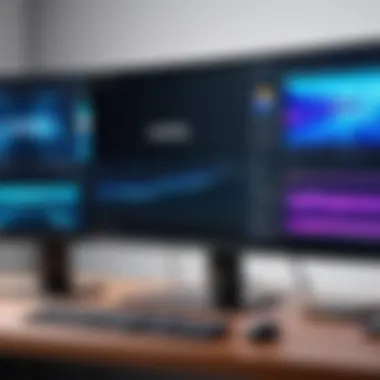

Exploring 120Hz Displays
When diving into the world of gaming monitors, 120Hz displays emerge as a pivotal choice for gamers prioritizing performance. A 120Hz refresh rate indicates that the monitor refreshes the display image 120 times per second. This frequency elevates the visual experience, offering not just smoother graphics but also improved responsiveness and fluidity during gameplay. Gamers, especially those invested in fast-paced titles, often find that this aspect separated from the common developmental texture found in lower refresh rates.
Benefits of 120Hz Monitors
There are notable advantages that come with opting for a 120Hz monitor. One can appreciate the seamlessness of motion where actions translate instantaneously on the screen with minimal lag. Below are key benefits to keep in mind:
- Smoother gameplay: The increase in frame rate allows for more fluid transitions between scenes and interactions, which is essential in competitive gaming scenarios. Imagine sprinting through a first-person shooter, the difference is night and day.
- Reduced motion blur: At higher refresh rates, blurriness during quick movements is significantly cut down, providing a clearer vision of targets, which can make or break a game.
- Better response times: Paired with a low response time, 120Hz monitors assist in creating an optimal gaming experience, as each click and movement maps precisely onto what you see.
- Enhanced visual experience: With sharper images and more vibrant colors, a 120Hz display can truly enhance your gaming world, drawing you deeper into its atmosphere.
In essence, 120Hz monitors provide a tangible edge for enthusiasts and professionals alike, where the stakes in a well-fought match can be a fraction of a second.
Comparing 120Hz with Other Refresh Rates
When considering a gaming monitor purchase, comparing 120Hz against other refresh rates is crucial. Not all refresh rates are treated equal, and the shift from 60Hz to 120Hz can bring shocking differences. Here’s a closer look:
- 60Hz: The standard for many monitors, suitable for everyday tasks but could leave gamers feeling like they’re missing out on smoother visuals. Fast action games can feel sluggish.
- 144Hz: Often hailed as the gold standard for competitive gaming, it offers even more fluidity than 120Hz. If budget permits, you might want to think about this option, as many titles can benefit from a higher refresh rate.
- 240Hz and above: Primarily aimed at the most die-hard gamers, the benefits might not be especially noticeable unless you have an exceptionally high-end graphics setup or play in very competitive environments.
Ultimately, choosing a refresh rate isn't just about what looks good on paper – it’s about what feels right during gameplay. Thus, if you’re keen on elevating your gaming experience, a 120Hz display is a solid midpoint, providing significant benefits without the hefty price tag often associated with higher refresh rates.
Key Specifications to Consider
When finding the right 120Hz gaming monitor, it's essential to focus on key specifications. These elements influence everything from image clarity to how immersive the gaming experience can be. Choosing wisely among the specifications can elevate your gaming setup significantly.
Screen Resolution Factors
Full HD vs. 4K
When contrasting Full HD and 4K, the differences may seem severe at first glance. Full HD, or 1080p, delivers a crisp picture at 1920 x 1080 pixels. It's like having a trusty old pair of sneakers - reliable and widely accepted. But then, there's 4K, boasting a staggering 3840 x 2160 pixels. It’s akin to stepping into a brand new sports car, with an eye-popping level of detail that pulls you right into the action.
If you're chasing the best visuals, 4K is a compelling option. The extra pixels mean that landscapes in an open-world game pop with clarification. However, the catch here is that 4K requires more horsepower from your gaming rig. So, if your hardware isn’t beefy enough, you might find the performance lagging, which isn’t great during those critical moments in gameplay.
WQHD and its Relevance
WQHD, short for Wide Quad High Definition, sits comfortably between Full HD and 4K, coming in at 2560 x 1440 pixels. It's not quite the glam of 4K, but it also won’t put as much strain on your system. If you're a gamer who wants quality without fully committing to the costs and limitations of 4K, WQHD could be a sweet spot.
The unique feature of WQHD is its ability to balance performance with noticeably sharp visuals. This resolution helps in retaining that smooth gameplay experience while still giving you more texture detail than Full HD. You get vibrant colors and sharp images, making your games more lifelike without the burden of hardware overload.
Panel Types Explained
IPS Panels: Pros and Cons
In the realm of monitor panels, IPS technology stands out, renowned for its color accuracy and wide viewing angles. With IPS panels, you're treated to bold, vibrant colors that make your games seem almost surreal. This characteristic makes them a favorite among creative professionals and gamers alike.
However, they are not without their downsides. IPS panels often have slower response times compared to other types, which can be a problem for competitive gamers. If you're into fast-paced games where every millisecond counts, the reduced motion blur might not be worth the tradeoff.
TN Panels: A Quick Overview
When you need speed, TN (Twisted Nematic) panels come to the rescue. Known for their short response times, TN panels often appeal to hardcore gamers who prioritize performance over color depth. A notable feature is how they tend to reproduce dark colors well under motion, making them suitable for darker game environments.
But, like an old-school soda, TN panels can have a reputation for lacking the fizz. Some users find the color reproduction and viewing angles somewhat disappointing. In short, if you favor pixel-perfection and color vibrancy, TN might not be your best buddy in the long haul.
VA Panels: Features and Benefits
VA (Vertical Alignment) panels sit cozy in the middle ground between IPS and TN panels. They typically offer excellent contrast and color depth, making darker scenes appear richer. If you’re into narrative-driven games where the story unfolds through ambiance and lighting, VA panels can enhance that experience.
That said, VA panels may suffer slightly in response time compared to TN, which could affect gaming performance in more frantic moments. Still, they offer a nice compromise, giving gamers a mix of decent speed and solid visuals.
Response Time Dynamics
Response time is another must-watch specification in gaming. It's essentially how fast a pixel can change from one color to another. Shorter response times translate to less ghosting, allowing for fluid visuals. In a fast-moving game, a low response time makes all the difference, as it minimizes blurring, especially during high-octane sequences.
Input Lag Considerations


Input lag is the delay between executing a command and its execution on the screen. With a monitor boasting 120Hz, you'd expect minimal input lag. But keep in mind that not all monitors deliver this promise. For competitive and action games, lower input lag is crucial, as even slight delays can impact your performance. Thus, checking reviews and benchmarks specifically addressing input lag will guide your final decision.
Essential Connectivity Options
When choosing a 120Hz gaming monitor, connectivity might not be the first factor that dances through your mind, but it’s certainly a vital component of a complete gaming setup. Theres a world beyond just the refresh rate; the ports available on your monitor can significantly influence your experience, performance, and future-proofing.
The options for connectivity directly affect image quality, the range of devices you can pair your monitor with, and even your gaming flexibility. Think of it like the key to a door; without the right key, you can’t access all the wonders contained within. In this section, we’ll delve into the most pivotal ports: HDMI and DisplayPort.
HDMI vs. DisplayPort
Both HDMI and DisplayPort have their distinct features, and understanding these differences can help steer you in the right direction.
- HDMI (High Definition Multimedia Interface) is widely recognized and used, especially for gaming consoles and multimedia systems. HDMI 2.1, in particular, is a game changer, offering support for higher bandwidths necessary for 120Hz at 4K resolution. Connecting your monitor via HDMI grants you access to smart features like Audio Return Channel (ARC) and Variable Refresh Rate (VRR), which aids in a smoother gaming experience.
- On the other hand, DisplayPort is the unsung hero among PC gamers. While it’s not found on every console, it provides standout features that can make it the preferred choice for serious gamers. DisplayPort 1.4 supports higher resolutions and refresh rates than HDMI 2.0, allowing for ultra-smooth gameplay on high-resolution monitors. Additionally, DisplayPort supports daisy chaining multiple monitors, which can be a boon for those who use multi-monitor setups.
While HDMI is slowly but surely catching up with newer versions, many gamers find DisplayPort to be more versatile, especially in PC setups.
USB-C: The Future of Connectivity?
The rise of USB-C is exciting and may indeed mark the future of monitor connectivity. This port may look small, but it packs a punch. It’s not just for charging your devices anymore; it can transmit video signals as well, which makes it an increasingly favorable option for gamers and tech enthusiasts alike.
- Versatility is the name of the game. USB-C can handle power delivery along with data and video transmission. This means a single cable can connect everything—from your laptop to a monitor—without the need for a tangled mess of cables.
- Moreover, it can support 4K resolution up to 60Hz or even higher when using DisplayPort Alternate Mode, which translates into smooth visuals while gaming. It's also a boon for portability; whether you're at home or on the go, a slim profile means easy cabling and less hassle.
While not all gaming monitors include USB-C at the moment, its adoption is increasing rapidly. This port should be on your radar when selecting a new monitor, especially if you plan to use it for future technology.
"As the landscape of gaming technology evolves, connectivity options will remain crucial. Investing in a monitor with the right ports is as important as the monitor's core specifications."
When it comes down to it, understanding these connectivity options may very well affect not just your current setup but also how you’ll future-proof your gaming experience. Choose wisely.
Evaluating Popular Models
When it comes to selecting the right 120Hz gaming monitor, choosing from a plethora of options can feel like finding a needle in a haystack. This section focuses on the critical process of evaluating popular models in the market. These models not only showcase cutting-edge technology but also provide gameplay experiences that resonate well with both casual gamers and committed enthusiasts.
Evaluating models involves several layers of consideration. First, it's about performance versus cost. A more expensive monitor might boast advanced features that can elevate your gaming experience, but not every gamer needs the crème de la crème. These choices can lead to informed decisions based on what you actually require as opposed to flashy marketing.
Within this framework, you’ll encounter vital aspects such as user testimonies, professional reviews, and technical specifications. For instance, a monitor that performs well in terms of refresh rates and response time might not shine as brightly if its build quality doesn’t hold up in the long run.
"The best monitor isn’t always the one with the highest specs; sometimes, it's the one that fits your personal needs and playing style."
The consideration of popular models is essential because they set benchmarks in the industry. Gamers seeking recommendations will often rely on what has proven effective for others; therefore, understanding these popular choices is advantageous for making a wise investment.
Top Picks for Gamers
In this segment, we shine a spotlight on some of the top picks for gamers who are looking to invest in a 120Hz monitor. The models recommended here have been carefully scrutinized for their performance, durability, and overall user satisfaction.
- ASUS ROG Swift PG259QN
This model strikes the perfect balance between speed and quality. With a 360Hz refresh rate and G-Sync compatibility, it caters to high-level esports enthusiasts who want every edge. - Dell Alienware AW2521H
Sporting sleek aesthetics, this 240Hz monitor maximizes gaming bliss. It also provides excellent color accuracy and outstanding build quality, ideal for long-term use. - LG UltraGear 27GN950-B
This 4K beauty offers a resolution of 3840 x 2160 pixels and a refresh rate of 144Hz, making it perfect for gamers who prioritize visuals alongside performance. User reviews consistently praise its user-friendly interface.
Choosing the right monitor also hinges on finding a balance between different specifications, but one common theme among the top picks is their robust technology, minimizing tearing and stuttering.
Budget-Friendly Options
For many gamers, price is a significant factor, which makes budget-friendly monitors critical. Many options provide excellent performance without burning a hole in the pocket. Here are a few noteworthy budget-friendly models:
- Acer Nitro VG271
This IPS panel monitor offers full HD resolution with a refresh rate of 144Hz. It’s praised for its vibrant colors and good viewing angles, making it a steal. - ViewSonic XG2405
Also featuring a 144Hz refresh rate, this model is ideal for those looking for solid performance without the premium price tag. Gamers have highlighted its responsive controls and decent image quality as standout features. - BenQ Zowie XL2411K
Specifically designed for competitive play, this monitor provides essentials without frills. Its low input lag and high refresh rate make it a reliable choice for pro gamers looking to save money.
While not every budget monitor will boast eye-catching features like premium models, they often deliver enough performance to satisfy casual gamers and individuals looking for functional solutions without delving into high-end pricing.
User Experiences and Recommendations
When on the hunt for the best 120Hz gaming monitor, diving into user experiences and recommendations can be incredibly enlightening. These insights serve as a lens through which potential buyers can gauge the real-world performance of various models. After all, what good is all the spec talk if the monitor doesn’t deliver on expectations during actual gaming sessions?
User feedback offers several notable benefits. It helps in navigating through myriad options available in the market without getting bogged down by technical jargon. Instead of sifting through specs and features that may lead you in circles, you get a direct line to how these models hold up under pressure. Furthermore, recommendations from those who have walked the talk can save you valuable time and money, which speaks volumes in today’s fast-paced world.
Reviews from Industry Professionals


Industry professionals often provide an additional layer of insight that heightens the decision-making process. These individuals usually have extensive experience with various hardware setups and can articulate the strengths and weaknesses more perceptively. Their analyses typically focus on performance metrics, colour reproduction, and user-friendly features that might not be evident from mere product descriptions.
For example, many professionals stress the importance of good colour accuracy and how it plays a role in competitive gaming. A bleak display can leave you struggling to see enemies hiding in the shadows or missing subtle environmental cues. Moreover, connecting their own experiences to specific brands or models can give a clearer picture that makes your choice easier. Often, you’ll find that professional reviewers use terms like "notebook fluidity" when discussing motion clarity on higher-end monitors, making it a breeze to understand what to look for.
"User reviews make it clear that even the priciest option might not offer the value you expect if you don't consider real feedback. "
Common User Feedback
Turning towards general users provides unique insights that shouldn’t be discounted. Users tend to focus on practical concerns such as durability, ease of setup, and overall satisfaction in daily use. Rather than getting lost in the specs sheet, reading the reviews reveals unexpected problems or delightful surprises that come with the monitor.
For instance, if several users point out that a specific model suffers from ghosting, it’s a red flag you can't ignore. Similarly, if many users rave about the smoothness of gameplay on a certain screen, it may just indicate that a particular brand has nailed the balance between refresh rate and response time.
Another valuable aspect of common user feedback is its relatability. Gamers from all walks of life share their experiences, addressing everything from everyday use to niche genres, which contributes to a balanced view.
Here are a few focal points worth noting from community feedback:
- Brightness Levels: Certain models often struggle in well-lit environments.
- Build Quality: Users frequently pinpoint whether a monitor feels durable or flimsy.
- Customer Service: Feedback about post-purchase customer service can sway your opinion toward or against a brand.
Keeping tabs on Reddit communities dedicated to gaming hardware can offer spontaneous reviews, often characterized by candidness that traditional reviews may lack.
In summary, incorporating user experiences and professional reviews into your decision-making will empower you in choosing the right 120Hz gaming monitor. Equipped with real-world insights, you'll be better prepared to make a decision that fits your unique gaming style.
Price Range Insights
When it comes to choosing a 120Hz gaming monitor, price plays a key role in the decision-making process. Finding the right balance between cost and performance can feel like trying to hit a moving target. Gamers and IT professionals alike must navigate an array of options that vary widely in price, and understanding the nuances in this field can ultimately enhance your gaming experience.
Discussing price range isn’t merely about slapping a number on a product; it’s instrumental in making an informed choice. A monitor that fits within your budget may offer cutting-edge features, while one that’s cheaper might compromise performance in unexpected ways. Here are a few things to consider:
- Investment Longevity: A higher upfront cost might seem daunting. However, investing in a monitor that delivers superior performance can save you money in the long run, eliminating the need for replacements.
- Performance Metrics: Measured in terms of refresh rates and response times, performance doesn’t always align with price. It’s essential to analyze specific details that could impact your gaming.
- Hidden Costs: Don't forget about the peripheral costs—cabling, mounting equipment, or even a graphics card that can support high refresh rates.
Ultimately, understanding the price range insights allows you to prioritize what matters most based on your gaming habits and budget constraints.
Cost vs. Performance Analysis
Striking the right balance between cost and performance is akin to walking a tightrope. On one hand, you have budget monitors, often lacking the higher specs needed for seamless gameplay. On the other, premium models can break the bank.
- Mid-Range Monitors: Typically, these offer between 120Hz and 144Hz refresh rates at reasonable prices, making them very appealing for casual and semi-competitive gamers. Many of these monitors boast features such as FreeSync or G-SYNC, which helps cap off tearing and stuttering.
- High-End Options: These monitors often come stuffed with features like quantum dot displays, extremely low response times, and IPS panels that provide lifelike visuals. Although they hit above the price mark, they cater to gamers who wish for an immersive experience.
In many cases, it’s worth doing a bit of digging to find reviews and benchmarks that specifically measure how different models perform under real-world conditions. This way, you won’t find yourself caught in the trap of simply equating higher price with better performance.
Where to Buy: Best Retailers
Finding a reputable source to purchase your monitor can significantly affect both your overall experience and the costs involved. While online shopping offers convenience, physical retailers allow for hands-on evaluation. Below are some of the best places to consider:
- Amazon: A go-to source, Amazon often has deals that can make a dent in the overall cost. The user reviews provide real-life insights into the product’s performance.
- Best Buy: This retailer lets you experience the monitors up close and personal before making a decision, which can be beneficial for visual quality evaluation.
- Newegg: Known for tech specifically, Newegg offers competitive prices on a variety of tech products, including monitors tailored for gamers.
- Local Electronics Stores: Don’t discount mom-and-pop electronics stores; they often have knowledgeable staff who can guide you towards making a sound decision.
In an environment where technology evolves quickly, ensuring you buy from a trustworthy retailer is essential to avoid potential pitfalls.
Future Trends in Gaming Monitors
When it comes to the realm of gaming monitors, the future is bright and brimming with exciting possibilities. Understanding these trends can help gamers make informed choices, ensuring they don’t just keep up but also take full advantage of new technologies that promise enhanced gaming experiences. It’s crucial to dive into the specifics of what’s emerging on the horizon and how it might impact gaming activities.
Emerging Technologies
In the tech landscape, something new often steals the spotlight, and gaming monitors are no exception. One significant trend is the rise of OLED technology. Unlike traditional LCD panels, OLED displays offer richer colors, deeper blacks, and faster response times. This advancement can drastically elevate gameplay, immersing users deeper into virtual worlds.
Another wave of change is the integration of G-Sync and FreeSync technologies, which are designed to eliminate screen tearing and minimize input lag. These advancements can make fast-paced action games feel smoother and more responsive. Also, keep an eye out for innovative mini-LED panels. These panels enhance local dimming, resulting in better contrast and improved HDR performance. It’s like a game changer—literally.
In addition to display technologies, machine learning is paving the way for smarter monitoring systems that can adapt to the player’s needs. For instance, some monitors now adjust brightness and performance based on ambient lighting or gaming intensity. This isn’t just about being fancy; it has real implications for visual comfort during those long gaming sessions.
The future holds wireless display technology too, potentially dispensing with cables entirely. Imagine a clutter-free gaming station where lag-less streaming makes gaming fluid and enjoyable—innovation can turn that dream into reality.
Expected Advancements in Refresh Rates
Refresh rates continue to be a crucial factor for gamers, especially as games evolve and demand greater performance. As I've previously mentioned, 120Hz monitors are impressive, but we’re seeing a push for even higher rates like 240Hz and beyond. As processors and graphics cards advance, the demand for monitors that can keep up will only increase. Why is this significant? Higher refresh rates mean a smoother action and less motion blur, which is vital during those high-stakes gaming moments.
Variable Refresh Rate technology will likely become standard. This allows monitors to dynamically adjust their refresh rate based on the frame rate output of the graphics card, effectively reducing instances of tearing and stutter. With this, gamers can enjoy a more fluid experience, particularly in fast-paced games like first-person shooters where split-second decisions can make all the difference.
Furthermore, expect to see synchronized enhancements across all devices involved in gaming, not just the monitors. This approach will create a more cohesive experience, where every tick and tock in the action feels synced. From consoles to high-end PCs, everything working in unison leads to better overall engagement.
"Embracing these emerging technologies and future advancements in refresh rates can make a gaming experience not just enjoyable, but transformative."



