Comprehensive Guide to Selecting the Right Notebook
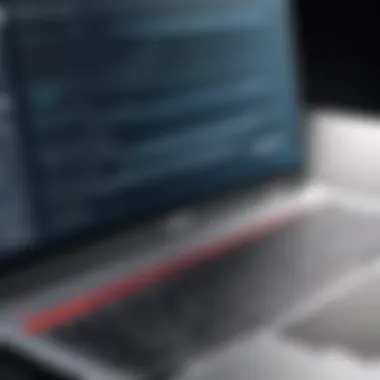

Intro
The selection of a notebook is a crucial decision for any information technology professional. In a world where technology evolves rapidly, making an informed choice can significantly impact productivity and efficiency. With numerous options available, professionals must navigate features, specifications, and budgetary constraints to find the notebook that best suits their needs.
This guide aims to assist IT experts in understanding key elements of notebook selection. From performance metrics to design considerations, each aspect plays a role in the purchasing process. The following sections will explore these factors in detail, providing valuable insights that align notebook specifications with the demands of the profession.
Product Overview
Understanding a product's overview is vital. This section will delve into the essential characteristics and key specifications that should be considered when selecting a notebook.
Key Features
When assessing potential notebooks, certain features stand out as particularly important for IT professionals:
- Processor Speed: Look for a high-performance processor, such as Intel Core i7 or AMD Ryzen 7, to ensure smooth multitasking.
- Memory (RAM): At least 16GB of RAM is recommended for efficient handling of multiple applications.
- Storage Options: Solid State Drives (SSD) provide faster access times than traditional Hard Disk Drives (HDD).
- Graphics Capability: A dedicated graphics card may be crucial for professionals working in fields such as programming or design.
- Operating System: Choose an OS that suits your software requirements, whether it's Windows, macOS, or Linux.
Technical Specifications
Technical specifications offer further clarity on what to expect from a potential purchase:
- Weight and Portability: Consider the notebook's weight for ease of transport; a lighter model may be preferable for frequent travel.
- Battery Life: A longer battery life is beneficial for professionals who are often on the go.
- Screen Size and Resolution: The right screen size enhances productivity. A resolution of at least 1920 x 1080 ensures sharp visuals.
- Connectivity Ports: Ensure the notebook has adequate USB ports, HDMI, and other connections needed for peripherals.
"Choosing the right notebook involves balancing performance, design, and budget. Each professional's needs differ, requiring careful evaluation of specifications."
Performance Analysis
Evaluating performance is integral to ensuring that the notebook meets the high demands of IT tasks. Different benchmarks and scenarios provide a clearer picture of how well a notebook performs in real use.
Benchmark Test Results
Benchmark tests reveal how a notebook will perform under pressure. Use industry-standard tests like Geekbench, CrystalDiskMark, and 3DMark to gather data on:
- CPU performance
- Disk read/write speeds
- Graphics rendering capabilities
Real-World Usage Scenarios
Understanding how a notebook performs in everyday tasks is critical. Consider the following scenarios:
- Software Development: Tasks like coding and compiling can be resource-intensive. A notebook with strong multi-core performance will be beneficial.
- Virtualization: If running virtual machines, a system with robust RAM and CPU is essential for seamless operation.
- Data Analysis: Data processing applications require significant processing power and memory, making selection imperative for speed and efficiency.
In summary, making an educated decision about notebook selection involves an understanding of key features, technical specifications, and real-world performance metrics. This comprehensive guide aims to equip IT professionals with the insights needed to navigate the complexities of notebook procurement effectively.
Understanding Your Needs
Choosing the correct notebook is not solely a matter of preference; it demands a thorough understanding of your specific needs. This section delves into why comprehending these needs is crucial for IT professionals. An informed choice can enhance productivity and ensure smooth operation in demanding environments. Customizing your selection based on your requirements can save time and money in the long run.
Identifying Use Cases
The first step in understanding your needs is to clearly identify how you plan to use the notebook. Different tasks demand different hardware capabilities. Consider your primary activities, which may include software development, data analysis, graphic design, or general office work.
For instance, if you primarily work with resource-intensive applications like VMware or Adobe Creative Suite, you will require a device with high processing capabilities and substantial RAM. Conversely, if your tasks revolve around web browsing or word processing, a less powerful and more affordable option may suffice.
You should create a list of use cases and prioritize them. For example:
- Software Development: Requires robust multitasking capabilities and high processing power.
- Graphic Design: Needs excellent graphics performance and a high-resolution display.
- General Office Tasks: Requires basic specifications but should focus on a comfortable keyboard and reliable battery life.
Determining Required Specifications
Once you have a clear understanding of your use cases, you can move on to the specifications. This includes assessing processor requirements as well as RAM and storage. The specifications play a significant role in how well a notebook can perform.
Processor Requirements
The processor is the brain of your notebook. It impacts how quickly and efficiently tasks are completed. An important aspect of selecting a processor is to consider whether your workload will benefit from higher clock speeds or multiple cores.
Intel Core i5 and i7 processors are popular choices among professionals due to their balance of price and performance. The newer versions also provide enhanced energy efficiency. However, it is crucial to align the type of processor with your intended use. For example, multi-core processors are beneficial for multitasking and demanding applications, while single-core performance may suffice for simpler tasks.
RAM and Storage
RAM and storage are equally important. RAM determines how many applications you can run simultaneously without slowdowns. Typically, 8GB of RAM is adequate for most users, but bridging into the 16GB range is advisable if you regularly use memory-intensive applications.
Storage also affects performance but in a different way. Solid-State Drives (SSD) provide faster data access speeds compared to Hard Disk Drives (HDD). If your workflow involves handling large files, investing in an SSD may greatly improve efficiency. It is worth noting that SSDs tend to be more expensive per gigabyte than HDDs. However, the speed benefit often outweighs the cost.
Assessing Mobility vs. Power
After determining required specifications, you should assess the trade-offs between mobility and power. If you travel frequently for work, a lightweight notebook that is easy to carry may be preferred. However, if you need maximum performance and your work is primarily done in a fixed location, a more powerful device may take precedence. Each option has its own merits and potential drawbacks, making it essential to strike a balance based on your unique circumstances.
Key Features to Consider
Selecting the right notebook entails more than just choosing a brand or a price range. Key features play a pivotal role in ensuring the notebook meets the specific demands of professionals in the IT sector. These features can significantly affect user experience, productivity, and overall satisfaction. Focusing on attributes such as display quality, battery life, and build quality will help in making an informed purchase decision.
Display Quality
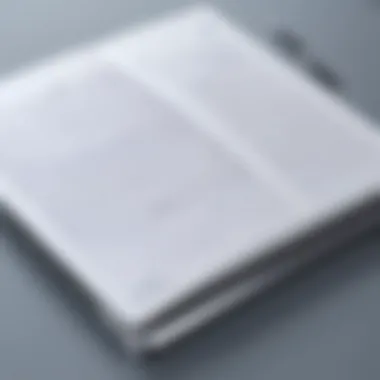

Display quality encompasses two main components: resolution and color accuracy. Both are crucial in determining how content appears on the screen, impacting usability and comfort during prolonged usage.
Resolution
Resolution refers to the number of pixels that define the image quality on the screen. Higher resolution translates to sharper images and more detailed text. In many cases, a Full HD resolution (1920x1080) is deemed a standard. However, for specialized tasks, such as graphic design or video editing, higher resolutions like 4K may become necessary. This is because high-resolution screens provide greater clarity, allowing for more precise work.
One limitation of high resolution is that it can adversely affect battery life, as more pixels require more power to display. This factor should be taken into account, especially if the notebook is intended for use on the go.
Color Accuracy
Color accuracy gauges how well a screen reproduces colors as they are intended in reality. For IT professionals working with design, visual content, or photography, excellent color accuracy is essential. A display with high color accuracy will ensure that what you see on screen accurately represents the final product.
Monitors often come with a percentage rating of color gamut coverage, such as sRGB or Adobe RGB. Higher percentages indicate better accuracy. On the downside, achieving optimal color accuracy sometimes necessitates additional calibration efforts, which can be a hindrance for some users.
Battery Life
Battery life is another critical aspect. A long-lasting battery is crucial for mobility—especially for IT professionals who may work outside of traditional office environments. Generally, a battery life of at least eight hours is recommended to ensure uninterrupted use throughout the day.
It is important to consider the balance between performance and battery life. Higher performance parts often drain the battery quicker. Therefore, understanding your usage patterns is essential. For instance, heavy multitaskers may prioritize performance over battery life, while others might require a notebook that lasts longer on a single charge due to frequent travel.
Build Quality and Design
The physical build and design of a notebook influence its durability and user-friendliness. This section delves into materials and ergonomics, which are essential in ensuring the notebook can withstand daily use while providing comfort to the user.
Material Considerations
Materials such as aluminum or magnesium alloy are often preferred for their durability and lightweight characteristics. Notebooks made with these materials tend to withstand wear better than plastic alternatives. They are more resistant to bending and breaking, making them a wise choice for frequent travelers.
However, higher-quality materials come at a premium price. Evaluating the trade-off between material quality and budget constraints is vital in this decision-making process.
Ergonomics
Ergonomics refers to how comfortably and efficiently a user can interact with the notebook. Important aspects include keyboard layout, touchpad responsiveness, and overall size. A well-designed keyboard with comfortable key travel can enhance typing efficiency and reduce strain during extended use.
Additionally, a notebook with adjustable hinge offers better screen positioning, which aids in reducing neck strain. While the ergonomic design adds comfort, it might also increase the overall weight of the device, which you should also consider based on your mobility needs.
In summary, selecting a notebook involves evaluating multiple key features. Prioritizing these elements based on personal needs can significantly enhance overall user satisfaction and productivity.
Operating Systems Overview
Selecting the right notebook goes beyond just hardware specifications. It incorporates choices about the operating system, which serves as the software backbone for all activities on the device. Operating systems influence performance, usability, and application compatibility. Hence, for IT professionals, understanding the nuances of each operating system is critical.
Windows
Windows is the most widely used operating system in the world. It is favored by many due to its extensive compatibility with various software applications. Windows notebooks provide flexibility in terms of hardware options and configurations. Users can find devices across a spectrum of price points, from budget to high-end models.
Moreover, Microsoft's broad support for enterprise applications makes it the go-to choice for many professionals. The system supports various productivity tools, programming environments, and specialized software required in IT.
However, one must also consider the potential for security vulnerabilities that may arise due to its popularity. Regular updates and vigilant security practices are essential to mitigate these risks.
macOS
macOS, developed by Apple, presents a contrasting experience. It emphasizes a seamless user interface and integration across devices. The ecosystem offers specific advantages for design, video editing, and music production, which is why many creative professionals prefer it.
Additionally, macOS is known for its robust security features and user privacy. The closed nature of the operating system means it is less prone to malware compared to other systems. However, potential buyers should note that Apple’s hardware tends to come at a premium price.
If your work involves software that is specifically designed for macOS, this integration can enhance your productivity.
Linux Distributions
Linux has gained traction as a powerful alternative among tech enthusiasts and professionals. It is open-source, meaning users have more control over their systems. Various distributions exist, each optimized for different functionalities, such as Ubuntu, Fedora, or Arch Linux.
For IT professionals, Linux is highly respected for its flexibility and security. Many servers run on Linux due to its stability and low resource consumption. This operating system can also provide a valuable learning opportunity for those wanting to deepen their understanding of system administration.
However, Linux may present compatibility issues with certain commercial software. Hence, it is advisable to evaluate whether your required applications are available or have suitable alternatives.
"Choosing the right operating system is vital in aligning the notebook's capabilities with professional requirements."
Performance Benchmarks
Performance benchmarks play a crucial role when choosing a notebook. They provide measurable insights about how a device performs under various workloads. Understanding benchmarks allows buyers to assess which notebooks can handle their specific tasks efficiently. This becomes especially vital for IT professionals who need to ensure that their equipment meets the demands of their work environment.
When evaluating a notebook, consider multiple performance indicators. These include processor performance, graphics capabilities, and overall system responsiveness. Knowing how to interpret these benchmarks leads to more informed purchasing decisions and ultimately enhances productivity.
Processor Performance
Processor performance is one of the fundamental aspects that dictates how well a notebook operates.
Single-Core vs. Multi-Core Performance
Single-core and multi-core performance is vital in determining a processor's efficiency in handling tasks. Single-core performance refers to how quickly a single core can execute tasks, while multi-core performance indicates how effectively multiple cores manage simultaneous processes.
Single-core performance is advantageous in scenarios where most applications are not optimized for multi-core processing. High single-core performance ensures that single-thread tasks run smoothly, making it a beneficial choice for software that relies heavily on this capability.


On the other hand, multi-core performance shines in environments that demand multitasking. For instance, running virtual machines or heavy computational applications benefits greatly from having additional cores. Notebooks with robust multi-core processors excel in these situations, providing significant advantages over their counterparts.
The balance between single-core and multi-core performance must be considered based on the type of work the user will engage in. Users should be aware of their specific needs and how each performance aspect aligns with them.
Graphics Performance
Graphics performance is another essential consideration when selecting a notebook. It significantly influences how well the system can handle visual tasks, such as gaming or graphic design.
Integrated vs. Dedicated Graphics
Integrated graphics are built into the processor, making them a space-saving and energy-efficient option. They are suitable for casual tasks like browsing, streaming, and even light photo editing. Integrated graphics are often more affordable, thus appealing to professionals whose work does not depend on intensive graphical tasks.
Dedicated graphics, however, come with their own memory and processing power. This results in higher performance in graphics-heavy applications, including design software and games. Dedicated graphics enable smoother rendering and better performance during resource-intensive tasks, making them a preferred choice for professionals in fields like game development or 3D modeling.
Selecting between integrated and dedicated graphics should align with one’s professional requirements. Each has its advantages that cater to different user needs and budget constraints.
Benchmarking Tools
Benchmarking tools are crucial for testing various aspects of notebook performance. These software solutions simulate various workloads and produce quantifiable data.
Some popular benchmarking tools include
- Cinebench for CPU performance
- Unigine Heaven for graphics capabilities
- CrystalDiskMark for storage performance
Using these tools provides insights into how different notebooks perform under similar conditions. This enables a more accurate comparison of specs and helps determine which notebook will meet the user's demands.
Budget Considerations
In the process of selecting a notebook, budget considerations play a crucial role. This section will explore the significance of establishing a budget when making such an important purchase. Understanding how much you are willing to spend helps narrow down your options and avoid overspending. Moreover, given the rapid advancement in technology, notebooks can range widely in price, so knowing your budget is essential for making a sound decision.
Setting a Budget
Before diving into the vast market of notebooks, it is important to determine a clear budget. This involves assessing your financial limits and understanding your needs. For IT professionals, the spending limit usually depends on both personal preferences and work requirements.
- Identify Fixed Costs: Consider any fixed expenditures such as rent, utilities, and other obligations.
- Estimate Disposable Income: Look at your disposable income to see how much you can safely allocate to a notebook.
- Prioritize Essential Features: If certain features are critical for your work, be willing to allocate more of your budget towards those areas. This may also mean being flexible on other less important aspects of the notebook.
Establishing a budget not only sets limits but also provides a framework for comparison among different products. It narrows down the wide selection and helps to focus on options that fit within your means.
Cost vs. Value Analysis
Once a budget is set, the next step is to conduct a cost vs. value analysis. This aspect is about understanding the relationship between the price of a notebook and its overall value.
- Performance vs. Price: Are you getting the performance you need relative to the cost? If a notebook offers high-end features but is far beyond your budget, you may not get the best value.
- Longevity: Consider how often you will be updating or replacing your notebook. A more expensive option might be justified if it lasts significantly longer than a cheaper alternative.
- Warranty and Support: Higher-priced notebooks often come with better support services and warranties. Evaluate whether the additional cost, in this case, is worth the peace of mind.
The analysis should feature a focus not only on the purchase price but also on long-term usage and functionality. An expensive notebook with a longer lifespan might offer a better value than a cheaper one that needs to be replaced every couple of years.
The key takeaway: Always assess whether the cost aligns with the specific needs of your work and whether the additional features justify the price increase.
By being mindful of budget considerations, IT professionals can make more informed choices that align with both their financial circumstances and work demands, leading to a more satisfying purchase.
Brand Insights
Choosing a notebook involves more than just specifications and price. Brand insights play a critical role in guiding your decision. Understanding the reputation, customer service, and reliability of brands can enhance the overall purchasing experience and ensure long-term satisfaction. The right brand can offer peace of mind, especially when integrating notebooks into professional environments where performance and reliability are paramount.
Brand loyalty is significant among IT professionals. This loyalty often stems from past experiences with products, which leads to a trusting relationship. Brands that consistently deliver quality and innovation become preferred choices. This section will delve into prominent players in the market and what they offer.
Top Brands in the Market
When selecting a notebook, familiarity with leading brands provides a helpful starting point. Renowned brands often set industry standards and are recognized in the marketplace for their commitment to quality. Here are some of the top brands that dominate the notebook segment:
- Apple: Known for its elegant design and seamless integration of hardware and software, Apple's MacBook series appeals to professionals who prioritize aesthetics and performance.
- Dell: Dell's XPS line is recognized for its great build quality and performance. Their customer support is also highly rated, making them a trustworthy option.
- Lenovo: Known for its ThinkPad line, Lenovo emphasizes durability and keyboard comfort, which is perfect for professionals who deal with extensive typing tasks.
- HP: HP has a diverse range of notebooks suitable for various needs. Their Spectre line is often noted for its performance and design.
- Asus: Known for innovation, Asus offers models with powerful specifications and great graphics capabilities, catering to gaming as well as professional use.
These brands consistently receive high marks from users for innovation and reliability. By considering their offerings, IT professionals can narrow down choices that best align with their specific requirements.
Brand Reliability and Support
Brand reliability and support are crucial factors in the purchasing decision. A reliable notebook often reduces the risk of performance issues and downtime in professional settings. Understanding the post-purchase support provided by the brand is equally important, as it can save time and resources if problems arise in the future.
Key elements to consider:
- Warranty Coverage: Check the warranty duration and what it covers. A good warranty can provide confidence in the product’s durability.
- Customer Support Availability: Quality customer support means that if issues arise, you can get help quickly. Assess user reviews to gauge how each brand performs in customer service.
- Repair Services: Some brands offer repair services that are easier and faster than others. Having access to local repair centers can also make a difference.
"Choosing a notebook from a reputable brand with excellent support can significantly mitigate risks associated with hardware failures and downtime."
By paying attention to brand insights, IT professionals can make informed choices that reflect both immediate needs and future considerations. Ultimately, the right brand not only meets today’s operational demands but also supports ongoing professional growth.
User Reviews and Expert Opinions
When selecting a notebook, the feedback from current users and insights from industry experts play a critical role. User reviews provide authentic perspectives on the real-world performance of a product. They help potential buyers understand how a notebook functions over time, beyond what specifications or marketing language might suggest. Expert opinions, on the other hand, often bring a level of technical analysis that illuminates nuances between different models and brands. Combining these two elements creates a rich tapestry of information that can guide informed purchasing decisions.
Importance of Reviews
User reviews are invaluable in the notebook selection process. They highlight not just features but also common pitfalls experienced by users. Some critical points to consider include:


- Usability: Reviews often address how user-friendly a device is. This can encompass everything from initial setup to daily operation.
- Durability: Many reviews mention how the notebook holds up under regular use. This includes comments on materials and build quality.
- Battery Life: Users typically share practical insights about the battery performance in real-world scenarios, which might differ from manufacturer claims.
- Customer Support Experiences: Reviews can reveal how responsive and effective a brand's support system is, which can be crucial post-purchase.
"Reviews often offer insights that specifications alone cannot provide."
Sources of Reliable Information
Finding credible reviews can be challenging, given the saturation of online content. Here are some ways to ensure the reliability of information:
- Tech Review Websites: Platforms like CNET, TechRadar, and The Verge often conduct comprehensive reviews that combine expert testing with user feedback.
- Online Retailers: Websites such as Amazon or Best Buy feature customer reviews that reflect a wide array of user experiences. Make sure to read various star ratings to gain a balanced view.
- Forums and Communities: Online communities like Reddit have specific threads where users discuss their experiences in detail. Engaging in these conversations can provide deeper insights.
- Social Media: Platforms like Facebook can show real-time user comments, which can be helpful for gauging current sentiment about a product. Users often share their honest opinions on these platforms.
Integrating these sources helps build a well-rounded understanding of a notebook's performance, paving the way for smarter investment decisions.
Making Final Decisions
Making final decisions regarding notebook selection is a crucial step for IT professionals. With countless models available and specifications varying widely, the decision-making process demands careful consideration of several key aspects. Understanding the implications of chosen features can significantly affect productivity and efficiency in professional settings.
It is necessary to evaluate the notebook's compatibility with specific use cases. This includes checking whether the hardware meets software requirements. Consider the long-term viability of the purchase by assessing not only immediate needs but also future demands.
Evaluating Alternatives
In this phase, professionals should compare different notebooks to identify the best fit for their needs. Evaluation should not focus solely on price but also on performance, build quality, and overall user experience.
- Compare Similar Models: Look at similar models from different brands to find the best specifications.
- Review Key Features: Pay attention to essential features such as battery life, display quality, and keyboard comfort.
- Read User Feedback: Utilizing resources like Reddit or specialized tech forums can provide insights from actual users, revealing strengths and weaknesses not evident in product descriptions.
A thorough comparison will highlight the most advantageous options while allowing one to make informed choices instead of impulsive purchases.
When to Buy
Timing can have a substantial impact on the decision-making process. Recognizing when to buy a notebook may save both time and money. Two significant factors to consider are the end of life cycles of models and the release of new models.
End of Life Cycles
End of life cycles signify the conclusion of a product's production run, often leading to significant discounts and clearance sales. As older models become less mainstream, retailers seek to move inventory, offering prices that are hard to resist. For IT professionals, this can be advantageous as it allows accessing high-performance machines at lower prices.
- Key Characteristic: The price drop is generally substantial, making it attractive for budget-conscious buyers.
- Unique Feature: Older models may still support essential features suitable for many professional tasks.
- Advantages: Significant cost savings.
- Disadvantages: Lack of support for the latest software or hardware specifications.
Release of New Models
The cycle of new model releases shapes the market dynamics significantly. Companies typically unveil updates with improved features, which can make previous models less appealing. However, this can also mean existing models may see price reductions.
- Key Characteristic: New models often come with upgraded tech specs and innovations.
- Unique Feature: They typically include enhancements in performance and efficiency, leading to better user productivity.
- Advantages: Access to the latest technology and improved user experience.
- Disadvantages: Possible higher initial costs unless savvy shoppers leverage discounts on older models.
Post-Purchase Considerations
After the purchase of a notebook, several essential factors come into play that can significantly influence user experience and satisfaction. These considerations involve warranty and support, as well as software installation and setup processes. Understanding these elements is critical for leveraging the full potential of your device.
Warranty and Support
Purchasing a notebook is a considerable investment. Therefore, understanding the warranty and support offered by the manufacturer is essential. A good warranty can protect against defects and malfunctions. Typically, a standard warranty lasts one year, but some brands offer extended coverage options.
When reviewing warranty details, pay attention to the following elements:
- Coverage Scope: Ensure that the warranty covers parts and labor. Some warranties may exclude specific components.
- Duration: A longer warranty period may speak to the manufacturer's confidence in their product.
- Customer Support: Investigate the support channels available, such as phone, email, or live chat. Efficient support can resolve issues more quickly.
Having reliable support can save time and frustration in case something goes wrong. Consider reading online reviews and user experiences. Some brands are more dependable in providing timely assistance for warranty claims than others.
Software Installation and Setup
Once the notebook arrives, the first task is setting it up. This process involves installing necessary software and configuring system settings to suit your needs. Different notebooks come with various operating systems, and the installation process can vary slightly.
Key steps include:
- Operating System Setup: Follow the initial prompts provided by Windows, macOS, or Linux distributions. This may include setting up user accounts and preferences.
- Software Installation: Consider what essential software you need. Depending on your work, it may include productivity suites, development tools, or design software.
- Updates and Drivers: Check for system updates and install the latest drivers for optimal performance. Regular updates improve security and functionality, ensuring that your notebook operates efficiently.
Configuring the software environment correctly can enhance productivity and ensure that the device aligns with your working style. Failure to set up the system properly could lead to complications down the line.
Remember: A well-set-up notebook not only performs better but also greatly enhances your workflow.
End
In any detailed review of notebook purchasing, the conclusion serves as both a recap and a forward-looking perspective. This section emphasizes the critical aspects discussed throughout this guide while aiming to instill confidence in your final decision regarding the chosen notebook.
Summarizing Key Points
Throughout this article, several key elements have been highlighted. First, understanding your specific needs is foundational. Determining the primary use case—be it for work, gaming, or casual browsing—helps clarify what specifications are essential for the notebook.
Second, assessing features such as display quality, battery life, and build design can notably influence both user experience and performance. Evaluating different operating systems also adds another layer to consider, as compatibility with specific software can affect overall productivity.
Flexibility in budget is another vital point. Knowing how much you are willing to invest and balancing cost with value ensures you do not overspend on unneeded specs while still securing a high-quality device.
Third, gathering insights from user reviews and expert opinions provides a realistic overview of the notebooks in your consideration set. This feedback can equip you with a broader understanding of potential issues or performance strengths.
Future Considerations
As technology continues to evolve, it is important to consider future trends that may impact your choice. The notebook market is in a constant state of change, with manufacturers often releasing upgraded models featuring enhanced specifications. Here are several future considerations:
- Emerging Technologies: Keep an eye on advancements in battery life, processing power, and ergonomic designs. These can drastically improve user experience in the coming years.
- Software Compatibility: Ensure that your notebook remains compatible with future operating systems and any software you plan to use extensively.
- Sustainability Trends: As the demand for environmentally friendly products increases, consider how your chosen device aligns with sustainable practices.
Ultimately, a carefully selected notebook will not only meet your current needs but will also adapt to future demands. Making informed decisions today will pay off as technology progresses.



