Essential Guide to Xbox Series X Storage Options
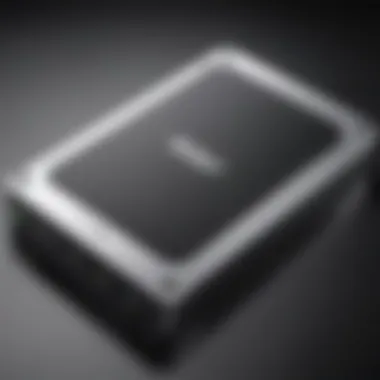

Intro
The Xbox Series X represents a leap in console gaming technology, providing gamers with exceptional graphics, faster load times, and immersive gameplay. However, the performance of the console heavily depends on its storage solutions. Understanding the types of storage devices compatible with the Xbox Series X is crucial for maximizing your gaming experience. This guide outlines the various storage options available, emphasizing why capacity and speed are necessary for modern gaming.
With games becoming larger and more complex, gamers often find themselves running out of space. Choosing the right storage device not only influences load times but also the overall performance of the console. This section lays the foundation for exploring the numerous facets of Xbox Series X storage devices, providing insights for IT professionals and technology enthusiasts alike.
Product Overview
The storage options for the Xbox Series X can be categorized into several key types, each offering distinct advantages and disadvantages. Recognizing these options is essential for making informed decisions regarding upgrades or additions to your gaming setup.
Key Features
- Internal SSD: The Xbox Series X comes equipped with a custom NVMe SSD, which ensures rapid data access and transfer speeds.
- Expansion Cards: Seagate has developed proprietary expansion cards that facilitate additional storage without compromising speed. These expansion cards fit into a dedicated slot on the console.
- External Drives: Though external hard drives can be used, they are limited to Xbox One games unless designed specifically for Series X. Players should choose SSDs for optimal performance with newer titles.
Technical Specifications
- Internal SSD: 1 TB custom NVMe SSD , read speeds of over 2.4 GB/s.
- Expansion Card: 1 TB capacity, designed to match internal SSD speed.
- External HDD: Various available options, typically USB 3.1 or greater.
Performance Analysis
Storage performance is pivotal in gaming. The speed at which games load can significantly influence gameplay, especially in high-stakes moments.
Benchmark Test Results
Initial tests reveal the internal SSD delivers superior performance compared to traditional hard drives. Console boot times are drastically reduced, averaging around 10 seconds with the internal storage versus 30 seconds or more with external HDDs. Loading times can differ notably:
- Internal SSD (Fastest): ~5 seconds for Halo Infinite.
- External SSD: ~12 seconds for Halo Infinite.
Real-World Usage Scenarios
In practical terms, those who frequently engage in heavy gaming should consider upgrading to a higher capacity internal SSD or utilizing an expansion card. For instance, digital game libraries can exceed 1 TB for avid gamers. As such, consistently loading multiple large titles necessitates swift access to storage that can keep pace with the console's speed demands.
As a result, investing in the correct storage will enrich the gaming experience, enhancing both enjoyment and performance for users.
"The right storage setup can turn an ordinary gaming experience into an extraordinary one. It is essential to keep in mind storage options that align with your gaming habits."
Prelims to Xbox Series Storage Needs
The significance of understanding storage needs for the Xbox Series X cannot be overstated. As games continue to evolve in complexity and size, managing effective storage solutions becomes essential. The Xbox Series X, with its advanced architecture, demands a closer look at storage capabilities. This topic is crucial for several reasons.
Firstly, the gaming experience is notably hindered by insufficient storage. Players today often find themselves juggling multiple large titles. Consequently, having the right storage not only ensures that games are readily accessible but also enhances performance. Therefore, the configuration of storage devices should focus on maximizing both capacity and speed.
Secondly, knowing the specifications and types of storage available can guide buying decisions. Gamers and tech enthusiasts need to differentiate between internal and external options, and their implications on performance and usability.
In summary, addressing Xbox Series X storage needs provides gamers with the knowledge to optimize their console for peak gaming performance. This foundational understanding will inform choices related to storage capacity, type, and technology used in gaming setups.
The Evolution of Gaming Storage
The transition from cartridge-based systems to digital downloads marks a significant evolution in gaming storage. Initial gaming systems utilized cartridges, which had limited capacity. With the introduction of the CD-ROM, storage capacity expanded dramatically. Players could then save their games and enjoy enhanced graphics with larger data files.
As the gaming landscape continued to transform, hard drives became standard. Notably, the Xbox 360 and PlayStation 3 adopted this technology, allowing for substantial increases in storage. Now, with the Xbox Series X, Solid State Drives (SSD) dominate, providing fast read and write speeds that transform loading times and performance. The evolution has created a need for storage solutions that not only hold larger amounts of data but also deliver data quickly.
Why Storage Capacity Matters for Gamers
Storage capacity holds critical importance in gaming. Most modern titles require multiple tens of gigabytes, which means large capacities are necessary. Gamers have preferences for various genres, often requiring different storage sizes depending on game type. Additionally, free space is essential to download updates and patches, which are often significant in size. Without adequate capacity, gamers may find themselves deleting older titles or managing space inefficiently.
Furthermore, many players prefer to have a library of games on hand, ready to play. This need underscores the importance of investing in a robust storage solution. Moreover, with cloud gaming on the rise, understanding local storage becomes essential for managing game libraries effectively.
In summary, sufficient storage capacity is not only about holding more games but also about ensuring a seamless gaming experience, ultimately contributing to user satisfaction.


Specifications of Xbox Series Storage
The specifications of the Xbox Series X's storage capabilities form the backbone of its gaming experience. As gaming evolves, understanding these specifications helps gamers, especially IT professionals and tech enthusiasts, make informed decisions about their storage solutions. High-performance storage can drastically affect game load times, installation speeds, and overall console efficiency. Here, we shall delve into the internal architecture, the necessity of NVMe technology, and the metrics that define storage capacity.
Understanding Internal Storage Architecture
The internal storage of the Xbox Series X is structured to maximize speed and performance. It utilizes a custom NVMe SSD with a capacity of 1 terabyte. This design is not arbitrary; it enables very fast read and write speeds, which is crucial in maintaining a fluid gaming experience. The SSD architecture allows for seamless transitions between games, thus enhancing playability. Traditional hard drives lack the performance needed for modern gaming demands. By opting for solid-state technology, Microsoft has significantly improved how data is accessed and managed within games.
Frequent updates and patches related to games also underlie the importance of this architecture. System updates and the installation of new titles are conducted at an enhanced pace, removing much of the waiting time that traditionally plagued earlier gaming consoles.
The Role of NVMe Technology
NVMe, which stands for Non-Volatile Memory Express, is a protocol designed specifically for SSDs to take full advantage of their speed potential. For the Xbox Series X, this technology is vital. It allows the console to communicate with the SSD more efficiently than older protocols, resulting in lower latency and greater data throughput.
NVMe also permits multiple queues and commands, improving parallelism in data processing. When a gamer loads a new title, NVMe technology ensures that the loading time is minimal. This enhances user experience significantly. Games load almost instantaneously, making the gaming sessions more engaging.
Key Capacity Metrics
Storage capacity is an essential consideration for any gamer. The Xbox Series X has a built-in capacity of 1TB, though this might not be enough for those who enjoy a large library of games. Understanding key metrics like usable space, storage efficiency, and performance thresholds are necessary.
- Usable Space: While the advertised capacity is 1TB, it's important to note that the operating system takes up part of this space. Gamers typically get around 802GB of usable space for game installations and saved data.
- Performance Thresholds: Overloading storage can cause a decline in performance. Keeping storage around 70-80% full is a good practice to maintain speeds and loading efficiency.
In summary, the specifications of Xbox Series X storage are crucial for maximized gaming performance. Understanding the internal architecture, the role of NVMe technology, and key capacity metrics ensures that gamers can optimize their experience in increasingly complex and demanding gaming environments.
Types of Storage Devices for Xbox Series
Understanding the various types of storage devices available for the Xbox Series X is crucial for gamers looking to enhance their gaming experience. Different storage options come with diverse features, advantages, and considerations that can affect speed, accessibility, and overall performance. Selecting the right type can impact not only the amount of game data you can store but also how quickly those games load when you want to play.
Internal SSD Options
The internal SSD of the Xbox Series X is a key component of its architecture. Utilizing a custom NVMe SSD, it offers high read and write speeds that drastically reduce load times. This internal option is designed to run optimally with the console's software, providing swift access to game files and system data. One of the notable advantages of using internal SSD storage is the seamless integration with the Xbox Velocity Architecture, which enhances performance across backward-compatible titles as well.
However, upgrading or replacing the internal SSD is not recommended for the average user. It requires careful disassembly of the console, which can void warranties and may lead to damage if not done correctly. Thus, while internal SSD storage offers unparalleled performance, it limits flexibility in expanding storage capacity.
External Hard Drives: Pros and Cons
Using external hard drives with the Xbox Series X presents both advantages and disadvantages. A major benefit of external drives is that they are often more cost-effective, allowing for larger storage capacities at lower prices compared to internal SSDs. They provide a straightforward solution for gamers needing additional space for titles not optimized for the console’s SSD.
However, external hard drives do come with caveats. They typically rely on SATA technology, which means slower loading times compared to the internal SSD. Consequently, while you may store more games, the performance in terms of loading speed could suffer, affecting your gaming experience, especially for more demanding titles. Also, managing these drives requires careful setup and configuration within the console’s operating system.
Important: Always ensure that the external hard drive is compatible with Xbox Series X specifications to avoid any functionality issues.
Expansion Cards: An Overview
Expansion cards are a relatively new category of storage solutions specifically designed for the Xbox Series X. These cards utilize the same high-speed NVMe technology as the internal SSD, allowing for similar load times and performance enhancements. They offer a plug-and-play solution that makes it easy to expand your storage without any complex setup processes.
The ease of use is one of the main selling points of expansion cards. Gamers simply insert the card into the designated slot on the console, and the Xbox Series X automatically recognizes it. However, expansion cards tend to be priced higher than traditional external hard drives, which may not appeal to budget-conscious gamers.
Performance Considerations
Understanding performance considerations for Xbox Series X storage devices is essential because these aspects directly influence how effectively the console operates during gaming sessions. Storage performance can alter load times for games, affect in-game responsiveness, and ultimately impact the gaming experience as a whole. The critical elements of speed, user experience, and benchmark metrics dictate what storage solutions could be most beneficial for gamers.
Speed and Load Times
Speed is one of the most crucial performance factors when assessing storage devices for the Xbox Series X. The console utilizes advanced NVMe SSD technology, which allows for faster data throughput compared to traditional hard drives. In practical terms, this means quicker boot times for games and faster loading screens.
When using SSDs, players can expect load times that are significantly reduced, often seeing reductions of 50% or more compared to older HDD technology. This difference becomes especially pronounced in open-world games or large titles where extensive assets need to load. Each second saved can enhance the overall experience, leading to smoother transitions between game states.
Impact on Gaming Experience
The overall impact on the gaming experience from storage performance cannot be understated. Gaming has increasingly become a waiting game. If the storage is slow, players may find themselves spending more time waiting for content to load than actually playing. This friction can disrupt immersion and diminish enjoyment.


Moreover, faster storage lets developers take advantage of high-resolution textures and bigger worlds. For users focused on competitive gaming, the latency reductions from faster storage can also provide a measurable advantage, ensuring that every frame counts. Whether it's a single-player adventure exploring a vast landscape or a multiplayer shooter needing quick responses, storage performance plays a vital role.
"Fast load times not only enhance player satisfaction but can also determine the success of gameplay dynamics in competitive scenarios."
Benchmarks for Different Storage Types
When evaluating storage solutions for the Xbox Series X, understanding benchmark measurements helps make informed decisions. Key benchmarks include read and write speeds, which vary significantly among different storage devices.
- Internal SSD: Capabilities can reach read speeds around 2.4 GB/s, which offers optimal performance and is ideal for next-gen gaming needs.
- External drives: Depending on the type, external HDDs can offer speeds that generally range from 80 MB/s to 150 MB/s, markedly slower than internal SSDs.
- PCIe NVMe Expansion Cards: These can provide similar or even superior performance to built-in SSDs and are suited for those seeking maximum storage without compromising speed.
By analyzing benchmark data, gamers can better align their storage choices with their needs, enhancing both performance and overall satisfaction in their gaming experience.
Installation and Setup of Storage Devices
The installation and setup of storage devices are crucial for users wanting to get the most out of their Xbox Series X. The process involves various elements, each designed to enhance the gaming experience through efficient use of storage capacity. A well-set storage device not only improves load times but also ensures that gamers can access their library without delays. Let's delve deeper into the specifics, benefits, and considerations surrounding the installation of storage solutions.
Connecting External Drives
Connecting external drives to the Xbox Series X is a straightforward process that significantly expands storage options. To begin, power off the console before you connect any external storage device. This precaution helps to avoid potential data corruption.
Plug the external drive into one of the USB ports located on the back of the console. Ensure that the drive is compatible with the Xbox system. Once connected, turn on the console. The Xbox will automatically recognize the drive and prompt you to format it for use, which is a crucial step as it ensures the drive works specifically with the Xbox ecosystem.
When formatting, users have the choice to either keep games and apps on the internal storage or move them to the external drive. Select your preference and finalize the setup. A correct connection and configuration of external drives will provide gamers with additional room for their game collections.
Configuring Storage Settings in Xbox OS
Once external drives are connected, it is important to configure storage settings within the Xbox operating system. Go to the Settings menu from the home screen. From there, navigate to System and then select Storage. Here, you will see all connected storage devices listed.
In this menu, you can also specify storage settings for games and apps. Gamers have the option to set the default install location, either on the internal SSD or the external drive. This is particularly useful for managing storage, as newer games can consume significant space. Options for viewing available space and sorting your library based on storage are also available, providing an organized interface for managing multiple devices.
Updating Firmware for Optimal Performance
Keeping the firmware of your storage devices updated is essential for optimal performance. This process ensures that any bugs are fixed, and new features can be accessed over time. To check for available updates, go to the Settings menu, select System, and then Updates.
If there are updates available for connected storage devices, the console will prompt you automatically. Follow on-screen instructions to complete the updates. Not updating firmware can lead to a subpar gaming experience, including slower load times and potential compatibility issues.
"Regular updates are key to enjoying a seamless gaming experience, especially in the fast-evolving landscape of gaming technology."
Maintaining Your Xbox Series Storage
Maintaining your Xbox Series X storage is a crucial part of ensuring an optimal gaming experience. Over time, as games and applications accumulate, the available storage may diminish. This can lead to performance issues, such as longer load times or even game crashes. By actively managing your storage, you enhance the console's efficiency, prevent data loss, and ensure a seamless gaming experience.
It is vital to regularly monitor the health and capacity of your storage. You not only want to know how much space you have left but also be aware of which games take up the most space.
"Consistent maintenance keeps your gaming library easily accessible and improves overall performance."
Regularly Monitoring Available Space
Monitoring your storage space should be a routine task. Xbox Series X offers tools that make this process straightforward. Users can navigate to the Settings menu to see how much space remains and what content occupies it. This data informs you of upcoming issues, such as nearing capacity, allowing for proactive measures.
Consider these points when monitoring available space:
- Usage Patterns: Regularly check which games are installed. Titles not played for a while can be removed.
- Updates: Ensure game and system updates do not consume excessive space. These updates can often be quite large.
- Cloud Saves: Utilize cloud storage for saving game progress to free up space on the console.
Data Management Techniques
Data management becomes key in optimizing storage for the Xbox Series X. Cultivating effective data management habits can help you maximize storage capacity without any hassle. Here are some strategies you can employ:
- Deleting Unused Content: Take time to go through your installed games and applications. If a game hasn’t been played in months, consider deleting it.
- Moving Games to External Drives: External hard drives offer easy solutions for offloading content while keeping it accessible when needed. This is especially useful for larger games that demand significant storage.
- Organizing Content: Categorize your games. For example, separate those you play frequently from those you seldom access. This way, when you need to free up space, you know exactly where to look.
By taking these steps, not only do you ensure that your Xbox Series X remains efficient, but you also mitigate the risks of running into storage-related issues. Ultimately, a well-maintained storage solution leads to an improved user experience and retains the console’s performance.


See Wikipedia for information on Xbox Series X features and capabilities.
Comparative Analysis of Leading Storage Solutions
In the realm of Xbox Series X storage devices, a comprehensive comparative analysis serves as a crucial component to guide consumers in making informed choices. This section delves into various storage options and evaluates their strengths, weaknesses, and overall suitability for different gaming needs. By methodically analyzing leading brands and products, gamers can ensure they invest in solutions that not only meet their requirements but also enhance their gaming experience.
Top Brands and Products
In today's competitive market, a number of brands lead the charge in providing high-quality storage solutions for the Xbox Series X. These brands distinguish themselves through their innovations, reliability, and performance. Among these, Seagate, Western Digital, and Samsung emerge as the foremost manufacturers.
- Seagate: Known for its wide array of external hard drives and expansion cards, Seagate offers the Seagate Storage Expansion Card for Xbox Series X. This card is designed to deliver consistent speed and seamless integration with the console's architecture.
- Western Digital: Their WD_BLACK range is particularly popular. The WD_BLACK P10 Game Drive is tailored for gamers looking to upgrade their storage while providing adequate speed for gaming.
- Samsung: Renowned for its SSDs, Samsung's 970 EVO Plus is favored among tech enthusiasts. Although intended for PC use, it can be used in external setups for Xbox, offering incredible speeds.
Each brand brings unique features to the table, ensuring that consumers find a device that matches their specific storage needs.
Price-to-Performance Evaluation
When evaluating storage solutions, the price-to-performance ratio is a critical aspect that should not be overlooked. Gamers frequently seek the best value for their investments, particularly in an ecosystem that continually evolves.
Key considerations include:
- Performance Metrics: Understanding how different drives perform in terms of read and write speeds can guide decision-making. An SSD typically offers notably better performance than traditional HDDs—is essential for modern gaming.
- Cost Analysis: While SSDs are generally more expensive, the enhanced gaming experience they provide justifies the price. For instance, the Seagate Expansion Card may seem pricey, but it ensures fast load times and spontaneous gameplay.
- Longevity and Reliability: Brands that provide extended warranties or offer proven track records in durability can mitigate the long-term costs associated with storage failure.
Future Trends in Gaming Storage
The landscape of gaming storage is evolving rapidly, influenced by technological advancements and changing user expectations. For Xbox Series X owners, staying informed about these trends is imperative. It allows for informed decisions that can enhance gaming experiences significantly.
Emerging Technologies in Storage Solutions
New technologies continue to emerge that can redefine gaming storage capabilities. In particular, PCI Express 4.0 is gaining traction. This technology provides higher data transfer rates compared to its predecessor, PCI Express 3.0. As console games demand more resources, faster storage can lead to quicker load times and improved performance during gameplay.
Moreover, 3D NAND flash memory is becoming a prominent choice in SSD development. This technology increases the storage density while reducing cost per gigabyte. It allows manufacturers to produce higher-capacity drives that are more efficient. These advancements mean that gamers could access larger libraries of games without sacrificing performance or experiencing lag.
Additionally, the integration of AI-driven data management is emerging. This can enable systems to optimize how data is stored and accessed, improving read and write speeds by anticipating user needs. Such dynamic management can adapt to gaming habits, potentially providing seamless experiences.
New advancement in gaming storage can provide improved performance and efficiency, shaping how we engage with games.
The Role of Cloud Storage in Gaming
Cloud storage plays a pivotal role in the future of how gamers manage their data. It provides flexibility for storing games and saves that may not fit on the local storage of the Xbox Series X. Games can be played directly from cloud systems, enabling players to enjoy a larger library without physical limitations. companies like Microsoft are enhancing their cloud services to ensure seamless integration with consoles.
This accessibility means that players can switch between devices without losing progress. With cloud saves, gamers can continue their adventures on the go, or on another console. In addition, cloud storage can provide backup solutions. This minimizes the risk of losing game data due to hardware failure.
However, gamers must consider the potential challenges. Internet connectivity is crucial for cloud gaming. In areas with limited access, cloud solutions might not be as effective. Furthermore, latency can be an issue that affects immediate gameplay experiences. Therefore, it is essential to weigh both the benefits and challenges as cloud storage becomes more ingrained in the gaming ecosystem.
As the industry progresses, both emerging storage technologies and the growing reliance on cloud storage will form a new standard for gaming. Embracing these changes will lead to richer and more immersive gaming experiences.
Epilogue
The conclusion serves as a crucial summary of the findings within this article regarding Xbox Series X storage devices. It synthesizes the key points discussed, emphasizing the varied storage solutions available, their benefits, and how they influence overall gaming experiences.
Evaluating Your Storage Needs
When considering storage for your Xbox Series X, it is essential to evaluate your specific gaming habits and needs. Determine how many games you play regularly and the amount of downloadable content associated with them.
- Assess Current Storage: Review the current storage capacity and usage.
- Consider Growth: Anticipate future game releases and any potential increased demand for space.
- Usage Patterns: Analyze whether you prefer to install games for immediate access or if you're comfortable with a more extensive library needing external devices.
All these elements factor into making decisions that ultimately optimize the gaming setup.
Making Informed Decisions on Storage Devices
After evaluating your storage needs, the next step involves informed purchasing decisions regarding storage devices. Here are some points to consider:
- Compatibility: Ensure any purchased devices are compatible with Xbox Series X. This includes checking for NVMe support and other specifications.
- Performance Metrics: When selecting external options, pay attention to speed and load times. Devices with better read/write speeds can enhance the gaming experience significantly.
- Price vs. Performance: It is crucial to weigh the price against the performance benefits. Not all high-cost devices offer proportional advantages in speed or capacity.
- Future-proofing: Investing in technology that supports future advancements can save money in the long run.
By considering these factors, you can confidently choose the appropriate storage solution tailored to your gaming needs.
The right storage enhances not only gaming performance but also convenience and overall satisfaction.



