Transitioning from Home Phone to Google Voice Guide
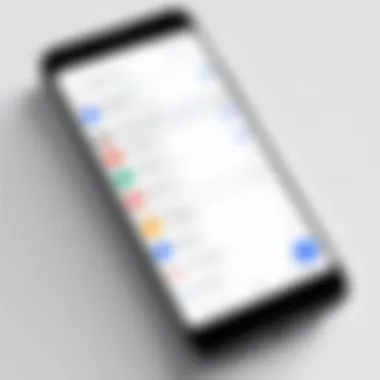

Intro
In an age where communication technology evolves at a breakneck pace, the way we connect is transforming before our eyes. Many individuals find themselves at a crossroads, deciding whether to stick with a traditional home phone or take the leap into the digital realm with services like Google Voice. Transitioning from a landline to a cloud-based phone system can seem daunting, but the benefits often outweigh the hurdles.
This guide serves as your roadmap, illuminating the path toward a smoother, more efficient communication system. Whether you’re fed up with doubled bills or simply wish for features that align with modern lifestyles, this exploration of Google Voice aims to equip you with essential information. Here, we’ll break down the product, analyze performance, and tackle the technical details that come with the switch.
Let’s dive into the intricacies of what makes Google Voice a captivating alternative to traditional home phones.
Prelude to Google Voice and Its Functionality
The transition to Google Voice marks a substantial shift in how individuals communicate. Understanding Google Voice is crucial not just for tech enthusiasts, but for anyone willing to modernize their communication tools. This section presents vital insights into what Google Voice offers and highlights its core functionalities.
Understanding Google Voice
Google Voice is essentially a cloud-based telephony service designed to manage calls, voicemails, and text messages all in one place. It provides users with a unique phone number that can be linked across different devices, such as smartphones, tablets, and computers. This means that no matter where you are, if you have internet access, you can stay connected.
Users often appreciate the simplicity of having a single number that can connect to multiple devices. It reduces the hassle of managing separate numbers for work and personal use. When people call your Google Voice number, it can ring on all your linked devices; this increased accessibility is a real game changer in our multi-device world.
Key Features of Google Voice
Google Voice is not just a basic calling service. It comes loaded with features that enhance communication on multiple fronts. Here are some key features:
- Unified Message Management: You can send and receive text messages, voicemail, and call logs all in one platform. No more juggling various apps.
- Call Screening: This feature allows users to screen calls and listen to voicemail before answering, acting like an added layer of protection against unsolicited calls.
- Custom Voicemail Greetings: Tailor your voicemail greetings to different callers, giving a professional touch, especially for business users.
- Conference Calling: Easily include multiple parties on a call, a function many businesses utilize for meetings.
- Integration with Other Google Services: Connect seamlessly with other Google products like Google Calendar and Google Meet, streamlining planning and communication efforts.
Additionally, the affordability factor of Google Voice is noteworthy, as it provides considerable savings compared to traditional landlines and mobile services. For those migrating from old-school home phone systems, this transition not only simplifies communication but does so in a budget-friendly manner.
"Transitioning to Google Voice can transform the way you manage your personal and professional communication, making it not only efficient but also versatile in nature."
Thus, understanding Google Voice's functionality and features is essential for those looking to leverage modern communication methods. It sets the stage for a broader conversation about the merits of moving away from traditional home phone systems.
Reasons to Transition from Home Phone to Google Voice
Transitioning from a traditional home phone to Google Voice is not just a passing trend; it's a necessity in a digital-first world. Understanding the reasons behind this switch can help individuals navigate the complexities of modern communication. The change brings along a plethora of benefits; let's dive into the specifics of cost efficiency, flexibility, portability, and the advanced features that Google Voice has to offer.
Cost Efficiency
When it comes to cost, Google Voice is a game changer. With the average monthly bill for a traditional landline often hitting around $25 to $50, making that switch can bring substantial savings. Google Voice offers free calling in the U.S., and international rates are often way cheaper. Not needing to pay for a separate device or line means those pennies can add up. Imagine using that extra cash for something more exciting, like a weekend getaway.
Furthermore, consider the pricing structure. Many traditional plans have hidden fees that sneak into the monthly statements. Google Voice cuts away the fat, providing transparency in costs. For families or multiple users, Google Voice can centralize communication at a fraction of the traditional cost. Overall, it doesn’t take a math whiz to see that switching to Google Voice can lead to a more rounded budget.
Flexibility and Portability
Another salient feature of Google Voice is its unparalleled flexibility. Gone are the days of being tethered to a specific location for making or receiving calls. With Google Voice, you can take your number with you anywhere—whether that’s lounging at a beach or working from a coffee shop. This portability is incredibly appealing for tech-savvy individuals who find themselves constantly on the move.
In a world where remote work and travel are becoming the norm, the ability to manage your phone calls from any internet-connected device brings peace of mind. Say you’re on vacation and need to handle work calls. Google Voice seamlessly keeps you connected without incurring the international roaming charges that traditional phones impose. Get your work done from wherever you feel inclined, and let the world know that you aren’t just stuck at home.
Advanced Features and Integration
Advanced features are the cherry on top when talking about Google Voice. The service isn’t just about making calls or sending texts; it provides features that make managing communications much easier. For instance, voicemail transcription allows users to read their voicemails instead of listening to them. This can save a significant amount of time, especially in a busy professional setting.
Moreover, Google Voice can easily integrate with other Google services like Calendar and Workspace. This functionality allows for a streamlined workflow, keeping all communication centralized. Imagine getting notified about a missed call and quickly checking your calendar for a good time to return it.
Additionally, the call screening feature empowers users to identify callers before picking up, which adds an extra layer of control to communication. If you’ve ever answered a call only to hear a pesky telemarketer on the other end, you know how invaluable this can be. With such tools at your disposal, it’s understandable why many are opting for Google Voice over traditional home phones.
"Switching to Google Voice is like transforming an old-fashioned typewriter into a sleek, modern laptop. The efficiency and capabilities are astonishing."
Technical Requirements for Using Google Voice
Transitioning from a traditional home phone to Google Voice isn’t just about the exciting features it offers; it also involves understanding the technical underpinnings of this switch. Knowing the technical requirements can mean the difference between seamless communication and frustrating hiccups. Thus, grasping the necessary aspects is vital for any potential user. You'll be investing time and possibly finances into making this switch, so it's wise to be well-prepared.
Internet Connectivity Needs
At the heart of Google Voice's functionality lies a robust internet connection. Unlike conventional landlines, which rely on copper wires and telephone networks, Google Voice operates through the internet. Therefore, having a stable and speedy internet connection is paramount. Ideally, a broadband connection with at least 1 Mbps upload and download speeds is recommended to ensure quality calls without stuttering or delays.
Imagine trying to have a conversation only for your voice to lag, much like trying to understand someone speaking through a tin can. An unstable connection could lead to dropped calls or choppy audio—definitely not the experience you want.
“A good internet connection is as crucial as a dependable power supply to a workstation.”
Here are some factors to consider regarding your internet connectivity:
- Wired vs. Wireless: Wired connections, like Ethernet, generally provide more reliability than Wi-Fi. However, good Wi-Fi setups can work well too.
- Bandwidth: If you're using multiple devices simultaneously, your bandwidth needs will increase. Consider limiting other activities, such as streaming videos or downloading large files, during important calls.
- ISP Plan: Ensure that your internet service provider plan meets the requirements, especially if you have heavy usage in your household.


Compatible Devices
The myriad of devices that can support Google Voice is impressive, but knowing what works is essential. Whether you're using a smartphone, tablet, or computer, Google Voice is applicable, but your device has to meet specific criteria.
For mobile users, Google Voice is accessible via both Android and iOS devices. Ensure that your operating system is up to date, so that the app runs smoothly.
For computer users, Google Voice is compatible with any device that has a web browser, so long as it's connected to the internet. Whether you rely on Windows, macOS, or even a Linux setup, accessing Google Voice through a browser such as Google Chrome offers a user-friendly interface.
However, you might want to check if your device has a functioning microphone and speakers—without these, you may struggle during calls. Here are the typical device compatibility pointers:
- Desktop/Laptop: Requirements vary based on the web browser; Chrome and Firefox are favorable.
- Smartphones/Tablets: A functioning microphone and the latest version of the Google Voice app.
Thus, when planning your transition, verifying your current devices and ensuring they meet these specs will save you a lot of headaches down the road.
Setting Up Google Voice for Home Phone Users
Setting up Google Voice for former home phone users can be a game changer in the way you communicate. It’s vital to understand how to properly set it up, as it ensures a smoother transition and showcases the strengths of Google Voice. Unlike traditional phones, which can be bulky and limited in function, Google Voice integrates various features into a single platform. This section highlights crucial steps and considerations to maximize your experience.
Creating a Google Account
To get started with Google Voice, the first step is creating a Google account if you don't have one. A Google account is your gateway into the Google ecosystem, enabling access to services like Gmail and Google Drive alongside Google Voice. Follow these steps:
- Visit the Google Account Creation Page.
- Fill in your personal information, such as your name, desired email address, and password.
- Verify your phone number, which Google uses for account recovery and security.
- Complete any additional verification steps and agree to the terms.
Having a Google account not only facilitates the use of Google Voice but also ensures you’re in the loop for updates and new features. Without it, accessing your new number and its features would be like trying to drive a car with no keys.
Selecting a Google Voice Number
Once the Google account is up and running, the next consideration is choosing your Google Voice number. This number can be a core part of your new communication strategy. During the setup, you can search for numbers based on your area code, or select from available options. Think about:
- Regional Appeal: If your friends or family are located in a particular area, consider selecting a number with the same area code. This can make it easier for them to reach you without incurring long-distance charges.
- Memorability: Pick a number that’s easy to remember. For instance, if you have the option to pick a number sequence that relates to your interests or name, it might save you some headaches later.
Remember, once you choose a number, changing it isn’t a walk in the park. Make sure it’s the right fit for you from the get-go.
Porting Your Existing Phone Number
For many, transitioning to Google Voice means wanting to carry over your existing phone number. Thankfully, this process is quite straightforward, albeit with some considerations. Here’s how to go about it:
- Check eligibility by visiting the Google Voice website and navigating to the porting section. Ensure your current service provider allows number porting.
- Be ready to fill in details about your current provider, like your account number and PIN. You may need to contact your current phone provider to obtain this information if you're unsure.
- Once you’ve submitted your request to Google, keep an eye on your email for updates on the port’s success.
It's important to keep your old service active until the porting process is complete. It’s a bit like juggling plates; drop one, and you might just make a mess.
"The transition to Google Voice offers a chance to not just change a number but to rethink how you connect with others in a digital age."
Configurations and Settings in Google Voice
Understanding how to tailor the configurations and settings in Google Voice enhances not only user experience but also overall communication effectiveness. The system offers a suite of options that empower users to customize their interaction methods to fit their specific needs. Navigating through these settings thoughtfully can bring significant advantages, such as improved call management, accessibility, and enhanced productivity. In a world where communication is vital, taking the time to understand these configurations may just give you the edge in your networking and professional connections.
Setting Up Voicemail
Voicemail is a fundamental feature in any communication tool, including Google Voice. Setting up voicemail in Google Voice is straightforward but worth the effort. By personalizing your voicemail greeting, you establish a professional touch, which can be crucial for personal branding.
To set up your voicemail:
- Open Google Voice on your device.
- Navigate to the settings menu by clicking on the gear icon.
- Under the "Voicemail" section, you can record your greeting by following the prompts.
This simple setup can vastly influence how your contacts perceive your professionalism. Additionally, it allows for differentiation; a distinctive voicemail can stand out in a crowded communication landscape.
Adjusting Call Forwarding Options
Call forwarding is another key aspect of Google Voice that enhances its functionality. By tweaking these settings, you can direct your calls to various devices, ensuring you never miss a beat. This is particularly useful for individuals with dynamic work environments where they may switch between a computer, tablet, and mobile device frequently.
To adjust call forwarding:
- Access settings in the Google Voice app.
- Click on "Call Forwarding" to manage where calls should ring.
Some might prefer having calls sent to their mobile while others may want to divert calls to voicemail during certain hours. Tailoring call forwarding can lead to increased efficiency and less chance of missed calls.
Managing Contacts and Groups
Managing contacts in Google Voice can streamline communication, especially for users with extensive networks. Creating groups allows for quicker messaging and calls, which can save precious time.


To manage your contacts and groups:
- Add contacts directly in Google Voice by importing them or adding individually.
- Create groups by selecting multiple contacts for messaging or group calls.
Utilizing this feature can significantly reduce the friction in communication—no more scrolling through long lists for reaching out to specific individuals. In a business or tech-savvy environment, such efficiency is paramount. Utilizing these groups means you can keep related conversations together, helping to maintain context and cohesion within your communications.
Using Google Voice for Communication
In today’s fast-paced world, effective communication is a key ingredient for personal and professional success. Transitioning from a traditional home phone to Google Voice not only modernizes the way you connect with others but also opens the door to numerous advantages that enhance the calling experience. Google Voice stands out for its seamless integration of various communication channels, allowing users to manage calls and messages from one central platform.
By leveraging Google Voice, you can maintain flexibility in your communication. It brings a whole new level of convenience with functionalities such as call screening, voicemail transcription, and the ability to make calls over Wi-Fi. These advantages are vital, especially in an age where mobility and adaptability are paramount.
Moreover, as you transition to this system, consider the practicality of real-time notifications, which keep you updated on various devices without requiring you to be tethered to a single line. It’s about simplifying how you stay in touch, whether you're working from home, on the go, or even traveling abroad.
Making and Receiving Calls
One of the pivotal features of Google Voice is its ability to facilitate making and receiving calls. The process is straightforward and offers a similar experience to traditional telephony, with some added perks that improve user satisfaction and efficiency. To make a call, simply open the Google Voice app or website, find the contact you want to connect with, or enter a phone number directly.
When you receive calls, Google Voice manages everything effortlessly. The service provides you with the flexibility to choose whether you want the call routed to your smartphone or computer, allowing you to keep tabs on incoming calls no matter where you are. You can also configure settings for caller ID, so you know who's calling before you pick up. Moreover, the call forwarding feature ensures you won’t miss important conversations even when you're away from your primary device.
"Making calls using Google Voice is not just about dialing a number; it’s about embracing flexibility and control in how you communicate."
Sending and Receiving Text Messages
Text messages have become a cornerstone for modern communication, and Google Voice excels in this area as well. With this service, you can easily send and receive SMS messages, making it a versatile tool for both personal and business interactions. The interface is user-friendly, allowing you to manage communications with ease.
When you send messages, they can reach anyone with just a click, and you can text directly from your computer or mobile app, which is a significant boon for multitaskers. Furthermore, the ability to maintain a separate Google Voice number means you can keep your personal and professional correspondences distinct, a feature many users appreciate for privacy reasons.
Receiving messages within the app is simple, and with notifications tailored to your preferences, you’ll never miss a beat. The ability to see your texts interspersed with voicemails and calls in one place streamlines communication processes, which can improve your overall productivity.
Exploring Integration with Other Apps
As you make the switch from a traditional home phone to Google Voice, it's crucial to realize that its adaptability goes beyond just calling and messaging. The integration capabilities with other applications can significantly enhance your overall user experience. By linking Google Voice with various apps, users can streamline their communications and improve efficiency in both personal and professional circles. Let’s delve into two major aspects of this integration.
Syncing with Google Workspace
Syncing Google Voice with Google Workspace is a no-brainer for anyone who relies on a suite of Google services. This synergy allows you to unify your workflow across Gmail, Google Calendar, and Google Drive, making communication seamless.
When you receive a call on Google Voice, it can reflect in your Google Calendar as an event or alert some colleagues in Google Chat. This means you can keep track of important calls and always stay informed. Also, voicemails can be sent directly to your Gmail inbox, complete with transcripts, helping you manage your messages alongside your emails without missing a beat.
"The real value of Google Voice lies not just in making calls, but in how it melds into your existing ecosystem."
In corporate settings, this integration often leads to a noticeable increase in productivity. Team members can quickly share documents through Google Drive while discussing specifics during voice calls. It turns out that a well-connected office is not only quieter but often operates smoother.
Using Google Voice with Productivity Applications
Many productivity applications have started to embrace the capabilities of Google Voice, giving users the chance to multiply their organization skills. Imagine having your task lists in a project management tool while using Google Voice to communicate directly with your team about those tasks without having to switch back and forth between screens.
Tools like Trello or Asana can benefit by integrating Google Voice for updates and alerts. For instance, if you get a deadline reminder, a quick call via Google Voice can help clarify points in real-time instead of endless back-and-forth emails that can muddy decision-making.
For small business owners, using Google Voice with accounting or customer relationship management (CRM) applications streamlines customer support. You can quickly contact clients or vendors directly from a CRM app, maintaining focus without disruption.
Overall, leveraging the integration potential of Google Voice with these applications results in a cohesive digital environment that promotes collaborative efforts and efficient communication.
In sum, integrating Google Voice with other applications not only simplifies your communication processes but also aligns them with your everyday operational goals. This makes the transition smoother and far more beneficial.
Potential Challenges in Transitioning to Google Voice
Transitioning from a traditional home phone to Google Voice comes with its fair share of obstacles. Many folks might not realize that while the advantages of Google Voice are numerous, the process can be quite intricate. Understanding these challenges prepares you for a smoother transition, ensuring your expectations are aligned with reality.
Understanding Limitations
Google Voice isn’t a complete substitute for traditional landlines in every scenario. One major limitation is call quality, which heavily depends on your internet connection. If your Wi-Fi is as shaky as an old car's engine, expect your calls to suffer; dropped calls can turn a chat into a frustrating exercise in patience.
Another aspect to consider is emergency calling. While Google Voice allows you to make calls, dialing 911 does not guarantee the same response as from a landline. In some regions, accurate location tracking can be problematic, leaving you in a bit of a pickle in an emergency.
Moreover, some older voicemail systems or fax machines might not interact seamlessly with Google Voice. There are quirks you may encounter if you attempt to integrate such devices into the setup, requiring creative solutions or workarounds. It’s best to evaluate how you rely on these features to see if they're compatible with your new setup.
Technical Issues During Setup
Setting up Google Voice, while generally straightforward, isn’t immune to technical hiccups. For one, the initial stages often involve account syncing that can go sideways. A misstep here might lead to missed calls or improper notifications. If you're techno-savvy, you can probably navigate these waters, but for others, it might feel like trying to thread a needle while wearing mittens.


Next, porting your existing phone number can sometimes appears as a herculean task. Not every phone service provider plays nice during this process. Some may impose extra fees or have import restrictions that can throw a wrench in your plans. Be sure to consult your previous provider so that you know what to expect, ensuring a smooth transition.
Lastly, compatibility issues with various devices can reveal themselves during setup. Not all smartphones or tablets might support Google Voice to the fullest extent. You may find your device lacking certain features or struggling with bugs until software updates roll out.
"Preparation is key; expecting challenges helps to overcome them with grace."
In sum, while transitioning from a home phone to Google Voice opens new doors and enhances communication flexibility, tackling these potential challenges head-on is essential. Knowledge is power—by understanding the limitations and possible technical issues during setup, you can make a more informed decision and streamline your new journey.
Privacy and Security Considerations
As consumers shift away from traditional home phones and integrate services like Google Voice, the emphasis on privacy and security becomes more critical than ever. With the digital landscape constantly evolving, users must reckon with various implications regarding data usage and account vulnerabilities. An increased dependency on internet-based services means that the potential for breaches or misuse of personal information is significant. Hence, being aware of the nuances within these domains is essential for anyone thinking of making the switch.
Understanding privacy considerations is not just about compliance with regulations; it's about gaining control over one’s digital identity. In the world of telecommunication, data flows seamlessly, and users often underestimate what information is being collected and how it's utilized. This section goes beyond the surface level, diving deeper into safeguarding both one's data and personal communications.
"Knowing what's at stake is the first step in protecting your digital life."
Data Privacy Concerns
When talking about Google Voice, it's essential to consider how it collects and manages user data. Google is known for harvesting vast amounts of information to enhance user experience and improve services. However, this raises questions about what data is involved and how it can shape the privacy landscape for Google Voice users.
- User Identification: Google Voice requires an account, often linked to an existing Google account. This linkage means all your calling, messaging, and even voicemail records could be tied back to your real identity.
- Call and Message Logs: The service retains a record of your communications. While this can be beneficial for tracking conversations, it also opens the door to potential data misuse. If compromised, personal exchanges could be exposed, leading to serious repercussions.
- Third-Party Access: As Google integrates with various apps, there could be concerns about third-party access to your data. Understanding the permissions granted to these applications helps in managing privacy effectively.
- Compliance with Laws: Legislation such as the General Data Protection Regulation (GDPR) and the California Consumer Privacy Act (CCPA) emphasizes the need for users to be informed about data use. Familiarizing oneself with these laws ensures one knows both their rights and responsibilities as a Google Voice user.
Protecting Your Google Voice Account
Once aware of the data privacy issues, it becomes clear that protecting your Google Voice account must be a priority. Implementing several strategies can bolster security and bring peace of mind.
- Strong Passwords: Craft a complex password that combines letters, numbers, and special characters. It's surprising how many users still rely on simple or repetitive passwords. Try using phrases or adjusting the words that are meaningful to you for added security.
- Two-Factor Authentication: Enabling this feature adds an extra layer of protection. It requires not only something you know (your password) but also something you have (a code sent to your phone).
- Review Account Activity: Regularly check for any suspicious activity or unauthorized access attempts. Google provides an activity section where you can monitor access logs; be proactive about investigating anything that looks amiss.
- Limit Sharing Permissions: Be cautious about what you share with third-party applications and services. Often people grant permissions without realizing what access they are giving away; scrutinizing this can prevent unwanted exposure.
By grasping these privacy and security considerations, you can enjoy the advantages of Google Voice while fortifying your personal information against advances in data mining and potential threats.
Comparative Analysis of Google Voice vs. Traditional Home Phones
When weighing the options of communication methods, it's vital to consider the nuances that differentiate Google Voice from traditional home phones. Both serve the basic purpose of enabling voice communication, but they come with distinct advantages and challenges. For those considering a switch, understanding these differences can significantly inform their decision-making process and enhance the overall communication experience.
Cost Comparison
Cost is often a driving factor behind any technology transition, especially when it comes to communication services. Traditional home phones typically incur monthly charges, which can include rental fees for hardware, line access fees, and other hidden expenses. For instance, a standard landline might charge around $20 to $50 monthly, not including any additional fees for long-distance calls.
On the other hand, Google Voice can be a budget-friendly alternative. It operates on the internet, which eliminates many of the overhead costs involved in traditional phone services. Users can often obtain a phone number and place domestic calls without any fees. International calls through Google Voice are usually cheaper, making it an attractive option for those communicating overseas. However, some users may need to pay for specific features or premium services.
Here’s a quick comparison:
- Traditional Home Phone:
- Google Voice:
- Average monthly cost: $20 - $50
- Additional long-distance charges
- Hardware rental fees
- Average monthly cost: Free for domestic calls
- Minimal fees for international calls
- No hardware rental fees
Ultimately, choosing Google Voice can lead to substantial savings, which is especially significant for families or individuals who regularly make long-distance calls.
Feature Set Evaluation
The landscape of features available can alter how effective a communication system can be. Traditional home phones are often limited to basic calling functionalities. Features available usually come with an extra charge or are simply non-existent. Caller ID might be standard; however, features such as call forwarding, voicemail transcription, or integration with other communication tools are often lacking.
Google Voice, on the contrary, is replete with features that cater to modern communication needs. Here are some key standout features:
- Voicemail Transcription: Google Voice converts voicemail messages into text, letting users read them at their convenience rather than listening to multiple messages.
- Call Screening: This feature allows users to see who’s calling and choose whether to answer the call, enhancing privacy and control.
- Multi-Device Support: With Google Voice, you can access your number on various devices, including smartphones, tablets, or computers. This flexibility ensures you never miss a call.
- Integration with Google Services: Since it operates seamlessly within the Google ecosystem, integrating Google Voice with tools like Google Calendar or Gmail becomes effortless. For instance, you can receive reminders via Voice directly on your phone.
In summary, while traditional home phones provide basic calling options, Google Voice delivers a robust suite of features that cater to today’s hyper-connected society, allowing users to communicate on their terms.
In essence, the transition to Google Voice not only offers potential cost savings but also opens the door to a modernized communication landscape filled with innovative features.
The End: Assessing the Transition to Google Voice
Transitioning from a traditional home phone to Google Voice is a journey that encompasses much more than just changing a number. It's about re-evaluating how you communicate in a world that's rapidly evolving. In this comprehensive guide, we've examined essential aspects of Google Voice, weighing its advantages against the constraints of conventional telecommunications. Importantly, a clear assessment of both what Google Voice offers and what it might lack is crucial for anyone considering this switch.
Long-Term Considerations
When it comes to long-term considerations, a few key elements should stand out. First, the flexibility that Google Voice provides is remarkable. With cloud integration and the ability to access your calls and messages from any device, your communications can travel with you slick as butter on a hot roll. However, it’s also wise to contemplate how your changing needs might affect your use of the service over time.
Some questions you might ponder:
- Will I require more features as my family or business grows? Google Voice has options to scale, more integration might be necessary later.
- How dependable is my internet service? The crux of Google Voice is solid internet connectivity, which might not always be guaranteed.
- Am I ready to navigate a new set of privacy concerns? As we discussed previously, the way Google handles data is different from conventional carriers and may not sit well with everyone.
As you assess these elements, don’t forget to stay connected with Google’s updates. The service continuously evolves, sometimes rolling out features that might significantly enhance user experience.
In summary, while Google Voice brings numerous advantages, it requires a willingness to adapt and engage with its system. Ultimately, the decision to transition is not solely about the present situation; it rests on careful thought regarding what lies ahead.
Choosing Google Voice is like switching from a flip phone to a smartphone; it opens up a world of possibilities, but you need to open your mind to use it effectively.



