A Comprehensive Guide to the HP 17 Laptop Charger


Product Overview
The HP 17 laptop charger is a crucial component for maintaining the functionality of your device. For those who rely heavily on their laptops for daily tasks, understanding the charger can make a significant difference. It’s not just about plugging in; it is about knowing specifications, compatibility, and how to maximize efficiency.
Key Features
One of the prominent features of the HP 17 laptop charger is its power delivery capability. This charger typically comes with a wattage rating that suits the power needs of the HP 17 series laptops. It usually includes a power LED indicator which offers insight into the charging status. The design is often lightweight and portable, making it easy to carry during travels. Also, it usually has an anti-surge protection that ensures safety while charging.
Technical Specifications
HP has a range of laptop chargers that share certain specifications. The HP 17 laptop charger usually operates at 19.5V. The wattage can vary, commonly found at 65W or 90W depending on the specific model of the laptop. Having a compatible output is vital to avoid damaging the device. The connectors tend to be a barrel type, tailored to fit the HP 17.
Performance Analysis
When evaluating the performance of the HP 17 laptop charger, both benchmark tests and real-world usage offer valuable insights.
Benchmark Test Results
In a controlled environment, the charger demonstrates its capability of charging the HP 17 battery from 0 to 100% within a expected timeframe, generally around two to three hours depending on the power availability. These tests are essential for assessing the charger’s efficiency and response during workloads. Users often find minimal heating, which validates the reliability of the power output.
Real-World Usage Scenarios
In practical usage, the HP 17 laptop charger integrates seamlessly with day-to-day tasks. Whether you are working on software development or streaming media, the charger typically provides a consistent power supply. Users have reported that even under heavy load, the performance remains steady. This is a critical aspect for IT professionals who need their devices functioning efficiently for prolonged periods.
"Select the right charger for your device not only enhances performance but also prolongs battery life."
In summary, understanding the HP 17 laptop charger is integral for those who want their devices to perform at optimal levels. Recognizing the specifications and features empowers users to make informed decisions, thus enhancing their overall experience.
Prolusion to HP Laptop Models
In this article, understanding the HP 17 laptop models serves as a crucial foundation. With numerous technologies available today, the significance of selecting the appropriate device goes beyond mere aesthetics. Each HP 17 laptop integrates specific features that cater to both average users and professionals, optimizing their performance based on user needs. By grasping the design and specifications of HP 17 models, both IT professionals and tech enthusiasts can make informed decisions when it comes to purchasing and maintaining their devices.
Overview of HP Laptops
HP has long been a credible player in the laptop market, offering a range of models that appeal to diverse customer segments. The HP 17 series is designed primarily for users who require larger displays and additional processing power. These laptops, while versatile, tend to focus on productivity tasks such as office work, graphic design, and even light gaming. Through effective design, HP ensures these devices deliver a balance between performance and portability, making them an alluring option for many.
Specifications of HP Series
Diving into the specifications of the HP 17 series allows users to appreciate its capabilities better. Typically, HP 17 models feature:
- Large screen size, often around 17.3 inches, providing ample workspace.
- Advanced processors such as Intel Core i5 or i7, which enhance multitasking.
- Sufficient RAM, commonly 8GB, with options for upgrades to improve performance further.
- Varied storage solutions, including SSDs for faster boot times and HDDs for larger file storage.
Each specification contributes uniquely to user experience, ensuring the device meets both professional and casual demands. Users should always refer to specific model offerings to confirm they align with individual needs.


Understanding Laptop Chargers
Understanding laptop chargers is crucial for ensuring the functionality and longevity of devices like the HP 17. Chargers go beyond just mere power supply; they play a vital role in determining how well your laptop performs. A good understanding of chargers helps in making informed choices about what to purchase and use.
Laptop chargers come in various types, each designed to fulfill specific needs. Knowledge about specifications such as voltage, amperage, and connector type can prevent damage to the device and enhance performance. Misunderstanding these parameters may lead to using incompatible chargers, risking battery life, or causing permanent damage. As such, this section serves to underline the importance of selecting the right charger to sustain the overall health of your laptop.
Power Ratings and Their Importance
Power ratings signify the energy output of a charger, ensuring your laptop receives the required wattage. Each HP 17 model has specific power demands that must be met for optimal function. Misusing a charger with a lower wattage can result in sluggish performance and prolonged charging times. Conversely, a charger with too high of a wattage might overwhelm the device and disrupt its internal mechanisms.
The conventional units of measurement here are voltage (V) and amperage (A), which tie into the broader concept of wattage (W). The relationship can be expressed as:
Thus, being aware of the specific power ratings is essential. They help not only in selecting the charger but also in diagnosing potential issues with performance.
AC vs Chargers
AC (Alternating Current) chargers and DC (Direct Current) chargers serve different purposes. AC chargers transform voltage from standard outlets into a usable current for the laptop, while DC chargers provide a direct current for charging. Most laptops, including the HP 17, primarily use AC chargers.
AC chargers typically have the advantage of being flexible and more widely available, which makes them more common. They are suitable for charging devices quickly and efficiently in various settings. On the other hand, DC chargers are often used for car charging or other uses where direct power is necessary.
Here are some key differences between AC and DC chargers:
- Current Type: AC chargers use alternating current; DC chargers provide direct current.
- Usage: AC is standard for wall charging; DC is common for vehicle charging.
- Availability: AC chargers are more commonly found in homes and offices.
HP Laptop Charger Specifications
The specifications of the HP 17 laptop charger are critical for ensuring the proper functioning of your device. Understanding these specifications can prevent damage, enhance battery performance, and extend the lifespan of your equipment. In this section, we will explore the fundamental aspects such as voltage, amperage, and connector type that are pivotal when choosing a charger for your HP 17 laptop.
Voltage and Amperage
Voltage and amperage are two essential specifications that you must consider when selecting a charger.
- Voltage refers to the electric potential difference. An HP 17 typically requires a voltage rating that matches its specifications, usually around 19.5 volts. Using a charger with too high or too low voltage can lead to overheating or insufficient charging.
- Amperage, measured in amps, determines the flow of current. An HP 17 usually requires about 3.33 amps to charge efficiently. If the amperage is too low, it can lead to longer charging times and could potentially stress the battery. On the other hand, a charger with a higher amperage rating can safely deliver the necessary current without risk, as the laptop will only draw what it needs.
Choosing a charger that matches the required voltage and amperage ensures optimal performance and battery life. This is especially vital for IT professionals and tech enthusiasts who rely on their laptops for heavy usage.
Connector Type
The connector type is another significant aspect of the HP 17 laptop charger specifications. HP 17 laptops typically utilize a proprietary connector that is not interchangeable with those of other brands. Here are some key points regarding connector types:
- Shape and Size: The connector should fit snugly into the laptop’s charging port. A loose connection can result in intermittent charging or damage to the port.
- Design Features: Some connectors come with safety features that help prevent damage from incorrect voltage. Always ensure that the connector matches the design specifics of your HP 17 model.
- Genuine vs. Third-party Connectors: It’s advisable to use genuine HP chargers for guaranteed compatibility. Though third-party options may be cheaper, they can potentially lead to various issues, including failures or safety hazards.
Compatibility Considerations


When selecting a charger for the HP 17 laptop, understanding compatibility is paramount. A compatible charger ensures that the laptop operates effectively, avoiding performance issues or potential damage. Using the wrong charger can lead to insufficient power supply, overheating, or even damaging battery life over time. Therefore, it is essential to prioritize compatibility in order to achieve optimal performance and preserve the longevity of the device.
Identifying Compatible Chargers
Identifying a charger that is compatible with the HP 17 series involves several critical steps. First, check the laptop’s specifications. Each HP 17 model has specific voltage and amperage requirements. These specifications are often printed on the bottom of the laptop or can be found in the user manual. Using a charger with incorrect voltage or amperage can have adverse effects on the device.
- Voltage: Always ensure the charger delivers the required voltage. For instance, if the HP 17 requires 19.5V, a charger supplying higher or lower voltage is unsuitable.
- Amperage: The charger’s amperage should meet or exceed the laptop's requirements. A charger with insufficient amperage may not keep the battery charged effectively.
- Connector Type: The connector must fit securely into the HP 17's port to ensure a solid connection.
Utilizing resources such as the HP support website can also aid in identifying certified compatible chargers. This step is crucial not just for performance but also for safety.
Third-party Options
While original chargers from HP are the safest choice, third-party options can also provide viable solutions. Numerous manufacturers offer chargers that claim compatibility with the HP 17 series. However, careful attention is necessary.
Before purchasing a third-party charger, evaluate the following aspects:
- Certifications: Look for chargers with certifications such as UL or CE. These indicate compliance with international safety standards.
- Reviews and Ratings: Research users' experiences with the charger models. Forums like Reddit can provide insights on other users' experiences, helping you to gauge reliability.
- Return Policies: Ensure there is a return policy in place, which allows for a refund if the charger does not meet your needs.
- Warranty: A warranty can serve as a safety net if the charger fails to perform as expected.
Adopting a cautious approach when selecting third-party chargers can lead to satisfactory results while maintaining the integrity of your HP 17 laptop.
Troubleshooting Charger Issues
Understanding how to troubleshoot charger issues is essential for maintaining the reliable operation of your HP 17 laptop. Effective troubleshooting can save users time and money. By identifiying what’s wrong early, one can often resolve issues without needing professional assistance. This section discusses common problems, solutions, and when to consider seeking help.
Common Problems and Solutions
Charger-related problems can manifest in various ways. Here are some common issues laptop users may encounter, along with suggested solutions:
- Charger Not Connecting: If the charger fails to connect, inspect the connector and port for debris or damage. Cleaning them gently with a dry cloth may help. Check if the charger is properly plugged into the wall outlet.
- Laptop Not Charging: Sometimes, the laptop might not recognize the charger. Confirm that the charger is producing power. If you have access to another charger, test it to determine if the original is faulty.
- Overheating Charger: If the charger becomes excessively hot during use, this can present a safety hazard. Ensure that the ventilation holes are not blocked. Ideally, the charger should be used in a well-ventilated area.
A warm charger is normal during charging, but excessive heat is a sign of potential problem.
- Inconsistent Charging: Intermittent charging can occur for various reasons, including cable damage or a faulty connection. Consider replacing the charger if the issue persists after checking connections.
Among these problems, the best approach is to first rule out the simplest potential issues before looking at more complicated solutions.
When to Seek Professional Help
There are instances where troubleshooting will not resolve the issue. Knowing when to seek professional help can prevent further damage:
- Persistent Problems: If the laptop still does not charge after trying various chargers and checking connections, it may be indicative of a more serious issue within the laptop itself.
- Physical Damage: If the charger or laptop shows signs of physical damage, such as frayed cables or burned ports, do not attempt further use. Seek advice from a qualified technician.
- Electrical Issues: If you experience electrical issues, like sparks or burning smells, immediate disconnection of the charger is necessary. Contacting customer support or a service center as soon as possible is recommended.
- Warranty Considerations: If your device is still under warranty, professional assessment might be beneficial. This prevents losing coverage by attempting DIY repairs that might void the warranty.
Troubleshooting charger issues can greatly enhance the longevity of both your HP 17 laptop and its charger. Proper care and awareness of potential problems can extend the usability of these essential devices.
Maintaining Your HP Laptop Charger
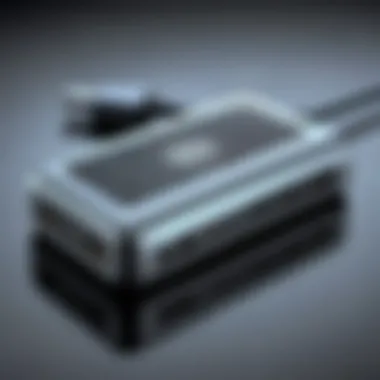

Maintaining your HP 17 laptop charger is crucial for ensuring the longevity and optimal performance of both the charger and the laptop itself. A well-maintained charger can help prevent potential issues, such as overheating or power delivery problems. Utilizing proper care techniques not only extends the life of the charger but also safeguards the laptop’s internal components. Below are key practices that enhance the lifespan of your charging equipment.
Best Practices for Longevity
When it comes to extending the life of your HP 17 laptop charger, several best practices should be considered. The following points highlight effective strategies:
- Avoid Overheating: Continuous operation in high temperatures can damage the charger. Keep it in a cool, ventilated area while in use.
- Check Connections Regularly: Ensure the plug and charging port are clean and free from debris. Dust accumulation can hinder electrical contact, leading to inefficient charging.
- Use Manufacturer’s Accessories: Always use HP-approved chargers and cables. Third-party options might not meet the necessary power specifications, risking damage.
- Unplug When Not in Use: If the charger is not needed for prolonged periods, disconnect it from the power source. This practice reduces wear and energy consumption.
Implementing these steps will contribute significantly to the durability of your laptop charger and enhance its performance over time.
Storage Considerations
Proper storage of the HP 17 laptop charger is equally important. If you find yourself storing your charger for any length of time, consider the following points:
- Wrapped Properly: Coil the cord without excessively bending it. Avoid sharp angles that may damage the internal wiring.
- Avoid Extreme Conditions: Store the charger at room temperature and away from direct sunlight or places with high humidity. Extreme conditions can deteriorate the integrity of the cables and connectors.
- Keep in a Safe Place: Use a designated space for the charger, typically a drawer or a case, where it will not be subjected to potential damage from other items.
Adhering to these storage practices will ensure that your HP 17 laptop charger remains functional and ready for use whenever needed.
For more insights on charger maintenance and technology, consider visiting Wikipedia and Britannica to explore broader topics in electronics and technology.
Identifying Quality Chargers
Identifying quality chargers is vital for the optimal functioning of your HP 17 laptop. A reliable charger ensures that the laptop operates efficiently while reducing the risk of overheating or potential damage. Hence, selecting a charger goes beyond merely matching specifications; it involves understanding various elements that underscore a charger’s reliability and performance.
Signs of a Reliable Charger
When searching for a quality charger for your HP 17 laptop, several signs indicate whether the charger is a reliable choice:
- Certification: Look for chargers that have certifications from recognized standards such as UL (Underwriters Laboratories) or CE (Conformité Européenne). These certifications indicate that the charger complies with safety and performance standards.
- Build Quality: A charger should have a robust design. Check for sturdiness in the casing and quality of the connector. Fragile chargers may fail more easily or pose a safety risk.
- Positive Reviews: Pay attention to product reviews on platforms like Amazon or Reddit. Users often share valuable experiences regarding the longevity and effectiveness of chargers.
- Brand Reputation: Brands recognized for producing high-quality laptops often deliver reliable chargers. Notable names like HP offer chargers specifically designed for their devices.
Sound choices are paramount for maintaining reliability and ensuring that the charger delivers consistent performance over time.
Warranty and Support Options
Warranty and support options are crucial aspects when evaluating a charger for your HP 17 laptop. A good warranty reflects manufacturer confidence in their product. Here are some considerations:
- Warranty Period: Look for chargers that offer at least a one-year warranty. Longer warranty periods can signify a commitment to quality.
- Customer Support: Ensure that the manufacturer provides accessible customer service. This support might be useful if you encounter any issues with the charger after purchase.
- Return Policy: A flexible return policy can offer peace of mind. If the charger does not meet your needs or has functional issues, you should be able to return it without hassle.
Epilogue and Summary
In this final section, we synthesize the critical elements discussed throughout the article. Understanding the HP 17 laptop charger is essential for ensuring optimal performance and longevity of your device. The significance of selecting the right charger cannot be overstated due to its direct impact on your laptop's functionality. A compatible charger guarantees that the laptop receives the correct voltage and amperage, minimizing risks of damage or inefficiency. Moreover, recognizing signs of charger issues and knowing when to seek help can prevent potential disruptions in work or studies.
The importance of a well-maintained charger also plays a vital role. Adopting best practices for storage and usage enhances the lifespan of the charger, providing peace of mind for users.
Key Takeaways
- Choosing the right charger for your HP 17 is crucial to device safety and performance.
- Compatibility considerations are necessary. This includes understanding voltage, amperage, and connector types needed for your model.
- Regular maintenance and awareness of charger issues can help prolong charger life.
- Knowing the signs of a quality charger is important for making informed purchases.
Future Considerations for Charger Technology
As technology advances, future charger designs may prioritize efficiency and sustainability. Innovations like faster charging and universal compatibility are expected to emerge. Considering trends such as USB-C adoption can lead to more versatile charging solutions that work across various devices. It’s advisable for tech enthusiasts and IT professionals to keep updated on industry developments. This preparedness will not only ensure that users remain informed but also encourage them to adopt improvements that could enhance their overall experience with HP 17 laptops and their chargers.



