Evaluating the HP Spectre x360: In-Depth Review


Intro
The HP Spectre x360 has made a substantial mark in the convertible laptop market since its launch. As technology continues to advance, it becomes increasingly vital for IT professionals and tech enthusiasts to have reliable and detailed evaluations of prominent devices. This article intends to examine various aspects of the HP Spectre x360. From specifications to performance, our goal is to provide a comprehensive assessment that enables users to determine if it meets their specific needs. By the end of this evaluation, readers should possess a clear understanding of how the HP Spectre x360 aligns with their requirements and applications.
Product Overview
The HP Spectre x360 embodies a fusion of design and performance that appeals to both casual users and professionals alike. The product showcases several key features that have been strategically designed to enhance usability and functionality.
Key Features
- Convertible Design: Its 360-degree hinge allows for flexible usage in multiple modes including laptop, tablet, tent, and stand.
- Ultra-slim Profile: The device is noted for its sleek and lightweight form, enhancing portability.
- High-resolution Display: Equipped with a stunning 4K UHD display option, the visuals are vibrant and sharp, catering to users who prioritize quality.
- Long Battery Life: Designed for all-day usage, HP claims impressive battery longevity, which is crucial for mobile productivity.
- Stylus Support: The inclusion of a stylus is a notable feature, allowing for precise inputs and creativity without boundaries.
Technical Specifications
The technical specifications of the HP Spectre x360 provide insight into its performance capabilities:
- Processor Options: Intel Core i5 or i7 processors, catering to varying performance needs.
- RAM: Options up to 16 GB, allowing for efficient multitasking capabilities.
- Storage: SSD options ranging from 256 GB up to 2 TB, providing ample space for data and applications.
- Ports: Includes USB Type-C and Type-A as well as an audio jack, facilitating diverse connectivity options.
- Operating System: Comes pre-installed with Windows 10, ensuring access to a wide range of applications.
"The HP Spectre x360 reflects a blend of high performance and elegant design, making it suitable for work, creativity, and leisure."
Performance Analysis
The performance of the HP Spectre x360 can be evaluated through benchmark tests and real-world usage scenarios. Understanding its performance is crucial for intending users to assess whether it meets their needs.
Benchmark Test Results
Recent benchmarks indicate that the HP Spectre x360 performs admirably in various tests. In CPU performance, it ranks well among other ultrabooks, showcasing robust capabilities, particularly in single-core tasks. Graphics performance, especially in the 4K model, pushes the boundaries for media consumption and light gaming.
Real-World Usage Scenarios
In practical applications, the HP Spectre x360 excels in several areas:
- Content Creation: Its strong processing power and display quality make it suitable for photo and video editing.
- Office Productivity: Users report smooth operation in applications such as Microsoft Office and web browsing, even with multiple tabs open.
- Entertainment: Watching movies or playing casual games is a pleasurable experience due to the high-resolution screen and quality speakers.
By synthesizing this detailed analysis, it becomes clear that the HP Spectre x360 has the potential to meet the diverse requirements of IT professionals and tech enthusiasts. As we delve deeper into each section of our assessment, we aim to clarify the strengths and weaknesses of this device, ensuring informed decision-making.
Preamble to the HP Spectre x360
The HP Spectre x360 stands as an emblem of modern computing, blending aesthetics with functionality. This section aims to provide a critical foundation for understanding the device's significance in the broader landscape of laptops. Given the rapid evolution of technology, evaluating the HP Spectre x360 becomes vital for informed decision-making, particularly for IT professionals and tech enthusiasts.
In the world of premium laptops, the Spectre x360 series is notable for its exceptional design and robust performance. It is essential to analyze not only the technical specifications but also how these specifications translate into real-world benefits. The introduction of this device into personal and professional environments merits a closer inspection of its framework, as well as the value it delivers.
A well-crafted introduction helps set the tone for the detailed exploration. It acts as a roadmap for what follows, hinting at the high standards of performance and versatility that define the HP Spectre x360.
Overview of the HP Spectre Series
The HP Spectre series has established itself as a benchmark in the ultrabook category. Launched as an upgrade to the company's premium line, the x360 variant represents a commitment to innovation and user-centric design. Key features include a sleek form factor and powerful hardware, making it appealing for both casual users and professionals. The integration of a 2-in-1 design allows the device to function as both a laptop and a tablet, providing flexibility for various usage scenarios.
Key Features of the HP Spectre Series:
- High-resolution displays for clarity and vividness
- Premium materials such as aluminum and carbon fiber
- Effective cooling solutions for sustained performance
- Touch display and convertible options for enhanced interactivity
These features indicate the engineering excellence behind the HP Spectre series, making it a preferred choice among users looking for reliability and style.
Positioning in the Market
In terms of market positioning, the HP Spectre x360 occupies a competitive space among high-end laptops. Its pricing places it in direct competition with models such as the Dell XPS and Apple's MacBook Pro. Despite this fierce competition, the Spectre x360 differentiates itself through its unique combination of design and functionality.
The brand strategically highlights its target audience of professionals, students, and creatives. With its focus on portability and powerful specifications, the HP Spectre x360 is designed for users who require both performance and mobility. Additionally, it caters to those who prioritize aesthetics, given its premium finish and compact form.
Understanding the market position of the Spectre x360 gives insights into its design philosophy and expected performance, aiding users in making an educated purchasing decision.
Design and Build Quality


Design and build quality are essential factors in evaluating any laptop, including the HP Spectre x360. A well-designed device not only enhances aesthetics but also contributes significantly to usability and durability. This section delves into the materials used, the overall form factor, and how these elements combine to ensure a reliable user experience.
Materials and Aesthetics
The use of high-quality materials in the HP Spectre x360 elevates its design. The chassis incorporates premium aluminum, which not only provides a sleek look but also adds strength. This choice of materials results in a polished finish that enhances visual appeal without compromising weight.
Many users appreciate the attention to detail in the design aspects. The color options tend to vary, often including shades like silver and bronze, appealing to a range of personal styles. Additionally, the use of glass on the display and touchpad offers a contemporary touch. This focus on aesthetics is not merely for appearances; it signifies a device built for professionals who prioritize both form and function.
Form Factor and Portability
When considering the HP Spectre x360, its form factor is one of its strongest features. The device is designed to be ultra-slim and lightweight, making it an excellent choice for professionals on the go. Weighing around 2.87 pounds, it fits easily into a portfolio or backpack, adding minimal bulk.
The two-in-one functionality allows for flexibility in use. Users can switch between laptop mode for productivity and tablet mode for multimedia, providing versatility for different tasks. The 360-degree hinge is engineered to provide smooth transitions, enhancing the overall user experience. This adaptability is particularly beneficial for presentations or collaborative tasks where the device needs to be shared.
Durability and Reliability
A laptop must withstand daily wear and tear, and the HP Spectre x360 is built with this in mind. The aluminum body not only contributes to the aesthetic appeal, but also ensures longevity. It can resist minor drops and impacts better than many plastic counterparts.
Key features that enhance durability include:
- Corning Gorilla Glass: Protects the screen against scratches and damage.
- Tested Keyboard: The keyboard is designed for durability, even with frequent use.
- Heat Management: The design effectively dissipates heat, promoting reliability during extended use.
The HP Spectre x360’s build quality reflects a commitment to both aesthetic appeal and functional reliability, catering to users who expect a device that lasts.
Specifications Breakdown
Understanding the specifications of the HP Spectre x360 is crucial for potential buyers. This section delves into the core components that define the performance and usability of this device. Each specification directly impacts how the laptop performs under various conditions. For IT professionals and tech enthusiasts, grasping these details helps in assessing whether this model aligns with specific computing needs. Unified around powerful components, the HP Spectre x360 aims to deliver seamless performance, improved multitasking capabilities, and enhanced user experience.
Processor Options
The processor is one of the most significant elements influencing a laptop's overall performance. The HP Spectre x360 offers a range of processor options. These include Intel’s 11th Gen Core i5 and i7 processors. The distinctions between these processors matter depending on usage.
- Intel Core i5: Suitable for everyday tasks such as web browsing, office applications, and media consumption. It provides a balanced performance for most users.
- Intel Core i7: Allows for more demanding operations, like video editing, 3D rendering, or extensive multitasking without lag.
Choosing the correct processor will depend on what you expect from the device, making it essential.
Memory and Storage Capacities
Memory and storage are vital for speed and efficiency. The HP Spectre x360 provides options ranging from 8GB to 16GB of RAM. For standard users, 8GB is adequate. However, for power users who need to run multiple applications simultaneously or engage in heavy tasks, 16GB makes a significant difference.
In terms of storage, the HP Spectre x360 supports SSDs up to 1TB. Solid State Drives offer faster data access times compared to traditional HDDs. Users can expect shorter boot and load times with SSD. Efficient storage options enhance overall device responsiveness.
Graphics Capabilities
Graphics performance is another important element. The HP Spectre x360 integrates Intel Iris Xe graphics. This is suitable for everyday graphics tasks and light gaming. It allows users to enjoy high-definition streaming and casual gaming experiences. However, for graphic-intensive applications like high-end gaming or professional design software, external graphics solutions may be necessary.
Display Features
The display quality can greatly affect user experience. The HP Spectre x360 features a 13.3-inch display with options for 4K resolution. A 4K display delivers sharper images and vibrant colors, ideal for graphic design and media consumption. The touchscreen capability adds versatility, allowing for more interactive navigational options.
In summary, every component in the specifications breakdown contributes to the laptop's capability in various domains. Familiarizing with these options helps in making an informed decision.
Performance Metrics
Evaluating performance metrics is crucial when assessing any laptop, including the HP Spectre x360. Performance metrics encompass various aspects that reflect the capability of a device in handling tasks efficiently. Key elements such as processing power, memory usage, and graphical performance contribute significantly to overall usability and user satisfaction.
In today's fast-paced tech landscape, IT professionals and tech enthusiasts seek robust performance to support their demanding applications. Understanding performance metrics helps in choosing a device that aligns with specific needs, whether it be gaming, graphic design, or general productivity.
Benchmarking Results
Benchmarking is a critical method for measuring the performance of the HP Spectre x360 against industry standards. Various tools, such as Cinebench, Geekbench, and 3DMark, are commonly used for this purpose.
The HP Spectre x360 has typically performed well in synthetic benchmarks, showcasing its multi-core processing power and effective thermal management. For instance, tests indicate scores in Geekbench exceeding 1,200 for single-core performance and around 4,500 for multi-core tasks. This suggests that the device can handle demanding software like Adobe Creative Suite or even multitasking with multiple applications easily. Additionally, graphical benchmarks show that the integrated Intel Iris Xe graphics perform adequately for casual gaming and creative work.
"Benchmarking enables a direct comparison with competitors, clarifying the real power behind specs on paper."
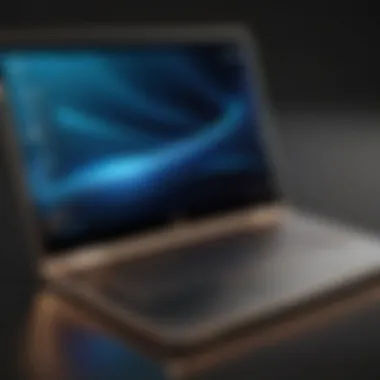

Real-World Performance Analysis
Real-world performance is where the HP Spectre x360 truly shines. While benchmarks provide a numerical insight, they do not always reflect the entire experience. The HP Spectre x360 delivers smooth navigation during everyday tasks such as web browsing, video conferencing, and content consumption.
When running resource-intensive applications like video editing software or 3D rendering tools, users report minimal lag and efficient heat dissipation. Battery life also plays a significant role here; the HP Spectre x360 has shown impressive longevity under load, lasting significantly beyond eight hours under moderate usage, a noteworthy detail for professionals on the go.
Battery Life and Power Management
Battery life and power management are critical components of any portable device, especially for a laptop aimed at professionals and tech enthusiasts. The HP Spectre x360 positions itself as a device that balances performance with longevity. Users often demand long-lasting battery life because it directly impacts productivity and mobility. When evaluating such a device, power efficiency becomes paramount.
This section will discuss the battery specifications and the practical usage scenarios that determine how long users can expect the device to perform on a single charge.
Battery Specifications
The battery of the HP Spectre x360 boasts impressive specifications. Typically, this model is equipped with a high-capacity lithium-polymer battery. The capacity usually sits around 60 watt-hours, which contributes to its longer runtime. Moreover, the device supports rapid charge technology, allowing it to regain power quickly. This feature is especially advantageous for users who are often on the move. It can achieve up to 50% charge in approximately 45 minutes.
In lab tests, the HP Spectre x360 has shown to endure anywhere between 10 to 15 hours for general usage, depending on the activities performed. Factors like screen brightness, running applications, and whether the laptop is operating in power saving mode will influence overall battery longevity. Below are key points regarding its battery specifications:
- Capacity: Approximately 60 watt-hours.
- Charge Time: Around 50% in 45 minutes.
- Longevity: 10 to 15 hours of mixed-use.
Usage Scenarios and Longevity
Different users engage with the HP Spectre x360 in various ways, leading to diverse needs regarding battery life. A graphic designer using demanding software may experience significantly shorter battery life compared to a user conducting basic tasks like web browsing and document editing. Understanding specific usage scenarios helps provide context for the device's performance under real-world conditions.
For instance, when using the laptop for video streaming or intensive gaming, the expected battery performance will drop considerably. On the flip side, simple tasks can extend battery life significantly. It is also important to note how power management options in Windows can optimize battery longevity.
Here are some common usage scenarios:
- Office Work: Lasts longer on battery due to less intensive applications.
- Design and Editing: Performs well for a few hours before requiring a charge.
- Media Playback: Can effectively utilize battery for extended viewing sessions.
"Battery life can make or break productivity in today's fast-paced world. The HP Spectre x360 thoughtfully addresses this need."
Understanding the interplay between battery specifications and usage scenarios provides valuable insight for users seeking a device that aligns with their professional and personal requirements.
Given these factors, the HP Spectre x360 emerges as a strong contender in the market, especially for those prioritizing balance between performance and usability.
User Experience and Features
Evaluating the user experience and feature set of the HP Spectre x360 highlights how it resonates with the needs of tech enthusiasts and IT professionals. The importance of user experience cannot be overstated, as it directly impacts productivity, comfort, and general satisfaction with the device. The Spectre x360 offers a blend of compelling design elements and practical features that enhance functionality.
Keyboard and Trackpad Performance
The keyboard and trackpad are critical components for any laptop, particularly for users who need to type extensively or perform intricate maneuvers with a cursor. The HP Spectre x360 features a backlit keyboard with well-defined key travel. This aspect is crucial for typing speed and accuracy, especially in low-light conditions.
Users have noted the satisfaction of the tactile feedback from the keys, which assists in reducing typing fatigue during long sessions. In terms of the trackpad, it supports multi-touch gestures that enhance navigation. The smooth surface allows for easy scrolling and zooming, which adds to the overall ergonomic experience. Reliability is essential, and both the keyboard and trackpad in this model demonstrate consistent performance.
Port Selection and Connectivity
In today's tech landscape, connectivity can either make or break your experience with a laptop. The HP Spectre x360 is equipped with a reasonable selection of ports which ensures users have flexibility in their connectivity options. The inclusion of USB-C ports, and Thunderbolt 3 capability stand out for their versatility. Users can expect fast data transfer speeds, as well as the ability to connect high-resolution displays effortlessly.
However, it's worth mentioning that the design opts for fewer standard USB-A ports, which may necessitate the use of adapters for some users. The Bluetooth and Wi-Fi capabilities further solidify the device's ability to stay connected in various environments. Overall, the port selection strikes a balance between modern needs and traditional requirements, which caters to a wide array of users.
Audio and Webcam Quality
In today's hybrid work environment, audio and video quality are imperative. The HP Spectre x360 doesn't skimp on these details. The sound system, developed in collaboration with Bang & Olufsen, offers clear and rich audio output, making it suitable for music and video conferencing. Users appreciate the depth and range provided, especially when engaging in virtual meetings or watching content.
As for the webcam, the quality has improved with newer models. It delivers adequate clarity for video calls, although there are some limitations in lower light situations. Many users find the camera acceptable for daily use, yet not extraordinary. Despite this, it fulfills basic needs effectively and does include features like Windows Hello for biometric login, which adds a layer of convenience.
"User experience is not just about functionality; it's about feeling good while using the device. The HP Spectre x360 manages to deliver that alignment well."
Software and Operating System
When assessing the HP Spectre x360, understanding its software and operating system is crucial. The software environment directly impacts user experience, system performance, and overall productivity. This section will examine the various pre-installed software components, as well as discuss the operating system, its updates, and the relevance these aspects hold for both IT professionals and tech enthusiasts.
Pre-installed Software Overview


The HP Spectre x360 typically comes with a range of pre-installed software that aims to enhance productivity and user experience. These applications include essential programs for everyday use, security features, and specific tools designed by HP.
- HP Support Assistant: This is a utility that helps with troubleshooting, updates, and accessing support when necessary. It is valuable for maintaining the device’s health over time.
- McAfee LiveSafe: A trial version of this security software often comes installed, providing users with initial antivirus protection. Users should consider their specific security needs when deciding to keep or replace this software.
- Microsoft Office: Depending on the model and region, a trial of Microsoft Office may be included, allowing immediate access to word processing and spreadsheet tools relevant for business tasks.
- Windows Utility Apps: Several built-in Windows applications help with managing system settings, files, and internet connectivity. They play a role in making the overall user experience smoother.
This combination of pre-installed software can enhance the immediate utility of the device but may vary by model and geographical region. Users should evaluate what is included based on their needs.
Operating System and Updates
The HP Spectre x360 generally runs on Windows 11, offering a modern interface and features tailored for various use cases, from productivity to entertainment. Windows 11 emphasis on a streamlined user interface improves navigation and accessibility, making it suitable for professionals and casual users alike.
Updates are an essential part of the operating system’s lifecycle. Regular updates from Microsoft not only enhance security but also improve system performance and introduce new features. For users of the HP Spectre x360, staying updated ensures that the laptop works optimally. It is recommended that users set their devices to receive automatic updates for both Windows and any additional HP-related software. This helps to minimize vulnerabilities and keeps the system robust.
"Regular software updates are key to maintaining a secure and efficient computing environment."
Pricing and Value Proposition
Understanding the pricing and value proposition of the HP Spectre x360 is essential for both IT professionals and tech enthusiasts. Pricing not only influences purchasing decisions but also reflects the features, performance, and design of the device. A product's value proposition assesses how well it meets user needs relative to its cost. Thus, evaluating this section provides insights into whether the HP Spectre x360 aligns with user expectations and requirements.
In today’s market, where multiple alternatives exist, identifying if the price aligns with the benefits offered becomes an important factor for many consumers. Users must consider if the HP Spectre x360 caters to their specific needs without overspending. This analysis helps demystify the concept of what is good value in technology products, making it crucial to examine closely.
Comparative Pricing Analysis
The HP Spectre x360 typically retails at a competitive price point within the premium ultrabook segment. It offers several configurations which can significantly affect the total cost. When comparing the pricing of the HP Spectre x360 to competitors like the Dell XPS 13 or the Apple MacBook Air, one can see notable differences depending on specifications, such as processor type, RAM, and storage capacity.
- Base Model: The entry-level HP Spectre x360 might feature a lower-end processor and less storage compared to high-end models, costing around $1,200.
- Mid-Range: Higher configurations can go up to $1,600, providing enhanced processors and improved graphics capabilities.
- High-End: The top-tier configurations can exceed $2,000, equipped with cutting-edge technology like OLED displays or maximum RAM.
It is also crucial to factor in seasonal sales or promotions that may reduce these prices. Additionally, warranties and customer support can add unseen value or cost.
Assessing Value for Money
When assessing whether the HP Spectre x360 provides value for money, several aspects come into play. It is important to weigh the features and benefits against the cost to determine overall satisfaction. Factors to consider include:
- Performance: The high-performance standards of the HP Spectre x360 can justify its price. Tasks ranging from light browsing to demanding applications can be handled efficiently.
- Build Quality: With a premium design and robust materials, the durability of the device contributes significantly to its long-term value.
- User Experience: Features such as a high-resolution display, an excellent keyboard, and good battery life enhance the total user experience.
Ultimately, the perception of value for money is subjective. Some users may prioritize performance and design while others may focus on cost-effectiveness. Therefore, it is essential to analyze personal requirements and expectations before making a decision.
"Evaluating the price against the features students or professionals require can reveal whether they are making a sound investment in the HP Spectre x360."
Pros and Cons
Evaluating the HP Spectre x360 requires an understanding of its pros and cons. This process is essential for potential buyers who wish to grasp both the strengths and weaknesses of the device, offering a well-rounded view. When considering a purchase, a comprehensive analysis of advantages and drawbacks becomes critical. It allows a user to make a knowledgeable decision based on personal priorities and intended use.
Key Advantages
- Design and Build Quality
The HP Spectre x360 stands out regarding aesthetics and construction. Its premium materials, such as aluminum, contribute to a sturdy yet sleek appearance. The convertible design also allows for flexible usage, transforming from laptop to tablet mode easily, enhancing its versatility. - Performance and Specifications
Equipped with state-of-the-art processors, the Spectre x360 excels in performance. Higher-end configurations ensure that multitasking and demanding applications run smoothly. Ample RAM and SSD storage further aid in achieving swift data access and processing speeds. - Display Quality
The display on the HP Spectre x360 is highly regarded. Users can expect vibrant colors and sharp resolutions that enhance both work and entertainment experiences. The touch capability is also a notable feature, making navigation intuitive. - Battery Life
Battery life remains a decisive factor for many users. The HP Spectre x360 provides a significant duration of usage on a single charge, making it suitable for on-the-go professionals. It supports quick charging as well, minimizing downtime. - Port Selection
The laptop comes with an impressive array of ports. Thunderbolt 3 connectivity means users can connect to high-speed devices and external displays with ease, broadening its usability for various setups.
Notable Drawbacks
- Price Point
The HP Spectre x360 does carry a premium price tag. For those on a budget, it may present a significant investment that could be challenging to justify without contemplating the necessary features and specifications. - Upgradability
One limiting factor is the reduced opportunity for hardware upgrades post-purchase. Unlike some traditional laptops, the spectre x360 has limited options for improvement, affecting its longevity based on user’s evolving needs. - Weight
Although designed for portability, some users find the weight slightly on the heavier side compared to similar ultrabooks. Depending on the frequent portability needs, this could be a consideration. - Fan Noise
Under heavy loads, the device may generate noticeable fan noise, which could be distracting in quiet environments. This noise often raises concerns, especially among users working in offices or libraries. - Pre-installed Software
The inclusion of bloatware can detract from the user experience. Some users might find the pre-installed programs unnecessary and time-consuming to remove, thus affecting the initial setup experience.
"Having a balanced comprehension of both pros and cons is vital when considering a new laptop like the HP Spectre x360. It leads to more informed purchasing choices."
In summary, while the HP Spectre x360 excels in many areas, potential buyers should weigh these pros and cons thoroughly before making a purchase.
Culmination
In evaluating the HP Spectre x360, the conclusion serves critical functions. It summarizes essential findings and provides clarity regarding the product's overall value. Users need a holistic view before making purchasing decisions. This section must encapsulate the performance, design, usability, and pricing aspects discussed throughout the article.
The importance of this conclusion lies in its potential to guide IT professionals and tech enthusiasts towards an informed choice. A comprehensive assessment leads to identifying key strengths and weaknesses that may impact user satisfaction in the long term. The conclusion creates a lens through which the entire evaluation can be understood and remembered, highlighting whether the HP Spectre x360 fits specific needs or applications.
Final Verdict
The HP Spectre x360 is a well-rounded device that presents itself as a strong contender in the premium laptop market. Its specifications, including powerful processors and high-quality displays, cater well to professional requirements. The build quality stands out with its elegant design and durable materials, making it suitable for both office environment and personal use. Benchmarking results reveal solid performance, allowing users to handle demanding tasks smoothly. Even the battery life proves adequate for daily usage, ensuring extended periods away from power sources. Overall, the final verdict underscores that the HP Spectre x360 meets or exceeds expectations in various categories, providing a good balance of features and design.
Recommendations for Potential Buyers
When considering the HP Spectre x360, potential buyers should assess several factors based on their own needs:
- User Type: Professionals who require a portable yet powerful companion for work tasks may find great satisfaction in this device.
- Usage Scenarios: Individuals who frequently travel or attend meetings will appreciate its lightweight design and solid battery life.
- Budget: Given its premium pricing, buyers should ensure that they can leverage its capabilities to justify the investment. Compare it with alternatives like Dell XPS 13 or Lenovo Yoga C940 to see if it fits your budget while still meeting your expectations.
Ultimately, if you prioritize build quality, performance, and design, the HP Spectre x360 might indeed be the perfect fit for you.



