Boosting Work Efficiency with HP Touchscreen Devices


Intro
In today's fast-paced professional world, where technology melds seamlessly with creative processes, having the right tools can make a significant difference in productivity. HP touchscreen laptops, coupled with precision pens, offer a unique advantage, especially for those in IT and other tech-focused fields. These devices are changing how users interact with digital content, whether it’s crafting intricate designs or simply jotting down thoughts during meetings. The blend of touch functionality and pen input creates an intuitive user experience that can enhance workflow efficiency.
This article takes a closer look at how HP's innovative hardware can be a game changer for professionals. We will explore the intricate details of these devices, dissect their technical capabilities, and examine real-world applications, demonstrating just how these tools can facilitate both productivity and creativity.
Product Overview
HP has earned a reputation for manufacturing laptops that are not only stylish but also powerful and versatile. The latest line of touchscreen laptops from HP, equipped with pen support, pushes the boundaries of functionality for professionals.
Key Features
The primary features of HP touchscreen laptops include:
- High-resolution Display: These laptops often boast crisp displays that make documents, drawings, and presentations come alive.
- Responsive Touch Interface: The touchscreen capabilities allow for fast navigation and interaction, making tasks feel fluid.
- Compatibility with HP Pen: With advanced pen technology, users can write, sketch, and navigate with precision.
- Long Battery Life: Many models are designed for extended use, allowing a full day of productivity without needing to charge.
Technical Specifications
When considering a touchscreen laptop, it’s crucial to look under the hood. Some technical specifications to keep in mind include:
- Processor Options: Ranging from Intel Core i5 to i7, these powerhouses ensure smooth multitasking.
- RAM Variants: Typically available from 8GB to 16GB, the memory capacity supports various usage scenarios.
- Storage Solutions: SSD drives from 256GB to 1TB provide ample space while boosting performance with faster boot times.
- Graphics Capabilities: Integrated graphics or options for dedicated GPUs enhance performance for design work or multimedia.
"The combination of touch and pen capabilities transforms creativity into a tactile experience, making digital tasks feel more natural."
Performance Analysis
Understanding how these laptops perform in practical situations offers insight into their real value for IT professionals.
Benchmark Test Results
In standardized testing, HP touchscreen laptops have scored highly in performance metrics, such as:
- Processing Speed: Gains in processing time show noticeable improvements in tasks like compiling code or rendering designs.
- Graphics Rendering: High frame rates in graphics benchmarks indicate their capability for high-demand applications.
Real-World Usage Scenarios
Many professionals have adopted these laptops for various uses, which highlight their practical versatility:
- Design and Illustration: Graphic designers can leverage the pen for detailed artwork, making adjustments with ease.
- Markup and Annotations: In fields like legal or academic sectors, professionals can annotate documents directly on the screen.
- Meetings and Presentations: The ability to quickly navigate presentations or take notes by hand adds a fluidity to communication during discussions.
The HP touchscreen laptops and pens truly blend technology with creativity, catering to a modern professional's needs. With the right approach and understanding of their features, users can turn these devices into potent tools for success.
Prologue to HP Touchscreen Laptops
The topic of HP touchscreen laptops serves as a significant starting point for exploring how such technology influences productivity in professional settings. These devices pave the way toward a more dynamic way of working, blending traditional computing with the tactile experience of a touchscreen. Such convergence appeals to various users, from IT professionals to creative minds, as it reflects a shift in how tools are utilized in daily operations.
Historical Context of Touchscreen Technology
Touchscreen technology isn’t a passing fad, but rather a noted evolution in the ways humans interact with computers. The roots trace back to the 1960s, when early experiments took place in research labs, yet it wasn’t until the late 1980s that concepts began to gain traction with more commercial applications. The Advent of the first commercially successful touchscreens, such as those used in ATMs and interactive kiosks, laid the groundwork for what we see today, involving pressure-sensitive and capacitive screens alike.
As technology progressed, the introduction of multi-touch capabilities in the early 2000s transformed how devices responded to user gestures. Apple’s iPhone popularized touch interactions and essentially birthed an industry of touchscreen devices that became multifunctional and essential for personal and workspace environments. HP, an established name, has leveraged these advancements, tailoring their laptops to meet the burgeoning demands for immediate, intuitive computing. Hence, understanding these historical milestones is crucial for recognizing why HP touchscreen laptops hold their ground in today’s tech landscape.
Significance of HP in the Tech Landscape
HP’s footprint in the technology sphere is extensive and venerable. Founded in a garage in 1939, the company has been a constant player in shaping and advancing computing technologies. When it comes to touchscreen laptops, HP’s designs are astonishingly practical, striking a balance between form and function. Their devices imbue efficiency, catering to various professional needs, from intricate project management to engaging presentations.
A significant thrust behind HP’s offering lies in their continuous investment in R&D. This enables them to adapt to changing market demands and technological advancements swiftly. Furthermore, with the integration of touchscreen functionality, HP has meant to elevate user experiences by reducing the friction often associated with traditional keyboard and mouse interactions.
In short, HP's significance in the tech landscape isn’t just tied to its historical span but also its relentless pursuit of innovation. The company offers reliable solutions that enhance productivity, encouraging professionals to embrace advanced tools that can reshape how they engage their work.
Understanding Touchscreen Functionality
Touchscreen functionality is more than just a trendy feature on laptops; it revolutionizes how we interact with our devices. In a world where efficiency is key, understanding this functionality can significantly enhance the way IT professionals approach their daily tasks. Touchscreen laptops, particularly those from HP, offer intuitive interaction methods that lead to increased productivity and creativity.
At the core, touchscreen technology allows users to engage directly with what they see on their screens, diminishing the barriers posed by traditional input devices like mice and keyboards. This direct interaction can lead to more efficient workflows, where actions like scrolling, selecting, and navigating become quicker and more instinctive. In the context of enhancing productivity, this unique trait of touchscreen functionality is pivotal, providing a hands-on approach that suits a range of professional applications.
Types of Touchscreen Technologies
Capacitive vs. Resistive
When diving into the types of touchscreen technologies, one immediately encounters the distinct characteristics of capacitive and resistive screens. Capacitive touchscreens, widely recognized as more advanced, respond to the electrical properties of the human finger. They are known for their sensitivity and ability to register multi-touch gestures, providing a fluid user experience that supports creative tasks and multitasking.
In contrast, resistive touchscreens rely on pressure to detect touches. They tend to be more durable and are often less expensive, making them a popular choice for environments where excessive wear and tear is anticipated. While they offer robust performance, users might find them less responsive and less suitable for multitouch capabilities.


Here, the interaction nuances come to light: capacitive screens shine with their high responsiveness and clarity, which are essential when precision is required. Choosing between capacitive and resistive depends on the intended use—whether it's for precise design work or a more rugged environment.
Multi-Touch Capabilities
The multi-touch capabilities in touchscreen technology introduce a game-changer for user interactivity. This feature allows the user to utilize multiple fingers for gestures like zooming, pinching, or rotating images. With this capability, laptop users can execute complex commands effortlessly, transforming the touch experience into a powerful tool for enhancing workflow.
As professionals engage with software that supports multi-touch, they find tasks that once took several steps can now be accomplished in one fluid gesture. This efficiency can be especially beneficial in creative applications where agility and speed are paramount. However, the limitation arises in the software's capability to support these gestures, as not all applications are optimized for multi-touch, which can occasionally lead to frustration.
Integration with Software
Integration with software is a cornerstone of the touchscreen experience. The best HP touchscreen laptops leverage their hardware functionality to synchronize seamlessly with various applications, providing a smooth user experience tailored to productivity. Whether a user is sketching in digital art programs or using pen-enabled note-taking software, integration is crucial for enhancing the interactive experience.
In choosing laptops that emphasize this integration, users tap into the potential of their software tools. Having applications that can fully exploit touchscreen capabilities promotes a more engaging environment, encouraging a more immersive approach to work and creativity. The downside often lies in software compatibility; not every program supports touchscreen features effectively, which can occasionally dampen user experience.
User Interaction Dynamics
Gestures and Control
Gestures and control methods constitute the bedrock of effective touchscreen utilization. These functions enable users to perform tasks by simply swiping, tapping, or pinching, which presents a natural way to navigate through various applications.
The major appeal of gestures is their simplicity—most users are familiar with these actions from their smartphones, translating that knowledge to touchscreen laptops. This transfer of skills enhances the overall efficiency of task execution, as users can interact with their devices more fluidly. However, some users might find the learning curve steep initially, particularly for advanced gestures that aren't commonplace.
Accessibility Features
Accessibility features are vital in making touchscreen technology equitable for all users. HP's focus on this aspect ensures that its laptops are not only powerful but also usable by people with varying abilities. These features often include voice commands and customizable touch settings, allowing for a personalized experience that meets the needs of individual users.
The benefit of such features is twofold; they not only empower users with disabilities but also enhance productivity by streamlining the ways in which all users can engage with their devices. The challenge here often lies in the proper implementation and the need for users to explore and optimize these features based on their specific requirements.
Ergonomics of Use
The ergonomics of using touchscreen laptops are an essential consideration, particularly for IT professionals who may spend long hours working. A well-designed touchscreen laptop facilitates natural hand positioning and reduces the strain associated with awkward angles, thus supporting prolonged use without discomfort.
This focus on ergonomics translates into increased productivity—when physical constraints are minimized, users can concentrate better on their tasks without the distraction of discomfort. However, selecting a device that adequately addresses ergonomic concerns is critical; users should prioritize laptops that provide adjustable stands and comfortable touch zones to reap the full benefits of ergonomic design.
The Role of Pen Input in Computing
The use of pen input has become increasingly significant in the realm of computing, transforming how we engage with technology. While traditional input methods like keyboard and mouse have their place, pen input introduces a layer of simplicity and fluidity that appeals to a wide range of users. This is especially true in environments where drawing, note-taking, and precise navigation are paramount. For IT professionals and tech enthusiasts alike, the role of pen input elevates productivity, enhances creativity, and simplifies complex tasks.
Evolution of Stylus Technology
Stylus technology has come a long way since its inception. Early styluses were often nothing more than simple tools with a blunt end, primarily used for basic touch interactions. However, modern styluses incorporate advanced features such as pressure sensitivity, tilt recognition, and ergonomic designs that cater to the needs of artists, designers, and casual users alike. The advent of digital ink technology allows for seamless conversion of handwritten notes into text, making stylus input not only functional but also versatile. This evolution signals a remarkable shift in how we perceive and utilize pen technology in our daily computing tasks.
Advantages of Using a Pen with Touchscreen Laptops
The benefits of integrating pen input with touchscreen laptops can be categorized into several key aspects. These advantages are crucial for anyone looking to maximize their efficiency in work or digital art creation.
Precision and Control
In a world where every pixel counts, the precision and control offered by a stylus is unmatched. The distinct characteristics of a pen allow for fine-tuned adjustments that a finger simply cannot achieve. This level of accuracy is particularly beneficial for graphic designers or anyone working with detailed digital illustrations. The unique feature of pressure sensitivity in many styluses means that users can vary the thickness of their lines simply by how hard they press down. This capability enhances not only the quality of work but also the overall user experience, facilitating a more engaging interaction with their devices.
Intuitive Interaction
The intuitive interaction facilitated by pen input cannot be overstated. There’s a natural flow of ideas when using a stylus that resonates deeply with the human tendency to write and draw. This aspect makes it an ideal tool for brainstorming sessions or technical sketching. The key characteristic of fluidity in pen strokes translates ideas into a digital format effortlessly. With tools like HP’s Active Pen, users find an interactive experience that encourages spontaneous creativity. Often, users discover that the act of writing with a pen leads to better retention of information and a deeper engagement with their content.
Creative Applications
The creative applications of pen input extend well beyond mere note-taking. Artists and designers harness the versatility of touch and pressure sensitivity to craft intricate designs and artworks directly on their screens. Tools like Adobe Fresco or Corel Painter become immensely powerful when combined with pen technology, allowing for a dynamic rendering process. This capability positions pens not only as a supplementary tool but as an essential component of the digital creative suite. However, it’s worth noting that while many users benefit from these capabilities, those accustomed to traditional methods may experience a learning curve when transitioning to pen-based applications.
"The integration of pen input in touchscreen laptops represents a fusion of traditional craftsmanship and modern technology, bridging the gap between physical and digital creation."
In essence, the role of pen input in computing enhances productivity by blending precision, intuitive interaction, and creative possibilities seamlessly. For IT professionals and creatives alike, these tools reflect an evolution in how we control and influence our digital environments. Incorporating pen technology into your everyday tasks can effectively redefine your approach to computing, ultimately paving the way for more innovative outcomes.
Hardware Specifications of HP Touchscreen Laptops
In the realm of technology, hardware specifications often act as the backbone of productivity, particularly for professionals who depend on their devices for intricate tasks. HP touchscreen laptops are equipped with cutting-edge features designed to elevate user experience. The right hardware specifications ensure that these devices can handle everything from basic tasks to demanding workloads with ease. Here, the focus shifts to key components such as processors, RAM, storage options, and display characteristics, which are essential for optimizing the functionality of these versatile machines.
Processor and Performance Overview
Processor Choices
When it comes to performance, the processor is the heart of the device. HP offers a range of processor options including Intel Core series—like i5 and i7—as well as AMD Ryzen models. Each of these choices comes with its strengths. For instance, Intel Core i7 is known for its efficiency in multitasking, making it ideal for professionals who juggle several applications at once. The distinct advantage of these processors is their ability to support higher clock speeds and thermal efficiency, which is vital for maintaining performance during intensive tasks.
Another benefit lies in the balance of performance and power consumption. Given that many HP laptops incorporate advanced cooling technologies, users can expect smooth operations without performance hiccups. Considerations such as onboard graphics capabilities are also noteworthy; a capable GPU can significantly boost creative applications, gaming, or graphic-intensive work.
RAM and Storage Options


The interplay between RAM and storage cannot be overstated. HP touchscreen laptops provide varying capacities of RAM, often starting from 8GB and extending to 32GB or beyond. More RAM translates to smoother functionality, particularly with memory-intensive applications. Users can enjoy faster processing times and diminished lag when switching between tabs or running demanding software.
Storage options present an exciting avenue for users as well. HP seamlessly integrates SSDs for rapid data access, enhancing boot-up times and loading speeds. Compared to traditional HDDs, SSDs offer a game-changing speed advantage that dramatically affects productivity. However, it's essential to consider the price differences; while SSDs all around offer better performance, they might also dig deeper into the wallet, necessitating thoughtful budgeting.
Battery Life Considerations
Battery life emerges as a critical parameter for any device, especially for professionals on the go. HP touchscreen laptops typically offer a range from 8 to 12 hours of battery life, depending on the model and usage scenarios. This feature becomes essential for individuals who rely on their laptops for extended periods without access to a charger. A longer battery life fosters freedom, allowing users to work, create, or collaborate even in non-traditional settings, away from office desks.
The incorporation of fast-charging technology in many HP models also deserves mention. Users benefit from getting several hours’ worth of power in just a short charging duration, which can make all the difference in a business meeting or while traveling. However, it’s prudent to balance productivity needs with battery longevity, as consistently high performance can occasionally lead to reduced battery lifespan if not managed properly.
Display Quality and Features
Screen Resolution
Screen resolution is another critical aspect affecting user experience. High-definition displays have become standard in HP touchscreen laptops, with resolutions often reaching 1920 x 1080 pixels and even some models offering 4K options. A higher resolution means clearer images and sharper text. For IT professionals or designers, this level of detail is indispensable. It enriches visual content, ensuring crispness that can facilitate more nuanced work.
Additionally, higher resolution displays support multitasking capabilities; users can comfortably split their screens or have multiple applications open without compromising on clarity. However, it's essential to remember that higher resolution also demands more power, possibly impacting battery life, thus requiring a balance based on personal tasks.
Color Accuracy
In our increasingly visual world, color accuracy can be paramount, especially for design projects, photography, and content creation. HP touchscreen laptops typically boast excellent color reproduction, often covering a wide color gamut. This accuracy ensures that designers and artists can create with confidence, knowing that what they see on-screen translates faithfully into final outputs.
One unique feature worth noting is the support for technologies like HDR, further enhancing the viewing experience. However, not all models equally prioritize this aspect; thus, users should seek laptops that highlight superior color accuracy specifications to match their professional needs.
Touch Responsiveness
Lastly, the tactile experience of using a touchscreen is indispensable. HP has designed its touchscreen laptops to feature captivating touch responsiveness, catering to users who often prefer direct interaction with their devices over traditional input methods. The ease with which fingers glide across the screen profoundly enhances productivity during tasks such as drawing, writing, or even simple navigational gestures.
Moreover, touch responsiveness is closely linked to precision; superior models minimize lag and maximize touch sensitivity, ensuring that users can work fluidly. However, some may find that with extensive touch use, the screens become susceptible to fingerprints and smudges, requiring occasional maintenance to keep them looking pristine.
Overall, hardware specifications define the performance landscape of HP touchscreen laptops, contributing significantly to their productivity-enhancing capabilities. Whether it's a powerful processor, robust RAM, ample storage, or advanced display features, each element combines to create a seamless experience for tech-savvy individuals.
software Optimization for Enhanced User Experience
In today’s fast-paced work environments, where efficiency reigns supreme, the optimization of software is paramount. For HP touchscreen laptops, software optimization plays a crucial role in enhancing user experience, seamlessly integrating hardware capabilities with the functionalities of the software. When done right, it leads to smoother interactions, impressive responsiveness, and an overall productivity boost. For IT professionals and tech enthusiasts alike, understanding these elements becomes essential when navigating the modern computing landscape.
Operating System Compatibility
Windows vs. Other Operating Systems
When discussing operating system compatibility, one can’t overlook the dominance of Windows in the market. Windows, often seen as the backbone of personal and professional computing, offers an adaptable platform that supports a wide variety of applications tailored for HP touchscreen devices. One standout characteristic of Windows is its robust support for multitasking. This allows users to run numerous applications simultaneously without breaking a sweat. The unique feature—Windows Ink—elevates the user experience further, enabling stylus users to draw and annotate seamlessly. However, the downside can be the occasional system updates that, while essential, can momentarily disrupt workflows. In this regard, the versatility of Windows often outweighs these bumps in the road.
Touchscreen Enhancements
Touchscreen enhancements have transformed how users interact with their devices. Optimizations like gesture controls and app-specific functionalities make the experience more intuitive. A key characteristic of these enhancements is their ability to facilitate quicker interactions, which can save precious seconds that add up over the day. The distinct benefit here is the reduction of physical strain, as users can navigate with less hand movement. But not everything is smooth sailing; not all older applications support these enhancements equally, leading to some frustration for users reliant on legacy software.
Software Ecosystem
The software ecosystem surrounding HP touchscreen laptops is rich and expansive, offering a cornucopia of applications tailored for various tasks—from creative outlets to stringent productivity needs. What makes this ecosystem particularly appealing is the variety of optimized tools available for use with pen input, allowing for a more creative and interactive experience. A unique feature is the seamless integration of cloud services that allow documents and projects to follow users across different devices. However, one must be cautious; incompatibility issues can occasionally arise, causing headaches for users trying to maintain workflow continuity.
Applications Designed for Pen Input
Creative Software
Creative software stands at the forefront when discussing applications designed specifically for pen input. Tools like Adobe Photoshop and Corel Painter not only allow for artistic expression but also promise a level of precision that mere touchscreens can't offer. The key aspect of this software is its adaptability for various creative processes, from digital painting to photo editing. The unique feature that draws many creators is the pressure sensitivity provided by stylus pens, which simulates traditional painting and drawing techniques. While they offer high functionality, the potential downside is that they often come with a steep learning curve.
Productivity Tools
When we shift focus to productivity tools, software like Microsoft Office and Notion shine brightly. They are designed for efficiency, allowing users to create, edit, and collaborate effortlessly. The highlight here is the pen usability that allows for annotations and quick note-taking, which helps in retaining information better. These software systems stand out, as they make it easy to share output across teams in real-time. Nevertheless, they may sometimes feel cluttered, making it tricky for new users to navigate all the features at their disposal.
Note-Taking Applications
Finally, note-taking applications deserve a mention due to their vital role in enhancing productivity. Apps like OneNote and Evernote serve as digital notebooks that sync across devices. Their standout characteristic is the capacity to combine typed notes with handwritten inputs, a hybrid approach that many find valuable. This unique feature leads to improved organization, giving users the ability to categorize their thoughts effortlessly. However, synchronization issues can arise, detracting from the user experience.
In summary, the optimization of software for HP touchscreen laptops and pen input is crucial. The combination of compatible operating systems, tailored applications, and enrichment tools streamlines user interactions, encouraging efficiency and creativity.
Potential Limitations and Challenges
When considering the integration of HP touchscreen laptops and pens into everyday productivity, it’s vital to address some potential limitations and challenges that come with these advanced tools. While the advantages of using touchscreen technology are significant, acknowledging the hurdles allows users to make informed decisions and adapt accordingly.
Durability and Build Quality Concerns
Durability can be a serious concern for HP touchscreen laptops, especially in fast-paced environments. Touchscreens, unlike traditional displays, encounter a good deal of wear and tear due to constant interaction. For example, frequent tapping and swiping can raise the prospect of scratches or smudges on the screen over time. It's essential for users to consider how often they'll be using these devices in environments that may expose them to elements like dust or moisture.

Moreover, the build quality of a laptop also plays a crucial role in its lifespan. Some HP models offer premium materials that are resilient, whereas others may feel less sturdy, creating worry about their longevity. In professional settings where frequent travel occurs, investing in ruggedized cases or screen protectors could mitigate the risks, yet that comes at an additional cost. Therefore, understanding the balance between usability, aesthetics, and durability is crucial for IT professionals.
User Adaptation and Learning Curve
Adapting to touchscreen technology can present a significant learning curve for users coming from more traditional computing platforms. The transition involves not only learning new functions but also adjusting to a different way of interacting with devices. For instance, users might find themselves grappling with multi-touch gestures, such as pinch-to-zoom or swipe navigation, which may not be intuitive from the get-go.
This adaptation process varies between individuals, as some may embrace change with open arms while others could find it frustrating. Regular training sessions or self-guided tutorials could ease the adaptation for team members unfamiliar with touchscreen interactions. Additionally, software that excels in touch optimization often provides tutorials that help users familiarize themselves with useful gestures and features.
"In the world of touchscreen technology, the user experience can significantly improve with practice and system familiarity."
Emphasizing employee training not only enhances productivity but also improves overall job satisfaction. Addressing these potential hurdles ensures that users can maximize their productivity with HP touchscreen laptops and pens, overcoming any initial challenges that may arise.
Future Trends in Touchscreen and Pen Technology
The landscape of touchscreen and pen technology is evolving at a breakneck speed, and keeping tabs on these future trends is essential for professionals keen on efficiency. The tech we now enjoy is only the tip of the iceberg. Knowing what’s on the horizon can lead to better decision-making and strategic planning regarding equipment and software investments, particularly for IT professionals.
Integration with Emerging Technologies
Augmented Reality
Augmented reality (AR) is poised to transform the way we interact with our touchscreen devices. By overlaying digital information on the real world, AR creates a blended environment that holds incredible potential for productivity. One notable aspect of AR is its ability to enhance presentations and collaborative tasks. With tools like Microsoft HoloLens paired with HP touchscreen laptops, users can visualize complex data on their desks. This visual aid serves as a beneficial tool for communication and brainstorming sessions.
However, the practical implementation of AR isn't without its challenges. Its reliance on high-performance hardware can lead to increased costs and may have a steep learning curve for some users. Still, its unique capability to merge physical and virtual spaces underscores its growing relevance in workplaces.
Artificial Intelligence
Artificial intelligence (AI) enriches the functionality of touchscreen experiences significantly. One standout feature is the predictive text and intelligent editing software that utilizes machine learning algorithms to refine input. For example, HP laptops equipped with AI can personalize user experiences by learning preferred settings and workflows, making operations faster and smoother.
What makes AI a popular choice is its ability to automate routine tasks. This allows IT professionals to focus on more strategic activities rather than getting bogged down by mundane administrative tasks. Yet, it is important to note that the effectiveness of AI can be limited by the quality of the underlying data it is trained on. Thus, accuracy and relevance remain key considerations for users.
Cloud Computing
Cloud computing continues to play a critical role in enhancing the capabilities of touchscreen laptops. This technology provides seamless access to applications and files from virtually anywhere. The key characteristic of cloud computing is its scalability. This means organizations can adjust their resource usage as needs change, something that fixed hardware could never do.
For instance, HP touchscreen laptops using cloud services like Google Drive make collaborative work easier, allowing multiple users to edit documents concurrently. Nonetheless, reliance on internet connectivity can be a drawback. Users in areas with poor connection may experience disruptions, which can hinder productivity.
Predictions for Device Evolution
Advancements in Display Technologies
Display technologies are set to make another leap forward, enhancing user experiences significantly. With the rise of OLED and microLED displays, we can expect sharper images, greater color depth, and lower power consumption. A standout feature of these advancements is the ability to produce true blacks and vivid colors, which is crucial for creative professionals who rely on accurate color representation.
One advantage of these new displays is their durability; many are more resistant to screen burn-in and offer better longevity. However, cost remains a potential barrier, as advanced displays are typically pricier than traditional models.
Smart Stylus Features
The stylus is evolving, and the new smart stylus features are becoming invaluable for touchscreen users. Functions such as pressure sensitivity, tilt recognition, and customizable buttons facilitate a more intuitive and precise user experience. One particularly unique feature is the integration of haptic feedback, allowing users to feel resistance when drawing or annotating, closely mimicking writing on paper. This can be exhilarating for creative tasks.
However, the intricacies of some stylus features may introduce confusion for those less tech-savvy.
Sustainability Initiatives
Finally, sustainability is taking a front-row seat in technology discussions. Companies are now more focused on eco-friendly practices, including the use of recycled materials in production and energy-efficient components. HP has taken strides in this regard, making it a worth considering for organizations aiming to reduce their carbon footprint.
One of the advantages of focusing on sustainability is the potential for positive brand perception. Companies committed to eco-friendly practices often find favor among environmentally-conscious consumers. On the flip side, sustainability initiatives can sometimes lead to trade-offs in terms of raw performance or feature sets, as manufacturers balance environmental goals with user demands.
In summary, as we look ahead, it’s clear that the integration of advanced technologies, the evolution of displays, and a commitment to sustainability are pivotal factors that could redefine how we utilize HP touchscreen laptops and their accompanying pens. Keeping an eye on these trends allows IT professionals and tech enthusiasts to make informed decisions that align with their operational needs and strategic visions.
Culmination and Recommendations for IT Professionals
In the coming years, as technology continues to evolve rapidly, HP touchscreen laptops paired with pen input represent a significant leap forward in enhancing productivity within professional settings. This concluding section aims to distill the critical aspects discussed throughout the article, emphasizing essential considerations for IT professionals making informed decisions regarding these sophisticated devices.
Assessing Individual Needs
The journey toward optimizing productivity with HP touchscreen laptops begins with understanding specific user requirements. It’s not only about the technical specifications, but also about how end users interact with and utilize technology in their daily tasks.
For instance, designing a workspace for graphic designers demands different capabilities compared to providing equipment for financial analysts. Here’s a short checklist to start considering:
- Nature of Work: Identify whether the tasks involve extensive graphics, data analysis, note-taking, or collaborative projects. This recognition directly influences the type of stylus or touchscreen responsiveness needed.
- Workflow Efficiency: Evaluate how touchscreen and pen capabilities align with current workflows. For example, those in creative fields may prioritize fine-tuned pressure sensitivity, which allows for detailed artwork or precise annotations.
- Future Adaptability: As projects evolve, flexibility remains key. A device that supports multiple input styles—keyboard, touchscreen, or pen—may offer better longevity.
In sum, IT professionals must proactively assess these individual needs to implement the right touch-enabled technology, ensuring that devices not only serve the immediate goals but also grow with changing demands.
Investment Considerations in Technology
Making intelligent investments in technology can often spell the difference between stagnation and progress in an organization. While HP laptops bring many advantages, understanding the financial implications is essential for IT decision-makers. Here are several important considerations:
- Cost-Benefit Analysis: Weigh the upfront costs against productivity gains. A well-performing device might command a higher initial investment but could lead to savings over time with increased efficiency in tasks.
- Total Cost of Ownership: Consider upkeep and durability along with the purchase price. HP’s build quality often results in fewer repairs or replacements, offering a more favorable long-term investment.
- Software Ecosystem and Compatibility: Ensure that any investment conveniently integrates with existing software tools. Compatibility can enhance workflow and prevent disruptions.
To conclude, investing in HP touchscreen devices equipped with pen capabilities is more than just a transaction; it's a strategic move towards enhancing productivity and fostering a technology culture that adapts to dynamically changing environments.
"A well-informed investment is like planting a seed; with the right conditions, it grows into a strong tree capable of enduring the tests of time".



