Comprehensive Review of the HP Z Display 27 Features


Intro
In the ever-evolving world of technology, displays play a pivotal role, especially for IT professionals and creatives alike. The HP Z Display 27 is a standout option, drawing attention for its unique blend of specifications, performance, and practical applications. As digital environments become more complex, understanding the capabilities of such a monitor becomes essential. This article serves as a detailed guide, diving into what makes the HP Z Display 27 a worthy consideration for anyone looking to enhance their workspace.
Product Overview
The HP Z Display 27 is more than just a screen. It is designed with the user in mind, emphasizing high performance and versatility. With a 27-inch diagonal screen size, it manages to balance size and usability, making it a favorite for design and IT work. Let's break down its key features and technical specifications.
Key Features
- High Resolution: The display comes equipped with a 2560 x 1440 resolution, ensuring crisp visuals.
- Color Accuracy: With an impressive color gamut, the display provides functionally accurate colors, crucial for professionals who deal with graphics or photography.
- Adjustable Stand: Ergonomics are also a focus, with a stand that adjusts for a comfortable viewing angle.
- Multiple Connectivity Options: The HP Z Display 27 does not skimp on connectivity, boasting various ports for seamless integration into existing work setups.
Technical Specifications
- Screen Size: 27 inches
- Type: LED backlit LCD
- Aspect Ratio: 16:9
- Brightness: 350 cd/m²
- Response Time: 5ms
- Connectivity: DisplayPort, HDMI, USB-C
- Weight: Approximately 20 lbs
Understanding these specifications is crucial as they directly impact the usability and performance of the monitor in real-world applications.
Performance Analysis
Performance is where the HP Z Display 27 truly shines, so let's look closer.
Benchmark Test Results
In benchmark tests, the HP Z Display 27 scored admirably on tasks involving color reproduction and clarity. Users noted that the color depth and accuracy outperformed many rivals in its class. For instance, in color-critical tests, it maintained a high delta E value, which indicates how closely the colors displayed match the original source.
Real-World Usage Scenarios
When considering real-world scenarios, the HP Z Display 27 fits seamlessly into various professional environments:
- Graphic Design: Designers benefit from its wide color gamut, allowing for accurate representation of their work.
- Programming: Developers can appreciate the clear text and ample screen real estate, which helps in multitasking.
- Video Editing: Editors find the monitor’s sharpness and color accuracy essential for post-processing tasks.
The versatility of the HP Z Display 27 makes it suitable for nearly any professional workstation, bridging the gap between functional design and high-level performance.
Overview of the HP Z Display
In the fast-paced world of information technology, the tools we use can significantly shape our productivity and creativity. The HP Z Display 27 is a prime example of how the right equipment can elevate work experiences in professional settings. This monitor is not just a window to the digital realm but a vital instrument for IT professionals and tech enthusiasts alike. This overview sets the stage for a closer examination of its features and performance, which underscore its relevance in various operational scenarios.
Prelims to the Product
At first glance, the HP Z Display 27 appears to be a typical high-resolution monitor. However, as IT professionals can appreciate, its attributes stretch well beyond conventional standards. Designed with a keen focus on meeting the demanding needs of creative and technical tasks, this monitor packs a punch in calibration, connectivity, and versatility. When the right specs align with user requirements, optimal productivity follows, making every pixel count in your workflow.
Key Specifications
Display Type and Size
The HP Z Display 27 boasts an IPS panel that provides wide viewing angles and outstanding color reproduction. At 27 inches, the display strikes a fine balance — not too big for a standard desk setup, yet sufficiently large to accommodate intricate design work and multi-tasking. The monitor’s size stands out as a practical choice for professionals needing ample screen real estate without overshadowing the workspace.
Key Characteristics:
- Size: 27 inches — a good midpoint for clarity and workspace management.
- Type: IPS, ensuring consistent colors from different angles with reduced color shift.
- Ergonomics: Easily adjustable for better viewing angles, accommodating diverse user preferences.
The unique feature here is its depending design; a screen size tailored for extended periods of use without straining the eyes, all whilst maintaining visual clarity.
Resolution and Pixel Density
With a 2560 x 1440 resolution, the HP Z Display 27 delivers sharp visuals that make every detail pop. The pixel density is conducive for tasks that require fine detail, such as graphic design and video editing. The clarity of text and images results in reduced eye strain, valuable during long hours of work.
Key Characteristics:
- Resolution: 1440p, allowing for detailed imagery and clear text.
- Density: Approximately 109 PPI, ensuring the intricate designs and documents maintain their quality.
The unique feature lies in providing ample screen space as well, making the transition from standard HD screens feel like an upgrade to a new tech horizon.
Color Accuracy and Gamut
This monitor proudly supports 99% of the sRGB color space, rendering colors with remarkable fidelity. In creative industries, accuracy becomes paramount; a miscalculated hue can translate into erroneous work. Here, the HP Z Display 27 ensures that what you see on-screen closely matches reality.
Key Characteristics:
- Color Coverage: 99% sRGB — excellent for web design, photography, and video editing.
- Calibration: Pre-calibrated from the factory, aligning hues straight out of the box.
This unique advantage of inherent color accuracy reduces the need for additional adjustments, saving time while ensuring reliability in visual representation.
Overall, the HP Z Display 27 combines these specifications to create a powerful tool, bridging the gap between user expectations and real-world application. By emphasizing on aspects such as size, resolution, and color performance, it caters perfectly to the needs of tech-savvy professionals who rely on efficiency and precision.


Design and Build Quality
The design and build quality of the HP Z Display 27 are crucial factors that play a significant role in its overall performance and user satisfaction. A monitor that not only looks good but also feels sturdy can greatly enhance the experience for IT professionals and tech enthusiasts alike. In this section, we will unpack the various elements of the display's construction, emphasizing the practical benefits they provide.
Physical Aesthetics
A monitor’s physical aesthetics can influence both workplace efficiency and personal satisfaction. The HP Z Display 27 boasts a sleek and modern design that fits seamlessly into any professional setup. The focus on simplicity and sophistication makes it an appealing choice for many.
Materials Used
The materials used in the construction of the HP Z Display 27 mainly include high-quality plastic and metal. This thoughtful combination contributes to its overall durability. The use of metal accents not only improves structural integrity but also gives the monitor a premium feel.
An important aspect of the materials is their ability to resist fingerprints and smudges, which is a common frustration in the world of tech. The additional surface finish reduces the frequency of cleaning, making it a hassle-free choice for busy professionals. However, while the structure is robust, users should be aware that the heavy-duty build does add to the overall weight of the monitor, which might impact portability if moving it frequently is a possibility.
Ergonomics and Adjustability
The importance of ergonomics in workstation design cannot be overstated. The HP Z Display 27 excels in this area with its wide range of adjustability options. Users can tilt, swivel, and height-adjust the display to achieve the most comfortable viewing position.
One standout feature is the height adjustment, allowing for a flexible setup that can cater to different user heights and preferences. This usability factor can reduce neck strain during long working hours, promoting better posture. On the downside, some users might find the adjustment ranges slightly limited in extreme cases, but overall, the benefits of ergonomics in reducing fatigue are hard to overlook.
Display Borders and Stand
The display borders and stand are often overlooked features but play a key role in usability and aesthetic appeal. The HP Z Display 27 is designed with ultra-thin bezels that enhance the immersive experience. This minimalist approach also reduces distractions, allowing the mount to blend into the background rather than drawing attention away from the work at hand.
Additionally, the stand is engineered to provide solid support without overwhelming the desk space. The weight distribution helps keep the display stable, even during extensive adjustments. Overall, these aspects, coupled with its visually appealing design, render the HP Z Display 27 a worthy consideration for IT professionals looking for both function and form.
Display Performance
Understanding the performance of a display is not merely a box to tick; it's an essential component that can significantly influence the user experience. In the case of the HP Z Display 27, this term encompasses a variety of aspects—color accuracy, brightness levels, and refresh rates. Each of these components plays a pivotal role in how well the monitor meets the demands of professional environments, particularly in fields such as graphic design, video editing, and software development. A capable display can transform mundane tasks into engaging processes, allowing users to interact with their work in nuanced ways. Therefore, it's imperative to evaluate how well the HP Z Display 27 addresses these metrics.
Color Performance and Calibration
Factory Calibration
Factory calibration refers to the calibration processes that are performed by the manufacturer before the monitor is sold to the end-user. HP has implemented a rigorous calibration process for the Z Display 27, ensuring that the color accuracy is optimized right out of the box. This means that users can expect a reliable color representation without the need for any adjustments.
One of the standout characteristics of factory calibration is its consistency. The fact that it is standardized across all units makes it a popular choice for professionals whose work hinges on color precision. Photographers and graphic designers, for example, see it as a beneficial feature, as they require monitors that can replicate colors spot on.
However, while factory calibration offers undeniable advantages like time-efficient setup and immediate usability, some might argue it lacks customization for specific workflows. Tailoring the display settings to individual preferences or specific projects may require further calibration down the line, which brings us to user calibration options.
User Calibration Options
User calibration options open another avenue for fine-tuning the display to fit one’s specific needs. The HP Z Display 27 allows users to adjust color settings manually, accommodating those who require precise control and custom profiles.
A key characteristic of user calibration is its flexibility. Professionals who work in diverse environments often find this beneficial, as they can adjust settings on the fly to suit varying lighting conditions or specific requirements of a project. The unique feature of this option is its accessibility; users can implement changes via the On-Screen Display (OSD) menus without needing specialized software or tools.
Yet, while user calibration is powerful, it can be a double-edged sword. For those not familiar with color theory or calibration methods, attempting to adjust colors might lead to misrepresentation rather than improvement. Hence, it becomes crucial for users to strike the right balance between factory settings and personalized tweaks.
Brightness and Contrast Ratio
Two fundamental elements that play a significant role in display performance are brightness and contrast ratio. In simple terms, brightness is the measurement of how much light a screen emits, while the contrast ratio compares the luminance of the brightest white to the darkest black. High brightness levels can significantly enhance visibility in brightly lit environments, which is often a concern for professionals who work with natural light or in studios with substantial overhead lighting. The HP Z Display 27 doesn’t disappoint in this regard, offering ample brightness to accommodate various environments.
Equally important, a well-calibrated contrast ratio enhances depth and detail in images, crucial for tasks such as video editing where shadow detail can make or break a project. That means, effectively, if colors and brightness are the stars of the show, contrast ratio is the script that holds everything together. High contrast ensures that blacks remain rich while whites shine bright, thereby presenting images in their most authentic form.
Response Time and Refresh Rate
When considering a monitor's adaptability during fast-paced tasks, response time and refresh rate are the heavyweight contenders. Response time is measured in milliseconds, signifying how quickly a pixel can change from one color to another. If the response time is too slow, users may experience motion blur, especially in gaming or action-heavy video production. Fortunately, HP seems to have made strides with the Z Display 27, delivering a commendable response time that effectively minimizes such issues.
On the other hand, the refresh rate, measured in hertz (Hz), indicates how many times the screen refreshes its image per second. A higher refresh rate leads to smoother motion and minimizes flicker during rapid transitions. Consequently, for professionals who engage in video editing or graphic design, higher refresh rates can significantly enhance the overall viewing experience.
In summary, display performance in the HP Z Display 27 covers an array of specifications that cater to professionals from different fields. Whether it's color performance through factory and user calibrations, brightness and contrast levels, or response time and refresh rates—the monitor showcases a variety of features that are tailor-made to enhance productivity. Up next, we'll dive into the connectivity options, further exploring how these features come together to create an exceptional user experience.
Connectivity Options
In the realm of monitors, connectivity options can make or break your experience. With the HP Z Display 27, the choices available not only enhance functionality but also ensure compatibility across a variety of devices. A comprehensive analysis of these options reveals how they contribute significantly to the display’s performance and flexibility for IT professionals.
Input Ports Overview
HDMI and DisplayPort
The HDMI and DisplayPort connections are not just standard jacks; they come packed with features that cater to high-performance needs. HDMI stands out for its versatility. It is widely used across all kinds of devices from gaming consoles to laptops. The key characteristic of HDMI is its ability to carry both video and audio signals through a single cable, which is especially useful when space is tight.
DisplayPort, on the other hand, is designed with a clear focus on the professional market. One exceptional feature of DisplayPort is its support for higher resolutions and refresh rates. When we talk about critical tasks that depend on color accuracy, DisplayPort really shines due to its ability to handle 4K video at 60Hz without breaking a sweat.
However, it's essential to consider the compatibility of these ports with existing devices. HDMI is a favorite because of its commercial ubiquity, but DisplayPort is the choice of many for its technical edge in professional setups. In summary, both HDMI and DisplayPort offer crucial advantages:
- HDMI:
- DisplayPort:


- Advantages: Universal compatibility, easy setup.
- Disadvantages: Limited to lower resolutions compared to DisplayPort.
- Advantages: Handles higher resolutions and multiple displays.
- Disadvantages: Less common in consumer devices.
USB-C and Legacy Connections
USB-C is revolutionizing the way we connect devices. This port enables not just video output, but also power delivery and data transfer, streamlining the connection process. What makes USB-C unique is its reversible design, making it user-friendly. It's gaining traction for its all-in-one functionality which can reduce clutter. For IT professionals who are always on the go, the ability to connect a laptop and charge it simultaneously is a significant plus.
Conversely, legacy connections like VGA and DVI are becoming increasingly rare but are still supported in some scenarios. These older ports can be crucial for certain legacy devices or older setups, allowing users to maintain productivity without investing in new technology.
When it comes to USB-C, here are some advantages and disadvantages worth noting:
- USB-C:
- Legacy Connections:
- Advantages: Multifunctionality, high transfer speed, and charging.
- Disadvantages: Some older devices may not support this port, requiring adapters.
- Advantages: Compatible with older equipment.
- Disadvantages: Limited in capabilities compared to modern options.
Compatibility with Various Devices
Compatibility is a critical component when assessing connectivity options. The HP Z Display 27 needs to appeal to a wide range of users, from designers needing accurate color reproduction to developers who rely heavily on data visualization. The ability to connect to various devices without a hitch promotes productivity greatly.
Devices like laptops, desktops, and tablets are essential in today’s diverse workloads. The HP Z Display 27’s array of ports ensures that irrespective of the device ecosystem an IT professional operates in, seamless integration can occur. This flexibility boosts its value significantly.
"In today’s fast-paced work environments, connectivity shouldn’t be an obstacle. It should be an enabler."
To sum it up, the HP Z Display 27 stands as a strong contender, especially with its thoughtfully designed connectivity options that meet the demands of modern IT workflows.
Applications in Professional Environments
Understanding the role of the HP Z Display 27 in various professional settings is crucial for IT professionals looking to leverage technology for enhanced productivity. This section explores specific use cases where the display shines and outlines why it is particularly well-suited for each role. Grasping these applications can help users make informed decisions based on their work environment and tasks at hand.
Ideal Use Cases
Design and Creative Work
In the realm of design and creative work, the HP Z Display 27 stands out for its remarkable color accuracy and high resolution. The ability to display vibrant and true-to-life colors is paramount for graphic designers, photographers, and video editors. With its 99% Adobe RGB coverage, the monitor ensures that what you see on screen reflects the intended colors precisely, reducing the chances of color mismatches during production.
One of the standout characteristics of this display is its factory calibration. Right out of the box, users can expect a high level of color fidelity, which can save valuable time in the post-calibration process. This unique feature means that creatives can dig right into their work without worrying about lengthy adjustments. While some might point to the higher price point relative to non-professional monitors as a drawback, those in creative fields often consider it a necessary investment to maintain quality and accuracy.
Data Analysis and Software Development
For data analysts and software developers, screen real estate and clarity can significantly impact efficiency and accuracy. The HP Z Display 27 offers ample workspace for multitasking, whether that’s running complex simulations, reviewing large datasets, or debugging code. Its 2560 x 1440 resolution provides crystal-clear visuals, vital for scrutinizing intricate details in data tables or program outputs.
A key feature for professionals in this area is the adjustable stand, allowing users to customize the viewing angle to reduce neck strain during long hours of coding or data analysis. Despite its advantages, some users may find the lack of built-in speakers a bit inconvenient. However, this can be easily remedied with external speakers, which many professionals prefer anyway for better sound quality.
Multimedia Production
Multimedia production encompasses a range of skills including video editing, audio mixing, and animation. Here, the HP Z Display 27 serves a pivotal role, providing not only the necessary color accuracy but also adequate brightness and contrast range. The high contrast ratio enhances the ability to distinguish between subtle variations in dark and light hues, which is invaluable during post-production work where precision is king.
Creatives involved in multimedia projects will appreciate the synchronization of audio and visual elements, facilitated by the robust connectivity options. This feature allows seamless transitions and real-time editing, enabling quicker project turnarounds without compromising quality. In a world where deadlines are often tight, the HP Z Display 27 becomes an indispensable tool for those pushing the boundaries of creativity.
"Investing in the right display can make or break the project, particularly in fields where every pixel counts."
Closure
In summary, the HP Z Display 27 caters to a variety of professional needs, especially in design, data analytics, and multimedia production. Its superior resolution, color accuracy, and ergonomic features make it a compelling choice for IT professionals and creatives alike. As technology progresses, displays like the HP Z Display 27 will continue to play a pivotal role in enhancing how professionals interact with their work.
Competing Displays and Comparison
When diving into the realm of monitors, particularly in a professional setting, understanding the landscape of competing displays is crucial. The HP Z Display 27, while a commendable choice, finds itself amongst various alternatives that cater to the same audience. Knowing these competitors can help users make more informed choices based on their specific needs, budget, and intended usage of the display.
Market Alternatives
Within the market, diverse monitors vie for attention, each boasting its strengths and weaknesses. Evaluating these alternatives against the HP Z Display 27 allows potential buyers to recognize what suits their professional requirements best.
Comparison with Similar Models
When comparing the HP Z Display 27 to other models such as the Dell UltraSharp U2720Q or the LG 27UK850-W, several specific aspects come into play. One notable consideration is color accuracy. For professionals in graphic design or video editing, even a slight variance can impact the final result. Dell's UltraSharp series, for instance, is often praised for its outstanding color reproduction, making it a strong contender.
Another key characteristic is connectivity options. The LG model, for example, offers a USB-C port which proves beneficial for those using modern laptops that rely on this connection for both display and power. This might be a deciding factor for those who value convenience and integration within a sleek, minimalist workspace.
However, potential disadvantages also exist. The price point can be higher for some of these alternatives, making them less accessible for individuals or small firms on a budget. Moreover, features like high refresh rates in gaming-oriented monitors may not align with professional needs, showcasing how the right selection varies depending on the user's specific needs.
Unique Selling Points of HP Z Display
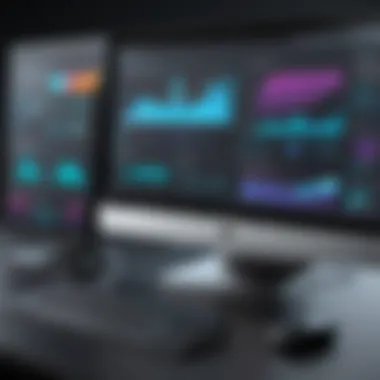

The HP Z Display 27 stands out in several ways that are particularly appealing to IT professionals. First and foremost, its factory calibration ensures excellent color accuracy right out of the box, saving time for users who might otherwise need to adjust settings. This characteristic makes it a beneficial choice for professionals who depend on precision.
Furthermore, it offers an impressive range of ergonomic adjustments, which can cater to diverse seating arrangements and preferences, providing comfort during long working hours. Adjustable height and pivot features contribute to a better overall experience, especially for those engaged in extended creative tasks.
A unique feature that deserves mention is the display’s anti-glare coating, which minimizes reflections, making this display a go-to in bright office environments. This advantage means less strain on the eyes, fostering a more productive workspace.
Despite these strengths, it's worth noting that some users have reported limited gaming performance due to the refresh rate and response time, which, while sufficient for standard tasks, doesn't necessarily meet the demands of high-end gaming. This observation points out that although the HP Z Display 27 shines in professional use cases, it may fall short for recreational gamers, emphasizing the importance of selecting a display based on its intended use.
User Experience and Feedback
User experience, often referred to as UX, plays an essential role in understanding how a product like the HP Z Display 27 meets the needs of its users. For IT professionals and tech enthusiasts, feedback about usability, functionality, and overall satisfaction can offer invaluable insights. It’s not merely about the technical specifications—it’s also how these features translate into a practical, everyday working environment. Much of what dictates a monitor's effectiveness hinges on user interaction with it.
When evaluating displays, especially in professional settings, considerations like setup simplicity, comfort during prolonged use, and adaptability to various tasks become pivotal. Good user feedback will often reflect not just the raw performance of the device but also the intuitive nature of its design, the effectiveness of its features, and how it integrates within existing workflows. Therefore, understanding user experience is about interpreting both the emotional and practical responses elicited by the HP Z Display 27.
Overview of User Reviews
It appears that user reviews of the HP Z Display 27 paint a nuanced picture. Many reviewers express a sense of satisfaction based on several aspects:
- Clarity and Color: Users often rave about the clarity of the display and how colors appear vibrant and true to life, making it an appealing choice for graphic design or photography.
- Setup Experience: The general consensus seems to suggest that setting up the monitor is relatively straightforward, with plug-and-play capabilities that are appreciated by users pressed for time.
- Ergonomic Features: Many users highlight the ergonomics of the HP Z Display 27, noting that adjustments can be made easily to accommodate different working positions.
- Customizability: Feedback indicates a favorable reception towards color calibration settings; users have praised the options available to tune color profiles to their specific requirements, enhancing usability in different scenarios.
However, while user ratings are mostly positive, they reveal some areas for improvement as well.
Common Praises and Critiques
In any comprehensive assessment, it’s crucial to note both the praises and critiques of the HP Z Display 27.
On the positive side, users commend aspects such as:
- Sharp Image Quality: The sharpness and detail in images and text are frequently mentioned, positioning this monitor well in comparison to its competitors.
- Reliable Performance: IT professionals relying on consistent performance often find this display to hold its ground well under various workloads, from coding to video editing.
On the flip side, a few critiques also emerge:
- Port Variety: Some users have expressed disappointment regarding the selection of ports, suggesting that an additional USB-C port might enhance connectivity with modern devices.
- Price Point: A number of reviews touch on the cost, with some users suggesting that it may be a bit high, particularly for those who are budget-conscious.
"Ultimately, the HP Z Display 27 is often viewed as a high-quality tool that embodies user-friendly interfaces and reliable performance, but some aspects might dissuade potential buyers from diving in right away."
In summary, the user experience and feedback of the HP Z Display 27 not only highlight its strengths in terms of performance and quality but also uncover some shortcomings that potential buyers should consider. A thorough understanding of this UX could help prospective users see if this monitor aligns with their specific needs and workflow demands.
Future of Display Technology
The landscape of display technology is ever-evolving, shaped by innovations that redefine how we experience visuals in our daily work and leisure activities. As we dive into the future of display technology, especially in relation to monitors like the HP Z Display 27, it’s essential to highlight the trends and advancements that are poised to influence not just consumer choices but also the very nature of content consumption and creation.
Trends in Monitor Development
In recent years, we've seen a surge of development in the monitor segment. Displays are no longer just about size or resolution; they are becoming smart, interactive platforms that cater to the user’s needs. Here are some trends that are making waves:
- Ultra-High Definition and Beyond: As 4K becomes the standard, many manufacturers are pushing for 8K displays. This leap in resolution is advantageous for professionals in photography, videography, and graphic design, leading to more detailed and crisp visuals.
- Adaptive Refresh Rates: Technologies like NVIDIA's G-SYNC or AMD's FreeSync are being integrated into more models. This feature synchronizes refresh rates with graphics card outputs, resulting in smoother motion during intense graphics processing, particularly beneficial for gamers and video editors alike.
- Sustainability Initiatives: Many brands, including HP, are focusing on reducing their environmental footprint. This includes the use of recycled materials in construction and energy-efficient technologies that align with a growing consumer desire for eco-friendly products.
- Immersive Experience Enhancements: Features like curved displays are gaining popularity. The curvature enhances field-of-view, making for a more immersive experience for designers and gamers. Furthermore, advancements in VR and AR technology are pushing the boundaries of how displays can be utilized, offering new interaction methods.
These trends are a testament to a rapidly transforming sector, responding to both technological advancements and emerging consumer needs.
Applications of Upcoming Technologies
The implications of new technologies extend beyond mere aesthetics or quantitative specs; they have practical applications that enhance user experiences across various fields. Here are some noteworthy advancements on the horizon:
- AI-Powered Calibration: Future displays may integrate artificial intelligence to automatically calibrate settings for optimal viewing based on ambient light and content type. This adaptability ensures that what you see is always at its best, enhancing productivity, especially in design-centric environments.
- Enhanced Connectivity: Expect improved USB-C and Thunderbolt capabilities, which will allow for greater data transfer speeds and versatility in connections. This is especially useful when connecting multiple devices, catering to the needs of modern multi-device workflows.
- Health-Conscious Features: As more studies link prolonged screen exposure to health issues, upcoming displays may include features designed to reduce eye strain, such as blue light filters and adjustable brightness settings that respond to user habits.
- Remote Viewing and Collaboration Tools: Given the rise of remote work and global collaboration, advancements will likely include integrated tools that facilitate video conferencing, screen sharing, and cooperative design work without the need for additional applications.
"The future of monitor technology isn't just about resolution; it's about creating a seamless interaction between user and display."
Understanding these trends and potential applications will surely allow users to make more informed decisions regarding their hardware choices, ensuring compatibility with tomorrow's technological innovations.
Ending and Recommendations
In this article, we have taken a detailed journey through the various facets of the HP Z Display 27. The conclusions drawn underscore that this display is not just another gadget but a substantial asset for IT professionals and tech enthusiasts alike. It is crucial to consider the unique elements of this display, which include its robust build quality, remarkable color accuracy, and extensive connectivity options. These factors sum up its potential impact on daily tasks in professional settings.
Final Thoughts
The HP Z Display 27 goes beyond the mere expectation of a monitor. It serves as a vessel for productivity, creativity, and innovation. Those who seek clarity in their work, be it through design or software development, will find that this display delivers consistently. Many aspects warrant notable mention, such as the vibrant color reproduction and user-friendly calibration features. These attributes facilitate improved workflow, inspiring professionals to push boundaries without the constant hindrance of display limitations.
Purchase Considerations
When investing in a new display, certain considerations play a key role in the decision-making process. Reflecting on the HP Z Display 27, let’s look at two significant criteria: budget and cost-effectiveness, as well as long-term value.
Budget and Cost-Effectiveness
Cost is often the elephant in the room during discussions about technology upgrades. The HP Z Display 27 presents a balanced approach to budget and performance. Its price point is competitive, especially considering its features that are typically found in higher-end models. Users should weigh the benefits of enhanced productivity against the initial expenditure. This model boasts a cost-effectiveness that addresses the quality-to-price ratio, making it appealing to both startups and established firms alike.
The display’s notable energy efficiency is also a crucial aspect. Professionals looking to not only cut down on electricity bills but also pursue an eco-friendly direction will find it a spur for their intention.
Long-Term Value
Evaluating long-term value is vital when making such a commitment. The HP Z Display 27 is designed to endure; its high-quality materials and solid warranty ensure that it isn’t merely a short-term fix for today’s needs. As technology rapidly evolves, having a reliable display that accommodates future tools and software remains a priority, and this screen seems poised for such adaptability.
Unique to this monitor is its longevity in terms of usability, maintaining relevance even as newer models emerge. This durability translates to less frequent replacements, saving hassle and expenses in the long run. Additionally, its adaptability to various professional contexts ensures that it won’t feel obsolete as tasks evolve in complexity and demand.
"A quality monitor is an investment, not just an expense. Make sure it fits into your future too!"



