Innovative Recording Software for IT Professionals


Intro
The world of recording software is continuously evolving. As new innovations surface, IT professionals find themselves navigating a landscape rich with opportunities for enhanced productivity and creativity. Recent advancements in technology have transformed recording software into indispensable tools for various tasks, ranging from sound engineering to content creation.
In this article, we will break down the core aspects of these technologies, focusing on key features, performance metrics, and practical applications. Our goal is to equip IT professionals and tech enthusiasts with the knowledge they need to stay competitive and make informed decisions in this fast-changing environment.
Understanding both the advancements and implications of recording software can lead to improved workflows and better outcomes. Thus, it is paramount we explore not just what is available, but also how these innovations impact daily operations.
Product Overview
Recording software has undergone significant improvements that cater specifically to the needs of IT professionals and content creators. This segment will provide a well-rounded overview of notable products, key features that stand out, and their specific technical specifications.
Key Features
Various products offer unique capabilities that can enhance the recording experience. Some notable features include:
- Multi-Track Recording: Allows users to record multiple sound sources simultaneously.
- Real-Time Effects Processing: Enables live application of effects while recording, providing a seamless experience.
- Cloud Integration: Facilitates remote collaboration through cloud storage solutions, ensuring that projects can be accessed from anywhere.
- User-Friendly Interfaces: Simplified design helps users navigate complex software without a steep learning curve.
Technical Specifications
When considering recording software, understanding technical specs is crucial. Key specifications to look out for include:
- Sample Rate: A higher sample rate can capture more detail in audio recordings.
- Bit Depth: This affects the dynamic range and overall quality of sound.
- Supported Formats: Compatibility with various audio formats is essential for versatility in project management.
- System Requirements: Knowing the hardware and operating system needed can prevent compatibility issues.
Performance Analysis
The effectiveness of recording software is best illustrated by its performance in both benchmark tests and real-world scenarios. This section evaluates how well various products stand up to rigorous demands.
Benchmark Test Results
Benchmark tests allow for objective analysis of audio quality, latency, and processing power. Here are some insights:
- Latency: Measured in milliseconds, lower latency indicates a more responsive recording experience.
- Audio Quality: Tests often evaluate clarity, warmth, and overall fidelity of recordings under various conditions.
Real-World Usage Scenarios
A theoretical analysis can illustrate how software performs in practical situations. Below are common scenarios:
- Podcast Production: Users recording voiceovers need a software that supports editing, effects, and finetuning.
- Music Composition: Composers often require multi-track capabilities and real-time effects to create rich, layered soundscapes.
- Field Recording: Field recorders benefit from cloud sharing features for immediate collaboration and backup.
"Advancements in recording technologies not only enhance audio quality but also expand the creative possibilities for professionals across varying sectors."
Understanding Recording Software
Recording software plays a crucial role in digital audio production. For IT professionals and content creators, understanding this software is essential. The use of recording software is widespread across various industries including music, podcasting, and multimedia production. Knowing its functions and advantages can lead to improved efficiency and creativity in projects.
Definition and Purpose
Recording software refers to applications designed to capture, edit, and manipulate audio signals. At its core, the purpose of this software is to provide an efficient way to record sound. This can be done through various means such as microphones, musical instruments, or electronic sources. The software allows users to create high-quality audio content that can be used in numerous applications.
Recording software offers several benefits, such as:
- Accessibility: Many applications can be downloaded or accessed online, making them available to a wide range of users.
- Diversity of Features: Different programs offer various functions, allowing users to choose based on their specific needs.
- Cost Efficiency: There are options available for all budgets, from free versions to premium services.
- Creative Control: Users have the ability to manipulate audio in ways that enhance the final product, whether for music, voiceovers, or other audio projects.
Types of Recording Software
Recording software can be categorized into several types. Recognizing the differences is important for selecting the right tool for a project.
- Digital Audio Workstations (DAWs): These are comprehensive tools that allow recording, editing, and mixing audio. Examples of popular DAWs include Pro Tools, Logic Pro, and Adobe Audition.
- Field Recorders: These are portable devices or software that enable audio capture on the go. They are useful for capturing sounds in various environments.
- Vocal Recording Software: Specifically designed for recording vocals, these programs often include tools for pitch correction and effects processing.
- Podcasting Software: Tailored for podcasters, this type of software simplifies the recording, editing, and publishing processes.
- Mobile Applications: Many recording software options are now available as mobile apps that allow recording on smartphones or tablets.
The choice of software will depend on project requirements, budget constraints, and user familiarity. Each type has specific features that cater to the needs of its target audience. Understanding these details can greatly impact the success of audio production efforts.


Latest Trends in Recording Software
The field of recording software constantly evolves, shaping how IT professionals and content creators approach their work.Recognizing the latest trends in this space is crucial for leveraging these innovations to enhance workflows, boost productivity, and ensure high-quality outputs. The advancements not only introduce new functionalities but also refine existing processes, making it paramount to stay informed about this dynamic landscape. In this section, we will discuss three major trends that are currently redefining recording software: Cloud-Based Solutions, AI Integration, and Mobile Recording Applications.
Cloud-Based Solutions
Cloud-based recording solutions offer unparalleled flexibility and accessibility. They allow users to store, manage, and collaborate on audio files without being tethered to specific hardware or location. For IT professionals, this represents a shift toward more integrated and efficient workflows. Key benefits include:
- Scalability: As projects grow, cloud solutions effortlessly adjust to increased data storage needs.
- Real-Time Collaboration: Multiple users can work on the same project, streamlining team communication and feedback.
- Automatic Backups: Files stored in the cloud are automatically backed up, reducing the risk of data loss.
Servicing clients or working remotely has never been easier, thanks to these solutions. Such access to recording software from virtually anywhere can significantly increase productivity, enabling IT professionals to manage projects seamlessly.
AI Integration
Artificial intelligence is transforming recording software by enhancing functionalities such as sound recognition and auto-mixing. AI integration not only simplifies complex processes but also provides deeper insights into audio quality.
Key features made possible through AI include:
- Smart Noise Reduction: Identifies and removes unwanted background sounds automatically.
- Intelligent Mixing: Adjusts audio levels for optimal output with minimal user intervention.
- Speech Recognition: Transcribes audio into text with high accuracy, facilitating documentation.
These advancements enable IT professionals to allocate their time more efficiently towards creative work rather than technical adjustments. By reducing the workload of real-time editing, AI allows for better focus on the overall project goals.
Mobile Recording Applications
The rise of mobile recording applications signifies a shift in how recording is perceived and executed. With the capability to record audio on smartphones and tablets, users can capture high-quality sound wherever they are.
The advantages of mobile recording applications include:
- Convenience: Users have the ability to record without bulky equipment, ideal for quick sessions or ideas.
- Portable Studio: Many applications offer advanced features traditionally found in desktop software, bringing the studio experience to mobile platforms.
- Diverse Formats: The ability to record in multiple file formats meets a wide range of production needs.
For IT professionals, being able to record on-the-go can lead to spontaneous creativity and quicker response times for project demands. This trend emphasizes the importance of flexibility and preparedness in today's fast-paced digital environment.
Cloud-based solutions, AI integration, and mobile applications are not just trends; they represent fundamental shifts that will influence the future of recording software.
By understanding and utilizing these latest trends, IT professionals and content creators position themselves at the forefront of innovation, maximizing their potential and creative output.
Key Features to Consider
When choosing recording software, certain key features can greatly impact the overall user experience and productivity. These components are critical for IT professionals, who often need reliable tools that cater to specific operational needs. Understanding these features assists in making informed decisions, ensuring that the software aligns with professional requirements.
User Interface and Usability
A user-friendly interface is essential for efficient use of recording software. An intuitive design allows users to navigate the software easily, even if they are not highly tech-savvy. A well-structured layout minimizes the learning curve and encourages exploration of features. Look for customizable interfaces that allow you to create a workspace that best suits your workflow. For instance, real-time feedback and visual aids can help streamline the recording process, leading to better overall results.
Compatibility and Integration
Compatibility with existing systems is vital. Users should consider software that integrates with other tools they already use. This could include audio editing platforms, digital audio workstations, or even cloud services. A software that communicates well with different platforms ensures a smoother workflow. Moreover, some software offers plugins that extend functionality, allowing for greater flexibility in projects. Make sure to verify what systems the software supports, especially if you work in teams with diverse technical setups.
Audio Quality and Formats
Audio quality is a key consideration when selecting recording software. High fidelity is essential for any project, whether it’s a podcast or a music album. Ensure that the software supports a variety of audio formats, such as WAV, MP3, and FLAC. This flexibility allows for easy sharing and compatibility with different devices. Some software even offers advanced settings for bitrate and sample rates, which can enhance audio clarity and depth.
Editing Capabilities
Editing is often as important as recording. Software should provide robust tools for sound manipulation. This includes basic editing features like cutting and merging, as well as more advanced functionalities like pitch correction and noise reduction. A more feature-rich editing suite can save time, allowing for more creative freedom. Look for tools that allow for non-destructive editing, meaning original files remain intact throughout the process.
"A well-designed recording software environment boosts productivity and creativity, enabling IT professionals to focus on what truly matters: the content itself."
Ultimately, focusing on these key features will guide professionals in selecting the right recording software. Each element contributes to the overall effectiveness of the tool and aligns with individual or team workflows.
Leading Recording Software Options
When it comes to recording software, professionals have various options available. Choosing the right software can significantly impact productivity and audio quality. Different software solutions offer unique features and capabilities tailored to specific needs. Therefore, understanding these options is crucial for IT professionals and content creators alike.
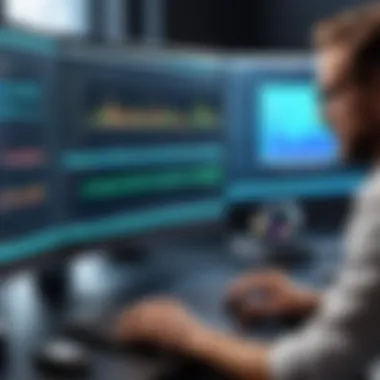

Pro Tools by Avid
Pro Tools by Avid is one of the most recognized names in the industry. This software has established itself as an industry standard for music production and audio editing. One of the main strengths of Pro Tools is its robust editing capabilities, which allow for precise audio manipulation.
Benefits of using Pro Tools include seamless compatibility with a wide range of audio interfaces, a comprehensive set of built-in plug-ins, and the ability to handle large sessions with multiple tracks. However, its learning curve can be steep for beginners. Users often need some time to familiarize themself with its interface and features. This complexity can deter new users who might prefer more straightforward solutions. To utilize Pro Tools effectively, professionals should invest time in training or practice.
Adobe Audition
Adobe Audition is another powerful recording software, particularly valuable for audio post-production and podcasting. Its user-friendly interface makes it accessible to both novices and experienced users. Adobe Audition excels in its audio restoration tools, which can significantly enhance audio quality by removing unwanted noise and artifacts.
Considerations include its integration with other Adobe Creative Cloud applications. This makes it a good choice for professionals already in the Adobe ecosystem. Its flexible multi-track editing feature allows users to work with multiple audio tracks, making it suitable for complex audio projects. However, its subscription-based pricing model can be a limiting factor for some users, especially if they do not require full-time access to the suite of Adobe tools.
Logic Pro by Apple
For those who prefer a Mac environment, Logic Pro by Apple is a leading contender. Known for its extensive library of sounds and virtual instruments, Logic Pro provides a comprehensive suite for music production. It combines powerful recording features with a user-friendly interface that many find intuitive.
Advantages include its scoring capabilities and seamless integration with hardware like MIDI controllers. Logic Pro also offers excellent flexibility in arranging and mixing music. Nonetheless, its exclusivity to the Mac platform can be a drawback for users on Windows. Potential users should consider if they can manage with the Apple ecosystem for their long-term projects.
Reaper
Reaper is a lesser-known but highly effective recording software that appeals to a broad audience. It is praised for its affordability and extensive customization options. Unlike many other digital audio workstations, Reaper offers a fully functional evaluation version, allowing users to test its capabilities without immediate financial commitment.
Key Features include powerful automation and scripting capabilities, which enable advanced users to create intricate workflows. Reaper's community-driven nature means that there is a wealth of resources and user-generated plugins to enhance functionality. However, its interface may seem intimidating to first-time users, and documentation can be incomplete at times. Users should be prepared to invest time in exploring the software's depths to unlock its potential.
In summary, selecting the right recording software depends on individual needs, budget, and preferred workflow. Each of the discussed options has its unique strengths and can serve various aspects of audio production.
Comparative Performance Analysis
In the realm of recording software, comparative performance analysis serves as a pivotal aspect for IT professionals and content creators alike. Understanding how different software options perform against each other can lead to better decisions that enhance productivity and quality. With numerous features available, diving deep into performance metrics helps to identify which software aligns best with specific needs and workflows.
This analysis often highlights important elements such as audio quality, processing speed, and overall efficiency. By benchmarking these factors, professionals can gauge not just the capabilities of the software but also its stability and reliability in day-to-day operations. As recording tasks increase in complexity and demand higher levels of precision, this comparative understanding becomes even more crucial.
Benchmarking Audio Quality
Audio quality is one of the most significant elements to consider in any recording software. Whether for music production, podcasting, or voice-over recording, poor audio quality can detract from the overall impact of the work. Benchmarking audio quality involves evaluating various aspects like:
- Bit Depth: Higher bit depths enable more detailed sound recording. Software that supports 24-bit audio can capture nuances better than 16-bit options.
- Sample Rate: A greater sample rate provides a more accurate digital representation of sound. Comparing software based on their maximum sample rates is essential.
- Dynamic Range: This is the difference between the quietest and loudest sound levels. Good software should minimize distortion across the dynamic range.
It's advisable to test the software in real-world situations, comparing output files and listening critically. This benchmarking will ensure that the final product meets high standards necessary for professional work.
Processing Speed and Efficiency
Processing speed and efficiency are also vital in selecting recording software. Slow processing can interrupt workflow and lead to frustration. Several factors contribute to processing speed:
- CPU Efficiency: Some software options are designed to utilize CPU resources more effectively, leading to quicker rendering and processing times. Software like Pro Tools by Avid is often recognized for its optimized performance.
- Latency: This refers to the delay between input and output. Low latency is critical for real-time recording to ensure that musicians and voice talents can perform without disruption.
- Multi-Track Handling: It’s important to evaluate how well the software manages multiple tracks simultaneously. Efficient software can handle larger projects without noticeable lag or crash.
Testing the software with various workloads—such as recording multiple instruments or running several effects simultaneously—can provide insights into its efficiency and performance capabilities.
"The choice of recording software can significantly impact both the quality and speed of your production. Make informed benchmarking decisions to enhance your overall process and output."
Practical Applications of Recording Software
Recording software plays a pivotal role in various fields, particularly in the information technology sector and content creation. Its importance lies in its ability to provide tools for capturing sound efficiently, enabling professionals to produce high-quality audio content. This section explores practical applications of recording software, which can vastly improve productivity and creativity for IT professionals and tech enthusiasts alike.
Podcasting
Podcasting has experienced tremendous growth in recent years. Recording software allows podcasters to capture, edit, and produce high-quality audio files efficiently. In an era where content is consumed primarily through digital means, the accessibility of user-friendly software simplifies the process of creating engaging podcasts. Notably, applications like Audacity and Reaper offer features tailored for podcasters, such as multi-track recording and noise reduction tools.
Advantages of Using Recording Software for Podcasting:
- Quality Control: Enhanced audio quality ensures clearer sound, which is crucial for audience retention.
- Editing Flexibility: Users can easily cut, rearrange, and adjust audio segments.
- Integration with Distribution Platforms: Many software options export files in formats suitable for various podcast hosting sites, streamlining the publishing process.

"Podcasting is more than just sharing your thoughts; it’s about creating a valuable listening experience."
Music Production
Music production is one of the most critical areas influenced by recording software. Producers and musicians can leverage these tools to record instruments, compose tracks, and mix sound effectively. Software like Logic Pro by Apple and Pro Tools by Avid are industry standards that offer sophisticated features for musicians.
Key benefits of recording software in music production include:
- Versatile Sound Design: Users can manipulate sound through various effects and plugins.
- Collaboration Tools: Many software options facilitate remote collaboration among musicians, allowing seamless integration of different contributions.
- Access to Samples and Instruments: A diverse library of virtual instruments and samples can inspire creativity in the songwriting process.
Voice-over Recording
Voice-over recording has become essential in many industries, from advertising to training videos. Recording software provides voice actors with the means to create professional-quality recordings from the comfort of their own homes. The capabilities of Adobe Audition enable users to fine-tune their recordings and add effects as needed.
Considerations for effective voice-over recording include:
- Clear Audio Capture: Proper recording techniques combined with high-quality software ensure clarity in voice-over performance.
- Sound Editing Tools: Editing features allow for the removal of mistakes and enhancement of vocal delivery.
- Format Export Options: Export settings should cater to a range of distribution methods, ensuring versatility in usage.
By understanding these practical applications, IT professionals can appreciate the multifaceted role recording software plays in modern digital content creation. The benefits realized through audio recording technologies can significantly enhance workflow and creativity across various sectors.
Challenges and Limitations
The exploration of recording software cannot be complete without addressing its challenges and limitations. This aspect is crucial for IT professionals and content creators alike. Understanding these hurdles helps in making informed decisions when selecting software tailored to specific needs. Addressing the issues can lead to better productivity and satisfaction in workflow processes.
Technical Issues
Recording software can face a range of technical issues that may disrupt the user experience. Common problems include software crashes, incompatibility with hardware, and latency in audio playback. Technical support might not always solve these issues immediately, leading to frustration.
Technical issues can arise from outdated drivers or system specifications that do not meet the software requirements. This underscores the importance of regular updates and maintaining compatibility. System configurations need careful management. Also, relying on new features sometimes may introduce bugs that can hinder performance.
For example, when using Pro Tools by Avid, users might experience CPU overload errors if the system specs do not match its requirements. This highlights the need for professionals to assess their hardware's capability before committing to any software.
Cost Considerations
Cost is another significant factor when choosing recording software. Prices can vary significantly, often reflecting the feature set and support provided. For instance, while Adobe Audition offers advanced features, it comes with a subscription model that may not be feasible for small teams or individual creators.
It's essential to evaluate total cost of ownership. Recurring subscription fees can add up over time. Additionally, some software requires purchasing plugins or add-ons to unlock specific features. This can be an unexpected financial burden.
Professionals must also consider the long-term value of the investment. An initial high cost may result in better functionality and improved productivity over time, but the opposite can also hold true. Therefore, weighing the benefits against costs in terms of budget constraints and available resources will determine the right choice for various needs.
Future Perspectives
The topic of future perspectives in recording software is crucial to understand for IT professionals and content creators. As technology continues to evolve, it is essential to anticipate the direction in which recording tools will advance. These advancements can significantly influence productivity, creativity, and operational workflows. Therefore, discussing emerging technologies and market trends contributes valuable insights to anticipate changes and prepare for future challenges and opportunities.
Emerging Technologies
Emerging technologies play a pivotal role in transforming recording software. From artificial intelligence to cloud computing, these innovations are reshaping how professionals create, edit, and distribute audio content. One critical development is the integration of machine learning algorithms that can analyze recording patterns, suggest improvements, and automate specific functions. This not only streamlines the workflow but also reduces the time and effort needed for audio engineering tasks.
Additionally, advancements in audio processing techniques allow for higher fidelity recordings and better sound manipulation. Technologies such as spatial audio and augmented reality audio environments are quickly gaining traction, paving the way for immersive experiences in music, gaming, and virtual events. Users need to stay aware of these innovations to leverage the full potential of their recording software.
Market Trends and Predictions
Monitoring market trends and predictions is vital for IT professionals to make informed decisions about their recording software choices. Analysts suggest that cloud-based systems will dominate the industry. The flexibility and scalability of these solutions allow users to access their files from any location, promoting collaboration among teams regardless of geographical constraints.
Moreover, the demand for mobile recording applications is increasing as more professionals seek the convenience of recording on the go. As a result, developers are focusing on enhancing the capabilities of mobile software. This trend indicates a shift towards more user-centric applications that cater to the growing need for on-demand content creation.
Finale
The role of recording software has evolved into an essential aspect for IT professionals and content creators alike. This article has examined various facets of recording software, from its basic definitions to the latest innovations shaping its future. The importance of selecting the right software cannot be overstated, as it directly influences the productivity and creativity of the user.
Recap of Key Insights
In summary, this article highlighted several key insights that are pivotal for anyone working with recording software. First, understanding the different types of recording software available can aid professionals in choosing tools that suit their specific needs. Second, latest trends such as cloud-based solutions, AI integration, and mobile applications are transforming the landscape and pushing the boundaries of what is possible.
Moreover, key features like audio quality, editing capabilities, and user interface significantly affect the overall user experience. The analysis of leading software options, including Pro Tools by Avid and Adobe Audition, provide practical examples of performance metrics to consider. Finally, recognizing challenges and how to navigate through them is crucial for optimizing the use of any recording software.
Final Thoughts
As we look ahead, the future of recording software seems promising with emerging technologies poised to introduce even more efficiencies and capabilities. IT professionals must remain informed about market trends and continuously adapt to changing dynamics. The insights provided here equip users with a better understanding of how to leverage these innovations effectively. Ultimately, the right recording software can transform both professional practices and creative endeavors, making it an investment that yields significant returns.



