Exploring the S Pen: Features & Benefits for Samsung Laptops
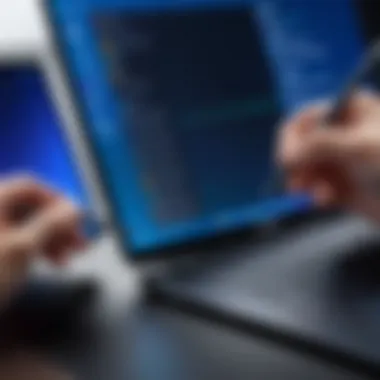

Intro
The S Pen is a sought-after accessory designed specifically for Samsung laptops. This tool bridges the gap between traditional input devices and modern digital creativity. As IT professionals and tech enthusiasts increasingly demand better efficiency and versatility from their tools, understanding the S Pen's capabilities becomes crucial. This exploration provides a detailed look into the various facets of the S Pen, including its features, performance, and the broader impact it has within the technology landscape.
Product Overview
Key Features
The S Pen comes equipped with a myriad of functionalities designed to enhance user experience and productivity on Samsung laptops. Some key features include:
- Pressure Sensitivity: The S Pen recognizes multiple pressure levels, enabling users to create detailed drawings and precise edits.
- Bluetooth Connectivity: This feature allows for seamless integration with Samsung devices, enabling remote control capabilities, which can be useful during presentations.
- Air Command: A unique interface that provides easy access to various tools and shortcuts when the S Pen is in proximity to the screen.
- Customization Options: Users can personalize the pen's configuration for different applications, catering to specific workflow needs.
Technical Specifications
The technical specifications of the S Pen underline its advanced technology. Relevant details include:
- Battery Life: The S Pen's battery can last for hours on a single charge, which is important for continuous use.
- Tip Thickness: With a tip size typically around 0.7mm, it offers precision similar to that of a traditional pen.
- Dimensions: It is designed to be lightweight and ergonomic, making it easy to hold during extended usage.
"The S Pen is more than just a stylus; it’s a tool that transforms your Samsung laptop into a canvas for both creativity and productivity."
Performance Analysis
Benchmark Test Results
In benchmark tests, the S Pen exhibited impressive performance metrics. Various studies have shown that users can achieve a responsiveness of under 9ms, which means that the delay between pen movement and on-screen response is minimal. This speed is crucial in holding the user’s focus and ensuring a smooth experience, especially in creative tasks.
Real-World Usage Scenarios
The S Pen finds its application across numerous environments and tasks. In a professional setting, it is commonly used for:
- Note-taking during meetings: Users can quickly jot down thoughts or sketches directly onto documents, making collaboration straightforward.
- Graphic design and digital art: Artists leverage the pressure sensitivity for various techniques, from fine lines to broad strokes.
- Presentation remote control: With Bluetooth capabilities, users can browse through slides effortlessly while engaging with their audience.
In examining the S Pen's impact, it certainly emerges as a powerful addition to Samsung's laptop offerings, enhancing both productivity and creativity.
In summary, equipping oneself with comprehensive knowledge about the S Pen is fundamental for professionals seeking to leverage technology effectively in their operations. Understanding its specifications, features, and potential applications can inform better tool selection for any digital workspace.
Preamble to the S Pen
The S Pen, a stylus developed primarily for Samsung devices, represents a significant advancement in digital interaction technology. Its integration into Samsung laptops enhances user experience by providing a precise and intuitive means for input and creativity. Understanding the S Pen is crucial for IT professionals and tech enthusiasts alike. It serves not just as an accessory, but as a tool that caters to various aspects of productivity and artistic expression.
Key Benefits:
- Precision and Control: The S Pen allows for more accurate input compared to fingers, enabling detailed work that requires fine motor skills.
- Versatility: It supports a wide range of applications, from taking notes to drawing intricate designs.
- Enhanced User Engagement: Utilizing the S Pen can lead to an increased sense of interaction with the laptop, thereby improving overall engagement and satisfaction.
When considering the S Pen, several factors must be evaluated, including its compatibility with different models, the quality of its features, and its real-world usability. IT professionals should recognize the S Pen's role as an integral component in optimizing both workflow and creative projects.
Overview of Digital Pens
Digital pens have transformed the way users interact with their devices. Unlike traditional input methods, such as a mouse or keyboard, a digital pen provides a direct interface that mimics the experience of writing or drawing on paper. This natural interaction promotes creativity and efficiency across various applications.
The technology behind these pens has matured significantly, incorporating features like pressure sensitivity and tilt recognition. These advancements lead to a more natural feel when creating digital content, making digital art and note-taking easier and more intuitive.
The Evolution of S Pen Technology
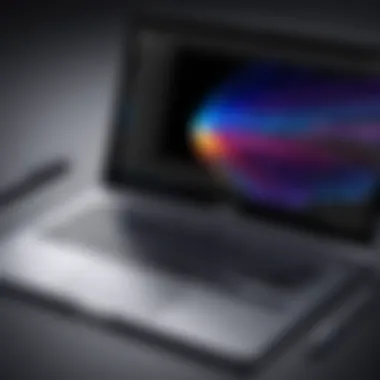

The S Pen has undergone multiple iterations since its inception, evolving from a simple stylus to a sophisticated digital tool. Originally launched with the Galaxy Note series, the S Pen has expanded its presence in other product lines, particularly Samsung laptops.
The evolution includes enhancements such as improved pressure sensitivity, wireless connectivity, and a decreased latency in recognition, allowing for smoother interactions. Samsung's commitment to innovation is evident in the S Pen’s increasing versatility and functionality.
Technical Specifications of the S Pen
Understanding the Technical Specifications of the S Pen is crucial for IT professionals and tech enthusiasts. This section elucidates how these specifications impact user experience and overall performance. The design, pressure sensitivity, and battery life of the S Pen all contribute to its functionality. Knowing these details helps in selecting the right tools for specific tasks, enhancing both productivity and creativity in various applications.
Design and Ergonomics
The design of the S Pen is both functional and aesthetically pleasing. It features a slim profile that promotes a natural grip, reducing strain during prolonged use.
- Dimensions: The size is crafted for easy handling, allowing for comfortable writing and drawing.
- Weight: At just a few grams, it provides a balanced feel that does not weigh down users.
- Material: The premium material ensures durability while maintaining a sleek look.
Taking into account the ergonomic considerations can significantly influence user efficiency and comfort. A well-designed stylus not only feels good in hand but also supports longer work sessions without discomfort.
Pressure Sensitivity and Precision
Pressure sensitivity is a key aspect of the S Pen that sets it apart from many other styluses. With up to 4096 levels of pressure sensitivity, it allows for nuanced precision in drawing and writing.
- Impact on Performance: High pressure sensitivity ensures that light taps create fine lines, while heavy pressure produces bolder strokes. This feature is crucial for artists and designers who require varied line thickness in their work.
- Latency: The S Pen also boasts a low latency rate, which enhances the precision of inputs. Users experience an almost instantaneous response from the screen, making sketching and writing feel natural.
This blend of pressure sensitivity and precision can dramatically elevate creative workflows and productivity levels.
Battery Life and Charging Options
Battery life is a significant consideration for any digital pen user. The S Pen offers a commendable battery performance, ensuring it is ready when users need it.
- Longevity: A fully charged S Pen can last for several days with average use, which is essential for professionals who rely on it for daily tasks.
- Charging Mechanism: The S Pen conveniently charges through the laptop itself when docked. This integration eliminates the need for separate charging devices, simplifying the user experience.
- Quick Charge Capabilities: Users can also benefit from quick charge features, allowing for a short charge period to give ample use for urgent tasks.
In summary, the technical specifications of the S Pen--design, pressure sensitivity and battery life--play an integral role in enhancing the overall experience. These features, when combined, ensure that users can engage in a seamless and productive digital environment.
Integration with Samsung Laptops
The integration of the S Pen with Samsung laptops is a critical aspect that aligns with the increasing demand for versatile digital tools in professional environments. This section delves into the nuances of this integration, showcasing how the S Pen interacts seamlessly with Samsung devices and enhances overall productivity. By offering unique capabilities, the S Pen stands out as a valuable accessory that augments the efficiency of tasks, aiding users in various fields. Understanding its compatibility and features within software applications is vital for IT professionals and tech enthusiasts alike.
Compatibility with Different Models
The S Pen is designed to work with a range of Samsung laptop models, notably the Galaxy Book series. This compatibility ensures that users can leverage the capabilities of the S Pen across different devices without needing multiple styluses. The integration is straightforward; users simply need to pair the S Pen with their Samsung laptop, granting access to various functionalities that boost creativity and productivity.
Key models that support the S Pen include:
- Galaxy Book Pro
- Galaxy Book Flex
- Galaxy Tab S series (with Windows compatibility)
This range of compatibility enables professionals to choose a laptop that fits their specific requirements while still benefiting from the S Pen's unique functionalities. Users looking for portability and performance can select a model that integrates the S Pen without sacrificing quality or performance.
S Pen Features in Software Applications
The S Pen brings advanced features that are fully integrated into various software applications available on Samsung laptops. Users can utilize the S Pen for tasks ranging from note-taking to graphic design, all supported by a robust ecosystem of applications. Software such as Samsung Notes, Microsoft OneNote, and Adobe Creative Cloud applications like Photoshop and Illustrator make full use of the S Pen's capabilities.
Key features of the S Pen in software applications include:
- Handwriting recognition: This drastically reduces the time taken to input text, allowing users to jot down notes swiftly.
- Pressure sensitivity: With the ability to detect varying levels of pressure, users can create more nuanced designs and drawings.
- Gesture controls: Remote functions enable users to navigate presentations or switch between applications without needing to touch the screen.
"The S Pen is not just an input tool; it transforms how users interact with their laptops, making creative and professional tasks easier and more intuitive."


Incorporating these features into their workflows allows users to maximize their productivity while enjoying a more engaging experience. The integration of the S Pen with Samsung laptops not only provides enhanced functionality but also contributes to a more fluid and immersive interaction with digital content.
Practical Applications of the S Pen
The S Pen by Samsung has become an integral tool for enhancing both creativity and productivity. This section explores how the S Pen can be effectively utilized in various practical scenarios. Its ability to bridge creativity and functionality makes it a valuable asset for professionals across different fields.
Creative Work and Digital Art
The S Pen serves as a powerful instrument for artists and designers. Its precision allows for finer details in artwork, making it suitable for digital painting and graphic design. Key benefits include:
- Pressure Sensitivity: The S Pen features advanced pressure sensitivity levels, which means that the thickness of lines can change based on how hard the user presses the tip against the screen. This mimics traditional drawing styles, enabling a more authentic artistic experience.
- Variety of Brushes and Tools: Software like Adobe Photoshop and Clip Studio Paint support the S Pen, providing a wide range of brushes to experiment with. Artists can easily switch between tools and textures, enhancing their creative workflow.
- Layering and Undo Options: The ability to create multiple layers is essential in digital art. Artists can easily manage their work and make alterations without the fear of losing original content. The undo function also adds to the flexibility of working with the S Pen.
Incorporating the S Pen into creative work can lead not only to efficiency but also to improved quality of output. It allows artists to explore their skills with a diverse toolkit that meets modern artistic demands.
Productivity Enhancement Tools
Beyond creativity, the S Pen excels in enhancing productivity. Its features cater to professionals who require efficient tools for note-taking, document editing, and task management. Some notable applications include:
- Note-Taking: Samsung Notes is optimized for the S Pen, allowing seamless handwriting recognition. This is particularly useful in meetings or lectures, where typing may be impractical. Users can jot down thoughts quickly and convert them to text later.
- Screen Off Memo: This unique feature allows users to write notes directly on the screen without unlocking the device. This is invaluable for quickly capturing ideas or reminders on-the-go.
- Document Review and Annotation: The S Pen’s precision makes it ideal for annotating PDFs or editing documents. Professionals can highlight text, make comments, and draw directly on documents during reviews, improving collaboration and feedback.
- Multitasking: The S Pen enhances multitasking features available on Samsung devices. Users can utilize apps side by side, making it easier to reference materials while working on projects.
The integration of the S Pen within various productivity tools enables an efficient workflow that caters to the needs of many professionals. By adopting the S Pen, users can significantly enhance their capabilities in managing tasks and fostering creativity.
Comparisons with Other Stylus Products
In evaluating the S Pen for Samsung laptops, comparing it with other stylus products is crucial. This comparison highlights not only the S Pen's unique advantages but also situates it within a broader context that helps potential users make informed decisions. Key elements include accuracy, functionality, and integration level with devices. Understanding these aspects allows a nuanced view of why the S Pen may be preferable for certain users, especially professionals seeking to enhance their productivity and creativity.
Widespread Alternatives
There are several prominent stylus alternatives in the market, each designed to cater to different user needs. Notable mentions include:
- Apple Pencil: Primarily developed for iPad models. It is known for its high responsiveness and precision, making it ideal for artists.
- Microsoft Surface Pen: This option works seamlessly with Microsoft Surface devices. Its pressure sensitivity and tilt functionality attract users involved in professional workflows.
- Wacom Bamboo Stylus: Targeting artists and note-takers, this stylus is compatible with numerous apps. Wacom's ecosystem is robust, appealing to creative professionals.
- Huion Stylus: A competitor mainly in the graphic design field, offering versatile features at competitive prices.
These alternatives present practical choices depending on the specific hardware and user requirements. Each stylus has its unique strengths, representing a wide range of functionality and features that cater various skills.
Unique Features of S Pen
The S Pen stands out in a crowded field through a series of distinctive features:
- Air Actions: This allows for remote control of devices, which enhances user experience. Users can create gestures to navigate applications without touching the screen.
- Pressure Sensitivity: While many styluses offer pressure sensitivity, the S Pen provides greater accuracy, translating subtle nuances in drawing and writing.
- Integration with Samsung Ecosystem: The S Pen is specifically designed for Samsung devices, ensuring top-notch compatibility with a range of applications and functionalities.
- Ergonomics and Design: Its lightweight and comfortable design supports extended usage, making it an effective tool for both professionals and creatives alike.
- No Charging Required: The S Pen is always ready to use without battery concerns, unlike some competitors that require constant charging.
The unique features of the S Pen, combined with its deep integration into Samsung devices, provide a compelling case for users, particularly in the realms of creativity and productivity.
In summary, the S Pen offers robust advantages over its counterparts, particularly for those embedded within the Samsung hardware ecosystem. Its unique capabilities, alongside its competitive analysis against alternatives, affirm its position as a powerful tool for enhanced digital interaction.
User Experience and Feedback
In today's technology landscape, user experience is paramount to the success of any device, including the S Pen for Samsung laptops. This section delves into why user experience and feedback play a crucial role in understanding the effectiveness of the S Pen in real-world applications.
User experience refers to how individuals interact with a product or service. It encompasses everything from functionality to usability, making it vital for assessing how well the S Pen fulfills its intended purpose. Gathering and analyzing user feedback allows manufacturers to identify pain points and successes, enabling ongoing refinement and enhancement of the S Pen's features.
Key considerations of user experience include:
- Ease of Use: How intuitive is the S Pen for first-time users?
- Responsiveness: Does it react quickly to user commands?
- Comfort: Is the design ergonomic for prolonged usage?
- Integration: How well does the S Pen work with various applications?
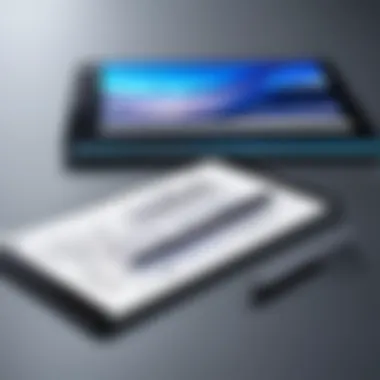

Ultimately, discussing user experience creates a more nuanced understanding of the S Pen's value in professional settings.
Real-World Use Cases
S Pen’s versatility shines through in various settings. In creative industries, digital artists utilize the S Pen for detailed illustrations, allowing for fluid lines and precise adjustments. The pressure sensitivity enables a natural drawing experience akin to traditional media.
In corporate environments, professionals leverage the S Pen for note-taking during meetings. Different applications, such as Microsoft OneNote, allow for handwritten notes, which can streamline thoughts in a fast-paced setting. Furthermore, its capability for annotating documents adds a layer of interactivity that enhances productivity.
In educational contexts, students find S Pen useful for jotting down notes during lectures. The ability to collect information quickly and efficiently aids in retaining important data. Additionally, the S Pen’s capacity for highlighting portions of text can enhance study habits.
User Reviews and Ratings
Consumer feedback plays an important role in shaping perceptions about the S Pen. Reviews typically highlight a mix of positive and negative experiences, which can sound out common themes. Positive reviews often point out the S Pen’s precision and durability. Users appreciate how it integrates seamlessly into existing software ecosystems.
Negative feedback often focuses on battery life issues or sensitivity problems with certain applications. Ratings can vary dramatically, but they are invaluable for understanding where improvements may be necessary.
A summary of user ratings shows:
- Positive Aspects:
- Negative Aspects:
- Good pressure sensitivity
- User-friendly design
- Effective for multitasking
- Battery performance under heavy use
- Occasional lag in response time
"The S Pen is unique because it allows for a fluid experience when working across different applications. However, battery concerns can't be ignored, especially during intensive tasks."
Future of the S Pen
The evolution of technology progresses rapidly, and the S Pen is no exception. As a tool for Samsung laptops, it occupies a unique position in enhancing user experience. The future of the S Pen pertains not only to its ongoing integration in Samsung's hardware but also to how it can amplify productivity and creativity across various sectors. Examining upcoming features and understanding market trends is vital for IT professionals and tech enthusiasts looking to leverage this tool effectively.
Upcoming Features and Innovations
Anticipated upgrades to the S Pen focus on both functionality and user engagement. One notable expectation is improved pressure sensitivity levels, allowing for more nuanced control when drawing or writing. This would not only benefit artists but also enhance note-taking capabilities.
Another potential innovation includes better Bluetooth integration tools. This could enable users to control their laptops remotely, facilitating a more streamlined workflow. For example, features like turning pages in presentations or activating certain software applications directly from the S Pen will drive its versatility.
In addition, advancements in AI support may introduce smart features, such as predictive text based on user writing styles. This would tailor the writing experience, saving time and improving efficiency. Understanding how these innovations unfold can help users adapt smarter strategies.
Market Trends and Predictions
The S Pen's relevance in the market is tethered to broader trends observed in technology and user demands. Currently, there is a rising inclination towards hybrid work solutions that blend traditional hardware with advanced digital tools. As remote work solidifies its place in corporate culture, the need for multifunctional devices is paramount.
Additionally, the increasing competition from brands that provide stylus features, such as Apple with its Apple Pencil, indicates a fertile market. This compels Samsung to continue innovating to ensure the S Pen remains competitive. Stakeholders must monitor how these dynamics evolve and consider how upcoming products can redefine user interaction.
Market analytics suggest that personalization and user-centric design will shape the future of stylus technology. As the S Pen continues to evolve, customizable features will likely become standard, catering to a diverse range of preferences and applications.
"The future will spotlight not just the S Pen as a stylus, but as an essential tool for productivity."
To summarize, the future of the S Pen seems promising with upcoming innovations enhancing its feature set. Market trends are leaning towards personalization, flexibility, and integration, indicating that the S Pen will likely maintain and grow its relevance in various professional fields.
Closure
The significance of the S Pen for Samsung laptops extends beyond its basic functionalities. As technology continues to evolve, this tool adapts and enhances the user's experience in various professional settings. In this article, we have explored numerous facets of the S Pen, from its technical specifications to its integration with Samsung laptops. This concludes with a clear picture of how it can enhance productivity and creativity.
Final Thoughts on S Pen for Professionals
Professionals using the S Pen can find several advantages. The precision it offers is particularly valuable in creative work such as graphic design, where even slight inaccuracies can affect outcomes. Moreover, the pressure sensitivity helps artists to create stunning visuals that closely mimic traditional drawing styles. It also supports a range of applications that can streamline workflows, allowing users to take quick notes or annotate documents effortlessly.
Additionally, its battery life and charging options add convenience, enabling prolonged use without the need for constant recharging. This leads to fewer interruptions during crucial tasks, ensuring that time is efficiently utilized.
Overall, the S Pen is not merely a stylus; it is an essential tool that enhances the functionality of Samsung laptops for professionals. Understanding its capabilities can help individuals harness its full potential, ultimately leading to greater output and improved workflows in digital environments.



