In-Depth Analysis of Instant Messaging Apps for PCs


Intro
Instant messaging applications have transformed the way we communicate in the digital era. Their importance is evident in both personal and professional settings. As work continues to shift increasingly online, especially in the context of remote work, understanding these platforms has become vital. This article explores the functional dynamics, user interfaces, and overall performance of instant messaging apps tailored for computer use. By delving into essential features, security measures, and future trends, we aim to provide a comprehensive guide beneficial to IT professionals and technology enthusiasts.
Product Overview
Instant messaging apps vary in terms of features and usability. Their primary goal is to facilitate real-time communication among users, which is now an essential aspect of both business and social interaction. Let's take a closer look at some key applications that dominate this space today.
Key Features
Most instant messaging apps share several core functionalities:
- Text Messaging: Allows for quick text communication.
- File Sharing: Users can easily share documents, images, and other files.
- Voice and Video Calls: Many apps support audio and video calls, enhancing personal or professional interactions.
- Group Chats: This feature allows multiple users to engage in a conversation simultaneously, useful for team collaborations.
- Cross-Platform Synchronization: Users can access their messages and contacts on various devices, ensuring uninterrupted communication.
While these features are common, applications like Microsoft Teams and Slack add unique functionality, such as project management tools and integration with third-party services.
Technical Specifications
When examining the technical aspects, several factors should be considered:
- Compatibility: Applications should run seamlessly on various operating systems like Windows, macOS, and Linux.
- Performance Efficiency: The app should consume minimal system resources, especially during peak usage times.
- User Interface Design: A clean, intuitive interface enhances user experience.
- Security Protocols: This includes end-to-end encryption and data protection measures to protect user information.
Performance Analysis
Assessing the performance of instant messaging apps involves understanding how they function under various conditions. This includes testing their speed, reliability, and usability in practical scenarios.
Benchmark Test Results
In tests comparing different applications, varied results based on message delivery speed and call quality emerged. For instance, applications like Zoom and Microsoft Teams consistently perform well in video calls, whereas WhatsApp excels in basic text messaging.
Real-World Usage Scenarios
Considering how these apps are utilized in real-life situations can help ascertain their effectiveness. For example:
- Corporate Settings: Teams often use Slack for its project management tools and third-party integrations.
- Educational Purposes: Students may prefer Discord for its community features and ease of use in group assignments.
- Casual Communication: WhatsApp remains a popular choice for personal messaging due to its simplicity and widespread user base.
"Understanding the strengths and weaknesses of each instant messaging application is essential for optimizing communication strategies in any field."
Foreword to Instant Messaging Apps
Understanding instant messaging apps is crucial in today's digitally driven world. These tools have radically transformed how individuals and organizations communicate. Instant messaging fosters quick exchanges that traditional email cannot match. In an age where time efficiency is vital, instant messaging apps lie at the center of effective communication.
Many professionals rely on these apps for day-to-day interactions. Instant messaging enables immediate feedback and reduces the risk of miscommunication. Their benefits extend from ease of use to a variety of functions, such as file sharing and task management. This versatility is especially relevant in collaborative environments, where teams must coordinate seamlessly to meet objectives.
Research shows that 59% of employees believe instant messaging reduces work-related email by 50% or more. This statistic illustrates the apps' growing importance in enhancing productivity.
"Instant messaging is a communication form that provides rapid interactions especially necessary in fast-paced environments."
As we explore further, we will consider the historical context of these applications and their current roles, helping to appreciate their evolution and significance in modern communication.
Key Features of Instant Messaging Apps
The emergence of instant messaging apps has fundamentally transformed how individuals and organizations communicate. Understanding the key features of these applications enables users to choose the right tools and optimize their interactions. This section explores critical elements of instant messaging apps, focusing on functionality, benefits, and user considerations. By doing so, it creates awareness of what features matter most in a professional and personal context.
Text Messaging and Multimedia Support
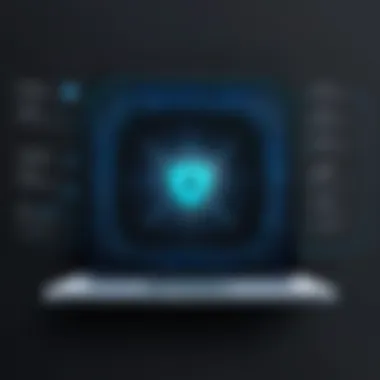

Text messaging remains the backbone of instant messaging apps. It is direct and efficient but lacks emotional conveyance without additional context. To enhance communication, most applications integrate multimedia support. This capability allows users to share images, videos, documents, and voice messages seamlessly.
- Importance of Multimedia: It aids in clarity. For instance, sending an instructional video is often more effective than long text explanations.
- User Engagement: Multimedia messages tend to keep users engaged longer. They help in retaining attention, especially in a fast-paced digital environment.
- Cross-Platform Compatibility: Users benefit when apps support various media formats each application handles differently. A robust app will ensure that shared content retains quality across devices.
Overall, the combination of text and multimedia support contributes significantly to the versatility of messaging apps, accommodating diverse communication needs.
Group Chats and Collaboration Tools
Group chats are vital for team communication, promoting inclusion and immediate feedback in collaborative settings. A well-designed group chat feature allows multiple users to engage simultaneously, facilitating discussion and brainstorming.
- Real-Time Collaboration: Group chats often supply tools for file sharing and collaborative document editing. Applications like Microsoft Teams highlight this.
- Organization: Users can typically manage discussions through threads or channels, allowing focused conversations on specific topics.
- Accessibility: Effective apps promote inclusivity by allowing teams to connect regardless of their physical locations. This feature is essential in remote work trends seen today.
Ultimately, group chat and collaboration tools are indispensable for modern businesses and teams, contributing to efficient workflows.
Integration with Other Applications
Integration capabilities have become a determining factor in the selection of messaging apps. These functionalities ensure that users can connect their messaging tool with other applications they frequently use, enhancing overall productivity.
- Streamlined Workflows: Integration with project management tools, such as Trello or Asana, allows users to create tasks directly from discussions, reducing the need for switching platforms.
- Accessibility of Information: Apps that integrate with calendar applications, for example, allow users to schedule meetings without leaving the chat interface. This minimizes disruptions and improves efficiency.
- Enhanced Functionality: When communication tools work alongside other software, they create a richer environment that increases productivity. Users can integrate with platforms like Google Drive for file management or Zapier for automation.
Popular Instant Messaging Applications
In today's interconnected world, instant messaging applications have reshaped how individuals and organizations communicate. These platforms facilitate real-time conversation, enabling users to share ideas, collaborate on projects, and resolve issues nearly instantaneously. Understanding the benefits and features of widely-used instant messaging applications is crucial. This knowledge can help users select the appropriate tool for their needs, whether for personal use or professional collaboration. Each application offers unique advantages tailored to different communication styles and settings.
Slack: A Professional Communication Tool
Slack has emerged as a cornerstone of professional communication. It streamlines conversation within teams and offers a range of functionalities that enhance productivity. Users can create channels to categorize discussions, making it easier to locate relevant conversations. Furthermore, Slack supports integrations with a variety of applications such as Google Drive, Trello, and many others, allowing users to centralize their workflow in one place.
Additionally, Slack's search function enables users to retrieve past messages and files quickly. The platform's emphasis on collaboration is particularly beneficial in remote work environments, where clear communication is essential. However, users should note that the free version has limitations, such as access to only a limited number of searchable messages.
Microsoft Teams: Enhancing Collaboration
Microsoft Teams stands out due to its deep integration with the Microsoft Office 365 suite. This makes it an ideal choice for organizations already utilizing Microsoft's services. Teams supports video calls, file sharing, and collaborative document editing, facilitating seamless teamwork. Users benefit from features such as @mentions, which allows them to notify colleagues directly, ensuring important messages do not go unnoticed.
The platform's versatility lies in its ability to host large meetings and webinars. Moreover, Teams includes security features compliant with enterprise standards, which is a significant consideration for organizations concerned about data protection. However, some users may find the interface cluttered, especially when engaging with many channels simultaneously.
Discord: Beyond Gaming Mechanics
While Discord initially gained popularity among gamers, its application has expanded to various communities and organizations. The platform features a unique blend of text, voice, and video capabilities, allowing for versatile communication options. Discord's server-based structure encourages community-building, where users can create servers tailored around specific interests or projects.
The ease of integrating bots enhances functionality, as these can assist with moderation or even automate repetitive tasks. Discord also emphasizes user privacy, making it an attractive option for those sensitive to data security. Nevertheless, its gaming-centric branding may deter some professional users who might prefer a more traditional messaging application.
WhatsApp Desktop: Bridging Mobile and PC
WhatsApp Desktop brings the functionalities of the widely-used mobile messaging app to the computer environment. This tool allows users to sync their mobile chats with their desktop, facilitating seamless communication across devices. Users can send messages, share files, and even conduct video calls, all from their computers, which can enhance productivity.
One critical aspect is WhatsApp's end-to-end encryption. This security feature ensures that conversations remain private, an important consideration for users discussing sensitive information. However, users should acknowledge that WhatsApp Desktop requires a mobile app for full functionality, which may limit its usability for those who prefer a stand-alone desktop solution.
Comparative Analysis of Messaging Applications
The analysis of messaging applications holds significant value in understanding how different tools serve varying needs. As workplaces evolve and communication trends shift, distinguishing the unique offerings of each application becomes vital. Not all instant messaging apps are created equal; each possesses distinctive advantages and drawbacks that can greatly affect user experience and productivity. By engaging in a detailed comparative analysis, IT professionals and tech enthusiasts can make informed decisions about which tools best align with their organizational requirements.
User Interface and Experience
User interface and experience play crucial roles in the effectiveness of instant messaging applications. A well-structured interface enhances user satisfaction and reduces the learning curve. For example, applications such as Slack adopt a simple and organized layout, making navigation intuitive. Conversely, less user-friendly interfaces can frustrate users and hinder communication efficiency.


Key aspects to consider in user interface include:
- Navigation Logic: How easily users can locate features and settings.
- Customization: Options for personalizing the layout and notifications.
- Accessibility: Features that support users with disabilities.
Moreover, aesthetics certainly contribute to user engagement. Though functionality is paramount, visually appealing designs can positively influence user retention.
Performance Benchmarks
Performance benchmarks are essential indicators of how well instant messaging applications operate under various conditions. These metrics assess crucial factors such as loading times, message delivery speed, and the ability to manage large groups or multimedia files without degradation of service.
- Latency: The time it takes for a message to reach its recipient is a measure of responsiveness. Low latency ensures real-time communication.
- Server Downtime: The frequency and duration of outages can impact user trust.
- Resource Consumption: Applications that use fewer system resources allow for smoother operation, especially on computers with limited hardware capabilities.
Similarly, thorough performance testing against competing applications can illuminate distinctions in reliability and responsiveness. Almost all applications, like Microsoft Teams, prioritize performance optimization to remain competitive in a market that increasingly demands instantaneity.
User Adoption and Demographics
Understanding user adoption and demographics relevant to instant messaging applications is essential for assessing the landscape of communication tools. Different demographics may prefer varied applications based on professional, regional, or cultural preferences.
Factors to explore include:
- Age Groups: Younger professionals may lean toward Discord due to its gaming roots, while older demographics might prefer more traditional platforms like WhatsApp Desktop.
- Industry Usage: Certain industries exhibit strong preferences for specific tools. For example, sectors like tech and creative industries favor platforms that enhance collaboration through features like file sharing and integration.
- Geographical Trends: Some applications gain popularity in specific regions due to language support or local customizations. Considerations of these patterns enable organizations to align their communication strategies with the tools that resonate most with their teams.
Analyzing user trends helps organizations streamline communication, ensuring that the technologies adopted fit the unique profiles of their users.
Security and Privacy Considerations
Security and privacy are paramount when discussing instant messaging applications. These tools facilitate sensitive communication, making it essential to understand how they protect user information. With increasing concerns over data breaches and unauthorized access, users must be aware of the security features implemented by their chosen messaging apps. Focusing on encryption standards and data privacy policies allows users to make informed choices about the applications they use for communication.
Encryption Standards in Messaging
Encryption is the backbone of security in instant messaging. It ensures that messages are only readable by the sender and the intended recipient. End-to-end encryption is particularly crucial as it secures data from interception during transmission. Prominent apps, such as WhatsApp, utilize end-to-end encryption to protect conversations. By encrypting messages on the sender's device and decrypting them on the receiver's device, these standards create a secure environment for communication.
The following encryption protocols are notable:
- Signal Protocol: Recognized for its robust security features, it is employed by apps like Signal and WhatsApp.
- Transport Layer Security (TLS): Used to secure data transmitted between the app and its servers.
- Advanced Message Queuing Protocol (AMQP): Ensures secure communication in more complex environments.
"The security of your messages does not only depend on the app you use but also on the encrypting technology it employs."
Data Privacy Policies
Data privacy policies define how instant messaging applications handle user data. These policies outline what data is collected, how it is used, and what measures are taken to protect it. It is essential for users to read and understand these policies before using any application.
Here are key points to consider regarding data privacy:
- Data Collection: Applications often collect metadata, such as contact lists and usage statistics, which may be stored and analyzed.
- User Control: Users should have the option to control their data usage, including the ability to delete messages, accounts, or personal information.
- Third-Party Sharing: Some apps may share user data with third parties for marketing or analytical purposes, which can jeopardize user privacy.
In summary, understanding security and privacy considerations is vital for users of instant messaging applications. By being informed about encryption standards and scrutinizing data privacy policies, users can engage in secure communication.
Future Trends in Instant Messaging
The landscape of instant messaging is constantly evolving. As technology advances, so too do the tools we use for communication. Understanding the future trends in instant messaging is essential for professionals and enthusiasts alike. This knowledge can help users to stay informed about advancements that may enhance their work and daily life.
One of the key areas of focus is the integration of emerging technologies. These innovations can define how individuals and organizations communicate. New applications may incorporate features that improve user experience, increase efficiency, and provide enhanced security. It is crucial to remain aware of these shifts to leverage them for better communication solutions.
Additionally, the role of artificial intelligence in instant messaging is becoming increasingly significant. AI can automate responses, streamline communication, and analyze user behaviors. These advancements present an opportunity for businesses to optimize their workflows and improve overall productivity.


Emerging Technologies in Communication
Emerging technologies are reshaping instant messaging applications. Key developments include improvements in chatbots, voice recognition, and cloud computing. These technologies are revolutionizing how applications operate and interact with users.
- Chatbots: Automated responses are becoming more sophisticated. Businesses utilize chatbots to provide support and information instantly, allowing for 24/7 communication without human intervention.
- Voice Recognition: This technology allows users to send voice messages or commands. As accuracy improves, this feature can streamline communication, especially in busy environments where typing may not be feasible.
- Cloud Computing: Storing data and applications in the cloud enhances accessibility. Users can access their messages and files from multiple devices, facilitating seamless transitions between work environments.
"The integration of emerging technologies in instant messaging is not just about convenience; it's about enhancing communication efficiency and collaboration."
With these advancements, instant messaging apps are likely to become more interconnected and intuitive, helping users to streamline their workflows and manage tasks more effectively.
The Impact of AI on Messaging
Artificial intelligence is transforming the way instant messaging apps function. AI technologies are integrated into messaging platforms to create personalized experiences and improve efficiency. As chat interfaces evolve, the incorporation of machine learning can analyze user interactions to offer tailored recommendations.
- Smart Replies: AI-generated suggestions can enhance communication speed. Users receive quick, contextually relevant responses based on previous interactions, reducing response times and increasing productivity.
- Sentiment Analysis: AI can assess the tone of messages, helping businesses understand customer emotions. This insight can guide teams in crafting appropriate responses and improving customer service.
- Fraud Detection: Enhanced security protocols powered by AI can detect suspicious activities and protect user data. This is vital as security concerns continue to rise in digital communication.
As these technologies develop further, instant messaging apps will become more adaptive, enabling users to navigate an ever-changing digital landscape effectively. The implications of AI in messaging will likely extend well beyond conventional communication techniques, reshaping user expectations and interactions in the process.
Case Studies of Instant Messaging in Organizations
Instant messaging apps have become essential tools for organizations, enabling faster communication and fostering collaboration among team members. In this section, we will explore specific case studies that demonstrate the role and effectiveness of instant messaging in different organizational contexts. Understanding these real-world applications can provide valuable insights into how businesses can harness these technologies to achieve better communication outcomes.
Utilization in Remote Work Environments
The rise of remote work has necessitated a shift in how teams communicate and collaborate. Instant messaging applications like Slack and Microsoft Teams have become vital in bridging the communication gap for remote teams. For instance, a study conducted by Gallup found that 54% of remote workers feel more connected with their teams when using chat platforms compared to email. This illustrates an immediate benefit of instant messaging in maintaining a sense of community among team members who are not physically present.
Organizations that have adopted instant messaging see improved responsiveness. Team members can address urgent issues quickly without lengthy email chains or scheduling conflicts. For example, a software development company might use Discord for real-time messaging, allowing developers to discuss bugs or feature requests spontaneously. This kind of immediate feedback can accelerate project timelines and enhance overall productivity.
Moreover, instant messaging facilitates more informal interactions, often lacking in remote environments. Such informal communications can lead to stronger relationships among coworkers, contributing to a more cohesive work culture. Therefore, integrating instant messaging into daily operations can greatly benefit remote working environments by fostering engagement and collaboration.
Improving Team Communication and Collaboration
In addition to providing a platform for immediate communication, instant messaging apps also enhance team collaboration through features such as file sharing, video calling, and task management integrations. Notably, organizations that utilize these applications often report increased transparency and cohesion among team members.
One compelling case is that of a marketing agency that switched from traditional email to Slack for their communication needs. They noted a significant decrease in miscommunications and an increase in project alignment. Team members could share files directly within conversation streams, eliminating the confusion of multiple email threads. Additionally, built-in reminders help keep tasks organized and ensure deadlines are met.
"When we transitioned to instant messaging, it transformed our workflow. We could discuss ideas in real-time and access all necessary documents instantly."
Furthermore, tracking tools within these platforms offer insight into team interactions and activity levels. Managers can easily identify bottlenecks in communication flow or spot disengaged team members. This data can be crucial for optimizing team processes and ensuring collaborative efforts are functioning effectively.
Finale
Understanding instant messaging apps is essential in the context of modern communication and workplace dynamics. This article sheds light on the evolution, features, and implications of these applications, ensuring IT professionals and tech enthusiasts grasp their importance in streamlining digital communication.
Summary of Key Insights
Throughout the narrative, several points stand out as crucial:
- Historical Development: Instant messaging began as a simple form of online communication, evolving significantly to meet user demands.
- Core Features and Usability: Applications today offer diverse functionalities such as multimedia support, group chats, and seamless integration with other software.
- Security and Privacy: With rising concerns over data breaches, understanding encryption and data privacy policies is paramount for users.
- Organizational Impact: Case studies highlighted how these tools facilitate collaboration in remote work settings, enhancing productivity.
These insights reflect the multifaceted role of instant messaging in personal and professional spheres.
Final Thoughts on the Future of Messaging
Looking ahead, the landscape of instant messaging will continue to transform. Emerging technologies, particularly artificial intelligence, are likely to reshape how these apps function. AI could automate responses and enhance user engagement, tailoring interactions based on individual preferences. Additionally, as remote work remains prevalent, the demand for effective communication tools will grow.
In summary, staying informed about advancements in instant messaging applications is crucial. The ongoing evolution in this space signifies that understanding how to leverage these tools effectively can offer a distinct advantage in both personal and professional communication.
"The future of instant messaging holds promising potential, with technology poised to make communication even more efficient and user-friendly."
The exploration of these themes is not only relevant for the present but also critical for anticipating how communication methods will evolve in our increasingly digital world.



