In-Depth Analysis of Intel's i3 Processor Series
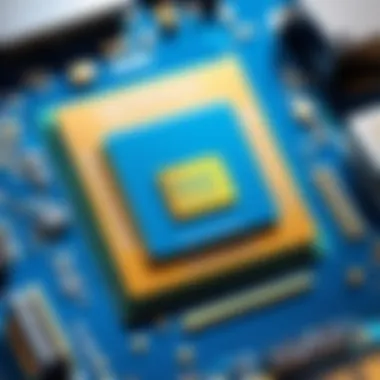

Intro
In the vast landscape of computing hardware, processors lie at the heart of any system's functionality. Among them, Intel's i3 line stands out, catering to users ranging from everyday consumers to tech professionals seeking feasible yet powerful solutions. This article aims to dissect the i3 processors, exploring their significance in today's tech ecosystem.
The i3 series, part of Intel’s Core family, has evolved over the years. With each iteration, it reflects advancements in technology and shifts in user demands. As we delve into this comprehensive analysis, we will uncover the intricacies of their design and performance, while comparing them to their peers and competitions.
Let's embark on this journey of understanding the nuances of Intel's i3 processors, examining what makes them relevant, reliable, and increasingly indispensable in both personal and professional computing tasks.
Prelude to Intel's i3 Line
The Intel i3 processor line represents a key entry point in the world of computing, especially for those who seek a balance between performance and cost. Intended for a broad audience, from casual users to less demanding business environments, these processors strike a unique chord in the spectrum of Intel's offerings. Understanding the i3 line is essential for IT professionals and tech enthusiasts to grasp the evolution of computing technology and the role these processors play in everyday tasks.
In this section, we will delve deeper into the historical context of the i3 series and its positioning within Intel's broader hierarchy. This will provide texture to our understanding of how Intel's strategy has evolved and why the i3 holds significance today.
Historical Context
The inception of the Intel i3 processors dates back to 2010, coinciding with the debut of Intel's second-generation Core architecture, commonly known as "Sandy Bridge." This architecture was a game changer for Intel, establishing a new level of performance and power efficiency across its processor lineup.
The i3 processors initially catered to budget-conscious consumers who desired capabilities typically reserved for higher-end systems. As a result, i3 models offered dual-core options with hyper-threading, allowing them to handle four threads simultaneously. This strategic decision pushed Intel ahead of competitors who failed to deliver similar performance at the entry-level. The i3 series was not just about delivering basic processing power; it became about challenging the perception that budget processors must be slow or inadequate for modern applications.
Intel's emphasis on incorporating features such as integrated graphics limited the need for a separate GPU for casual users, further solidifying the i3's position as a viable option for many. This innovation opened the door to multimedia tasks, light gaming, and everyday productivity, transforming how users approached computing at home and at work.
Positioning within the Intel Hierarchy
Within Intel's product family, the i3 processors hold a distinct position below the i5, i7, and i9 lines. This hierarchy is not just a matter of performance; it reflects Intel's strategic marketing approach.
- i3 Processors:
- i5 Processors:
- i7 and i9 Processors:
- Designed for mainstream consumers, suitable for basic computing needs.
- Ideal for casual gaming, media consumption, and general productivity tasks.
- Aimed at mid-tier users, suitable for more demanding applications such as photo and video editing.
- Incorporates additional cores and better clock speeds, enhancing performance.
- Targeted at high-performance users, including gamers and professionals with resource-intensive workloads.
- Features more cores and advanced technologies, such as Turbo Boost and larger caches.
This clear tiering helps consumers make informed choices based on their specific needs and budget. The i3 series remains crucial in Intel's strategy to capture a large market segment without compromising overall brand integrity. With every generation, the i3 line continues to showcase Intel's commitment to innovation and consumer-oriented solutions, demonstrating that affordable options can still fulfill essential computing needs.
The Intel i3 processors are pivotal in bridging the gap between budget constraints and user demands, laying down a strong foundation for many computing experiences.
Understanding the evolution and the strategic positioning of the i3 processors is essential in evaluating their impact and relevance, particularly in today's rapidly changing technological landscape.
Technical Specifications of i3 Processors
Understanding the technical specifications of Intel's i3 processors is key for professionals and enthusiasts alike. These specifications not only define the capabilities of the processors but also assist in making informed decisions about hardware choices. From performance metrics to energy efficiency, the details within this section shed light on how well these processors can hold up in a variety of computing scenarios.
Architecture Overview
The architecture of the i3 processors has undergone several iterations, each introducing improvements. Built on the x86 architecture, i3 processors utilize a combination of integrated graphics and multiple processing cores. This means they can handle everyday tasks with astonishing efficiency. One of the core architectures used in these processors is the "Skylake" microarchitecture. It brought forth the 14nm manufacturing process, allowing smaller transistors to be packed into the chips. This leads to better performance and reduced energy consumption. Modern i3 models also adopt features like Intel Turbo Boost technology, which allows for dynamic adjustment of the processor's frequency depending on demand.
The elegance of this design is that it enhances multitasking. For instance, one can run a browser while simultaneously editing documents without a hitch. It's a harmonious blending of innovative design and practical function that makes the i3 line a dependable choice for personal and professional use.
Clock Speed and Core Count
Looking at the clock speed and core count provides insights into the performance potential of the i3 processors. Generally, i3 models feature a dual-core setup, which is adequate for basic tasks, while certain variants have moved to a quad-core configuration. This makes a significant difference in how the processors tackle simultaneous operations, like running several applications at once.
In terms of clock speed, the base frequency typically ranges from 2.0 to 3.6 GHz, dependent on the specific design generation. When the workload demands more power, Turbo Boost can increase the speed temporarily. It is important to note that higher clock speeds can result in faster performance, but they also come with the downside of higher thermal output. This balance must be considered for thermal management.
In practical terms, this means that i3 processors can easily handle web browsing, media playback, and office tasks simultaneously; however, for high-end gaming or intensive processing tasks, alternatives may be required.
Thermal Design Power (TDP)
Thermal Design Power, or TDP, refers to the maximum amount of heat a processor generates under load. For the i3 processors, TDP usually hovers around 35 to 65 watts. This low TDP is one of the several advantages making i3 CPUs attractive for compact systems and energy-efficient builds. With lower power consumption, it can lead to quieter operation and less need for robust cooling solutions.
This doesn't just indicate how much heat will be produced, yet also speaks to energy efficiency. A lower TDP tends to correlate with potential cost savings on energy bills. On a grander scale, TDP matters for IT professionals who are designing systems for data centers, where every gram of saved power can result in significant cost reductions over time.
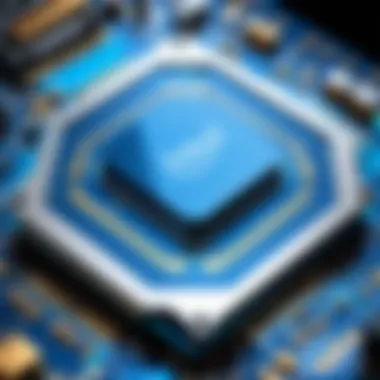

In this context, understanding these specifications—architecture, clock speed, and TDP—becomes a step toward optimizing computing environments based on specific user needs.
Performance Metrics
Performance metrics serve as the backbone for evaluating the efficiency and capability of Intel's i3 processors. For IT professionals and tech enthusiasts, understanding these metrics is akin to having a roadmap in a foreign land—guiding decisions on hardware upgrades and system capabilities. Evaluating these processors under real data-intensive conditions helps consumers make informed choices based on actual performance rather than mere marketing claims.
When diving into performance metrics, several key elements stand out:
- Benchmarking: This involves conducting standardized tests on the processors to gauge their performance in a controlled environment, allowing comparisons against other processors.
- Application Performance: This focuses on how well the i3 processors handle everyday tasks and specific applications, evaluating their real-world efficacy.
- Gaming vs. Productivity: Different tasks require different resources, making it essential to differentiate performance in gaming scenarios versus productivity applications.
Each of these elements plays a significant role in determining not just the performance of Intel’s i3 range, but their suitability for various user needs.
"Understanding performance metrics is like shining a light in a dark room; it reveals the potential and drawbacks inherent in the technology we use today."
Benchmark Comparisons
Benchmark comparisons play a critical part when evaluating the i3 processor’s performance against its peers. These benchmarks measure various metrics, including single-threaded and multi-threaded performance, as well as efficiency standards such as power consumption under load. Popular benchmarking tools like Cinebench, Geekbench, and PassMark offer insights into how i3 processors hold their own against counterparts like the i5 and i7.
It's helpful to consider metrics such as:
- Cinebench Score: This score evaluates CPU performance based on rendering tasks, highlighting multi-core capabilities.
- Geekbench Results: This tool measures the processor's single-core and multi-core performance, offering a rounded view of its capabilities.
By leveraging these benchmark comparisons, users can effectively understand where i3 processors stand within the broader spectrum of computing power.
Real-World Application Performance
Theory often diverts from practice, which is where real-world performance steps in. Testing i3 processors through common tasks can offer insights that benchmark numbers sometimes fail to communicate. For instance, encoding video, rendering 3D models, or compiling code can put a processor’s capabilities to the test.
In day-to-day use, i3 processors may handle light to moderate computing tasks with relative ease:
- Web Browsing: The processors perform well for typical tasks, with decent responsiveness even when multiple tabs are open.
- Office Applications: Microsoft Office suite and similar productivity tools show good performance, facilitating smooth multitasking.
- Video Streaming: Streaming 1080p video content is manageable, although encoding or editing video could slow down.
Users looking to integrate i3 processors into workflows that require heavy lifting should evaluate how their specific applications perform under load, as real-world stress tests often reveal different insights compared to isolated benchmarks.
Gaming vs. Productivity Applications
The distinction between gaming and productivity applications is crucial when assessing the capabilities of Intel’s i3 processors. While these processors can competently handle light games and everyday productivity tasks, they are not designed to go toe-to-toe with high-end counterparts in demanding environments.
- Gaming:
- Productivity:
- Many popular titles, particularly less demanding indie games or older AAA titles, can run smoothly on i3 processors, particularly with capable graphics cards.
- However, for intensive games (like modern AAA titles), users may experience stuttering or performance drops during high-action scenes.
- As mentioned previously, productivity applications are generally well within the i3’s capability, making them a good fit for everyday tasks like web browsing, word processing, and spreadsheet management.
- Users looking to optimize performance for software development should note that while compiling can be acceptable, the more intensive tasks may require a bump to an i5 or i7 processor for optimal efficiency.
In summary, when assessing Intel's i3 processors, the clarity provided by performance metrics can serve as a vital tool. By understanding the nuances of benchmarking, application performance, and the differences between gaming and productivity, users can make better-informed decisions that align with their specific needs.
Use Cases for Intel i3 Processors
Understanding the various use cases for Intel's i3 processors is crucial for grasping their role in contemporary computing environments. The i3 series caters to diverse user needs, whether it be a casual user, a small business, or educational settings. Essentially, recognizing how to harness the capabilities of these processors directly aligns with optimizing performance and efficiency for specific tasks.
Home Computing Scenarios
In today's digital age, the home has transformed into a multifaceted workspace and entertainment hub. Intel's i3 processors find a sweet spot in handling everyday tasks efficiently. For families, an i3 processor can power through basic applications like web browsing, video streaming, and light gaming without breaking a sweat. Imagine a family movie night where streaming platforms run smoothly, and multiple devices are on the same network. The key here is simplicity and reliability.
Moreover, the affordability of i3-powered systems makes them an attractive option for budget-conscious buyers. Rather than overspending on high-end systems, individuals can obtain decent performance for a range of typical home tasks. The processors support modern operating systems, which means users are not missing out on essential updates and security features. Their energy efficiency can translate to lower utility expenses over time, making them a well-rounded entry point into the world of computing.
Office and Business Applications
When it comes to business environments, i3 processors can perform exceptionally well in handling daily operations. From managing spreadsheets to running accounting software, the i3’s capabilities meet the demands of small to mid-sized businesses without overstretching budgets. Many offices require machines that can execute tasks like email management, online research, and basic graphic design work—where an i3 processor stands its ground.
Additionally, stringing together video conferencing applications, office suites, and even customer relationship management software is achievable with moderate speed and efficiency. The Thermal Design Power (TDP) allows for compact designs, which is important for offices trying to save space without compromising functionality. These machines can work silently, an important factor in shared workspaces where distractions must be minimized.
Educational Institutions
In educational settings, Intel’s i3 processors have carved a niche as an excellent base level for student devices. Schools and universities are increasingly incorporating tech into the curriculum, evident in the rising demand for laptops with sufficient power to handle educational applications and online learning resources.
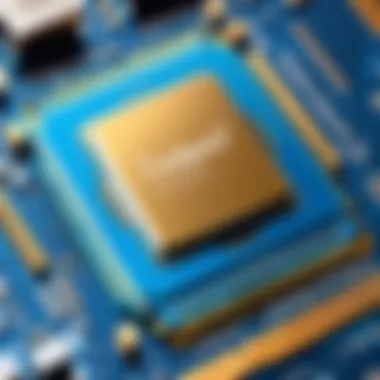

An i3-powered device provides the necessary backbone for students using software for research, presentations, and collaborative projects. Moreover, the longevity and support for multiple peripherals enhance the learning experience. With features like multitasking, students can flip between applications seamlessly, whether they are engaged in serious research or simply keeping up with social media—all of this without noticeable slowdowns.
Intel’s emphasis on security coupled with cloud computing capabilities offers another layer of benefit, enabling students to access their work from anywhere. This serves as a pivotal tool, particularly for remote learning, as institutions adapt to the changing landscape of education.
"The flexibility and performance of Intel i3 processors make them a solid choice for diverse computing needs, whether for home, business, or education."
In summary, i3 processors offer a reliable and efficient choice for home users, professionals, and students alike. Their applications vary widely but share common advantages: cost-effectiveness, efficiency, and adaptability. As technology continues to progress, its role in each of these domains will likely expand, making the i3 an enduring option for many computing scenarios.
Comparative Analysis with Other Intel Processors
In the fast-evolving realm of microprocessors, understanding where Intel's Core i3 fits in the lineup requires a keen analysis. This aspect is pivotal within this article because it supplies clarity on how the i3 stacks up against its more potent siblings, the Core i5, i7, and even the i9 series. Highlighting these distinctions not only aids potential buyers but also illuminates the smart choices that IT professionals must make within their varied applications. A comparative analysis helps in discerning the nuances in performance, power consumption, and suitability for different use cases, thereby enabling a more informed decision.
i5 vs. i3: A Performance Perspective
The battle between the i5 and i3 processors often boils down to a few vital nuances. While the Core i3 is a solid entry-level CPU designed for everyday tasks, the i5 caters to more demanding applications. In terms of performance, the typical i5 processor features a higher base clock speed and often includes additional cores or simultaneous multithreading. This allows users to run complex applications more smoothly and multitask with less friction.
For instance, in a typical benchmark comparison, a dual-core i3 may suffice for basic document editing, browsing, and streaming, but when you throw in heavy-duty gaming or video editing, that i5 starts to shine. Given its larger cache and superior thermal management, the i5 outstrips the performance of the i3 under most stress conditions. However, the i3 still packs a punch when tackling light to average workloads efficiently.
"Knowing whether the extra bucks for an i5 are worth it depends on your specific needs. If your tasks are fairly light, the i3 is a contender—otherwise, the i5 might save the day."
Key Differences between i5 and i3:
- Core Count: i5 usually has more cores, benefiting multitasking.
- Clock Speed: i5 tends to have a higher base clock speed.
- Cache Size: Larger cache in i5 impacts processing efficiency.
- Thermal Design Power: i5 typically has a higher TDP, necessitating better cooling solutions.
i7 and i9: When Does It Really Matter?
Shifting gears to the higher echelons of Intel processors, the Core i7 and i9 often come into play when discussing high-end scenarios. They’re designed for enthusiasts, professionals, and gamers who require top-notch performance and are willing to invest in it. i7 processors come packed with more cores and threads than their i3 counterparts, leading to significant benefits for heavy multitasking and demanding applications.
On the other hand, the i9 is a beast, pushing boundaries and coming equipped with high core counts and massive cache sizes. This is particularly relevant for tasks such as 4K video editing, intense gaming, and other CPU-bound workloads.
Understanding the distinction among these processors leads to discerning when each is preferable.
Distinct Features of i7 and i9 Compared to i3:
- Core and Thread Count: More cores in the i7/i9 enable better handling of parallel tasks.
- Advanced Thermal Management: Better cooling solutions are often integrated, crucial for high-performance workloads.
- Enhanced Integrated GPU: The i7 and i9 models come with more powerful integrated graphics, suitable for light gaming without a dedicated card.
- Overclocking Ability: The i7 and i9 usually offer better opportunities for overclocking, providing further performance boosts.
Competitor Landscape
The landscape of processor technology is vibrant and complex. Intel's i3 processors sit within a realm where competition is always fierce, and understanding this dynamic is essential for both IT professionals and tech enthusiasts. The competitor landscape delves into how various architectures stack up against one another and highlights the significance of staying informed about market offerings. This section is not just an overview; it serves as a lens through which we can assess the strategic positioning of Intel's i3 against alternatives like AMD and ARM, focusing on how this affects performance, price, and application suitability.
AMD's APU Series Comparison
When juxtaposing Intel's i3 processors with AMD's Accelerated Processing Units (APUs), it's clear that there's a stark division in philosophy and design. AMD APUs are engineered to offer both a CPU and integrated graphics on a single chip, providing an impressive value proposition, especially for budget-conscious buyers.
The i3 processors, while competent, traditionally work with a more compartmentalized structure. They excel in scenarios where single-threaded performance is paramount, but AMD’s integrated graphics provide a strong incentive for tasks requiring visual performance without a dedicated GPU. This also lowers the overall system cost.
From a benchmarks perspective, an AMD APU may significantly outperform an i3 in graphic-heavy applications like light gaming or video editing. This comparison maintains relevance, particularly in environments where graphic performance is a deciding factor, such as home entertainment or casual gaming setups.
- Lower Cost: AMD's APUs often undercut Intel's pricing,
- Integrated Graphics: Great for users who don't want a dedicated GPU,
- Performance: Can outperform i3 in multi-threaded tasks but often lags in single-threaded scenarios.
ARM Architecture and Its Impact
ARM architecture presents another layer of complexity in the competitive landscape. Originally designed for mobile and embedded systems, ARM has rapidly evolved into a serious contender in the desktop and laptop markets. The efficiency and low power consumption of ARM processors appeal to users seeking longevity in battery life without compromising capability.
For organizations considering power efficiency, ARM's chips have demonstrated benefits in both performance per watt and overall usability. As laptops and devices move towards slim designs, ARM's influence has grown, giving Intel's i3 processors pause in certain sectors.
Key points of comparison include:
- Power Efficiency: ARM processors are typically built for longer battery life,
- Mobile Optimization: Contains benefits for portable systems over traditional setups,
- Growing Adoption: Companies are increasingly adopting ARM in products, which may shift the market focus away from Intel's offerings influence.
In a nutshell, the competitive landscape is ever-changing. While Intel's i3 processors maintain a solid footing, the rise of AMD's innovative APUs and the burgeoning strength of ARM architecture illustrate that competition remains a critical component to monitor. IT professionals and tech enthusiasts alike are tasked with evaluating not only performance but also the context in which these processors operate, ensuring that decisions are informed by the latest trends and technologies.
"The only constant in technology is change — staying informed and adaptable is key to success."
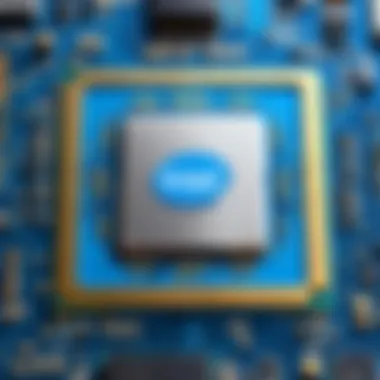

By grasping the nuances of competing architectures, stakeholders can better position themselves in today’s fast-paced tech world.
Upgrading from Older Intel Generations
In the fast-paced world of technology, holding onto older hardware can be tempting, especially when it has served you well for years. But this can lead to significant disadvantages in performance, efficiency, and capability. The i3 processors from Intel mark a significant step forward for users wishing to upgrade from older Intel generations. This section emphasizes why making this leap is not merely advisable but often essential for meeting the demands of modern applications and tasks.
Maximizing Performance Gains
Upgrading your system to an Intel i3 processor can unlock noteworthy performance gains in a variety of applications. Not only does an i3 bring improved clock speeds, but it also offers enhanced multi-threading capabilities that can support more tasks running simultaneously. This means smoother multitasking in everyday tasks—from browsing the web to running office applications. Users can expect a boost in:
- Processing Speed: i3 processors have been designed with the latest architectural developments, resulting in quicker processing times.
- Power Efficiency: With newer chipsets come advancements in power consumption, helping to manage energy costs while maintaining performance.
- Graphics Performance: Integrated graphics in i3 chips are often superior to those in older generations, making light gaming and graphic design more enjoyable.
As technology advances, applications become more demanding; thus, an upgrade becomes necessary to prevent your hardware from lagging behind. Furthermore, i3's support for efficient cooling features also translates to longer lifespans for components.
"A good thing about upgrading is not just stepping into the present, but also future-proofing your investments."
Compatibility Considerations
When moving to a new i3 processor from an older Intel generation, compatibility is a prominent concern. Depending on the age of your setup, several factors might come into play:
- Motherboard Socket: Newer i3 models often require a different socket type. Check whether your current motherboard supports the socket used by the upgrade.
- Chipset Updates: Ensure that your chipset can recognize and work well with the latest processors. Manufacturer guidelines will offer details on supported chipsets for the i3.
- Power Supply and Cooling Solutions: Higher performance chips might necessitate more power, thus a more robust power supply may be needed. Additionally, better cooling solutions are advised to handle increased heat output.
Before embarking on an upgrade path, gather all necessary specifications and manually verify each component's compatibility. Your upgrade journey will be smoother if you pre-emptively address these potential issues. The result promises a rejuvenated system that can handle the rigors of contemporary software and gaming demands.
Future Directions for i3 Development
Understanding the future directions of Intel's i3 line is essential for anyone concerned with the dynamics of modern computing. The significance of this topic cannot be overstated as it encapsulates not only Intel’s response to evolving market demands but also the innovative technologies emerging across the processor landscape. As users demand faster, more efficient computing experiences, the i3 series is positioned at a crossroads, where adapting to new architectural and technological trends will determine its relevance.
Emerging Technologies in Processor Design
The landscape of processor design is constantly shifting, driven by a plethora of emerging technologies. One of the most notable trends is the move toward heterogeneous computing, where different types of processing units (like CPUs and GPUs) work together in harmony. This opens the door for i3 processors to incorporate powerful graphics capabilities without the need for a separate GPU. With the convergence of AI and machine learning, Intel’s ability to weave AI features into i3's architecture could revolutionize how everyday tasks are performed, infusing ordinary applications with unprecedented intelligence.
Another significant area is 3D packaging technology, which allows processors to stack multiple layers of circuitry, enhancing performance while minimizing space. This technology could be particularly beneficial for i3 processors, targeting users who seek compact, yet powerful computing solutions. Furthermore, advancements in material science, such as the development of new transistors, could lead to higher efficiency and lower power consumption, enabling i3 processors to deliver impressive performance while conserving energy.
Key Technologies Shaping the Future:
- Heterogeneous computing allowing integration of CPUs and GPUs.
- 3D packaging technology for efficient space utilization.
- New transistor materials to improve efficiency and reduce power needs.
"The pursuit of efficient solutions places Intel in a position where innovation isn’t merely beneficial; it’s necessary for survival in a highly competitive market."
Intel's Strategic Goals
Intel’s strategic goals for the i3 line pivot around enhancing performance, efficiency, and adaptability. A prime objective seems to be the expansion of the market demographic. Historically, i3 processors have sat at the entry-level segment, catering primarily to casual users. However, Intel recognizes the need to elevate the i3 brand by attracting professionals and enthusiasts seeking a balance of performance and value. This could mean fine-tuning the i3 series to support more demanding applications while ensuring affordability remains a hallmark.
The company is also leaning heavily on sustainability. With growing concerns surrounding energy consumption and its impact on the environment, Intel's commitment to green technologies will likely inform the development of future i3 processors. This includes striving for improved thermal management systems that extend the longevity of devices while decreasing energy usage. Moreover, Intel's collaboration with software developers will ensure that the operating efficiencies of i3 processors align with evolving software requirements.
In summary, the trajectory for the i3 series is shaped by emerging technologies, strategic market goals, and a commitment to sustainability. As Intel navigates the terrain of future development, each step will have significant implications for both the brand and its user base.
Culmination: Assessing i3's Long-Term Viability
As we draw the curtain on our exploration of Intel's i3 processors, it becomes evident that understanding their long-term sustainability and significance in the ever-evolving tech landscape is crucial. This section aims to encapsulate the core findings from the previous discussions and reflect on the overall implications of the i3 series.
The i3 processors have carved out a distinct niche in the competitive realm of CPUs. Designed primarily for budget-conscious consumers, these processors strike a balance between performance and affordability. Such a position raises important questions about their future in a world increasingly leaning towards high-performance computing solutions.
Final Thoughts on Performance and Value
The performance of Intel's i3 processors, though not leading the pack, is often more than adequate for general computing tasks. Whether it's navigating spreadsheets, managing email, or streaming media, these chips deliver solid results without breaking the bank. The value proposition becomes particularly appealing when considering their upgraded iterations, which often boast enhancements in power efficiency and processing speed.
- Key points about their performance include:
- Cost-effectiveness: Delivering reliable performance at a competitive price.
- Adequate for Everyday Use: Perfect for home users and small businesses needing functionality without excessive power.
- Versatility Across Scenarios: Ranging from simple applications to light gaming and casual multitasking.
A closer look at benchmarks illustrates their position against competitors, often outshining similar offerings from rival brands in typical usage conditions. Keeping up with technological advances ensures that i3 processors remain relevant, though the rapid pace of development in the CPU market means ongoing evaluation is essential.
Implications for IT Professionals
For IT professionals, the implications of adopting i3 processors can be both practical and strategic. In environments where budget constraints are prevalent, the i3 series can serve as a viable backbone for many computing needs. Here are various factors for consideration:
- Scalability: i3s can offer a cost-efficient solution for businesses looking to deploy numerous workstations without sacrificing quality.
- Maintainability: With a solid design, i3 processors generally require less technical intervention, which can be a boon for IT teams.
- Future-proofing Options: While they may not be top-tier in performance, planning for upgrades can keep systems aligned with users' evolving needs.
"Choosing the right processor isn't just about top speed. It’s about aligning performance with the specific needs of the user base."