Comprehensive Guide to Internet Mail Services
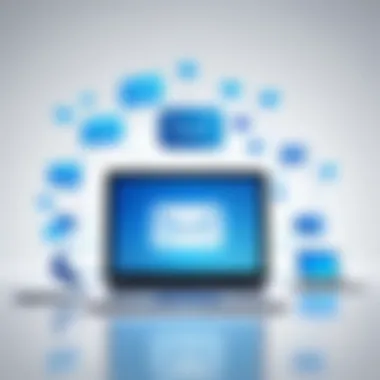

Intro
Internet mail services have transformed the way individuals and organizations communicate. The ability to send messages across vast distances in seconds has revolutionized personal and professional interactions. This analysis delves into the evolution of internet mail services, examining their core functionalities, underlying protocols, and security measures. It also scrutinizes how these systems have adapted to meet the changing demands of users, both at home and in the workplace.
Product Overview
In considering the various internet mail services, it is essential to understand their key features and technical specifications that define their utility and application. Different services may cater to diverse user needs, from robust corporate environments to casual personal usage.
Key Features
- User Interface: A clean, intuitive interface enhances the user experience, enabling smooth navigation and efficient email management.
- Storage Capacity: Providers often offer varying storage sizes, which can be crucial for users with large volumes of email.
- Accessibility: Many email services include mobile applications or web-based interfaces that allow users to access their accounts from anywhere.
- Spam Filtering: Sophisticated algorithms are utilized to identify and filter out spam messages, improving the overall quality of received mail.
- Integration: Integration with other applications, such as calendar and task management, expands capability and streamlines workflow.
Technical Specifications
Each email service operates with specific technical specifications that determine their performance and compatibility. Key specifications include:
- Protocols Used: Typically, Simple Mail Transfer Protocol (SMTP), Post Office Protocol (POP), or Internet Message Access Protocol (IMAP) are used for sending and retrieving emails.
- Encryption Standards: Services implement various encryption standards, such as Transport Layer Security (TLS), to protect user data during transmission.
- Data Retention Policies: Understanding the data retention policies of email services is vital for both compliance and user awareness.
Performance Analysis
When assessing internet mail services, performance is a critical factor to consider. Performance analysis can include benchmark testing and examination of real-world usage scenarios.
Benchmark Test Results
Benchmark tests focus on factors such as sending and receiving speed, load times, and server response rates. These provide insight into how well an email service performs under heavy use.
- Sending Efficiency: The time taken to send an email from the moment the user clicks 'send.'
- Receiving Latency: The delay encountered from when a mail is sent to when it is received in the inbox.
- Server Uptime: The percentage of time the service remains operational, impacting reliability.
Real-World Usage Scenarios
In practice, user experiences can vary significantly based on personal needs and contexts. For instance, a corporate user may prioritize integration with collaboration tools, while an everyday user might value simplicity and design. Popular email services, like Gmail and Outlook, illustrate different strengths:
- Gmail: Renowned for its extensive storage and advanced spam filtering.
- Outlook: Favoured for its seamless integration with Microsoft Office products.
Internet mail services continue to evolve, shaping how we manage communication and information dissemination in our daily lives.
In summary, understanding the nuances of internet mail services is crucial for both personal and professional contexts. By examining key features and technical specifications, alongside assessing performance and real-world applications, users can make informed decisions tailored to their needs.
As the digital landscape changes, staying informed about the latest developments in email technologies becomes increasingly important.
Intro to Internet Mail Services
Internet mail services, commonly known as email, form one of the cornerstone technologies of contemporary communication. These services facilitate the transfer of information globally, making it possible for individuals and organizations to exchange messages with speed and efficiency. Understanding the nuances of internet mail services is crucial for IT professionals and tech enthusiasts alike, as it sheds light on the mechanisms that underpin not only personal communication but also critical business operations.
Defining Internet Mail Services
Internet mail services comprise the systems and protocols that allow users to send and receive electronic messages via the internet. These services are accessed through email clients, which can be either web-based platforms or desktop applications. The fundamental components of this service include email addresses, mail servers, and various protocols such as SMTP, IMAP, and POP3. Collectively, these elements work to ensure that messages are transmitted reliably and efficiently from sender to recipient.
Historical Context
The origins of internet mail services trace back to the early days of the internet. The first notable development was the creation of ARPANET in the 1970s, which enabled researchers to share information. Ray Tomlinson is credited with sending the first email in 1971, a landmark event that set the stage for future advancements. Over the decades, email technology progressed alongside the internet, evolving from simple text-based messages to complex services capable of handling large attachments, multimedia content, and intricate security measures. Understanding this historical trajectory helps one appreciate the current capabilities and reliability of internet mail services.
Importance in Modern Communication
In today’s digital age, the significance of internet mail services cannot be overstated. Email serves as a primary method of communication in both personal and professional settings. Companies utilize email for various functions, including marketing, customer service, and internal communications. Moreover, with the rise of remote work and an increasingly interconnected world, email remains a vital tool for collaboration. It allows real-time communication with a global audience, transcending geographical barriers. Thus, mastering the intricacies of email services is essential for those in the IT field and beyond.
"Email is not just a communication tool; it is a fundamental component of modern business architecture."
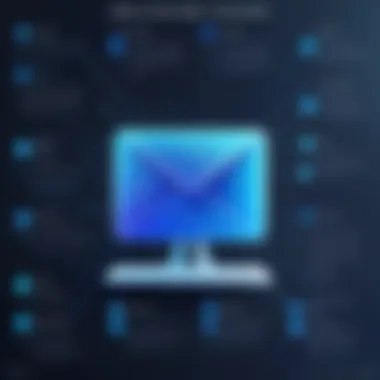
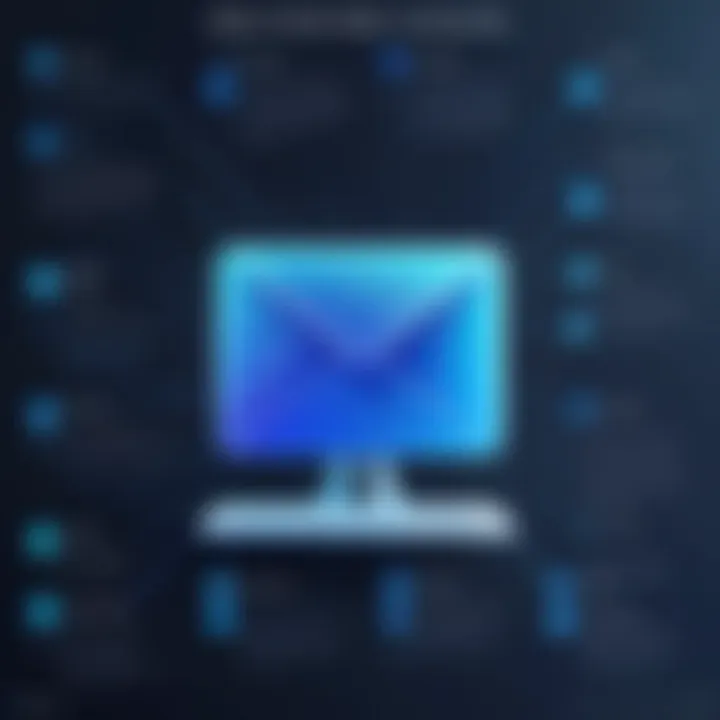
The evolution of these services continues to influence various sectors, reinforcing the need for ongoing education and adaptation in this dynamic environment.
Key considerations when analyzing internet mail services include understanding user experience, security challenges, and integration with other technologies. A comprehensive grasp of these aspects is crucial for ensuring effective communication strategies.
Key Components of Internet Mail Services
Understanding the key components of internet mail services is essential for anyone looking to navigate or enhance their use of email technologies. These components include the essential tools and systems that enable users to send and receive emails seamlessly. The effectiveness of any internet mail service relies heavily on the integration and performance of these elements, which can optimize communication workflows and maintain user engagement.
Email Clients
Email clients are the software applications or programs that allow users to manage their emails. They provide a user interface for composing, sending, receiving, and organizing messages. Popular email clients like Microsoft Outlook, Mozilla Thunderbird, and Apple Mail each offer unique features and capabilities.
Here are some important aspects of email clients:
- User Experience: A good email client should prioritize user experience. Simple navigation, customizable views, and effective search functions can save time.
- Integration with Other Tools: The best email clients often integrate with calendar services, task managers, and file storage solutions. This allows for a more streamlined workflow, especially for professional users.
- Compatibility: The email client must support various protocols such as IMAP and POP3, allowing users to access emails from different servers.
Email Servers
Email servers play a critical role in the internet mail ecosystem. These servers are responsible for sending, receiving, and storing emails for users. There are two main types of email servers: incoming email servers and outgoing email servers.
Incoming email servers handle the reception of emails. Protocols like IMAP and POP3 govern how these emails are accessed and stored. Outgoing email servers, on the other hand, use the SMTP protocol to send messages to recipients.
Key considerations regarding email servers include:
- Reliability: An email server should be reliable to minimize downtime. Businesses depend on consistent communication, and interruptions can lead to loss of productivity.
- Security: Since emails often contain sensitive information, the email server must implement robust security measures, including encryption and spam filtering techniques.
- Scalability: As an organization grows, its email server must handle increased loads. It should be flexible enough to expand without significant downtime.
"Understanding both the email clients and servers is pivotal for IT professionals who aim to ensure efficient communication within organizations."
Protocols Governing Email Transmission
Protocols are essential in the functioning of email systems. They are the set of rules that governs how data is transmitted across the internet. In the realm of internet mail services, specific protocols facilitate the sending, receiving, and storing of email. Understanding these protocols is vital for IT professionals, as they impact email efficiency, reliability, and security.
These protocols are designed to ensure that emails are formatted correctly, routed properly, and securely transmitted. Each protocol plays a unique role in the communication process, and their selection can present trade-offs between speed, security, and usability. Knowing when to use each protocol can optimize email operations significantly.
SMTP (Simple Mail Transfer Protocol)
SMTP is a standard protocol for sending emails across the internet. It operates on a push model, which means it is responsible for transferring emails from the sender's mail server to the recipient's mail server. It uses a process called store and forward to ensure messages reach their destination. SMTP is reliable, but it does not handle incoming mail. Instead, it forwards the message to the correct server, which can then deliver it to the recipient.
SMTP operates on ports 25, 587, and 465, depending on the specific use case and security requirements. One key benefit of SMTP is its simplicity, allowing easy integration with various email applications. However, without additional security measures, such as TLS encryption, SMTP can expose messages to interception during transmission.
IMAP (Internet Message Access Protocol)
IMAP is designed for receiving emails and provides a more advanced user experience compared to other protocols. It allows users to access their emails without downloading them, enabling multiple devices to sync seamlessly. With IMAP, emails remain stored on the server until explicitly deleted, making them accessible from anywhere.
A significant advantage of IMAP is its support for organizing messages into folders. Users can create folders and manage their email directly from their client. Another notable feature is its ability to handle large mailboxes efficiently. However, this advantages comes with the need for adequate server resources. IMAP commonly uses ports 143 and 993 for encrypted connections.
POP3 (Post Office Protocol Version )
POP3 is another protocol used for receiving emails. Unlike IMAP, POP3 operates on a pull model. It downloads emails from the server to a local device and typically deletes them from the server afterward. This makes POP3 suitable for users with limited server storage or those who prefer to manage their email offline.
POP3 is relatively simple to implement, which has contributed to its continued use. However, it lacks the features offered by IMAP, such as folder management and multiple device synchronization. POP3 usually operates on ports 110 and 995 for secure connections. While it can work well in certain scenarios, the growing reliance on multiple devices has led many users to favor IMAP over POP3.
"Understanding the differences between SMTP, IMAP, and POP3 is key for optimizing email functionality and user experience."
In summary, the choice of protocol affects how emails are sent, received, and managed. SMTP, IMAP, and POP3 each have their strengths and weaknesses. Therefore, IT professionals must assess these protocols' operational implications to enhance email service performance and security.
Security Features of Internet Mail Services


The security features of internet mail services are critical for maintaining the integrity and confidentiality of communication. In today’s digital landscape, as email continues to be a primary channel for personal and business communication, understanding these security mechanisms becomes essential for both users and IT professionals.
The importance of security in email services cannot be overstated. Email is often a target for cybercriminals who are constantly looking for vulnerabilities. A secure email system protects sensitive information from unauthorized access, ensures the authenticity of the sender, and helps prevent unwanted spam and phishing attacks.
Moreover, as more organizations rely on email for official communication, adherence to security standards is increasingly seen as a best practice, something that goes beyond mere compliance to protect the organization's reputation and customer trust.
Encryption Standards
Encryption is a cornerstone of email security. It is the process of converting readable data into an unreadable format to prevent unauthorized access during transmission. There are two main types of encryption standards that are generally employed in internet mail services: Transport Layer Security (TLS) and End-to-End Encryption (E2EE).
- TLS secures the email in transit. When an email is sent, TLS encrypts the connection between email servers, making it difficult for third parties to intercept the communication. This is particularly important for protecting data as it travels over the internet.
- E2EE, on the other hand, ensures that only the sender and intended recipient can read the content of the email. Even the mail service provider cannot access the content unless they have the keys to decrypt the information.
Implementing these encryption standards helps safeguard sensitive data from potential threats such as eavesdropping and data breaches.
Authentication Mechanisms
Authentication mechanisms play a vital role in confirming the identity of the sender and recipient of the email. One popular standard is Sender Policy Framework (SPF), which helps prevent email spoofing by verifying that the email comes from a legitimate source. Another is the DomainKeys Identified Mail (DKIM), which uses cryptographic techniques to ensure that the content of the email has not been altered in transit.
Domain-based Message Authentication, Reporting, and Conformance (DMARC) combines SPF and DKIM to enforce adherence to authentication policies. This layered approach enhances security by reducing the chances of phishing attacks and increasing trustworthiness in email communication.
Spam Prevention Techniques
Spam is not just annoying; it can compromise security and productivity. Hence, effective spam prevention techniques are essential. Most internet mail services utilize a combination of techniques to combat spam. These include:
- Content Filtering: Scans the emails for known spam characteristics or patterns.
- Blacklisting: Blocks email from known spam domains or IP addresses.
- Bayesian Filtering: Uses algorithms to analyze the likelihood of a message being spam based on the content and sender behavior.
Implementing these techniques will not only enhance security but also improve user experience. According to estimates, nearly 50% of all emails received are spam, making it crucial for services to have robust mechanisms in place.
The security of internet mail services must be a priority in any communication strategy. The effectiveness of email as a reliable means of communication hinges on the incorporation of strong security features.
User Experience in Internet Mail Services
User experience (UX) in internet mail services is a crucial aspect that can determine how effectively users interact with their email clients and servers. The design and usability of these systems play a significant role in user satisfaction and efficiency. A well-considered user experience can lead to higher productivity, reduced frustration, and ultimately, better communication outcomes.
Interface Design Considerations
An effective interface design is essential for any internet mail service. Users today expect not only functionality but also a visually appealing and intuitive layout. Considerations for interface design include:
- Simplicity and Clarity: Users should easily navigate through features without unnecessary complexity. Overly crowded interfaces can confuse users, especially those who are less tech-savvy.
- Visual Hierarchy: Important features such as inbox access, composition tools, and search functions need to be prominent. A clear structure guides users' actions and helps them locate essential functionalities quickly.
- Responsiveness: Designing for multiple devices is critical. Since many users access email on various platforms, from desktops to smartphones, the interface must adjust seamlessly to different screen sizes.
- Accessibility: Ensuring the interface is usable for people with disabilities is increasingly important. This includes keyboard navigation, screen reader compatibility, and color contrast considerations.
Usability Factors
Usability is a measure of how easy and satisfying a system is to use. Key factors influencing usability in internet mail services should focus on:
- Learnability: New users should find it easy to learn how to use the system. Providing clear instructions or easy-to-find help sections can improve the learning curve.
- Efficiency of Use: Regular users should be able to execute common tasks quickly. Features such as keyboard shortcuts and customizable toolbars enhance efficiency.
- Error Handling: Effective systems anticipate user errors. Providing meaningful error messages and simple recovery options can reduce user frustration during problem-solving.
- User Feedback: Allowing users to give feedback on their experience can guide further developments in service design and functionality. Regular updates based on user input create a more tailored experience.
"User experience directly influences the way individuals perceive and utilize internet mail services. Prioritizing design and usability becomes crucial for fostering user satisfaction and loyalty."
By focusing on these interface design considerations and usability factors, internet mail services can significantly enhance user satisfaction. An optimized experience encourages users to engage more deeply with their email systems, resulting in more effective communication.
Integration with Other Technologies
The integration of internet mail services with other technologies is critical to enhancing functionality and user experience. As email has become central to personal and professional communication, its ability to work harmoniously with various platforms expands its utility. This integration facilitates seamless workflows and effective collaboration, both in individual and organizational contexts. Understanding this aspect offers insights into how email can serve as a hub for multiple activities, streamlining communication practices.
Calendar Services
Calendar services greatly enhance email functionality by allowing users to schedule meetings and manage appointments directly from their email interface. Integration with calendars like Google Calendar or Microsoft Outlook provides additional features such as reminders and event details alongside email communication.


Benefits of this integration include:
- Time Management: Users can view their schedules while reading or composing emails, reducing the need to switch applications.
- Automated Invitations: Creating events and sending invites through email saves time and ensures that all details are shared effectively.
- Synchronization: Changes made to calendar events are automatically reflected in the associated emails, fostering better communication and reducing errors.
This connection between email and calendar services illustrates a critical component of productivity tools, empowering users to manage their time more efficiently.
Cloud Storage Solutions
Cloud storage solutions have become essential for mail services, allowing users to send and share large files effortlessly and securely. With services like Google Drive and Dropbox integrated into email platforms, it becomes easier for individuals and teams to access documents without requiring attachments that can clutter the inbox.
Key advantages include:
- Storage Efficiency: Rather than sending large files through email, users can share links to files stored in the cloud, decreasing bandwidth usage and enhancing email performance.
- Collaboration: Real-time document editing and sharing through cloud platforms are essential for collaborative work, making it easier for teams to work together regardless of physical location.
- Security: By using cloud services, sensitive documents can be stored securely, and access permissions can be managed, offering an additional layer of security.
Integration of email services with cloud storage solutions promotes a robust framework for handling documents, which is essential for modern workflows.
"Integrating email with calendars and cloud storage not only streamlines individual productivity but also transforms organizational communication dynamics."
In summary, the integration of internet mail services with calendar and cloud storage solutions represents a fundamental shift in how we manage communication and information. IT professionals must recognize the potential these technologies hold for improving both efficiency and collaboration in their environments.
Future Trends in Internet Mail Services
The landscape of internet mail services is rapidly changing. As technology advances, new trends emerge that redefine how users and organizations interact with email. Understanding these future trends is crucial for IT professionals and tech enthusiasts alike. The elements discussed here will highlight not just the technological advancements but also their implications for security, efficiency, and user experience.
AI and Machine Learning in Email Management
Artificial Intelligence (AI) and machine learning are revolutionizing email management. These technologies can automate a variety of tasks. For instance, sorting incoming emails, filtering spam, and suggesting responses are some of the daily tasks that can be optimized with AI.
- Email Sorting: AI algorithms can learn user preferences over time. This allows them to place important emails in priority folders while moving less relevant messages to secondary locations. The refinement of sorting improves productivity significantly.
- Spam Detection: Machine learning enhances spam detection mechanisms. By analyzing patterns from past emails, these systems can adapt to new spam strategies. This constant learning helps reduce unwanted mail, fostering a cleaner inbox.
- Smart Replies: Some email services now offer smart reply suggestions based on the context of messages. This feature saves time and streamlines communication, allowing users to respond quickly without crafting detailed replies.
Leveraging AI effectively can provide users and organizations with a more tailored email experience.
Evolving Privacy Standards
With growing concerns about privacy in the digital age, evolving privacy standards are crucial for internet mail services. Regulatory changes, like the General Data Protection Regulation (GDPR), emphasize the need for protection of personal data. These standards are shaping how email providers manage user data and comply with legal requirements.
Considerations regarding privacy include:
- Data Encryption: Strong encryption protocols will become a necessity rather than a luxury. End-to-end encryption ensures that emails are secure, protecting them from unauthorized access.
- User Control: Future standards may increasingly focus on giving users more control over their data. Users might have the ability to decide how long their emails are stored or how their information is shared.
- Transparency: Email providers will be required to disclose their data handling practices. Clearer privacy policies will empower users to make informed choices about their service providers.
As these standards evolve, businesses and individuals must adapt. Staying informed about privacy developments can help in making better decisions regarding email services.
"In a world of constant change, understanding the implications of emerging technologies is essential for leveraging their benefits while safeguarding user interests."
In summary, the future trends in internet mail services are defined by innovations like AI and stringent privacy standards. Recognizing these shifts can enhance email management and ensure compliance with evolving regulations. It prepares IT professionals to navigate challenges effectively, enabling them to harness the potential of these technologies.
Closure
In this article, we have undertaken a thorough analysis of internet mail services, revealing their critical roles in contemporary communication. Understanding these services is essential not only for technology practitioners but also for the general users who rely on email daily. The array of protocols, security measures, and user experience factors discussed highlights the complexity inherent in what may seem like a straightforward service.
Summarizing Key Points
The exploration of internet mail services has covered several key aspects:
- Evolution of Email Services: We traced the development of email from its inception to modern deployments. This history gives context to current practices.
- Core Protocols: SMTP, IMAP, and POP3 were critical topics, articulating how email is transmitted and accessed. Each has its strengths suited for different scenarios.
- Security Features: Encryption and authentication are paramount in protecting user data. The importance of spam prevention cannot be overstated.
- User Experience: Design considerations impact how users interact with email. Usability influences adoption rates and satisfaction.
- Integration Trends: The merging of email services with calendars and cloud storage expands functionality, offering streamlined operations.
- Future Directions: AI’s role in email management is set to revolutionize how users manage their correspondence.
Email is more than a tool; it is a critical component of daily communication in both personal and professional realms.
Implications for IT Professionals
For IT professionals, understanding internet mail services is pivotal for several reasons:
- Security Responsibilities: With rising cyber threats, IT specialists must implement robust security measures to protect sensitive information.
- Service Optimization: Familiarity with protocols enables IT professionals to optimize network performance and troubleshoot issues efficiently.
- Adoption of New Technologies: Keeping abreast of advancements like AI and privacy standards will help professionals stay relevant in a rapidly changing landscape.
- Integration Expertise: As businesses adopt diverse tools, knowing how to integrate services effectively will be a prized skill.
- User Education: IT professionals play a role in training users, helping them navigate and utilize email services effectively.



