iPad Pro 12.9 vs iPad Air: In-Depth Comparison
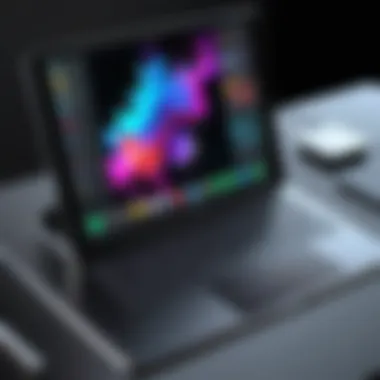

Intro
In the ever-evolving landscape of tablets, discerning which device best serves your needs can feel like trying to find a needle in a haystack. Both the iPad Pro 12.9 and iPad Air have carved their niches in the market, each boasting unique features that cater to various user preferences. Whether you are a seasoned IT professional looking to enhance your productivity or a tech enthusiast keen on the latest gadgets, understanding the distinct offerings of these iPads is crucial.
The iPad Pro 12.9 emerges as a powerhouse, engineered for those who require superior performance and display quality, making it an ideal choice for graphic designers, video editors, and multimedia creators. On the flip side, the iPad Air presents a balanced combination of efficiency and affordability, appealing to casual users and students who still desire robust functionality.
As we wade deeper into this comparative analysis, we will dissect the essential features and specifications of each device, evaluate their performance in real-world scenarios, and ultimately guide you toward making an informed decision based on your individual requirements.
Strap in as we navigate through the intricate details and unveil the dichotomy of these two titans of the tablet realm.
Prolusion to the iPad Lineup
The landscape of tablets has seen significant evolution, and the iPad lineup stands at the forefront of this transformation. Understanding its progression offers valuable insights into why the iPad Pro 12.9 and iPad Air are significant players in today's tech environment. This article will examine not only their specifications but also the context in which they fit into the larger ecosystem of devices.
Apple’s tablets are more than just devices; they serve as tools designed for various user experiences, catering to professionals and casual users alike. When looking at the iPad lineup, it's important to consider the myriad of ways in which people utilize these devices, from graphic design to casual browsing, and how each model serves those needs differently.
Historical Context
To grasp how the iPad Pro 12.9 and iPad Air have reached their current forms, one must reflect on the evolution of the iPad itself. Launched in 2010, the original iPad opened the door to a new type of computing experience – one that blended the convenience of mobile devices with the functionality of laptops. Over the years, Apple has consistently refined and expanded upon this concept, introducing models aimed at particular niches. The 12.9-inch iPad Pro debuted in 2015, targeting professional creatives who needed a powerful yet portable tool. In contrast, the iPad Air, with its balance of performance and price, was designed to appeal to a wider audience, offering robust capabilities without the premium price tag of the Pro model.
Now, we find ourselves in a place where both models have carved niches, each appealing to distinct groups while also sharing some common ground. The advancements in technology have paved the way for increasingly powerful devices that remain lightweight and slim, ideal for those on the go.
Target Demographics for iPads
The iPad lineup serves diverse user demographics, making it crucial to understand who is using these devices and why.
- Creative Professionals: The iPad Pro 12.9 is particularly popular among graphic designers, photographers, and video editors thanks to its large and vibrant display, powerful processing capabilities, and support for advanced apps like Procreate and Adobe Creative Suite. The size allows for precise editing and art creation, competing closely with traditional laptop setups.
- Students and Educators: Both models find their way into classrooms, with the iPad Air often being the more accessible option. Educators appreciate its balance of cost and capabilities, allowing for a streamlined educational experience that fosters engagement through interactive content.
- Casual Users: For users who just want something lightweight for browsing, streaming, or reading, the iPad Air serves this demographic admirably. It's less overwhelming than the Pro but still provides a seamless user experience.
- Business Professionals: With the shift towards remote work, both devices have gained traction among business users who require flexibility between work tasks and personal use. The iPad Pro, with its additional processing power, can handle demanding applications that are essential in the business sphere.
In essence, the iPad lineup reflects the variety of modern user needs, making it a critical consideration for anyone weighing options between the iPad Pro 12.9 and the iPad Air.
Design and Build Quality
When choosing a tablet, never underestimate the impact of design and build quality. These elements often define not only the aesthetic appeal of a device but also its functionality, comfort, and durability in everyday use. In the case of the iPad Pro 12.9 and the iPad Air, these factors play a pivotal role, especially for professionals who depend on their devices for a variety of tasks. A thoughtfully designed tablet can enhance productivity, while robust construction can safeguard your investment from mishaps.
Dimensions and Weight Considerations
At first glance, the iPad Pro 12.9 is a sizable powerhouse. Measuring approximately 12.9 inches diagonally, its large screen real estate is perfect for multitasking. However, this larger display brings with it a heftier weight, coming in at about 682 grams for the Wi-Fi model. The iPad Air, on the other hand, is noticeably lighter, weighing around 465 grams. This difference can significantly affect the user experience, particularly during long periods of use. If you're the type who often finds themselves carrying their tablet around—the iPad Air might feel less like a workout getting from A to B.
Prospective users should consider how their daily routines might be influenced by a heavier device. For those who primarily use their tablet at a desk or home office, the weight might not be a dealbreaker. However, for those on the go, the weight and dimensions could sway their decision.
Material and Durability
Delving deeper into material choice, the iPad Pro 12.9 boasts a premium aluminum body that not only enhances its visual appeal but also ensures a robust overall structure. It's crafted to withstand the usual bumps and drops life can throw at you. While the iPad Air also utilizes aluminum, it's designed to be slightly more lightweight. Many users appreciate that both models have strong build quality, which leads to a reassuring feel in hand and adds a layer of durability.
Durability-wise, the difference is not too stark, but the Pro's design may better accommodate professional environments that demand a bit of rough housing. Maintaining a sleek look while being resilient is a common goal for aspiring tech users.
Color Options and Aesthetics
When aesthetics come into play, it’s essential to recognize that different colors resonate differently with users based on personal and professional inclinations. The iPad Pro 12.9 offers a choice between Silver and Space Gray, appealing to a more understated, professional environment.
The iPad Air, however, flaunts a broader palette. Besides the ubiquitous Silver and Space Gray, it offers Rosé Gold and Sky Blue, catering to those who want their tablet to reflect individuality. This array could influence decisions for artists or content creators who prioritize not only functionality but also form.
Ultimately, whether sleek simplicity or vibrant variety holds greater appeal can define the right choice for potential buyers. Opting for a device that aligns with your style can subtly enrich your user experience.
"The feel of a device in hand can speak volumes about its performance and usability."
When assessing design and build quality, it’s clear that both the iPad Pro 12.9 and iPad Air bring something unique to the table, ensuring that the right choice hinges heavily on user preference, purpose, and expectations.
Display Technology
When we talk about tablets like the iPad Pro 12.9 and iPad Air, display technology can be a game changer. It’s not just about seeing images on the screen; it’s about how those images come to life. High-quality displays can have a profound impact on usability, productivity, and overall user experience. So, an in-depth look at screen size, resolution, refresh rates, and brightness becomes essential in evaluating these two robust devices.
Screen Size and Resolution
The iPad Pro 12.9 comes with, as the name suggests, a 12.9-inch Liquid Retina XDR display, boasting a resolution of 2732 x 2048 pixels. This equals a pixel density of just about 264 pixels per inch (PPI). On the other hand, the iPad Air, while smaller at 10.9 inches, offers a respectable resolution of 2360 x 1640 pixels also with a PPI of 264.
- Impact of Size: Those extra inches on the Pro can mean more screen real estate for multitasking and creative work. Many designers and artists find a larger canvas helpful. However, if portability is a concern, the Air’s compactness certainly has its perks.
- Use Case Influence: For users conducting presentations or engaging in detailed design work, the larger 12.9-inch display might be a preference. But for casual media consumption or general browsing, the iPad Air's size offers a snug fit in hand.
Refresh Rate and Color Accuracy
Refreshing the display means a smoother experience, especially when scrolling or gaming. The iPad Pro features ProMotion technology with an adaptive refresh rate of up to 120Hz. This provides a fluidity that is especially noticeable during fast-paced animations or when writing with the Apple Pencil.
In contrast, the iPad Air operates at a standard refresh rate of 60Hz, which may suffice for everyday tasks but might feel less responsive in action-packed scenarios.
- Color Accuracy: Both devices support wide color (P3), but the Pro takes it a notch higher thanks to the Liquid Retina XDR technology. This results in stunning colors and true blacks, which artists and media professionals tend to appreciate.
- Practical Considerations: For anyone who thrives on visuals, the Pro’s display can be the difference between good and great work. If you often find yourself editing photos or videos, want to see every detail pop, the Pro stands out as a superior option.
Brightness and Outdoor Use


Brightness is another key point to weigh. The iPad Pro can reach up to 1600 nits of peak brightness, making it extraordinary under sunlight—a big deal if you often work outdoors. The Air reaches about 500 nits, adequate for general use but might require a shaded spot when the sun is at its brightest.
"Brightness isn't just a number; it's the essence of visibility in varying light conditions. Choose wisely based on where you use your device most often."
- Outdoor Usage: If your work routinely takes you outside, the Pro's display is preferable without a doubt. It offers not just clarity but also vibrant colors that stand out against the backdrop of natural light.
- General Usage: For users who mostly work indoors or under controlled lighting, the Air’s brightness should be sufficient, and its lighter design may be less cumbersome.
In summary, display technology plays a pivotal role in defining how well these iPads meet the diverse needs of their users. With careful evaluation of screen size, refresh rates, and brightness, potential buyers can find clarity on which device best matches their lifestyle and professional requirements.
Performance Specifications
When diving into the realm of tablets, performance is often the clinching factor for many users. Whether you’re a graphic designer, a software developer, or a casual user, understanding the performance specifications of the iPad Pro 12.9 and iPad Air is essential for making an informed choice. The cores, RAM, storage, and overall processing capabilities determine how smoothly your applications run, how quickly tasks get completed, and the general efficiency of day-to-day use.
Processor Comparison
In terms of raw power, the processors of these two tablets are a profound differentiator. The iPad Pro 12.9 is equipped with the M1 chip, an architecture originally designed for Mac systems, making it an unrivaled powerhouse in the realm of tablets. This chip boasts an 8-core CPU and a similarly impressive 8-core GPU.
On the other hand, the iPad Air dons the A14 Bionic chip, which, while robust and high-performing for everyday tasks, does not quite reach the heights of the M1. Hence, users looking for superior multitasking and intensive graphic processing will find the iPad Pro 12.9 a head and shoulders above the Air.
The sheer difference in processing power could mean catching a break during intensive video renderings or gaming, where every millisecond counts.
RAM Allocation and Usage
When considering RAM, the figures tell their own story. The iPad Pro 12.9 offers an astonishing up to 16 GB of RAM, depending on the storage configuration one chooses. Such a hefty RAM allocation allows for smoother performance when running multiple applications simultaneously.
Meanwhile, the iPad Air features 4 GB of RAM, adequate for typical multitasking and everyday applications. For the average user, this may suffice, but as complexity increases—think designing graphics or editing videos—the need for more RAM becomes apparent.
In practice, this difference means that creatives, professionals, and power users will benefit significantly from the higher RAM in the Pro model, especially when juggling demanding apps like Final Cut Pro or Adobe Creative Suite.
Storage Options and Expandability
On the topic of storage, both the iPad Pro 12.9 and the iPad Air present unique choices that cater to different user needs. The iPad Pro offers a range spanning from 128 GB to a staggering 2 TB. This allows for a more diverse array of applications, games, and data — particularly useful for professionals working with large files in design, video, or music production.
Contrastingly, the iPad Air starts from 64 GB and goes up to 256 GB. This is less robust in terms of sheer capacity, which may not be enough for users with heavy storage demands. While the Air performs admirably, heavy users might sooner hit a ceiling when it comes to storage compared to what the Pro offers.
Moreover, it's important to note that neither tablet supports microSD expansion. Therefore, the initial choice of storage should be made with future needs in mind.
Battery Life and Charging
Battery life and charging efficiency are essential considerations when choosing between the iPad Pro 12.9 and the iPad Air. With the increasing demands of modern applications, from video editing to gaming, knowing how long a device can last before needing a recharge is vital for professionals and tech enthusiasts alike. In today’s fast-paced world, effective power management can make or break daily productivity.
Battery Capacity Analysis
When it comes to battery capacity, the iPad Pro 12.9 offers a robust performance with its sizeable 10,758 mAh battery, ensuring extended usage for tasks that require more juice. In contrast, the iPad Air comes with a 7,606 mAh battery. When laid side by side, one may think the Pro has a clear advantage, and that notion generally holds true.
However, it's crucial to note that a larger battery does not necessarily translate to longer battery life in practical scenarios. The Pro’s high-resolution display and powerful A-series chip tend to consume more power depending on the task. Yet, due to optimized software and efficient power management, both devices offer impressive longevity, usually stretching beyond 10 hours for standard use.
For users who heavily rely on their tablets for multitasking or running demanding applications, understanding the differences in battery management and usage scenarios is key. Engaging in intensive tasks, such as graphic design or gaming, may quickly deplete power. Therefore, knowing your usage pattern and how each device responds can help guide purchasing decisions for specific needs.
Charging Speed and Technology
When it comes to charging, both iPads support support fast charging through USB-C, significantly reducing wait time. The iPad Pro 12.9 can utilize the higher wattage of 20W or more, allowing it to achieve around 50% charge in just over an hour. The iPad Air, while also supporting fast charging, doesn’t quite match the same speed due to its slightly lower wattage capability. A clear difference can be seen when both tablets are put to the test under similar conditions.
As a general guideline, users can expect a full recharge of the iPad Pro Pro to take roughly two and a half hours, while the iPad Air may need just a little longer, usually around three hours.
Charging awareness is also asked in many professional environments, especially with devices being a crucial part of workflow and productivity.
- Key Considerations for Charging:
- Compatibility with Accessories: Users can match the device with various accessories, like the Smart Keyboard or Apple Pencil, without dealing with multiple chargers.
- Convenience of USB-C: Simplifying the charging experience, USB-C brings universality to powering devices, making it easy for users to switch chargers or even share them at work.
- Impact on Daily Use: It’s worth considering how often you choose to charge your device and how that aligns with your daily workflow. If you’re often working on-the-go, the quicker charging of the Pro could be a notable advantage.
"Understanding battery life and charging capabilities is not just about numbers; it’s about fitting the device into your lifestyle and ensuring it enhances rather than hinders productivity."
Operating System and Software Integration
In today's tech-driven world, the operating system serves as the backbone for any device, dictating not just the user experience but also the overall performance and capabilities. When comparing the iPad Pro 12.9 and the iPad Air, understanding the nuances of their operating systems becomes critical for buyers. Beyond mere specifications, the iOS environment enhances productivity, functionality, and integrates seamlessly with other Apple products, providing a holistic experience. Here, we will delve into the operating systems of both devices, exploring their unique features and how they cater to different user needs.
iOS Features Unique to Each Model
Both the iPad Pro 12.9 and iPad Air run on Apple's robust iOS ecosystem, but there are specific features tailored to each model that reflect their intended use cases.
- iPad Pro 12.9 features:
The Pro model benefits from the ProMotion technology, which supports a refresh rate of up to 120Hz, ensuring smoother scrolling and responsiveness. This characteristic is particularly important for graphic designers or video editors who rely on precision and fluid motion. In addition, the iPad Pro allows the use of an external keyboard and mouse, and its advanced point of view capabilities offer augmented reality experiences that can be pivotal for professionals working in creative fields. - iPad Air features:
Intended primarily for everyday productivity tasks, the iPad Air also leverages the A14 Bionic chip for a solid performance. While it doesn’t support ProMotion, it does boast a competent screen resolution. Importantly, the iPad Air captures its own distinctive advantages through features like Split View and Slide Over, which allow users to multitask efficiently, making it ideal for students or casual users who appreciate versatility without the top-tier pricing.
App Ecosystem Comparisons
When it comes to the app ecosystem, both devices are part of Apple’s thriving App Store. However, the types of applications optimized for each model could differ, impacting user decisions based on their needs.
- Productivity Apps:
The iPad Pro is often seen as a replacement for a laptop, supporting professional-grade applications like Final Cut Pro and Logic Pro. These apps take full advantage of the Pro's hardware, providing features that require significant computational power. Thus, creatives, designers, and content producers find it indispensable for their work. - Casual and Educational Apps:
On the other hand, the iPad Air serves a different audience. It supports a variety of educational or lightweight apps, such as Notability and GoodNotes, that suit students and casual users. The ease with which these applications run, alongside the iPad Air's portability, caters well to the everyday learner or anyone who enjoys light gaming and content consumption.


Overall, while both devices share a vast library of apps, the approaches to productivity and casual use highlight a distinct divide.
"Whether one opts for the iPad Pro for its processing prowess or the iPad Air for its practicality, both offer stellar integration within the Apple ecosystem, ensuring compatibility across devices."
In summary, understanding the operating system and software integration can shape purchasing decisions significantly. The key is to align the features of these devices with individual user needs, be they professional or casual.
Camera Capabilities
In the world of tablets, camera capabilities can easily be brushed off as an afterthought. However, for many users, especially professionals and creatives, the quality of photography and videography can be pivotal. Both the iPad Pro 12.9 and iPad Air boast impressive camera systems that enable users to capture details and nuances that elevate their work or personal content. This section dives into these capabilities, explaining their specifications, and the unique features that might sway a buyer’s decision.
Front and Rear Camera Specifications
Both iPad models feature formidable camera setups, but they do cater to different usages and preferences.
- iPad Pro 12.9: This model is tagged with a dual-camera system on its rear, featuring a 12 MP wide camera and a 10 MP ultra-wide option. The ultra-wide camera opens up wider horizons, allowing users to capture expansive shots, whether that might be landscapes or group photos. The front camera also holds its ground with a 12 MP ultra-wide camera, perfect for video conferencing and capturing moments in a personal vlog. Furthermore, it supports Center Stage, which automatically adjusts the frame and focuses on whoever is speaking, enhancing the video call experience significantly.
- iPad Air: The Air also displays a strong camera configuration, equipped with a 12 MP wide camera on the back and a 7 MP front camera. It lacks the ultra-wide capabilities of the Pro but still delivers crisp shots, ideal for typical use at a lower price point. Some users might find it sufficient for casual photography and video calls, though content creators may yearn more for the Pro's diverse offerings.
Video Recording Features
Video recording has become as crucial as photography in today’s digital environment. Users often expect their devices to perform seamlessly in this respect as well.
- iPad Pro 12.9: Here, the Pro shines brightly with the ability to record 4K video at 24 fps, 30 fps, or 60 fps, making it an outstanding choice for those looking to create content with cinematic quality. Moreover, it offers features like HDR video recording and stereo recording capabilities, significantly boosting the audio-visual outputs, which is beneficial for making professional-grade videos or simple home movies. The superior camera setup, paired with advanced features, makes the iPad Pro an appealing option for filmmakers or content creators who aim for high production values.
- iPad Air: While it does support 4K video recording, the Air is limited in terms of advanced features. It still manages to capture quality videos but does not have the depth of capability associated with the Pro. For everyday video needs, the Air works just fine, but it lacks the additional bells and whistles that might be crucial for serious videography.
In summary, while the iPad Air delivers solid camera performance suitable for casual users, the iPad Pro 12.9 is undeniably the hands-down choice for those requiring a versatile and powerful camera system. With features designed for creativity and professional work, it clearly stands out in the current market.
Connectivity Options
When comparing the iPad Pro 12.9 and the iPad Air, it's essential to focus on their connectivity options. In today's fast-paced digital world, the ability to connect seamlessly to the internet and various devices can significantly enhance productivity and user experience. Both models offer distinct connectivity features that cater to varied needs and preferences, which can be a deciding factor for potential users.
Wi-Fi and Cellular Variants
The type of internet connection is crucial for a device like an iPad, especially if it will be used for professional workloads or leisure activities. The iPad Pro 12.9 is available in both Wi-Fi and Wi-Fi + Cellular variants. This means you can choose to connect only to Wi-Fi networks or opt for a model that allows cellular connectivity. The latter is particularly useful for those who require connectivity on the go, like professional creators or business users.
The iPad Air, while also providing similar options, has slightly different capabilities in its cellular model compared to the Pro. Users often find that the cellular function on the Air is adequate for daily tasks but may not perform as robustly as that of the Pro.
"Choosing the right connectivity option can change the tablet experience significantly, especially for those who travel frequently or work outside the office."
Considering factors like signal strength, data plan costs, and usage patterns is advisable before deciding between the two. A powerful Wi-Fi connection tends to suffice for most users, yet the flexibility of cellular options suits those looking for versatility.
Accessory Compatibility
Another important aspect under connectivity options are the devices that can be plugged into the iPads. The iPad Pro 12.9 and iPad Air differ notably in their accessory compatibility, which can affect how users interact with their devices. While both tablets support the Apple Pencil, the Pro model also supports the Magic Keyboard and a variety of other professional accessories that enhance functionality. This can be pivotal for graphic designers or anyone using apps that require precision input.
The iPad Air, although also compatible with the Apple Pencil and a keyboard, may limit users when it comes to certain high-end accessories designed for the Pro. It's worth diving into specifics. For instance:
- The iPad Pro can connect to external monitors at higher resolutions, making it valuable for professional presentations or detailed design work.
- The array of USB-C accessories that can be utilized with the iPad Pro, such as adapters and hubs, can be tantamount for users pushing the device to its limits.
In sum, accessory compatibility shouldn’t be overlooked. It can make a world of difference, impacting how effectively you can utilize the iPad for your specific needs. The Pro model generally comes out on top here, especially for power users.
Price and Value Proposition
In the realm of tablets, understanding the price and value proposition becomes essential for users wanting to make informed choices. Both the iPad Pro 12.9 and iPad Air promise impressive features, but their price tags reflect their positioning in the market. Analyzing these aspects can help buyers determine not just the upfront costs, but also the long-term benefits of their investment.
When looking at price, it’s not just about spending money; it’s about assessing what you get for that investment. Customers need to weigh what features they truly need against the price they’re paying. For example, if you are a graphic designer or a video editor, the additional cost for the iPad Pro might justify itself given its superior specs. It’s akin to paying a bit more for a high-quality tool that you know will deliver results, compared to a lower-tier tool that might not withstand the rigors of professional use.
Initial Pricing Structure
The initial pricing can set the tone for expectations. The iPad Pro 12.9 typically starts at a higher price point compared to the iPad Air, reflecting its advanced capabilities. At launch, the iPad Pro 12.9 was priced around $1,099 for the base model, while the iPad Air starts at approximately $599.
Some factors affecting this initial price include:
- Performance Specifications: With the iPad Pro's M1 chip, it promises superior speed and multitasking capabilities compared to the Air's A14 chip.
- Display Quality: The Pro model offers a Liquid Retina XDR display, a feature that can enhance productivity (or pleasure in watching content).
- Accessories: The iPad Pro supports the Apple Pencil (2nd generation) and Magic Keyboard, although these come at additional costs. The same applies to the Air, though the accessories might differ slightly in functionality.
For someone looking into this market, the setup of features against the price paints a clearer picture.
Long-term Value Assessment
When considering the long-term value of each device, potential buyers should think beyond just the initial expenditure. A common scenario is that customers may pay more upfront but gain significantly in usability and longevity. Citing statistics from user reviews and reports, models like the iPad Pro tend to hold their value well, especially due to their robust performance and feature set.
There’s a saying that good things come to those who wait, and in tech, this can be interpreted as holding on to a quality device longer for better value. The following points provide insight into the long-term value:
- Durability: High-quality materials tend to last longer, especially for professionals needing reliability in their devices.
- Software Updates: Apple is known for its extended support. The Pro model may receive updates that keep it relevant longer than an entry-level device could.
- Resale Value: Devices like the iPad Pro may have better resale potential, enabling users to offset some of the costs through resale.
"Investing in a high-quality tablet like the iPad Pro can save you money in the long-run, reflecting durability and effectiveness that outweighs initial costs."
In summary, the price and value proposition is not solely about how much you pay upfront. It’s a layered investigation into what a device provides over time concerning your unique needs and usage contexts.
Performance Benchmarks


When considering a tablet like the iPad Pro 12.9 versus the iPad Air, performance benchmarks are like the pulse of the device. They measure how well these tablets hold up under different types of workloads. This is especially crucial for professionals who rely on their devices for everything from graphic design to heavy multitasking. Performance benchmarks help in not just understanding raw power but also in assessing how that power translates into real-world usability.
Real-world Usage Testing
The phrase "on paper" often suggests that specifications might tell one story, while actual usage tells another. In real-world usage testing, both the iPad Pro 12.9 and iPad Air are put through their paces in scenarios that mirror everyday tasks. Users examine how the iPads handle applications that require a bit more grunt, like video editing or high-end gaming.
For instance, in a video editing test using apps like LumaFusion, you might find that the iPad Pro zips through rendering with remarkable speed, showcasing the advantages of its higher RAM and smarter processor. The Air, while certainly capable, often lags just a little behind, especially when multitasking or pushing multiple back-to-back renders.
A test might involve opening a heavy design file in Procreate to see how quickly the image loads. The iPad Pro consistently shows fewer delays, while the iPad Air sometimes needs an extra beat. This kind of nuanced detail in real-world usage is essential for both creatives and business professionals who need reliability.
Comparative Speed Tests
In a hunt for speed, side-by-side comparative speed tests reveal which tablet can really bring the heat. These tests usually focus on app launch times, file transfer speeds, and how quickly content can be processed.
Using tools like Geekbench gives insight into CPU and GPU performance, illustrating stark differences in performance metrics.
- App Launch Times: The iPad Pro might fire up pro-intensive applications in a blink, while the Air takes a split second longer.
- File Transfer Speeds: Both devices rely on Apple's efficient transfer protocols, yet whether using AirDrop or direct file transfers, the Pro often edges out slightly due to its superior hardware.
"Performance benchmarks serve as a translation layer between specs and everyday use, making them indispensable in the decision-making process."
In essence, benchmarks are more than just numbers; they provide a lens through which to view a device's capabilities and limitations. Thus, a thorough analysis can empower potential buyers, arming them with the knowledge necessary to choose the device that best aligns with their unique needs.
User Experience Insights
User experience is paramount when it comes to understanding how devices like the iPad Pro 12.9 and iPad Air create value for their users. After all, a tablet might boast high specifications and sleek design, but if it's cumbersome in daily use, it falls short of expectations. What truly matters is how these devices fit into the lives of their users, which is where user feedback and usability assessments come into play. The focus here is not just on numbers—like speed and display quality—but on how those numbers translate into lived experiences for individuals and professionals alike.
Feedback from Professionals
The insights gathered from professionals paint a vivid picture of each device's practicality. Many creative professionals—like graphic designers and artists—tend to lean toward the iPad Pro 12.9. They frequently mention features like the Liquid Retina XDR display, which provides remarkable color accuracy and detail. In their own words, they appreciate how the larger canvas makes a world of difference when sketching or designing. For instance, Maria, an animation artist, notes, "When I'm working on detailed illustrations, having that extra screen space allows me to focus on finer details without the hassle of zooming in all the time."
Meanwhile, professionals in the corporate sphere often prefer the iPad Air for its balance between power and portability. A few managers have emphasized that the iPad Air hits the sweet spot with its lighter weight, which makes it easier for them to carry during day-to-day meetings. In a concise remark, one of them stated, "It’s compact enough to toss in my bag, yet powerful enought to run all the presentations I need."
Usability in Various Scenarios
When you consider usability, the context in which these devices will be used can greatly influence a buyer's decision. Let's break it down:
- Creative Work: As mentioned, the iPad Pro 12.9 shines in this arena due to features like ProMotion, higher refresh rates, and advanced display technology. It’s great for those deep into creative tasks.
- Business and Office Use: For professionals who need a device for emailing, document editing, and video conferencing, the iPad Air is often seen as a more practical choice. Its performance is reliable for any basic software tools and even some moderately demanding applications, without the heft of the iPad Pro.
- Student Usage: In educational contexts, students seeking a mix of light gaming and study tools might lean towards the iPad Air. Its affordability alongside capability makes it a well-rounded option for educational users who don’t need top-tier performance but crave versatility.
- Entertainment: When it comes to consuming media, both iPads stand tall. However, the iPad Pro 12.9’s larger display makes for a more immersive experience when indulging in movies or games.
Overall, understanding user experiences, through the lens of professional feedback and scenario-based analysis, reveals critical insights into which iPad might better serve specific needs. This delicate balance between personal preferences and unique use cases lays the groundwork for informed decision-making.
Future Developments and Updates
The world of technology moves faster than a cat on a hot tin roof, especially in the tablet sector. Staying abreast of potential developments for devices like the iPad Pro 12.9 and iPad Air isn't just a matter of curiosity; it is pivotal for making informed purchasing decisions. As new models roll out and existing devices receive updates, consumers must weigh the costs and benefits of upgrading or sticking with what they have. This section digs into what we might expect in the near future and how those advancements could influence user decisions.
Expected Technological Enhancements
When it comes to technological advancements, Apple typically sets a high bar. Potential enhancements for the iPad line may not just be about adding new features; they could significantly amplify functionalities that users already rely on. Here are a few developments that might be on the horizon:
- Enhanced Display Technology: With display quality continually improving, we might see even higher refresh rates and better color accuracy, which can turn mundane tasks into delightful experiences.
- Powerful Processors: Apple has a knack for engineering chips that offer more power and efficiency with each new iteration. Future models could sport even more formidable processors, enhancing multi-tasking and demanding applications like graphic design or video editing.
- Improved Software Features: With iPadOS updates coming regularly, users can expect enriched functionality for multitasking, gaming, and productivity apps. The convergence of hardware and software should allow for a more seamless experience.
- Battery Life Innovations: Battery technology is always advancing. New enhancements might lead to longer-lasting power, giving users the freedom to run demanding applications without the constant fear of a dead battery.
- Augmented Reality (AR) Improvements: As AR continues to gain traction, we can expect Apple to refine its frameworks to create immersive experiences. Developers may find themselves leveraging this powerful tool in ways not previously thought possible.
All these enhancements are slated to make using these devices not just simpler but also more versatile, aligning with the lifestyles of their users.
Impact on User Decisions
The crux of understanding future developments lies in how these innovations affect user choices. When contemplating an investment in technology, it’s crucial to consider not just the current offerings but also what lies ahead. Here’s how anticipated changes might influence your choice between the iPad Pro 12.9 and iPad Air:
- Budget Consideration: If significant upgrades are on the way for the iPad Pro, some users might opt to wait rather than shelling out for a model that will become outdated sooner rather than later.
- Professional Needs: For those in industries reliant on tech, knowing about future hardware and software enhancements can aid in selecting a model that not only serves the present but also accommodates future work requirements.
- Longevity of Investment: Investing in a device set to receive robust software updates and support can mean the difference between a viable tool and an obsolete item. Users want to ensure their purchase lasts as long as possible.
"A wise man once said, replace only when it offers better value — knowledge is power, especially in technology."
In light of these considerations, potential buyers should keep their ears to the ground regarding new releases and updates that can shape their user experience, ensuring their choice aligns not only with today’s needs but tomorrow’s possibilities.
Culmination: Making the Right Choice
When it comes to selecting between the iPad Pro 12.9 and the iPad Air, the importance of this decision cannot be understated. This conclusion serves as a critical reflection point, synthesizing the intricate details explored throughout the article. Understanding the nuances of both devices is vital, especially for those with specific professional, creative, or leisure needs. Making a choice between these two models is not merely about preferences but also about aligning the device with one’s operational requirements, budget constraints, and intended use cases.
Choosing the right iPad means looking beyond mere surface comparisons. It requires consideration of elements like processing power, memory capacity, display quality, and potential future upgrades. Recognizing these features can lead to improved workflows and overall satisfaction with the device. A wrong choice can influence productivity, possibly stranding a user with limited tools that don't fit their needs.
"Choosing the right tool for the job makes all the difference."
Summary of Key Differences
To sum it all up, here are some key distinctions to keep in mind:
- Size and Portability: The iPad Pro 12.9, with its larger display, offers a more immersive experience, especially for creative tasks. However, this comes at the cost of portability compared to the lighter iPad Air.
- Performance: The iPad Pro is equipped with a more powerful processor and additional RAM, catering to demanding applications and multitasking scenarios. In contrast, the iPad Air still performs well but might lag in intensive tasks such as advanced video editing or gaming.
- Display: The 120Hz refresh rate on the iPad Pro provides smoother scrolling and responsiveness, a feature particularly appreciated by professionals in design and video work. The iPad Air, while it presents a vibrant display, doesn’t quite match that refresh rate.
- Price Point: The iPad Air is more budget-friendly, making it a solid choice for casual users or anyone who does not need bleeding-edge performance. The iPad Pro's higher price may deter some, but it reflects its superior specifications and capabilities.
Recommendations Based on Use Cases
Depending on what you plan to do with the device, users might find themselves leaning towards one model over the other:
- For Creatives and Professionals: If you are a graphic designer, video editor, or any other professional needing the best performance, the iPad Pro 12.9 is likely worth the investment. Its excellent performance, display features, and robust software support make it ideal for intensive tasks.
- Casual Users: Those who primarily browse, stream, and utilize standard productivity apps might find the iPad Air perfectly adequate. It gives a strong performance for everyday tasks while being easier on the wallet.
- Students: If you’re a student looking to balance study and leisure, weigh the choice carefully. The iPad Air can serve well for note-taking or casual gaming, but for those needing more power for demanding assignments, consider the iPad Pro.
- Multitaskers: Users who juggle between various demanding apps at once should opt for the iPad Pro for its superior performance and enhanced RAM support.
Making the right choice between these two formidable devices lies in acknowledging the unique demands of your lifestyle or career. Each model shines in its context, and with a detailed understanding of features and user experiences, you’ll be better equipped to choose wisely.



