Exploring iPad Remote Management Software for Efficiency
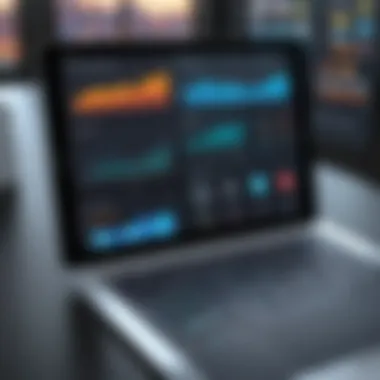

Intro
In an era marked by rapid digital transformation, the effective management of mobile devices has become crucial for organizations. iPads, with their versatile functionalities, are frequently utilized in various sectors including education and enterprise. To harness their full potential, remote management software has emerged as an essential tool. This software allows businesses to manage all devices from a central point, ensuring security, efficiency, and uniformity across their operations.
The importance of understanding iPad remote management software lies not just in its features, but also in how these features can enhance organizational workflows. IT professionals and tech enthusiasts must analyze the effective functionalities, security mechanisms, and integration capabilities offered by these solutions. With the right tools, organizations can enforce policies, distribute applications, and monitor device compliance effectively, leading to more streamlined operations.
Product Overview
Remote management software for iPads assists in controlling devices remotely. Such systems cater to a range of needs from configuring settings to deploying applications.
Key Features
- Centralized Management: Allowing IT administrators to control multiple devices from one location.
- Application Distribution: Simplifying the installation and updating of apps across all iPads.
- Device Monitoring: Providing real-time insights into device status and performance.
- Data Security: Implementing security measures such as remote wipe and encryption to safeguard sensitive information.
Technical Specifications
Different software solutions may vary, but some common technical specifications include:
- Compatibility: Ensuring software works on various iPad models and iOS versions.
- User Capacity: Support for multiple users, accommodating larger organizations.
- Cloud Integration: Offering options to store and manage data on cloud platforms for enhanced accessibility.
Performance Analysis
The performance of remote management software is pivotal. Evaluating its effectiveness through specific metrics can help organizations make informed decisions.
Benchmark Test Results
Performance assessment must be conducted during various tasks. Metrics can include the speed of application deployment or the efficiency of remote troubleshooting. Software such as Jamf Pro has been noted for its seamless operation in these areas.
Real-World Usage Scenarios
In real-world contexts, organizations may deploy iPads for different purposes: education, remote work, or fleet management. For instance, schools using remote management software can distribute educational content efficiently, while businesses may need to ensure compliance and security on the go. Each scenario has unique requirements, and understanding these nuances leads to better implementation.
"Effective remote management not only increases productivity but also reinforces data security, which is paramount in today's digital landscape." - Expert analysis
In summary, the exploration of iPad remote management software reveals its vital role in optimizing how organizations manage devices. As IT professionals and tech enthusiasts grasp these elements, they can make strategic choices that bolster operational efficiency and data security across their platforms.
Prelims to iPad Remote Management Software
iPad remote management software has become an essential tool for organizations that utilize iPads within their workflow. With the proliferation of mobile devices in the workplace, it is necessary to manage these devices effectively. This is where remote management solutions play a critical role. They not only provide a means for IT departments to maintain control over devices, but they also enhance productivity and streamline operations.
Definition of Remote Management
Remote management refers to the administration of devices, systems, and networks from a distance. It includes monitoring, configuring, and resolving issues without the need for physical access to the device. In the context of iPads, remote management allows IT professionals to deploy applications, update settings, and provide support to users, all from a centralized location. This capability is particularly important for organizations with multiple devices across various locations, as it saves time and resources. Having a clear understanding of the definition of remote management sets the stage for appreciating its significance in modern enterprises.
Importance for Organizations
The importance of remote management software cannot be overstated. It provides several benefits:
- Enhanced Security: With data breaches on the rise, organizations need to ensure their devices are secure. Remote management software enables swift updates and security patches.
- Efficiency in Device Usage: By simplifying the installation of applications and configuration settings, staff can use the devices more effectively, focusing on their primary roles instead of dealing with technical issues.
- Cost Savings: Remote management reduces the need for physical visits by IT staff to fix problems, thus saving time and travel expenses.
- Monitoring and Reporting: Organizations can track device usage and performance metrics, leading to informed decision-making.
"In today’s tech-centric world, effective remote management of devices like the iPad has become a crucial aspect of operational efficiency."
These factors contribute to improved operational efficiency, making it paramount for businesses to consider comprehensive remote management solutions. By understanding these elements, IT professionals and decision-makers can make informed choices about the software tools they select. This understanding forms the foundation for further exploration of the iPad remote management landscape in subsequent sections.
Key Features of iPad Remote Management Software
The effective management of iPads in an organizational context hinges on several key features inherent in iPad remote management software. Understanding these features is critical for IT professionals and tech enthusiasts who wish to optimize the efficiency and security of their device deployment. The software serves as a linchpin that integrates control, safeguards data, and ensures a seamless user experience across multiple devices. Below, we explore the features that define the capabilities of this software, emphasizing their significance and benefits while keeping in mind practical considerations for implementation.
Device Configuration
Device configuration is the cornerstone of any remote management solution for iPads. This feature allows administrators to set standard configurations across multiple devices quickly. Important settings such as Wi-Fi network information, VPN configurations, and email accounts can be pre-set. For organizations deploying hundreds or thousands of devices, this feature is essential for maintaining consistency and reducing the time spent on individual device setup.
Moreover, configurations can be adjusted remotely. Thus, as organizations evolve, administrators can modify device settings without needing physical access. This capability is crucial for supporting a dynamic work environment where configurations may need to change frequently.
Application Deployment
Application deployment enables the efficient distribution of apps across all managed devices. iPad remote management software allows IT departments to install, update, and remove applications remotely. This is particularly valuable for ensuring that all devices are equipped with necessary tools while maintaining compliance with organizational policies.


Additionally, organizations can manage app licenses effectively. By controlling which applications are deployed to specific devices or groups of devices, they can enhance productivity while also complying with licensing agreements. This feature helps reduce costs, as only necessary applications are maintained on devices.
Remote Support
Remote support capabilities are vital in any organizational setting. This feature allows IT staff to troubleshoot and resolve issues without having to be physically present. Device users can initiate remote support sessions, providing technicians real-time access to the device's screen. This capability not only speeds up resolution times but also boosts user satisfaction.
Furthermore, remote support minimizes the downtime of devices, which is an essential factor in maintaining organizational productivity. Users need not wait for a technician to arrive onsite, which can lead to prolonged disruptions. With effective remote support, organizations can ensure continuous operation and efficiency.
Security Management
Security management is a paramount concern in today's digital environment. iPad remote management software provides a comprehensive suite of tools to enforce security policies and protocols. Administrators can set restrictions on devices, implementing password policies, time limits, and application blockages to protect sensitive data.
Moreover, these systems enable remote wiping of devices in case of loss or theft. This capability dramatically mitigates the risk of data breaches. Administrators also receive crucial alerts regarding potential security incidents, allowing them to respond swiftly and effectively.
In summary, the key features of iPad remote management software help organizations streamline device management, enhance security, and improve user experience. By utilizing these functionalities, IT professionals can navigate the complexities of device management with greater efficiency. As businesses grow, these tools become increasingly important for maintaining operational integrity.
Popular iPad Remote Management Software Solutions
Understanding the various iPad remote management software solutions is crucial for organizations aiming to optimize their workflows and ensure device security. These solutions vary in features, scalability, and support mechanisms, making it essential for IT professionals to carefully evaluate each option. Well-chosen software can significantly enhance operational efficiency, facilitate application deployment, and simplify device management across multiple users and locations.
Apple's Mobile Device Management
Apple's Mobile Device Management (MDM) is specifically designed for Apple products, including the iPad. It allows administrators to remotely manage devices enrolled in a given network. One important feature is the ability to enforce security policies, such as password requirements and encryption settings. This not only protects sensitive data but also ensures compliance with industry regulations.
MDM's integration with Apple's ecosystem offers seamless deployment of apps and updates. Furthermore, remote locking and wiping capabilities ensure that lost or stolen devices can be rendered inoperable, which is critical for safeguarding organizational data. With extensive documentation and community support, MDM remains a popular choice for businesses deeply embedded in the Apple environment.
Third-Party Solutions Overview
Many organizations rely on third-party software solutions for iPad remote management to complement or replace Apple's built-in capabilities. These solutions often bring unique functionalities that can help cater to specific organizational needs.
Scalability Options
Scalability in third-party solutions is a significant factor for many organizations. These systems can grow alongside company needs, accommodating from a few devices to thousands with relative ease. A key characteristic of these scalable options is their modular architecture, which allows companies to add or reduce features based on fluctuating requirements.
For example, solutions like Jamf Pro and MobileIron provide tailored scalability. They feature flexible subscription models that accommodate different business sizes, making them popular among startups and enterprises alike. However, while these options are beneficial for their adaptability, organizations must be mindful of complexity as the number of devices increases. That complexity might lead to overwheming governance challenges.
Support and Community
Support and community involvement play an integral role in choosing a third-party software solution. Effective support allows IT teams to resolve issues quickly, minimizing downtime. A key characteristic of strong support offerings is the availability of both live assistance and comprehensive online documentation.
Solutions like Microsoft Intune offer extensive support networks and active communities where users can share experiences and solutions. This aspect can be a decisive factor for organizations, as peer-supported learning can enhance user efficiency and satisfaction. However, depending on the software, response times can vary, which is a crucial consideration for organizations that require immediate assistance.
Cost Considerations
Cost is another significant factor when evaluating iPad remote management software. Different solutions can vary widely in pricing structures, from free options to enterprise-level subscriptions with comprehensive features. Organizations must assess both initial and long-term expenditures, including licensing, training, and support costs. Additionally, understanding the cost-to-value ratio will help determine which solution provides the best return on investment. Organizations might find that a higher upfront cost offers greater savings in the long term due to improved efficiency and reduced employee downtime.
Finding the right remote management solution requires careful consideration of these aspects. Companies must align their choice with organizational goals, technological infrastructure, and financial capabilities to create an effective remote management strategy.
Comparative Analysis of Leading Software
In the realm of iPad remote management software, a comparative analysis serves a vital role. This section dissects various leading software solutions, highlighting their distinct features, performance metrics, and strategies for deployment. By focusing on feature comparison and performance metrics, IT professionals can make informed decisions when selecting a solution that aligns with organizational needs. This analysis reveals not only the strengths and weaknesses of each software but also how they measure against each other in enhancing efficiency and user satisfaction.
Feature Comparison
User Interface
The user interface is a critical aspect of any software. A clean, intuitive interface enhances user experience. Good design leads to higher productivity since users can navigate the software with ease. An effective user interface minimizes the time spent on training and reduces the likelihood of errors.
One key characteristic of a successful user interface in remote management software is simplicity. This is notably seen in Apple's Mobile Device Management, where the layout is straightforward. However, some third-party solutions may try to incorporate more functionalities, which can lead to cluttered interfaces.
Each design has its unique features. For example, some software platforms provide customizable dashboards, allowing users to prioritize what they see upon logging in. This customization can be a double-edged sword, offering flexibility but also the potential for complexity.
Deployment Processes
Deployment processes determine how quickly and efficiently a software can be implemented within an organization. A seamless deployment is crucial for minimizing downtime during the transition. Additionally, if the process is complicated, it can frustrate users and slow down their productivity.
A significant characteristic to note is the level of automation in deployment. Tools that automate certain tasks can save organizations time and reduce the chances of manual errors. For instance, Apple's solution allows for automated enrollment of devices, simplifying the onboarding process. On the other hand, some competitors may lack such features, requiring more manual inputs, which can prolong deployment.


Unique features such as bulk enrollment capabilities can greatly enhance the deployment process. While streamlined deployment is advantageous, it is important to evaluate whether the software offers adequate support during the initial stages. Some options may lack comprehensive documentation or user support, which can hinder successful implementation.
Performance Metrics
Efficiency
Efficiency refers to how well a software maximizes the use of resources while minimizing waste. In the context of remote management, software that operates efficiently can effectively handle multiple devices without performance degradation.
One notable feature contributing to efficiency in these platforms is the ability to manage updates remotely. This allows IT teams to push necessary updates across all devices rather than updating each device individually, substantially speeding up the process.
While most solutions claim efficiency, real-world performance can vary widely. For instance, organizations may find that certain software providers optimize their platform for better performance under heavy loads, while others may struggle. The efficiency of a remote management software can directly affect the overall productivity of the organization.
Response Times
Response times refer to how quickly the software reacts to commands. In remote management, swift response times can lead to timely support and troubleshooting. This is particularly important in high-stakes environments where downtime can result in significant losses.
A primary characteristic desired in this area is real-time monitoring capabilities. Solutions that allow IT administrators to observe device status and health in real time tend to perform better. Apple’s management software excels in this regard, offering prompt alerts and updates. Meanwhile, some alternatives may have delays in reporting, leading to slower responses and potential issues going unnoticed.
Additionally, the overall architecture of the software might impact response times. Solutions that utilize cloud-based infrastructure often have varied performance based on internet connectivity. This introduces a layer of dependency which can affect user experience.
"Understanding the comparative performance of different software solutions can significantly inform organizations' strategic technology decisions, ensuring they choose the best experience for user productivity and satisfaction."
Integration with Existing IT Systems
Integrating iPad remote management software with existing IT systems is crucial for organizations aiming to streamline operations and enhance productivity. This integration facilitates seamless communication between various software solutions, allowing for efficient data flow and management. By ensuring compatibility, organizations can leverage their current infrastructure while reaping the benefits of advanced remote management features.
Compatibility with Other Software
When evaluating remote management software, compatibility with other applications is a key consideration. Software solutions often vary in their ability to work alongside existing tools and systems. For instance, an iPad remote management system that integrates smoothly with programs such as Microsoft Office or Adobe Creative Cloud can significantly reduce redundancy and improve workflows.
The ability to synchronize data across different platforms can optimize resource allocation. Furthermore, compatibility reduces the need for extensive training. Users can continue working with familiar applications while new management features are seamlessly integrated into their daily tasks.
APIs and Customization Options
Application Programming Interfaces (APIs) play a vital role in the flexibility of remote management software. They allow for the customization of functionalities, catering to specific organizational needs. APIs enable developers to create custom solutions that can interact with the iPad remote management software, enhancing its capabilities.
Customization options are essential for organizations with unique requirements. For example, companies may need bespoke reporting tools or user interfaces tailored to their workflows. Thus, selecting software with robust API support can provide a strategic advantage, enabling the system to evolve alongside changing organizational demands.
With these capabilities, iPad remote management software can integrate thoroughly into an organization's network, optimizing overall IT performance.
"Integration capabilities can determine the extent to which iPad remote management software adds value to an organization."
Organizations must prioritize systems and software that not only meet current needs but are also ready for future advancements. This proactive approach helps mitigate compatibility issues over time and ensures sustained operational efficiency.
Security Considerations in Remote Management
In today’s digital world, the necessity of robust security measures in remote management has escalated. This is especially true for iPad remote management software. Security considerations encompass a wide range of aspects crucial for protecting both organizational data and user privacy. With employees increasingly accessing sensitive information remotely, ensuring security cannot be an afterthought. Organizations must implement tailored strategies to mitigate risks associated with the use of remote management tools.
Data Protection Measures
Data protection is a fundamental aspect of remote management security. Ensuring data integrity and confidentiality is key to protecting the sensitive information organizations handle. Several measures can be taken:
- Encryption: Implementing strong encryption algorithms on stored data and during transmission protects it from unauthorized access. Proper encryption ensures that even if data is intercepted, it remains unreadable.
- Access Controls: Limiting user access to certain data and features is critical. Role-based access control can restrict data visibility to only those who require it to perform their job functions. This minimizes the risk of accidental or malicious data breaches.
- Regular Backups: Routine data backups are essential. By regularly backing up data, organizations can recover information in case of a breach or hardware failure. Utilizing encrypted backup solutions adds another layer of security.
- Security Audits: Conducting regular audits helps in identifying vulnerabilities in the remote management software setup. Audits provide a detailed analysis of security measures in place and highlight areas that need improvement.
Implementing these measures is not just about compliance; it enhances trust in the organization's ability to safeguard sensitive information.
Incident Response Strategies
An effective incident response strategy is vital for organizations using iPad remote management software. Such a strategy ensures that an organization can swiftly respond to any security threats that arise. Factors to consider in developing an incident response plan include:
- Preparation: Establish a preliminary set of protocols that define what constitutes a security incident. Ensure the IT team is trained and equipped to recognize and address different types of security threats.
- Detection and Analysis: Implement monitoring tools that help in detecting unusual behavior in real-time. Analyzing these behaviors enables the team to act promptly and avert potential threats before they escalate.
- Containment: Once an incident is detected, it is crucial to contain it to limit damage. This might involve isolating affected devices or systems to prevent further intrusion.
- Eradication: After containment, a detailed analysis should be conducted to identify the root cause of the incident. Following this analysis, organizations need to ensure that all traces of the threat are eliminated before returning to normal operations.
- Recovery: Recovery strategies focus on restoring the systems affected by the incidents, ensuring that necessary data is reinstated without vulnerabilities. Test and validate the systems to confirm their integrity and security once they are back online.
A well-defined incident response strategy not only enables organizations to minimize damage but also enhances their overall security posture.
By prioritizing both data protection measures and incident response strategies, organizations can effectively secure their iPad remote management operations. This not only safeguards data but also builds a resilient IT environment capable of withstanding and responding to potential threats.
Best Practices for Implementation
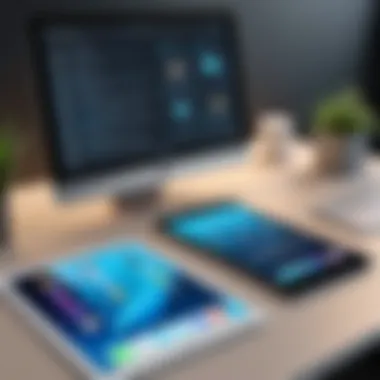

Implementing iPad remote management software effectively is crucial for maximizing its benefits within an organization. This section highlights several best practices ranging from strategic planning to user training and ongoing evaluation. These elements are essential for ensuring smooth integration, user satisfaction, and system efficiency.
Planning and Strategy Development
Before implementation begins, a well-crafted plan must be in place. Planning involves understanding the organization’s needs, assessing current infrastructure, and determining the scope of the remote management solution.
- Define Objectives: Establish clear goals that the remote management software should achieve. This could include enhancing security, optimizing app deployment, or improving device monitoring.
- Resource Allocation: Evaluate the resources needed, both human and technological. This helps in understanding the investments required and if any additional training or hardware is necessary.
- Stakeholder Involvement: Engage different departments, such as IT, human resources, and end-users, to gather insights. Their feedback can shape the selection process and implementation strategy.
A meticulous planning phase can significantly reduce implementation issues and enhance overall satisfaction with the process.
Training and User Adoption
Training is a vital part of the implementation process for iPad remote management software. Proper training ensures that users are confident in using the system, which leads to higher adoption rates.
- Tailored Training Programs: Develop training that suits various user levels. Basic skills for general staff and advanced features for IT personnel should be included.
- Hands-On Sessions: Incorporate practical sessions so users can interact with the software. This builds familiarity and reduces resistance to change.
- Continuous Support: Users should have access to ongoing support after initial training. Provide resources such as user manuals, FAQs, and dedicated helpdesk support to address any challenges they face.
Monitoring and Evaluation Processes
After implementation, continuous monitoring and evaluation are essential to ensure the system is operating as intended and meeting the set objectives. This process involves both quantitative and qualitative metrics.
- Regular Performance Reviews: Conduct systematic evaluations to assess whether the software meets the goals defined during the planning phase. Look at metrics like response times, system uptime, and user satisfaction scores.
- User Feedback: Gather feedback from users about their experiences with the software. This can highlight areas needing improvement and help in adapting the system to better fit users’ needs.
- Adaptation and Upgrades: Be prepared to make adjustments based on the insights gathered through monitoring efforts. Software should be periodically updated following new developments and user needs.
Implementing iPad remote management software is a complex task that requires careful consideration and planning. Utilizing these best practices can facilitate a smoother rollout, ensuring that the organization reaps the full benefits of the technology.
Future Trends in iPad Remote Management
The landscape of iPad remote management software is evolving rapidly. Understanding these future trends is essential for organizations looking to stay ahead. The advancements in technology, user expectations, and new regulatory guidelines all play a significant role in shaping these trends. By equipping themselves with knowledge about these developments, IT professionals and tech enthusiasts can make informed decisions that not only optimize their work but also safeguard their organization's assets.
Emerging Technologies
The infusion of emerging technologies is transforming iPad remote management. Key advancements include artificial intelligence (AI), machine learning, and automation. AI boosts the capability of remote management software by enabling proactive device monitoring and issue resolution. Machine learning algorithms can analyze usage patterns, leading to personalized user experiences. Automation simplifies routine tasks, allowing IT teams to focus on strategic priorities. Implementing these technologies leads to greater operational efficiency.
Key Benefits of Emerging Technologies:
- Proactive Management: AI can predict potential device failures before they occur, thus minimizing downtime.
- Enhanced Security: Machine learning algorithms can detect anomalies in user behavior, providing an extra layer of protection.
- Increased Productivity: Automation of repetitive tasks reduces workload and improves team efficiency.
"Emerging technologies not only enhance functionality but also redefine the user experience in remote management."
Projected Market Developments
Looking ahead, the market for iPad remote management software will likely experience substantial growth. Increased adoption of mobile devices in workplaces is a significant factor. As more organizations recognize the need for effective remote management solutions, the demand will rise. Companies are expected to invest more in software that provides comprehensive functionalities, including robust security features and better integration with existing systems.
- Growth in Cloud-Based Solutions: Cloud technology facilitates seamless updates and accessibility, making it easier to manage devices remotely.
- Focus on Compliance: As data privacy issues continue to grow, software that helps organizations comply with regulations will gain traction.
- Commercialization of IoT: The integration of IoT devices into remote management systems poses opportunities and challenges, requiring innovative solutions to manage a broader range of hardware.
The End
The conclusion of this article reflects on the critical aspects of iPad remote management software and underscores its significance. It serves as the capstone, tying together various insights and discussions presented throughout the text. Understanding the features, security implications, and future trends in this software is essential for IT professionals and tech enthusiasts alike.
Remote management software plays a vital role in enhancing organizational efficiency. As more businesses adopt iPads for improving workflows, the need for effective management tools becomes more pronounced. The ability to configure devices effortlessly, deploy applications, and provide remote support ultimately accelerates productivity. Moreover, security management within these frameworks safeguards sensitive information, an aspect that cannot be overstated.
In summary, the choice of suitable remote management software gives organizations the tools they need to thrive in a competitive landscape. Key benefits include:
- Enhanced security protocols: Prevents data breaches and unauthorized access.
- Operational efficiency: Simplifies device management and improves support responsiveness.
- Scalability: Adapts to the evolving needs of an organization.
Readers are encouraged to reflect on these elements when considering their iPad management needs, ensuring they choose a solution that aligns with their organizational goals and security protocols.
Recap of Key Insights
Throughout this article, various dimensions of iPad remote management software were explored. We began with a foundational understanding, defining remote management and illustrating its importance for organizations today. The key features, such as device configuration and application deployment, were highlighted to show how these tools can streamline IT operations. Furthermore, a comparative analysis of popular software solutions, focusing on their unique attributes and performance metrics, unveiled crucial choices available in the market.
Security and integration aspects also received attention. Proper security measures and a robust incident response strategy are paramount in maintaining data integrity. Lastly, we delved into best practices for implementing such systems effectively, which include optimizing user training and continuous evaluation of performance.
Final Thoughts on Software Selection
Selecting the right iPad remote management software is a decision that carries weight in organizational strategy. As businesses increasingly rely on mobile technology for daily operations, this selection can dictate operational success.
When evaluating options, consider the following:
- Assess organizational needs: Understand your specific requirements before choosing software.
- Evaluate ease of use: The user interface should be intuitive, facilitating user adoption.
- Look for support options: A well-supported solution can save time and increase efficiency.
- Consider total cost of ownership: Factor in not just the upfront costs but also long-term expenses related to maintenance and support.
"The right tool can transform how your organization manages its assets, leading to increases in productivity and security."
By prioritizing these factors, organizations can make informed decisions that align with both their current and future needs. This journey through the world of iPad remote management software presents a clearer picture for potential users and decision-makers. Keeping abreast of emerging technologies will further enhance the benefits derived from these solutions as the landscape continues to evolve.



