In-Depth Comparison of iPad vs iPad Pro


Intro
In the rapidly evolving landscape of electronics, tablets have established themselves as versatile and essential tools. Among the popular choices in this category are the standard iPad and the iPad Pro, both developed by Apple. This piece aims to provide a nuanced comparative analysis of these two devices, catering specifically to IT professionals and tech enthusiasts. The intent is to delve beyond surface-level features, examining their specifications, performance metrics, and user applications to recommend suitable choices depending on individual needs.
Understanding the distinctions between the standard iPad and iPad Pro fosters informed purchasing decisions, essential for users seeking to optimize their productivity and entertainment experiences.
Product Overview
Key Features
Both the standard iPad and the iPad Pro come with a suite of features that define their respective capabilities. The standard iPad excels in providing a balance of performance and value, while the iPad Pro is designed for those who seek premium functionalities. Notable features include:
- Standard iPad: Affordable price point, intuitive interface, suitable for everyday tasks, and compatibility with Apple Pencil for basic drawing and note-taking.
- iPad Pro: Liquid Retina display with ProMotion technology, higher processing power with the M1 chip, and enhanced support for advanced multitasking and creative software.
Technical Specifications
The technical specs highlight the core differences between these devices:
Standard iPad:
- Display: 10.2 inches Retina display
- Processor: A13 Bionic chip
- RAM: 3 GB
- Storage Options: 64 GB and 256 GB
- Camera: 8 MP back camera, 1.2 MP front camera
iPad Pro:
- Display: 11 inches Liquid Retina display or 12.9 inches Liquid Retina XDR display
- Processor: M1 chip
- RAM: 8 GB or 16 GB (depending on configuration)
- Storage Options: Ranging from 128 GB to 2 TB
- Camera: 12 MP wide and 10 MP ultra-wide, 12 MP front camera with Center Stage
The technical advancements in the iPad Pro render it suitable for professionals in graphics, design, and heavy computing tasks, while the standard iPad remains an excellent candidate for general users.
Performance Analysis
Benchmark Test Results
Benchmarks provide quantifiable insights into device performance. In recent tests, the standard iPad scored well for everyday tasks, capable of handling browsing, streaming, and casual gaming. However, the iPad Pro yielded significantly higher results across demanding applications, showcasing superior graphics handling and processing speeds, particularly for tasks such as video editing and 3D rendering.
Real-World Usage Scenarios
Examining how each device performs in practical situations can be enlightening. The standard iPad effectively supports students using apps like Notability and Google Docs for note-taking and document editing. Its integration with educational tools makes it accessible for those seeking functionality without excessive investment.
Conversely, the iPad Pro shines in professional settings. Creative professionals using Adobe Creative Cloud programs or those engaging in game development often favor the processing power and display quality of the iPad Pro, making it a preferred option for intensive tasks that require advanced tools and features.
Preface to iPad and iPad Pro
The iPad and its sophisticated counterpart, the iPad Pro, are significant components in Apple's tablet lineup. The importance of understanding these devices lies in their differing capabilities and target audiences. This article aims to dissect the aspects that distinguish the two models, guiding potential buyers through a comprehensive analysis of their specifications, performance metrics, and functionality. With the advancement of technology, it's crucial for users to stay informed about which device best suits their needs.
Overview of Apple's Tablet Lineup
Apple's tablet lineup consists of various models, including the standard iPad, iPad Mini, iPad Air, and iPad Pro. Each model serves a specific purpose and caters to distinct user preferences and requirements. The standard iPad targets everyday tasks like browsing, streaming, and basic productivity. It offers a balanced performance at a reasonable price, making it an accessible choice for many.
On the other hand, the iPad Pro is tailored for professionals and creative individuals requiring advanced features. Its superior processing power, larger display options, and compatibility with accessories such as the Apple Pencil and Magic Keyboard enhance its functionality, appealing to users who demand performance.
Evolution of the iPad Series
The iPad series has continuously evolved since its inception in 2010. Initially, it filled a niche between smartphones and laptops. As technology progressed, Apple expanded the lineup to include versions catering to various user needs.
In 2020, the introduction of the iPad Air brought enhanced features at an intermediate price point. The iPad Pro was also updated with a faster processor and advanced display technology. Each generation has brought improvements in performance, design, and software capabilities, ensuring that the iPad remains a relevant choice. Understanding this evolution helps users appreciate the development of features that may influence their purchasing decisions today.
Design and Build Quality
The Design and Build Quality of a device plays a critical role in user experience and satisfaction. For both the standard iPad and the iPad Pro, aesthetics and materials are often primary considerations for consumers. A well-designed product not only attracts buyers but also can affect longevity, functionality, and overall usability. This section will analyze the design intricacies of both models, highlighting the benefits and considerations that should be taken into account.
Materials and Aesthetics
When comparing the materials used in the iPad and iPad Pro, one can observe a distinct divergence. The standard iPad is primarily constructed from aluminum with a glass front, adopting simpler design features that are visually appealing yet functional. In contrast, the iPad Pro employs a more premium feel, utilizing higher-grade aluminum and featuring a flatter edge design that aligns more closely with contemporary tablet aesthetics.
The color options available further set these devices apart. The standard iPad is often relegated to traditional colors such as silver, space gray, and gold, while the iPad Pro introduces a more sophisticated palette, including darker hues and a matte finish, catering to a more professional audience.
Dimensions and Weight
Dimensions and weight are essential elements that can have an immediate impact on usability. The standard iPad is designed to be lightweight and portable, measuring 9.8 inches in height, 7.5 inches in width, and weighing approximately 1.07 pounds. This makes it an excellent device for casual users who seek a manageable tablet for everyday tasks.
In comparison, the iPad Pro comes in two sizes: an 11-inch and a larger 12.9-inch model. While the 11-inch variant is similarly lightweight at 1.03 pounds, the 12.9-inch model weighs about 1.5 pounds, making it significantly heavier. Each model's weight affects its use in different environments, such as one’s lap versus a desk.
Durability and Resilience


Durability is often overlooked but remains an important factor for any tablet user. The iPad and iPad Pro both feature durable constructions that can withstand regular use. However, the iPad Pro offers enhanced resilience due to its design and materials. The edges of the iPad Pro are reinforced, which helps protect against impacts and falls, making it a better option for professionals who might use the tablet in more rugged scenarios.
Moreover, both devices come with a glass front, but the iPad Pro's glass is closer to Gorilla Glass quality, offering superior resistance to scratches and cracks. This aspect is particularly relevant for users who require their devices to be reliable under various conditions.
"Choosing a device based on design and build quality is not just about looks; it's about selecting a tool that fits one's lifestyle and usage patterns."
Overall, both the iPad and iPad Pro are crafted thoughtfully. Users must weigh their needs against these design choices to make an informed decision about which device best suits their requirements.
Display Technology
The display technology of a device significantly impacts its usability and overall user experience. In the case of the iPad and iPad Pro, understanding the differences in display specifications is critical for making an informed decision. This aspect includes factors such as screen specifications, resolution, color accuracy, and advanced features like ProMotion technology. Not only do these elements affect how applications and media appear, but they also influence productivity, creativity, and entertainment experiences. Therefore, a detailed examination of these factors will provide insights into which device suits different user needs better.
Screen Specifications
When comparing the iPad and iPad Pro, screen specifications highlight the distinctions in size, technology, and other important features. The standard iPad generally comes equipped with a 10.2-inch Retina display, while the iPad Pro is available in two sizes: 11-inch and 12.9-inch Liquid Retina displays. The use of Liquid Retina technology in the iPad Pro allows for better color reproduction and wider viewing angles.
Both models support True Tone technology, adjusting the display's color temperature based on ambient light. This ensures a more natural viewing experience across different lighting conditions. Furthermore, the iPad Pro features a higher pixel density, contributing to sharper images and text.
Resolution and Color Accuracy
Resolution and color accuracy are crucial for professionals working in design, photography, or video editing. The iPad Pro boasts a resolution of up to 2732 x 2048 pixels in its 12.9-inch model, offering striking clarity. In contrast, the standard iPad has a resolution of 2160 x 1620 pixels.
Color accuracy is another area where the iPad Pro excels. It covers a wider color gamut with support for P3 color space. This is particularly advantageous for artists and content creators who require precise hues for their projects. The standard iPad, while adequate for general usage, may fall short for users who prioritize color fidelity.
ProMotion Technology in iPad Pro
ProMotion technology in the iPad Pro introduces a dynamic refresh rate of up to 120Hz. This feature provides a smoother scrolling experience and more responsive inputs. Whether navigating through web pages, playing games, or using productivity apps, the difference is noticeable.
When ProMotion is enabled, users experience reduced latency, which benefits tasks that require precise touch input, such as drawing with the Apple Pencil. The technology automatically adjusts the refresh rate based on the activity, conserving battery life without sacrificing performance. For users who demand high performance and responsiveness, this feature sets the iPad Pro apart from the standard iPad.
"The display is not just a window into the app; it is a canvas for creativity and productivity."
Overall, display technology plays a pivotal role in differentiating the iPad from the iPad Pro. Each specification is tailored to meet the needs of various users ranging from casual consumers to professionals working in demanding visual fields.
Performance and Processing Power
In the realm of mobile technology, the performance and processing power of a device play vital roles. When comparing the standard iPad and the iPad Pro, these aspects become central to understanding which device meets specific needs. A faster processor not only enhances user experience but also affects multitasking, app performance, and overall efficiency. In an age where tasks range from simple browsing to demanding graphic design, the choice of device based on performance can significantly impact productivity.
Chipset Comparisons
The chipsets in the iPad and iPad Pro differ fundamentally, influencing performance. The standard iPad often uses the A14 Bionic chip, while the iPad Pro features Apple's M1 or M2 chips, depending on the model. Both chips are impressive, but the M1 and M2 deliver more cores and higher speeds.
- A14 Bionic: Found in the standard iPad, this chip has six cores and supports a smooth operation for general use. It's capable of handling most applications without issues.
- M1/M2 Chips: The iPad Pro's processors come equipped with 8-core CPU and GPU configurations, ideally suited for heavy tasks such as video editing and 3D rendering.
The differences in chip architectures allow professionals to utilize applications that require substantial processing power. This capacity makes the iPad Pro a preferred choice for creatives and professionals who seek robust computing capabilities.
RAM and Storage Options
Another critical consideration is RAM and storage. The standard iPad typically offers 3GB of RAM, which is adequate for regular tasks and applications. Meanwhile, the iPad Pro can offer up to 16GB of RAM in configurations, making it ideal for advanced multitasking. This means that users can run multiple demanding applications concurrently without slowdowns.
Storage options also vary significantly:
- Standard iPad: Comes with 64GB or 256GB storage options, which is generally sufficient for everyday use.
- iPad Pro: Offers a much broader range, from 128GB to 2TB. This flexibility is crucial for users who handle large files, such as designers and video editors.
Choosing the right configuration is essential. Users must assess their needs carefully—someone who mainly uses their device for browsing may find the standard iPad suitable, while professionals require the higher specifications offered by the iPad Pro.
Benchmark Results
Benchmark tests provide objective insights into the performance capabilities of these devices. Typically, synthetic benchmarks like Geekbench reveal significant differences. For instance, an iPad Pro with an M1 chip often scores two to three times higher than a standard iPad with the A14 Bionic chip in multi-core tests.
- Geekbench Benchmark Scores:
- iPad (A14): Approx. 1600 in single-core, 4000 in multi-core.
- iPad Pro (M1): Approx. 1700 in single-core, reaching above 7000 in multi-core.
These results translate to real-world performance. Users engaging with demanding apps, such as those for graphic design or high-res video editing, will appreciate the increased capabilities of the iPad Pro. Such metrics are not just numbers; they reflect the device's ability to handle tasks efficiently,
"When it comes to handling demanding software, the choice of chipset and RAM can make a substantial difference in user experience."
Software Ecosystem
Understanding the software ecosystem surrounding the iPad and iPad Pro is fundamental for users aiming to maximize their device's potential. The software defines how users interact with the hardware, influencing productivity and entertainment experiences.
Operating System Variations


The standard iPad runs a version of Apple's iPadOS, which is tailored for a smooth experience on tablet devices. iPadOS supports multitasking features, allowing users to run multiple applications side by side. The iPad Pro, while also using iPadOS, often receives updates that unlock additional capabilities optimized for its higher specifications. For instance, iPad Pro users may experience enhanced performance with demands on graphics or processing speed, especially with apps designed for professional use. Version variations can impact a user's choices dramatically.
App Compatibility
Both devices provide access to a robust library of apps, available through the App Store. Compatibility varies primarily based on hardware specifications. While most apps function on both iPad and iPad Pro, professional-grade applications often run more efficiently on the iPad Pro due to its superior chipset. Additionally, features like the Apple Pencil and Smart Keyboard are fully utilized in iPad Pro, enhancing capabilities for creative and productivity applications. For users focused on specific industries, assessing app compatibility is crucial.
Integration with Productivity Apps
Both devices offer significant integration with a range of productivity apps, such as Microsoft Office and Apple’s iWork suite. The iPad Pro excels with apps designed for advanced tasks, such as graphic design or video editing, thanks to its enhanced processing power and ProMotion display technology. While standard iPad users can still experience these apps, the performance may not be as seamless, especially during heavy multitasking.
To optimize their workflow, users should consider how these devices integrate with various applications and the overall user experience.
Overall, the software ecosystem is an essential aspect of the user experience with both the iPad and iPad Pro, dictating not just the range of applications available, but how well those applications perform.
Camera and Multimedia Capabilities
The camera and multimedia capabilities of the iPad and iPad Pro are crucial for many users, especially those focused on content creation, education, and professional projects. This section examines the importance of camera specifications, video recording features, and audio quality in these tablets. Understanding these aspects aids in deciding which device serves one’s needs better, whether for photography, videography, or media consumption.
Camera Specifications
The standard iPad is equipped with a basic camera setup, comprising an 8-megapixel rear camera that can capture decent images and 1080p HD video. While sufficient for everyday tasks like video calls or capturing quick moments, its limitations are evident when compared to the iPad Pro.
The iPad Pro, in contrast, pushes boundaries with more advanced camera specifications. It features a 12-megapixel wide camera and a 10-megapixel ultra-wide camera, allowing for more dynamic shooting options. Furthermore, the addition of features like Smart HDR significantly enhances photo quality, making colors more vivid and improving the dynamic range. For those who prioritize photography and the ability to shoot high-quality images, the iPad Pro presents a compelling choice.
Video Recording Features
In terms of video recording, both tablets support 1080p HD video capture. However, the iPad Pro offers enhanced functionality. It supports 4K video recording at 24 fps, 30 fps, or 60 fps, appealing to videographers who desire higher resolution and frame rates. The inclusion of features like Cinematic Mode further elevates video production capabilities, allowing for adjustable focus effects after recording.
Users focused on educational or professional content—where video quality is paramount—will find the iPad Pro's capability excellent for creating polished visual materials, such as presentations or video projects.
Audio Quality and Speakers
Audio quality plays a significant role in multimedia consumption, particularly for users engaging in video calls, watching films, or listening to music. The standard iPad includes stereo speakers, which provide adequate sound but lack depth in certain scenarios.
Conversely, the iPad Pro is equipped with a four-speaker audio system that delivers a richer and more immersive sound experience. The placement of these speakers enhances the audio quality when in landscape mode, providing better sound directionality. For professionals and tech enthusiasts, this feature makes a notable difference when consuming media or collaborating during video conferences.
"Audio quality influences user experience significantly, especially for multimedia tasks."
Overall, when analyzing the camera and multimedia capabilities of the iPad and iPad Pro, the differences are distinct. The iPad may be adequate for casual users, but the iPad Pro appeals to those needing superior camera features, advanced video recording capabilities, and exceptional audio quality. For IT professionals and tech enthusiasts, selecting the device based on these multimedia specifications is essential to ensure that it meets their specific requirements.
Battery Life and Charging
Battery life is a critical aspect when evaluating the iPad and iPad Pro. Both devices are designed for portability and long usage hours, making a robust battery essential for productivity and convenience. With increasing demands on mobile devices—be it for gaming, productivity applications, or streaming—understanding battery specifications and charging methods is paramount for both tech enthusiasts and professionals.
Battery Capacity
The battery capacity of the iPad and iPad Pro varies significantly between the models. The standard iPad typically offers a battery capacity of around 32.4 watt-hours. On the other hand, the iPad Pro has a larger capacity, reaching up to 40.88 watt-hours, depending on the model. This difference translates to longer usage times for the Pro model, making it a better choice for users who require extensive, uninterrupted usage throughout the day.
Moreover, the efficiency of the device's processor alongside its operating system plays a role in real-world battery performance. The iPad Pro's M1 chip is exceptionally optimized for power management, which can enhance battery longevity when performing demanding tasks.
Charging Technologies
Charging technology is another area where these two models differ slightly. The standard iPad uses a Lightning connector for charging, which can provide an adequate charging speed. In contrast, the iPad Pro utilizes a USB-C port, facilitating faster charging capabilities. With the USB-C connection, the iPad Pro can utilize higher wattage chargers, resulting in quicker recharging times.
Additionally, both devices support features like smart charging, which helps in maintaining battery health over prolonged use. However, the USB-C technology also enables data transfer at higher speeds, which could be beneficial for certain users who manage large files or peripherals.
Real-World Usage Tests
When it comes to real-world performance, both devices perform well under average usage scenarios. In practical tests, the iPad Pro demonstrates substantially longer battery life compared to the basic iPad when subjected to intensive activities such as video editing or gaming. For instance, prolonged video streaming can lead to about 10 hours of battery life on the standard iPad, while the iPad Pro may exceed that mark, lasting up to 12 hours under similar conditions.
Additionally, practical experiences from users suggest the iPad Pro maintains a more consistent performance during tasks that require high processing power. Users have reported fewer performance drops when using demanding applications over extended periods.
"Battery life can make or break mobility for professionals. Knowing your device's capabilities allows for better planning and usage strategies."
In summary, both models have their strengths in battery life and charging technologies. The iPad suits casual users and light tasks, while the iPad Pro is preferred for power users and professionals requiring extensive mobility and performance. Understanding these elements will help users make informed decisions when selecting between the two.
Accessories and Additional Features
In the realm of tablets, accessories play a crucial role in enhancing the functionality and user experience. Both the standard iPad and the iPad Pro have a range of compatible accessories designed to maximize what each device can achieve. For users evaluating these devices, understanding the accessories available can significantly influence their decision. Accessories not only add convenience but also expand the capabilities of the iPads, enabling users to use them for more than basic tasks.
Compatibility with Keyboards and Styluses
The ability to pair a tablet with keyboards and styluses is an essential factor to consider. The standard iPad supports Apple's Smart Keyboard, which allows for an efficient typing experience. This accessory connects easily and provides a comfortable feel for writing long texts or emails. However, the standard iPad has limited support for advanced styluses. Users may still use the basic Apple Pencil for drawing or note-taking, but the responsiveness and precise features are not equivalent to those available with the iPad Pro.
On the other hand, the iPad Pro takes this to another level. It is designed to work seamlessly with the second-generation Apple Pencil, which attaches magnetically and charges wirelessly. The iPad Pro's screen technology enhances the stylus experience, offering low latency and high accuracy, making it ideal for artists and professionals needing precision. Additionally, the iPad Pro supports a wider range of third-party keyboards, maximizing productivity and versatility.
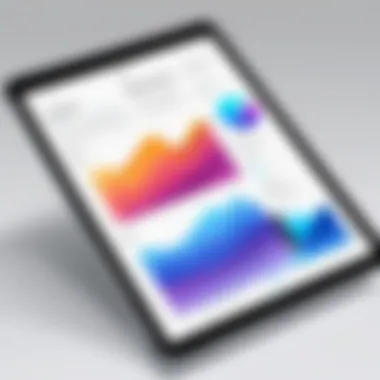

Additional Features in iPad Pro
The iPad Pro stands out not only by its performance but also by the many additional features it offers. One key aspect is its advanced camera system, which includes features like Smart HDR and improved low-light performance. This makes the iPad Pro suitable for photography enthusiasts and professionals alike.
Another significant addition is the ProMotion technology, enabling a refresh rate of 120Hz. This results in smoother scrolling and more responsive touch, a feature particularly noticeable during high-paced tasks or gaming.
Furthermore, the iPad Pro includes a USB-C port, facilitating a broader range of connectivity options. Users can connect to external monitors, use high-speed storage solutions, or even charge other devices. The audio experience is also refined with four speaker audio, enhancing media consumption and making it a great option for professionals needing clear sound quality.
"Investing in the right accessories can transform the overall usability of a device, especially for professionals and creatives."
By understanding the compatibility and extra features, users can better assess which iPad suits their needs best.
Pricing Structure
Understanding the pricing structure of the standard iPad and iPad Pro is essential for potential buyers. This aspect directly influences purchasing decisions, as the overall costs can lead to significant differences in value for diverse users. Buyers must consider not only the base price of the devices but also the costs associated with necessary accessories. Price variations can indicate the intended use cases that Apple targets with each tablet. Furthermore, the pricing can reflect the technological advancements included in each model.
Base Pricing of iPad vs iPad Pro
When comparing the base pricing of the iPad and iPad Pro, a noticeable distinction emerges. The standard iPad typically falls within a more accessible price range, designed for casual users or students. For instance, the base model may start around $329, giving people access to a capable tablet for everyday tasks.
In contrast, the iPad Pro caters to professional users and creative individuals, positioning itself at a higher starting point. The lowest price entry for the iPad Pro usually begins at approximately $799, depending on the size and features. This higher investment is justified by its performance capabilities and advanced technology suitable for tasks requiring substantial computing power.
When evaluating these prices, consumers should reflect on their intended use. If the device's purpose is basic browsing or multimedia consumption, the standard iPad may suffice. However, professionals engaging in graphic design, video editing, or demanding applications may find the iPad Pro's offering worthwhile despite the initial higher expense.
"Choosing between the standard iPad and iPad Pro often involves evaluating the long-term value versus the upfront cost."
Cost of Accessories
Accessories contribute an additional layer to the overall pricing structure. The cost of accessories can vary significantly, depending on the device chosen. For the standard iPad, essential accessories such as the Smart Keyboard and the Apple Pencil can add around $159 and $99, respectively. While these allow for enhanced functionality, the total expenditure remains within a reasonable limit.
On the other hand, the iPad Pro, with its superior capabilities, allows for more advanced accessories that further inflate costs. The Apple Pencil for iPad Pro costs the same as its counterpart for the standard iPad, but users often invest in the Magic Keyboard, which can exceed $299. This also raises the stakes for professionals as the price of the iPad Pro combined with premium accessories can lead to a total expenditure of over $1,000.
As a result, understanding the total costs associated with each device, including accessories, is crucial. This understanding aids users in making informed decisions based on their financial capacity and intended usage. For some, the extra expense of the iPad Pro and its accessories might represent a strategic investment into productivity and efficiency.
Target User Demographics
Understanding the target user demographics for the iPad and iPad Pro is essential for discerning which device aligns better with various user needs. Each product serves distinct functionalities while catering to different groups, influencing purchasing choices. An informed decision hinges on recognizing these demographic variances, which encompass user scenarios like education, professional requirements, and casual interactions. Such insight can guide potential buyers toward the selection that best suits their lifestyle or work environment.
Educational Use Cases
In the realm of education, both the standard iPad and iPad Pro find their applicability. The standard iPad is often favored for basic tasks like note-taking, reading eBooks, or accessing educational apps due to its affordability and adequate performance. It's particularly suitable for students who need a portable device for general use.
On the other hand, institutions seeking to harness advanced capabilities may lean toward the iPad Pro. Its superior processing power and support for the Apple Pencil enable intricate tasks like digital illustration or high-level presentations. Teachers may appreciate the ability to utilize complex apps and features, enhancing interactive learning environments.
Therefore, the usability differentiation between these devices in educational contexts encapsulates their suitability.
Professional Environments
In professional settings, the choice between the iPad and iPad Pro can become more nuanced. Professionals requiring a mobile workstation might find the iPad Pro indispensable due to its enhanced multitasking capabilities and compatibility with productivity accessories like the Magic Keyboard. Tasks that demand a powerful processor, such as video editing or 3D modeling, are better handled by the iPad Pro, creating an optimal environment for high-performance workflows.
Conversely, the standard iPad appeals to users engaged in less intensive tasks. For those engaged in email communication, document editing, or attending video conferences, it provides a sufficient performance level at a lower price point. Companies may find this device advantageous for field workers or basic administrative tasks.
Casual Users and Entertainment
The potential for entertainment use also differentiates the two devices. Casual users focused on media consumption, such as streaming videos or browsing the internet, can comfortably choose the standard iPad. It delivers satisfactory display quality and performance for these activities.
However, for users who prioritize enhanced graphics and a richer experience, the iPad Pro's superior display features and audio capabilities are compelling. Gamers or those who enjoy high-definition content may prefer the iPad Pro due to its vibrant visual quality and faster refresh rates.
In summary, understanding these varied demographics adds depth to the comparative analysis. This information allows potential users, from students to professionals or casual consumers, to recognize which device aligns with their specific needs. It illustrates the broader relevance of the article in fueling informed purchasing decisions.
Epilogue
In this article, we explored the comparative aspects of iPad and iPad Pro, which is essential for several reasons. First, the decision between these two devices hinges on user needs, preferences, and usage scenarios. The iPad serves a general audience with adequate features for casual tasks, while iPad Pro caters to professionals who demand higher performance and advanced features.
When selecting between the two, one must consider specific elements like design, performance, software compatibility, and accessories. These factors shape the overall user experience and influence productivity levels. The disparities in pricing also require careful consideration, especially for budget-conscious buyers.
This comparison sheds light on various use cases, providing clarity for different segments of users. It leads to informed decisions that align with individual goals, whether for education, professional tasks, or simply entertainment. Ultimately, understanding these distinctions benefits both IT professionals and tech enthusiasts striving for optimal device utilization.
Final Thoughts on Selection
Choosing between the standard iPad and iPad Pro involves analyzing personal requirements. The iPad is ideal for users looking for portability and ease of use, suitable for browsing, streaming, and light productivity. In contrast, the iPad Pro, with its superior hardware and features like ProMotion, is aimed at users requiring powerful applications for design, video editing, and advanced multitasking.
Before purchasing, it is prudent to evaluate:
- Intended Use: Will the user primarily consume content or create it?
- Budget: How much are they willing to spend on the tablet, including potential accessories?
- Future Needs: Are there anticipated upgrades in software or features that may require more robust hardware in the near future?
Future Developments and Trends
The landscape of technology is always evolving, and both iPad and iPad Pro will likely see advancements that enhance their capabilities. Apple has shown a commitment to innovation in hardware and software, making it plausible that future iPads will incorporate:
- Enhanced AR functionalities as applications for augmented reality grow.
- Further improvements in AI integration to streamline user tasks and enhance productivity.
- Upgraded connectivity features such as 5G integration to support faster internet access.
- Continued refinement of accessories, like new versions of the Apple Pencil or Smart Keyboard, improving the user interface and productivity.



