iPad Versus Laptop: Key Differences and Insights
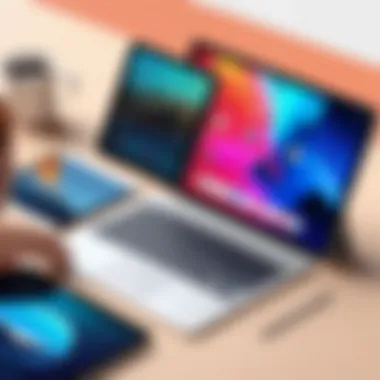

Intro
In the ever-evolving landscape of technology, the question of whether to choose an iPad or a laptop often perplexes many. Both devices have carved their niche in the market, attracting different types of users ranging from casual consumers to tech professionals. This article aims to dissect the comparison between these two popular devices, highlighting their respective strengths and weaknesses.
While a laptop is perceived as a workhorse for productivity tasks, the iPad shines in its sleek design and unmatched portability. By analyzing various aspects such as performance, software capabilities, and potential use cases, this examination will aid readers in determining which device best aligns with their individual needs.
Product Overview
To set the stage for this comparison, it's important to understand what each device offers at first glance.
Key Features
iPad
- Portability: Lightweight and easy to carry, the iPad is designed for users on the go.
- App Ecosystem: Features a wide range of applications tailored to various activities from gaming to professional tasks.
- Touch Interface: The intuitive touch interface makes navigation seamless, especially for creative applications.
Laptop
- Full-Size Keyboard: Offers a conventional typing experience, ideal for extensive writing tasks.
- Multitasking: Designed for robust multitasking with support for multiple windows and applications.
- Expandable Storage: Many models allow for greater customization and hardware upgrades over time.
Technical Specifications
iPad Models
- iPad Pro: High-performance model with M1 chip, outstanding GPU capabilities suitable for demanding applications.
- iPad Air: Balanced decision for both performance and cost efficiency, features A14 chip.
- iPad Mini: Perfect for portability with a more compact design; A15 chip ensures decent performance for light tasks.
Laptops
- MacBook Air: Known for its exceptional battery life and lightweight design, features M1 chip, while offering decent processing power.
- Dell XPS 13: Combines sleek design with powerful specs, suitable for both professionals and casual users.
- Lenovo ThinkPad X1 Carbon: High durability and exceptional keyboard, tailored for business with high performance standards.
"Choosing between an iPad and a laptop isn’t just about specifications — it’s also about understanding your daily needs and how each device complements that lifestyle."
Performance Analysis
When it comes to performance, the context of usage plays a pivotal role in determining which device truly stands out.
Benchmark Test Results
In synthetic benchmarking tests, laptops frequently outperform iPads in raw computational power. For instance, in CPU-based tasks, the MacBook with an M1 chip generally leads the charts, showcasing remarkable single-core performance. On the other hand, the iPad Pro presents impressive scores in GPU-related tasks, making it a strong contender for graphics-intensive applications, such as video editing and graphics design.
Real-World Usage Scenarios
- Creative Professionals: Graphic designers or video editors may find the iPad Pro's advanced display and stylus support a perfect match for their needs, allowing for high levels of creativity on the go.
- Business Users: If you're an accountant or a heavy document user, a laptop’s full keyboard and desktop environment might be more productive during long hours of work.
- Casual Use: For casual browsing, reading, and streaming videos, the versatility and convenience of an iPad can outshine a laptop.
Prelims to the Debate
In today's tech-driven age, the choice between an iPad and a laptop has become more than a simple preference; it's a striking crossroads for professionals, students, and casual users alike. With the surge of mobile technology, these two devices present contrasting capabilities and experiences, leading many to ponder which might suit their needs better.
The devices serve the fundamental purpose of enabling users to carry out a variety of tasks, but their unique characteristics often cater to different audiences. Those involved in creative pursuits may find solace in the versatility of an iPad, with its sleek design and touch interface that feels almost intuitive. On the other hand, the traditional laptop stands as a bastion of productivity, often managing heavier software and multitasking efficiencies.
Overview of iPads and Laptops
In broad strokes, iPads are tablets that offer a blend of mobility and functionality, sitting somewhere between a smartphone and a conventional laptop. They shine in scenarios that require quick access to apps and seamless connectivity. Their lightweight framework lends itself beautifully to on-the-go usage, making them particularly appealing for those who need to jot down notes or edit documents while waiting in line or riding public transport.
Conversely, laptops are generally characterized by their full-sized keyboards and larger screens, which facilitate tasks that require sustained periods of work, such as extensive spreadsheets or code development. Essentially, while iPads cater to a more casual and mobile experience, laptops bring the heft needed for deeper engagement in professional activities.
Both devices have their place in today’s ecosystem, yet the differences are stark when examined in context. What makes one preferable over the other often depends on what tasks users need to accomplish and the environments in which they will be operating.
Purpose of the Comparison
The core intention behind comparing iPads and laptops lies in empowering users to make informed decisions tailored to their specific use cases. Understanding the nuances between these devices can illuminate the ideal choice based on varied needs—be it for professional work, educational purposes, or leisure tasks.
With tech evolving rapidly, supporters of both devices can sometimes overlook how their needs have shifted. Many users find themselves at a crossroads, unsure of whether to invest in the more portable iPad or stick with the well-rounded laptop that they are accustomed to.
Examining their strengths and weaknesses helps demystify the decision-making process, guiding technology enthusiasts and IT professionals towards a resolution that aligns with their unique requirements. In the end, the debate on the best device isn’t about which is superior across the board; it’s about finding the right tool for the right job.
Design and Build Quality
When we speak of Design and Build Quality in the context of technology, we're diving deep into the essence of user experience. For professionals and tech enthusiasts alike, these aspects shape not just the aesthetic but also the practicality and longevity of a device. With the ever-evolving landscape of technology, understanding the Design and Build Quality of an iPad compared to a laptop is crucial for making informed choices.
Form Factor and Portability
The form factor of iPads and laptops reveals a distinct narrative on portability. iPads, with their sleek and lightweight design, are akin to a feather in your bag. Most models weigh in under one pound, which complements a mobile lifestyle perfectly. They can easily slip into a backpack or even a large purse, making them a preferred choice for individuals on the go.
Conversely, laptops present a more substantial option. Although advancements have led to thinner and lighter models, they still tend to be bulkier than an iPad. Yet, certain scenarios call for this bulk. Laptops generally offer larger screens and full keyboards, enhancing productivity for tasks such as programming or extensive data analysis. It's a fine line we walk; if your work demands portability without compromising on functionality, weighing form factor against task requirements is key.
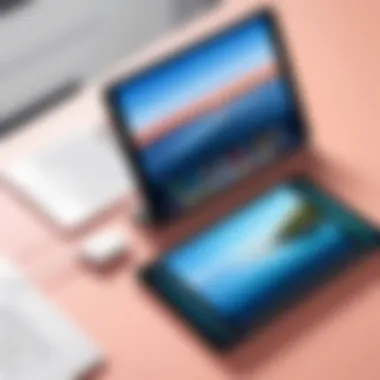

Materials and Durability
Material choice is pivotal when assessing durability. iPads often feature aluminum bodies, providing both elegance and resilience. The glass surface, while attractive, also poses a risk of shattering—a factor to consider. Users must be cautious, especially when it comes to handling the device in less-than-ideal environments.
Laptops, however, showcase a variety of materials. From plastics to premium metals, there's a broad spectrum. Depending on the model, some laptops can provide military-grade durability, which guarantees performance under stress. Think about carrying your device to a construction site or a bustling cafe; a more rugged laptop might just be the ticket in such environments.
Takeaway: When evaluating a device for your needs, reflect on where you’ll be using it most. Is it a quiet office, a crowded train, or perhaps in a bustling café? Design and durability can heavily influence your overall experience and satisfaction.
Ultimately, the decisions tied to Design and Build Quality resonate beyond just appearance. They bear on usability and practical application, making this aspect an essential consideration in the ongoing comparison between iPads and laptops. Engaging with the nuances of materials and form factors helps tech-savvy individuals choose devices that align with their lifestyle and professional aspirations.
Performance Metrics
When it comes to selecting between an iPad and a laptop, performance metrics are pivotal for any technology professional or enthusiast. The performance of a device isn't just about speed but encompasses a range of factors that dictate the overall user experience. Key aspects include processing power, memory, storage, and energy consumption. These elements shape how the devices will function in various settings, whether that’s tackling demanding applications, managing multiple tasks seamlessly, or just ensuring efficient energy use for prolonged productivity.
Processor and Graphics Capabilities
The heart of any device, the processor, plays a stalwart role in performance. In the world of computing, iPads utilize Apple’s Bionic chips, which are tailored for efficiency and incredible performance in a compact form. This chip allows users to access rich graphics and swift processing without overheating or draining the battery quickly. One should consider the A-series chips that power the iPads, as they often deliver performance comparable to that found in many laptops, particularly in tasks such as video rendering or gaming.
In contrast, laptops often feature Intel or AMD processors, which, depending on the model, can vary widely in performance. Higher-end laptops often come equipped with dedicated graphics cards—like NVIDIA GeForce series—which can make a substantial difference in performance when engaging in graphic-intensive tasks like 3D modeling or high-end gaming. For those working with heavy software, the laptop might edge out the iPad due to the ability to upgrade components.
RAM and Storage Options
Memory is another crucial element in determining how smoothly a device operates. iPads traditionally come with fixed RAM, optimized to work with iOS architecture, offering a seemingly seamless experience for average user needs. Their RAM options can vary, but it's essential to note that while iPads are increasingly capable of multitasking, heavy demands such as running several resource-intensive applications at the same time may expose limitations that would be less pronounced on a laptop.
On the other hand, laptops typically offer various RAM configurations, allowing for straightforward upgrades. This customizability is beneficial for power users or professionals who may need to run programs like Adobe Creative Suite or virtual machines.
Storage is also a sticking point; iPads primarily rely on flash storage, which is swift but limited. Laptops can be customized with larger hard drives or SSDs, allowing users to have more flexibility with their file management. The choice between these devices can hinge on whether extensive storage capacity or rapid access speed matters more.
Battery Life and Efficiency
Battery life is often touted as a significant advantage for the iPad, particularly given its ability to deliver impressive longevity in usage. Users can find that iPads can stretch through even the longest of workdays, often lasting upwards of 10 hours on a single charge—an appealing quality for professionals on the go.
However, this does not diminish the battery capabilities of laptops, especially those that have been designed with efficiency in mind. While traditional laptops may struggle to hit similar battery life figures, newer models featuring advanced power-saving technologies and energy-efficient processors have begun to close the gap. The distinction lies in usage scenarios. For casual browsing and media consumption, an iPad might outlast many laptops, but a high-performance laptop can provide more substantial horsepower for those willing to balance battery life with that added processing power.
"When weighing options between an iPad and a laptop, the best gauge of performance lies in understanding what tasks you'll ask your device to complete."
Considering each of these facets reflects a layered understanding of performance metrics. Ultimately, the choice between an iPad and a laptop hinges on intended use, personal preference, and the specific needs of the user.
Software Ecosystems
The realm of software ecosystems is where the real interaction between users and their devices takes shape. Understanding this facet is crucial when comparing iPads to laptops, as it sheds light on how each device serves the needs of its users through software compatibility and functionality. This section will delve into the operating systems that power these devices, the variety of applications available, and the overall user experience.
Operating Systems Overview
The operating system is like the backbone of a device, determining not just what it can do, but how it does it. iPads run on iPadOS, an operating system tailored specifically for touch interactions and optimized for the tablet form factor. It provides a clean, intuitive interface, along with seamless integration with Apple’s ecosystem, which includes iCloud, Apple Music, and more.
On the other hand, laptops generally operate on Windows, macOS, or Linux. Each of these operating systems brings its own set of features and capabilities. Windows, for example, is widely known for its compatibility with a vast array of software, making it a staple for many professionals. Macs, powered by macOS, are favored in creative fields due to their robust design and performance capabilities.
App Availability and Compatibility
When it comes to applications, both iPads and laptops have their strengths. The App Store on iPad boasts a vast selection of applications optimized for touch display; however, its library isn't always as comprehensive as what's available for laptops. While many popular applications, from Microsoft Office to creative tools like Adobe Photoshop, are accessible on both platforms, certain specialized software is often more polished or only available on laptops. For tech enthusiasts or IT professionals engaged in coding, machine learning, or specific enterprise applications, laptops tend to provide a richer and more capable environment.
The choice of software can heavily sway the decision between an iPad and a laptop. Understanding the specific software needs of your tasks is paramount.
User Interface and Experience
User interface goes hand in hand with the overall experience. iPads offer a fluid, touch-based interface that many users find engaging and user-friendly. The advent of features like Split View and Slide Over enhances multitasking capabilities. However, it might pose challenges for users accustomed to more traditional desktop functions.
Laptops, by virtue of their design, typically deliver a more robust interface with the benefits of a physical keyboard and mouse. This is particularly important for long typing sessions or intricate design work where precision is key. Moreover, the sheer scale of the screen real estate on laptops often allows for a more organized workspace.
In summary, the software ecosystem encompassing operating systems, applications, and the user experience heavily influences how effectively each device meets a user's needs. When making the choice between an iPad and a laptop, one should consider not just the hardware specs, but also how the software shapes the interaction with the device.
Connectivity and Ports
Connectivity and ports are critical elements when comparing iPads and laptops. These factors determine how easily users can connect their devices to other hardware, networks, and peripherals. Depending on your needs, whether it's seamless internet access, connecting external monitors, or using other accessories, the right connectivity options can significantly affect your overall experience. In this section, we will explore the various wireless connectivity options and the physical ports these devices offer, shedding light on how they cater to user requirements and preferences.
Wireless Connectivity Options
Wireless connectivity options can be a game changer for both iPads and laptops, as they allow for mobility without the clutter of cables. The predominant form of connectivity today is Wi-Fi. Both iPads and laptops come equipped with Wi-Fi capabilities, but there’s a notable difference in their standards. For instance, modern laptops often support the latest Wi-Fi 6 standards, which offer improved speed and connectivity, whereas many iPads may lag behind slightly in terms of updated Wi-Fi technologies.
Additionally, while both device types support Bluetooth, the version of Bluetooth can impact the quality of connections made. Newer versions of Bluetooth facilitate faster data transfer rates and a more stable connection with external devices such as headphones or keyboards.
Important Note: If you are primarily working in an environment where wireless connectivity is paramount, you might want to consider the specific wireless capabilities of the device you choose.
Mobile data options are another significant aspect. If you go for an iPad with cellular capabilities, you have the flexibility of internet access on the go. Laptops sometimes come with built-in LTE or 5G capabilities, but this isn’t as common as it is in iPads. It's worth noting that relying solely on Wi-Fi might limit your productivity in certain situations, especially in fields that require real-time data access.
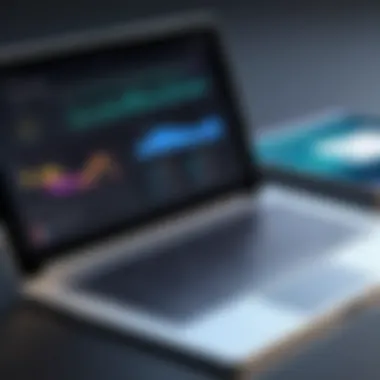

Physical Ports Available
When it comes to physical ports, the differences between iPads and laptops can be quite striking. Laptops generally offer a variety of ports such as USB 3.0, HDMI, and sometimes even Ethernet ports. This array of connections allows for versatility in how you can hook up your devices to external monitors, network connections, or various peripherals. For instance, if you want to give a presentation on a larger screen, a laptop provides a more straightforward solution with its HDMI port.
In contrast, iPads traditionally have fewer ports. Most models rely on the Lightning port or USB-C for charging and data transfer. This limitation can affect how you connect and use various peripherals. While Apple has introduced adapters to bridge this gap, it can be an additional headache when searching for the right accessories. On the flip side, the use of USB-C is becoming increasingly common and can aid iPad users in connecting with newer devices more seamlessly.
Consider also that many users appreciate the streamlined design of iPads, which often means fewer ports but a more aesthetically pleasing form factor. Still, this could potentially create frustrations for those who need multiple connections at once.
In summary, when deciding between an iPad and a laptop, consider what connectivity and port options fit your workflow best. Whether you lean towards the simplicity and portability of an iPad or the multitasking capabilities offered by laptops, understanding these elements is crucial to making an informed decision.
Use Cases and Applications
In the world of technology, understanding the specific scenarios where devices shine can be the deciding factor for many users. When it comes to iPads and laptops, these devices cater to differing needs and environments, often making them suited to specific use cases. Analyzing how each performs in practical applications offers insight into their effectiveness and suitability for particular tasks.
Professional and Creative Work
For professionals in fields such as graphic design, video editing, or software development, the choice between an iPad and a laptop often hinges on performance and versatility. Laptops typically come equipped with more powerful hardware, making them ideal for resource-intensive tasks. For instance, software like Adobe Photoshop or Final Cut Pro is generally better suited for laptops due to their complex requirements for processing power and RAM. Pros can benefit from the extensive keyboard shortcuts and multi-window capabilities provided by traditional laptops, enabling a smoother workflow.
Conversely, the iPad has carved a niche for itself among digital artists and content creators thanks to its intuitive touch interface and portability. Applications like Procreate tap into the iPad’s touchscreen capabilities, allowing for a more hands-on approach to drawing and design. Furthermore, the advent of Magic Keyboard and apps like Affinity Designer have enhanced the iPad's productivity with a more laptop-like experience.
The benefit here largely lies in context: while a laptop offers robust performance for high-demand applications, the iPad excels in mobility and user-friendliness, especially for professionals who need to create on the go.
Gaming and Entertainment
When it comes to gaming and entertainment, both iPads and laptops serve sizable audiences, yet each device offers markedly different experiences. Laptops generally provide a broader selection of games, particularly those requiring more processing power, such as AAA titles. Many users find the large screen and compatibility with peripherals like gaming mice and keyboards as beneficial perks. It’s easy to set up multi-monitor displays, enhancing the gaming experience significantly.
In contrast, the iPad presents a streamlined gaming experience. Touch controls can be surprisingly effective, and various exclusive titles, such as Oceanhorn or Among Us, take full advantage of its interface. The iPad’s portability makes it easier for users to game anywhere, be it at home or on public transport. With features like Apple Arcade, users can access a diverse library of games without a hefty price tag.
The essential consideration here is that while laptops might appeal more to conventional gamers looking for high-quality graphics and advanced gameplay, iPads offer a casual and versatile gaming experience, combining entertainment with the convenience of portability.
Education and Learning Environments
In educational settings, the choice between an iPad and a laptop can significantly impact learning experiences. Laptops have long been a staple in classrooms, primarily due to their ability to run comprehensive software necessary for research, writing, and programming courses. The larger screen and physical keyboard facilitate a traditional learning setup that many educators rely on for extended writing or intensive computer tasks.
However, with the iPad growing in popularity among students and teachers, it has transformed certain educational dynamics. Many schools are adopting iPads for their lightweight nature, extensive app ecosystems, and interactive features. Applications such as Notability and Microsoft OneNote make it simple for students to take notes, collaborate on projects, and engage in immersive learning through educational games or simulations. Moreover, the iPad can easily integrate with online learning platforms, enhancing remote instruction.
Ultimately, the benefit of incorporating either device in education relies heavily on institutional needs, objectives, and learning preferences of students. While laptops hold a strong foundation in conventional education, iPads are progressively shaping the future of learning through innovation and engagement.
The choice between an iPad and a laptop isn’t simply about hardware specs; it’s about understanding the context of your usage and making informed decisions tailored to specific needs.
Cost Analysis
Cost Analysis is a crucial part of this comparison, as it impacts the decision-making process for many potential users. Understanding the financial implications of choosing between an iPad and a laptop can help consumers not only with their initial investment but also with predicting future expenses. When evaluating any tech device, it’s important to consider its total cost of ownership, which includes both the upfront costs and ongoing expenses. This section will delve into three main aspects of cost: the initial purchase prices, long-term value, and additional costs associated with accessories and upgrades.
Initial Purchase Price Comparison
When it comes to the starting point of any purchasing decision, the initial purchase price often takes center stage. iPads and laptops cater to different segments of the market, which reflects in their pricing structures. For instance, a base model iPad can be quite affordable, putting it within reach for many consumers who simply want a device for light use like browsing or streaming. However, as one scales up for greater storage or features, the price can climb steeply. In contrast, laptops, even entry-level ones, may command higher prices given their broader capabilities and larger hardware requirements.
Here’s a quick breakdown of typical starting prices:
- iPad Mini: Approximately $499
- iPad Air: About $599
- iPad Pro: Starts at around $799
On the laptop side, prices vary widely depending on the brand and specifications:
- Chromebooks: Entry models can start as low as $260
- Basic Windows Laptops: Average cost around $400 to $600
- High-End Laptops: May exceed $2,000 depending on specifications
In terms of budget, one must consider whether they want to push their spending for performance or stay economical for basic functionalities, as this initial price sets the tone for the entire device's usage.
Long-Term Value and Expenses
Understanding long-term value is crucial for anyone eyeing either an iPad or laptop. Its not just about how much you pay upfront; it’s about how that device performs and retains value over time. Generally, laptops tend to have a certain longevity thanks to their theoretically better adaptability to upgrades and repairs. You might find that a laptop bought today could still serve your needs five years down the line, assuming it's well cared for.
On the flip side, iPads may not have the same upgrade potential, but they can still hold their value well. Used iPads often sell for a fraction of their original price, showcasing a decent resale value.
Factors to consider:
- Depreciation Rate: Laptops tend to depreciate faster due to rapid tech advancements.
- Warranty and Support: The cost of extended warranties can add anywhere from $100 to $300 depending on the device and provider.
Cost of Accessories and Upgrades
There's a common misperception that once you've shelled out money for a device, the costs end there. However, in reality, both iPads and laptops come with their own sets of additional expenses that can affect the total cost.
For instance:
- iPads: You might consider purchasing a keyboard, which could range from $160 to $200. Additionally, styluses, cases, and screen protectors can also add to the expense.
- Laptops: While they might not require as many accessories up front, those fancy gaming laptops may demand cooling pads or extravagant gaming mice. The cost of such add-ons could skyrocket your initial spending.


In summary, assessing cost involves more than just the sticker price. The accessory market is thriving, and it’s wise to factor in such expenses when calculating the true cost of ownership for either device. As a potential buyer or tech enthusiast, this multifaceted approach gives you a clearer picture of what you get for your money and how that device fits into your lifestyle and budget.
The financial implications of technology ownership cannot be overstated; a seemingly small investment can balloon into a much larger amount when all factors are considered.
User Preferences and Feedback
Understanding user preferences and feedback is crucial in the discussion about iPads and laptops. These devices cater to different needs, and knowing which one resonates more with users can greatly influence potential buyers. It provides insight into the market dynamics, revealing not only what people think but also why they lean towards one device type over the other.
Analyzing user feedback helps manufacturers understand their strengths and weaknesses, driving continuous improvement. It’s not just about flashy specifications; it's about real-world usability, a key point that many overlook.
An important benefit of focusing on user preferences is the realization that personal needs play a significant role in device selection. Some may prioritize portability and battery efficiency, while others might seek robust multitasking capabilities. Recognizing these differing priorities assists in framing a clearer comparative discussion regarding iPads and laptops.
Surveys and User Reviews
Surveys and user reviews become invaluable resources when sifting through a wealth of choices between iPads and laptops. They offer a grassroots perspective that reflects actual experiences rather than marketing hype. Many users take to platforms like Reddit and Facebook to share their thoughts, painting a picture of satisfaction or dissatisfaction based on hands-on experience.
For instance, a survey might reveal that professionals in creative fields gravitate towards iPads due to their streamlined interface and app ecosystem tailored for design work. Conversely, business executives leaning towards laptops might emphasize the importance of software compatibility and traditional keyboard use.
User reviews reveal details about functionality, reliability, and overall satisfaction that are often glossed over in technical comparisons. Here are some key points derived from user feedback:
- Ease of Use: Many find iPads exceptionally user-friendly for basic tasks like browsing and multimedia.
- Performance: Users often note that laptops tend to outperform iPads in heavy-duty applications, which is a deciding factor for power users.
- Portability: The slim form factor of iPads is a common highlight, especially among travelers or those always on the go.
Market Trends and Popularity
Market trends provide a lens to view the preferences of tech consumers. In recent years, the surge in remote work and online learning has significantly altered device popularity. The iPad, with its convenient design and versatile apps, has seen heightened interest from users seeking a portable solution for work and entertainment alike.
At the same time, laptops continue to maintain a strong foothold in the market, particularly in professional environments where more extensive software needs arise. The durability of a laptop and its ecosystem is alluring for developers and data analysts who require serious computing power.
In terms of sales data, the shift towards iPads is noticeable, but laptops still dominate in certain demographics. Let's highlight some trends:
- Growing iPad Sales: As devices become more integrated into everyday tasks, iPads are witnessing a surge in sales targeting education and casual use.
- Stable Laptop Demand: Laptops remain the go-to for proficient users engaged in complex tasks requiring superior hardware capabilities.
In essence, the interplay between user feedback, trends, and preferences does not merely help in individual decision-making; rather, it's instrumental for shaping future technological offerings.
Analyzing both user sentiments and market dynamics is indispensable for making informed conclusions about the longevity and trajectory of these devices in the tech landscape.
Future Outlook
When considering the landscape of personal computing, the future outlook for both iPads and laptops offers a fascinating view of how technology is likely to shape our daily tasks. The significance of this discussion lies not just in assessing where these devices stand today but also in anticipating where they are heading in response to evolving user needs and technological innovations. By understanding future trends, tech enthusiasts and IT professionals can better prepare for shifts in functionality, design, and capability of their tools.
Technological Advancements
Technological advancements are the bedrock of any significant transition in the device market. This is especially true when comparing iPads to laptops, as advancements in processing power, display technologies, and software capabilities can heavily influence user choices.
- Processing Power: We’re witnessing a race towards more potent processors. The integration of ARM architecture in both iPads and Apple's laptops heralds a new era. These chips, exemplified by the M1 and M2 series, promise enhanced multitasking capabilities and energy efficiency, allowing for seamless transitions between applications, which can be a deciding factor for many users.
- Display Innovations: Be it Liquid Retina displays on iPads or high-resolution screens on laptops, advancements are cropping up everywhere, making interfaces sharper and visuals more engaging. The introduction of OLED technology in more devices enhances user experience, offering deeper blacks and more vibrant colors.
- Software Evolution: The boundaries between operating systems are blurring more than ever. iPadOS is adopting more features traditionally associated with laptops, such as improved file management and support for external peripherals. Conversely, laptops are incorporating streamlined interfaces found in tablet software. This crossover might lead to a hybrid model that merges the best of both worlds.
Predictions for Device Evolution
As we look to the horizon, predictions for device evolution can offer insights into what users might expect in the coming years.
- Increased Hybrid Models: The convergence of iPads and laptops into more hybrid forms could dominate the market. Devices that embody characteristics of both, such as detachable keyboards or touchscreen displays, might become the norm rather than the exception.
- Focus on Connectivity: The expansion of 5G technology and improved Wi-Fi standards is likely to enhance connectivity options dramatically. This would address the needs of remote workers and mobile professionals, making seamless online access more the rule than the exception.
- Evolving User Interactions: As voice and gesture controls gain traction, how we interact with devices may undergo a transformation. Imagine controlling your laptop or iPad with simple hand gestures or voice commands, creating an experience that goes beyond traditional input methods.
The future is not just about faster devices or more features; it’s about rethinking how we utilize technology in our everyday lives. The key is to stay attuned to these developments and adapt our strategies accordingly.
Understanding these factors is crucial for professionals and enthusiasts alike who are looking to navigate the fast-paced world of technology effectively. Both iPads and laptops will likely see transformations that reflect users’ desires for flexibility, performance, and interactivity, shaping how we see technology in the near future.
The End and Recommendations
In the tech landscape, particularly for professionals, making the right choices between devices can be a daunting task. iPads and laptops each bring their own unique flair and capabilities to the table. This section seeks to dissect the conclusions drawn from the previous analysis and provide recommendations tailored to a diverse range of users. The key focus lies in matching the device's strengths to user needs, ensuring that informed decisions can be made with clarity.
Summary of Key Findings
When assessing the two devices, several critical points emerge:
- Design and Portability: iPads shine with their lightweight and sleek form factor, making them prime candidates for users on-the-go. Conversely, laptops offer a more robust build, catering to performance-heavy tasks and multitasking needs.
- Performance Metrics: In terms of processing power, most laptops typically outpace iPads. For tasks that require heavy computational work, a laptop is the way to go. However, iPads perform admirably for less intensive activities like web browsing and document editing.
- Software Ecosystem: The operating systems differ significantly. iPads run on iOS, providing a user-friendly experience, while laptops often leverage Windows or macOS. This distinction influences user experiences and app availability, with some software being exclusive to one or the other.
- Connectivity Options: While both devices are becoming increasingly wireless, laptops still maintain an edge with versatile port options and better overall connectivity with peripherals.
- Cost Analysis: The initial purchase price can be lower for an iPad, but when factoring long-term costs or necessary accessories, the equation can shift. Laptops might seem more expensive upfront but could offer greater value over time.
With these findings, it's essential to understand that there's no one-size-fits-all answer. Different users might prioritize various features based on their situation.
Final Thoughts on Device Selection
Choosing between an iPad and a laptop involves considering not just the hardware specifications but also how the device fits into one’s lifestyle. For professionals who need portability without heavy processing demands, an iPad can be quite liberating.
Conversely, for those engaged in video editing, software development, or tasks demanding significant computing resources, a laptop remains the superior choice.
Ultimately, the decision should also include factors like user interface preferences and budget constraints. As technology continues to evolve, each device's potential will keep shifting as well. Therefore, staying updated on advancements is crucial.
Regularly reviewing personal needs against what each device offers can facilitate better budget allocation in the long run and significantly enhance productivity.
"The best tool is the one that fits your hand, not the one that seems the flashiest from the shelf."
In this fast-evolving tech world, being adaptable and informed helps not just in selecting devices but also in maximizing their utility in achieving professional goals.



