A Deep Dive into iPhone Authenticator Apps
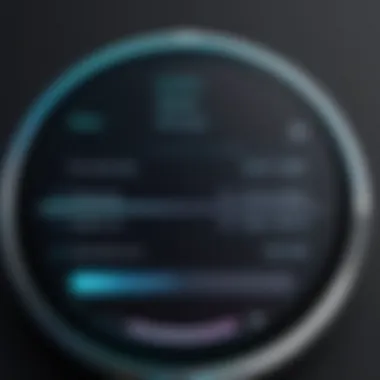

Intro
In an age dominated by digital interactions and transactions, the security of personal and organizational information has never been more important. Each day, the threats posed by cybercriminals become more sophisticated, making it essential for users to adopt effective security measures. One such measure that has gained popularity is the use of authenticator apps on smartphones, particularly iPhones. By generating time-sensitive codes necessary for two-factor authentication (2FA), these apps add an extra layer of protection to online accounts.
With an array of authenticator applications available in the market, IT professionals and tech enthusiasts must understand their functionalities and advantages to effectively bolster their digital security. The aim of this article is to dissect the world of iPhone authenticator apps, evaluating how they operate, the options available, and their integration into various platforms.
Key Takeaways
- Importance of authenticator apps in digital security
- Overview of leading iPhone authenticator apps
- Integration with different online services
- Best practices for usage
By the end of this exploration, readers will not just grasp the significance of these tools but will also be equipped with the knowledge to utilize them efficiently, ensuring both personal and organizational security against potential threats.
Product Overview
When it comes to authenticator apps for iPhones, there are several prominent options that stand out. They each offer unique features geared towards enhancing security. Here’s a closer look at the most well-known authenticator applications:
Key Features
- Google Authenticator: Simple and user-friendly interface, supporting multiple accounts on the same device.
- Microsoft Authenticator: Features account backup and recovery options, allowing users to restore their code if they lose access to their device.
- Authy: Offers multi-device synchronization, allowing you to access your codes from various devices.
- Duo Mobile: Strong support for organizations, allowing IT teams to manage and monitor user accounts effectively.
Each app has its own strengths and weaknesses, making them suitable for different use cases.|
Technical Specifications
- Compatibility: All listed apps are designed for iOS, ensuring seamless integration with iPhone features.
- Security Protocols: Most apps utilize encrypted and secure algorithms for generating time-sensitive codes.
- User Capacity: Each authenticator can support multiple active accounts, which is beneficial for users juggling several online services.
Performance Analysis
Evaluating the performance of these apps requires real-world context and testing methodologies. How do they fare under pressure? Here are some insights:
Benchmark Test Results
Performance metrics typically focus on factors such as speed, ease of use, and reliability. Most authenticator apps are designed to function quickly, responding to user prompts in less than a second.
- Speed: Generally, these apps can generate codes almost instantaneously, minimizing wait time.
- Reliability: They tend to maintain high uptime, provided you have reliable access to your device.
- User Experience: The user interfaces are crafted for quick navigation, with most requiring only a few taps to retrieve codes.
Real-World Usage Scenarios
Consider a scenario where an employee needs to access sensitive company data while working remotely. An authenticator app ensures that even if their password is compromised, a hacker would still require physical access to the employee’s phone to gain entry.
Another example might involve online transactions. Using an authenticator app significantly lowers the risk of unauthorized access, providing peace of mind while making purchases.
"Using 2FA through authenticator apps is not just an option, it’s a necessity in modern digital security."
By understanding the practical aspects of how these tools work in real life situations, security professionals can make informed decisions on what app best fits their needs.
Finale
Authenticator apps for iPhones serve as a vital cog in the machinery of digital security. As threats continue to evolve, these tools provide robust protection for both personal and organizational data. By analyzing their features, performance, and practical applications, IT professionals can harness their potential to enhance overall security measures.
Preface to Authenticator Apps
In the age of online interactions, the security of private information has become paramount. One of the most effective safeguards available are authenticator apps, particularly for iPhone users. These applications create a second layer of protection—often referred to as two-factor authentication (2FA)—making it significantly harder for unauthorized users to gain access to important accounts. By utilizing these apps, users not only enhance their security posture but also cultivate a habit of mindful digital practices.
Definition and Purpose
Authenticator apps are software applications that generate a time-based, one-time password (TOTP) for two-factor authentication. The essence of these apps lies in their ability to provide a unique code that users must enter alongside their usual username and password when logging into sensitive accounts or services. This additional step ensures that even if someone manages to obtain a user’s password, they cannot access the account without also having access to the authenticator app.
The purpose extends beyond mere code generation. These apps encourage more robust password hygiene and motivate users to develop a security-first mindset. Without the burden of excessive memorization, users can confidently manage their numerous accounts and keep data breaches at bay.
Origin and Evolution of Authenticator Apps
Historically, the roots of authenticator apps trace back to the growing need for enhanced security as online platforms expanded. Initially, physical tokens were used to provide secure codes, but with technological advancements, software solutions emerged. The introduction of mobile devices paved the way for applications that could deliver similar functionalities without the need for tangible hardware.
Over time, the evolution of authenticator apps paralleled the dramatic increase in cyber threats. A notable shift occurred with companies like Google and Microsoft leading the charge, releasing their authenticator solutions aimed at the consumer and enterprise markets. These developments not only simplified securing accounts but also made the technology widely accessible to the general populace.
"The rise of mobile authenticator applications marks a significant shift in the landscape of digital security, turning the tide against increasing cyber threats."
The transformation didn't stop there; these apps have adapted features, including backup options, recovery mechanisms, and cross-functional capabilities with various platforms. Such advancements indicate that authenticator apps have matured from simple code generators to essential security tools tailored for diverse user needs.
Why Authenticator Apps are Essential
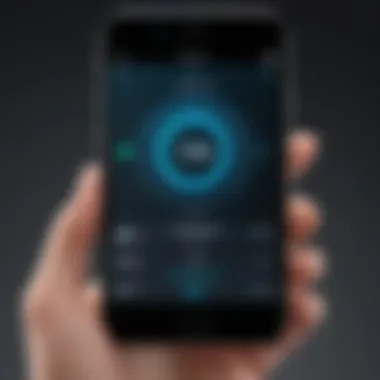

In today’s digital landscape, relying solely on traditional passwords for security is akin to using a wooden shield against arrows. Cyber threats have evolved significantly, making it imperative that we adopt stronger protective measures. Authenticator apps serve as critical components in this security repertoire. They offer more than just secondary barriers – they fortify our defenses against unauthorized access, thereby fundamentally altering how we approach online security.
The Rise of Cyber Threats
Whether it’s data breaches, phishing schemes, or sophisticated malware, the landscape of cyber threats is constantly changing. A report by IBM stated that the average cost of a data breach can reach up to 3.86 million dollars. This figure alone should strike a chord with business owners and individuals alike.
Hackers have developed increasingly clever techniques to bypass traditional security measures. They mainy target weak points like easily guessable passwords. A survey conducted by Harris Poll revealed that around 32% of people use a password they think will be easy for them to remember, which is often just a matter of time before that password gets compromised.
As reported by Cybersecurity & Infrastructure Security Agency (CISA), organizations need to rethink their security paradigms. Enter authenticator apps – their purpose is to add layers to our security frameworks and ensure that we do not become soft targets. By generating time-sensitive codes, these apps bolster security through a method known as two-factor authentication, allowing users to validate their identity in a more robust manner than passwords alone could ever manage.
Two-Factor Authentication Explained
Two-factor authentication (2FA) is the linchpin for enhancing security. It requires users to present two separate pieces of evidence to verify their identity, often known as something you know (your password) and something you have (the authentication code generated by your app).
Here’s how it works:
- User Inputs Password: You log in like any other day, entering your usual password.
- Second Factor Required: Instead of gaining immediate access, the system prompts you for a code.
- Authenticator App Generates Code: Open your preferred authenticator app. You'll see a six to eight-digit number.
- Final Step: You enter that number to complete the login process.
This two-step approach helps protect accounts from breaches. Even if a hacker manages to get your password, they still can't gain access without the unique code generated by your authenticator app.
"In a world where cyber threats are not a matter of if, but when, embracing two-factor authentication is not merely advisable; it's essential."
In summary, the role of authenticator apps has never been more vital. They not only illustrate an awareness of the digital security landscape but also signify a proactive approach to safeguarding sensitive data. As cyber threats continue to multiply and diversify, relying on the simplicity of passwords alone presents an unacceptable risk. Integrating an authenticator app into your security framework is not just a choice – it’s a necessity.
Key Features of iPhone Authenticator Apps
The emergence of authenticator apps has revolutionized the way individuals and organizations approach online security. These apps are particularly critical for iPhone users, given the widespread reliance on the device for personal and business transactions. There are several key features that users must consider when choosing an authenticator app, as they deeply influence both the ease of use and security effectiveness. Below, we take a closer look at three vital aspects: User Interface and Experience, Backup and Recovery Options, and Cross-Platform Compatibility.
User Interface and Experience
When it comes to technology, first impressions matter. An intuitive user interface ensures that even the less tech-savvy individuals can navigate the app without feeling overwhelmed. The layout should be clean and organized, allowing users to find what they need quickly.
For instance, many iPhone authenticator apps feature a simple home screen that clearly displays the accounts being protected. This design choice enhances the user experience by reducing the mental load on users as they authenticate multiple accounts daily. Navigating between different sections of the app should be seamless; transitions need to be smooth, making the entire process from launching the app to generating a code efficient.
Moreover, responsive design is key. Given that iPhones come in various sizes and resolutions, the app should automatically adjust to fit the device display. Enhancements to visual elements like color contrast and font size can also significantly improve accessibility—for instance, larger buttons for better tapping during one-handed use really matters.
Backup and Recovery Options
With the pivotal role that authenticator apps play in safeguarding sensitive information, a robust backup and recovery system cannot be overstated. Users often face a dreadfully tricky scenario if their device gets lost or the app fails for any reason. Being locked out of an account can feel like a nightmare, especially if it’s tied to financial or professional matters.
Top authenticator apps address this concern by offering secure backup options. Some applications allow users to store recovery codes safely, or they may use cloud storage to back up the account credentials, ensuring that users won't lose access. This step requires users to be vigilant, as an easily accessible backup can be a double-edged sword if it falls into the wrong hands. Additionally, a feature of interest is some apps ways to recover access without compromising security; for example, utilizing a personal identification number (PIN) or biometric authentication as an extra layer of security during recovery.
Cross-Platform Compatibility
In our digital age, many users switch between devices and platforms. An authenticator app that locks users into one ecosystem may not serve them well. Thus, cross-platform compatibility becomes an essential factor.
An ideal authenticator app for iPhone should allow users to seamlessly switch among operating systems like Android and desktop environments. This flexibility enables easy access to authentication codes regardless of the device in hand. Users often appreciate synchronizing their accounts across multiple platforms—this feature ensures that they can manage their security settings without interrupting their daily workflow.
To sum up, compatibility not only saves time but also adds to user satisfaction by minimizing potential frustrations while managing accounts.
Popular Authenticator Apps for iPhone
The significance of exploring popular authenticator apps for iPhone lies in understanding how they can fortify personal and organizational security. In a world where cyber threats loom large, these applications have become essential tools for ensuring that sensitive accounts remain protected. This section will look closely at four standout options: Google Authenticator, Microsoft Authenticator, Authy, and LastPass Authenticator. Each option brings its own unique strengths and weaknesses to the table, making it crucial for users to understand their functionalities and benefits when selecting an authenticator app.
Google Authenticator
Google Authenticator is one of the most widely recognized apps in the security landscape. Its reputation is backed by its simplicity and effectiveness at generating time-sensitive codes for two-factor authentication. Users appreciate the straightforward interface, making it easy to set up and start using right away.
One key advantage is its offline functionality; once you have set it up, you do not need to rely on an internet connection to receive codes. This can be particularly beneficial in areas with spotty service. However, it does not offer cloud backup, which means if you lose your phone, you might find yourself in a tight spot while trying to recover accounts secured by it. Users should be diligent in maintaining their recovery codes to ensure they don’t hit a roadblock.
Microsoft Authenticator
Microsoft Authenticator stands out not only for its impressive security features but also for its integration with Microsoft services like Office 365. This makes it particularly appealing to professionals and organizations that already utilize the Microsoft ecosystem.
The app supports cloud backup and the option for biometric authentication, which adds an extra layer of security. For iPhone users, this often translates to a smoother experience, particularly when transitioning to a new device. It also allows users to approve sign-in attempts, making it a much easier option when dealing with multiple accounts.
Authy
Authy is another noteworthy player in the space. Its primary feature is the capability to back up account details in the cloud securely, so if you happen to change devices or lose your phone, there’s no need to fret about account recovery.
Moreover, Authy supports multi-device syncing, meaning you can access your codes from various devices, which improves flexibility for users constantly on the go. However, the trade-off is that the cloud backup feature requires trust in its security, which some users might find concerning.
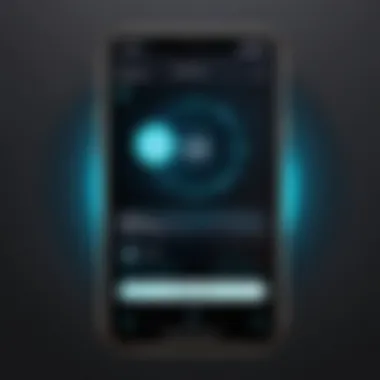

LastPass Authenticator
LastPass Authenticator complements LastPass’s password management tool perfectly, offering a seamless experience for users already embedded in the LastPass ecosystem. It generates codes that can be synced with your LastPass vault, giving users a unified approach to security.
Similar to the others, it allows for one-touch sign-in, making it incredibly convenient—especially for those who juggle multiple accounts. However, users must be cautious about relying solely on LastPass for their security needs, as any vulnerability could have a knock-on effect across both their passwords and authentication codes.
Important Note: When choosing an authenticator app, consider your specific needs, from backup options to interface usability. The best choice is the one that fits into your tech environment and workflow while still prioritizing your security.
Understanding these popular authenticator apps and their features lays the foundation for users to make informed decisions on which tool aligns best with their security strategy. As we shift gears to integrating these apps with various platforms, we can begin to see how they can enrich our overall online safety.
Integrating Authenticator Apps with Various Platforms
Understanding the integration of authenticator apps with various platforms is crucial to maximizing their utility and enhancing security protocols overall. With the rise of cyber threats, it's no longer enough to rely on a single layer of protection for online accounts. Instead, layering security measures via two-factor authentication (2FA) can significantly mitigate risks. Integrating these apps with platforms such as social media, email services, and banking opens up a fortified barrier against unauthorized access, providing users peace of mind in their online activities.
Social Media Accounts
Using an authenticator app with social media accounts is akin to putting your digital life under heavy lock and key. Considering the amount of personal information shared on platforms like Facebook or Twitter, having an extra security layer is paramount. Integrating authenticator apps in these accounts ensures that only the rightful owner can access sensitive features. This is especially important given that social profiles can serve as gateways to other accounts. For instance, if someone gains access to your Twitter, they could potentially reset passwords for your other accounts using the email linked to that profile.
- Increased protection: By requiring a code from an authenticator app in addition to your password, you deter hackers significantly.
- Account recovery: Even in cases where your password is compromised, the hacker would still need the second factor of authentication, making it much harder for them to wreak havoc.
- Accessibility: Most authenticator apps generate codes every thirty seconds, providing ample opportunity even if there's a time-bound urgency to access your social networks.
Email Services
Email is often considered the hub of one's online identity. Numerous services and accounts rely on your email for recovery, resetting passwords, and establishing identity. Thus, integrating an authenticator app with email services like Gmail or Yahoo is another key step in securing one's digital footprint.
- Two-factor authentication in emails: When signing in, users are prompted to provide a code in addition to their password, shrinking the window of opportunity for intruders.
- Spam prevention: Hackers often gain access to accounts through phishing emails that could trick users into providing their credentials. An authenticator app thwarts such tactics by adding another layer that only the user possesses.
- Reduced dependency on SMS: While SMS-based codes are an option, authenticator apps are often more secure, as SMS could be intercepted.
Banking and Financial Services
When it comes to banking and financial services, security isn’t just a feature; it’s a necessity. Integrating authenticator apps with platforms like PayPal or mobile banking apps enhances the protection of financial data and simplifies logging into accounts without compromising security.
- Real-time alerts: Many banks provide instant notifications when a login attempt occurs, which can trigger immediate action from the account holder if something suspicious arises.
- Authorization for transactions: Instead of just requiring a password, some banking applications require a code from the authenticator app, especially for sensitive transactions, which adds another layer of security.
- Enhanced user trust: Knowing that they have taken steps to secure their accounts can enhance the trust customers have in financial institutions.
Integrating authenticator apps into social media, email, and banking platforms provides a strong shield against unauthorized access, helping users protect their valuable information in today's digital landscape.
The Role of Authenticator Apps in the Workplace
In today's digital landscape, the significance of authenticator apps within the workplace cannot be underestimated. As organizations increasingly move to cloud-based solutions and remote work environments, the need for robust security measures has peaked. Authenticator apps serve as a frontline defense against unauthorized access, effectively securing sensitive data and protecting both personal and organizational assets. By employing these apps, companies can strengthen their overall security posture and mitigate risks associated with cyber threats.
Enhancing Security Protocols
In a world increasingly rife with cyber threats, enhancing security protocols is a pressing concern for businesses. The implementation of authenticator apps introduces a multifactor authentication system that acts as a gatekeeper for accessing systems and data. This layer of security is not only essential but has evolved into a necessity, especially with the rise in phishing attacks and data breaches.
By requiring something a user knows (like a password) along with something a user has (like a smartphone with an authenticator app), organizations are effectively adding a layer of complexity that can deter potential breaches. It's akin to locking your front door and installing an alarm system; both measures add security, making it that much harder for intruders to gain access.
Some key benefits of enhanced security protocols include:
- Reduced Risk of Data Breaches: Organizations can prevent unauthorized logins that could lead to sensitive information being compromised.
- Employee Confidence: Knowing that they are protected, employees may feel more secure while handling sensitive data.
- Regulatory Compliance: Many industries require stringent data protection measures. Employing authenticator apps helps in meeting these legal requisites, thereby avoiding potential fines.
In a nutshell, authenticator apps are not just tools; they're critical components of a secure workplace strategy.
Compliance and Regulatory Considerations
With a continuously evolving landscape of regulations surrounding data protection, compliance is no small feat. Various sectors, from healthcare to finance, face stringent legal requirements regarding how data is accessed and protected. Utilizing authenticator apps can significantly aid in meeting these compliance demands. It not only helps in safeguarding sensitive data but also ensures that companies adhere to legal frameworks that govern their industry.
For instance, regulations such as GDPR (General Data Protection Regulation) and HIPAA (Health Insurance Portability and Accountability Act) necessitate rigorous data protection protocols. These mandates advocate for user verification measures that authenticator apps naturally fulfil.
Key considerations for compliance and regulatory adherence include:
- Understanding Legal Requirements: Organizations should keep abreast of relevant legislation. Utilizing authenticator apps is often a recommended best practice by regulatory bodies.
- Documentation of Security Measures: A well-documented security strategy that includes the use of authenticator apps can demonstrate due diligence during audits.
- Regular Audits and Updates: Compliance isn’t a one-time effort. Regularly auditing access logs and updating security measures, including those involving authenticator apps, can help maintain compliance.
"Incorporating authenticator apps can serve as a tangible step toward achieving compliance with industry regulations, thereby protecting both the organization and its clientele."
By leveraging authenticator apps, businesses not only bolster their security posture but also enhance their reputation as trustworthy entities within their respective industries.
Challenges and Limitations of Authenticator Apps
In an increasingly digital world, authenticator apps are indispensable tools for online security. However, like all technologies, they come with their own set of challenges and limitations that users must navigate. Understanding these issues is crucial in order to maximize their effectiveness and ensure that security measures are robust. This section delves into the significant hurdles users may face and offers a candid view of the reality behind the screens.
Dependency on Mobile Devices
One of the most pressing challenges associated with authenticator apps is their dependency on mobile devices. An authenticator app is often only as secure as the device it resides on. If a user's phone is lost, damaged, or stolen, access to all associated accounts could vanish in a puff of smoke.
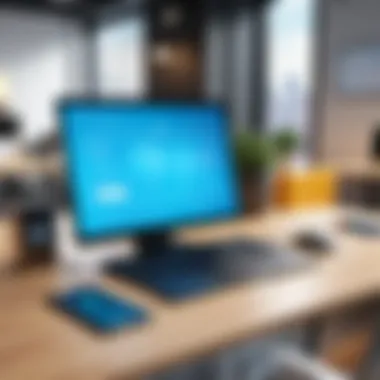

For instance, imagine a scenario where a vital business email is protected by an authenticator app, and the only device accessing that app gets misplaced. Not only does it lead to stress, but significant downtime can arise as individuals scramble to regain access. This situation calls attention to the simple fact: reliance on a single device creates a single point of failure.
Additionally, not everyone carries their phone everywhere. In certain situations, such as during international travel or in remote locations, connectivity might be intermittent or non-existent. This lack of availability can stall critical business operations or personal access. Therefore, industries that handle sensitive information must evaluate alternative backup methods or strategies to bypass this dependence.
Issues with Account Recovery
Another noteworthy hurdle is the issues with account recovery. When users misplace their mobile devices—along with the authenticator app tied to various accounts—account recovery can quickly become a labyrinthine process.
It's often a frustrating experience. Many platforms require a complex series of steps to regain access, which may involve contacting support, verifying identity through multiple means, and sometimes waiting for several days for a resolution. While many services offer a backup code or alternative recovery methods, the initial setup and storage of these codes may not be intuitive or user-friendly.
Consider users who set up recovery options but later forget where they stashed their backup codes. It leads to a vulnerable situation, trapping even the most tech-savvy individuals. In instances like this, educating users about both the importance and the proper management of recovery options becomes imperative.
"Security requires continual vigilance, but the tools we choose play a critical role in that journey."
In summary, while authenticator apps greatly enhance security for online accounts, their challenges like device dependency and recovery complications cannot be overlooked. Recognizing these limitations allows users to adopt a comprehensive approach to security, which may include having backup methods or additional authentication settings in place. This way, users can confidently traverse the digital landscape without fear of losing access to their vital accounts.
Future Trends in Authenticator Technology
As we look onward in the digital landscape, the evolution of authenticator technology is increasingly critical. These tools are not just patches to security holes; they are essential components in the complex architecture of online safety. The future of authenticator apps promises not only to bolster security but also to adapt to the ever-changing needs of users. Understanding these future trends can arm IT professionals and tech enthusiasts with the knowledge to stay ahead of potential threats.
Emerging Technologies
A new wave of technologies is surfacing that could change how we approach authentication entirely. One of the most noteworthy areas is the rise of artificial intelligence in identifying and mitigating fraudulent activities. Imagine apps that learn from user behaviors—these smart systems can adjust authentication methods based on patterns and anomalies, thickening the wall against cybercriminals.
- Machine Learning: This keeps improving the security protocol by getting familiar with "usual" activities, flagging anything that seems off.
- Decentralized Ledger Technology: This might make user authentication methods not only secure but also transparent, ironing out vulnerabilities that plague central databases.
- Smart Devices and IoT Security: With the smart home revolution, the integration of authenticator apps into IoT devices could become more commonplace, ensuring that even your coffee maker thinks twice before granting access.
These emerging technologies change the game, making it necessary for security professionals to stay up to date on trends. Collaboration across sectors will also be crucial, as any advance in authenticator tech needs to factor in compatibility and cooperation among different platforms.
Potential for Biometric Integration
Biometric integration stands as a beacon of the future in authenticator applications. Using unique biological characteristics to authenticate users hints at a world where passwords are obsolete. Whether it's a fingerprint, facial recognition, or even voice patterns, the upcoming capabilities in this field are both thrilling and, perhaps for some, a bit unnerving. The benefits of biometric integration are quite tangible:
- Enhanced Security: Biometrics are much harder to forge compared to traditional passwords. You can't simply hack someone's face or fingerprint.
- User Accessibility: Using a fingerprint scanner on an iPhone is often more straightforward than entering a password.
- Faster Transactions: Biometric authentication has the potential to reduce the time taken for verification processes, leading to a smoother user experience, especially in financial services.
However, these trends do not come without considerations. Privacy concerns loom large when integrating biometrics into authenticator apps. Users need assurance that their data is stored and processed safely, away from potential breaches. The ethics of using biometric data in this capacity will undoubtedly need serious attention.
"The advancement of authenticator technology isn't just about added features; it's about creating a safer digital environment for everyone."
It’s evident that the future of authenticator technology is winding its way through uncharted territories. For IT professionals and tech enthusiasts, keeping an eye on these shifts will not only provide insights into security enhancements but also foster discussions around ethical implications and user rights.
Best Practices for Effective Use of Authenticator Apps
In the ever-evolving landscape of cyber security, utilizing authenticator apps correctly becomes crucial. These tools, while effective in boosting security, demand a proactive approach to ensure their benefits are fully realized. The following guidelines outline best practices to enhance the effectiveness of your authentication methods, allowing you to secure your accounts more efficiently.
Regular Updates and Maintenance
Keeping software up to date is one of the simplest yet often overlooked practices in the realm of digital security. Most app updates not only patch vulnerabilities but also improve user experience. For an authenticator app, on the iPhone or other platforms, neglecting updates could leave doors wide open to potential attacks.
- Importance of Updates: Updates ensure that any newly discovered vulnerabilities are addressed. Developers are constantly patching issues that hackers might exploit.
- Maintenance Tasks: It’s wise to routinely check for updates. This can be easily done through the App Store on your iPhone. A couple of taps can safeguard against unwanted intrusions.
- Backup Procedures: While updating, ensure your backup options are functioning correctly. Remember to backup codes securely. Some apps offer cloud backup features that can save your credentials in case of loss or device change.
Regular maintenance isn’t just about app updates; it also involves periodic reviews of security settings and connected accounts. Make a habit of checking which services are tied to your authenticator app and remove any unused or old accounts.
Educating Users on Security Protocols
In any organization, the strength of security protocols often hinges on the end-users’ understanding and compliance. Hence, educating users becomes not just beneficial, but necessary. For organizations employing authenticator apps, training staff on security protocols is imperative.
- Training Workshops: Conducting workshops can go a long way. Interactive sessions that explain how to use these apps while emphasizing their security features can mitigate human error.
- Documentation: Provide easy-to-understand documentation or quick reference cards detailing step-by-step instructions on setting up and using authenticator apps. This can help demystify the technology for those less technically inclined.
- Awareness Campaigns: Launching initiatives that keep security at the forefront of employees’ minds incentivizes them to follow best practices.
"An informed user is an empowered user. Knowledge is the first line of defense in cybersecurity."
Integrating these educational strategies equips users to make better decisions concerning their digital security. They become more aware of the implications of their actions and are less likely to fall prey to phishing attempts or other threats.
Implementing these best practices is an ongoing journey. It demands commitment and diligence, but the rewards are immeasurable when it comes to maintaining a secure digital environment.
Closure
In the evolving landscape of digital security, the significance of authenticator apps cannot be overstated. As cyber threats grow in complexity and frequency, leveraging these applications becomes not just advisable but essential for safeguarding digital identities. This article has highlighted key elements about authenticator apps, encompassing their purpose, operational mechanics, and compatibility features, all tailored for the specific needs of iPhone users.
Summary of Key Points
- Purpose of Authenticator Apps: Authenticator apps serve as a barrier against unauthorized access by generating time-sensitive codes for two-factor authentication (2FA).
- Variety of Options: Popular choices like Google Authenticator and Microsoft Authenticator offer distinct features that cater to different user preferences.
- Integration Across Platforms: These apps seamlessly connect with social media, email, and banking services, ensuring consistent safety across various digital interactions.
- Security in the Workplace: With corporate environments increasingly targeted by cyber threats, integrating authenticator apps bolsters organizational security protocols and helps comply with regulatory standards.
- Challenges Noticed: While remarkably effective, dependency on mobile devices and occasional issues with account recovery remain notable hurdles for users.
- Future Trends: The direction of authenticator technology may lean towards biometric integrations, augmenting security measures beyond traditional codes.
Final Thoughts on Authenticator Apps
As we conclude this exploration of authenticator apps, it is clear that the importance of these tools extends beyond mere convenience. For IT professionals and tech enthusiasts alike, adopting such practices not only enhances personal security but also contributes to broader organizational safety. The ability to navigate through various platforms safely and effectively represents a critical skill set in today’s digital world. While challenges exist, the advantages afforded by using authenticator apps outweigh the inconvenience they may introduce.
Ultimately, investing time to understand and deploy these applications is an investment in safeguarding one's digital assets. Awareness and proactive measures today could well mean the difference between a secure future and the consequences of potential breaches.



