Comprehensive Guide to IT Backup Solutions
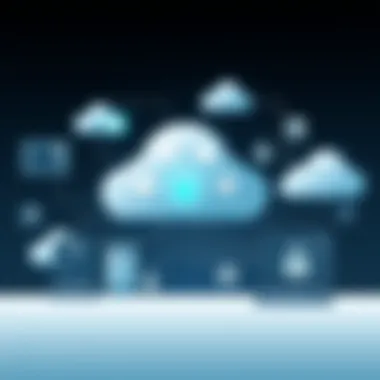

Intro
In today's fast-paced digital world, data has become the lifeblood of organizations across the globe. With information growing at an astronomical rate, the risks associated with data loss can lead to significant reputational damage and financial setbacks. As such, IT backup solutions have evolved from mere optional safety nets into critical components of operational strategies. Recent statistics suggest that nearly 60% of businesses that experience data loss cease operations within six months, underscoring the necessity for robust backup methods.
When companies think about their backup strategies, it’s not just about having a copy of data in a different location; it’s about ensuring access and integrity of that data when it’s needed most. This guide aims to break down the various solutions available, helping IT professionals navigate through the complex landscape of modern backup strategies.
In this narrative, we will focus on:
- A thorough overview of IT backup solutions, encompassing cloud-based, on-premises, and hybrid approaches.
- Technical specifications and standout features that distinguish one solution from another.
- Performance analysis with real-world applications and benchmarks.
By delving deep into these aspects, our goal is to equip you with necessary insights and tools to make informed decisions regarding data protection policies that align effectively with your organizational needs. Data management is not just about technology; it involves a comprehensive understanding of processes, risks, and ultimately, the resilience of your operations.
Understanding Backup Solutions
In the realm of information technology, backup solutions serve as a critical lifeline for organizations. Understanding these solutions is not merely optional for IT professionals; it’s essential. Whether a business is a startup or a multinational corporation, the significance of a robust data backup strategy cannot be overstated. An effective backup serves to mitigate risks associated with data loss, ensuring continuity in the face of potential disasters.
Defining IT Backup Solutions
IT backup solutions refer to systems and processes that create duplicates of data stored on a computer or network. This can range from simple external hard drives to complex cloud infrastructures. The goal is clear: safeguard data from loss due to hardware failures, cyber threats, user errors, or natural disasters. For instance, a corporate environment may employ solutions like data deduplication technologies to reduce storage needs while maintaining high data integrity.
Key elements of a solid backup solution include:
- Data Type: Identifying what kind of data requires backup—whether it’s files, databases, or applications.
- Storage Locations: Understanding where backups will be stored, be it on-premises, in the cloud, or a combination of both.
- Backup Schedule: Setting frequency, be it daily, weekly, or in real-time, depending on the organization’s criticality and data volatility.
The Importance of Data Backup
The stakes in data management are high. Failing to have a reliable backup can lead to catastrophic scenarios, from losing sensitive client information to facing significant downtime. One might say, "Hope for the best, but prepare for the worst." This adage rings especially true in data management.
The importance of data backup is underscored by several factors:
- Business Continuity: A well-planned backup strategy allows organizations to recover quickly from data loss, minimizing disruption.
- Regulatory Compliance: Many industries face stringent regulations concerning data retention and protection, making backups not just necessary but also a legal requirement.
- Peace of Mind: Knowing that data is secured provides reassurance to both employees and customers, fostering trust and operational efficiency.
"Data is the new oil. Without proper management, it can become a liability rather than an asset."
Common Myths about Backup Solutions
Navigating the landscape of data backup can be tumultuous, especially with myths that lead businesses astray. Some common misconceptions include:
- Myth 1: Backups are only necessary for big organizations.
Reality: Small to medium enterprises face data risks just as much as large corporations. Data loss can happen to anyone, regardless of size. - Myth 2: Storing in one location is enough.
Reality: Relying on a single backup location is risky. It’s prudent to adopt a multi-location strategy to ensure redundancy. - Myth 3: Automated backups require no oversight.
Reality: Automating backups helps, but regular check-ups are essential to confirm the integrity and effectiveness.
Understanding backup solutions lays the groundwork for comprehensive data management. By piercing through the fog of myths and recognizing the critical importance of data backups, IT professionals can establish a more resilient infrastructure.
Types of Backup Solutions
The realm of data management often hinges on backup solutions. As businesses grow, their data footprint expands, making effective backup methodologies a top priority. Each backup type serves specific needs and addresses unique challenges, ensuring that an organization can swiftly recover from data loss, accidental deletions, hardware malfunctions, or even catastrophic events. Thus, understanding the nuances of each backup type is critical for IT professionals and tech enthusiasts alike.
Full Backup
A full backup is the most straightforward backup method. It involves saving all files and data from a source in a single operation. This approach ensures that a complete copy of every bit of information is stored, making restoration seamless when the need arises. The main advantages of a full backup include:
- Simplicity: Restoring from a full backup is uncomplicated; everything is in one place.
- Thoroughness: You have a complete snapshot of your system, reducing worries about missed files during recovery.
However, this method is not without downsides. Full backups consume a lot of time and storage space. If you backup daily, the bandwidth and disk space can quickly add up, putting pressure on resources. Companies need to balance the benefits with their infrastructure capabilities.
Incremental Backup
Incremental backup offers a more efficient solution. Instead of copying all files each time, it saves only the changes made since the last backup—be it full or incremental. This strategy can save a substantial amount of time and storage. Key advantages include:
- Efficiency: Less data is backed up after the initial full backup, speeding up the process.
- Reduced Storage Needs: Incremental backups take up significantly less space compared to full backups.
The flip side? In the event of a restore, one must start from the last full backup and process every incremental backup sequentially. This can mean increased restoration time, which is a toss-up for organizations needing rapid recovery.
Differential Backup
Differential backups walk a fine line between full and incremental backups. They save all changes made since the last full backup. This method preserves some benefits of both types:
- Faster Restore: Unlike incremental backups, differential backups only require the last full backup plus the most recent differential backup to restore data.
- Less Resource Use During Active Backup Windows: Since it builds on the full backup, it tends to be less resource-intensive than doing a full backup every time.
But, there’s still a concern about storage: differential backups grow larger over time until the next full backup. If your last full backup had been a while, restoration time can stretch out again. Every organization has to weigh these facets carefully.
Mirror Backup
Mirror backups essentially create an exact clone of the data, removing older files in the process. The standout feature is its ability to reflect the current state of the data, which can be a boon for businesses seeking real-time restoration or direct access to an updated dataset. Key aspects to consider:
- Real-Time Data Access: Since mirror backups keep the latest files, accessing current data is straightforward.
- Simple Restoration: If something goes wrong, you can quickly retrieve a recently updated dataset.
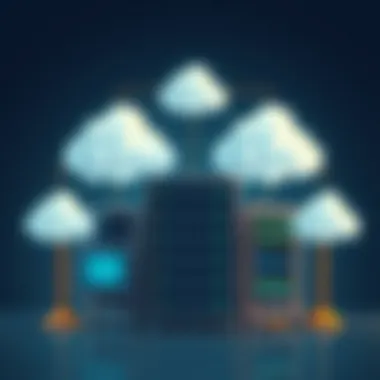

However, there's a notable downside—if a file is deleted from the source, it is also removed from the mirror backup. This can be a double-edged sword, as it necessitates vigilance in monitoring changes to avoid accidental losses.
"Understanding the different types of backup solutions is not just essential; it’s imperative for safeguarding your organization’s future. Each method has its place and purpose, contributing to a robust data protection strategy."
In summary, the landscape of backup solutions is complex. Each type presents unique benefits and challenges that must align with the organization's specific needs and operational realities. Dependable backup solutions are the bedrock upon which data resiliency is built, and a thorough understanding of each option is foundational for IT strategies.
Cloud-Based Backup Solutions
In today’s landscape, cloud-based backup solutions have taken center stage, reshaping the way organizations approach data protection. As businesses increasingly navigate a digital-first world, the need for robust, scalable, and cost-effective backup solutions cannot be overstated. With the capacity to store vast amounts of data securely, cloud options present a versatile alternative to traditional methods.
Overview of Cloud Backup
Cloud backup refers to the practice of transferring and storing data on remote servers that are maintained by a third-party service provider. Unlike on-premises systems that require physical storage capacities, cloud solutions harness the power of internet connectivity to allow users to store and access data from anywhere in the world.
The infrastructure behind cloud backup is often complex, involving data centers spread across various geographical locations. These data centers are designed for redundancy and high availability, ensuring that data is not only stored safely but can be restored quickly in the event of loss.
Key characteristics of cloud backup include:
- Scalability: As a business grows, its data needs evolve. Cloud storage can easily adapt to larger volumes of data.
- Accessibility: Data stored in the cloud can be accessed from any device with an internet connection, making remote work seamless.
- Automatic Backups: Many cloud services offer automated backup processes that run at predetermined intervals, minimizing the chances of human error.
Key Benefits of Cloud Backup
Organizations looking to bolster their data security often turn to cloud solutions because of several significant advantages:
- Cost Efficiency: Paying for what you use can lead to significant savings. There’s no need for hefty investments in hardware and maintenance. Instead, most cloud services operate on a subscription basis, transforming a capital expense into an operational one.
- Disaster Recovery: In the face of data loss—be it accidental deletions, cyberattacks, or natural disasters—cloud backups can be rapidly restored. This is especially crucial for businesses looking to minimize downtime and data loss risks.
- Enhanced Security Features: Providers typically implement robust security measures, including encryption both during transfer and at rest. This helps protect sensitive data from unauthorized access.
- Simplified Management: With an intuitive dashboard and automated processes, managing backups can often be more straightforward than traditional IT management.
"In a world where data is as valuable as gold, securing it is not just important—it is fundamental to survival in business."
Challenges Associated with Cloud Backup
Despite the numerous benefits, cloud-based backup solutions are not without their hurdles. Organizations must be aware of potential challenges that could impact their data backup strategies:
- Bandwidth Limitations: Regularly transferring large volumes of data to the cloud can be a bandwidth hog. Organizations with limited internet speeds may face prolonged backup periods, affecting productivity.
- Data Security Concerns: Although cloud providers usually offer strong security measures, no system is entirely invulnerable. Businesses must diligently assess the security protocols of their providers, as breaches could lead to severe consequences.
- Compliance Issues: Organizations in regulated industries must ensure that their data practices align with legal requirements. Cloud providers may not always cater to these specific compliance needs.
- Dependence on Service Providers: When relying on a third-party for data storage, companies might feel vulnerable to the provider's stability and longevity. Any outages or failures on the provider's side can significantly impact business operations.
Conclusively, while cloud-based backup solutions present a modern approach to data protection, a careful consideration of the inherent challenges is essential in the decision-making process.
On-Premises Backup Solutions
When we talk about backup solutions, on-premises is often the backbone of many organizations' data protection strategies. This approach involves maintaining backup systems directly within the organization’s physical premises, offering a hybrid mix of control and direct access to data. It’s particularly important to understand this model due to its potential for thorough, tailored solutions that align with specific business needs, regulatory requirements, and security protocols.
Understanding On-Premises Backup
On-premises backup refers to storing data on local storage devices or servers that are physically located within an organization. This could include external hard drives, tape drives, or dedicated backup servers. One major characteristic of this setup is that the organization maintains complete control over its data, which can be a double-edged sword, depending on the resources available.
Each organization deals with unique vulnerabilities and requirements. As a result, the setup can be customized to fit particular security strategies and recovery plans. For instance, a financial institution might maintain level-three encryption on its on-premises data to mitigate risks.
Advantages of On-Premises Solutions
The benefits of on-premises backup solutions are multifaceted. Here are some key points to consider:
- Control: Organizations have the ultimate control over their backup data and systems, allowing for tailored configurations that match their specific needs.
- Security: Since data is kept on-site, companies can implement their own security measures. This is particularly vital for industries that handle sensitive information, like healthcare or finance.
- Speed: Restoring data from local backups can typically be faster than retrieving it from an off-site location, minimizing downtime during recovery processes.
- Regulatory Compliance: Some industries have strict regulations regarding data storage and protection; on-premises solutions allow for better compliance by keeping data local.
However, while the perks are considerable, there are trade-offs that organizations should think about.
Disadvantages of On-Premises Solutions
On-premises solutions are not without their drawbacks. Here’s what to keep in mind:
- Cost: Setting up an on-premises backup can be costly, requiring investment in hardware, software, and ongoing maintenance. This may strain smaller organizations or those with tighter budgets.
- Resource Intensive: Maintaining hardware and software necessitates a skilled IT team, which may not always be feasible for every organization.
- Scalability Challenges: As data grows, scaling on-premises storage can be cumbersome. Organizations may find themselves having to regularly invest in new hardware, leading to potential inefficiencies.
- Disaster Risks: Relying solely on on-premises solutions can expose businesses to risks like natural disasters that could lead to loss of both operational capacity and backup data if they are not adequately safeguarded and replicated elsewhere.
"Backup solutions are not just about storage; they’re about strategic planning. Both type and location matter."
Hybrid Backup Solutions
Hybrid backup solutions have become a pivotal topic in the realm of data protection. As organizations maneuver through various challenges of managing and safeguarding their data, these solutions bring together the best of both worlds—cloud-based options and traditional on-premises strategies. Understanding the significance of hybrid approaches is essential for IT professionals and tech enthusiasts alike, as they navigate the increasingly complex landscape of data management.
Combining Cloud and On-Premises Solutions
When integrating cloud and on-premises solutions, organizations must first evaluate their existing infrastructure. The blend of local storage and cloud resources allows businesses to enhance their backup strategy through redundancy and accessibility. While on-premises solutions provide that immediate availability, cloud storage offers the elasticity and scalability that are crucial in today’s digital arena.
"Combining these solutions enables organizations to align their backup strategy with their specific needs, ensuring data is both secure and retrievable."
For instance, a company may choose to store critical databases on-premises while using cloud storage for file backups, thereby ensuring quick access to the most important information while also having adequate off-site protection.
Benefits of Hybrid Models


Hybrid models boast a variety of advantages that significantly impact data management strategies. Firstly, they offer increased flexibility; organizations can scale resources according to their needs without the constraints associated with either pure cloud or on-premises systems. This capacity for scalability allows businesses to adapt to changing requirements without overcommitting resources.
- Enhanced security: Sensitive data can be housed on-premises, reducing potential vulnerabilities associated with the cloud.
- Cost-effectiveness: Reduced capital expenditure on hardware due to the use of cloud capabilities.
- Improved reliability: Utilizing both storage options ensures that if one system encounters an issue, the other can maintain operational continuity.
Furthermore, this dual approach can facilitate more efficient disaster recovery processes, ensuring organizations can quickly restore operations after unexpected data loss incidents.
Considerations for Hybrid Backup Strategies
While adopting a hybrid backup approach comes with numerous benefits, there are still critical considerations that IT professionals need to contemplate.
- Data Management Policy: Ensure that there is a clear and comprehensive data management policy that outlines where data will be stored and how it will be accessed.
- Compliance Requirements: Depending on the industry, there may be legal requirements regarding data storage and processing that must be addressed.
- Network Connectivity: Evaluate the reliability of the network connection, as hybrid solutions depend significantly on stable internet for effective data synchronization and retrieval.
- Cost Structure: Understand the pricing models of both cloud and on-premises solutions to avoid unexpected expenses.
By weighing these elements thoughtfully, decision-makers can construct a hybrid strategy that effectively meets their organization’s needs while minimizing risks and maximizing efficiency.
Key Factors in Choosing Backup Solutions
Choosing the right backup solution for an organization is not just about slapping some software onto a server; it involves a thoughtful consideration of various factors that directly impact data integrity, security, and operational efficiency. By focusing on a few critical elements, IT professionals can navigate the intricate world of backup solutions to find a strategy that resonates with their specific needs.
Evaluating Storage Needs
To begin with, understanding storage needs is the bedrock of effective backup planning. Organizations have unique data environments that evolve over time. A thorough assessment involves determining the volume of data currently on hand and predicting future growth. Consider this:
- Data Volume: How much data are you currently handling? Are there existing databases and file systems that require storage?
- Growth Trends: Is the data growing? If yes, how rapidly? An organization dealing with massive annual data increases must plan not just for today but also for tomorrow.
Establishing a data retention policy can also contribute. This policy should detail the types of data that need to be backed up, how long they must be retained, and any compliance requirements. Well-defined storage needs will help in selecting a solution that doesn’t just fit for now but scales in the future.
Assessing Recovery Time Objectives
Next up, recovery time objectives (RTO) need serious attention. RTO is the magic number that defines how quickly data must be restored after a failure. While it might seem like nitty-gritty, it has huge implications. A business that relies on real-time data access should opt for quick recovery solutions, while smaller setups might afford to take their time. Consider the following questions:
- Business Impact: What are the potential losses associated with data downtime? If a financial app is down for hours, how does it affect your bottom line?
- Dependencies: What systems rely on your data? Understanding these dependencies can shape the urgency for restoring certain data.
Map out these recovery goals clearly. This isn't just helpful; it's obligatory in creating a robust backup strategy that keeps the gears running smoothly in tight spots.
Understanding Costs and Budget Constraints
Last but not least, comprehending costs and budget constraints cannot be overlooked. A premier backup solution may come with a shiny price tag that pushes the budget into uncomfortable territory. Being cost-effective while ensuring robust solutions requires finesse. Crucial aspects include:
- Total Cost of Ownership (TCO): Look beyond just initial expenses. Consider ongoing maintenance, upgrades, and potential downtime related costs.
- Risk Vs. Reward: Are you getting enough bang for your buck? Sometimes less expensive solutions do the trick, while others might leave you hanging in a disaster.
- Budget Flexibility: If unexpected expenses arise, can your backup plan accommodate this? Having some financial wiggle room is wise.
In summary, when making the final call on backup solutions, a comprehensive view of storage needs, recovery objectives, and financial limitations is non-negotiable. Each element interplays with others and helps IT professionals make informed decisions aligned with their organization's data security requirements. Embracing these factors creates a roadmap for not only purchasing but sustaining an adept backup strategy.
Best Practices for Data Backup
When it comes to IT backup solutions, it’s not merely enough to have a backup system in place. Ensuring that data is secure and accessible evolves beyond just the tech—you've got to weave in practices that genuinely bolster the effectiveness of your backup. Best practices for data backup serve as the backbone, aiding organizations in optimizing their backup strategies while minimizing risks. Prioritizing these practices helps in avoiding costly mistakes that can arise from neglecting data integrity or recovery capabilities.
Establishing a Backup Schedule
Setting a well-thought-out backup schedule is crucial for any robust data protection strategy. The frequency of backups can dramatically affect data recoverability. For instance, a business operating daily should ideally back up data daily, while those with less critical data may choose weekly backups. Here are some considerations for developing an effective schedule:
- Understand your business needs: Map out data criticality. Some files are more sensitive to loss compared to others.
- Automate where possible: Automation means you don’t have to babysit the system. Just set it and forget it while ensuring it runs smoothly.
- Account for data growth: As businesses grow, their data expands. Regularly reassess the frequency and comprehensiveness of your backup.
Creating a structured backup timetable not only safeguards your data but also enhances efficiency throughout the organization. Remember, a stitch in time saves nine!
Testing Backup Solutions Regularly
It's often said that you don’t know what you've got until it's gone. This adage rings true when it comes to testing backup solutions. Regular testing should be a non-negotiable in any IT strategy. Just because your data is backed up does not guarantee it can be restored effectively. Key points include:
- Conduct routine restore tests: Simulating data recovery helps identify any weaknesses in your system and allows for adjustments before a crisis hits.
- Use various scenarios: Test your backups under different circumstances—a full system failure, accidental deletions, or even ransomware attacks. This helps ensure that you’re not caught with your pants down when real problems occur.
- Document outcomes: Keep meticulous records of testing outcomes. This can inform ongoing improvements and provide accountability.
In short, routine checks can mean the difference between a minor hiccup and a major disaster.
Educating Staff on Backup Protocols
Staff awareness is often an overlooked yet pivotal part of a successful backup strategy. Employees must comprehend their roles in maintaining data integrity. Training programs and educational resources can play a critical role in this. Consider the following:
- Create clear guidelines: Develop and distribute a user-friendly backup protocol that outlines procedures employees must follow.
- Conduct regular training sessions: Mandatory training helps reinforce knowledge and keep everyone updated on new protocols and technology.
- Incorporate real-world scenarios: Use case studies or simulations to illustrate the importance of consistent data backup practices. This aligns the technical aspects with employee responsibilities.
"An organization's data is only as secure as the weakest link in its backup chain."
A well-informed staff can make all the difference when it comes to data protection. If staff are unaware of their roles and responsibilities, even the most sophisticated backup system might falter.
By weaving together these best practices—establishing a backup schedule, testing solutions regularly, and educating staff—organizations can create a formidable barrier against data loss. These elements not only enhance operational resilience but also foster a culture of accountability, ensuring that everyone takes part in securing the organization's valuable digital assets.
Emerging Trends in Backup Technology


In an age where data serves as the backbone of most organizations, the topic of emerging trends in backup technology is more critical than ever. These trends not only highlight improvements in how data is stored and retrieved but also reflect the shifting needs of a digital society. As global concerns about data breaches and loss have escalated, organizations must adapt to innovations that safeguard their digital assets. The significance lies in enhancing data protection, ensuring business continuity, and maintaining regulatory compliance.
Artificial Intelligence in Backup Solutions
Artificial intelligence (AI) is making waves across numerous sectors, and backup solutions are not an exception. Many organizations are beginning to integrate AI into their backup strategies for its potential to streamline data management processes. One notable aspect is the automation of backup tasks. For instance, AI can intelligently predict which data needs frequent backups based on usage patterns, thus optimizing storage resources. This predictive capability allows firms to focus their attention on critical data while minimizing unnecessary backups.
Moreover, AI can enhance recovery processes. For example, if a system failure occurs, AI can swiftly assess the situation and determine the most effective restoration method. Instead of manual intervention, an AI-driven solution can execute a recovery process in mere moments, which significantly reduces downtime. This capability is crucial for businesses aiming to uphold their service level agreements (SLAs).
Some potential applications of AI in backup solutions include but are not limited to:
- Data classification: Automatically sorting data based on type or sensitivity to ensure appropriate backup protocols.
- Threat detection: Identifying anomalies in data patterns that could signify a cyber threat and triggering backup processes accordingly.
Data Redundancy and Security Advances
Data redundancy has taken center stage as a practical way to enhance data security. While the principle itself isn't new, recent advances in technology have breathed new life into this strategy. Redundancy means storing copies of data in multiple locations, ensuring that even if one source fails, the data remains accessible.
For today's organizations, investing in redundancy may involve localized backups in conjunction with cloud storage. The concept of tiered storage solutions is gaining momentum, where data is classified based on importance and stored accordingly. Sensitive data might reside in multiple secure locations, while less critical information can be stored in a single, cost-effective solution.
Recent innovations include:
- Geographical redundancy: Keeping data stored in different geographic locations to safeguard against natural disasters or unexpected failures.
- Snapshot technology: Continuously taking snapshots of data at specific intervals, which can be instantly restored in case of data loss incidents.
"Data redundancy ensures that no single point of failure can threaten the accessibility of crucial information."
Integration with Other IT Solutions
As the IT landscape evolves, the integration of backup solutions with other IT systems is becoming a paramount consideration. Organizations are now looking for ways to streamline their workflows, and seamless integration with applications can facilitate this. Backup solutions can now communicate with project management tools, databases, and CRM systems, providing a holistic view of data management.
Integration not only enhances efficiency but also makes it easier to enforce compliance policies. For instance, if a data retention policy is applied across all systems, integrating backup solutions allows for automatic adherence to those regulations. Organizations can schedule backups to coincide with workflows, ensuring minimal disruption.
Some key integration points might include:
- Collaboration tools: Keeping project files secure while allowing easy access within teams.
- Cloud services: Ensuring that backups of cloud-stored data are synchronized and up-to-date.
Overall, the movement toward integrated solutions signifies a shift toward greater efficiency and security within IT environments, positioning organizations to respond swiftly to any data-related challenge.
Case Studies on Successful Backup Implementations
When taking a close look at IT backup solutions, real-world examples and case studies can provide invaluable insights. They allow us to understand not just the technology, but also the strategic implementation and the outcomes that follow. With effective backup systems being an absolute lifeline for businesses, examining successes helps highlight key elements that contribute to optimizing data protection plans.
In the realm of backup solutions, learning from others’ experiences—both triumphs and blunders—teaches IT professionals and decision-makers the ins and outs of backup implementations. Positive case studies can demonstrate practical applications, aligning theoretical concepts with tangible results. In contrast, analyzing failures can illuminate pitfalls to avoid, thereby informing future strategies.
"A successful backup implementation isn't just about the right tools; it's about adapting to the unique needs of the organization."
Business Implementations
Successful business implementations of backup systems often incorporate a blend of technologies tailored to specific organizational needs. For instance, Company X, a mid-sized financial firm, opted for a hybrid approach that combined cloud backup with on-premises solutions. This dual strategy allowed them to maintain quick access to critical data while leveraging the scalability of cloud storage. Here's what stood out in their implementation:
- Tailored Strategy: The company assessed the type of data they had, classifying it into categories based on sensitivity and recovery needs. This enabled them to determine the appropriate backup frequency and redundancy levels.
- Regular Testing: They instituted a stringent testing protocol, simulating different scenarios to ensure that data could be restored swiftly. It built confidence among stakeholders that everything would be intact in the event of data loss.
- User Education: Training staff on the new systems ensured that everyone had a solid understanding of their responsibilities. Regular workshops helped keep awareness high regarding backup procedures.
Such initiatives led to a seamless transition, with minimal downtime during implementation. Many employees reported that having backup solutions in place enhanced their ability to focus on daily tasks without being distracted by data worries.
Lessons Learned from Failures
On the flip side, certain companies have faced setbacks due to inadequate planning or execution of their backup strategies. A glaring example is Company Y, a retail chain that suffered significant data loss during a ransomware attack. Despite having a backup solution in place, they learned critical lessons that others can avoid:
- Underestimating Threats: Their IT team believed that on-premises backups were sufficient. They had no cloud-based solution, which became a vulnerability.
- Infrequent Backups: The backup schedule was set too far apart, leaving days or even weeks of data that was unrecoverable once encryption occurred.
- Neglecting Testing: Lacking routine testing of backups meant that when it came time to restore, the data was corrupted and not usable. This exemplifies the necessity of not just having backups but ensuring their integrity.
In the aftermath, Company Y revamped their entire strategy, drawing lessons from this grim episode. They recognized that backup must be a holistic, ongoing process—not just a one-off task—to effectively mitigate risks associated with data loss.
By examining these examples, organizations can gather a clearer picture of what works and what doesn’t in the world of IT backups. The right implementation, tested regularly and tailored to one’s unique situation, can be the difference that turns a potential disaster into a minor hiccup.
End and Future Directions
The significance of concluding thoughts and future directions in this comprehensive guide cannot be overstated. It's essential for IT professionals and tech enthusiasts to understand not just the current landscape of backup solutions, but also where these technologies are headed. As organizations grow increasingly reliant on digital data, the call for robust and adaptive backup solutions becomes louder. This section aims to crystallize the insights gained throughout this article and provide a forward-looking perspective on backup technologies.
Summarizing Key Insights
Reflecting on the preceding sections, several key insights emerge:
- Diverse Solutions are Essential: No single backup solution fits all. The best approach hinges on the unique requirements of an organization's data management strategy. From complete data backups to incremental ones, selecting the right type significantly impacts recovery efforts.
- Cloud and On-Premises Functionality: Both cloud-based and on-premises solutions come with their distinct advantages and pitfalls. Organizations need to evaluate these factors carefully to determine which blend—or a hybrid approach—works best for them.
- Emerging Technologies Will Shape Future Strategies: The use of artificial intelligence, automation, and advanced security measures in backup solutions is gaining traction. Such innovations not only streamline operations but also bolster data protection measures against evolving cyber threats.
These insights serve as a foundation for organizations to optimize their information integrity strategies in the effectively growing world of digital information.
Anticipating Future Developments
As we gaze into the horizon of IT backup solutions, several developments are likely to mark the evolution of this critical area:
- Increased Automation: Expect automation to play a larger role in backup processes. Intelligent algorithms can not only execute backups with lesser human involvement but also predict potential backup failures, thus ensuring timely interventions.
- Enhanced Security Protocols: As cyber threats intensify, advancements in encryption technology and multi-factor authentication will become indispensable. Security will no longer be an afterthought; it will be woven into the fabric of backup solutions.
- Integration with Emerging Technologies: The fusion of backup solutions with blockchain technology may revolutionize data integrity and traceability. This could provide businesses with unprecedented levels of assurance concerning their data.
In summary, the realm of backup solutions is undergoing rapid transformation, driven by technological advancements and the pressing need for data security. Organizations that remain vigilant and adaptable will likely emerge as the leaders in effective data management, equipped to handle the unpredictability of the digital landscape.



