Evaluating the Kindle Fire: Is It the Right Tablet for You?


Intro
The Kindle Fire stands as a notable contender in the tablet market. Its arrival has stirred discussions among IT professionals and tech enthusiasts alike. This examination aims to provide a detailed analysis of the Kindle Fire, delving into its features and evaluating its performance. By breaking down specifications and user experiences, readers will gain a clearer understanding of its value.
The Kindle Fire targets consumers seeking a balance between performance and affordability. It appeals to those who prioritize media consumption, casual gaming, and general web browsing. Evaluating this device is essential for making informed purchasing decisions, especially in a market saturated with options.
Product Overview
Key Features
The Kindle Fire offers a range of features that cater to various needs. Notably, it includes:
- User-Friendly Interface: The Fire OS provides a smooth navigation experience, designed primarily for media consumption.
- Amazon Ecosystem Integration: Direct access to Amazon Prime Video, Kindle eBooks, and other Amazon services enhances usability.
- Affordable Pricing: Compared to other tablets, the Kindle Fire is budget-friendly, making it accessible to a broader audience.
- Display Quality: A vibrant display enhances viewing experiences, especially for videos and eBooks.
Technical Specifications
Understanding the technical specs of the Kindle Fire is crucial for evaluating its capability:
- Screen Size: Available in 7-inch and 10-inch models.
- Resolution: 1280 x 800 pixels, providing decent clarity for media.
- Processor: Quad-Core processor for improved performance with apps and videos.
- Storage Options: Typically ranges from 16GB to 64GB, with expandable options available.
- Battery Life: Lasts up to 12 hours on a single charge, suitable for extended use.
Performance Analysis
Benchmark Test Results
Benchmarks provide insight into the performance metrics of the Kindle Fire. It generally performs adequately for its price range, especially against other budget tablets. Tests reveal acceptable scores in terms of:
- CPU Performance: Responses to tasks and application loading times are relatively fast.
- Graphics Handling: Handles casual gaming and streaming efficiently, although it may struggle with more demanding applications.
Real-World Usage Scenarios
User experiences highlight some key scenarios:
- Media Consumption: Excels when used for watching shows or reading eBooks. The integration with Amazon services works seamlessly.
- Casual Gaming: Suitable for light gaming but may not offer the robust experience found in higher-end tablets.
- Web Browsing: Smooth performance for everyday browsing and social media use.
"The Kindle Fire provides an accessible option for users looking to enjoy media without the complexity of high-end tablets."
Foreword to Kindle Fire
In the landscape of tablets, the Kindle Fire presents a unique option, appealing especially to a particular segment of users. Understanding this device's role is crucial for its prospective buyers. This section sets the stage for evaluating whether the Kindle Fire is a suitable choice for varying needs and expectations. By dissecting its offerings, we aim to align the product features with user requirements.
Overview of Kindle Fire Tablets
The Kindle Fire line comprises various models, each designed to cater to different user preferences. These tablets generally provide a user-friendly interface and integration with Amazon services. They are more than just e-readers; they seek to offer a complete multimedia experience. While some models focus on affordability, others emphasize higher performance levels. Therefore, understanding what each model delivers is essential.
For example, the Kindle Fire HD series stands out with its enhanced display and improved audio capabilities, aiming to enhance the viewing experience for movies and games. Furthermore, standout features like parental controls make these devices appealing for family-friendly environments. Each iteration reflects incremental advancements, providing clearer options for users.
Purpose and Target Audience
Identifying the purpose and target audience of the Kindle Fire is key to its evaluation. Primarily aimed at casual users, it serves those who prioritize media consumption without the hefty price tags of high-end tablets.
The Kindle Fire is an excellent tool for individuals seeking a device mainly for reading, browsing, and basic streaming. The integration with Amazon's ecosystem simplifies access to books, music, and movies, creating a seamless experience for loyal Amazon customers. On the other hand, professionals seeking high-performance specifications or more expansive app capabilities may find the tablet lacking. Thus, understanding your personal needs becomes a vital step in determining the Kindle Fire's effectiveness as a device for you.
Hardware Specifications
The hardware specifications of a tablet are crucial to its performance, usability, and overall user experience. Kindle Fire tablets provide a solid blend of features that can meet the demands of various users. Understanding the key elements of hardware specifications helps potential buyers assess whether this tablet aligns with their needs.
Display Features
The display is one of the most noticeable aspects of Kindle Fire tablets. The screens come in various sizes, usually ranging from 7 to 10 inches. This range allows users to select a model that best fits their preferences for portability or viewing comfort. Kindle Fire boasts a vibrant HD display that provides sharp images and good color reproduction.
High-resolution screens are essential for reading or viewing multimedia content. The brightness levels are often adjustable, which makes it more comfortable to use in different environments. However, reflection can be an issue in direct sunlight, so this is a consideration for outdoor use. Additionally, the touch response on these displays is generally smooth, contributing to an overall pleasant interaction.
Processor and Performance Metrics
Under the hood, Kindle Fire tablets are equipped with responsible processors that aim to balance performance and efficiency. The latest models feature quad-core processors, designed to handle everyday tasks such as browsing, streaming, and gaming fairly well. For demanding applications or multitasking, the performance may lag compared to high-end tablets, but for most users, it is sufficient.
In terms of performance metrics, users will find that the device handles typical usage scenarios without major hiccups. The integration of RAM, typically ranging from 2GB to 3GB, allows for reasonable speed and efficiency in most activities. However, it is advisable for users with specific heavy-use cases to check benchmarks before making a decision.
Battery Life and Connectivity Options
Battery life is a pivotal factor when evaluating any tablet. Kindle Fire models generally offer respectable battery life that can last several hours under moderate use. Users can expect around 7 to 10 hours before needing to recharge, depending on usage patterns such as streaming video or playing games.
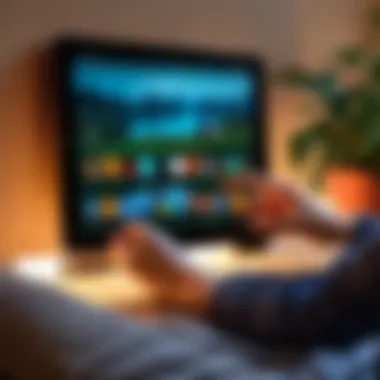

When considering connectivity, Kindle Fire tablets often come equipped with Wi-Fi capabilities. This allows for easy Internet access for all the usual tasks. However, some models lack cellular options, which may limit users who want constant connectivity without relying on Wi-Fi networks. It is worth mentioning that Amazon includes features like Bluetooth support, which permits connection to external devices such as headphones and keyboards, enhancing usability in various settings.
"A well-rounded hardware specification can greatly enhance the user experience across different contexts."
Understanding hardware specifications will guide potential customers through the decision-making process, ensuring that they select the model that best suits their individual needs.
Software Experience
The software experience of the Kindle Fire is crucial in determining its overall usability and appeal to potential buyers. In this section, we explore various aspects, including the operating system, app ecosystem, and user interface. Understanding these components will provide insights into how well the Kindle Fire integrates into daily tasks and routines.
Operating System Features
The Kindle Fire operates on Amazon's Fire OS, a variant of the Android operating system. This software is tailored to enhance the user experience particularly for Amazon services. The latest iterations of Fire OS offer features like voice control, child profiles, and easy integration with services such as Amazon Prime, making the tablet more versatile.
The interface is designed with simplicity in mind, allowing for straightforward access to a library of apps and content. Security features are also notable, including parental controls and privacy settings. Users benefit from regular updates that improve stability and introduce new functionalities.
Some limitations exist, such as lack of direct access to the Google Play Store, which may deter users looking for specific applications. However, a myriad of pre-installed options and easily sideloaded apps usually satisfies user needs.
App Ecosystem and Accessibility
The app ecosystem on the Kindle Fire focuses heavily on Amazon services. Users have access to the Amazon Appstore, although its catalog is smaller than that of its competitors. This situation can lead to frustration, especially if users seek popular applications that are unavailable.
However, the device supports several essential apps, including popular social media platforms and streaming services. Additionally, accessibility options like screen readers and text resizing make the tablet more user-friendly for diverse needs. Those who prioritize multimedia and reading will find the Kindle Fire aligned with their interests, enhancing the tablet's appeal to a broader audience.
User Interface Review
The user interface of the Kindle Fire is clean and user-friendly. It emphasizes Amazon's content, showcasing books, movies, and apps prominently on the home screen. The interface follows a carousel model, where recent content is easily accessible, making navigation intuitive. This structure benefits users who frequently engage with Amazon's ecosystem.
Customization options are limited but sufficient for most users. They can organize apps and content, even utilize folders for better classification. The search function is robust, allowing users to find specific content or applications quickly. Despite occasional criticisms regarding the prominence of advertisements for Amazon products, the overall experience remains largely positive.
"The integration of Amazon services creates a unique experience that can be both beneficial and limiting for the user."
Overall, the software experience on the Kindle Fire exemplifies a blend of strengths and weaknesses. Its design suits users who primarily engage with Amazon's content but may restrict those who seek greater app variety. Understanding these nuances can aid potential buyers in deciding whether the Kindle Fire meets their specific needs.
Performance Analysis
Performance analysis of the Kindle Fire is key to understanding its capabilities and limitations. This section evaluates how the tablet holds up in various real-world situations, compares it to competitors, and identifies its strengths and weaknesses. By dissecting performance aspects, users can determine if this tablet aligns with their usage requirements and expectations.
Real-World Usage Scenarios
When assessing the Kindle Fire's real-world performance, it is vital to explore how it caters to everyday tasks. The tablet is often used for consuming media such as books, movies, and music. Users can enjoy Amazon Prime Video, Kindle books, and Spotify seamlessly. Due to its integration with Amazon services, those who already engage with these platforms may find the experience particularly satisfying.
Moreover, education is a significant area where Kindle Fire shows promise. Teachers and students can use it for interactive learning. Applications facilitate note-taking and collaboration, making the tablet a handy companion in academic setups.
For casual gaming, the Kindle Fire performs reasonably well with many popular titles available. However, users should manage expectations as resource-heavy games may not run as smoothly as on more powerful devices. Daily tasks like browsing the web or using social media by accessing Facebook or reddit also showcase the Kindle Fire's usability but may have limitations under heavy processes.
Benchmark Comparisons
Benchmark tests serve as crucial indicators to measure how Kindle Fire stands against other tablets. Specifically, tests focusing on CPU performance, graphics, and memory performance provide insights into the device's capabilities.
For instance, tests often compare the Kindle Fire with the Apple iPad and Samsung Galaxy Tab series. While Kindle Fire generally falls short in raw power, it offers acceptable performance for average users.
Tools like Geekbench and Antutu provide numerical values to quantify performance attributes. These figures reveal how the Kindle Fire performs in single-core and multi-core scenarios, helping potential buyers understand its efficiency in multitasking and handling intensive applications. The findings indicate that while the Kindle Fire may not be the top performer, it strikes a good balance in day-to-day tasks, especially at its price point.
Strengths and Weaknesses
Analyzing the strengths and weaknesses of the Kindle Fire contributes to a holistic understanding of its performance. Here are some key points:
Strengths:
- Affordability: The price point makes it accessible for a broader audience.
- Integration with Amazon Services: Perfect for users who already use Amazon products.
- Ease of Use: The user interface is straightforward, catering to individuals of varying tech-savviness.
- Battery Life: Generally satisfactory, allowing users to engage with media for extended periods.
Weaknesses:
- Limited App Store Access: The lack of Google Play Store may frustrate users seeking a wider app selection.
- Performance Gaps: It may struggle with high-performance gaming or multitasking under load.
- Lower Resolution Display: Compared to premium models, the resolution may not meet expectations for some users.
"While the Kindle Fire is not the powerhouse of the tablet world, its advantages, such as affordability and media integration, make it a compelling choice for specific audiences."
Cost-Benefit Evaluation
In an age where consumers are inundated with choices, the cost-benefit evaluation of the Kindle Fire plays a crucial role in determining its suitability for potential buyers. This analysis goes beyond mere pricing, delving into how the tablet's features align with user needs. A balanced assessment includes not only the financial outlay but also qualitative factors, such as performance and usability.


By understanding the cost against the benefits, one can gain insights into which model suits their demands. Kindle Fire tablets are diverse in their specifications, catering to various preferences and operatesystem requirements. Thus, a thorough evaluation can assist users in making an informed decision justified by their unique circumstances.
Pricing Structure of Kindle Fire Models
The pricing structure of Kindle Fire models varies significantly based on the features and specifications offered. From basic models like the Kindle Fire 7 to more advanced versions like the Kindle Fire HDX, variations exist not only in price but also in performance capabilities. Prices generally range from approximately 50 to 200 dollars depending on the model and storage capacity.
Key elements to consider include:
- Storage Options: Different models come with varied internal storage, affecting price.
- Display Quality: Higher-end models incorporate better screen specifications which influence their pricing.
- Additional Features: Tablets that support higher processing power or added functionality typically show a higher price tag.
Users seeking budget-friendly options may find the more basic Kindle Fire suitable, while tech enthusiasts might prefer investing in advanced models to maximize their experience.
Comparison with Competing Products
When considering the Kindle Fire, it is substantial to compare it with competing tablets like the Apple iPad and Samsung Galaxy Tab. Each of these devices presents unique benefits, and comparing like-for-like features will give a clearer picture.
- Build Quality: iPads often are perceived as having superior build quality relative to Kindle Fire tablets.
- Operating System: Kindle Fire runs Amazon's Fire OS, distinct from iOS and Android environments. This difference affects app availability and user experience.
- Price: Generally, Kindle Fire models tend to be more affordable than their competitors, making them an attractive option for budget-conscious consumers.
This comparative analysis is essential as it unveils how Kindle Fire stands against well-established competitors, outlining pros and cons.
Value for Money Perspective
The value for money perspective regarding the Kindle Fire assesses if the features and performance justify the price tag. Users must evaluate whether the tablet meets their needs effectively at its price point.
Key considerations include:
- Use Case: For everyday tasks like browsing or streaming, a Kindle Fire might suffice at a lower price. However, users engaging in intensive applications may require higher-end tablets.
- Longevity: Investing in a model with better specs may extend usability over time, providing greater value.
- Ecosystem Integration: Since Kindle Fire integrates well with Amazon services, users already in the ecosystem can find additional value from their investment.
"The true measure of value is not the price paid but the degree to which it satisfies needs."
Thus, a coherent evaluation of what one aims to achieve with the Kindle Fire informs whether it is a practical investment.
Overall, understanding the cost against the benefits, while taking into perspective competing products and individual usage scenarios, leads to a more informed choice about purchasing a Kindle Fire.
User Feedback and Reviews
User feedback and reviews play a critical role in assessing the practical value of the Kindle Fire tablet. Such information provides potential buyers with real-world insights into user experiences, covering everything from usability to performance. Understanding customer sentiments allows prospective users to align their needs with what the device offers, effectively guiding informed purchase decisions. Additionally, analyzing expert reviews can offer a more technical perspective that complements user feedback, thus enriching the overall evaluation of the tablet.
Customer Experience Insights
User experiences vary widely, reflecting diverse usage scenarios. Many users report satisfaction with the tablet's affordability and functionality, often finding it suitable for reading and media consumption. Several customers emphasize the efficacy of the Kindle Fire for casual use, such as browsing the internet and streaming video content. However, reviews also highlight challenges, notably with the limited app ecosystem compared to rivals like the Apple iPad or Samsung Galaxy Tab. Users often mention feeling constrained by pre-installed applications, and some have expressed frustration over the performance lag during heavier tasks.
Key points from customer reviews include:
- Affordability: Many appreciate the price point, making it accessible for a wider audience.
- Media Consumption: Users commonly praise its suitability for watching videos and reading e-books.
- App Limitations: A consistent concern is encountered regarding the availability of apps, which limits functionality.
Critical Reviews from Expert Sources
Expert reviews add another layer to our understanding of the Kindle Fire, often focusing on technical specifications, build quality, and performance benchmarks. Publications and tech reviewers like TechRadar and CNET provide in-depth analysis, frequently contrasting the Kindle Fire with competing tablets. These critiques can illuminate both the strengths and limitations of the device, helping tech enthusiasts grasp where the tablet stands in the broader market.
For instance, experts often highlight how the device's hardware specifications fall within the expected norms for mid-range tablets. They point to the effectiveness of Amazon's Fire OS in optimizing user experience despite its limitations. However, some experts also voice concerns about the lack of Google's Play Store and the implications for app availability, which can detract from the overall usability of the device.
Common Praise and Complaints
Feedback often reveals a dual nature regarding user satisfaction, where common praises are juxtaposed with frequent complaints.
Praises include:
- Content Integration: Seamless integration with Amazon services appeals to loyal customers who enjoy e-books and streaming.
- User-Friendly Interface: Many find the interface intuitive, making it suitable for all age groups, including children.
Complaints often center on:
- Performance Issues: Users have reported lag during multitasking, a noticeable flaw when compared with higher-end models.
- Limited Storage: Users frequently express concerns regarding the inadequate internal storage for apps and content.
"While the Kindle Fire excels in media consumption and cost-efficiency, its limitations in app availability and performance cannot be overlooked."
In summary, user feedback and expert reviews collectively form a crucial part of the evaluation process for the Kindle Fire. They highlight both strengths and weaknesses, providing a realistic picture for potential buyers.
Practical Applications
Understanding the practical applications of the Kindle Fire is crucial for anyone considering this device. Evaluating its utility in various settings reveals how well it caters to different user needs. The Kindle Fire's applications extend beyond mere consumption of information; it serves multiple purposes that can enhance the user experience.
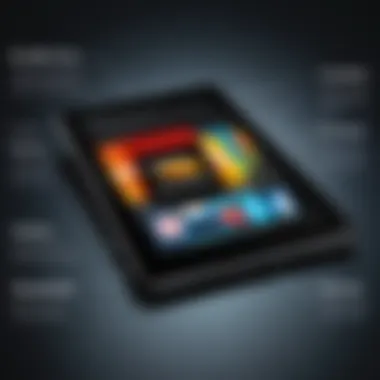

The following sections delve into specific areas where the Kindle Fire excels, offering insight into how it meets user requirements effectively.
Use Cases in Education
In educational environments, the Kindle Fire has become a valuable tool. Its lightweight design and portable nature allow students to carry it easily. Many educational apps are available that facilitate learning in various subjects. For instance, Khan Academy provides lessons across a wide range of topics, making complex subjects accessible. Moreover, the device supports e-books and textbooks, streamlining the learning process.
Teachers can utilize the Kindle Fire for interactive learning. Projecting lessons or sharing resources is straightforward with the device’s screen. Collaboration among students is also promoted, as they can share ideas and resources using the device. The increased availability of educational content enhances the overall learning experience, making the Kindle Fire a suitable choice for educational institutions.
Professional and Personal Usage
The Kindle Fire's versatility allows it to fit seamlessly into both professional and personal domains. For professionals, tasks such as reading documents, communicating via email, and managing schedules are effortlessly managed. The integration of applications like Microsoft Office enables users to create and edit documents on the go. This functionality appeals to busy professionals who need efficient solutions.
On the personal front, the Kindle Fire provides a platform for leisure activities. Users can watch movies or stream shows, listen to music, and engage with social media. Its ability to support a vast range of applications means that it can cater to diverse interests. Users can customize their experience according to preferences, making it a reliable device for day-to-day activities.
Multimedia Capabilities
When it comes to multimedia capabilities, the Kindle Fire stands out in its price range. The high-resolution display provides vibrant visuals, enhancing movie and video experiences. The audio quality is often praised, making it suitable for music lovers and movie enthusiasts alike. Moreover, the device supports a plethora of streaming services, including Netflix and Prime Video, allowing for easy access to content.
Users can also create multimedia presentations using apps available in the Amazon Appstore. The capability to merge different forms of media, such as images, videos, and text, into a cohesive presentation is beneficial for both professional and educational purposes. This adaptability of the Kindle Fire makes it a powerful tool for multimedia content consumption and creation.
The Kindle Fire is not just a tablet; it is a multifaceted device that can transform how users approach both work and entertainment.
In summary, the practical applications of the Kindle Fire emphasize its versatility. Whether used in education, professional settings, or personal enjoyment, the device holds significant potential for users seeking an all-in-one tablet solution.
Future of Kindle Fire
Understanding the future of the Kindle Fire is essential for potential buyers and current users alike. As technology evolves, so does consumer expectation. Keeping an eye on upcoming trends can provide insight into whether the Kindle Fire will remain a relevant and valuable choice in the tablet market. This section uncovers what the future may hold for this device and its potential impact on users.
Projected Developments in Tablet Technology
Tablet technology is advancing rapidly. Upcoming developments are likely to focus on improved processing power, enhanced display quality, and better battery efficiency. Notably, artificial intelligence integration remains a prominent trend. Future models may incorporate AI-driven features, offering personalized user experiences. 5G technology is another area of potential growth. With faster connectivity, users may expect seamless streaming and browsing experiences.
Furthermore:
- OLED Displays: These can provide deeper blacks and vibrant colors, enhancing media consumption.
- Higher Storage Capacities: Anticipated increases in onboard storage could accommodate larger apps and more downloaded content.
- Modular Accessories: Possibly in the form of attachable peripherals, these could extend functionality, tailoring devices to specific needs.
These innovations does not only enhance user experiences but also deliver critical performance boosts that could redefine the tablet landscape.
Kindle Fire's Position in the Evolving Market
The Kindle Fire’s success is closely tied to Amazon’s ecosystem. As more consumers gravitate toward integrated services, such as Prime Video and Kindle eBooks, the Fire tablet benefits from that synergy. Its competitive pricing model against other tablets ensures that it can attract a diverse audience, especially those who are price sensitive.
However, it faces significant competition from brands like Apple and Samsung. This competition compels Amazon to continually innovate while focusing on retaining its user base.
- Target Audience: Kindle Fire stays focused on budget-conscious users, families, and students.
- Unique Selling Proposition: Easy accessibility to Amazon’s services stands out in the market.
As preferences evolve, the Kindle Fire must adapt to ensure it maintains relevance without compromising affordability.
Potential Upgrades and Innovations
Looking to future iterations of the Kindle Fire, potential upgrades are essential to maintain interest. One key area is in software enhancements. With each new operating system iteration, users can expect more streamlined experiences. Integration with the Internet of Things (IoT) can also be a game changer, allowing the device to control smart home features directly.
Additionally, hardware innovations are likely to follow. Upcoming Fire tablets may see:
- Enhanced Cameras: Upgraded front and rear cameras that improve video conferencing and multimedia usage.
- Improved Audio Systems: Better quality speakers can enhance entertainment experiences with clearer audio range.
- Longer Battery Life: Innovations in battery technology could offer longer-lasting performance, catering to users who are always on the go.
With each advancement, the Kindle Fire aims to provide substantial value while remaining an accessible device for a broader audience.
In summary, the future of the Kindle Fire hinges on its adaptability to trends and user need.
This section highlights the importance of advancements, position, and potential enhancements that could shape the Kindle Fire’s trajectory in the tablet market. As technological landscapes shift, so too will the expectations from this ambitious tablet.
Finale
The conclusion section serves a crucial role in synthesizing the evaluations made throughout the article. This part allows for a final assessment of the Kindle Fire's features, performance, and overall market value. It is here that readers, particularly IT professionals and tech enthusiasts, can reflect on the key insights presented and consider their implications regarding the Kindle Fire as a viable tablet option.
Final Verdict on Kindle Fire's Value
In evaluating the Kindle Fire, it is essential to weigh its strengths against its limitations. The tablet offers a commendable set of features for its price point. Its robust design caters to a user base looking for affordability without sacrificing performance. With a user-friendly interface, Amazon’s ecosystem integration, and decent multimedia capabilities, the Kindle Fire stands as a competitive choice in the entry-level tablet market.
However, it is important to acknowledge certain drawbacks. Users seeking high-end specifications may find the Kindle Fire lacking in comparison to premium devices like the Apple iPad or Samsung Galaxy Tab series. The overall performance for demanding applications and gaming can be a concern. Thus, while the Kindle Fire presents excellent value for casual use, those with more advanced needs may need to consider alternatives.
Recommendations for Potential Buyers
When contemplating the Kindle Fire, prospective buyers should consider their specific usage scenarios. Here are some recommendations:
- Casual Users: If you primarily consume content such as ebooks, videos, and light gaming, the Kindle Fire is an excellent choice. Its affordability makes it a low-risk investment for everyday tasks.
- Families: The tablet's durable build and parental controls can provide a safe environment for children. This makes it a suitable option for family use.
- Budget-Conscious Buyers: With various models available at different price points, those seeking an economical device will find the Kindle Fire appealing.
However, if your tasks involve graphic-intensive applications or require advanced multitasking capabilities, exploring other tablets may be more beneficial. In essence, the Kindle Fire is a worthy contender in the tablet market for specific demographics, but buyer caution is advisable for those needing higher performance.



