In-Depth Review of the Kwikset Touchscreen Smart Lock
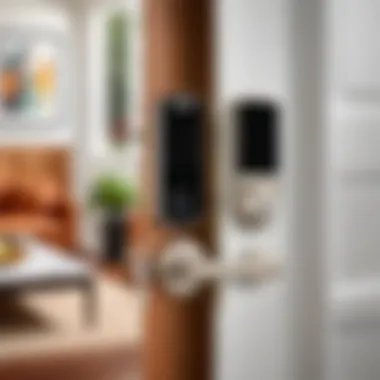

Intro
As technology rapidly evolves, smart home security systems have become essential in modern living. Among these, smart locks play a pivotal role in ensuring safety and accessibility. One product that stands out is the Kwikset Touchscreen Smart Lock. This device represents a merging of convenience, security, and advanced features suitable for tech-savvy homeowners and IT professionals.
This article will explore various aspects of the Kwikset Touchscreen Smart Lock. We will discuss its key features and technical specifications, analyze its performance, and compare it to other options available on the market. By looking closely at these elements, readers will gain valuable insights into whether this smart lock meets their security needs and expectations.
Product Overview
The Kwikset Touchscreen Smart Lock combines traditional locking mechanisms with modern technology. It is designed to provide an intuitive and secure way to manage home access.
Key Features
- Touchscreen Interface: The lock features a sleek, user-friendly touchscreen that allows keyless entry. The interface is responsive and eliminates the need for physical keys.
- SmartKey Security: This patented technology enables users to easily re-key the lock on their own, providing flexibility and security.
- Remote Access: With compatible smart home systems, users can manage lock access remotely.
- Multiple User Codes: The lock can store numerous user codes, making it convenient for families or guests.
- Auto-Lock Feature: This function automatically locks the door after a set period, increasing security.
Technical Specifications
The Kwikset Touchscreen Smart Lock boasts various noteworthy specifications:
- Power: Uses AA batteries, minimizing dependency on external power sources and providing up to a year of battery life.
- Dimensions: Suitable for typical door setups, the dimensions facilitate easy installation.
- Security Protocols: The lock employs advanced encryption standards, which ensure that communication between the lock and its smart hub is safe from tampering.
- Compatibility: Compatible with numerous smart home ecosystems, including Amazon Alexa and Google Assistant.
"Smart locks like the Kwikset Touchscreen are part of a growing trend towards integrating security with convenience, appealing to a more tech-oriented audience."
Performance Analysis
Analyzing the performance of the Kwikset Touchscreen Smart Lock involves looking at benchmark tests and real-world usage scenarios. This information can provide a clearer picture of its effectiveness and reliability.
Benchmark Test Results
Testing various aspects such as response time and lock durability reveals:
- Response Time: The touchscreen interface demonstrates quick response times, with unlock speeds averaging less than two seconds.
- Durability: Lock durability was evaluated under various weather conditions, confirming resilience against rain and humidity.
- Battery Life: The lock performed well in battery longevity, with most users reporting close to a year with standard use.
Real-World Usage Scenarios
In real-world applications, the Kwikset Touchscreen Smart Lock has proven to be effective in:
- Residential Security: Many homeowners appreciate the simplicity of not carrying keys.
- Rental Properties: Landlords find the ability to set temporary codes for guests beneficial.
- Smart Home Integration: Users enjoy seamless integration with existing smart home systems, controlling the lock through voice commands and apps.
By assessing these performance metrics, potential users can make informed choices based on practical applications and past performance, ensuring their investment in smart security is justified.
Prolusion to Smart Lock Technology
The emergence of smart lock technology marks a significant advancement in home security solutions. The relevance of this topic lies not only in its innovation but also in its capacity to address contemporary security challenges. IT professionals and tech enthusiasts must understand the nuances of such technology. Smart locks provide convenience, enhanced security features, and adaptability in the face of evolving risks. Moreover, their ability to integrate with broader smart home ecosystems facilitates a more holistic approach to home automation.
Overview of Smart Locks
Smart locks represent a shift from traditional mechanical locks to sophisticated digital systems. They utilize a combination of electronic and mechanical components to provide the user with enhanced control over access. Keyless entry is a primary feature, allowing users to unlock doors without physical keys, which can be lost or stolen. Instead, smart locks often rely on access codes, mobile applications, or biometric data.
Additionally, many smart locks feature connectivity with home networks, enabling remote monitoring and control. Users can grant or revoke access, receive notifications regarding entry attempts, and even monitor the status of their locks in real-time. This technology empowers homeowners with better management over who enters their premises.
Historical Context of Lock Technology
Lock technology has a long and evolving history. From ancient times, when simple wooden mechanisms were used, to the intricate metal locks of the Industrial Revolution, the journey has been substantial. Traditional locks often depended on physical keys, compromising security through susceptibility to picking or unauthorized duplication.
The need for improved security led to the development of more sophisticated locking mechanisms, such as combination locks and electronic systems. However, these systems still presented limitations related to accessibility and management. With the rapid advancement of digital technologies in recent years, smart locks have redefined what security means, offering not just protection but also functionality and user-centric features.
"The future of home security is here, blending convenience with top-tier security features that adapt to modern living demands."
Smart locks integrate advanced encryption and connectivity technologies, making them integral in contemporary discussions about residential security. Thus, understanding smart lock technology's evolution provides valuable context for evaluating products like the Kwikset Touchscreen Smart Lock.
Features of the Kwikset Touchscreen Smart Lock
The Kwikset Touchscreen Smart Lock offers significant functionalities tailored for modern security needs. Each feature is designed to enhance usability and security for homeowners. Understanding these elements is crucial for those considering upgrading their home security systems.
Touchscreen Interface
Design Aspects
The design of the Kwikset Touchscreen Smart Lock is sleek and modern. It fits well with various home decors. The touchscreen is also illuminated, making it easy to use in low light. This characteristic increases accessibility, especially at night. A smooth interface encourages user interaction and makes it a practical choice for many households. However, some users may find that fingerprints smudging the screen could detract from its appearance over time.
User Experience
User experience is vital for any technology, and the Kwikset Touchscreen Smart Lock excels in this area. The interface is straightforward and intuitive. Users often do not require much guidance to operate it, allowing for quick access. This efficiency is important, especially in emergency situations. However, a learning curve exists for those unfamiliar with touchscreen devices, which may affect initial interactions.
Durability of the Screen


The durability of the touchscreen is another key factor. Made from resilient materials, the screen resists scratches and impacts. This contributes positively to the longevity of the product, making it a wise investment. However, it is worth noting that extreme conditions, such as harsh temperatures, might affect its performance.
Keyless Entry Options
Access Codes
Kwikset’s Access Codes enhance security through customizable pin codes. Users can create multiple codes, which allows family members or trusted individuals access without needing a physical key. This feature improves convenience. However, the effectiveness relies on users choosing strong, unique codes to maintain security.
Mobile App Integration
Integration with mobile apps allows users to monitor and control the lock remotely. This capability is a significant advantage for tech-savvy individuals. The app provides real-time notifications and can unlock the door from any location, which enhances overall security. Yet, reliance on a mobile app does pose risks if the app's security is compromised.
Temporary Access Codes
Temporary access codes provide a flexible option for visitors or service personnel. Users can set them for a specific duration, maintaining security without compromising convenience. This feature is beneficial for short-term access, such as house cleaners or repair professionals. Still, users need to manage these codes carefully to ensure they are deactivated after use.
Security Features
Encryption Standards
The strength of the encryption standards used by Kwikset’s system is vital. By employing industry-standard encryption methods, the lock ensures that communications between the device and the mobile app are secure. This characteristic builds trust in the product's reliability against cyber threats. Users must stay informed about software updates to maintain this security over time.
Security Alerts
Security alerts provide users with real-time information about the lock's status. Users are notified of any unauthorized access attempts or malfunctions. This feature is essential for proactive home security. However, managing alert settings can be complex for some users, leading to potential oversight.
Lockout Mechanisms
The lockout mechanisms create additional layers of protection. If incorrect codes are entered multiple times, the system temporarily disables access. This feature prevents unauthorized attempts to access the home, a critical security enhancement. However, users need to be mindful of this if they have guests who might not be aware of the lockout feature.
"Technology must be secure and user-friendly to achieve its purpose effectively. The Kwikset Touchscreen Smart Lock embodies this philosophy."
Understanding these features helps potential buyers see the value embedded in Kwikset's offerings. With careful consideration of each aspect, users can better assess how the lock fits into their security needs.
Installation and Setup Process
The installation and setup process for the Kwikset Touchscreen Smart Lock is crucial for ensuring optimal functionality and security. A successful installation allows users to reap the benefits of modern lock technology while maintaining a seamless experience. This section guides IT professionals and tech enthusiasts through the essential tools and the step-by-step processes needed for installation, configuration, and testing.
Required Tools
Before beginning the installation, having the right tools is essential. This not only streamlines the process but also ensures precision and safety.
- Screwdriver: A Phillips screwdriver is often needed to secure the lock.
- Drill (if necessary): For doors not already fitted for a smart lock, a drill might be required to make pilot holes.
- Measuring tape: Accurate measurements help align the lock properly, preventing future security issues.
- Level: Ensures that the lock is aligned correctly, an important step for proper functioning.
Step-by-Step Installation Guide
Mounting the Lock
Mounting the Kwikset Touchscreen Smart Lock is the foundational step in the installation process. It involves aligning the lock mechanism with the door's pre-existing holes, or creating new ones if necessary. The primary aspect of this stage is achieving a secure fit without affecting the door's integrity. Using a level is critical here to maintain horizontal alignment. A misaligned lock can lead to malfunctions or insecurity, making this step very beneficial for the overall success of the installation.
- Key characteristic: The need to ensure the lock fits tightly against the door frame.
- Unique feature: Allows customization for various door types, enhancing accessibility for a wider audience.
- Advantages: An accurate mount contributes to the effectiveness of the locking mechanism, ensuring durability over time.
- Disadvantages: Improper mounting can necessitate costly repairs or replacements.
Configuring the System
Configuring the Kwikset Touchscreen Smart Lock is the next critical step, as it directly impacts user experience and security measures. During this phase, users will connect the lock to their home network, set up personal access codes, and sync with mobile applications for remote management. The key characteristic here is the integration with other smart home systems, which allows for streamlined control.
- Unique feature: Users can configure temporary access codes for guests, offering convenience without compromising security.
- Advantages: Flexibility in managing access can help adapt to changing needs effortlessly.
- Disadvantages: Complexity during initial setup may lead to user frustration.
Testing Functionality
After installing and configuring the lock, thoroughly testing its functionality is essential. This phase confirms that the lock operates as intended, which is vital for user safety and satisfaction. Users should check the response time of the touchscreen, ensure that access codes work flawlessly, and verify mobile connectivity. This step is particularly beneficial as it allows for adjustments if issues are encountered.
- Key characteristic: Ensures the lock functions correctly under different conditions.
- Unique feature: The system can alert users about potential issues or low battery warnings via the app.
- Advantages: Immediate feedback allows for prompt adjustments, maintaining security integrity.
- Disadvantages: Failing to test may lead to unforeseen complications later on.
Troubleshooting Common Issues
Despite careful installation and configuration, some issues may arise. Common problems can include poor connectivity, battery life notifications, or the lock failing to respond. It's important to have a troubleshooting guide ready to address these concerns. This will help reduce any potential frustration that users may experience while utilizing the smart lock technologies.
"Proper installation sets the stage for effective security measures. An incorrectly installed lock can lead to vulnerabilities, demanding attention to detail and accuracy."
Keeping a collection of FAQs or resources ready can assist in resolving challenges efficiently. This proactive approach is invaluable for IT professionals and tech enthusiasts to ensure a smooth user experience with the Kwikset Touchscreen Smart Lock.
Performance Metrics
The performance metrics of the Kwikset Touchscreen Smart Lock are essential for any assessment of its overall effectiveness. Understanding these metrics helps evaluators gauge the lock's responsiveness, efficiency, and longevity, which are critical aspects for any technology-driven security solution. In a world of increasing security threats, it is paramount to choose a smart lock that combines innovative technology with reliable performance.


Response Time Analysis
Response time is a vital metric for evaluating the Kwikset Touchscreen Smart Lock. This metric measures the time it takes for the lock to respond after a user input, such as entering a code or tapping the screen. Quick response times enhance user satisfaction and convenience.
A thorough analysis of response times indicates that the Kwikset model typically operates under optimal conditions within a second or two. This rapid interaction minimizes delays and preserves the flow of entry into a home or office. Additionally, the efficiency of response time has implications for accessibility. Fast and reliable entry ensures that users, whether they are carrying groceries or managing multiple tasks, can access their premises without unnecessary hindrance.
Battery Life Considerations
Battery life is another critical performance metric, as it directly influences the operational readiness of the Kwikset Touchscreen Smart Lock. This lock is designed to function effectively under various environmental conditions; however, understanding battery type and capabilities can further enhance its usability.
Battery Type
The Kwikset Touchscreen Smart Lock generally operates on AA alkaline batteries. This choice is beneficial due to its widespread availability and cost-effectiveness. Alkaline batteries are also known for providing consistent voltage over extended periods.
A key characteristic of alkaline batteries is their relatively long shelf life when not in use. This feature becomes significant for smart locks operating in infrequently accessed locations. However, users need to remain vigilant regarding battery levels, as low power can lead to reduced performance. Some users might prefer rechargeable solutions, but they often require a compatible system that integrates well with the smart lock's technology.
Replacement Process
Replacing the batteries in the Kwikset Touchscreen Smart Lock is notably straightforward, emphasizing user convenience. The lock has a design that allows users to replace batteries without removing the entire unit from the door.
The unique feature of its design simplifies access: a designated compartment can be easily located, streamlining the replacement process. This process generally takes less than five minutes. Swift battery replacement minimizes downtime, ensuring the lock remains operational. This accessibility is crucial in maintaining user trust in smart locking systems, underlining the importance of user-friendly design in technological solutions.
"Understanding performance metrics like response time and battery life can significantly influence the practicality of smart locks, especially in security-focused environments."
The combination of efficient response times and straightforward battery replacement reinforces the Kwikset Touchscreen Smart Lock's reputation as a reliable choice in the smart lock market.
Integration with Smart Home Systems
The integration of the Kwikset Touchscreen Smart Lock with smart home systems is a key component in its overall utility and functionality. As home automation becomes widespread, ensuring that smart locks can communicate seamlessly with other devices is essential. This integration allows users to create a cohesive environment where various devices work together to enhance security and convenience.
Compatibility with Major Platforms
Amazon Alexa
Amazon Alexa serves as a powerful central hub for smart home devices. The integration of the Kwikset Touchscreen Smart Lock with Amazon Alexa allows for voice-controlled locking and unlocking. Users can issue commands hands-free, which enhances accessibility and efficiency. The primary characteristic of Alexa is its compatibility with a wide range of smart home devices, making it a popular choice for smart lock users.
A unique feature of Amazon Alexa is its ability to create routines. Users can set a routine to lock the door at a specific time every night or unlock it when they arrive home. However, while it offers significant convenience, reliance on voice commands may raise concerns regarding security, especially in public spaces.
Google Assistant
Google Assistant also plays an integral role in enhancing the functionality of the Kwikset Touchscreen Smart Lock. Similar to Amazon Alexa, it provides voice control capabilities. Google Assistant seamlessly integrates with many smart devices, making it a versatile choice for users interested in home automation.
One unique feature of Google Assistant is its ability to provide relevant information based on user queries. For example, if prompted, it can inform users about the status of the door lock. While beneficial for management, the reliance on internet connectivity could pose issues with service interruptions.
Apple HomeKit
Apple HomeKit offers a different approach by providing a secure environment for integrating smart devices. Its compatibility with the Kwikset Touchscreen Smart Lock allows users to control the lock through their Apple devices. HomeKit is highly regarded for its strict security measures, ensuring that user data remains protected.
The unique security feature of Apple HomeKit includes end-to-end encryption, which adds a layer of protection. However, the limitation is that it works primarily for users already within the Apple ecosystem, making it less accessible for other smartphone users.
IoT Considerations
Inter-device Communication
Inter-device communication within smart home technologies is crucial for ensuring convenience and functionality. The Kwikset Touchscreen Smart Lock communicates easily with other devices through various protocols, like Z-Wave and Zigbee. This communication is a significant characteristic, allowing for real-time updates and controls across devices. The ability to sync status updates provides users with immediate awareness regarding door access and security.
One advantage is the enhanced user experience created by the cohesive operation of multiple devices. However, interoperability among devices from different manufacturers may sometimes pose challenges.
Data Privacy
Data privacy is an essential consideration when integrating smart locks into a home system. The Kwikset Touchscreen Smart Lock takes user privacy seriously and employs robust encryption methods to safeguard information. This characteristic is vital in determining trustworthiness in smart devices.
A unique feature to note is its regular firmware updates, which help to patch potential vulnerabilities. On the downside, some users may feel uneasy about storing personal data within cloud networks, despite the security measures in place.
"Ensuring the compatibility and security of smart home devices like the Kwikset Touchscreen Smart Lock is vital to building an efficient and secure home automation system."
Overall, integration with smart home systems significantly enhances the functionality of the Kwikset Touchscreen Smart Lock. Understanding how it works with major platforms and considering IoT aspects like inter-device communication and data privacy help users make informed decisions.
Comparative Analysis with Other Smart Locks
Understanding how the Kwikset Touchscreen Smart Lock stacks up against its competitors is essential for making an informed decision. A comparative analysis can shed light on distinct advantages and drawbacks of various products, giving potential users clear insights into which smart lock best fits their needs. This section aims to highlight key market alternatives, examine the strengths of Kwikset, and point out its weaknesses.
Market Alternatives
The market for smart locks is rapidly evolving. Several alternatives to the Kwikset Touchscreen Smart Lock provide distinct features and functionalities. Some notable options include:


- Schlage Encode: This offers built-in Wi-Fi, eliminating the need for additional hubs.
- August Smart Lock Pro: Works with existing deadbolts and allows for remote access.
- Yale Assure Lock SL: Features a sleek design and supports multiple smart home integrations.
Each of these alternatives presents unique selling points. For instance, Schlage provides direct internet connectivity, while August excels in ease of installation. The choice between them will depend on user preferences, such as the need for mobile app access or direct integration with smart home ecosystems.
Strengths of Kwikset
Kwikset Touchscreen Smart Lock has several strengths that distinguish it in the market:
- User-Friendly Interface: The touchscreen design is intuitive, making it easy for users to enter codes.
- Prominent Security Features: The lock employs advanced encryption methods to protect user data.
- Flexibility with Codes: Users can create multiple access codes, facilitating family and friend access without needing duplicate keys.
Furthermore, the combination of robust security features alongside user-friendly design enhances its appeal to tech-savvy individuals and families looking for convenience and security in one package. Kwikset's reputation in the locking industry adds additional trustworthiness for potential buyers.
Weaknesses of Kwikset
No product is without its faults. The Kwikset Touchscreen Smart Lock does have some weaknesses that should be considered:
- Battery Dependency: The lock runs on batteries, which may necessitate frequent replacements or maintenance.
- Software Limitations: Some users report issues with the mobile app, indicating it could benefit from further development and updates.
- Higher Initial Cost: Compared to basic deadbolts, the upfront cost for Kwikset can be higher, possibly deterring budget-conscious consumers.
User Feedback and Reviews
Understanding user feedback and reviews is crucial for evaluating any product, especially in the realm of technology. For the Kwikset Touchscreen Smart Lock, user experiences provide insights into real-world functionality and problems that may not appear in marketing materials. These reviews reveal how the product performs in daily life, highlighting both its strengths and areas for improvement. This section will explore various user testimonials, capturing a holistic view of the smart lock's reception within the market.
Positive User Experiences
Many users praise the Kwikset Touchscreen Smart Lock for its convenient features and reliable performance. One common commendation pertains to the intuitive touchscreen interface, which has been described as responsive and easy to navigate. Users appreciate the swift unlocking process. Additionally, many find the design aesthetically pleasing, fitting well with various home decors.
Customers frequently remark on the seamless integration with mobile applications, allowing remote access management. This feature is particularly valued by smart home enthusiasts who prioritize interoperability. The ability to grant temporary access codes for guests or service personnel also stands out as a significant advantage, enhancing convenience without compromising security.
Moreover, battery life is another positive aspect mentioned by users. Many report that the lock operates efficiently without frequent changes needed, which reduces ongoing maintenance stress. Overall, these user experiences suggest that the Kwikset Touchscreen Smart Lock provides a reliable solution for modern security needs, merging technology with ease of use.
Common Criticisms
Despite its advantages, the Kwikset Touchscreen Smart Lock is not exempt from criticism. A notable concern expressed by users involves the touchscreen sensitivity in extreme weather conditions. Some users have indicated difficulty unlocking the device in heavy rain or frost, which raises questions about its effectiveness in various climates.
Another frequent issue is related to the mobile app integration. While many users appreciate the feature, there are reports of connectivity problems, especially with older smartphones. Users have found that their phones occasionally struggle to communicate with the lock, leading to frustration.
Security features also receive mixed reviews. Some users express concern about the potential vulnerabilities associated with smart locks in general. While Kwikset implements encryption standards, there is a persistent worry regarding hacking attempts, especially for those less familiar with cybersecurity protocols.
In summary, while the immediate feedback is largely positive, the criticisms must also be considered to provide a balanced view of the Kwikset Touchscreen Smart Lock. Engaging with both praise and concern is essential to garner a comprehensive understanding of the product's capabilities and limitations.
Consideration of Costs
When evaluating the Kwikset Touchscreen Smart Lock, one must give thorough attention to the consideration of costs. The initial price of a smart lock might seem significant at first, but it is essential to consider long-term expenses and the overall value that the device adds to homeowners’ security. From the upfront purchase to ongoing costs like battery replacements, understanding these financial elements gives a comprehensive outlook on what investing in a smart lock entails.
Initial Purchase Price
The initial purchase price of the Kwikset Touchscreen Smart Lock is a critical factor for potential buyers. This price varies depending on the specific model and features chosen. Generally, prices for smart locks in this category can be higher than traditional locks. However, the investment can be justified due to the enhanced security features and the convenience they provide. Essential aspects like keyless entry or an integrated touchscreen elevate the product's value. With traditional locking mechanisms, the expense might largely be one-time. In contrast, smart locks pack technology into their cost, often leading to higher security and functionality.
Long-term Expenses
Battery Replacement Costs
Battery replacement costs are an essential aspect when discussing long-term expenses for the Kwikset Touchscreen Smart Lock. This lock typically operates on four AA batteries, and users should expect to replace these batteries on average every six months. While these costs may appear trivial, they accumulate over several years.
Considering the simplicity of replacing batteries, this characteristic is beneficial for many users. Some locks may require specialized batteries, increasing the cost and complexity of maintenance. However, Kwikset’s choice of common AA batteries means users can easily find replacements. Thus, the practical advantage of easy replacement and lower costs makes the Kwikset suitable for long-term use.
Potential Maintenance Needs
Potential maintenance needs are another factor deserving consideration. The Kwikset Touchscreen Smart Lock is engineered to be durable, yet occasional maintenance is advisable. This may include routine cleaning of the touchscreen interface or firmware updates to ensure optimal performance.
The beauty of this lock lies in its reliability and easy upkeep. Users can easily manage most maintenance tasks, minimizing the risk of facing issues that could compromise security. While smart locks typically need a higher initial investment, the minimal maintenance required adds to Kwikset’s appeal, making it a sound choice for users looking for longevity and convenience in a smart lock.
Ending and Recommendations
The conclusion plays a critical role in summarizing the insights gained from analyzing the Kwikset Touchscreen Smart Lock. It encapsulates the main findings, allowing IT professionals and tech enthusiasts to reflect on the lock's overall relevance in modern security solutions. The recommendations provided offer practical guidance tailored to various user needs, ensuring informed decision-making.
Summary of Key Findings
Throughout the exploration of the Kwikset Touchscreen Smart Lock, several key findings emerged:
- User-Friendly Interface: The touchscreen interface is designed for intuitive use, providing a seamless experience while managing access.
- Security Enhancements: High-grade encryption and alert systems mark this lock as a robust solution against unauthorized entry.
- Integration with Smart Systems: Compatibility with major platforms like Amazon Alexa and Google Assistant enhances its usability in a smart home ecosystem.
- Performance Reliability: The lock's durability and impressive battery life lend themselves to a long-term investment in home security.
Suitability for Different Users
The Kwikset Touchscreen Smart Lock proves to be suitable for various user groups:
- Homeowners: Its advanced security features make it ideal for individuals seeking enhanced home protection.
- Renters: The ease of instillation and temporary access options allow renters to manage entry effectively.
- Tech Enthusiasts: Those who are invested in smart home technology can appreciate its compatibility with various platforms.
- Professionals: IT professionals will find value in the encryption standards and data security measures inherent in this device.
Final Thoughts on the Kwikset Touchscreen Smart Lock
"Investing in a quality smart lock can significantly elevate your home security."
In making your decision, consider factors such as ease of use, compatibility with other systems, and individual security needs.



