Exploring the Performance of Laptops with M1 Chip


Intro
The surge of Apple's M1 chip marked a significant turning point in the world of laptop computing. This innovative architecture, which integrates CPU, GPU, and Neural Engine on a single chip, promises enhanced performance and efficiency. For IT professionals and tech enthusiasts, understanding the implications of these advancements is crucial. This article aims to dissect the M1 chip within laptops, shedding light on its key features, performance metrics, and real-world applications.
Product Overview
Apple's M1 chip has transformed the capabilities of laptops. Understanding its core elements can help users gauge its prospective value better.
Key Features
The M1 chip features:
- Unified Memory Architecture: This design allows the CPU and GPU to access the same memory pool. It streamlines processes, enhancing performance for demanding tasks.
- 8-Core CPU: Comprising four high-performance cores and four efficiency cores, the architecture supports a wide range of workflows.
- 8-Core GPU: Speeds up graphic processing, making it suitable for tasks like video editing and gaming.
- 16-Core Neural Engine: Facilitates machine learning tasks, boosting applications that utilize AI.
Technical Specifications
The specifications of laptops equipped with the M1 chip are notable:
- Memory Options: Available in configurations of 8GB and 16GB.
- Storage: SSDs ranging from 256GB to 2TB, ensuring ample space for applications and files.
- Battery Life: Up to 20 hours, depending on usage, establishing new standards for longevity.
Performance Analysis
Performance is a critical focus for users considering M1-powered laptops. There are several aspects to evaluate.
Benchmark Test Results
Recent benchmarks demonstrate the M1 chip’s impressive capabilities. For instance:
- In single-core performance, the M1 consistently outpaces Intel's best offerings.
- Multi-core tasks, while traditionally a stronghold for high-end Intel chips, show competitive scores as well.
Real-World Usage Scenarios
Usage scenarios reveal how effectively the M1 performs in everyday tasks. Users have noted:
- Software development with tools like Xcode runs smoothly.
- Photography and video editing applications, such as Adobe Lightroom and Final Cut Pro, operate efficiently, showing little lag even with high-resolution files.
- In browsing and streaming, users experience minimal buffering, further showcasing the chip's proficiency.
"The M1 chip's integration of diverse functionalities into a single chip signifies a remarkable engineering feat, pushing the boundaries of laptop performance and efficiency."
Prelude to Apple's M1 Chip
The introduction of Apple's M1 chip marks a significant shift in laptop computing. Designed specifically for MacBooks, it integrates advanced technology and offers enhanced performance. The M1 chip aims to redefine user experience with its efficiency and power, making it a topic of considerable interest. Understanding the M1 architecture and its features is critical for IT professionals and tech enthusiasts alike, as it presents new opportunities in device performance and software compatibility.
Overview of the M1 Architecture
The M1 chip is based on the ARM architecture, which contrasts sharply with the x86 architecture previously used by Intel processors in MacBooks. This new architecture allows for a more efficient use of power and better thermal management. The 5-nanometer process technology used in M1 manufacturing is a step forward in miniaturization and performance optimization.
Key components of the M1 chip include an 8-core CPU, an 8-core GPU, and a unified memory architecture that allows for faster data access and processing. The CPU is split into high-performance and high-efficiency cores, providing both speed and energy savings as required by tasks. This design is not only efficient but also enhances multitasking capabilities and responsiveness.
Key Features of the M1 Chip
The M1 chip brings several standout features:
- Unified Memory Architecture: This design allows all components to access the same memory pool, reducing latency and increasing efficiency.
- Improved Performance: The 8-core design provides significant speed improvements over previous Intel models. Many tasks execute faster, which is essential for intensive applications.
- Energy Efficiency: The chip's capability to deliver high performance without consuming excessive power results in longer battery life for laptops. A considerable improvement over previous generations.
- Machine Learning Capabilities: With a dedicated neural engine, the M1 supports advanced machine learning tasks, making it suitable for AI and graphics-intensive work.
These features highlight why the M1 chip is a formidable option for users looking for power and efficiency in a laptop, specially tailored for demanding tasks.
Transition from Intel to M1
Transitioning from Intel processors to the M1 chip represents a pivotal moment for Apple. This move was strategic, allowing Apple greater control over hardware and software integration. While users of previous Intel-based models worried about compatibility, Apple has worked to ensure a smooth transition.
The Rosetta 2 technology allows older Intel-based applications to run seamlessly on the M1 architecture. However, the need for developers to optimize their applications for M1 cannot be underestimated. This development opens opportunities for enhanced performance in future software releases.
Performance Analysis
Performance analysis is vital in understanding the true capabilities of laptops equipped with Apple's M1 chip. This section will provide a thorough examination of how the M1 chip enhances performance across various computing tasks. Notably, the performance metrics related to both the CPU and GPU will be covered, along with real-world applications that highlight the M1's efficiency and speed.
CPU Performance Metrics


The M1 chip introduces a new level of CPU performance that has redefined expectations for portable devices. At the heart of this is the M1's 8-core CPU, which features four high-performance cores and four high-efficiency cores. This design allows for dynamic workload allocation, permitting demanding tasks to be handled by the high-performance cores while less intensive tasks can be managed by the high-efficiency cores. The overall result is a significant performance increase compared to Intel's previous chips.
Key metrics to consider include single-threaded performance and multi-core performance. Benchmarks indicate that the M1's single-threaded performance surpasses many modern CPUs, enabling faster application launches and improved user experience. For multi-core tasks, the M1 chip shows comparable or superior results to some desktop processors in certain workloads. This capability positions the M1 chip as a powerhouse for tasks that require both strength and efficiency.
GPU Performance Insights
The GPU integrated into the M1 chip also warrants attention. With an 8-core GPU, it delivers impressive graphics seamlessly across various applications. This performance is particularly notable in tasks such as video editing, gaming, and graphic design. The M1 chip uses a unified memory architecture, which allows the CPU and GPU to efficiently share memory and resources. As a result, the performance improves in graphics-rendering contexts, where latency and bottlenecks can severely impact productivity.
Additionally, real-time performance tests have revealed that the M1's GPU can outperform even dedicated GPUs found in some current laptops. This is especially relevant for creative professionals who rely on software like Final Cut Pro. The M1's architecture maximizes performance while maintaining battery efficiency, allowing users to work for extended periods without compromising results.
Benchmark Comparisons with Older Models
To contextualize the M1 chip's capabilities, it is essential to compare its performance against older MacBook models equipped with Intel processors. Performance benchmarks show dramatic improvements in both CPU and GPU tasks. For instance, when comparing rendering tasks or heavy computational workloads, users noted up to a 3x faster performance compared to Intel variants.
This advancement is largely attributed to the M1 chip's affinity for optimization within the macOS environment. As such, it becomes evident that moving to an M1-powered laptop is more than just an upgrade—it represents a shift toward a new era of efficiency and speed in computing.
Real-World Usage Scenarios
Understanding performance in real-world scenarios reveals how the M1 chip translates technical specifications into practical benefits. Everyday tasks, such as opening applications, web browsing, and video conferencing, show real-time improvements in speed and responsiveness. For creative professionals, using applications like Adobe Creative Suite or compiling code in software development environments demonstrates faster render times and smoother workflows.
Moreover, extensive user studies have shown that M1 laptops maintain performance under load, which is crucial for professionals who might multitask between demanding applications. The consistent performance, even when handling intensive tasks, marks a significant enhancement over previous generations.
"The M1 chip has redefined what I can expect from a laptop. The speed, efficiency, and seamless operation changed my workflow completely."
— Tech Reviewer, March 2023
In summary, the M1 chip's performance analysis reveals a marked shift in computing capabilities. With superior CPU and GPU performance metrics, benchmark comparisons illustrating remarkable enhancements over previous models, and efficient real-world usage across diverse scenarios, it is clear that the M1-equipped laptops hold a significant advantage in today’s tech landscape.
Applications and Software Compatibility
In the realm of technology, software compatibility plays a pivotal role in the user experience. For laptops equipped with the M1 chip, the consideration of applications is even more relevant. The M1 chip has transformed how software runs on Apple devices. As such, understanding the nuances of application compatibility can inform potential buyers and guide IT professionals in decision-making.
The M1 architecture has been designed with performance and efficiency in mind. This architectural shift naturally raises questions about how existing applications perform on this new hardware, whether they are optimized for M1 or rely on Rosetta 2 for emulation.
Native Applications on M1
Apple's commitment to its ecosystem is reflected in the seamless integration of native applications with the M1 chip. Apps that are designed specifically for this architecture can fully leverage the CPU and GPU capabilities. Examples include Final Cut Pro, Logic Pro, and various productivity tools developed by Apple.
By running natively, these applications generally experience improved performance in tasks such as video editing, music production, and more. Users may notice:
- Faster processing speeds during resource-intensive activities.
- Enhanced efficiency with battery life, as these apps better utilize the chip’s capabilities.
- Smoother multitasking, especially in professional applications where multiple workflows are common.
Another significant advantage is the optimization for Universal Apps. Many developers are updating their software to support both Intel and M1 architecture, ensuring users have access to a broad range of applications, further enriching the user experience.
Performance of Emulated Software
For applications not yet optimized for the M1 chip, Apple's Rosetta 2 provides a bridge. This translation layer allows users to run Intel-based applications, albeit with some considerations. While Rosetta 2 has shown impressive results in many cases, performance can vary depending on the application.
- General performance: Many users find that applications running under Rosetta 2 perform adequately for daily tasks, though they may not match the speed of native apps.
- Some limitations: Graphics-intensive programs or complex software can lag or exhibit bugs, potentially frustrating users. Particularly in fields like graphic design or 3D modeling, reliance on emulated software can become a bottleneck.
Users need to weigh the trade-offs between the convenience of their existing workflow and the benefits of switching to native applications.
Limitations and Challenges
Despite the innovative capabilities of the M1 chip, challenges remain concerning application compatibility. Some areas to consider involve:
- Legacy Software: Older applications developed for Intel architecture may not run effectively or at all on M1 devices. Users must assess software they rely on before making a transition.
- Specialized Tools: Niche applications or industry-specific tools may not have received updates for M1 compatibility. This gap can be critical for specialists in engineering, architecture, or scientific fields.
- Quality Control: Running emulated software also introduces the risk of encountering bugs and performance issues. Therefore, running extensive tests is vital to ensure a smooth transition.
Overall, the M1's impact on applications and software compatibility is profound. While the architecture offers impressive benefits for supported applications, users must remain aware of potential limitations. Ensuring software meets their needs is essential for any serious consideration of M1 laptops.
A deeper understanding of software compatibility with M1 laptops ensures users maximize the potential of their devices. This becomes crucial for IT professionals tasked with making informed equipment decisions.
Battery Efficiency and Thermal Management
Understanding battery efficiency and thermal management is crucial when assessing the performance of laptops with the M1 chip. As technology advances, consumers and professionals alike prioritize devices that not only perform well but also manage their power consumption effectively. The M1 chip, with its innovative architecture, aims to offer significant improvements in both these aspects.
Battery Life Comparisons
Battery life is often a key deciding factor when purchasing a laptop. With the M1 chip, Apple claims impressive battery life due to its energy-efficient design. Comparisons show that M1-equipped laptops, such as the MacBook Air and MacBook Pro, offer longer usage times than their Intel predecessors. For instance, the MacBook Air with M1 can deliver up to 18 hours of battery life during regular use, while the Intel model typically lasts around 10 hours under similar conditions. This substantial difference can be attributed to the efficiency of the M1 architecture that uses less power without sacrificing performance.


- Key findings include:
- M1 laptops can achieve nearly 2x the battery life of older models.
- Enhanced optimization of software contributes significantly to sustaining battery life.
- User experiences indicate that battery longevity allows for extended productivity on the go.
Thermal Performance with M1
Thermal management plays a critical role in overall laptop performance. The M1 chip does not only process tasks efficiently but does so while keeping heat production at a minimum. This is because of the chip's ability to thrive on lower thermal output. Users have noted that M1 laptops often remain cooler even under heavier loads than Intel counterparts, which can sometimes become hot to the touch.
Tests demonstrate that M1 laptops maintain a steady temperature even when running intensive applications like Final Cut Pro. The architecture ensures that the performance is not throttled by excessive heat, allowing for sustained high performance across tasks. Apple's decision to not include fans in the MacBook Air further showcases confidence in this thermal design, as the laptop operates silently during heavy use.
"The M1 chip's architectural design directly influences both battery life and thermal performance, resulting in a quieter and longer-lasting laptop experience."
Heat Dissipation Methods
How heat is dissipated in a laptop is fundamental to its performance longevity and user comfort. Apple uses innovative heat dissipation methods in their laptops with the M1 chip. For the MacBook Pro, an advanced thermal system ensures that heat is effectively managed. Interesting design choices include:
- Heat spreaders which distribute heat evenly across the system.
- Strategically placed vents that allow for air circulation without compromising aesthetics.
- Thermal paste applied judiciously for improved heat conduction between components.
These methods help to maintain optimal performance while ensuring that users experience a device that does not overheat. When choosing a laptop, considering how it manages heat is crucial, as it can affect both performance and the lifespan of the device. The innovative approaches by Apple place M1 devices in a favorable position compared to competitors.
Design and User Experience
The design and user experience of laptops equipped with Apple's M1 chip is a core element in understanding their overall performance and appeal. The physical build, display attributes, and user interface all contribute to how effectively users can interact with these devices. As technology evolves, the expectations of professionals and enthusiasts have transformed, demanding a seamless blend of aesthetics and functionality.
Build Quality Considerations
Build quality is crucial for any laptop, particularly for those powered by the M1 chip. Apple prioritizes premium materials, often employing aluminum to create a sturdy yet lightweight chassis. This design not only enhances the durability of the laptop but also gives it a modern, sleek appearance that is visually appealing. A solid build can lead to better thermal management, which aligns with the efficiency characteristics of the M1 architecture. Users expect a high-quality feel when handling these devices, whether it is in a corporate environment or during personal use.
When assessing build quality, consider the following factors:
- Material: Apple’s use of aluminum minimizes weight while ensuring protection.
- Lid rigidity: A solid hinge design prevents screen flexing when opening.
- Component arrangement: Efficient layout contributes to cooler operating temperatures.
Display Features and Quality
The display of M1 laptops is another pivotal feature that influences user experience. Apple typically integrates Retina displays, known for their vibrant colors and sharp details. The resolution and brightness are optimized for various lighting conditions, making it suitable for both professional tasks and leisure activities. The viewing angles are expansive, allowing users to view the screen comfortably from different positions.
Display metrics worth considering include:
- Color Accuracy: Essential for creative professionals who rely on precision.
- Brightness Levels: Critical for work in well-lit environments.
- Refresh Rate: Influences the smoothness during video playback or gaming events.
User Interface Experience on M1 Laptops
User interface plays a significant role in the M1 laptop experience, defined by macOS's intuitive layout. Users benefit from smooth navigation owing to the integration between software and the M1 chip. This optimization leads to decreased load times and enhanced multitasking abilities. Features such as the Control Center and Notification Center improve accessibility to functions users frequently need.
Moreover, the consistency of performance across applications is notable. Software compatibility has generally improved with the M1 chip, allowing for a broader range of tools, from productivity apps to creative software. However, there are also areas where transitional quirks may pose challenges for users migrating from Intel-based devices.
In summary, the design and user experience elements combine effectively in laptops powered by Apple's M1 chip. A robust build, superior display quality, and a user-friendly interface create a compelling choice for IT professionals and tech enthusiasts alike.
Competitive Analysis
The analysis of how Apple's M1 chip competes in the broader landscape of laptops is essential. It provides insights into the benefits and limitations of this technology. As the tech industry evolves, the M1 chip's role is becoming clearer, especially when contrasting it with conventional competitors.
Comparison with Windows Laptops
When comparing laptops with the M1 chip to Windows laptops, several aspects stand out. Performance is one key area. M1's integration of CPU and GPU enhances efficiency and speed, especially in demanding applications. For instance, tasks like video editing and programming run seamlessly on Apple's offering. Windows laptops with Intel or AMD chips may not deliver the same peak performance, particularly in energy-intensive scenarios.
Battery life is another significant factor. Users report impressive duration from M1 laptops, often surpassing average Windows laptops. This efficiency stems from the chip's architecture, optimizing energy consumption without sacrificing power. In many cases, this can mean extended working hours without needing a recharge.
Moreover, thermal management gives M1 laptops an edge. Many Windows laptops face throttling issues when pushed to their limits due to heat build-up. M1's design manages heat better, ensuring sustained performance in intensive tasks.
The software ecosystem also plays a role. Many creative professionals favor macOS applications tailored specifically for M1. While Windows has its advantages, for certain workflows, M1 laptops hold a distinct advantage.
Positioning Against Other ARM Devices
With the rise of ARM-based devices, M1's positioning becomes crucial. Apple's M1 chip is pioneering in this segment. Other ARM devices often focus on mobile applications, lacking the robust performance of M1 laptops. Competing offerings, like those from Qualcomm, typically aim at power efficiency but can fall short in handling heavy workloads.
M1's exceptional architecture allows it to deliver desktop-class performance, setting a higher benchmark for ARM processors. This capability makes Apple's offering desirable not just for everyday users, but also for professionals needing reliable, high-performance machines.
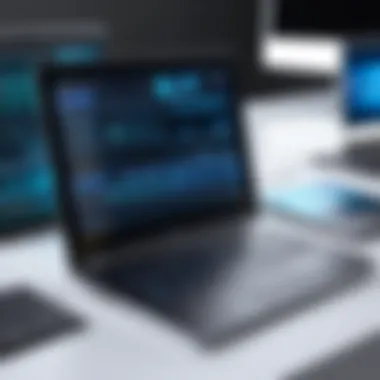

Market Implications of M1 Adoption
The adoption of M1 technology brings significant implications to the market. First, it redefines user expectations on what a laptop should deliver in terms of performance and battery life. As more consumers experience these benefits, competitors may feel pressured to innovate rapidly.
Secondly, the M1 chip's success could encourage more companies to invest in custom silicon. This trend toward home-grown hardware might push performance boundaries further. As a result, companies could enjoy not just proprietary technologies but also better integration across their devices, enhancing user experiences.
"M1 is not just a chip; it is a significant marker of the direction in which consumer technology is headed."
For further reading, consider visiting Wikipedia or Britannica.
Future of Apple's M1 Technology
The future of Apple's M1 technology represents a pivotal moment in the computing landscape. As Apple has shifted its focus from Intel processors to its own silicon, the implications extend beyond mere hardware. By examining the future of the M1 architecture, we can identify key trends, innovations, and challenges that will shape upcoming devices. For IT professionals and tech enthusiasts, understanding these developments will provide insights into purchasing decisions as well as broader market trends.
Predictions for Upcoming Models
The trajectory of Apple's M1 technology suggests several potential advancements in upcoming laptop models. First, we may witness enhancements in processing power. Future iterations of the M1 chip are likely to incorporate more cores and higher clock speeds. Performance optimizations will probably return even higher benchmarks in both CPU and GPU metrics. For example, incorporating a hybrid architecture similar to M1 Pro and M1 Max could provide a balance between efficiency and performance.
Moreover, increased RAM capacities may become standard. While the current M1 models support up to 16GB of RAM, this limitation may be lifted in future devices. This change could significantly benefit power users engaged in intensive applications such as video editing, graphic design, or software development.
Lastly, Apple's commitment to improving artificial intelligence capabilities within the silicon also stands as a prediction for the future. Enhanced neural engines within M1 architectures can support more robust machine learning applications, further positioning the devices for current and future software demands.
Potential for M1 Architecture in Other Devices
The versatility of the M1 architecture is one of its strongest assets. Beyond laptops, M1 technology has already found applications in the iPad lineup, offering similar performance enhancements in a more portable form factor. Future developments may extend to entirely new device categories, such as desktops and mobile devices.
The integration of M1 technology into Apple's A-series for mobile devices like the iPhone is also a possibility. This would unify Apple's ecosystem and provide seamless experience across various devices. The M1's architecture permits lower power consumption while still delivering high performance. This attribute makes it a suitable candidate for smartphones, potentially revolutionizing mobile computing.
This versatility suggests that the M1 chip could also be adopted in a wider range of consumer electronics, perhaps enhancing smart home devices, gaming consoles, or even wearables. The idea of a coherent ecosystem leveraging the strength of M1 technology positions Apple advantageously against competitors.
Long-term Impacts on Laptop Development
The M1 technology is likely to have lasting impacts on the broader landscape of laptop development. One significant change will be the shift in focus from power consumption to performance and efficiency. As users begin to prioritize battery life alongside processing capabilities, laptop design will evolve.
Reduced thermal management issues offered by the M1 architecture could allow for thinner and lighter laptop designs. This development meets consumer demands without compromising performance. Furthermore, as the competition heats up among manufacturers, the M1 architecture could force others to adopt similar strategies, impacting their designs and architectures as well.
From a software perspective, the industry might also experience shifts as more developers optimize applications for ARM architecture. Therefore, this transition may lead to a more diverse ecosystem of applications tailored explicitly for M1 technology.
The End
The conclusion brings together diverse threads explored throughout the article on laptops powered by Apple's M1 chip. Readers can appreciate how the M1 architecture manifests in performance, energy efficiency and user experience. The importance of this topic lies in the ongoing evolution of technology, characterized by rapid advancements that challenge existing paradigms. Workers and students alike need devices that adapt rapidly to their needs, while IT professionals are tasked with recommending solutions that stand the test of time.
Summary of Key Findings
Throughout this exploration, several core findings are notable:
- Performance: The M1 chip offers impressive CPU and GPU performance metrics, outperforming many Intel-based models in comparable benchmarks.
- Battery Life: Users can experience substantial battery life improvements, achieving hours of use without recharging, which is essential for mobile work.
- Software Compatibility: Native applications run remarkably well, while most emulated software performs efficiently, despite some limitations.
- Thermal Management: Adequate heat dissipation methods ensure that laptops remain cool under load, enhancing performance longevity.
These findings retrieve a clearer picture of what to expect from M1 laptops versus traditional systems, thereby improving decision-making for users and IT staff.
Implications for Buyers and IT Professionals
The implications of adopting the M1 chip in laptops are profound. For buyers, understanding its performance capabilities can lead to better choices that align with their specific use cases. Professionals managing IT infrastructures must consider factors like software compatibility and device longevity when recommending upgrades.
Factors to consider include:
- Use Case: Identifying whether a laptop is meant for everyday tasks, creative work, or software development will guide selections.
- Compatibility: Checking the effectiveness of essential applications on the M1 architecture is crucial for a smooth transition from older systems.
- Investment Longevity: Choosing a device with extended battery life and robust performance can yield long-term savings and productivity gains.
In summary, the conclusion emphasizes both the technical merits and practical considerations for users navigating the landscape shaped by M1 technology. The insights provided throughout this article highlight a significant shift in laptop paradigms, helping informed buyers and IT professionals alike to make sound choices in a rapidly evolving market.
Citing Research Sources
When discussing cutting-edge technology, clarity surrounding sources of information is vital. Citing research sources not only supports the assertions made but also allows transparency in the information presented. Apple's advancements, industry insights, and performance metrics should be backed by peer-reviewed studies, technology journals, and recognized publications. This practice enhances the article's educational value, empowering readers with data they can trust.
For those interested, referring to established databases such as en.wikipedia.org or trusted tech-focused sites like britannica.com can furnish additional context about Apple's innovations.
Further Reading on M1 Technology
To cultivate a comprehensive understanding of the M1 chip, further reading is indispensable. Interested readers can explore technical specifications on Apple's official site, look for user experiences on platforms like reddit.com, or analyze performance reviews on technology news outlets. Resources that delve into future developments or changes in chip architecture can also be insightful.
Key areas for further reading might include:
- Comprehensive reviews on performance benchmarks.
- Articles comparing M1 with other processors like Intel or AMD.
- User feedback on the adaptability of the M1 within various software applications.
As this technology landscape is continually evolving, staying informed through regular reading can amplify the knowledge of IT professionals and tech enthusiasts alike.



