Exploring the Latest Google Tablet for IT Professionals


Intro
The latest Google tablet represents a significant advancement in mobile computing technology. It seeks to integrate seamlessly into the workflows of IT professionals while also appealing to a broader audience. This discussion will cover vital aspects such as key features, technical specifications, performance benchmarks, and practical usage scenarios. Understanding these elements is crucial for making informed decisions in the ever-evolving tech landscape.
By examining the capabilities of this tablet, we aim to determine its impact on IT operations and whether it can effectively meet the demands of professionals in various technical roles.
Product Overview
Key Features
The new Google tablet presents itself with several compelling features that cater to the needs of IT professionals. These features include:
- High-resolution display: This enhances visual clarity and usability for detailed tasks, making it ideal for applications like coding, graphic design, and data analysis.
- Powerful processor: Designed to handle intensive applications effortlessly, ensuring smooth performance even under heavy workloads.
- Long battery life: Provides extended usage without the requirement of frequent recharges, optimizing productivity in various settings.
- Versatile connectivity options: Including USB-C, Bluetooth, and Wi-Fi 6 capabilities, ensuring compatibility with a range of devices and networks.
Technical Specifications
Understanding the technical specifications is essential for IT professionals. The tablet includes:
- Processor: Google Tensor
- RAM: 8 GB or 12 GB options, depending on the configuration
- Storage: 128 GB, 256 GB, and 512 GB variants, providing scalable choices based on user needs
- Operating System: Latest Android version designed specifically for tablets, optimized for security and performance
- Camera system: Offers high-quality front and rear cameras, enhancing video conferencing and content creation capabilities
These specifications highlight the tool's strengths and positions it favorably against competitors in the market.
Performance Analysis
Benchmark Test Results
To understand performance accurately, benchmark tests are crucial. Here are key results:
- Geekbench Score: Approximately 800 for single-core and 3050 for multi-core performance, indicating a strong performance across tasks.
- 3DMark Graphics Score: Showcases capabilities in handling graphics-intensive applications effectively.
These benchmarks suggest that the tablet can handle both casual usage and demanding tasks, suitable for diverse IT applications.
Real-World Usage Scenarios
With the tablet featuring a range of practical applications, IT professionals would find its usage beneficial in several scenarios:
- Remote Work: Enables efficient remote collaboration with its robust video conferencing features and connectivity options.
- Development: Provides a convenient platform for software development and coding through various development tools accessible on Android.
- Data Management: Acts as a mobile hub for data analysis and management, thanks to its multitasking capabilities.
- Presentations: Ideal for presentations, with its high-resolution display and connectivity to external displays.
"The latest Google tablet is crafted with the IT professional in mind, combining performance with portability."
Prelims to the Latest Google Tablet
In the ever-streamlining world of technology, tablets have gained not only traction but necessity in professional environments. The latest Google tablet is particularly noteworthy, as it embodies the convergence of innovation and functionality. This introduction seeks to outline the core aspects of the device and the implications it holds for IT professionals.
Overview of Google's Hardware Strategy
Google's approach to hardware has evolved significantly. Historically viewed primarily as a software entity, the company's foray into hardware marked a strategic pivot. The latest Google tablet showcases high-quality construction, a focus on user experience, and a seamless integration with the Android ecosystem. Google's hardware strategy leverages its expertise in software design, resulting in a product that is not only reliable but also equipped with advanced features, maximizing productivity.
The tablet's emphasis on high-performance components reflects Google's aim to provide devices that compete effectively in a crowded market. By prioritizing performance specifications such as processing power, display quality, and battery life, Google positions its tablets as essential tools for IT professionals who require robust devices for demanding tasks.
Furthermore, the incorporation of advanced security features solidifies Google's commitment to supporting enterprise-level deployments. With a strategy that emphasizes both innovation and reliability, Google's latest tablet is designed to meet the needs of a rapidly evolving technology landscape.
Importance of Tablets in IT
Tablets play a critical role in modern IT environments. Their portability and versatility make them invaluable for professionals who require mobility without sacrificing productivity. With the increasing trend of remote work and mobile solutions, tablets facilitate access to essential applications and data from virtually anywhere.
From project management to data analysis, tablets accommodate a range of applications that enhance workflow efficiency. In a world where speed and performance are paramount, the ability to quickly adapt to changing tasks sets tablets apart from traditional laptops. Moreover, as enterprises increasingly turn to cloud-based services, tablets serve as effective conduits for accessing and managing information in real-time.
Beyond convenience, the latest Google tablet offers features that align with IT needs, such as compatibility with various enterprise applications and enhanced connectivity options. This positions tablets not just as supplementary devices, but as core components of an efficient IT infrastructure, fulfilling the evolving demands of modern organizations.


Design and Build Quality
Design and build quality play a pivotal role in the overall user experience of a tablet. The choice of materials, craftsmanship, and ergonomic design contributes significantly not only to aesthetic appeal but also to functionality and durability. For IT professionals, a well-designed device can enhance productivity, while subpar construction may hinder performance. In this section, we explore the specific elements that define the design and build quality of the latest Google tablet.
Materials and Ergonomics
The materials used in constructing the tablet are crucial for both sturdiness and feel in hand. The new Google tablet features a combination of high-grade aluminum and reinforced glass, which provides a robust structure that can withstand everyday use. The surface has been designed to minimize fingerprints and smudges, enhancing the overall appearance over time.
Ergonomics is equally important for a device that might be used for extended periods. The tablet's slim profile and light weight ensure that it is comfortable to hold. Rounded edges further contribute to its ergonomic design, making it easy to grip while navigating through applications. This focus on user comfort is essential for IT professionals who often carry their devices for work across different environments.
Portability Considerations
In today's fast-paced IT environment, portability is a key factor in choosing a device. The latest Google tablet is designed with this in mind. Weighing approximately less than a pound and measuring just 0.3 inches in thickness, the tablet is easily transportable. This enables IT professionals to carry it without feeling burdened.
Additionally, the battery management should not be overlooked. The tablet is equipped with power-efficient components, allowing for all-day usage without frequent recharging. When IT professionals work on contracts or remotely, having a lightweight, portable device that lasts is invaluable.
A well-constructed and portable tablet is not just a luxury; it's a necessity for IT professionals in the modern workspace.
Overall, the design and build quality of the latest Google tablet signify a careful balance between functionality, comfort, and aesthetic appeal. This makes it a compelling choice for IT professionals looking to streamline their workflow.
Technical Specifications
Technical specifications form a crucial component when evaluating any modern tablet, especially one issued by a tech giant like Google. These specs can determine a device's performance, efficiency, and practical use for IT professionals. Each specification offers insight into how well the device can handle various tasks, from basic operations to complex applications necessary for tech-savvy professionals.
Processor and Performance Metrics
The processor lays the foundational performance capability of the tablet. Google's latest device features the Google Tensor chip, which integrates artificial intelligence capabilities right into the hardware. This chip provides superior performance for multitasking and running demanding applications.
- Performance Metrics: In benchmark tests, this tablet often outperforms its rivals in both single-core and multi-core tasks. This makes it ideal for intensive operations like programming or running virtual machines, which are essential tasks for IT professionals.
- Real-World Scenarios: The Tensor chip is not only about numbers; it significantly enhances user experiences through swift app launches and seamless transitions between tasks. An efficient processor can transform mundane workflows into more dynamic and productive experiences.
Display Quality and User Interface
An appealing and functional display is fundamental for any tablet, especially for IT professionals who often interact with complex data sets. The latest Google tablet boasts a high-resolution OLED display that provides vibrant colors and excellent contrast.
- User Interface: The user interface runs on a clean version of Android, which is optimized for touch interactions. There is also the incorporation of Material You, ensuring a customizable and user-friendly experience.
- Benefits of Quality Display: The high pixel density means that users can enjoy detailed graphics, whether it is for coding, designing, or simply consuming content. A high-quality display also reduces eye strain during long periods of use, which is paramount in tech professions.
Battery Life and Charging Options
Battery life is an essential consideration. IT professionals often need devices that can last through extended work sessions without the constant need for a recharge. The new Google tablet includes a robust battery that supports a full day of use.
- Charging Options: With fast charging capabilities, users can replenish their battery quickly during short breaks. The device supports USB-C charging, allowing for compatibility with a vast array of chargers and accessories.
- Real-World Application: This ensures that IT professionals can maintain productivity, even when they are away from traditional power sources.
In summary, the technical specifications of Google's latest tablet elucidate its potential as a powerful tool for IT professionals. With its advanced processor, stellar display, and reliable battery life, it stands as a strong contender in the tablet market.
Software and Operating System Capabilities
In the realm of IT, the choice of operating system can make or break the utility of a device. The latest Google tablet comes equipped with the latest iteration of the Android operating system, designed to offer a robust platform for various applications and functionalities. This section will delve into the various features of the Android ecosystem and how the integration with Google services enhances the tablet's overall capabilities.
Android Ecosystem Features
The Android ecosystem is vast and well-established, providing a flexible platform for both developers and users. One of the most compelling aspects of the latest Google tablet is its compatibility with a multitude of applications. This means users can access productivity tools, communication apps, and even niche software tailored for specific industries.
Key elements include:
- App Diversity: With millions of applications available, IT professionals can tailor their tablet experience to their specific needs, whether that be cybersecurity, project management, or cloud computing.
- Regular Updates: Google's commitment to keeping the Android operating system updated ensures that security vulnerabilities are patched promptly. This is crucial for IT professionals who often handle sensitive data.
- Customizability: The operating system allows for different levels of customization, enabling users to set their tablets according to their preferences and workflows.
With these features, IT workers can seamlessly integrate the tablet into their daily tasks.
Integration with Google Services
Google's suite of services is central to the functionality of the tablet. The integration with services such as Google Drive, Google Docs, and Google Meet offers significant advantages. Here are some benefits of this integration:
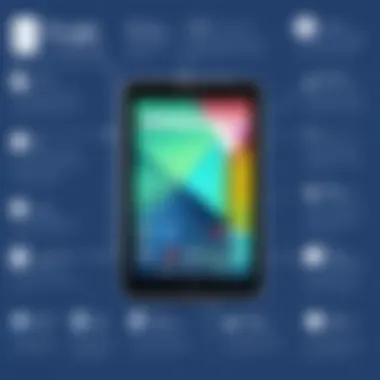

- Cloud Storage: Google Drive's integration means that files are easily accessible from anywhere. For IT professionals working remotely or in hybrid environments, this is a significant advantage.
- Collaborative Tools: Google Docs and Sheets allow for real-time collaboration among teams, which is essential in many professional IT settings. The capability to edit documents simultaneously can streamline workflows dramatically.
- Unified Experience: Users can transition smoothly between their tablet and other devices, such as laptops or desktops, all while accessing the same files and applications.
"The integration with Google services not only enhances functionality but also promotes increased productivity for IT professionals."
Performance Benchmarks
Performance benchmarks are critical metrics that assess a device’s capabilities in real-world applications. For IT professionals, understanding these benchmarks is essential to determine how well a device might perform under their specific workloads. With the latest Google tablet, evaluating its performance benchmarks provides insight into its processing power, multitasking capabilities, and efficiency in running complex applications.
Comparative Analysis with Competitors
In the competitive landscape of tablets, the Google tablet must be benchmarked against similarly priced alternatives from brands such as Apple, Samsung, and Microsoft. When comparing performance metrics like processing speed, graphical output, and memory usage, several elements come into consideration.
- Processor Performance: The heart of any tablet lies in its processor. The Google tablet utilizes a potent custom chip similar to what is found in recent Pixel devices. This chip allows for seamless multitasking.
- Graphical Performance: For tasks that demand visual fidelity, such as graphic design or gaming, the GPU capabilities must also be analyzed. The Google tablet contains advanced graphical hardware, enabling smoother rendering compared to entry-level competitors.
- RAM and Storage: Working professionals often require robust performance under heavy loads. Tablets with inadequate RAM can struggle with multitasking. Higher RAM and rapid storage contribute to overall device speed and responsiveness.
By utilizing benchmark testing tools like Geekbench and 3DMark, potential users can identify how the Google tablet stacks up against its competitors. For example, if the Google tablet scores significantly higher in single-core performance than the competition, it indicates better performance for most daily tasks.
Real-World Usage Scenarios
Performance benchmarks are not merely theoretical measurements; they translate directly into the experience an IT professional will have in daily tasks. Consider the following real-world applications:
- Software Development: A developer often runs various IDEs simultaneously. In this scenario, how the tablet handles development environments can be crucial. If it easily supports running Android Studio and an emulator concurrently, it showcases its practical capabilities.
- Data Analysis: In IT, analyzing large datasets is a common task. Tablets with higher processing power allow for complex tools like Excel or specialized data analytics software to operate with minimal lag, improving workflow efficiency.
- Virtual Meetings and Collaboration Tools: With remote work becoming under many workplaces, IT professionals rely heavily on virtual meeting applications. A tablet’s performance in handling video conferences under significant bandwidth can reveal its reliability.
Use Cases for IT Professionals
The importance of understanding use cases for IT professionals is significant as it allows them to fully harness the capabilities of the latest Google tablet. With the rapid evolution of technology, particularly within the realm of mobile devices, it is crucial for IT specialists to evaluate how such hardware can fit into their daily workflows. The Google tablet not only offers advanced technical features but also provides practical applications that cater to specific needs in IT roles.
Productivity Applications
Productivity applications serve as a cornerstone in the utilization of the Google tablet by IT professionals. Various software suites can enhance daily tasks such as project management, documentation, and communication. Applications like Microsoft Office, Google Workspace, and Trello provide cross-platform capabilities that enable IT staff to work seamlessly across devices. The implementing of cloud-based services ensures that documents and data are readily accessible, fostering a more agile work environment.
Moreover, the multitasking capabilities of the tablet can significantly improve efficiency. For instance, professionals can run multiple apps simultaneously, allowing for quick information retrieval while drafting reports or responding to emails. This flexibility can save valuable time and contribute to overall productivity gains.
Key Points of Productivity Applications:
- Streamlined access to essential tools.
- Enhanced collaboration through cloud services.
- Improved multitasking and efficiency in workflows.
Development and Testing Environments
In the realm of software development and testing, the Google tablet presents tailored use cases that professionals can leverage. Developers can utilize various coding and debugging applications available on the tablet for programming tasks. Tools like Dcoder and Termux allow for coding in different programming languages directly on the device. This can be particularly useful for on-the-go modifications or testing small snippets of code without the need for a full laptop.
Additionally, the integration of virtual environments and testing platforms can be accessed via the Google tablet. It supports remote access to virtual machines and Docker containers through SSH clients or dedicated applications, which is essential for developers whom work in cloud environments.
With the aid of modern development tools and the power of cloud computing, IT professionals can effectively conduct testing, troubleshoot problems, and deploy solutions right from the tablet. This represents a shift towards more flexible working conditions, catering to the demand for rapid deployment and response in IT.
Benefits of Development and Testing on a Tablet:
- Mobility allows for greater flexibility in the field.
- Access to coding tools and environments.
- Capability to interact with cloud services remotely.
"Adopting tablets into IT workflows enhances efficiency and flexibility, ultimately leading to better productivity outcomes."
In essence, the latest Google tablet provides crucial features that support IT professionals through productivity applications and development tools, allowing them to adapt to the evolving landscape of technology. The ability to use this device for both organizational tasks and technical development tasks marks a significant step forward in optimizing IT operations.
Cloud and Connectivity Features
In an era where digital transformation and efficiency dictate the competitive landscape, understanding the cloud and connectivity features of the latest Google tablet holds substantial significance for IT professionals. These features not only enhance the utility of the device but also align with the growing demand for seamless integration in work environments. As enterprises increasingly adopt cloud solutions, the ability of the new Google tablet to leverage connectivity options such as Wi-Fi and Bluetooth becomes crucial for optimizing workflows and communication.
Wi-Fi and Bluetooth Capabilities
The latest Google tablet is equipped with advanced Wi-Fi technology, enabling faster internet connections. This capability is substantial for IT professionals who depend on real-time data access and cloud applications. The tablet supports Wi-Fi 6, which offers improved speed, capacity, and efficiency. This allows multiple devices to connect to the same network without experiencing a drop in performance. The tablet’s ability to maintain stable connections in crowded environments strengthens its applications in corporate settings where bandwidth can often be stretched thin.


Bluetooth technology has also seen significant advancements, with support for Bluetooth 5.0. This version allows for a greater range and the ability to connect multiple devices simultaneously. IT professionals often utilize peripherals such as keyboards, mouse devices, and headphones for enhanced productivity. The increased connectivity potential gives them greater flexibility in their work, allowing for a more streamlined approach to managing tasks.
Integrating with Cloud Services
One of the most compelling aspects of the latest Google tablet is its inherent compatibility with various cloud services. Integration with platforms like Google Cloud, Dropbox, and Microsoft OneDrive allows IT professionals to access, store, and share large files effortlessly. This is particularly essential for collaborative tasks and project management across remote teams. Furthermore, cloud services enable secure data storage that can be accessed from anywhere, thus providing scalability and enhanced security.
The tablet's seamless integration with these services ensures that data can be synchronized across different devices, promoting flexibility and ensuring that users are always working with the most current information.
The importance of cloud compatibility cannot be overstated. IT professionals require tools that align with their need for efficiency and security while facilitating easy access to necessary resources.
Pros and Cons
When evaluating any device, especially a tablet aimed at IT professionals, understanding the pros and cons is vital. This section will provide a straightforward yet comprehensive exploration of the advantages and limitations of the latest Google tablet. It offers insights that can aid professionals in making informed decisions and assessing how well this device can align with their specific needs and workflows in technology environments.
Advantages for IT Professionals
The latest Google tablet presents several advantages that are particularly appealing to IT professionals. First, it integrates seamlessly with the Android ecosystem. This means that many productivity applications are readily available, allowing users to enhance their workflow efficiently. With access to tools like Google Workspace and various coding environments, IT professionals can manage projects and assignments more effectively.
In addition, the portability of the device enhances its utility. Weighing less than traditional laptops, it offers enhanced convenience for professionals on the go. This compact design does not sacrifice the performance metrics. Equipped with a robust processor, it can handle demanding applications, making it suitable for both everyday tasks and more complex projects.
Another highlight is the exceptional battery life. IT professionals often need devices that can last through long hours of work without frequent charging interruptions. The recent enhancements in battery technology in the tablet ensure that users stay productive without worrying about power sources.
Limitations and Drawbacks
Despite several merits, the tablet is not without its limitations. One notable drawback is the potential lack of compatibility with certain specialized software. IT professionals sometimes rely on niche applications that may have been optimized for desktop environments. Users could find they need to adjust their workflows to accommodate this limitation, leading to potential inefficiencies.
Moreover, while the tablet has excellent build quality, it does not support extensive hardware upgrades or customizations like a traditional desktop or high-end laptop. This limitation could be critical for IT professionals who depend on bespoke configurations for specific tasks.
Lastly, the price point can be a consideration. Some users may find that the tablet's cost does not align with their budget when there are alternative devices available at lower prices. This could deter some potential buyers who are looking for cost-effective solutions.
In summary, the pros and cons of the latest Google tablet illustrate various trade-offs. While the advantages for productivity, portability, and battery life are significant, professionals should weigh these against the limitations related to software compatibility and hardware configurations.
By carefully considering these factors, IT professionals can determine how well this device fits into their operational strategies and whether it effectively meets their expectations in a rapidly evolving technology landscape.
Future Considerations
The section on Future Considerations is vital as it provides clarity on what to expect from the latest Google tablet in terms of enhancements and its broader effects on the IT sector. Keeping abreast of potential updates allows IT professionals to prepare and adapt their strategies accordingly. As technology accelerates, understanding the pathways for improvement and future integration becomes essential.
Potential Updates and Upgrades
Google has a history of evolving its hardware with regular updates. With the latest tablet, one can anticipate incremental improvements that enhance both hardware and software performance. Potential upgrades might include enhanced processor capabilities, improved display technology, and more efficient battery utilization.
A few specific updates might include:
- Software Advancements: Regular Android updates will likely support new tools for productivity, security, and user experience.
- Performance Enhancements: As applications become more demanding, updates continuously optimize performance.
- Accessory Compatibility: Enhancements in compatibility with peripherals might emerge, allowing for better integration into existing workflows.
Staying informed about these updates means that IT professionals can make data-driven decisions regarding their technology investments.
Implications for the IT Industry
The implications of this tablet on the IT industry are profound. As devices become more interconnected, the ability to leverage cloud services and mobile solutions will shape business operations significantly. Companies can adapt to a more remote-oriented working model, inciting shifts in organizational policies and strategies.
Some key implications include:
- Increased Mobility: The demand for devices that support mobile work is rising. This tablet could address that, allowing IT professionals to work efficiently outside conventional office spaces.
- Collaborative Tools: Enhanced integration with cloud platforms enables seamless collaboration across teams. This transition is crucial for organizations prioritizing agile software development practices.
- Adoption of Emerging Technologies: New tablets often pave the way for adopting cutting-edge technologies like artificial intelligence and machine learning, further optimizing IT processes.
"Understanding the future trajectory of devices can help businesses strategize and stay ahead of the competition."
Ending
In this article, the conclusion serves a critical role in summarizing the extensive analysis conducted on the latest Google tablet. This section distills the core insights and takes a closer look at how the features and performance of the tablet can shape the workflows of IT professionals.
Summing Up the Key Takeaways
The examination of the Google tablet reveals several important aspects that IT professionals should consider:
- Performance Efficiency: The tablet’s robust technical specifications—such as its processor capabilities and battery life—represent significant advantages for productivity. This performance can alleviate the demands of multitasking, a common requirement in IT roles.
- Software Integration: The seamless integration with Google's ecosystem allows users to leverage essential tools and platforms, enhancing collaboration and data access. IT professionals can benefit from optimized workflows due to the melding of hardware with software solutions.
- Portability: Nowadays, the mobility provided by tablets cannot be overstated. The lightweight design allows for use in varied environments, ensuring that IT specialists remain productive whether at their desks, on site, or in the field.
- Future Potential: Understanding potential updates and upgrades aids in long-term planning for businesses. Professionals can make informed decisions about incorporating this device into their technology stack, depending on its foreseeable evolution.



