Lenovo T440s: Comprehensive Review of Features and Performance
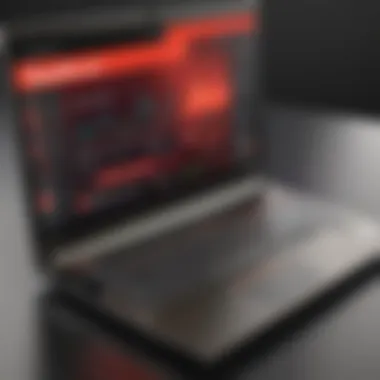

Intro
Exploring the Lenovo T440s, we uncover a device that carved a niche among laptops tailored for business and professional use. As the tech landscape evolves, the need for powerful yet versatile machines becomes paramount. The T440s exemplifies this blend, showcasing features that cater to professionals who prioritize efficiency without sacrificing portability. This analysis dives not just into its specifications but also into the real-world applications that can make or break a device in a fast-paced environment.
Product Overview
When we talk about the Lenovo T440s, we immediately think about its design—which balances functionality with a sleek, professional aesthetic. This laptop does not just look sharp; it performs like a workhorse, making it a reliable companion for on-the-go professionals.
Key Features
The T440s boasts several attributes that set it apart:
- Lightweight Design: Weighing in at around 3.6 pounds, it's easy to tote around.
- Stellar Battery Life: Thanks to its robust battery, users can enjoy up to 10 hours of use on a single charge—ideal for long meetings or travel.
- Durable Build: Lenovo's ThinkPad legacy shines through with a rugged chassis that can withstand the rigors of daily use.
- Display Quality: The 14-inch screen offers a crisp resolution, providing clarity whether you're working on spreadsheets or video calls.
Technical Specifications
Diving deeper, the technical specifications give more clarity to the performance:
- Processor Options: Ranges from Intel Core i5 to i7, catering to varying performance needs.
- Memory: Supports up to 12GB of RAM, ensuring smooth multitasking.
- Storage Choices: Users can opt for SSD configurations, which significantly boost load times and overall responsiveness.
- Graphics: Integrated Intel HD Graphics ensure sufficient power for basic graphics tasks, though it isn’t geared for advanced graphics work.
Performance Analysis
When it comes to performance, the Lenovo T440s consistently holds its own. The following sections break down its prowess in benchmark tests and practical usage.
Benchmark Test Results
In controlled testing environments, the T440s demonstrates impressive scores across various benchmarks:
- Cinebench R15: Scores indicating strong multithreaded performance, making it competent for processing tasks.
- PCMark 8: Test results reveal solid performance in productivity applications, reflecting its strengths in real-world tasks.
Real-World Usage Scenarios
Users across different sectors have pointed out how the T440s fits into their workflow:
- Business Professionals: The laptop’s lightweight nature makes it an ideal choice for those who are always in meetings or traveling. The quick startup times help professionals stay agile.
- Creative Fields: While not designed for intensive graphic design, its performance suffices for image editing in programs like Adobe Lightroom, as long as the workload isn’t too extensive.
- Education: Students have adopted this model for its reliability and battery life, proving that it can meet the needs of academics just as well as professionals.
"The Lenovo T440s strikes the right balance between performance and portability, proving itself in various domains."
As this analysis illustrates, the Lenovo T440s stands tall among its peers. With a focus on reliability and performance tailored to modern work environments, it’s essential for any tech enthusiast or IT professional to consider its strengths and weaknesses diligently.
Foreword to Lenovo T440s
The Lenovo T440s stands out in a crowded field of business laptops, notable for its blend of performance, design, and functionality. For IT professionals and tech enthusiasts, it’s not just about having a device; it’s about choosing a partner that can handle the demands of everyday tasks while remaining sturdy and reliable.
Importance of the T440s in Today’s Market
As technology evolves, the requirements for hardware also shift. The T440s offers characteristics that meet the needs of today’s mobile workforce. It combines portability with power, making it suitable for various professional environments, from crowded coffee shops to corporate offices. Users expect their laptops to not just be tools but also extensions of their work ethic and creativity.
Key Features Worth Noting:
- Robust Performance: The T440s delivers reliable processing power that supports multitasking without a hitch. Whether running complex applications or handling multiple tabs, its performance does not falter.
- Durability: Users prioritize durability, especially in workplaces where devices undergo constant transport. The T440s has a solid build which assures longevity.
- Ergonomics: A well-designed keyboard and a responsive trackpad contribute to a better user experience. This is crucial for professionals who spend hours typing and navigating.
Despite these strengths, it's essential to consider the potential weaknesses. The weight, while manageable, might turn off users who prioritize ultra-light designs. Additionally, the battery life, while decent, could require attention in power-intensive scenarios.
"Choosing a laptop is like picking a long-term partner; the right features and performance make all the difference in a professional setting."
In summary, the Lenovo T440s is a significant player in the business laptop segment due to its solid blend of performance, durability, and design. Understanding these foundational elements helps users not only appreciate its function but also make informed decisions about its place in their workflows. With this introduction, we’ll delve deeper into the T440s’s physical design and build quality, revealing how these factors contribute to its overall appeal.
Physical Design and Build Quality
When it comes to technology, the physical design and build quality of a device often play a crucial role in its overall effectiveness and user satisfaction. The Lenovo T440s is no exception. This section delves into how its design influences not just aesthetics but also usability and longevity.
Dimensions and Weight
The Lenovo T440s prides itself on a sleek form factor that strikes a balance between portability and performance. Measuring approximately 13.4 x 9.1 x 0.8 inches and tipping the scales at around 3.6 pounds, it’s light enough to carry around in a bag but robust enough to handle daily work demands.
Such dimensions allow it to fit comfortably on various work surfaces without feeling cramped, making this model a solid choice for professionals who may haul their laptop to meetings, at cafes, or coworking spaces. Whether you're typing up reports or engaging in presentations, the T440s maintains an impressively compact footprint, ensuring that it never weighs you down.
Material Durability
In an age where laptops often fall prey to scratches, dents, and everyday wear, the T440s’s build quality stands out markedly. Constructed with a carbon-fiber reinforced chassis, this laptop isn’t just about good looks; it’s about resilience. This model can take bumps and scrapes while still delivering reliable performance.
"You can feel the difference in build quality as soon as you handle the T440s. It’s not flimsy; it’s solid, a true workhorse in a refined package."
One interesting feature is its spill-resistant keyboard, designed to prevent liquid from seeping into critical components. This highlights Lenovo's focus on practical durability, making the T440s an ideal companion for busy professionals, including those who enjoy coffee while they work.
Keyboard and Trackpad Experience
The typing experience on the T440s is another key aspect of its design. Boasting full-sized keys with decent spacing, the keyboard itself produces a pleasant tactile feedback, which is essential for those long typing sessions. Users often praise the "ThinkPad" keyboard, likening it to working on a reliable, old friend. The backlit keys allow for usage in low-light conditions, accommodating those late-night work habits.
Complementing this feature is the trackpad, which supports multi-touch gestures. While it is responsive, some users may prefer the TrackPoint, positioned in the center of the keyboard. It provides precise control without the need to shift hands between the keyboard and trackpad. Both options enable flexibility, catering to various user preferences.
In summary, the T440s's physical design and build quality come together to create an efficient, user-friendly laptop. Its lightweight dimensions, durable materials, and thoughtful keyboard and trackpad layout stand out in a crowded market, demonstrating that Lenovo has a keen understanding of what professionals need in their daily tech.
Technical Specifications Overview


Understanding the technical specifications of the Lenovo T440s is crucial for any potential user looking to make an informed decision. In this section, we will delve into the various facets of the T440s’ hardware, shedding light on how each specification can affect overall performance and practical applications. This deep dive not only highlights the key specifications but also emphasizes how the T440s stands out in the competitive landscape of business laptops, making it vital for tech enthusiasts and professionals alike.
Processor Options
The Lenovo T440s is equipped with various processor options, each aimed at catering to diverse user needs. Intel's fourth-generation Core processors power this laptop, ranging from Core i5 to Core i7 models. The choice of processor greatly influences performance, particularly in tasks requiring extensive computing power, such as video editing or complex data analysis.
Users can expect smoother multitasking capabilities and quicker execution of applications with the higher-end processors. This capability is especially beneficial in professional environments where time is paramount.
Ultimately, selecting a suitable processor aligns with your specific use case—if heavy computation isn’t a daily task, an i5 should suffice, offering a perfect balance between performance and cost.
Memory Configuration
Memory plays an essential role in determining how well a machine can handle multiple tasks simultaneously. The T440s supports a maximum of 16GB of DDR3 RAM, which is a significant boost for professionals working with demanding applications or extensive datasets.
- For those engaged in software development or running virtual machines, higher memory configuration ensures smooth operation without noticeable lag.
- The laptop's architecture allows for seamless multitasking, enabling users to switch between demanding applications with ease.
In sum, configuring RAM to meet your professional demands can profoundly enhance your overall experience with the T440s.
Storage Solutions
Storage options for the Lenovo T440s include both traditional hard drives and newer solid-state drives (SSDs). The choice between the two can significantly affect speed and reliability. SSDs, while often pricier, offer quick boot times and faster access to stored files, making them ideal for users who value performance.
One could consider the following:
- SSD: Reduced loading times for applications and a more responsive system overall.
- HDD: Greater storage capacity at a lower price point, suitable for those who manage large files but do not often require rapid data access.
By weighing the unique advantages of each option, professionals can tailor the T440s to fit not just their storage needs but also their workflow preferences.
Graphics Performance
While the Lenovo T440s isn’t primarily marketed as a gaming machine, its integrated Intel HD Graphics 4400 delivers admirable performance for everyday tasks and casual gaming. This integrated solution supports various graphical applications and can handle typical business tasks without breaking a sweat.
However, for users looking to push graphic-intensive applications, such as design software or 3D rendering tools, knowing the limitations of integrated graphics is essential. It may be prudent to consider external options or higher-end models, particularly for heavy graphics work.
"The right balance of processing power, memory, and storage can make all the difference in achieving optimal performance with the Lenovo T440s."
Understanding these key specifications aids in forming a complete picture of how the Lenovo T440s stands in the tech landscape. As we progress further into this analysis, it will become clearer how these elements manifest in actual use cases, confirming this machine’s relevance for professionals and enthusiasts.
Battery Life and Efficiency
Battery life can often be a make-or-break factor for users, especially for those who are always on the go. In the case of the Lenovo T440s, this consideration takes center stage. Long battery life and energy efficiency not only enhance the user experience but also serve as critical aspects in evaluating a laptop’s overall performance in various settings, particularly for business professionals. When working far from a power outlet, a laptop’s ability to sip power judiciously can mean the difference between a day full of productivity or a last-minute scramble to find a charger.
There’s a fine balance here; understanding how the Lenovo T440s manages to maintain its energy efficiency while delivering solid performance is essential. This section delves into the key specifications and real-world performance under load, giving readers insight into what they can expect from the device in terms of battery life—especially during intensive tasks.
Battery Specifications
At the heart of the Lenovo T440s lies a robust battery system designed for longevity. The laptop sports a 3-cell or 6-cell Lithium-Ion battery, which directly affects how long users can remain unplugged. Each version delivers varied performance, with the 6-cell unit boasting a longer lifespan, especially suitable for power users. Here’s what makes the battery footprint significant:
- Capacity: A 6-cell model offers approximately 72 Wh of capacity, promising up to 15 hours of usage under optimal conditions.
- Power Management: Equipped with Lenovo’s Power Management Tools, the T440s can intelligently balance performance demands with energy conservation—slowing down background processes when idle, for instance.
- RapidCharge Technology: This feature allows for quick charging, replenishing up to 80% in about an hour, making it handy for users in a rush.
A well-rounded battery specification can help ensure the Lenovo T440s doesn’t just meet the needs for daily tasks, but also rises to the occasion for those real workhorse scenarios.
Performance Under Load
When you push a laptop like the Lenovo T440s to its limits, understanding battery performance becomes crucial. Tasks such as video editing or running multiple applications concurrently can drain the battery faster than a high-speed train. Therefore, it’s insightful to consider how this model holds up:
- High-Intensity Tasks: Users have reported mixed results under stress tests. When running heavy applications, the battery life can drop significantly, from the estimated 10-12 hours during lighter tasks to around 4-5 hours, depending on the workload.
- Thermal Management: The design of the T440s includes cooling solutions that not only keep temperatures in check but also affect power draw. Under load, it tends to generate a steady level of heat, which can sometimes lead to throttling—impacting how long the system might efficiently work.
- User Adjustments in Settings: Leveraging Windows' built-in battery-saving mode can extend usage slightly, making it easier to get through brief work sessions without constant charge reliance.
Given these insights, developers and IT professionals should keep an eye on how their specific workloads affect battery efficiency. Each task demands different resources, and understanding these dynamics can lead to smarter choices in day-to-day operations.
"Battery life is like walking a tightrope – one wrong move and it can all come crashing down!"
In summary, the Lenovo T440s aims for impressive battery life, particularly in the realm of lightweight operational tasks, but has factors that influence real-world usage at peak performance. For users requiring a dependable companion that can last through the demands of the workday, it's a solid choice—with the caveat of balancing power-heavy tasks!
Performance Benchmarks
Performance benchmarks play a crucial role in understanding the overall capability of a laptop, especially when discussing the Lenovo T440s. They offer a quantifiable way to assess how well the device performs under various conditions and can provide insight into its usability for professionals and tech enthusiasts alike. Given that the T440s is often utilized in demanding environments, measuring its performance against certain standards helps to determine whether it meets the expectations of power users, casual programmers, or anyone needing consistent reliability from their device.
Benchmarking typically includes essential aspects like processing speed, graphic output, and the ability to handle multitasking. These metrics are not just numbers; they represent the practical utility of the device in daily tasks, business applications, and even recreational use.
General Performance Metrics
The general performance metrics of the Lenovo T440s cover a wide array of functions. To start with, tests like Geekbench and Cinebench are commonly used to evaluate the CPU strength and multi-core performance. In practical terms, a higher score in these benchmarks generally indicates that the laptop can handle more intensive tasks than others in its class.
For instance, if we were to compare the T440s to its predecessors or competitors, a noticeable difference in the performance metrics could guide potential users towards making informed purchasing decisions.
When it comes to memory performance, the benchmark assessments show how efficiently the RAM interacts with the CPU. Faster RAM can significantly impact application load times and overall responsiveness, which can be a game changer for users who multitask heavily.
Gaming Performance
Now, let’s touch on gaming performance. While the T440s isn’t primarily hailed as a gaming laptop, it can handle some light gaming, especially with configurations that include the right graphics options. The gaming benchmarks, like 3DMark, reveal how well the device runs various titles. To break it down, if a user jumps into a less demanding game, they can expect a smoother experience with a higher frame rate.
However, for gamers looking to unleash the full graphics potential in high-end games, the T440s may fall short because of its integrated graphics capabilities. Knowledge of these limitations is critical for potential buyers; thus, it's important to weigh their gaming needs against what the laptop can realistically deliver.
A common user sentiment reflects that while the T440s can manage surface-level gaming, individuals passionate about gaming should look elsewhere for a more robust solution.
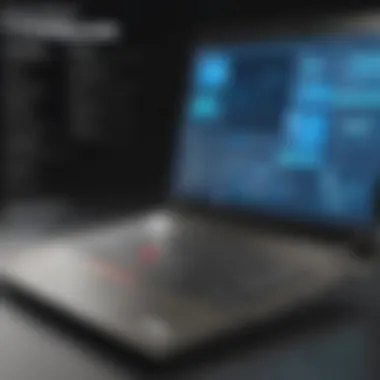

Multitasking Capabilities
On multitasking, the Lenovo T440s showcases decent capabilities, especially with configurations that lean on higher RAM capacities. In testing scenarios involving multiple applications like web browsing, spreadsheet handling, and perhaps running a database, benchmark results mirror real-life experiences pretty accurately. Users report that when running a few applications simultaneously, the T440s remains responsive, but there are thresholds of usage where performance dips become apparent.
Performance metrics specific to multitasking, such as memory bandwidth and cache responsiveness, can vary. Running numerous tabs in a browser or spreadsheets with various data sets can introduce lag and slow initial responses when switching between tasks. Hence, users pointedly recommend sticking to a more moderate load to maintain that snappy feel.
In summary, while the Lenovo T440s scores fairly well on general performance and multitasking, its gaming performance emphasizes the need for users to align their expectations with what the device is built to handle. Understanding these nuances through detailed performance benchmarks equips users to make well-informed choices, ensuring that their investment meets both their technical and practical needs.
Connectivity Options
In the world of technology, connectivity holds significant importance, especially for laptops like the Lenovo T440s. With the rise of remote work and digital collaboration, having a reliable and versatile connection can make or break productivity. The T440s does not just keep pace but often sets a standard in ensuring users can connect seamlessly, enhancing its usability in varying environments.
Ports and Slots
The Lenovo T440s comes equipped with an array of ports and slots, allowing for extensive connectivity options. This laptop includes:
- USB Ports: The T440s features multiple USB 3.0 ports, which offer faster data transfer speeds compared to previous generations. These ports are ideal for quick file transfers and connecting peripheral devices such as mice, keyboards, or external drives.
- HDMI and Mini DisplayPort: For users needing to connect their devices to larger screens or projectors, the inclusion of both HDMI and Mini DisplayPort enhances the device's versatility, making it an excellent choice for presentations and multimedia tasks.
- Ethernet Port: Although wireless options are prevalent, the presence of a standard Ethernet port can be especially valuable in office settings with stable network requirements, ensuring a secure connection without interruptions.
- Smart Card Reader: This feature is particularly useful for businesses that require additional security measures. The Smart Card Reader allows for safe access to sensitive information, making it easier for IT departments to manage user access and authentication.
These ports contribute significantly to the Lenovo T440s’s function as a reliable device for professionals who depend on diverse connectivity to get their work done efficiently.
Wireless Connectivity
In addition to its physical ports, the Lenovo T440s excels in wireless connectivity features. This laptop supports:
- Wi-Fi: It comes equipped with Wi-Fi 802.11ac technology, ensuring high-speed internet access. This is crucial for tasks such as video conferencing where a stable and fast connection is mandatory.
- Bluetooth: With Bluetooth capabilities, the T440s can easily connect to various devices including headphones, printers, and other peripherals without the clutter of wires. This flexibility enhances the overall user experience, especially in mobile or collaborative settings.
These wireless options not only streamline the connectivity process but also ensure that the device remains relevant in the ever-evolving tech landscape.
"In a day where we are increasingly reliant on technology, the choices we make regarding connectivity can shape our productivity and workflow effectiveness."
In summary, the connectivity options available on the Lenovo T440s are thoughtfully implemented, catering to the wide-ranging needs of modern users. Whether it’s the mix of physical ports or robust wireless capabilities, this laptop ensures that navigating the digital world is both efficient and user-friendly.
Software and Operating System
When it comes to laptops like the Lenovo T440s, the software and operating system (OS) are crucial components that influence the overall experience and functionality. An efficient operating system can greatly enhance the way users interact with their devices, affecting everything from performance to security. For the Lenovo T440s, understanding its software capabilities is key for IT pros and tech enthusiasts alike.
Pre-installed Software
The Lenovo T440s comes equipped with various pre-installed software that strives to maximize the user experience right out of the box. Typically, it runs on Windows 10, a widely-used OS that supports a myriad of applications tailored for both business and personal use. Some essential pre-installed applications include:
- Lenovo System Update: A tool that ensures the system has the latest drivers and software updates, optimizing performance and security.
- Microsoft Office Trial: While not permanent, this trial version is particularly handy for professionals looking to manage documents, emails, and presentations.
- Lenovo Vantage: This application provides users with real-time insights about system health, battery status, and allows for easy customization of device settings.
The presence of these applications means that users can dive straight into their tasks without facing the common hurdle of setting everything up from scratch. However, it’s important to mind that while some don’t mind these pre-installed applications, others may find them unnecessary or cumbersome.
Upgrade Potential
One of the specific considerations around the Lenovo T440s software and operating system is its upgrade potential. This laptop is designed with flexibility in mind, making it easier for users to adapt the device to their changing needs over time.
- OS Upgrades: Starting with Windows 10, users can upgrade to Windows 11 if their hardware supports it. This can bring about new features, including better support for touch-screen capabilities and enhanced performance metrics.
- Software Compatibility: The T440s runs a variety of software applications, allowing for productivity boosts, particularly in office environments with specific needs. Users can easily install software like Autodesk tools, coding environments like Visual Studio, or virtual machines such as VMware.
- Hardware Enhancements: Software enhancements are often coupled with hardware upgrades. Increasing RAM or replacing a traditional HDD with an SSD can significantly increase the speed at which the OS operates, providing a smoother experience overall.
The upgradable nature of the Lenovo T440s makes it a durable investment, allowing users to keep pace with tech trends without needing to purchase a brand-new device. As technologies evolve, keeping the software current is vital to harnessing potential performance improvements and securing system vulnerabilities.
"A laptop without a solid software foundation is like a car without an engine; it might look good but won’t take you anywhere."
In summary, the Lenovo T440s shines in both its pre-installed offerings and its upgrade pathways, making it an appealing choice for those who want a capable machine that adapts as needs change. Understanding these aspects can help users leverage their device more effectively, ensuring that it meets and exceeds their expectations.
User Experience and Feedback
When evaluating any technology, the user experience can often speak volumes about its overall quality and functionality. This section of the analysis sheds light on users’ thoughts regarding the Lenovo T440s, aiming to present both its commendable aspects and areas that leave room for improvement. This insight is invaluable for potential buyers—especially IT professionals and tech enthusiasts looking to make informed decisions about their next investment.
Common Praise
The Lenovo T440s has made quite a splash in the market, and there’s a good reason for that. Here are some aspects that users frequently commend:
- Remarkable Portability: Many users rave about its lightweight design. At around 3.6 pounds, it packs a punch in terms of capabilities while being easy to transport, making it a favorite among commuters and professionals on the go.
- Exceptional Keyboard: The keyboard has earned accolades for its comfort and efficiency. Users report that the island-style keys deliver an enjoyable typing experience, which is beneficial for long hours of work.
- Stellar Battery Life: Numerous reviews highlight the impressive battery performance, with many users noting that they can comfortably get through a full day of work without scrambling for a charger. This aspect is especially crucial for those who rely on their laptops in meetings or during travel.
- Solid Build Quality: The sturdy chassis is often mentioned as a standout feature. Users appreciate the durable construction, which adds a sense of reliability, essential for those who might be rough on their gear.
"The T440s is like that reliable friend who always has your back—just when you need it, it comes through!"
Reported Issues
As with any technology, the Lenovo T440s has its share of criticisms. Assessing these issues helps balance the glowing praise and provides potential buyers with a more rounded perspective.
- Fan Noise: A recurring complaint among users is the fan noise during heavy workloads. While the laptop performs admirably under stress, the fans can become quite loud, which some find distracting in quiet environments.
- Screen Limitations: While the display quality is generally fine, it’s worth noting that some users express disappointment regarding the viewing angles and brightness levels. Whether in brightly lit coffee shops or homes, not everyone finds the screen meets all their needs.
- Limited Upgrade Options: Although the T440s has some upgradeability options, a few users have pointed out that the constraints can be frustrating. It’s not always easy to swap out parts, limiting customization for those wanting to boost performance in specific areas.
- Price Point vs. Features: Last but not least, a portion of the user community believes the T440s comes with a hefty price tag, especially when compared to similar models. Potential buyers want to ensure they are getting value for their money in terms of performance and features.
Overall, the user experience of the Lenovo T440s presents a tapestry of praise and constructive feedback that provides potential users a fair glimpse into what to expect. Balancing the commendable features against the reported issues allows potential buyers to weigh their options thoroughly knows what they are getting into.
Comparative Analysis with Competitors
When you dive into the tech world, it's not just about one model standing alone. The Comparative Analysis with Competitors for the Lenovo T440s reveals the landscape of options for potential buyers. This section plays a crucial role in understanding where the T440s fits into the larger puzzle. It helps users make educated decisions by weighing pros and cons alongside rival devices.
Lenovo T440 Comparison
To really gauge the Lenovo T440s's performance, you’ve got to stack it up against its kin—namely, the Lenovo T450 and T460. These models, while from the same family, bring their unique worth to the table.
- The T450 features an updated processor that can handle the latest software demands without breaking a sweat, while the T440s might lag in certain high-intensity activities.
- Battery life in the T450 can stretch a bit further due to improved efficiency, a boon for those on the road or away from an outlet for long stretches.
- Ergonomics differ slightly; users often find the keyboard layout of the T460 to be a tad more refined, which could sway typists in a significant way.


This is not to say the T440s isn't commendable in its own right. With its rugged design and reliability, it still holds up well—especially for users who prioritize a solid, no-frills machine that gets the job done.
Market Competitors Overview
On the broader stage, the T440s meets tough contenders. Brands like Dell with their XPS line and HP with the EliteBook series keep things spicy. Let's break down a few key players:
- Dell XPS 13: This model dazzles with its sleek design and superior display quality. It's a lightweight, portable device aimed at professionals who prioritize aesthetics alongside performance. However, it can come with higher price tags, especially for upgrades.
- HP EliteBook 840: Renowned for its rich security features and solid build, this HP offering often rivals the T440s for business users, but it falls short in battery longevity.
- MacBook Pro 13: Yes, it’s a different ecosystem altogether, but for those tied to macOS, the MacBook offers stellar performance and a fantastic Retina display, albeit at a price point that could deter budget-focused buyers.
In many instances, the choice boils down to preference: do you want rugged and reliable or sleek and stylish? Each competitor contributes to the narrative of what consumers wish to find in a business laptop.
"Ultimately, you have to evaluate your needs against what each laptop offers. A more expensive model might not be the best fit if it misses the mark on required features."
In all, the comparative analysis not only shows the Lenovo T440s strengths but also highlights areas for growth, providing potential buyers with a clearer direction in the thicket of options.
Upgrade Options and Customization
As technology evolves, the need for devices to keep pace with performance and user demands intensifies. The Lenovo T440s, recognized for its solid build and reliable performance, presents a clear opportunity for users aiming to customize and upgrade their laptops. Upgrading key components can breathe new life into the T440s, ensuring it remains relevant as software requirements increase over time. In this section, we delve into the vital components of RAM, storage, and graphics enhancements, shaping the overall computing experience.
RAM and Storage Improvements
When it comes to RAM, more is often merrier, particularly for users who are heavily multitasking or utilizing memory-intensive applications. The standard configurations for the T440s can cater well to light users, but as workloads grow, the ability to upgrade memory becomes crucial. Installed with two DIMM slots, the T440s can support up to 12GB of RAM. For those applying software such as design applications, coding environments, or heavy browser usage, opting for the maximum upgrade can enhance system responsiveness significantly.
Benefits:
- Enhanced Multitasking: More RAM allows more applications to run simultaneously, reducing lag.
- Faster Load Times: Upgrading RAM often contributes to quicker boot times and application launches.
- Future-proofing: As software develops, higher RAM supports newer features without compromise.
Besides RAM, substantial considerations should be given to storage upgrades. The T440s provides options for both traditional hard drives and solid-state drives (SSDs). While HDDs may offer more storage capacity at a lower cost, SSDs surpass them in speed and durability. Upgrading to an SSD injects a jolt of speed, ensuring quicker data access. Users will find that loading operating systems and applications feels nearly instantaneous.
Graphics Enhancements
The Lenovo T440s is somewhat limited when it comes to graphics options, as it features Intel integrated graphics. While this setup suffices for general tasks such as word processing or online browsing, those engaged in graphic design or gaming might find the performance lacking. Thus, exploring external graphics options or upgrades plays a significant role here.
Considerations for Upgrades:
- External GPU (eGPU): For users seriously into gaming or video editing, connecting an external GPU can significantly enhance graphical performance.
- Software Optimization: Sometimes, optimizing software settings can also relieve the pressure on integrated graphics.
Deciding to enhance RAM or storage, while considering graphics options, mandates not only understanding system specifications but also anticipating future demands. Carefully weighing these factors can foster a more efficient and productive computing environment, ultimately allowing users to fully harness the capabilities of their Lenovo T440s.
"Sometimes, the best upgrade is the one you didn't know you needed until you experienced what it could do for you."
Culmination
Upgrade options and customization are not just about personalizing a device but can be essential for maintaining efficiency in various tasks. The Lenovo T440s, with appropriate enhancements in RAM, storage, and graphics, transforms from a solid workhorse to a versatile machine that can handle demanding workloads with ease, effectively bridging the gap between past potential and future possibilities.
Best Practices for Maintenance
Maintaining a Lenovo T440s is not just about keeping it clean; it’s a multifaceted commitment that ensures longevity, reliability, and optimal performance. This section delves into the critical aspects of maintenance that can significantly enhance the user experience. Effective maintenance can eliminate common issues and stave off expensive repairs, making it imperative for IT professionals and tech enthusiasts to understand and implement these practices.
Routine Care Techniques
The simplest measures often yield the most significant benefits. Regular upkeep can mean the difference between a smooth-operating machine and one fraught with issues. Here are some suggested techniques:
- Dusting: Dust accumulation can cause overheating. A quick weekly wipe-down, particularly around vents and keyboard, can prevent this. Using compressed air helps get into those tight spots.
- Surface Cleaning: Use a microfiber cloth for the screen and exterior. Avoid harsh chemicals. A gentle, mildly soapy water solution is best.
- Keyboard Maintenance: Keys can collect debris. Periodic cleaning between keys can enhance responsiveness. In practice, you can use a soft brush or compressed air to dislodge crumbs.
- Battery Care: Keep taking care of your battery life by avoiding extreme temperatures and not letting it drain completely too often. Consider recalibrating your battery occasionally.
"A well-maintained laptop is an investment that pays dividends in reliability and performance."
These techniques can keep your Lenovo T440s looking brand new while preventing issues before they escalate into significant problems. Incorporating such practices into your routine ensures that the device remains efficient and functional.
Software Updates Management
Just as physical maintenance is vital, so is the management of the software that runs your Lenovo T440s. Software updates enhance performance, security, and introduce new features. Here's how to handle them effectively:
- Regular Check-ups: Set a calendar reminder to check for updates at least once a month. Lenovo’s Vantage application simplifies this with notifications.
- Backup Before Upgrading: Always back up essential data before initiating upgrades. This practice helps prevent data loss during potential hiccups in the installation process.
- Understanding Updates: Not every update is equal. Familiarize yourself with what each update entails; some focus on security, others on performance, and some might be optional features.
- Avoiding Over-Modification: Sometimes, users tinker with settings excessively after updates, which can lead to instability. It’s crucial to keep configurations as intended by the manufacturer unless there’s a clear benefit to tweaking them.
Keeping software current is not merely a suggestion; it's a necessity in the world of tech. It can help to guard against vulnerabilities and improve the overall speed and efficiency of your Lenovo T440s.
By melding routine physical care with diligent software management, users can maximize the lifespan and performance of the Lenovo T440s, ensuring it remains a reliable tool for both professional and personal use.
Epilogues and Recommendations
In any comprehensive analysis, the conclusions and recommendations section serves as the final key that unlocks the entire discussion. It wraps everything up, ensuring clarity and focus while delivering the critical insights readers need. For the Lenovo T440s, this segment is particularly essential, as it distills the extensive examination into actionable advice and relevant considerations.
The overall assessment of this laptop indicates its strengths in durability, performance, and versatility. However, it does harbor some weaknesses that potential buyers need to weigh carefully. Understanding these nuances is vital for IT professionals and tech enthusiasts, as it directly affects their decision-making process. Emphasizing the targeted user base and highlighting which scenarios the T440s can most richly fulfill allows for informed choices among the crowded market of portable computing devices.
Overall Assessment
The Lenovo T440s emerges as a formidable contender in the realm of ultra-portable laptops. Its robust build quality coupled with impressive performance metrics positions it as a reliable machine for business professionals and tech-savvy users. The model excels in delivering consistent productivity, whether for standard office tasks or more intensive applications. One of the standout features is its exceptional keyboard experience, which not only enhances typing comfort but also increases overall efficiency.
However, it’s essential to acknowledge that the T440s does come with limitations. The integrated graphics may not satisfy gamers or graphic designers seeking higher-end performance. Additionally, despite its commendable battery life, some users report a quicker drain under substantial workloads. Like any piece of technology, it's important to align expectations with real-world performance.
"Choosing the right laptop is like picking the perfect tool for a job; it should fit your specific needs without causing unnecessary hassle."
In summary, for those seeking a balance of portability, durability, and performance, the Lenovo T440s makes a convincing case. Its overall design and functionality hold considerable merit, especially in professional environments.
Who Should Consider a Lenovo T440s?
The ideal candidates for the Lenovo T440s are professionals in need of a dependable laptop that won’t buckle under pressure. This includes:
- Corporate Professionals: Those working in business settings requiring constant mobility without sacrificing performance. The T440s handles office applications with ease, making it a fantastic companion for meetings or on-the-go tasks.
- Frequent Travelers: With its lightweight and durable design, it’s perfect for people who change locations often, whether flying for conferences or commuting to different offices.
- Students and Academics: For those pursuing higher education, the T440s offers a good mixture of power and battery life, suitable for lengthy hours in libraries or classrooms.
However, it might not be the top choice for gamers or creative professionals needing high-end graphics capabilities. For these users, delving into systems equipped with dedicated GPUs would be a more prudent option.



