Comprehensive Review of Lenovo Ultra Thin Laptops


Intro
Lenovo has established itself as a formidable player in the laptop market. This reputation is particularly true with its ultra-thin laptops, which combine sleek design with robust functionality. These devices cater to various needs, whether for business, education, or casual use. In this analysis, we will explore key aspects of Lenovo’s ultra-thin laptops including their features, specifications, and performance metrics. Furthermore, we will examine their positioning in the market to assist IT professionals and tech enthusiasts in making informed purchasing decisions.
Product Overview
Understanding Lenovo's ultra-thin laptops requires a close look at their unique characteristics.
They are often regarded for their portability, efficiency, and aesthetic appeal. Below we dissect some key features and technical specifications.
Key Features
- Lightweight Design: Lenovo’s ultra-thin models are designed for mobility. Their weight typically ranges from 2.5 to 3.5 pounds.
- High-Resolution Displays: Many models come with Full HD or even 4K displays that provide excellent image clarity, making them suitable for entertainment and creative work.
- Long Battery Life: Improved battery technology offers up to 15 hours of usage on a single charge.
- Windows Operating System: Most machines run on Windows, ensuring compatibility with a wide range of applications.
- Connectivity Options: They often include USB-C ports, HDMI, and WiFi 6 for enhanced connectivity.
Technical Specifications
Lenovo provides various ultra-thin models tailored to different needs. Here are typical specifications:
- Processor: Intel Core i5 or i7 and AMD Ryzen options are common.
- RAM: Usually ranges from 8 GB to 32 GB.
- Storage: SSD storage options between 256 GB to 1 TB.
- Graphics: Integrated Intel Iris or dedicated NVIDIA GeForce options available.
Performance Analysis
Performance is crucial in weighing the advantages of Lenovo’s ultra-thin laptops. To better grasp their capabilities, we will analyze benchmark tests and real-world usage scenarios.
Benchmark Test Results
When considering performance, benchmark tests provide quantifiable metrics. For instance, in terms of CPU performance, the Lenovo ThinkPad X1 Carbon has proven efficient in tasks requiring high processing power.
"Benchmarks can help illustrate the raw potential of any laptop, providing insights that specifics alone can miss."
Real-World Usage Scenarios
- Business Professionals: Many users find these laptops suitable for multitasking with demanding applications like Microsoft Excel and PowerPoint.
- Creative Tasks: Graphic designers can rely on the high-resolution displays and sufficient processing power for editing photos or videos.
- Casual Users: For web browsing, streaming, and office tasks, models like the Yoga Slim 7 serve not just well but with impressive efficiency.
Overall, Lenovo’s ultra-thin laptops represent a significant choice, especially for those prioritizing form and functionality. Understanding the details about specifications and performance helps inform savvy buyers about their best options in the competitive landscape of portable computing.
Preface to Lenovo Ultra Thin Laptops
The current landscape of personal computing has shifted dramatically, with users increasingly favoring devices that are both powerful and portable. Lenovo's ultra-thin laptops emerge as significant players in this arena, catering to diverse needs from business professionals to casual users. Understanding the importance of these laptops extends beyond their sleek profiles; it encompasses their functionality, efficiency, and role in enhancing productivity.
The ultra-thin design paradigm is fundamentally about combining aesthetics with performance. Lenovo has put considerable thought into the engineering of these devices. The result is a range of laptops that do not compromise on capabilities while providing a lightweight and visually appealing alternative. This characteristic appeals to users who travel frequently or prefer a minimalist setup on their desks.
Key Benefits
- Portability: With their slim designs, Lenovo's ultra-thin laptops are easy to carry, making them ideal for on-the-go professionals.
- Performance: They often feature competitive hardware, including robust processors and adequate RAM, ensuring that users can execute various tasks efficiently.
- Versatility: These laptops suit a wide array of applications, from graphic design to programming, thereby attracting a broad user base.
Considerations
Despite their advantages, it is essential to recognize that ultra-thin laptops may present some trade-offs. As the battery and cooling systems need to fit within the slim chassis, some models might struggle under high workloads, leading to performance throttling. Additionally, upgradeability can be limited, which may deter power users looking for long-term adaptability in their devices.
In summary, the introduction of Lenovo's ultra-thin laptops merits careful consideration of both features and potential limitations. This understanding will serve as a foundation for evaluating the subsequent sections of this analysis, which delve deeper into design principles, performance metrics, and user experiences.
Understanding Ultra Thin Laptop Market Dynamics
Understanding the dynamics of the ultra-thin laptop market is essential for grasping how Lenovo positions its products relative to competitors. The ultra-thin segment is characterized by rapid technological advancements and shifting consumer preferences. This section examines key components that influence the market, such as trends in design, consumer needs, and technological innovations.
Market Trends and Consumer Preferences
In recent years, there has been a notable shift in consumer preferences toward portability and style without sacrificing performance. Users often seek devices that can handle extensive tasks while being lightweight and aesthetically appealing. This trend is catalyzed by the rise of remote work and mobile computing, where a lightweight and slim laptop provides the flexibility needed in a modern work environment.
Lenovo's ultra-thin laptops cater to this demand by integrating advanced technologies in compact formats. Features like high-resolution displays and improved battery life add to their attractiveness for tech-savvy consumers. Many users are now inclined to favor laptops that blend seamlessly into both personal and professional settings.
Competitive Landscape
The competitive landscape for ultra-thin laptops encompasses several major players, including Dell, HP, and Apple. Each brand has carved out its niche based on unique selling points. For instance, Apple emphasizes design elegance and user experience, while Dell often focuses on performance and diverse feature sets. Lenovo, on the other hand, capitalizes on innovation in performance and connectivity, offering models like the ThinkPad X1 Carbon that excel in business-related tasks.
Understanding the competitive strategies of these brands helps to highlight Lenovo's strengths. For example, Lenovo's emphasis on multiple configurations allows for tailored solutions, which many consumers find appealing.
Technology Integration
The integration of cutting-edge technology in ultra-thin laptops is pivotal. Models equipped with Intel's latest processors or AMD's Ryzen chips can deliver high performance in thin profiles. Additionally, the implementation of solid-state drives (SSDs) enhances speed and reliability, which are crucial for intensive applications. Lenovo has embraced these technologies, ensuring that their laptops not only maintain slim designs but also offer superior processing power.
According to a recent report, "The adoption of SSDs has increased significantly, with nearly 70% of new laptops now incorporating this technology." This statistic underscores the necessity for manufacturers like Lenovo to remain at the forefront of technological advancements in design and functionality.
Regional Demands and Variations
The market dynamics also differ across regions, influenced by varying consumer expectations and purchasing power. For instance, demand in North America may focus more on advanced features and high performance, while in emerging markets, the emphasis may be on cost-effectiveness. Lenovo's strategic market analysis allows it to adapt its offerings, which is vital for maintaining relevance in diverse geographic markets.
The End
In summary, understanding the dynamics of the ultra-thin laptop market is crucial for analyzing Lenovo's approach and competitive advantages. Factors such as market trends, competitive landscape, technology integration, and regional demands all contribute significantly to the brand's success. As users continue to evolve in their preferences, Lenovo's commitment to innovation positions it favorably within the ultra-thin laptop segment. This understanding equips potential buyers with the insight needed to make informed decisions.
Historical Context of Lenovo's Laptop Development
The historical background of Lenovo's development in the laptop sector is vital to understanding its ultra-thin laptops today. Lenovo, a company founded in 1984 in Beijing, initially focused on computer hardware. Over the years, it evolved into a world leader in personal computers and laptops, partly through strategic acquisitions.
In 2005, Lenovo acquired IBM's Personal Computing Division, which brought the ThinkPad brand under its umbrella. This acquisition was a turning point. ThinkPad laptops were already known for their durability, innovative features, and business-oriented designs. Lenovo's commitment to maintaining the ThinkPad's legacy while introducing modern innovations has played a crucial role in its success.
The introduction of ultra-thin models began in the late 2000s when consumer demands shifted towards portability and convenience. Competitors like Apple with their MacBook Air set the stage for what users expected in a laptop. Lenovo responded by introducing laptops that met and exceeded these expectations, focusing on slimness without sacrificing performance.
Notable innovations include the introduction of the Yoga series, which combined touch capability and ultra-thin profiles. This reflected an understanding of shifting consumer behavior towards more versatile devices. Through iterative design and technological advancements, Lenovo has established a solid reputation in this segment.
As market pressure mounts, it's essential for Lenovo to stay ahead of trends. The company's ability to adapt and respond to changing user needs underscores the importance of knowing its historical context. This knowledge provides insight into design philosophies and directions for current and future developments.
"Understanding the historical context of Lenovo's laptop strategies helps identify why they prioritize features that cater to modern users while retaining the core principles that made them successful."
Key elements of this historical context include:
- The acquisition of IBM's ThinkPad division, which helped establish a strong foundation in business laptops.
- The market shift towards portability that opened opportunities for ultra-thin models.
- The development of innovative lines like the Yoga series that challenges traditional laptop categories.


By analyzing the historical context, consumers and industry professionals gain a clearer view of Lenovo's approach. This context not only provides insights into past successes but also frames future developments and consumer expectations.
Key Design Principles of Lenovo Ultra Thin Laptops
The design of Lenovo's ultra-thin laptops is crucial not just for aesthetic appeal but for performance and user experience as well. A successful ultra-thin laptop balances form and function without compromising power or usability. For Lenovo, this means focusing on elements like material selection, build quality, and ergonomics, which are vital in creating laptops that cater to the needs of IT professionals and tech enthusiasts alike.
Material Selection
Material selection plays a pivotal role in how Lenovo designs its ultra-thin laptops. The choice of materials impacts several factors including weight, durability, and thermal management. Common materials used in Lenovo laptops include aluminum and carbon fiber.
- Aluminum is often favored for its light weight and strength. It allows laptops to maintain structural integrity while being easy to carry.
- Carbon fiber adds another layer of strength while also being incredibly light, making these laptops some of the most portable options available.
The use of high-quality plastics is also common in less premium models. While they may reduce costs, it is essential that they do not detract from the overall feel and durability of the laptop. The right materials enhance not just the exterior design but also the internal components by providing better thermal control, which is critical in thin devices.
Build Quality and Durability
Build quality and durability are inseparable from the overall design philosophy of Lenovo's ultra-thin laptops. Thinness should not equate to fragility. Lenovo makes significant advancements in engineering to ensure that ultra-thin models are robust enough to withstand everyday use.
Key aspects of build quality include:
- Chassis Strength: Lenovo designs the chassis of its laptops to be robust yet light. The rigid structure prevents flex and improves longevity.
- Keyboard and Trackpad: These elements receive special attention. A well-designed keyboard enhances typing comfort without adding bulk. Likewise, a responsive trackpad is crucial for productivity.
- Testing Standards: Many Lenovo laptops undergo rigorous testing to meet military-grade specifications. This ensures that the laptop can withstand shocks, vibrations, and extreme conditions.
"Material selection and build quality are two core principles that define the usability and longevity of Lenovo's ultra-thin laptops."
It is not just about making laptops thinner but making them perform better and last longer.
Performance Analysis of Lenovo Ultra Thin Laptops
The performance of laptops is critical, especially in a market filled with options. Lenovo’s ultra-thin laptops are designed for users who require a balance between portability and performance. This section focuses on our analysis of their capabilities in terms of processing power, memory, and storage solutions. Understanding these elements helps potential buyers choose a device that fits their needs, whether for work, study, or leisure.
Processor Options
When considering a laptop, the processor is a fundamental component. Lenovo offers various processor options in its ultra-thin lineup. These include Intel Core and AMD Ryzen processors, which cater to diverse user needs.
Powerful processors improve multitasking efficiency. The latest models often feature Intel's 11th Gen or 12th Gen Core processors. The higher clock speeds and core counts allow for more robust performance in demanding applications, such as video editing or running virtual machines.
On the other hand, many Lenovo laptops also utilize AMD Ryzen processors, known for their impressive performance in multi-threaded tasks. Users should consider their typical use cases when selecting a processor type. In summary, the choice of processor significantly influences overall performance, making it a key factor.
RAM Capacity and Type
RAM, or Random Access Memory, is crucial for smooth operation in any laptop. Lenovo ultra-thin models generally feature varying capacities and types of RAM. Most common options range from 8GB to 32GB of RAM. The capacity directly affects how many applications a user can run simultaneously without slowing down the system.
In terms of type, DDR4 RAM is common across many models, providing a good balance of speed and efficiency. Newer models may also adopt DDR5 RAM. DDR5 can yield faster data transfer rates and improved power efficiency. Choosing the right RAM can enhance overall system performance, especially for users requiring high memory usage patterns.
Storage Solutions
Storage plays an essential role in the performance of Lenovo ultra-thin laptops. The storage options typically include Solid State Drives (SSDs) or a blend of SSDs and traditional Hard Disk Drives (HDDs). SSDs are faster and provide quicker boot times and application loading times, which makes a noticeable difference in daily use.
The most common capacity for SSDs in these laptops ranges from 256GB to 2TB. A higher storage capacity is advantageous for professionals working with large files or for those who prefer not to manage their data closely. Lenovo’s choice of providing NVMe SSDs further enhances data transfer speeds compared to SATA-based options.
"The balance of performance metrics in Lenovo's ultra-thin laptops determines their suitability for tech-savvy users and professionals alike."
Understanding these performance metrics is essential for achieving satisfaction with your Lenovo ultra-thin laptop, ensuring your investment meets your productivity or entertainment needs.
Battery Performance Insights
Battery life is a crucial aspect when evaluating Lenovo's ultra-thin laptops. In today’s fast-paced environment, users expect their devices to perform well for extended periods without frequent recharging. A laptop with average battery performance can restrict mobility and affect productivity. Lenovo's development in this area indicates a focus on meeting or exceeding user expectations.
Battery Life Statistics
Batteries in Lenovo ultra-thin laptops generally boast impressive longevity. Specific models, such as the ThinkPad X1 Carbon, claim to offer up to 15 hours of battery life under typical usage conditions. This is an important point for professionals who work on the go. However, real-world performance may vary based on usage habits, screen brightness, and running applications.
Long battery life benefits users significantly. It minimizes the need for power outlets, enhancing portability. Users can work for longer periods during travel without interruptions. Moreover, a consistent power supply empowers users to manage demanding tasks efficiently, from high-definition video editing to programming.
Factors affecting battery life include:
- Processor efficiency
- Screen resolution and brightness settings
- Background applications and tasks
- Energy-saving settings and optimization
The battery performance can be further evaluated through reports and assessments available on technology review sites. Ensuring that users consider these statistics is essential for making informed decisions.
Charging Technologies
Charging technology is another vital component of battery performance. Lenovo employs several innovative charging methods in its ultra-thin laptops. For instance, Rapid Charge technology enables the battery to reach up to 80% in just an hour, a significant advantage for users in need of quick power boosts.
Additional considerations regarding charging technology include:
- USB Type-C Power Delivery: Many Lenovo laptops feature USB Type-C ports, which support fast charging and versatile connectivity. This feature creates convenience for users as they can use a single cable for both power and data transfer.
- Smart Power Management: Lenovo also incorporates advanced software solutions that help manage battery health and longevity. Users can adjust settings to optimize battery charging patterns according to their habits.
Display Quality Assessment
Display quality is a critical factor when evaluating laptops, as it impacts user experience significantly. For Lenovo's ultra-thin laptops, display quality encompasses several essential elements, such as resolution standards and color accuracy. These aspects are vital for professionals who rely on precise visual output for tasks like graphic design, video editing, or even programming.
To understand why display quality matters, consider how it affects clarity and readability. A higher resolution enables sharper images, enhancing overall productivity. Low resolutions can strain eyes, leading to discomfort during extended use. Thus, Lenovo places great emphasis on integrating high-quality displays into its ultra-thin models.
- Benefits of superior display quality:
- Considerations when assessing displays:
- Improved visual clarity.
- Enhanced detail in graphics and text.
- Reduced eye strain during long sessions.
- Viewing angles.
- Brightness levels.
- Color reproduction accuracy.
This section will delve deeper into the specifics by examining resolution standards and color accuracy in more detail.
Resolution Standards
Resolution standards are pivotal in determining how much detail can be seen on the laptop screen. Lenovo offers various options, typically favoring Full HD (1920 x 1080), 2K (2560 x 1440), and even 4K (3840 x 2160) resolutions in their ultra-thin laptop range.
- Full HD: Commonly found in many models, providing adequate clarity for everyday tasks.
- 2K and 4K: These higher resolutions support professional-grade work, making images and videos smoother and more refined.
The transition towards 4K displays signifies a response to increasing demand for superior media consumption and professional applications. However, higher resolutions often lead to increased power usage, which can affect battery life. Consumers must weigh their need for display clarity against the laptop's battery performance.


Color Accuracy
Color accuracy is another vital component of display quality. A laptop with poor color reproduction may misrepresent tones, which can lead to errors, especially in creative fields. Lenovo’s ultra-thin laptops often incorporate technologies aimed at achieving bright and accurate color displays.
- Color Gamuts: A broad color gamut denotes the range of colors that a display can reproduce. Many Lenovo models support wide color gamuts like sRGB or Adobe RGB, essential for design-related tasks.
- Calibration: Regularly calibrating displays to maintain color fidelity is advisable. Lenovo provides software solutions for this purpose, enhancing the user experience.
Good color accuracy ensures that what is seen on the screen aligns closely with the final output, vital for any professional work.
In summary, display quality significantly influences user satisfaction and productivity in Lenovo's ultra-thin laptops. By prioritizing resolution standards and color accuracy, these devices cater to the discerning requirements of today's professionals.
Port Selection and Connectivity Features
In today’s digital age, port selection and connectivity features are crucial aspects of any laptop, particularly for ultra-thin models like those from Lenovo. When evaluating these laptops, users must consider how well they can connect their devices, peripherals, and other gadgets. The effectiveness of these connections can significantly impact both productivity and overall user experience. This section will explore the relevance of various ports, how they can enhance functionality, and the considerations that come with them.
USB and Thunderbolt Ports
USB ports are ubiquitous across the laptop market. Lenovo ultra-thin laptops typically offer multiple USB Type-A and Type-C ports. USB Type-A connectors are familiar and widely used for connecting standard peripherals such as mice, keyboards, and external hard drives. However, the rise of USB Type-C has garnered attention for its versatility. This type of port not only supports data transfer but can also deliver power and connect to displays.
Thunderbolt ports, often integrated within USB Type-C interfaces, elevate the connectivity options. With Thunderbolt 3 and later, users can enjoy data transfer speeds up to 40 Gbps. This feature is beneficial for professionals who work with large files, such as video editing or statistical analysis. Additionally, Thunderbolt-enabled devices allow for daisy chaining, which means connecting multiple devices to a single port, thus maximizing port efficiency.
"The advancements in port technology, such as Thunderbolt, have transformed ultra-thin laptops into powerful workstations capable of meeting high-demand usage scenarios."
Considerations for port selection include:
- Compatibility: Ensuring peripherals used are compatible with available ports.
- Future-proofing: Opting for laptops with Thunderbolt support can enhance longevity.
- Port location: The arrangement of ports can affect accessibility and usability in various environments.
Wireless Connectivity Options
In addition to physical port selections, wireless connectivity options play a significant role in user satisfaction and overall functionality. Lenovo ultra-thin laptops typically support advanced wireless standards such as Wi-Fi 6. This standard improves connectivity speed, efficiency, and performance in crowded environments.
Bluetooth technology, often integrated into these devices, facilitates connections with wireless peripherals like headphones, mice, and external storage solutions. The convenience of connecting without cords is essential for maintaining a clean workstation and unhindered mobility.
Several elements to consider regarding wireless connectivity are:
- Range: The effectiveness of wireless connections over distance varies, impacting usability.
- Speed: Higher data transfer rates promote better performance for online tasks.
- Security: With increased connectivity comes the need for secure networks to protect sensitive data.
Overall, a model's port selection and wireless features should align with the user's operational requirements. By evaluating these components, buyers can select a Lenovo ultra-thin laptop that meets their connectivity needs effectively.
Operating System Compatibility
Operating system compatibility is a crucial aspect when evaluating Lenovo ultra-thin laptops. The choice of an operating system (OS) influences not only the user experience but also application support, system performance, and overall functionality. For Lenovo's offerings, the predominant systems in play are Microsoft Windows and various distributions of Linux. Each has its unique benefits and considerations that cater to different segments of users.
Windows vs. Linux
Windows is the most commonly used operating system in the world. It offers a user-friendly interface and extensive support for various applications ranging from productivity to gaming. For Lenovo ultra-thin laptops, running Windows ensures compatibility with a vast library of software that is essential for many business environments and individual uses. Features such as Windows Hello for security and built-in Microsoft applications enhance usability.
On the other hand, Linux attracts a different kind of user base. It is celebrated for its open-source nature and the customization it offers. Many developers prefer Linux-based systems due to their stability, powerful command line interface, and lower resource consumption. Lenovo models can run distributions like Ubuntu or Fedora, which some find beneficial for programming or technical tasks. However, potential software limitations exist, as some mainstream applications do not support Linux natively, which can be a hindrance for users in certain sectors.
Overall, the choice between Windows and Linux depends largely on the user's needs and preferences. When evaluating Lenovo ultra-thin laptops, it's essential to consider not just the system provided, but also how it aligns with personal or organizational software requirements.
Impact of OS on Performance
The operating system has a significant impact on the performance metrics of Lenovo ultra-thin laptops. Each OS manages system resources differently, affecting how the hardware performs under various loads. For instance, Windows typically demands more resources for its graphical interface and services, which can lead to higher power consumption and potential slowdowns if the hardware specifications are modest.
Conversely, Linux often requires fewer resources to run smoothly, which can result in better battery life and performance, particularly in lower-end models. Users often report speedier system boot times and less lag during operations with Linux, especially when running system-intensive tasks.
"Choosing the right OS could mean the difference between a seamless working experience and frustrating sluggishness."
Moreover, driver and firmware support varies notably between the two systems. Windows updates can periodically disrupt performance, while Linux users may enjoy more consistent performance as they can choose from a variety of drivers.
Ultimately, understanding the implications of operating system compatibility is vital. It ensures that users of Lenovo ultra-thin laptops can make informed decisions based on their workflow requirements, thus maximizing the use of their devices.
User Experience and Ergonomics
The design of a laptop goes beyond its specifications and performance. User experience and ergonomics play a critical role in how effectively a device meets the needs of its users. In the context of Lenovo's ultra-thin laptops, these aspects are particularly vital, given the competitive market landscape.
Proper ergonomics reduce fatigue and enhance productivity. A well-designed laptop can significantly affect a user’s comfort level during prolonged usage. It involves several elements. Key factors include keyboard layout, key travel, and trackpad functionality. These are not just features; they are essential components that can determine whether the user enjoys or dreads their work.
Investing time to understand the ergonomics of Lenovo's offerings provides insights into how well they serve their target audience. Consumers increasingly prioritize comfort and usability. As a result, Lenovo’s approach to these aspects may influence buying decisions.
Keyboard Layout and Comfort
The keyboard layout is one of the most important features in laptops. Lenovo has a reputation for producing keyboards that cater to multiple user needs. The distance between keys, size, and arrangement matter. Effective spacing helps avoid mistakes while typing. Users who type extensively will appreciate this design, as it enhances efficiency.
Moreover, key comfort is also essential. Depending on individual preference, some might prefer a softer touch, while others may seek more resistance. Lenovo's keyboards often incorporate features like backlighting. This allows users to work in dimly lit environments without straining their eyes.
- Key Travel: The distance a key travels when pressed contributes to the overall typing feel. Comfortable key travel aids in accurate typing.
- Material Quality: The feel of the keys and the stability of the keyboard affects user satisfaction. High-quality materials can enhance durability, providing a better typing experience.
The user’s comfort does not end with the keyboard.
Trackpad Responsiveness
A responsive trackpad is essential for an enjoyable user experience. Lenovo’s ultra-thin laptops typically feature larger trackpads that allow for comfortable navigation. The sensitivity of the trackpad is crucial. Users expect a seamless experience where gestures like scrolling and clicking are recognized immediately.
In addition, the material used on the trackpad can affect feel and responsiveness. Lenovo often employs glass surfaces, which provide a premium feel and better precision. Users value smooth gliding, which reduces frustration.
"The responsiveness of the trackpad can make or break the user’s overall interaction with the laptop."
While many users rely on external mice, the trackpad remains a critical feature that must meet demands.
- Gesture Support: Utilizing multi-touch gestures helps streamline tasks. Features like pinch-to-zoom or three-finger swipes can enhance productivity.
- Driver Software Optimization: Lenovo's software support for their trackpads is designed to improve responsiveness. This consideration is crucial for maintaining user satisfaction.
Security Features of Lenovo Ultra Thin Laptops
Security is a crucial aspect when evaluating Lenovo's ultra-thin laptops. As these devices often cater to professionals and tech enthusiasts who handle sensitive data, incorporating robust security features is essential. Security features not only protect personal information but also sustain the laptop's integrity and longevity in the market. Addressing security concerns becomes even more pertinent in a world that increasingly relies on digital communication and data storage.
The integration of advanced security technologies can enhance user confidence. Lenovo recognizes this need and has included a variety of security features in their ultra-thin laptops. These features can reduce potential threats and offer peace of mind to users.
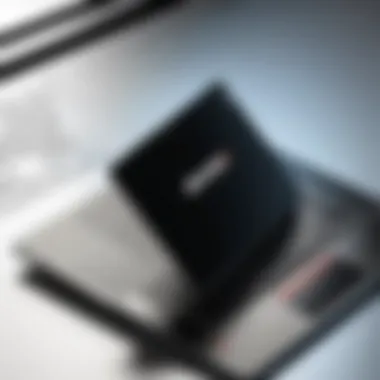

Hardware Security Modules
Hardware Security Modules (HSMs) are specialized devices that manage digital keys and provide cryptographic processing. In Lenovo ultra-thin laptops, HSMs play a vital role in securing sensitive information. Users can rely on HSMs for safe data encryption and decryption. They help in mitigating risks of unauthorized access, which is essential for businesses that handle confidential data.
These modules are particularly useful for organizations in sectors such as finance and healthcare, where security compliance is non-negotiable. By employing HSMs, Lenovo assists businesses in safeguarding sensitive information effectively. The presence of dedicated security hardware enhances the overall security architecture of these laptops, making them a preferred choice for professionals.
Moreover, HSMs help comply with various regulations. Meeting standards such as PCI-DSS or HIPAA is critical for many businesses. Thus, using Lenovo laptops equipped with HSM capabilities can simplify regulatory compliance significantly.
Encryption Standards
Encryption is pivotal in preserving data confidentiality and integrity. Lenovo adopts a variety of encryption standards across its ultra-thin laptop range. Standards like AES (Advanced Encryption Standard) are commonly employed for securely encrypting data. The implementation of these standards ensures that data remains protected against unauthorized access.
Another important aspect is the ease with which users can manage encryption settings. Lenovo provides intuitive software interfaces to handle these processes, allowing users to enable or disable encryption with minimal effort. This accessibility is also beneficial to IT departments managing large fleets of laptops, ensuring uniform security across the organization.
When users implement encryption practices, they significantly lower the risk of data breaches. In today’s world, where cyber threats are rampant, having robust encryption in place is a necessity rather than a luxury. Lenovo’s commitment to optimizing encryption standards reflects its understanding of the evolving landscape of cybersecurity threats.
"In a digital age, data security is not merely an option; it is an imperative. Lenovo’s ultra-thin laptops exemplify this philosophy with their robust security measures."
In summary, Lenovo's ultra-thin laptops stand out in the marketplace thanks to their advanced security features. Hardware Security Modules provide a fortified foundation for protecting sensitive information. Meanwhile, the adoption of contemporary encryption standards presents Lenovo as a reliable choice for users prioritizing data security in their computing devices. As such, these laptops not only cater to performance and design but also ensure that security is never compromised.
Pricing Strategies in the Ultra Thin Laptop Segment
Pricing strategies are a vital component of the overall marketing approach for Lenovo’s ultra-thin laptops. The financial aspects not only influence consumer decisions but also reflect the positioning of the brand in the competitive landscape. Here, we will explore the significance of these strategies, as well as their implications for both Lenovo and potential buyers.
A carefully constructed pricing strategy addresses various factors such as cost of production, desired profit margins, market demand, and competition. Lenovo employs a multifaceted strategy that considers both premium and budget-conscious segments, presenting a diverse range of options that accommodate different users’ financial abilities. Consumers today are often keen on assessing the value they receive for their expenditures. Pricing can be the deciding factor when individuals are weighing Lenovo's offerings against those of competitors like Dell and HP.
Comparison with Competitors
In the highly competitive ultra-thin laptop market, Lenovo must maintain pricing that reflects both its brand prestige and the technological innovations it offers. This section examines how Lenovo's pricing compares to other key players in the market.
- Dell XPS Line: Dell's XPS series commands a premium price, known for high-end build and performance. Lenovo must balance its prices to ensure they do not compromise on quality while remaining competitive.
- HP Spectre Series: Similar to Dell, HP's Spectre laptops are positioned in the upper price range. Lenovo often adopts a strategy that undercuts these models slightly, while still offering similar specs and features to attract price-sensitive customers.
- Acer Swift Series: On the other end, Acer tends to price their products more aggressively, often resulting in a significant price difference. Lenovo reacts with strategic discounts or bundles to make its products more appealing without driving down quality perceptions.
In essence, Lenovo’s pricing strategy often reflects a comprehensive analysis of competitor positioning, allowing them to attract a broad audience without sacrificing their image.
Value Proposition Analysis
When analyzing pricing strategies, the concept of value proposition is crucial. This means not just setting prices based on cost but also how much value customers perceive to receive in return. For Lenovo, understanding this relationship shapes its pricing significantly.
- Brand Reputation: Lenovo has established itself as a reputable brand in the laptop market. A higher price point may signal quality and reliability, contributing to a stronger value proposition.
- Product Features: Enhanced features such as battery life, processing power, and design aesthetics must align with pricing. Prospective buyers often scrutinize these elements when determining if the investment matches their needs.
- Customer Support and Warranty: Lenovo's after-sales service and warranty options add to the value proposition. More customers may be willing to pay a little extra for the assurance of support.
- Cross-Selling Opportunities: Lenovo often participates in cross-selling by bundling accessories with their laptops. This creates a greater perceived value, allowing them to justify higher price points.
Customer Feedback and Market Reception
In the contemporary tech landscape, the customer feedback and market reception sections are pivotal for evaluating Lenovo's ultra-thin laptops. Understanding how end-users perceive these devices provides critical insights into their strengths and weaknesses. Feedback collected from actual users can illuminate the practical performance of these laptops in real-world scenarios, which often diverges from manufacturer specifications. This helps potential buyers make informed choices based on the experiences of their peers.
Customer feedback is not just subjective opinions; it forms a rich data source for Lenovo to refine its products. Negative comments can highlight areas needing improvement, while positive reviews often underscore successful design features or performance metrics. This iterative process helps Lenovo adapt its offerings to align closely with consumer needs and market demands.
Market reception also encompasses the broader trends and shifts within the laptop segment. By analyzing sales figures, customer reviews, and social media discussions, industry experts and potential buyers can gauge how Lenovo’s ultra-thin laptops compare against competitors. This helps in understanding customer preferences concerning specifications, pricing, and overall value.
Review Aggregation
Review aggregation involves compiling evaluations from multiple sources, including professional reviewers, customer reviews, and community feedback. This approach allows a comprehensive view of how Lenovo's ultra-thin laptops are perceived in the market. Several platforms facilitate this aggregation:
- Tech Review Websites: Sites like The Verge and CNET offer in-depth analyses and expert perspectives on notebooks.
- E-commerce Platforms: Customer sections on Amazon or Best Buy provide real user feedback and ratings, depicting average satisfaction levels.
- Forums and Social Media: Platforms like reddit.com give an unfiltered view of customer experiences, discussions, and common suggestions.
Through review aggregation, potential buyers can discern consensus opinions about features like build quality, performance benchmarks, and design ergonomics. This not just fosters an informed purchasing decision but also provides Lenovo insights for enhancement.
Common User Complaints
Despite generally positive feedback, some common user complaints regarding Lenovo ultra-thin laptops emerge frequently. Recognizing these complaints is vital for both consumers and Lenovo. Key issues raised by users include:
- Thermal Management: Many users report overheating during intense tasks, causing throttling which affects performance.
- Keyboard Feedback: Certain models receive criticism for their keyboard feel, with users desiring more tactile response and comfort.
- Limited Ports: A trend towards minimalism in design sometimes results in insufficient USB and connectivity options, frustrating users needing versatility.
- Software Issues: Occasional complaints about pre-installed software affecting performance have been noted, leading some users to consider a fresh installation.
By continually addressing these complaints, Lenovo can elevate its product offerings to better meet user expectations, fostering loyalty among existing customers and attracting new ones. Addressing user feedback is key in sustaining competitiveness in the ultra-thin laptop market.
Future Trends in Ultra Thin Laptop Development
The evolution of ultra-thin laptops reflects not only a technological advancement but also a shift in consumer preferences and workplace needs. It is crucial to analyze upcoming trends that will shape the future landscape of these devices. Understanding these trends provides insight to IT professionals and tech enthusiasts alike about where the market is heading and how users' requirements might evolve.
Several key factors drive these developments, such as advancements in processing power, improvements in battery technology, and changes in how users interact with technology. Exploring these elements will elucidate the potential directions this segment of the laptop market might take.
Emerging Technologies
Technological innovations form the backbone of the future of ultra-thin laptops. There are notable trends, including the shift toward more powerful and efficient processors. AMD’s Ryzen series and Intel's evolving chipsets lead the way in providing enhanced capabilities without sacrificing form factor.
Manufacturers are increasingly focusing on integrating Artificial Intelligence into their laptops. This integration can facilitate smarter resource management, optimizing performance based on user behavior and applications in use.
Additionally, the advent of OLED and Mini-LED displays is reshaping display quality in ultra-thin laptops. These technologies offer richer colors and deeper contrasts, enhancing user experience significantly. Beyond displays, 5G connectivity is set to become a standard feature in upcoming models, allowing for faster internet speeds and more reliable connections.
The shift to eco-friendly materials is another significant emerging trend. As environmental concerns grow, manufacturers are under pressure to minimize their carbon footprints. Therefore, using sustainable materials in laptop production may soon become a standard practice, appealing to a more environmentally conscious consumer base.
Predicted Consumer Demands
As technology progresses, consumer expectations change as well. There is an increasing demand for portability coupled with high performance. Consumers want devices that are lightweight yet capable of handling demanding software. The balance between sleek designs and powerful hardware will be essential as more professionals work remotely and require reliable performance on-the-go.
Security features are expected to gain heightened emphasis. With growing concerns over data privacy, users will demand more robust security measures, such as advanced biometric authentication and integrated hardware security modules.
Moreover, as more users integrate their laptops into smart ecosystems, demand for seamless integration with other devices is likely to rise. Compatibility with smartphones, tablets, and IoT devices will be crucial for enhancing the overall user experience.
The demand for ultrathin laptops is not just about aesthetics; it reflects a fundamental change in user behavior and technology adoption.
Ending: Suitability of Lenovo Ultra Thin Laptops for Various User Profiles
In this article, we have explored the unique features and performance aspects of Lenovo's ultra-thin laptops. The conclusion section is critical as it synthesizes the findings throughout the text, addressing how these laptops align with specific user needs. Different individuals have varying requirements when it comes to laptop specifications.
For professionals engaged in demanding tasks, such as software development or graphic design, the performance metrics such as processor speed, RAM capacity, and storage solutions are vital. Lenovo ultra-thin laptops boast strong performance options that can cater to these high-performance needs.
Students and general users, on the other hand, may prioritize portability and battery life over maximum processing power. The slim design of Lenovo models, coupled with impressive battery longevity, makes them suitable companions for on-the-go usage or long study sessions.
Key Considerations:
- Design and Portability: Lenovo ultra-thin laptops are lightweight, making them easy to carry. This feature is essential for travelers, business professionals, and students.
- Battery Life: Users who need extended use without frequent charging will find great value in the battery performance statistics provided.
- Versatile Performance: The available configurations allow users to choose models that fit their individual requirements, whether for casual use, academic pursuits, or professional tasks.
"Lenovo ultra-thin laptops strike a balance between performance and mobility, appealing to a wide range of users."
By assessing these qualities, potential buyers can determine which Lenovo ultra-thin laptop best suits their lifestyle. Understanding individual priorities leads to more informed purchasing decisions.



