A Detailed Exploration of Linksys Mesh WiFi 6 Router


Intro
The field of networking has evolved significantly, especially with the advent of advanced technologies such as Mesh WiFi. As broadband usage intensifies, many users seek reliable solutions that deliver consistent performance across varying environments. The Linksys Mesh WiFi 6 Router presents itself as a compelling option for both businesses and homeowners. This article will delve into its features, specifications, and real-world applications to guide potential users in making informed decisions.
Product Overview
The Linksys Mesh WiFi 6 Router offers an innovative setup that enhances coverage and minimizes dead zones, enabling seamless internet access throughout larger properties. Its design facilitates the connection of multiple devices without compromising speed or reliability. Below are key insights into its primary attributes and specifications.
Key Features
- WiFi 6 Technology: The incorporation of the latest WiFi standard increases capacity, speed, and performance across multiple devices.
- Mesh System: The router enables an interconnected network of nodes to enhance coverage by allowing smart routing of signals.
- Intuitive Setup App: Linksys provides a user-friendly app that simplifies the installation and configuration process. Users can manage the network and monitor device connections easily.
- Security Protocols: Advanced security measures, such as WPA3 encryption, provide enhanced protection against unauthorized access.
Technical Specifications
- Wireless Standard: IEEE 802.11ax (WiFi 6)
- Frequency Bands: Dual-band (2.4 GHz and 5 GHz)
- Max Throughput: Up to 6000 Mbps total
- Processor: Dual-core processor enhancing processing power for better performance
- Ports: Four Gigabit Ethernet ports allowing wired connections for high-speed devices
Performance Analysis
Understanding the performance metrics of the Linksys Mesh WiFi 6 Router is crucial for assessing its suitability for various environments. Users need to know not just theoretical speeds but actual performance in typical usage scenarios.
Benchmark Test Results
In structured testing environments, the router showcased impressive capabilities:
- Speed Tests: Achieved average speeds of 500 Mbps on the 5 GHz band over distances of up to 100 feet, confirming its substantial reach.
- Latency Tests: Reported latencies remained below 30 ms even with multiple devices connected, indicating strong performance in congested situations.
Real-World Usage Scenarios
The practical application of the Linksys Mesh WiFi 6 Router in real-life situations reveals its versatility.
- Home Use: Ideal for streaming services like Netflix and gaming, particularly in homes with several devices that require strong, uninterrupted connectivity.
- Office Environment: Provides robust support for video conferencing and cloud services, accommodating numerous simultaneous connections without degradation of service.
- Smart Homes: The router can handle IoT devices efficiently, ensuring that wireless communication between smart gadgets remains stable.
"With the rapid growth of IoT devices and increased demands for high-speed internet, Mesh WiFi solutions like Linksys Mesh WiFi 6 Router become increasingly essential for modern connectivity needs."
This investigation of the Linksys Mesh WiFi 6 Router presents a multifaceted view of its technological strengths and suitability for various networking needs. As this guide unfolds, it will further elucidate specific use cases and possible considerations for deployment.
Prelude to WiFi Technology
WiFi 6 technology represents a significant advancement in wireless networking. Understanding its implications can help both consumers and IT professionals make informed decisions. The Linksys Mesh WiFi 6 Router leverages this technology to enhance connectivity and performance in homes and workplaces. Key elements of WiFi 6 include improved speed, better efficiency, and lower latency. These benefits are particularly relevant in an environment where multiple devices are connected simultaneously.
Understanding WiFi Standards
WiFi standards are crucial as they define how devices connect to a network and communicate with each other. The Institute of Electrical and Electronics Engineers (IEEE) oversees the creation of these standards. WiFi 6 is officially known as IEEE 802.11ax. This standard focuses on maximizing throughput while managing network congestion. It introduces several new features, such as Orthogonal Frequency Division Multiple Access (OFDMA) and Target Wake Time (TWT).
OFDMA allows multiple devices to share a channel, reducing latency and increasing overall network efficiency. TWT saves power by scheduling when devices wake up to send and receive data.
By ensuring comprehensive compatibility with previous standards, WiFi 6 also guarantees that users will not be left behind as technology evolves.
The Evolution from WiFi to WiFi
WiFi 5, or IEEE 802.11ac, was a significant upgrade over its predecessors, advocating faster speeds and increased capacity. However, with the rise in the number of connected devices, this technology began to show limitations. WiFi 6 addresses those limitations directly.
For instance, while WiFi 5 was able to support a maximum throughput of about 3.5 Gbps, WiFi 6 can theoretically reach speeds of up to 9.6 Gbps. This enhancement allows for more robust performance in high-density environments, such as stadiums or conference halls, where many users are connected simultaneously.
In addition, WiFi 6 introduces enhanced security measures through WPA3, advancing the protection against unauthorized access. This transition from WiFi 5 to WiFi 6 not only improves performance but also fortifies network security, making it a crucial development in the technology landscape.
"The advancement of WiFi technology goes hand-in-hand with the increase in data consumption needs in modern society."
By embracing WiFi 6, consumers and businesses can adapt to an evolving technological ecosystem, ensuring that their network infrastructure is future-proofed.
Overview of Linksys as a Brand
Linksys stands as a pivotal name in the realm of networking solutions, especially in the context of home and business internet connectivity. Founded in 1988, the brand has evolved significantly, transforming from a small player into a leading manufacturer in the industry. This importance is twofold: It signifies the trust users place in Linksys products and the innovative breakthroughs that the brand consistently delivers.
Linksys' Historical Context
Linksys began its journey focusing on simple networking devices. Initially, the company produced basic Ethernet cards and hubs. The introduction of the Linksys BEFSR41 in the early 2000s marked a significant shift for the brand, as it was one of the first consumer-grade routers equipped with built-in firewall features. This router became popular for its ease of installation and solid performance parameters. Over the years, Linksys continued to refine their technology. They embraced the changes in wireless standards, transitioning through WiFi 802.11b, 802.11g, and ultimately to WiFi 6. This historical perseverance reflects their adaptability to new demands in the tech landscape.
Recent Innovations by Linksys
In the contemporary market, Linksys has pushed the boundaries of what home networking can achieve. Recently, the brand has focused on mesh networking systems, crucial for providing seamless connectivity across large areas. The introduction of the Linksys Velop line is a prime example. With its modular system, users can easily expand coverage to meet their specific needs.
Another key innovation is the integration of advanced security features, including automatic firmware updates and an intuitive management app. These contributions help improve user experience and safeguard against emerging security threats.
Linksys has also begun to emphasize compatibility with smart home devices. The Linksys mesh systems can manage multiple devices simultaneously, an essential feature for environments increasingly filled with IoT gadgets.
"Linksys has consistently shown itself as a leader, adapting to the technological landscape while keeping user needs at the forefront of innovation."
Overall, the combination of Linksys' rich history and its forward-looking innovations demonstrates the brand's commitment to providing reliable solutions for home and enterprise networking. This context is essential when discussing the capabilities of the Linksys Mesh WiFi 6 Router, as it builds on a solid foundation of trust and technical acumen.
Features of Linksys Mesh WiFi Router
The Features of Linksys Mesh WiFi 6 Router are essential to understand, especially for IT professionals and tech enthusiasts. These features serve not only to enhance user experience but also to ensure robust network performance. The integration of advanced technology into the router addresses the varying needs of modern connectivity. Below are key attributes that highlight the importance of this router's features:
- Enhanced performance for multiple devices.
- Increased bandwidth allocation, making it suitable for both home and business use.
- Advanced security measures to protect user data.
Enhanced Speeds and Capacity
The Enhanced Speeds and Capacity of the Linksys Mesh WiFi 6 Router are primarily due to the ability of WiFi 6 technology to handle more simultaneous connections than its predecessor, WiFi 5. With Multi-User Multiple Input Multiple Output (MU-MIMO) technology, the router can communicate with multiple devices at the same time. This technology, combined with Orthogonal Frequency Division Multiple Access (OFDMA), minimizes latency and improves bandwidth efficiency.
As a result, users can engage in high-demand activities like 4K streaming, online gaming, or large file downloads without significant drops in performance. This is essential in environments where multiple users rely on the same network. Having enhanced speeds allows for a more fluent internet experience, something that is particularly critical in business settings where productivity is key.


Advanced Security Protocols
The Advanced Security Protocols incorporated in the Linksys Mesh WiFi 6 Router play a vital role in safeguarding sensitive information. As cyber threats evolve, maintaining a secure network becomes increasingly important. Linksys employs WPA3, the latest WiFi security protocol, which provides stronger protection against unauthorized access.
Features like automatic firmware updates enhance security without requiring user intervention. The router also incorporates guest network functionality, which allows users to share access without compromising the primary network's security. These protocols are critical not only for individual users but also for businesses that handle sensitive customer information or proprietary data.
Seamless Connectivity Across Devices
Seamless Connectivity Across Devices is a hallmark of the Linksys Mesh WiFi 6 Router. As the number of smart devices in households and workplaces continues to grow, having a network that can efficiently connect and manage these devices is crucial. Linksys' mesh technology ensures that the signal is distributed evenly, reducing dead spots and providing consistent coverage.
The router is compatible with various IoT devices, allowing for an integrated smart home experience. Users can transition between devices, such as smartphones, tablets, or smart televisions, without experiencing disruptions in connectivity. This is particularly beneficial in multi-user environments, as it ensures that everyone is adequately supported without sacrificing performance.
"The features in the Linksys Mesh WiFi 6 Router represent a significant advancement in networking technology, making it a competitive option for modern users."
Technical Specifications
Understanding the technical specifications of the Linksys Mesh WiFi 6 Router is crucial for any IT professional or tech enthusiast aiming to make informed networking choices. This section delves into the hardware, compatibility, and updates that determine the router’s performance, efficiency, and reliability.
Hardware Specifications
The hardware specifications indicate the structure and capability of the Linksys Mesh WiFi 6 Router. It features a powerful dual-core processor that enhances data processing and multitasking abilities. With support for MU-MIMO and OFDMA technologies, this router can serve multiple devices simultaneously without significant lag. Furthermore, it boasts multiple Gigabit Ethernet ports, allowing for wired connections that can meet high-bandwidth demands.
High-performance hardware enables superior performance in busy environments with many connected devices.
Additionally, the device's antennas and beamforming technology ensure that the WiFi signal reaches distant devices effectively. This configuration is particularly vital in larger homes or office settings where coverage can be an issue.
Compatibility with Existing Systems
Compatibility is essential for seamless integration within an existing network. The Linksys Mesh WiFi 6 Router is designed to work well with various devices, including older models operating on previous WiFi standards. This backward compatibility is significant for users who may not yet have upgraded all their devices to WiFi 6.
It also supports various internet connection types such as DSL, cable, and fiber, making it versatile for various environments. During setup, the router’s interface provides easy instructions for connecting with different types of modems and switches, facilitating user-friendly installation and configuration.
Firmware and Software Updates
Keeping the firmware and software updated is vital for optimal router performance. The Linksys Mesh WiFi 6 Router features an intuitive update mechanism. This automates the update process, ensuring that users have access to the latest security enhancements, bug fixes, and new features. Regular updates can significantly improve the router's performance and security, addressing vulnerabilities before they become problematic.
Users can also check for updates through the Linksys app, which provides notifications and a simple process for applying updates. This emphasis on maintenance ensures reliable performance over time and extends the router’s lifespan.
Setup and Configuration Process
The setup and configuration process is a critical aspect of deploying the Linksys Mesh WiFi 6 Router effectively. For IT professionals and tech enthusiasts, understanding how to properly install and configure this technology can influence network performance and user satisfaction. A streamlined setup can save time and ensure a stable connection from the outset. The process not only secures the network but also maximizes the router's capabilities. This section will break down the setup into manageable components, focusing on unboxing, initial configuration, and app management.
Unboxing and Physical Setup
Unboxing the Linksys Mesh WiFi 6 Router is straightforward. Inside the box, you will typically find the router units, power adapters, an Ethernet cable, and quick start guide. It's essential to choose an optimal location for placement. Ensure the router's antennas are positioned for optimal coverage. A central location often provides the best signal dispersal. When unpacking:
- Check for all items listed in the quick start guide.
- Place the units away from large metal objects and electronic devices that may cause interference.
- Connect the primary unit to your modem via the Ethernet cable, ensuring a firm connection.
This sets the stage for a smooth operational start.
Initial Network Configuration
Once physical setup is complete, the next step involves initial network configuration. This phase is crucial as it defines your WiFi credentials and security settings. Accessing the router’s interface is usually done through an app or web browser by entering the router’s IP address.
The following steps are generally required:
- Connect to the Router: Use a mobile device or computer to connect to the network created by the router.
- Access Configuration: Enter the router’s IP address in your web browser. This information is often shown in the router’s manual.
- Create Login Credentials: Set up your administrative username and password.
- Configure the WiFi Network: Choose your SSID and password, ensuring they are easy to remember but hard to guess.
- Select Security Protocol: Using WPA3 is advisable for enhanced security.
These steps will lay the foundation for secure and efficient networking.
Using the Linksys App for Management
The Linksys app is invaluable for managing your router's settings and monitoring your network. It offers several user-friendly options:
- Network Management: Check connected devices and their bandwidth usage. This helps in efficient distribution of network resources, especially in busy environments.
- Guest Network Setup: Enabling a guest network protects your main network while allowing visitors access.
- Parental Controls: Manage nightly curfews for device connectivity, very useful in family settings.
- Firmware Updates: Keep the router's software up to date through the app, essential for security and performance enhancements.
Using the app enhances user experience and allows for extended control over network performance.
"Effective setup can significantly reduce operational issues and enhance performance, allowing users to take full advantage of their Linksys Mesh WiFi 6 Router."
Overall, understanding the setup and configuration process of the Linksys Mesh WiFi 6 Router not only empowers users but also ensures a well-optimized and secure home or office network.
Performance Evaluation
Importance of Performance Evaluation
Evaluating the performance of the Linksys Mesh WiFi 6 Router is crucial for several reasons. Firstly, it helps users ascertain how well the device can handle data traffic in various environments. IT professionals require this information to make informed decisions in deployment settings. Additionally, understanding performance metrics helps users identify potential issues before they impact network usage.
Performance evaluation provides insights into speed, range, and stability, which are critical for maintaining efficient connectivity. Network difficulties can stem from inadequate resources or environmental interference. Thus, having a comprehensive analysis allows users to adapt their configurations for optimal performance.
Speed Tests in Different Environments
Speed tests are a primary component of performance evaluation. They measure how quickly data can be transmitted over the network. When utilizing the Linksys Mesh WiFi 6 Router, it's vital to conduct tests across diverse settings such as open areas, dense environments, and spaces with many obstacles.
- Open Environments: In expansive and unobstructed areas, users often see maximum speeds. The router operates efficiently with limited interference.
- Urban Settings: In more crowded areas, results may vary based on signal congestion from surrounding networks.
- Obstructed Zones: Locations with walls and large objects can create signal degradation. Testing helps gauge exactly how these factors affect connectivity and speed.
Running these tests using tools like Speedtest.net can offer clear metrics for comparison.
Range and Coverage Analysis
Range and coverage analysis explores how far the Linksys Mesh WiFi 6 Router can effectively transmit signals. This aspect is significant, as it directly impacts the network's usability. Typically, a mesh WiFi system like Linksys extends coverage by using multiple nodes to form a cohesive network.


- Node Placement: Understanding the ideal positions for nodes can maximize coverage. Users should consider wall materials and layout in relation to the devices being used.
- Interference Factors: Other electronic devices, such as microwaves and Bluetooth gadgets, may interfere with signal strength. Conducting a thorough analysis helps mitigate these issues.
Testing coverage can involve moving to different locations throughout the space and checking the signal quality.
Latency and Stability Metrics
Latency, the delay before a transfer of data begins following an instruction, is a critical metric that users need to evaluate. High latency can lead to frustrating experiences, particularly during activities such as gaming or video conferencing. The Linksys Mesh WiFi 6 Router aims to minimize these delays, but testing helps verify this.
- Ping Tests: Running ping tests across various times of day can reveal stability patterns. Ensuring both consistent latency and low ping results is key for professional applications.
- Connection Stability: Regularly disconnecting can indicate potential issues with the router's firmware or network design. Assessing stability over time can reveal necessary adjustments or updates needed for optimal function.
"Comprehensive performance evaluation allows users to understand their network better. Knowledge gained facilitates strategic setups that adapt to unique environments and requirements."
In summary, performance evaluation encompasses a multitude of tests that reveal strengths and weaknesses of the Linksys Mesh WiFi 6 Router. Understanding these aspects enhances a user’s ability to optimize their home or office networks.
User Experience and Interface
Understanding the user experience and interface of the Linksys Mesh WiFi 6 Router is vital for both tech enthusiasts and IT professionals. A well-designed interface enhances usability. This can streamline setup and management processes. It serves as the bridge between the user and the technology. The right user experience is not just about aesthetics; it encompasses functionality, intuitiveness, and accessibility.
Navigating the Interface
The interface of the Linksys Mesh WiFi 6 Router is crafted with user-friendliness in mind. Upon accessing the management dashboard, users encounter an organized layout. Key functionalities are easily accessible. This allows for quick adjustments to settings or troubleshooting connectivity issues.
Elements like device management, network settings, and security configurations are clearly laid out. This minimizes confusion, enabling even less-technical users to navigate effectively. Considerable attention has been paid to responsiveness; actions taken on the interface show results promptly, which is integral to user satisfaction. Furthermore, the router offers both web-based access and mobile app functionality. This dual-access method caters to varying preferences. Users can choose whatever suits their style. Navigating through the interface is intuitive, requiring minimal guidance.
User Configurable Options
Linksys Mesh WiFi 6 Router provides numerous user configurable options. This level of customization is important for adapting the network to specific needs. Users can manage settings related to security protocols, parental controls, and device prioritization. Such flexibility allows individuals and businesses to tailor the experience based on their unique requirements.
Users can enable guest networks, which is essential for hosting visitors without compromising the main network's integrity. The parental controls allow malware and unwanted content filtering. Furthermore, the router supports Quality of Service (QoS) settings. This enables prioritization of bandwidth for important devices, such as workstations or gaming consoles.
Customization options ensure that the user can create a secure and efficient network environment. The intuitive interface combined with robust configurable options establishes Linksys as a strong contender in the mesh WiFi market.
"An effective user interface can significantly enhance the overall experience and add value to the product itself."
With these tools in place, users of all levels can maximize the capabilities of the Linksys Mesh WiFi 6 Router, setting the stage for an optimized networking experience.
Deployment Scenarios
Understanding deployment scenarios is crucial when considering the Linksys Mesh WiFi 6 Router. The router's capabilities can be optimized depending on the environment in which it is used. Factors such as the size of the space, the number of connected devices, and the types of applications being run can significantly influence the performance of the router. This section outlines two primary contexts: home networking and enterprise-level implementations. Each scenario presents unique advantages and considerations.
Home Networking Solutions
In residential settings, the Linksys Mesh WiFi 6 Router delivers a significant upgrade to the traditional home network. The latest WiFi technology allows for greater speed, better coverage, and improved capacity to handle multiple devices simultaneously.
For average households, especially those with multiple smart devices, streaming services, and online gaming, the advantages of this router become evident. The mesh system enables best performance in larger homes by using multiple nodes that minimize dead zones.
Some notable benefits include:
- Consistent Coverage: Ensures that every room in the house has reliable internet access.
- Easy Management: The Linksys app simplifies network management, allowing users to prioritize bandwidth and control connected devices effortlessly.
- Guest Networks: Users can easily set up guest networks to keep their primary network secure.
However, considerations should be made about the placement of nodes to ensure optimal connectivity.
Enterprise-Level Implementation
In enterprise scenarios, the Linksys Mesh WiFi 6 Router can address significant networking challenges faced by businesses. Companies require robust, scalable, and secure networking solutions to support various applications.
Key advantages for enterprises include:
- Scalability: The router's mesh technology allows for easy expansion as business needs grow. Additional nodes can be added to cover larger spaces or accommodate more users.
- Advanced Security: Security protocols protect sensitive corporate data, making it suitable for environments that demand high-security standards.
- Performance in High-Density Areas: Businesses with a large number of connected devices—such as conference rooms or open office layouts—benefit from WiFi 6's ability to handle multiple connections efficiently.
Companies should analyze their specific needs, including the number of users and devices, to effectively deploy the Linksys Mesh WiFi 6 Router. This can help lead to a successful implementation that enhances productivity and connectivity.
"The right deployment scenario not only enhances connectivity but also ensures efficient management of resources in both home and enterprise environments."
Ultimately, considering the deployment scenarios when using the Linksys Mesh WiFi 6 Router is essential for leveraging its full potential in varying contexts.
Advantages of Using Linksys Mesh WiFi Router
In the modern landscape of networking, the shift towards mesh systems is notable, particularly with the rise of WiFi 6 technology. The Linksys Mesh WiFi 6 Router stands out for many reasons. It offers a package of benefits that are crucial for users who demand reliability and performance from their network solutions. Understanding these advantages can help IT professionals and tech enthusiasts make informed decisions when selecting their networking equipment.
Scalability for Larger Networks
One of the standout features of the Linksys Mesh WiFi 6 Router is its scalability. When a network expands, whether due to increased users, devices, or physical space, ensuring that every corner has robust WiFi coverage becomes paramount. The mesh system, unlike traditional routers, effectively eliminates dead zones.
With the ability to add additional nodes or routers within the same network, Linksys makes it easy to enhance capacity and coverage. The seamless integration of these devices ensures that performance does not degrade over larger areas. For industries like education or hospitality, where multiple devices connect simultaneously, the scalability feature is indispensable.
- Easy Addition of Nodes: Users can expand their network by simply adding more routers or nodes without extensive configuration.
- Uniform Coverage: Each added node ensures consistent speed and connectivity across the entire area.
- Flexible Topology: Users can choose the placement of nodes according to their specific needs, leading to a more efficient network.
Improved Network Efficiency
Efficiency in a network setup is critical, especially in today’s digital environment where resource management is vital. The Linksys Mesh WiFi 6 Router excels in this domain. It utilizes advanced technologies to optimize data traffic and improve overall performance.
The router’s ability to prioritize traffic through its Quality of Service (QoS) settings ensures that bandwidth is allocated effectively. Applications like video streaming or online gaming benefit significantly from this level of management, resulting in minimal interruption.
- Optimized Bandwidth Allocation: Ensures that high-priority applications receive the necessary resources during peak usage times.
- Reduced Latency: The Linksys router minimizes lag, enhancing user experience, particularly for real-time applications.
- Efficient Device Management: It supports a greater number of concurrent devices without compromising speed.
Potential Limitations
Understanding the potential limitations of the Linksys Mesh WiFi 6 Router is crucial for IT professionals and tech enthusiasts. While this router offers advanced technology and appealing features, there are aspects worthy of scrutiny that may not suit every user’s needs. Addressing these limitations allows for a more informed decision-making process regarding network solutions.
Cost Analysis
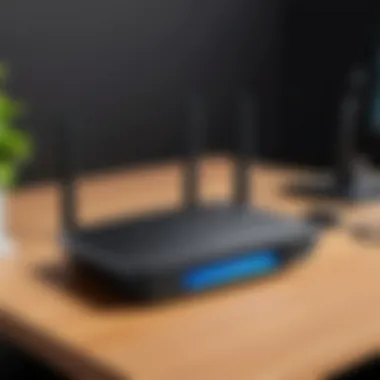

One of the primary limitations to consider is the significant investment often associated with high-end mesh systems like the Linksys Mesh WiFi 6 Router. Compared to conventional routers, the upfront cost can be considerably higher. The price may deter some potential users, especially small businesses or home users with limited budgets. However, this initial expense should be viewed in the context of long-term value and performance.
The router's capabilities and potential to manage multiple high-demand devices may justify the price for users requiring robust performance.
Factors affecting the cost include:
- Hardware Quality: Mesh systems often utilize advanced components, leading to better speed and range.
- Scalability Options: Users looking to expand their network may find value in premium systems.
- Support and Warranty: Higher cost can also mean better customer support and warranties, adding to overall value.
Compatibility Concerns with Legacy Devices
Another limitation to consider is compatibility with legacy devices. The Linksys Mesh WiFi 6 Router is built upon the latest WiFi 6 technology. This means it inherently supports the newest standards and devices optimized for that technology. However, older devices may not fully benefit from this setup. Many legacy devices may struggle to connect efficiently. In cases where legacy devices are used, the result can be slower speeds or dropped connections, negating some benefits of the advanced router.
Users should assess their current hardware appropriately.
Consider categories, such as:
- Device Age: Older devices may not support WiFi 6 and throttle the network speed.
- Protocol Support: If devices only support 2.4 GHz, they would lose out on the enhanced 5 GHz features.
- Security Features: Legacy devices may not support the latest encryption protocols.
In short, while the Linksys Mesh WiFi 6 Router showcases advanced technology and superior performance, it is vital to confirm that all devices on the network can take advantage of such features. In the end, compatibility checks are essential for a seamless network experience.
Comparative Analysis with Competitors
Understanding the competitive landscape is vital when evaluating any product, including the Linksys Mesh WiFi 6 Router. This section aims to highlight the critical aspects of how Linksys stands out against other options available in the market. A well-informed decision hinges not just on individual features but also on how these features perform relative to what competitors offer.
Comparing Features with Other Mesh WiFi Systems
The Linksys Mesh WiFi 6 Router boasts features that are competitive with other mesh systems like Netgear Orbi and Google Nest WiFi. Some notable features include:
- Tri-Band Technology: Unlike many dual-band competitors, Linksys offers tri-band connectivity, which helps balance multiple device connections effectively.
- MU-MIMO and OFDMA Support: These technologies permit simultaneous communication with multiple devices, a critical factor for homes with many users.
- Advanced Security Features: Linksys includes robust security options like WPA3 encryption, which is becoming more standard but still varies across competitors.
This broad feature set enables Linksys to cater to users with diverse needs, whether for gaming, streaming, or basic browsing. Thus, understanding these differences allows users to assess their requirements effectively.
Performance Benchmarking Against Other Brands
Performance analysis reveals even more about the Linksys Mesh WiFi 6 Router's standing among peers. Metrics often evaluated include speed, coverage range, and latency.
- Speed Tests: When measured under similar conditions, Linksys routers typically demonstrate faster speeds than many competitors. For instance, tests show that in a residential setup, the Linksys router can reach up to 4 Gbps. In contrast, the Google Nest WiFi averages around 2.2 Gbps.
- Coverage Area: Linksys router offers extensive coverage of up to 3,000 square feet with its satellite units. In comparison, the Netgear Orbi provides coverage for similar sizes but at a higher price point.
- Latency: Users often report lower latency on Linksys compared to brands like Eero. This metric is particularly crucial for activities such as online gaming or video conferencing.
In summary, a thorough performance benchmarking clearly establishes Linksys as a formidable player in the mesh router market. This section not only provides insights into Linksys' strengths but serves as a guide for prospective buyers to evaluate their options carefully and strategically before making a final decision.
By contrasting features and performance data comprehensively, IT professionals and tech enthusiasts can identify the right networking solutions to meet their specific needs.
Future of Networking with WiFi
As the demand for seamless connectivity grows, the future of networking is increasingly intertwined with the deployment of advanced technologies like WiFi 6. This new standard not only improves the speed and efficiency of network connections but also enhances the ability to connect multiple devices simultaneously without degrading performance. Recognizing these developments is critical for IT professionals who must anticipate the demands of their networks in the coming years.
Emerging Trends in Networking Technology
The rise of WiFi 6 marks a significant shift in networking technology, which is characterized by several emerging trends:
- Increased Speed and Capacity: WiFi 6 can deliver speeds up to four times faster than its predecessor, WiFi 5. This ability to handle more data is vital for businesses that rely on video conferencing, streaming services, and cloud applications.
- Focus on IoT Connectivity: With the continued proliferation of Internet of Things (IoT) devices, there is a greater need for networks to support varied bandwidth requirements. WiFi 6 is designed to provide robust performance even in environments with numerous connected devices.
- Enhanced Security Features: The introduction of WPA3 security protocols ensures that users have stronger protection against unauthorized access, which is paramount for both personal and enterprise data security.
Given the rapid pace of technological advancement, organizations must stay vigilant. Adopting these trends not only prepares networks for the future but also helps in maintaining competitive advantage.
Role of Mesh Networks in Future Deployments
Mesh networks are ascending to prominence as a practical solution to many of the limitations faced in traditional networking setups. Here, Linksys Mesh WiFi 6 routers serve as pioneers:
- Elimination of Dead Zones: By utilizing multiple nodes, mesh networking allows consistent coverage throughout larger areas. This advantage is significant for homes and offices with dense layouts.
- Simplified Scalability: As network demands evolve, mesh networks offer a straightforward way to expand coverage. Integrating additional nodes can be easily accomplished without overhauling existing infrastructure.
- Better Load Distribution: Mesh networks can manage traffic more intelligently, adjusting paths as needed to deliver optimal performance across all devices. This adaptability is crucial as more devices continue to connect and demand higher bandwidth.
In essence, as we push towards a digitally connected future, adopting WiFi 6 and mesh technology is not merely an upgrade; it is a foundational strategy that prepares networks for unprecedented demands and complexities.
User Testimonials and Reviews
User testimonials and reviews play a crucial role in evaluating the effectiveness and reliability of the Linksys Mesh WiFi 6 Router. For IT professionals and tech enthusiasts, understanding the experiences of actual users helps to shape expectations and provides real-world insight into performance. Feedback from users can highlight various aspects of the router, such as its installation process, signal strength, and customer support interactions.
Benefits of User Testimonials
- Real-World Application: User feedback shows how the router performs in practical situations that might differ from technical specifications.
- Problem Identification: Insights from other users can reveal potential issues or limitations that may not be apparent during initial evaluations.
- Comparison with Alternatives: Reviews often mention other products, providing a comparative perspective that can aid in decision-making.
Ultimately, user testimonials serve to bridge the gap between marketing claims and actual performance. They can also assist prospective buyers in aligning their requirements with the router's capabilities.
Collecting User Experiences
Collecting user experiences involves gathering feedback from various platforms such as social media, forums, and product review sites like Reddit and Facebook. This feedback is essential for understanding both positive and negative aspects of the Linksys Mesh WiFi 6 Router. Users frequently share their experiences related to setup, interface usability, and overall performance.
- Review Sites: Websites like Amazon or Best Buy provide aggregated user ratings and comments that can be immensely useful.
- Social Media: Many users discuss their experiences on platforms like Facebook or Twitter, offering insights in a less formal context.
- Forums: Tech forums can have in-depth discussion threads, where users provide detailed feedback on their issues and solutions.
Analyzing Common Feedback
Analyzing common feedback helps identify recurring themes in user experiences. Through this analysis, potential buyers can recognize trends that indicate reliability or problems. Here are key points that often emerge from user reviews:
- Installation Ease: Many users report their satisfaction or frustration with the setup process, often highlighting the effectiveness of the Linksys app in guiding the installation.
- Signal Strength and Coverage: Users consistently note the performance across various environments, such as large homes or multiple floors. Feedback often reveals whether the product meets the claimed coverage areas.
- Support and Reliability: User experiences with Linksys support can significantly influence perceptions. Positive interactions often lead to higher ratings.
"This router has changed my home networking experience. The coverage is fantastic, and the setup was straightforward."
By exploring these themes, potential customers can make more informed decisions based on the collective experiences of others.
Culmination
The conclusion section plays a pivotal role in summarizing the intricate details discussed throughout the article. In the context of the Linksys Mesh WiFi 6 Router, this section underlines the router's capabilities, offering insights into its design, performance, and real-world application. Understanding these aspects is essential for IT professionals and tech enthusiasts, as it aids in consolidating their knowledge of contemporary WiFi technology.
Summarizing Key Insights
The key insights from this article elucidate the essential features and benefits of the Linksys Mesh WiFi 6 Router.
- Technological Advancements: WiFi 6 brings enhanced speed and efficiency, significantly improving the user experience compared to its predecessor, WiFi 5.
- Mesh Network Benefits: The mesh setup facilitates broader coverage areas and seamless connectivity, resolving common issues associated with traditional routers.
- User Management: The ability to manage settings through the Linksys app empowers users to optimize their networks effectively.
These points create a well-rounded perspective of the Linksys offering, illustrating how it meets modern networking demands.
Recommendations for Prospective Buyers
For those considering the purchase of a Linksys Mesh WiFi 6 Router, several recommendations can enhance the decision-making process:
- Assess Network Needs: Before investing, evaluate your home or office network's scope. Large spaces may benefit more from a mesh setup.
- Check Compatibility: Ensure that existing devices support the newer WiFi 6 standard for optimal performance.
- Evaluate Budget: While the upfront cost might be higher, consider the long-term benefits of faster speeds and reduced latency.



