Top Live Streaming Applications for PC Users


Intro
Live streaming has become a significant aspect of digital content creation. For IT professionals and tech enthusiasts, understanding the nuances of live streamer applications for PC is crucial. This understanding not only enhances the quality of the streams but also optimizes resources available for digital projects.
In this guide, we will closely examine several leading live streaming applications tailored for PC use. Through an exploration of key features, technical specifications, performance metrics, and real-world use cases, we intend to provide a thorough analysis for those engaged in streaming.
Identifying the right software can influence the overall experience; therefore, we will delve into various compatibility options with different operating systems and highlight the operational aspects that solicit smoother streaming capabilities.
As trends continue to evolve, the ability to present a seamless live stream has become vital for content creators. By addressing aspects like usability, system requirements, and application design, this guide aims to equip readers with the knowledge necessary to make informed choices in their streaming journey.
Prelude to Live Streaming
The phenomenon of live streaming has fundamentally reshaped how we consume and interact with digital content. In this article, we explore the intricacies of live streaming applications tailored for PC use. With a range of software solutions available, understanding live streaming becomes essential, especially for IT professionals and tech enthusiasts aimed at refining their streaming capabilities.
Live streaming applications can satisfy various user needs, whether for gaming, tutorials, or shows. This section delves into the core concept of live streaming and discusses its significance in the contemporary digital landscape.
Understanding the Concept of Live Streaming
Live streaming is the practice of transmitting real-time video and audio over the internet. Unlike traditional media consumption, which occurs at predetermined times and formats, live streaming allows users to engage with content as it happens. This immediacy creates a unique dynamic between the streamer and the audience, fostering interaction through chats and comments.
The essence of live streaming lies in its ability to connect creators and viewers instantly. Streamers typically use specialized software to capture their screens, process audio input, and upload these streams to platforms such as Twitch, YouTube, or Facebook. Each of these platforms has unique features that can enhance the streaming experience, making the selection of the right application crucial.
Relevance of Live Streaming in Today's Digital Age
In an era dominated by digital communication, live streaming has emerged as a powerful tool for engagement. It serves as a direct line to audiences, allowing creators to broadcast their content instantly. The growing popularity of live streaming highlights its relevance across multiple domains:
- Entertainment: Gamers utilize live streaming to showcase their skills, attracting millions of viewers who experience the gaming process together.
- Education: Educators and industry experts are adopting live streaming to conduct workshops, webinars, and tutorials, facilitating knowledge sharing in real-time.
- Community Building: Live streaming fosters a sense of community. Audiences can participate in discussions, ask questions, and give feedback during broadcasts, deepening their connection to the content.
Given these benefits, it is no surprise that investment in live streaming technology continues to rise. Businesses are harnessing this medium to enhance brand visibility and engage with customers directly. As we proceed through this guide, we will explore various aspects of live streamer applications, their functionalities, and how they fit into the broader context of digital content creation.
"The immediacy of live streaming allows creators to engage with their audience like never before."
Understanding live streaming is imperative for professionals and enthusiasts alike. With its many applications, the significance of choosing the right software cannot be overstated. A thorough examination of the available options will equip users with the information necessary to enhance their streaming endeavors.
Overview of Live Streamer Applications
The realm of live streaming has seen remarkable growth, especially with the advent of applications designed specifically for PC users. Understanding live streamer applications is crucial, as these tools empower users to broadcast content seamlessly and engage with audiences in real-time. The importance of this section lies in laying a foundation for recognizing the pivotal role these applications play in content creation today. By comprehensively exploring the definition and functionalities of live streamer applications, users can grasp how these technologies transform digital interaction.
Defining Live Streamer Applications
Live streamer applications are software solutions that allow individuals to broadcast video and audio content to an online audience in real-time. These applications can range from simple tools that capture desktop screens to elaborate setups that incorporate multiple video sources, graphic overlays, and audience engagement features. The primary purpose of these applications is to facilitate live sharing of content such as gaming sessions, educational webinars, and live events. They often support integration with various platforms, including Facebook and Twitch, thus broadening the reach of the streamers.
Key Functionalities of Live Streamer Applications
When evaluating live streamer applications, several key functionalities should be considered:
- Real-Time Streaming: The core feature, enabling users to broadcast content without significant lag.
- Multiple Sources: Ability to manage inputs from different hardware, such as cameras, microphones, and graphics.
- Custom Overlays: Users can add personalized graphics, logos, or text to enhance the visual appeal of their streams.
- Chat Interaction: Many applications include chat functionality for audience interaction during live broadcasts.
- Recording Capabilities: Most tools allow recording of live streams for future use, enabling content repurposing.
These functionalities not only enhance the streaming experience but also encourage audience engagement, facilitating a robust community around the content creator. As technology progresses, the capabilities of live streamer applications are expected to evolve further, making them indispensable in digital content creation.
Popular Live Streamer Applications for PC
Understanding the landscape of popular live streamer applications for PC is essential for anyone looking to engage with audiences in real-time. As live streaming becomes more prevalent in various sectors like gaming, education, and marketing, choosing the right software can enhance the overall streaming experience. Each application brings its unique set of features, which can cater to different needs and preferences.
Affordability, ease of use, and compatibility with multiple platforms are critical factors in this selection process. The right software can also significantly impact the quality of the stream, influencing both viewer engagement and overall satisfaction. In this section, we examine several widely used applications, taking a closer look at their specific strengths, weaknesses, and unique functionalities, enabling a comprehensive understanding of what each brings to the table.
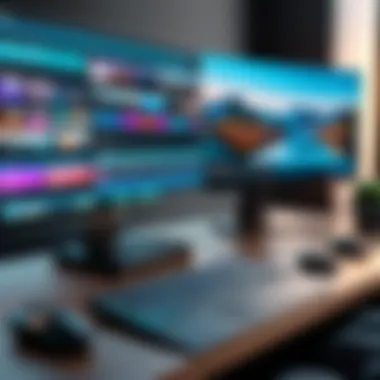

OBS Studio: Features and Advantages
OBS Studio stands as a cornerstone in the realm of live streaming, renowned for its open-source nature and flexibility. Users appreciate its vast range of features without any financial commitment. With capabilities such as real-time audio/video capturing and mixing, users can create professional-quality broadcasts.
Key advantages include:
- High Customizability: Users can tailor layouts and scenes according to their needs.
- No Cost: Being an open-source software, it’s free to use, making it accessible for new streamers.
- Active Community Support: Extensive documentation and community forums assist in troubleshooting and creative setups.
The application is suitable for both beginners and experienced professionals, facilitating a seamless transition from novice to expert streamer.
Streamlabs OBS: An Enhanced Streaming Experience
Streamlabs OBS combines the powerful features of OBS Studio with additional enhancements to facilitate user experience. Tailored for gamers, it offers various integrated tools designed for live streaming.
Notable aspects include:
- User-Friendly Interface: A simplified approach that caters to novice users while still maintaining advanced functionalities for experienced streamers.
- Built-In Alerts and Widgets: Streamers can enable real-time notifications for followers, donations, and subscriptions.
- Multi-Platform Support: Allows broadcasting to multiple platforms simultaneously, maximizing audience reach.
These features contribute toward creating a more interactive environment, enriching the viewer's experience.
XSplit: A Professional Streaming Solution
XSplit is often regarded as a professional-grade live streaming software, offering a suite of tools designed for various streaming scenarios. Premium features require subscription, but many users find the investment worthwhile for business and high-demand streaming needs.
Highlights include:
- High-Quality Video Output: The software offers superior encoding options for crisp, professional presentation.
- Scene Transitions and Effects: A range of visual options improve the production value of streams.
- Advanced Analytics: Streamers can use analytics tools to gain insights into audience engagement and performance metrics.
While it may have a steeper learning curve, its comprehensive capabilities make it one of the favored choices among professional content creators.
Ninja Stream: A Rising Star in Streaming Software
Ninja Stream is relatively new in the market but has gained attention for its innovative features aimed at making live streaming easier and more accessible. It is designed with simplicity in mind, offering a fresh approach to the user interface without sacrificing functionality.
Key features include:
- Real-Time Collaboration: Facilitates multi-user collaboration during streams, making it popular for educational content or group broadcasts.
- Simple Setup Process: Users can start streaming with minimal configuration, appealing to beginners.
- Cloud-Based Functionality: Unlike traditional software, users can manage settings and streams from any device with internet access.
While still finding its place among established giants, its unique offerings make Ninja Stream a noteworthy candidate for any potential streamer.
Comparative Analysis of Live Streamer Applications
Conducting a comparative analysis of live streamer applications is essential for anyone looking to optimize their streaming experience. With a multitude of options available, it is vital to assess their functionalities and performance. This section provides a structured approach to evaluate application choices, focusing on performance benchmarks, usability, and compatibility with varying platforms.
Understanding the distinct advantages and limitations of each application allows users to make informed decisions that align with their specific streaming goals. A thoughtful analysis can reveal not only performance differences but also nuances in ease of use, making it relevant for both novice streamers and seasoned professionals who seek to refine their craft.
Performance Benchmarks
Performance is a cornerstone of any live streaming application. It encompasses various metrics such as frame rate, latency, and resource usage. Popular tools like OBS Studio and Streamlabs OBS serve as examples where performance can significantly impact viewer experience. Benchmarks provide insights regarding how well an application can handle demanding tasks.
- Frame Rate: This indicates the number of frames displayed per second. Higher frame rates lead to smoother video output.
- Latency: It refers to the delay between action and display. Lower latency creates a more interactive experience.
- CPU and GPU Usage: Each application utilizes system resources differently. Understanding these demands is crucial in maintaining a balance between performance and overall system functionality.
Usability and Interface Comparison
Usability and interface design can heavily influence a streamer's overall satisfaction with their chosen application. The application's setup, accessibility of features, and intuitiveness of the interface are pivotal factors.


Streamers often prefer applications that are easy to configure and have a clean layout. For example, Streamlabs OBS is well-known for its user-friendly interface, making it attractive for beginners. In contrast, XSplit offers more advanced features tailored for experienced users but has a steeper learning curve. A side-by-side evaluation can show how each application caters to different user skills and preferences.
Some factors to consider include:
- Ease of Setup: How quickly can a user begin streaming?
- Customization Options: Are there enough options to personalize settings?
- Support and Documentation: Is there an active community or comprehensive guides available?
Compatibility with Various Platforms
Compatibility determines how well live streamer applications can operate across different operating systems and platforms. This is crucial as it affects the audience reach and flexibility of content creation.
- Operating Systems: Popular applications should preferably run on Windows, macOS, and Linux. OBS Studio, for instance, displays a high level of cross-platform capability.
- Streaming Services: The ability to connect seamlessly to prominent services such as Twitch, YouTube, and Facebook Live often defines an application's usefulness.
- Device Compatibility: Mobile support can expand a streamer's capabilities, allowing content creation on-the-go.
Overall, the comparative analysis of these applications yields critical insights that aid users in determining which tool best meets their needs, ensuring that they leverage the best possible options for their streaming endeavors.
System Requirements for Live Streamer Applications
The importance of system requirements cannot be overstated when it comes to live stream applications. Understanding these specifications is vital for the performance and reliability of your streaming setup. Proper hardware and software alignment ensures that streamers can deliver high-quality content without interruptions. The consequences of inadequate system capabilities can range from lagging video to complete application crashes, frustrating both the streamer and their audience.
Minimum and Recommended Specifications
When considering live streaming, it is essential to distinguish between minimum and recommended specifications. Minimum specifications refer to the bare minimum needed for the application to run. On the other hand, recommended specifications allow for an optimal experience.
For instance, a typical live streaming application like OBS Studio may have the following specifications:
- Minimum Requirements:
- Recommended Requirements:
- OS: Windows 8 or later, macOS 10.13 and later, or a suitable Linux version
- CPU: Dual-core processor
- RAM: 4 GB
- GPU: DirectX 10 compatible video card
- OS: Windows 10, macOS 11, or updated Linux account
- CPU: Quad-core processor or better
- RAM: 8 GB or higher
- GPU: Dedicated GPU with at least 2 GB memory
Having a setup that meets or exceeds recommended specifications can significantly improve the streaming experience. It helps ensure smoother transitions, better video quality, and overall enhanced viewer engagement.
Impact of Hardware on Streaming Quality
The impact of hardware on streaming quality is profound. A powerful CPU is crucial, as each frame must be processed efficiently. If the processor is weak, streamers might face dropped frames and lower resolutions during broadcast. Also, RAM plays a key role in multitasking. Streamers often run multiple applications simultaneously, and insufficient RAM can slow down the system.
Graphics also greatly influence the quality of the stream. A good GPU reduces the burden on the CPU while encoding the video. This is particularly crucial for high-definition or 4K streaming, where processing power is vital.
"Investing in quality hardware ultimately shapes the streaming experience and viewer satisfaction."
In summary, to produce high-quality content, streamers should carefully consider their system requirements. Ignoring these factors can lead to a lackluster performance and dissatisfaction among viewers. Therefore, aligning one’s hardware with the capabilities of chosen streaming applications is a prerequisite for success.
The Role of Live Streaming in Content Creation
Live streaming has transformed the landscape of content creation. This medium offers real-time interaction between creators and their audience, which is a significant shift from traditional content formats. The ability to engage with viewers in a dynamic way not only enhances content quality but also fosters a sense of community. As a direct consequence, live streaming has become a crucial tool for content creators seeking to expand their reach and establish deeper connections with their audience.
There are notable benefits of integrating live streaming into content creation strategies. One key aspect is the immediacy of feedback. Creators can gauge the reactions of their audience in real time, allowing for timely adjustments in content delivery. This responsiveness can lead to increased viewer satisfaction and loyalty. Additionally, live streaming cultivates an atmosphere of authenticity. Viewers are often drawn to the unedited and spontaneous nature of live content, making creators seem more relatable and trustworthy.
Audience Engagement through Live Streaming
Live streaming excels at audience engagement. By leveraging this platform, content creators can directly interact with their audience in a way that pre-recorded videos cannot achieve. Questions and comments can be addressed on the fly, encouraging viewer participation. This interactivity enhances the overall experience, as audiences feel valued and heard. Creators can use tools such as polls, Q&A sessions, and chat features to keep viewers involved during broadcasts.
Moreover, audience engagement through live streaming can expand reach. When viewers actively participate, they are more likely to share the stream with others, thereby increasing visibility. Creators who succeed in cultivating a vibrant community often experience growth not just in viewership but also in brand loyalty. People are inclined to return to content that resonates with them, fostering a recurring audience base that is integral to sustainable success.
Educational Uses of Live Streaming


Live streaming serves as a powerful educational tool. Institutions and individuals alike use this format to disseminate knowledge in real time. From online classes to workshops, live streaming facilitates a learning environment that can be both engaging and interactive. Educators can present complex materials, while also allowing for immediate questions from students, which reinforces understanding.
Additionally, the accessibility of live streaming broadens educational opportunities. Participants can join from various locations, breaking down geographical barriers that might impede traditional learning. This democratization of knowledge makes education more inclusive.
In summary, the role of live streaming within content creation is profound. It enhances audience engagement and provides a platform for educational content delivery. The ability to connect with viewers in real time continues to shape how content is created, shared, and consumed in the digital age.
Monetization Strategies for Live Streamers
Monetization is a crucial aspect for live streamers who wish to derive income from their content. Understanding how to effectively monetize a streaming channel is not only beneficial for content creators but also essential for sustaining long-term growth and engagement. In this section, we will explore two primary monetization methods: ad revenue and sponsorships, alongside crowdfunding and viewer support. Each method has unique benefits, and it is important for streamers to consider various strategies to maximize their revenue potential.
Ad Revenue and Sponsorships
Ad revenue can serve as a significant source of income for live streamers. Platforms like Twitch and YouTube allow streamers to earn money through advertisements displayed during their live sessions. These ads can be pre-roll, mid-roll, or post-roll, and the income generated depends on the number of views and the engagement rates. Having a larger audience typically translates to higher ad revenue, thus it is in the best interest of streamers to grow their followership to increase potential earnings.
Sponsorships often complement ad revenue and can lead to substantial financial benefits. Successful streamers frequently collaborate with brands, where they feature products or services during their streams. This not only provides direct income but can also establish brand loyalty among viewers. Streamers should carefully choose sponsorships that align with their content and audience preferences. A misaligned partnership might alienate viewers or diminish trust.
Sponsorships can act as a two-way street; they provide an income stream while enhancing the viewer's experience through relevant products.
Crowdfunding and Viewer Support
Crowdfunding has become an increasingly popular method for live streamers to financially support their channels. Platforms like Patreon, Ko-fi, and Buy Me a Coffee enable creators to receive direct contributions from their community. By offering exclusive content or rewards, streamers can motivate viewers to contribute a small monthly fee. Engaging the audience with regular updates and special perks can encourage continuous support.
Viewer support may also extend beyond crowdfunding. Twitch, for instance, allows viewers to subscribe to channels, providing streamers with monthly income. Viewers may also make use of bits, a virtual currency that can be used to support their favorite streamers during live broadcasts. This model not only provides immediate financial benefits but also fosters a sense of community, showcasing viewer loyalty.
Adopting these monetization strategies enables streamers to build a more sustainable streaming career. By diversifying income sources, they can mitigate financial risks and enhance their content creation efforts. Understanding these elements will empower streamers to craft a sound monetization plan that aligns with their goals.
Future Trends in Live Streaming Technology
As digital content continues to evolve, the future of live streaming technology holds significant relevance for content creators and IT professionals alike. Understanding these trends offers insight into how technology enhances the streaming experience, both for streamers and their audiences. From new platforms and improved capabilities to integrations with emerging technologies, being aware of these trends is essential for anyone involved in the streaming ecosystem.
Emerging Technologies Impacting Live Streaming
Emerging technologies are shaping the landscape of live streaming applications in various ways. Here are some critical elements to consider:
- 5G Networks: The rollout of 5G technology promises faster connections and lower latency. This development will facilitate seamless streaming, particularly in mobile environments, and allow more viewers to access high-quality content without buffering.
- Artificial Intelligence: AI is becoming increasingly significant in live streaming. Tools using AI for content moderation, real-time analytics, and personalized viewer experiences are vital. For example, streamers can analyze viewer behavior to tailor their content accordingly.
- Augmented Reality (AR) and Virtual Reality (VR): These technologies, while still developing, offer exciting potential for interactive streaming experiences. A good example is live gaming streams that integrate virtual elements, allowing viewers to engage more directly with the content.
"The convergence of 5G, AI, and AR/VR technologies will redefine live streaming and engage audiences at unprecedented levels."
Predicted Enhancements in User Experience
User experience is at the core of live streaming's growth. Looking ahead, several enhancements are likely to improve interaction and satisfaction:
- Improved User Interfaces: As competition among streaming platforms intensifies, we can expect cleaner, more intuitive interfaces that enhance user navigation and experience.
- Enhanced Customization: Many platforms are likely to enable greater personalization for viewers, allowing them to customize streams based on their preferences and interests. Features might include adjustable layouts, personalized notifications, and content playback options.
- Frictionless Monetization Tools: With the rise of content creators, seamless monetization options are expected. This includes easy integration of subscription models, donations, and sponsorship opportunities without complex setups or interruptions.
These anticipated trends signify a significant shift within the streaming environment. By keeping abreast of these innovations, streamers and tech enthusiasts can better leverage their tools to create engaging, high-quality content, ultimately elevating the overall streaming experience.
Finale
In the realm of digital content creation, the choice of live streaming application holds significant weight. This concluding section synthesizes the key findings discussed in the previous parts of the article, emphasizing why selecting the right application is paramount for optimizing streaming experiences.
Recap of Key Insights
Throughout this guide, we explored a range of live streaming applications tailored for PC use. A central theme has been the importance of functionality, usability, and compatibility.
Key insights include:
- User Experience: Different applications offer varied user interfaces which can impact ease of streaming and engagement. Applications like Streamlabs OBS and OBS Studio provide extensive features but may have different learning curves.
- Performance Metrics: Performance benchmarks highlight the necessity of selecting applications that align with hardware capabilities. This tailoring can minimize lags and ensure smoother broadcasts.
- Monetization Options: We discussed various strategies for monetizing streams. Knowing how to leverage applications for ad revenue or viewer support is essential for serious streamers.
Overall, understanding each application’s strengths allows streamers to align their needs with the right tools.
Final Thoughts on Selecting the Right Live Streamer App
Choosing a live streaming application involves careful consideration of specific factors. Here are elements to weigh:
- Prioritize Needs: Identify personal or business goals. Educational, personal branding, or entertainment purposes may require different functionalities.
- Test Applications: Many applications provide free versions or trials. This is a low-risk method to explore usability and performance under real conditions before making a final decision.
- Stay Updated: The tech landscape shifts continuously. Keeping informed about updates in software and emerging tools can ensure streamers stay competitive.



