In-Depth Analysis of the MacBook Pro 16 Camera
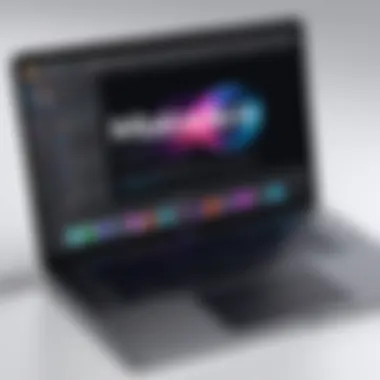

Intro
The MacBook Pro 16 camera stands as a significant component of its overall functionality, operating as a vital link between user interactions and digital communication. With advancements in technology, users demand quality that goes beyond standard implementations. Therefore, understanding the specifications and performance of the camera becomes crucial for IT professionals and tech enthusiasts. This article aims to dissect the camera's features, performance metrics, and practical implications for various usage scenarios.
Product Overview
Key Features
The MacBook Pro 16 camera has several noteworthy features that distinguish it in the marketplace. Among them:
- Resolution: The camera offers a resolution of 720p, which enhances video quality.
- Image Signal Processor: The integration of a sophisticated image signal processor improves low-light performance and color accuracy.
- Support for FaceTime HD: This feature allows for high-definition video calls, making it suitable for personal and professional use.
These features collectively raise the standard for laptop camera technology, making it a preferred choice for many.
Technical Specifications
Examining the technical specifications reveals a comprehensive overview of the camera's capabilities. Key specifications include:
- Resolution: 720p HD
- Maximum Frame Rate: 30 frames per second
- Field of View: Approximately 65 degrees
- Lens Aperture: f/2.2
These specifications play a pivotal role in assessing the camera's ability to deliver consistent performance across various scenarios.
Performance Analysis
Benchmark Test Results
When evaluating the camera's performance, different benchmark tests were conducted. These tests focused on clarity, color depth, and low-light performance. Results indicate that the camera excels in natural lighting and generates excellent video quality. However, in dim lighting conditions, performance dips, leading to grainy visuals.
Real-World Usage Scenarios
Users typically deploy the MacBook Pro 16 camera for various purposes. Here are a few common scenarios:
- Video Conferencing: During virtual meetings, the camera displays clear visuals, enhancing communication.
- Live Streaming: Content creators can utilize the camera's features to produce decent quality streams.
- Casual Use: For personal calls or casual recording, the camera meets basic requirements.
However, as users dive deeper into professional applications, they might find its limitations in challenging lighting.
The MacBook Pro 16 camera provides satisfactory performance for typical user needs, yet limitations in low-light conditions may require external solutions.
Overall, understanding the camera in the MacBook Pro 16 allows users to leverage its capabilities effectively while being aware of its constraints.
Foreword to the MacBook Pro
The MacBook Pro 16 is more than just a laptop; it represents a convergence of art and technology. For professionals and enthusiasts alike, understanding its significance is critical. This section highlights how the MacBook Pro series has evolved and sets the stage for a close examination of its camera capabilities.
Overview of MacBook Pro Series
Apple’s MacBook Pro series has been a benchmark for premium laptops since its inception. Each iteration aims to enhance performance, design, and functionality. The introduction of the MacBook Pro 16 in 2019 marked a notable leap forward, focusing on satisfying the demands of creative professionals. The device integrates powerful hardware with a refined user interface, establishing itself as a preferred choice for video editors, photographers, and graphic designers. The constant upgrades in processing power, display quality, and battery life are key aspects that command attention.
Key Features of the 16-Inch Model
The 16-inch model stands out for its impressive specifications. It has a Retina display that provides crisp visuals, enabling users to engage with high-resolution content effectively. Moreover, the keyboard redesign offers an improved user experience with better tactile feedback and comfort during extended use.
- Performance: Equipped with Apple's M1 Pro or M1 Max chips, the MacBook Pro 16 ensures high-performance levels even under demanding tasks.
- Graphics and Audio: It includes enhanced graphics capabilities and a six-speaker sound system for an immersive audiovisual experience.
- Thermal Management: With an optimized thermal design, the laptop maintains performance under heavy workloads, minimizing heat-related throttling.
These features solidify the MacBook Pro 16’s position in the market, making it a compelling option for both work and leisure. It's not just about processing power; the overall usability enhances its appeal for various tasks.
Camera Specifications
Camera specifications are critical when evaluating a device's capability to capture high-quality images and videos. In the case of the MacBook Pro 16, the camera specifications not only reflect the technological advancements but also indicate its practical usability for both professional and casual users. Understanding these specifications will help users make informed decisions based on their specific needs.
Resolution and Sensor Quality
The camera in the MacBook Pro 16 boasts a resolution of 720p HD, which, while standard for many laptops, can be a limitation compared to high-end standalone cameras and smartphones. The sensor quality plays a significant role in capturing detail and depth in images. The small sensor size may affect its performance in low-light conditions, leading to noise in the images. However, the integration of advanced technologies aims to mitigate some of these issues.
Lens Features and Technology
The lens of the MacBook Pro 16 camera is designed with a wide aperture to allow more light to enter. This characteristic helps in achieving better clarity and detail. The presence of features like automatic focus and exposure adjustments provides a user-friendly experience. However, the lens still lacks the versatility typical of higher-end devices, such as optical zoom functionalities. Thus, users should consider their specific usage scenarios before fully relying on its capabilities.


Image Processing Capabilities
Image processing is key to enhancing the final output from the camera. The MacBook Pro 16 takes advantage of Apple's proprietary technology to improve images post-capture. Features such as intelligent scene recognition and HDR (High Dynamic Range) processing can help create balanced images with improved color accuracy. While these capabilities enhance the overall user experience, the reliance on software processing may not satisfy users who prioritize natural image quality above all.
The effectiveness of the camera ultimately hinges on a combination of specifications, user environment, and intended use.
In summary, while the MacBook Pro 16 camera features respectable specifications for typical usage scenarios, its performance in more demanding contexts may fall short compared to dedicated imaging devices. Understanding these nuances is crucial for both IT professionals and tech enthusiasts as they assess the practical implications of the camera in their workflows.
Camera Performance Analysis
Camera performance is crucial when evaluating the MacBook Pro 16. It influences how users perceive the overall quality of images and videos. Performance metrics can affect professional work, such as video conferencing and content creation, as well as casual use. Focusing on aspects like low-light performance and color accuracy can reveal the usability of the camera in various situations. Understanding video recording specifications also aids in making informed decisions for users who rely on high-quality video output.
Low-Light Performance
Low-light performance is an important criterion when analyzing the camera on the MacBook Pro 16. Many users find themselves in situations where lighting is not optimal. A camera that excels in low light can provide clear images with less noise. The ability to capture quality video and still images in dim conditions is a significant advantage for content creators, especially during events or indoor shoots.
While the MacBook Pro 16 does not have the largest sensor available, it employs effective software algorithms to improve the outcome in these scenarios. Thus, users can expect decent quality even in challenging lighting.
Color Accuracy and Representation
The color accuracy and representation of the camera significantly affect how true-to-life the captured images appear. Users, particularly professionals in photography and videography, require their tools to offer high fidelity in color reproduction. Poor color accuracy can lead to mistranslated visuals that do not reflect real-life scenarios.
This model's camera utilizes advanced processing techniques that enhance the natural colors in photographs and videos. Users have reported satisfactory results in terms of skin tones and environmental colors, which is promising for those who prioritize visual integrity.
Video Recording Capabilities
Video recording capabilities are essential for many users of the MacBook Pro 16. The performance in this domain determines the laptop's effectiveness for live streaming, vlogging, and professional filming. The specifications govern how well the camera can handle various recording scenarios, and the following sections break down this area further.
Supported Resolutions
Supported resolutions denote the maximum quality at which the camera can record video. The MacBook Pro 16 supports 1080p video recording, which is currently a standard among many devices. This feature provides versatility in content creation. Higher resolutions can mean more detail, which is a noticeable trait for professionals looking for clarity.
However, while 4K recording has gained popularity, the choice of 1080p ensures compatibility with a wide range of platforms and devices. Most users find this resolution sufficient for general purposes.
Frame Rate Options
Frame rate options are crucial for determining how fluid video looks when played back. A higher frame rate can capture fast动作 more smoothly, which is important for action and sports videos. The MacBook Pro 16 supports frame rates up to 60 fps at 1080p, which is favorable for most content needs.
This capacity allows for flexibility between performance and visual output, making it suitable for both casual and professional videography. Users appreciate having this option, especially when creating dynamic content.
Audio Recording Quality
Audio recording quality plays a significant role in the overall effectiveness of a video. The camera's microphones on the MacBook Pro 16 have been designed to reduce background noise, ensuring that voices and primary sounds come through clearly. This focus enhances video presentations, especially for content creators who engage in tutorials or commentaries.
The integrated audio features enable seamless synchronization with video, resulting in a more polished final product. Users looking for straightforward setups will find this helpful.
In summary, the camera performance of the MacBook Pro 16 highlights a balance between spec-driven capabilities and practical usage. It caters effectively to both technical and casual demands.
Usability in Different Contexts
The usability of the MacBook Pro 16 camera can vary significantly depending on its context of use. Understanding these contexts helps to discern not only the device's strengths and weaknesses but also how it meets the demands of different users. From professional environments to casual settings, the device should adapt to various situations while maintaining quality and reliability. This section will highlight essential use cases relevant to both professionals and casual users, laying the foundation for a comprehensive appreciation of this technology.
Professional Use Cases
Video Conferencing
Video conferencing has become an essential tool for many professionals today. The MacBook Pro 16 camera excels in this field, delivering sharp images and clear video output. This aspect is central since effective communication relies heavily on visual clarity. A significant characteristic of video conferencing is the ability to connect and collaborate remotely. Apple’s implementation of advanced software optimizations ensures that users maintain high-quality visuals even in less-than-ideal lighting.
The camera features like HDR processing enhance color depth and skin tone accuracy. This unique capability fosters a more natural appearance in video calls, crucial for maintaining professionalism. However, there are limitations like its dependency on adequate lighting. If the room is too dark, the camera may struggle to produce clear images. Therefore, an understanding of this limitation is essential for users who frequently engage in video conferencing.
Content Creation
Content creators require reliable tools that can match their creative demands. The MacBook Pro 16’s camera offers significant advantages in this area, especially for those involved in vlogging or streaming. The key characteristic of this use case includes the ability to produce high-quality video with sufficient resolution.
A notable feature is its compatibility with various editing applications. Software like Final Cut Pro can leverage the camera’s performance, allowing creators to efficiently produce polished content. One advantage here is the seamless integration, which simplifies the editing process post-capture. However, the reliance on external audio equipment may be a disadvantage. The built-in microphone may not meet the expectations of high-end content productions, leading to the need for additional investment in quality sound gear.
Remote Work


The shift toward remote work has changed the way professionals use technology. For individuals working from home, the MacBook Pro 16 camera offers reliability and visual fidelity essential for day-to-day meetings and presentations. A vital characteristic of remote work include the flexibility it provides. Users can connect easily from various locations, making it critical to have dependable tools.
One unique feature of remote work with the MacBook Pro is its robustness in multitasking. Users can run multiple applications while utilizing the camera, maintaining workflow efficiency. However, while the camera provides adequate performance, the absence of a more advanced lens system may limit its use for presentations requiring complex visuals.
Casual Use Cases
Social Media
In the context of social media, the MacBook Pro 16 camera serves a different audience. Users are often looking to create engaging content for platforms like Instagram or TikTok. A key characteristic here is the ability to easily upload and edit videos and images. Users can quickly share their creativity with followers, making the Hassle-free integration a significant benefit.
The unique feature of easy access to photo editing tools is relevant in this context. Applications like Photo Booth can enhance images with fun filters, appealing to younger demographics. However, the challenge lies in the camera’s inability to match dedicated social media cameras or smartphones that offer extensive features. This may limit influencers or content creators who desire superior image capture capabilities.
Personal Projects
When it comes to personal projects, the MacBook Pro 16 camera can be a handy tool. Users often engage in family videos or recording special occasions. The simplicity and quality of the camera allow for spontaneous captures without much fuss. A key characteristic of personal projects is the intuitive design that encourages creativity and experimentation.
The unique feature of built-in applications facilitates easy editing and sharing. Users can manage their content right from their laptops without the need for additional equipment. One disadvantage, however, might include the potential learning curve involved with some of the editing software. Users may find it challenging to glean the full functionality of applications like QuickTime Player without prior experience in video editing.
Software Integration
Software integration is critical when evaluating the overall effectiveness of the MacBook Pro 16 camera. This section focuses on how well the camera works with various software applications. Optimal software integration can enhance both the functionality and usability of the camera, making it suitable for numerous applications, ranging from video conferencing to content creation.
Compatibility with Editing Software
Final Cut Pro
Final Cut Pro stands out in the realm of video editing software, especially for professionals. Its strong integration with the MacBook Pro 16 camera is one of its main advantages. The software offers advanced editing features that support high-resolution footage, making it a fitting choice for those needing detailed cinematic-grade outputs. A key characteristic is its intuitive user interface, allowing users to navigate complex editing tasks without feeling overwhelmed.
A unique feature of Final Cut Pro is its powerful color grading tools. These tools elevate the visual quality of footage captured by the MacBook Pro 16 camera, allowing for precise adjustments that enhance the overall look. However, the steep learning curve may pose challenges for new users.
Adobe Premiere Pro
Adobe Premiere Pro is another favored editing software that integrates well with the MacBook Pro 16 camera. This software brings flexibility and comprehensive editing options, suitable for both amateurs and seasoned professionals. A notable advantage is its compatibility with various file formats, making it highly versatile for different projects.
The unique feature of Adobe Premiere Pro is its cloud services. These allow for easy collaboration and sharing across different devices. This aspect is beneficial in a team environment. However, Adobe's subscription model can be a disadvantage for some users, leading to ongoing costs.
Built-in Features and Applications
FaceTime
FaceTime functions as a primary application for conducting video calls on the MacBook Pro 16. Its significance lies in providing high-quality video communication, especially for professional meetings. FaceTime’s compatibility with other Apple devices enhances its usability, making it popular among users who seek consistent experience across their devices.
A key characteristic of FaceTime is its effortless connection. Users can initiate calls almost instantaneously. Despite its numerous advantages, it is limited to Apple users, which may hinder its broader use in diverse professional contexts.
Photo Booth
Photo Booth offers a fun and engaging way to capture images using the MacBook Pro 16 camera. Its easy-to-use interface encourages casual photo taking, appealing to users looking to create quick snapshots. This application is particularly useful for those sharing personal moments on social media.
The unique feature of Photo Booth lies in its effects. Users can apply various filters and backgrounds, making the process entertaining. One downside, however, is that it lacks the advanced editing features found in dedicated software, which can limit its use in professional settings.
QuickTime Player
QuickTime Player serves not only for media playback but also for capturing video directly from the MacBook Pro 16 camera. This dual functionality is essential for users looking to create quick video messages or tutorials. It supports various media formats, ensuring smooth playback and recording.
A notable characteristic of QuickTime Player is its simplicity. Users can start recording with just a few clicks. However, the lack of advanced editing tools can be seen as a limitation for professionals requiring more sophisticated features.
Comparative Analysis
In the realm of technology, especially in high-performance devices like the MacBook Pro 16, comparative analysis serves as a critical foundation for understanding its value in a crowded market. Evaluating a product against its peers helps consumers make informed decisions, revealing both strengths and weaknesses. The importance of comparative analysis in this article centers on how the MacBook Pro 16's camera features stack up against other models and competing devices. This contextual understanding is essential for both IT professionals and tech enthusiasts who are keen on maximizing their investment.
A comprehensive analysis involves looking into several key elements:
- Performance Metrics: How does the camera's low-light capability compare?
- Specifications: Are the image processing abilities on par with offerings from competitors?
- Practical Use: How do real-world usability and user feedback impact decision-making?
By assessing these areas, we can gain significant insights into both the current state and future expectations of the MacBook Pro 16 camera.
Comparison with Other Mac Models


When comparing the camera in the MacBook Pro 16 with other models in the MacBook lineup, certain distinctive features come to light. For instance, the MacBook Air relies on a different set of specifications, often resulting in lower resolution and limited capabilities in varied lighting conditions. The MacBook Pro lineup typically prioritizes higher-quality hardware, making the 16-inch model stand out.
Key features to consider include:
- Resolution: The 16-inch model boasts higher resolution, which helps in providing clearer images.
- Sensor Quality: This model has a superior sensor designed for advanced image processing compared to earlier versions.
- Processing Power: The integration with the M1 Pro or M1 Max chip enhances the overall camera performance, especially during demanding tasks.
In essence, the MacBook Pro 16 camera excels when juxtaposed with its siblings, offering enhanced features that cater to professionals who require reliability and quality across the board.
Comparison with Competitor Devices
A broader analysis includes comparing the MacBook Pro 16 camera with competitor devices, such as the Dell XPS 15 and Microsoft Surface Laptop 4. Each has unique strengths that appeal to specific user segments. An effective comparison highlights differences that may influence a buyer’s choice.
Consider the following aspects:
- Camera Quality: The MacBook Pro 16 generally offers better low-light performance. Competitors might deliver strong audio performance or features more suited to casual use.
- Software Integration: The seamless compatibility with Apple’s ecosystem often presents an edge for the MacBook Pro 16, allowing for enhanced functionality with software like Final Cut Pro.
- User Experience and Feedback: Users often report varying experiences with competitors. For instance, some may find the webcam quality on Microsoft devices sufficient, while professionals consistently prefer the MacBook Pro’s output for video conferencing and content creation.
A comparative analysis not only reveals the MacBook Pro 16's superior specifications but also highlights how integration across devices creates a holistic user experience for tech-savvy individuals.
User Feedback and Reviews
User feedback and reviews are crucial for understanding the real-world performance of the MacBook Pro 16 camera. Manufacturers often present technical specifications that seem impressive, but end-user experiences offer a more nuanced view. These insights can help potential customers make informed purchasing decisions based on practical implications rather than general promotional claims.
Feedback from users reveals various aspects including ease of use, camera quality in different settings, and how well it integrates with other applications. This section aims to dissect the user experiences to highlight major trends, both favorable and unfavorable, that inform about the camera's usability.
Positive User Experiences
Many users have reported a satisfying experience with the MacBook Pro 16 camera. It performs well in video calls, a feature increasingly critical in remote work settings. Reports mention clear and sharp images, even in various lighting conditions.
- Video Quality: Users appreciate the clarity during video conferencing, which enhances virtual communication.
- Image Clarity: Photographs taken with the camera often yield good results — details are captured well, aligning with user expectations.
- Software Integration: The camera's seamless interaction with applications like FaceTime has drawn praise from users who frequently utilize video chat platforms.
Furthermore, feedback has shown satisfaction with the image processing capabilities. Many have noted that the camera retains color accuracy and vibrancy, which contributes positively to overall user experience during content creation or casual photography. Users feel that this camera exceeds those found in comparable laptops, providing a significant quality leap.
Negative User Feedback
While the MacBook Pro 16 has garnered positive reviews, some users do mention areas for improvement. A few have reported concerns regarding low-light performance. Under dim lighting, the camera struggles to maintain clarity and detail.
- Low Light Issues: Complaints about noise and graininess in low-light environments have surfaced frequently in reviews.
- Price Concerns: Some users find the camera's performance do not justify the premium price of the MacBook Pro 16, especially when considering external camera alternatives.
- Limited Field of View: Several users have noted that the camera they believe offers a narrower field of view compared to competing devices in the market, which can be a drawback for group video calls.
These perspectives offer a balanced understanding of how the MacBook Pro 16 camera stands in real-world scenarios. Such feedback can help Apple refine future products and also guide consumers in making educated choices with clear expectations.
Future Developments
Future advancements in camera technology are crucial for any device aiming to stay relevant in an evolving market. The MacBook Pro 16 is no exception. As users demand higher quality for both personal and professional use, Apple must adapt. Enhancements in camera specifications and performance can directly impact user experience and satisfaction. Understanding future developments allows potential buyers and current users to anticipate how these changes could affect their workflows and use cases. Additionally, keeping pace with market trends and user expectations is essential for maintaining competitive advantage.
Anticipated Enhancements
Various anticipated enhancements could significantly improve the MacBook Pro 16 camera's capabilities. One major area is the integration of higher resolution sensors. This upgrade could allow for capturing images with finer detail and enhanced clarity. Additionally, the implementation of improved image stabilization features could greatly benefit video recording, especially during movement, ensuring smoother footage.
Another significant enhancement appears to be the expansion of lens technology. For instance, adopting a wider aperture lens could improve low-light performance, allowing users to capture better quality images in challenging lighting conditions. Users are also looking forward to better software-driven improvements through advanced algorithms for image processing. These enhancements could include refined noise reduction techniques and smart HDR capabilities.
Emerging Technologies Impacting Camera Performance
The landscape of camera technology is continuously transforming, driven by numerous emerging technologies. Here are some that are poised to impact the MacBook Pro 16 camera performance:
- AI and Machine Learning: These technologies can improve autofocus systems and enhance image quality by intelligently analyzing scenes and adjusting settings dynamically.
- Computational Photography: Incorporating advanced computational techniques could allow the camera to synthesize multiple images, resulting in better overall photo quality, even under challenging conditions.
- 5G Connectivity: Faster data transfer speeds can enable higher quality live streaming and video uploads, which is crucial for professional content creators.
- Augmented Reality (AR): Development in AR can blend real and virtual environments using the camera, enhancing the utility for professional applications and gaming.
Overall, these technologies present exciting possibilities that can enhance the camera experience, making tools more powerful for those who use them. As noted, these advancements do not only improve usability but can also redefine user interactions and creative outputs.
End
In this article, the examination of the MacBook Pro 16 camera reveals its significance in the broader context of technology and personal use. As we have seen, understanding the camera's specifications and performance can inform users about its capabilities. High-quality video and image production are crucial for professionals engaged in content creation and remote work, leading to enhanced productivity.
The conclusions drawn here highlight not only the technical aspects of the camera but also its practical implications. Users must consider how these features align with their specific needs. Indeed, the MacBook Pro 16 camera stands as a benchmark for modern laptop cameras, balancing performance with user-friendly attributes.
Summary of Insights
- The MacBook Pro 16 camera integrates advanced image processing technology, delivering clearer visuals.
- It performs effectively even in low-light conditions, a consideration for video conferencing and streaming purposes.
- Compatibility with software like Final Cut Pro and Adobe Premiere enhances the user experience for editors and creators.
- User feedback, both positive and negative, provides valuable insights into reliability and performance in diverse applications.
Overall, the analysis addresses not just the hardware capabilities but also how the camera facilitates various professional and casual use cases.
Final Thoughts on the MacBook Pro Camera
The camera on the MacBook Pro 16 is more than just a feature. It represents Apple's commitment to improving the user experience in an increasingly digital world. Its specifications hint at what can be expected from future technological advancements.
For IT professionals and tech enthusiasts, this device embodies a shift towards integrated multimedia solutions within laptops. As technology continues to evolve, the MacBook Pro 16 camera will likely remain a salient point of reference for aspiring developments in webcam technology and their implications in professional settings.



