Ultimate Malware Removal Guide Using Malwarebytes


Intro
In an increasingly digital landscape, malware poses significant threats to personal and organizational systems. The complexity of malware has grown, requiring sophisticated tools for its detection and removal. One such tool, Malwarebytes, stands out as a robust solution for users aiming to protect their computers and data. This guide explores the functionalities and benefits of Malwarebytes, offering detailed instructions on its installation, scanning processes, and the removal of detected threats. Additionally, the article discusses common pitfalls users might encounter and provides strategies to bolster long-term system security.
Product Overview
Malwarebytes is a widely recognized software designed to identify and eliminate various types of malware. This includes viruses, ransomware, spyware, and more. Its user-friendly interface appeals to both novice and experienced users, allowing for smooth navigation through its various features.
Key Features
- Real-Time Protection: Offers continuous monitoring of systems to prevent malware infections before they occur.
- Malware Removal: Capable of eliminating existing malware threats from the computer effectively.
- Web Protection: Shields users from malicious websites that could lead to data breaches or infections.
- User-Friendly Interface: Simplified navigation enhances the user experience, making it accessible for all levels of expertise.
- Scheduled Scans: Enables users to set specific times for the software to automatically scan their systems, ensuring regular monitoring.
Technical Specifications
The software typically runs on multiple operating systems, including Windows, macOS, iOS, and Android. This versatility allows users across different platforms to secure their devices effectively. The system requirements for installation usually include a minimum of 2 GB of RAM, 250 MB of available hard disk space, and an internet connection for updates and real-time protection.
Performance Analysis
Benchmark Test Results
Several independent tests have shown that Malwarebytes excels in terms of malware detection and removal. In various evaluations, its detection rate often surpasses 99%, making it a trusted choice among security professionals.
Real-World Usage Scenarios
In real-world applications, users have observed Malwarebytes performing exceptionally well in identifying and neutralizing both known and unknown threats. Many users report that the software's real-time protection features alert them to potential risks while browsing the internet or opening email attachments.
"Proper usage of Malwarebytes not only protects against immediate threats but also establishes a foundation for long-term security. It is vital to keep both the software and the operating system updated to ensure optimal defense against evolving malware attacks."
Understanding Malware
Understanding malware is crucial in today’s digital world. Malware, or malicious software, refers to any program or file that is harmful to a computer user. It’s important to grasp the various types of malware, their behavior, and their potential consequences. This understanding not only enhances your ability to defend against attacks but also informs the use of software like Malwarebytes.
A comprehensive grasp of malware allows for better preparedness. Recognizing patterns and signs of malware can lead to quicker resolutions and an overall stronger security posture. Furthermore, this knowledge helps users make informed decisions regarding security software and practices, which is the goal of this article.
Definition of Malware
Malware encompasses a range of malicious programs designed to disrupt, damage, or gain unauthorized access to computer systems. The term serves as an umbrella that includes various forms of attacks that can compromise data integrity and personal privacy. In simple terms, any software that acts to deceive or harm users or systems qualifies as malware.
Types of Malware
Different types of malware can cause various levels of damage, leading to confusion and misinformation. Here are the most common categories:
Viruses
Viruses are among the most well-known types of malware. They spread by attaching themselves to clean files and infecting other clean files, making them a significant concern for users. A key characteristic of a virus is its ability to replicate, which allows it to spread across systems quickly. In the context of this article, understanding the nature of viruses is beneficial because it showcases the importance of continual monitoring and protection against these threats. The unique feature of viruses is often their activation, which usually occurs when the user performs a specific action, such as executing the infected file. They can cause data loss and system failures, reflecting both advantages in cybersecurity awareness and disadvantages in resource consumption.
Worms
Worms are a type of malware that replicate themselves to spread to other computers. Unlike viruses, worms do not require a host file to travel. Their key characteristic is their ability to exploit vulnerabilities in a network, making them a significant threat to systems. Their nature makes them less dependent on user actions, leading to rapid, uncontrolled propagation. In the context of removal, their unique feature lies in their ability to create backdoors for further attacks, showcasing the dire need for robust security measures, like those offered by Malwarebytes.
Trojans
Trojans disguise themselves as legitimate software but, once activated, execute harmful actions. The key characteristic of Trojans is their deception, making them potentially more dangerous as users often willingly install them. Their common use scenario involves tricking users into downloading the software. Trojans have the unique ability to install additional malware onto the infected system, which can further complicate the removal process. Thus, their significance in discussions about malware removal is vital as they highlight the necessity of cautious file handling.
Adware
Adware is software that automatically delivers advertisements. Though it can be less harmful than other forms of malware, it often tracks user behavior and can degrade system performance. A key characteristic of adware is its revenue-generation model, which can impact user experience negatively. It can overstay its welcome, leading to unwanted intrusion. Its unique feature is the collection of browsing data; this emphasizes the broader implications of privacy concerns that malware can cause.
Spyware
Spyware operates silently, gathering user information without consent. The key characteristic of spyware is covert monitoring. This makes its detection challenging as users often remain unaware of its presence. The advantage of understanding spyware centers on recognizing the need for proactive measures to safeguard personal data. Spyware often can modify system settings, which creates potential hazards that go beyond regular malware issues. It then becomes an essential part of the malware landscape that necessitates the use of reactive software solutions like Malwarebytes.
Impact of Malware on Systems
The impact of malware can be extensive and devastating across information systems. Malware can lead to data breaches, financial losses, and irreparable damages. The consequences of being infected can include data theft, loss of productivity, and damage to brand reputation. Understanding the gravity of these impacts emphasizes the critical need for effective malware removal techniques and preventive measures, ultimately leading to stronger cyber defenses.
Preface to Malwarebytes
In the realm of cybersecurity, selecting effective software for malware removal is pivotal. Malwarebytes stands out as a leading choice due to its robust features designed to combat a variety of threats. Its user-friendly interface and comprehensive protection mechanisms make it an essential tool for both individual users and IT professionals alike. In this section, we will delve deeper into what makes Malwarebytes a valuable asset in the fight against malware.
What is Malwarebytes?
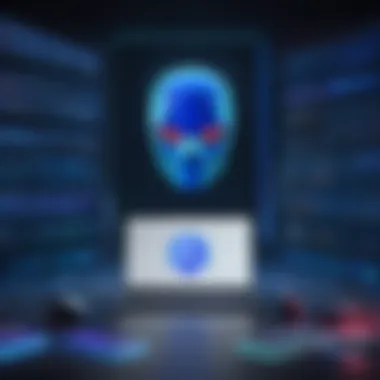

Malwarebytes is an anti-malware software specifically designed to detect and remove malware from various digital devices. Established in 2004, the software has evolved to address a wide range of threats, including viruses, trojans, and other malicious programs. Unlike traditional antivirus solutions that often focus on prevention, Malwarebytes excels in identifying and eliminating existing threats. This focus makes it particularly important for those encountering malware infections rather unexpectedly.
Key Features of Malwarebytes
Real-Time Protection
Real-time protection is one of Malwarebytes' fundamental features. This capability ensures that the software actively monitors system activity for any unusual behavior or known malware signatures. Key characteristic: The feature operates continuously in the background, providing a proactive layer of defense. One major reason it is considered beneficial is its ability to catch threats before they can inflict any damage.
While Real-Time Protection enhances security significantly, it can sometimes lead to false positives. Users may find legitimate applications flagged as malicious, which can disrupt workflows. Nonetheless, the advantages of catching threats early often outweigh the downsides.
Malware Scanning
Malware scanning is a core function of Malwarebytes that allows users to perform comprehensive checks on their systems. The scanning process can target specific files or directories, or it can conduct a more extensive system scan. Key characteristic: The software employs advanced heuristics and signatures to detect known and unknown threats effectively. Its popularity stems from its speed and reliability in identifying malware hidden within various layers of the system.
A unique feature of Malware Scanning is the ability to schedule scans to run at regular intervals. This ensures ongoing security without demanding constant manual oversight from users. However, thorough scans can take considerable time, particularly on larger systems.
Ransomware Protection
Ransomware protection has become a significant concern in today's digital landscape, and Malwarebytes addresses this effectively. This feature specializes in detecting and blocking ransomware activities before damage occurs. Key characteristic: The software utilizes behavioral monitoring to catch suspicious actions such as unauthorized file encryption.
This aspect of protection is particularly beneficial as ransomware attacks continue to rise, targeting individuals and organizations alike. The unique feature of this protection is its rapid response to threats, which can halt encryption processes in real-time. However, false positives in this area might lead to the interruption of legitimate applications as well.
"Cybersecurity is a shared responsibility, and being prepared is essential."
By understanding Malwarebytes, users can better equip themselves against the evolving landscape of cybersecurity threats. The features discussed are foundational in realizing how this software provides critical layers of protection.
Installing Malwarebytes
Installing Malwarebytes is a crucial step in protecting your computer from various threats. As a leading malware removal solution, understanding how to install it effectively enhances your system's security. Knowing the system requirements and following the right installation steps can make a significant difference. Successful installation ensures optimal malware detection and removal capabilities, ultimately safeguarding your valuable data and maintaining system performance.
System Requirements
Before installing Malwarebytes, it is essential to check the system requirements to ensure compatibility. Poor compatibility can lead to installation issues or insufficient performance.
Minimum Requirements:
- Operating System: Windows 7 (SP1) or later, macOS 10.10 or later, Android, or iOS.
- CPU: 1 GHz or faster.
- RAM: At least 2 GB for Windows and macOS; 1 GB for Android; 1 GB for iOS.
- Disk Space: Minimum 250 MB of free hard drive space.
Ensure that your system meets these basic requirements before beginning the installation process. This vigilance reduces potential errors and enhances the likelihood of successful installation.
Download Process
The downloading process is straightforward and quick. Here’s a step-by-step guide:
- Visit the Official Website: Go to the official Malwarebytes website to download the software. This step ensures that you receive the latest and most secure version of the software.
- Choose the Right Version: Select the version that suits your needs, whether it be the free or premium edition based on desired features.
- Click the Download Button: Locate the download button and click it. Your browser will begin downloading the installation file.
- Verify the Download: Once the download completes, locate the file in your downloads folder. Make sure the file is genuine before proceeding.
Following these steps will help ensure you obtain a legitimate copy of Malwarebytes.
Installation Steps
After downloading the application, the next step is installation. Although it is a relatively simple process, here are precise instructions:
- Run the Installer: Double-click the downloaded installation file. If prompted, grant permission to allow the installer to run.
- Follow On-Screen Instructions: The installation wizard will guide you through the process. Review the license agreement and accept it to continue.
- Select Installation Type: You may opt for a custom installation or the default settings, as suggested by Malwarebytes.
- Complete the Installation: Click on the "Install" button to initiate the installation. Wait for the process to finish. This might take a few minutes.
- Launch Malwarebytes: Once the installation is complete, open Malwarebytes from the desktop shortcut or Start menu.
- Activate Your License (if applicable): If using the premium version, enter your license key when prompted to activate all features.
Finally, ensuring that Malwarebytes is updated right after installation is highly encouraged. Run an immediate scan to confirm that the application functions correctly. This approach maximizes safety by detecting any existing threats.
Important: Installing Malwarebytes is not only about removing existing malware; it fundamentally enhances your overall system security going forward.
By understanding how to install Malwarebytes correctly, you ensure that your device remains secure against numerous potential threats.
Conducting a Malware Scan
Conducting a malware scan is a central function within the Malwarebytes toolset. This task is crucial for identifying and managing threats to your system. Regular scanning can prevent a variety of security issues, maintain system performance, and safeguard personal information. It also helps ensure that any malware that has infiltrated your system is detected early. The effectiveness of the scan depends heavily on which type of scan you choose to perform. This section outlines the various scan options available in Malwarebytes and their implications for effective malware removal.
Types of Scans Available
When it comes to scanning for malware, Malwarebytes provides three main options. Each serves a distinct purpose and carries specific benefits that cater to different user needs.
Quick Scan
The quick scan is designed to swiftly check the most vulnerable areas of your computer. It focuses on critical sectors like memory, startup items, and areas commonly targeted by malicious software.


- Key Characteristic: Speed and efficiency.
- Why it is Beneficial: This rapid approach makes it a popular choice for users who want quick reassurance of their system’s health.
- Unique Feature: It can complete in a matter of minutes, which is useful for those who may not have time for extended scans.
- Advantages: Fast detection of common malware.
- Disadvantages: It may miss more deeply embedded or less common threats that will require more comprehensive scans.
Threat Scan
The threat scan offers a more thorough examination of your system. It scans all files and processes running on your machine, making it a staple for comprehensive malware detection.
- Key Characteristic: Comprehensive coverage.
- Why it is Beneficial: It provides greater assurance of detection, especially for threats that may not trigger during a quick scan.
- Unique Feature: This scan takes longer as it analyzes more areas, ensuring no stone is left unturned.
- Advantages: More effective at identifying hidden malware and other types of threats.
- Disadvantages: Takes longer to complete and may not be ideal if time is of the essence.
Custom Scan
Custom scan is the most flexible scanning option. It allows users to select specific drives, folders, or file types to scan, giving control over what is included in the scan.
- Key Characteristic: User-defined targeting.
- Why it is Beneficial: It is suitable for those who may suspect issues in certain locations but do not want to run a full system scan.
- Unique Feature: Users can tailor the scan based on experience or situational needs.
- Advantages: Efficiency for advanced users who want focused scanning.
- Disadvantages: Requires more knowledge about system vulnerabilities and may overlook more generalized issues.
Step-by-Step Guide to Scanning
To conduct a malware scan, follow these steps:
- Open Malwarebytes: Start the application by locating it in your programs list.
- Select Scan: Choose the type of scan you want to perform—Quick, Threat, or Custom.
- Configure Settings: If you chose Custom, specify locations or file types to include.
- Start the Scan: Click on the start button to initiate the scanning process.
- Review Results: After the scan is complete, review the listed threats and decide on the appropriate action to take.
- Take Action: Whether you choose to delete, quarantine, or ignore the identified malware, follow these through to secure your system fully.
Removing Detected Malware
Removing detected malware is crucial for maintaining system integrity and ensuring the smooth operation of your device. Malware can cause numerous problems, from data loss to serious security breaches. Therefore, it is vital to act quickly once malware is detected during a scan with Malwarebytes. This section focuses on the steps necessary for effectively removing malware, including understanding the results of the scan and choosing the best removal options.
Reviewing Scan Results
After conducting a scan with Malwarebytes, the next step involves reviewing the results. Scan results will typically display a list of malware found, categorized by the threat level. Each detection will have specific details such as the type of malware and its location within your system. Understanding these details is vital, as it helps prioritize which threats to address first.
Consider taking the time to analyze the level of severity associated with each detection. High-risk items may necessitate immediate action, while others could be less urgent. Reviewing scan results is also key in identifying false positives, which are benign applications incorrectly flagged as malware. Being thorough at this stage can save time and prevent needless worry.
Removal Options
Selecting a removal method is essential once the scan results have been reviewed. The two primary removal options in Malwarebytes are quarantine and delete. Each option offers unique benefits, allowing users to make informed decisions based on their specific needs.
Quarantine
Quarantine is a method that isolates detected threats without immediately removing them. This approach is particularly valuable because it allows users to safeguard their system while assessing the nature of the detected malware. The key characteristic of quarantine is its safety net; it moves potentially harmful files to a secure location, preventing them from causing damage while still keeping them accessible.
Quarantine serves as a beneficial choice when there is uncertainty about the threat level. Since some applications can be falsely identified as malware, having the option to review these in quarantine ensures that you do not permanently delete an essential program. The unique feature here is the ability to restore items if necessary, thereby providing flexibility. However, the downside is that it does not eliminate the threat immediately, which might leave users with lingering concerns about their system’s safety.
Delete
On the other hand, the delete option completely removes detected malware from the system. This method is straightforward and serves the ultimate goal of eliminating threats. The key characteristic of delete is its decisiveness. Users who prefer a streamlined process with little room for second-guessing may favor this option.
Deleting malware can be a popular choice in scenarios where the risk is certain, and the files are deemed harmful without any potential of being required later. The unique feature of delete is the finality it represents; once the files are gone, they cannot cause further harm. However, the disadvantage here is the possibility of removing essential files, which could lead to system issues if those files were indeed legitimate.
"Choosing the right removal option can significantly influence the overall effectiveness of malware removal, so it's essential to weigh the pros and cons of each choice carefully."
In summary, understanding scan results and selecting between quarantine and delete allows users to tailor their approach based on the specific scenario they face. Each option offers a different balance between safety and finality, making it important to choose wisely.
Dealing with Common Issues
Understanding how to deal with common issues that may arise during the malware removal process is essential for effective system maintenance. This section addresses several key challenges that users may face when utilizing Malwarebytes. Navigating through these problems can save time, and ensure system integrity, and the effectiveness of malware removal efforts.
Scan Errors
Scan errors are a frequent hurdle in the malware detection process. They may stem from various reasons such as outdated software, corrupted installations, or system conflicts. When users encounter scan errors, it can create frustration and hinder the overall malware removal procedure.
To mitigate these issues, consider the following steps:
- Update Malwarebytes: Ensure that you are using the latest version of Malwarebytes. Frequent updates can resolve known issues and improve functionality.
- Reinstall the Software: Errors can occur from a flawed installation. Removing and reinstalling Malwarebytes often restores its default settings and fixes any irregularities.
- Check System Compatibility: Sometimes, compatibility issues arise when using Malwarebytes on older systems. Verify that your operating system meets the software requirements.
Once you implement these resolutions, the scanning features should operate more smoothly, contributing to a more effective malware removal process.
Removal Failures
Even after a successful scan, removal failures can happen. These issues typically arise when the malware is particularly resilient or when system permissions restrict access to infected files. A malware removal failure can leave potential threats lingering, making it crucial to address this type of problem. To overcome this dilemma, users may try:
- Booting into Safe Mode: Starting your computer in Safe Mode can prevent non-essential services from running. This can make it easier for Malwarebytes to remove stubborn infections.
- Utilizing the Quarantine Feature: Malwarebytes provides an option to quarantine detected threats. By quarantining malware, users can review and safely remove problematic files without immediate threat to the system.
- Create a Support Ticket: If issues persist, reaching out to Malwarebytes support may yield solutions tailored to specific malware strains or system configurations.
Reslving removal failures is critical for maintaining a secure system, as lingering malware can lead to data loss or compromised privacy.
Functionality After Removal


After successfully removing malware, it is essential to evaluate system functionality. The removal process can sometimes affect system performance or cause unexpected behavior. Users should check for signs of system instability or disruptions in normal operations. Important actions include:
- Monitoring Performance: After malware removal, keep an eye on system speed and responsiveness. Abnormal behavior may signify remnants of malware or additional issues.
- Running a Full System Scan: Conducting a subsequent full system scan can confirm that all malware has been eradicated completely. This step is crucial for peace of mind and long-term system security.
- Regular System Backups: Maintaining backups of critical files can protect against the loss of data due to malware infections or system conflicts post-removal. Regularly review backup procedures to ensure data integrity.
By addressing functionality after malware removal, users can ensure their system’s health and resilience against potential threats in the future.
Enhancing System Security Post-Removal
After removing malware, it is crucial to focus on enhancing system security. Malware often exploits vulnerabilities within systems to gain access. Once threats are removed, it does not mean the system is safe. Continuous protection against future attacks is necessary. This section will examine vital updates and security practices to fortify the system's defenses.
Regular Updates and Maintenance
Keeping your software up to date is perhaps the most effective way to ensure ongoing security. Malware developers continuously find new vulnerabilities to exploit. Regular updates fix these security holes and improve the software's overall functionality. By enabling automatic updates for both Malwarebytes and your operating system, you ensure you are protected against the latest threats.
Furthermore, performing routine system maintenance can lead to early detection of potential issues. Regular system scans allow you to identify and mitigate threats before they escalate. Having a planned maintenance schedule can be beneficial in keeping your system performance optimized.
Additional Security Practices
Alongside updates, adopting additional security practices significantly lowers risks of future malware infections.
Safe Browsing Habits
Practicing safe browsing habits is a fundamental aspect of online security. This involves being cautious about the websites you visit and the information you share online. Using reputable sites significantly lowers the risk of encountering malicious content. One key characteristic of safe browsing is avoiding clicking on suspicious links or pop-ups.
The benefit of maintaining safe browsing habits is evident in the reduced likelihood of experiencing malware infections. Practitioners of safe browsing often report fewer security breaches than their less cautious counterparts. However, this requires ongoing vigilance from users. Familiarizing yourself with the indicators of unsafe sites is essential but can take time to master.
Use of VPNs
Using Virtual Private Networks (VPNs) has emerged as a popular practice for enhancing online security. VPNs encrypt your internet traffic, making it difficult for cybercriminals to intercept sensitive information. The principal appeal of using a VPN is its ability to mask your IP address, providing an additional layer of anonymity while browsing.
The unique feature of VPN services is their ability to route your connection through secure servers. This not only protects your data but also opens access to geo-restricted content. However, while VPNs enhance security, they should not be seen as a standalone solution. They work best when combined with other security practices as part of an overall strategy.
Staying informed and proactive about your cybersecurity is key to sustaining a secure environment.
In summary, enhancing system security post-removal requires ongoing effort. Regular updates, safe browsing habits, and using a VPN are all crucial elements. Together, these practices form a robust defense against future threats.
User Support and Resources
User support and resources play a critical role in using Malwarebytes optimally. Understanding the available support options can significantly enhance the effectiveness of malware removal efforts. In the ever-evolving landscape of cyber threats, the capacity to access timely help and additional resources is essential. It helps users not only address immediate concerns but also fosters long-term security habits that can prevent future issues.
Accessing Community Forums
Community forums associated with Malwarebytes are valuable platforms for users seeking assistance and insights from fellow users. These forums are rich with diverse experiences and solutions that might not be documented elsewhere. By browsing or actively engaging on platforms like the official Malwarebytes forum, users can find answers to common questions or specific issues that arise during scanning and removal processes.
Here are some specific benefits of using community forums:
- Peer Support: Interacting with other users allows for the exchange of tips and tricks that can be particularly useful in unique scenarios.
- Real-Time Updates: Users can find the latest information about emerging threats and related Malwarebytes updates or features.
- Experiential Insights: Learning from others' experiences can provide practical strategies that are often overlooked in official documentation.
Professional Support Options
While community forums can be incredibly helpful, there are occasions when professional support is necessary. Malwarebytes offers various professional support options for more complex issues or for users who prefer direct guidance.
Engaging with Malwarebytes customer support can provide:
- Direct Expert Assistance: Qualified technicians can guide users through complicated malware removal cases when standard procedures fail.
- Personalized Help: Unlike community forums, professional support can offer tailored solutions based on a user’s specific system configuration and issues.
- Documentation and Resources: Professionals can direct users to additional resources that are not widely publicized in community spaces.
In summary, utilizing both community and professional support is essential for maximizing the use of Malwarebytes. Users can benefit from community insights while also having access to expert help when needed. This dual approach enhances the overall malware removal experience, fostering a more secure computing environment.
The End
In this section, we reflect on the crucial role of Malwarebytes in combating malware. The effectiveness of this software in detecting and removing various types of malware cannot be overstated. As we have discussed throughout the article, Malwarebytes provides essential features that empower users to maintain cleaner systems and improve overall security.
Summarizing Malwarebytes' Effectiveness
Malwarebytes has consistently delivered a robust approach to malware detection. Its advanced scanning algorithms can identify and eliminate threats that traditional antivirus solutions may overlook. The real-time protection feature is particularly vital, as it works to neutralize threats before they can cause harm. Additionally, regular updates ensure that Malwarebytes adapts to new threats, keeping pace with the constantly evolving nature of malware.
An essential aspect is the user-friendly interface. Even those with limited technical know-how can navigate it to perform scans and address threats effectively. The Quarantine feature allows users to safely isolate suspicious files, providing a chance to review before making final decisions on their removal.
Future of Malware Detection and Removal
Looking ahead, the landscape of malware detection and removal is likely to evolve significantly. With the increasing sophistication of cyber threats, tools like Malwarebytes must innovate continuously. Integration of machine learning and artificial intelligence into detection processes can potentially streamline identification of anomalies in user behavior.
Moreover, collaboration with cybersecurity professionals can enhance threat intelligence, leading to faster identification of emerging malware. The future may also see an emphasis on user education, ensuring that users are aware of safe practices and are vigilant against phishing attacks.
"In the world of cybersecurity, education and preventive measures hold as much weight as top-tier detection tools."
The integration of these forward-thinking strategies can create a more comprehensive defense against malware threats. As we conclude, it’s clear that using Malwarebytes not only aids in immediate threat removal but also encourages ongoing vigilance and commitment to cybersecurity.



