Malwarebytes for Mac: Free Trial Overview and Insights


Intro
In today's digital landscape, the prevalence of malware presents a significant threat to users of all systems, including macOS. Malwarebytes has emerged as a popular choice for many looking to bolster their cybersecurity. This article delves into the free trial of Malwarebytes for Mac, addressing its installation process, features, and effectiveness in protecting against malware attacks. Intended for IT professionals and tech enthusiasts, this examination provides insights into the software's performance and usability in individual and business settings.
Product Overview
Malwarebytes offers a range of functionalities designed to combat malware and keep systems secure. The free trial grants potential users a glimpse into the software's capabilities.
Key Features
Malwarebytes for Mac stands out due to several key features:
- Real-time Protections: Protects against malware, ransomware, and potentially unwanted programs.
- Adware Protection: Detects and removes adware that slows down devices and hinders browsing experiences.
- Privacy Tools: Includes features that help manage online privacy, such as a VPN, although access may vary in the trial.
- Manual Scanning: Users can perform targeted scans to detect specific threats or conduct regular system scans for comprehensive security.
Technical Specifications
When considering Malwarebytes for Mac, it is essential to note the technical specifications:
- Compatibility: Requires macOS 10.10 or later.
- Memory: Minimum of 1 GB of RAM is recommended.
- Disk Space: Requires at least 200 MB of free disk space.
- Connectivity: An internet connection is necessary for updates and activation.
Performance Analysis
Assessing the efficacy of Malwarebytes during its free trial entails looking at benchmark tests and real-world usage scenarios.
Benchmark Test Results
Initial tests reveal that Malwarebytes for Mac performs admirably in threat detection. In independent laboratory results, it consistently recognized and eliminated various malware types with high accuracy. Notably, it achieved over 99% detection rates in many trials, placing it amongst the upper echelon of similar tools.
Real-World Usage Scenarios
In practical settings, users reported positive experiences during the trial period. For instance, those who installed Malwarebytes experienced:
- Reduced Infection Rates: Many found their devices were less prone to malware attacks during the trial compared to previous personal experiences.
- Minimal System Impact: Users appreciated that the software did not substantially slow down their systems, which is vital for maintaining productivity.
"Malwarebytes proved effective at detecting threats quickly. It became an essential part of my security arsenal even during the trial period."- User Review
Overall, the trial offers substantial insight for IT professionals considering the full version. Evaluating its features, performance, and compatibility can lead to informed decisions about integrating Malwarebytes into existing security strategies.
Prelude to Malwarebytes
Malwarebytes represents a critical component in the ongoing effort to safeguard digital environments, notably for Mac users. Its relevance is magnified in an age where cybersecurity threats are ubiquitous and continually evolving. This section aims to shed light on Malwarebytes itself, its significance in malware protection, and the considerations that come with its use. Understanding what Malwarebytes offers is integral for those seeking robust security solutions.
Understanding Malwarebytes
Malwarebytes is a software solution designed to mitigate the risks posed by malware, ransomware, and other malicious threats. Established in 2006, it has evolved significantly, gaining a strong foothold among cybersecurity tools, particularly for Mac users. Malwarebytes operates on a dual principle of detection and removal. It aims not only to detect existing threats but also to prevent new ones from infiltrating the system. This capability is essential for users who desire a proactive rather than reactive approach to cybersecurity.
The software's architecture is grounded in heuristics and signature-based detection methods, providing a comprehensive framework to identify both known and emergent threats. Moreover, Malwarebytes is user-friendly, offering an intuitive interface that allows even those with limited technical experience to navigate its features effectively.


The Relevance of Malware Protection
In today's digital landscape, malware protection is more relevant than ever. As individuals and organizations increase their reliance on technology, the likelihood of encountering cyber threats also rises. The consequences of neglecting adequate protection can be severe: data loss, financial theft, and reputational damage are just a few risks that users face.
Furthermore, the rise in remote work and cloud-based services has expanded the attack surface for cybercriminals. With Malwarebytes, users can gain peace of mind knowing their systems are monitored against a plethora of threats. Regular updates to its malware databases ensure that users are shielded from the latest threats.
"In a world where threats evolve daily, Malwarebytes provides a crucial line of defense for Mac users, securing both personal and professional environments."
Emphasizing the relevance of malware protection leads to a more informed user base that appreciates the need for vigilant security practices. Therefore, understanding Malwarebytes not only empowers users with knowledge but also encourages proactive behaviors in their digital interactions.
Malwarebytes Free Trial Overview
The free trial of Malwarebytes for Mac serves as a critical entry point for both casual users and IT professionals aiming to assess the software's capabilities without immediate financial commitment. This section evaluates the importance of understanding this trial, highlighting specific elements, benefits, and considerations related to utilizing Malwarebytes in a real-world context.
Duration of the Free Trial
Malwarebytes offers a two-week free trial for its Mac version. This period is significant as it provides a robust timeframe for potential users to explore the software's functionalities in depth. During these fourteen days, users can test the software’s performance and effectiveness against different types of malware, including viruses, spyware, and adware. The time limit is sufficient for users to experience both the strengths and weaknesses of the application.
Additionally, Malwarebytes strategically positions this trial to empower tech-savvy users to make informed decisions. Testing within this limited time allows for assessment of compatibility with existing systems and evaluation of resource consumption, which may influence a user's choice regarding continued use.
What the Trial Includes
The trial version of Malwarebytes for Mac includes several core features designed to provide comprehensive malware protection. Here are the key offerings within this trial:
- Real-time Protection: Users gain access to the software’s active monitoring capabilities, which proactively block malware threats before they can compromise system integrity.
- Malware Detection: Users benefit from advanced detection algorithms that scan for a variety of threats in real-time and during manual scans.
- User Interface: The trial includes the full interface experience, allowing users to navigate the application easily and setting up scans according to their preferences.
- Scheduled Scans: Users can schedule scans to run at times convenient for them, ensuring consistent protection without manual intervention.
The trial is a valuable opportunity for users to experience the full features of Malwarebytes without commitment, allowing for a true evaluation of its effectiveness and usability.
By understanding the provisions of the Malwarebytes free trial, users can make educated choices regarding whether to invest in the full product, ensuring that their systems remain well-protected against evolving threats in the digital landscape.
Installation Process
The installation process of software often sets the stage for the overall user experience and effectiveness of a tool. For Malwarebytes, which is known for its strong malware protection capabilities, the installation process requires careful attention. This section outlines the significance of this process, including system requirements, an installation guide, and potential issues that may arise.
System Requirements for Installation
Before installing Malwarebytes on a Mac, it is crucial to check the system requirements. Understanding these requirements ensures that the software will function optimally. Here are the basic requirements:
- Operating System: macOS 10.10 (Yosemite) or later
- Processor: Intel-based Mac
- Memory: Minimum of 2 GB RAM
- Disk Space: At least 200 MB of free space for installation
- Internet Access: Required for downloading updates and program features
Ensuring that these conditions are met helps to avoid errors during installation.
Step-by-Step Installation Guide
Installing Malwarebytes can be a straightforward task if you follow these steps:
- Download the Installer: Begin by visiting the Malwarebytes website and downloading the latest version of the software suitable for Mac.
- Open the Installer: Locate the downloaded file in your Downloads folder and double-click to open it.
- Drag to Applications: In the installer window, you will see the Malwarebytes icon. Drag this icon to your Applications folder. This adds the software to your Mac.
- Launch Malwarebytes: Go to your Applications folder and double-click the Malwarebytes icon to launch the program.
- Complete Setup: Follow any prompts to complete the initial configuration. You may be required to grant permissions for the software's functionalities.


This step-by-step guide simplifies the installation process and ensures that users can get started with Malwarebytes quickly.
Potential Installation Issues
While the installation process for Malwarebytes is generally smooth, some users might encounter issues. Awareness of these potential obstacles can significantly ease the process. Here are common installation problems and possible solutions:
- Corrupted Download: Sometimes, the installer may not download correctly. Re-download it to ensure it's intact.
- Permission Denied: You might need administrative privileges to install software on your Mac. Make sure you have these before starting.
- Compatibility Issues: Ensure that your macOS version is supported. If you're on an incompatible version, the installation may fail.
- Antivirus Conflicts: If you have other security software running, it might conflict with Malwarebytes. Temporarily disabling it could help.
Identifying these issues in advance aids in avoiding frustration during the installation of Malwarebytes.
Understanding the installation process is crucial for maximizing the benefits of Malwarebytes. A well-executed setup leads to effective malware protection and enhanced security for users.
Key Features of Malwarebytes for Mac
Understanding the key features of Malwarebytes for Mac is essential to evaluate its effectiveness as a security solution. It is designed specifically to address various malware threats while keeping user experience at the forefront. The software offers an array of capabilities that contribute to its functionality. Here, we will explore key elements such as real-time protection, malware detection capabilities, and user interface, providing insights into their benefits and considerations.
Real-Time Protection
Real-time protection serves as the first line of defense against malware for computer systems. Malwarebytes employs advanced algorithms that constantly monitor system activities. This ensures any malicious software is detected and neutralized immediately. The efficiency of this feature is derived from its ability to analyze behavior, rather than relying solely on signature databases.
For IT professionals, this is particularly noteworthy; it means Malwarebytes can identify emerging threats that may not yet be cataloged in traditional antivirus databases. This proactive approach can significantly reduce the risk of infection and potential data loss. Users benefit from peace of mind knowing their systems are under constant surveillance without requiring frequent manual scans.
Malware Detection Capabilities
The efficacy of malware detection is a crucial metric in assessing any security software. Malwarebytes is built with robust detection capabilities that encompass a wide range of malware types, including viruses, ransomware, and spyware. The software employs heuristic analysis and machine learning techniques to improve its detection rates. This allows it to recognize known threats as well as new variants that exhibit similar behaviors.
Moreover, the software performs deep scans of the entire system, ensuring that hidden threats residing in different locations are identified. For users in business environments, this is an invaluable asset. Systems often contain sensitive data, and comprehensive malware success will contribute significantly to maintaining confidentiality and compliance.
User Interface and Experience
A user-friendly interface can greatly enhance the experience for both tech enthusiasts and professionals. Malwarebytes features a streamlined and intuitive user interface that simplifies navigation. Upon installation, users are guided through essential options without unnecessary complexity. The dashboard presents a clear overview of the system's status, scan options, and threat history.
Additionally, customization options are available, enabling users to tailor settings according to their specific preferences. This flexibility is important for advanced users who may require more detailed control over the software's operations. Overall, the design considers both usability and functionality, ensuring an effective and efficient user experience.
"The key features of Malwarebytes for Mac not only enhance security but also prioritize user experience, making it a suitable choice for both individuals and organizations."
In summary, the key features of Malwarebytes for Mac play a pivotal role in its overall value proposition. They collectively contribute to a robust malware defense strategy by providing real-time protection, excellent detection capabilities, and an interface that supports user engagement. This positions Malwarebytes as a significant contender in the competitive landscape of cybersecurity solutions.
Comparative Analysis with Competitors
The significance of conducting a comparative analysis with competitors cannot be understated in the realm of cybersecurity software. An analysis provides clarity on how Malwarebytes for Mac stacks up against its rivals. This evaluation is critical for users, especially IT professionals and tech enthusiasts, as it enables informed decisions about security applications. Understanding comparative features, strengths, and weaknesses can directly influence the selection process based on specific needs and contexts.
Comparing malware protection software also sheds light on several important elements:
- Feature Sets: Different software solutions may excel in different areas such as real-time protection, malware detection, and user experience. Assessing these features helps users identify which product aligns best with their requirements.
- Performance Metrics: Performance plays a crucial role in the efficacy of malware protection. Benchmarking software against competitors highlights the most efficient options available.
- User Feedback: User reviews are valuable resources that expose common praises or complaints regarding software. This feedback can make a substantial difference when deciding on a product.
- Cost Analysis: Evaluating the pricing of Malwarebytes relative to its competitors is essential. It gives potential users the opportunity to assess whether they are receiving value for their investment.
Understanding these aspects allows IT professionals to build a comprehensive view of Malwarebytes and its peers, ultimately guiding them in making more educated decisions about their cybersecurity solutions.

Comparing Features with Other Software
When examining Malwarebytes, it is essential to juxtapose its features with those offered by other prominent security software. Options like Norton, Kaspersky, and Bitdefender have long dominated the market. When assessing their offerings alongside Malwarebytes, one might encounter distinct advantages and disadvantages.
- Malwarebytes: Known for its simplicity in interface and removal capabilities, its real-time protection is often praised. However, advanced features like VPN or identity protection are not part of the free version.
- Norton Antivirus: Offers comprehensive protection, including a firewall. Its paid versions incorporate features such as a password manager but at a higher cost.
- Kaspersky: Noted for its strong malware detection capabilities, Kaspersky includes robust features such as a VPN. However, it may prove complex for novice users.
- Bitdefender: Features include real-time protection, multi-layer ransomware protection, and a very effective adware scanner. Its interface can feel cluttered at times, which may deter some users.
This contrast elucidates the strengths of each software. Users must reflect on their priorities—whether price, usability, or feature richness—when making a decision.
Performance Benchmarking
Performance benchmarking of malware protection software involves evaluations based on various metrics such as speed, resource consumption, and the efficacy of malware detection. Testing scenarios provide insight into how Malwarebytes stands in comparison to its competitors.
Several rigorous tests have been conducted by independent agencies, showing interesting results:
- Detection Rate: Malwarebytes often ranks high in detecting known malware threats during efficiency tests, sometimes outperforming established competitors like Norton or Kaspersky in this aspect.
- System Impact: Typically, Malwarebytes leaves a minimal footprint on system resources, making it a preferred option for users concerned about performance overhead. In contrast, some competitors may experience sluggishness during scans, impacting user experience.
- Speed of Scanning: Malwarebytes tends to be rapid in its malware scans, which is paramount for users seeking immediate protection. On the other hand, it is observed that some competitors, while thorough, take longer to complete scans.
Comparing these metrics paints a clearer picture of how Malwarebytes functions under real-world scenarios. An informed perspective on performance can shape users' choices, leading to enhanced security and overall satisfaction.
User Experience and Feedback
User experience and feedback play a crucial role in understanding how effective Malwarebytes for Mac is as a security solution. User perspectives are vital in clarifying its practicality and relevance in real-world scenarios. Analyzing feedback can reveal strengths and weaknesses, ultimately guiding potential users in making informed decisions. Whether for individuals or businesses, knowing the concerns and praises from early adopters can significantly influence the adoption of this cybersecurity tool.
Positive Reviews from Users
Many users have praised Malwarebytes for its efficiency and simplicity. Common highlights from positive reviews often include its user-friendly interface and effective malware detection. Users appreciate how quickly the software scans their systems, often returning results in a matter of minutes. Additionally, consumers mention the seamless installation process, which minimizes technical barriers for less experienced users.
- Fast Scanning: Users report that Malwarebytes quickly identifies threats without significantly impacting system performance.
- Ease of Use: The intuitive layout allows users to navigate the various features without confusion.
- Effective Protection: Reviewers often indicate feeling more secure after installing Malwarebytes, citing an increase in their overall digital safety.
Overall, the positive feedback from users emphasizes Malwarebytes as a valuable tool for keeping systems free from malware, boosting confidence in its capabilities.
Common Concerns and Limitations
While there are numerous compliments, some users have raised concerns regarding the limitations of Malwarebytes. Understanding these issues is necessary for a balanced view. Some common concerns include:
- Limited Features in the Free Version: Users note that while the free trial provides adequate basic protection, it lacks some advanced features that are only available in the premium version. This limitation can deter those looking for a comprehensive solution without investing in a paid subscription.
- Occasional False Positives: Some users report that Malwarebytes flags legitimate programs as threats. This can lead to confusion and frustration, requiring users to manually check and verify flagged items.
- Customer Support Issues: A segment of users has mentioned that response times from customer support can be slower than expected. Difficulty in resolving issues quickly can be problematic, especially in urgent situations where malware is detected.
In summary, while Malwarebytes garners much positive feedback, it is essential for users to consider these limitations in their evaluation. Overall satisfaction varies based on individual needs and expectations.
Ending
In assessing the efficacy and utility of the Malwarebytes free trial for Mac, it is essential to underscore its value within the broader context of cybersecurity practices. Malwarebytes is engineered to provide robust protection against a spectrum of malware threats. The free trial serves as an introductory insight into the software's capabilities, allowing potential users to make informed decisions regarding its potential integration into their digital defense strategy.
Evaluating the Free Trial's Value
A critical component of this evaluation involves understanding the actual benefits the trial provides. First, it allows users to explore Malwarebytes without an upfront financial commitment. During the trial, users experience premium features that can effectively combat malware and adware, which is crucial given the increasing sophistication of online threats. This hands-on experience enables a real-world assessment of the software's performance and user interface.
However, it is important to note some limitations of the trial version. For one, its duration is typically limited, often lasting around 14 days, which might not be sufficient to fully gauge long-term effectiveness in diverse environments. Additionally, certain advanced features may not be accessible, prompting users to evaluate whether upgrading to the full version is justified after the trial period.
Recommendations for Users
When considering Malwarebytes for Mac, users are encouraged to take full advantage of the free trial period. Here are some recommendations for maximizing the benefits from the trial:
- Install and Configure Promptly: Begin the installation as soon as possible. Review system requirements to ensure compatibility.
- Conduct a Thorough Scan: Utilize the software to conduct a comprehensive scan of the system, noting its detection efficiency and speed.
- Explore Features: Familiarize yourself with all available features, from real-time protection to scheduled scans. Understanding these will help assess its usability and effectiveness in your specific context.
- Monitor System Performance: During the trial, evaluate any impact on system performance. A security program should protect without noticeably hindering system speed.
- Gather Feedback: Engage with online communities such as Reddit to garner insights from other users, their experiences, and potential concerns. This external feedback can also inform your decision.



