Maximizing Efficiency with Jira Ticketing System


Intro
In the contemporary landscape of project management and issue tracking, finding a robust, flexible solution is critical. Jira, developed by Atlassian, has emerged as a preferred choice among IT professionals for its versatility and comprehensive feature set. This article investigates how to leverage Jira effectively as a ticketing system within organizations. By examining its core functionalities and drawing comparisons with traditional systems, this guide provides the insights necessary for maximum operational efficiency.
Jira's adaptability makes it suitable for diverse project requirements. Through effective implementation, organizations can optimize workflows, enhance productivity, and ultimately improve project outcomes. IT teams can benefit from a structured approach to issue resolution, tracking, and resource management that Jira facilitates. Furthermore, this article will explore customization options, integration capabilities, and best practices for implementation. Understanding these aspects can significantly enhance user experience and system effectiveness.
By the end of this discussion, readers will have a comprehensive understanding of Jira's ticketing system capabilities, enabling them to make informed decisions about its integration into their work environments.
Prolusion to Jira and Ticketing Systems
In today's digital workspace, managing tasks and resolving issues efficiently is critical. Organizations frequently rely on ticketing systems to streamline these processes. Jira, developed by Atlassian, has emerged as a leading solution for many teams around the globe.
Jira provides a comprehensive framework for tracking tasks, bugs, and project progress. Its structured environment enhances collaboration and ensures that teams can easily monitor the lifecycle of issues from creation to resolution. The importance of implementing Jira in your organization cannot be overstated. It offers a centralized platform that helps in organizing workflow effectively, thus reducing confusion about task responsibilities.
One of the significant benefits of Jira is its flexibility. Unlike traditional ticketing systems that may impose rigid workflows, Jira allows teams to customize their processes to fit their unique requirements. This adaptability is especially valuable in dynamic environments where requirements frequently change.
Considerations around the introduction of Jira should include the learning curve for users. Transitioning from familiar systems can encounter resistance. To mitigate this, thorough training is essential. By fostering an understanding of Jira's various features, teams can adopt the platform more seamlessly, leading to improved efficiency in issue tracking.
In summary, as organizations evolve, adopting robust ticketing systems like Jira is essential. The right implementation can lead to enhanced productivity and a more organized approach to project management, making it a worthwhile investment for any modern team.
The Evolution of Ticketing Systems
The advent of ticketing systems marked a significant improvement in how organizations manage tasks and issues. Early systems relied heavily on paper trails, leading to inefficiencies and increased chances of lost information. As technology progressed, these systems transitioned to simple digital formats, creating a more structured approach to issue tracking.
With the rise of the internet, ticketing systems experienced a significant transformation. Web-based platforms became commonplace, enabling real-time updates and increased accessibility. This shift allowed teams to collaborate regardless of geographical locations. Moreover, the introduction of standardized workflows improved accountability and enhanced tracking capabilities.
The evolution did not stop there. Modern ticketing systems, particularly in the IT sector, have integrated advanced features such as automated ticket routing, status tracking, and customizable workflows. These functionalities enable organizations to tailor their systems to meet specific needs. The flexibility provided by such systems is vital for responding to the dynamic challenges of contemporary work environments.
Key elements that mark this evolution include:
- Automation: Modern systems can automatically categorize and assign tickets based on predefined rules. This reduces manual workload and speeds up response times.
- Integration: Newer ticketing systems can easily integrate with various platforms like Jira, facilitating smoother workflows and better data sharing.
- User-Centric Design: Modern systems prioritize usability, making it easier for non-technical staff to report issues and track statuses, thus increasing overall efficiency.
Benefits of Evolving Ticketing Systems
The transition from basic to advanced ticketing systems brings several advantages:
- Enhanced Communication: With real-time updates and notifications, team members can communicate more effectively, reducing the likelihood of misunderstandings.
- Improved Data Analysis: Advanced reporting tools allow teams to analyze ticket data, leading to better decision-making and strategic planning.
- Increased Accountability: Assigning tickets to specific individuals or teams ensures that responsibilities are clear and trackable.
- Scalability: Growing businesses can expand their ticketing systems without significant additional investment, adapting as their needs change.
Considerations about the Evolution
While the evolution of ticketing systems has largely been beneficial, several considerations must keep in mind:
- Complexity of Use: More features may lead to a steeper learning curve for new users.
- Cost Implications: Advanced systems often come with higher costs, which may not always be justified for smaller organizations.
In summary, understanding the evolution of ticketing systems provides insight into the capabilities of modern platforms like Jira. This historical context highlights the necessity of flexible, sophisticated systems that can adapt to the changing demands of the workplace. By appreciating these elements, IT professionals can make informed decisions about the implementations that best meet their organizational needs.
Understanding Jira’s Core Features
Understanding the core features of Jira is essential for organizations seeking to implement an effective ticketing system. Jira is not merely a project management tool; it serves as a comprehensive solution for tracking tasks and issues. These features are meticulously designed to enhance workflow efficiency and facilitate collaboration among teams. In this section, we will explore the specific elements that make Jira invaluable for ticket management and how these can benefit organizations of different sizes.
Task Management
Task management in Jira provides users with the ability to create, assign, and track tasks throughout their lifecycle. This foundational feature allows teams to maintain visibility on project progress. Each task can hold vital information, including descriptions, assignees, and due dates. The ability to categorize tasks through labels or components further streamlines the organization of work. Jira's intuitive interface enables teams to visualize tasks either in a list format or on boards, which can reflect the status of each task. This feature addresses the need for clarity and accountability in task execution, helping prevent issues from falling through the cracks.
With task management, it becomes easier for team members to collaborate effectively. As updates are made, notifications can alert relevant parties, ensuring everyone stays informed. Efficient task assignment allows managers to optimize resource allocation, matching team skills with project requirements.
Custom Workflows
Custom workflows are a hallmark of Jira, allowing organizations to tailor their processes to fit specific needs. By defining stages and transitions for ticket processing, teams can establish a clear path from initiation to completion. This customization is particularly beneficial when different projects have varying requirements.
Users can create workflows that mirror their operational processes. For example, a software development team might create a workflow that includes stages such as "To Do," "In Progress," and "Done". This level of customization promotes ownership and understanding among team members about their roles within the ticketing system. Additionally, it reinforces quality assurance, as each stage can demand certain criteria to be met before moving on to the next.
Reporting and Analytics
Reporting and analytics in Jira empower organizations to make informed decisions based on comprehensive data. It provides insight into team performance, project timelines, and resource utilization. Through various built-in reporting features, stakeholders can generate custom reports tailored to their specific needs.
This capability is crucial for tracking key performance indicators (KPIs) and ensuring that objectives are being met. By analyzing trends over time, teams can identify potential bottlenecks and areas for improvement. Furthermore, the capacity to visualize data through charts and graphs enhances comprehension, facilitating better communication among stakeholders.
Customization Options in Jira
Customization Options in Jira are critical for tailoring the platform to meet specific organizational needs. With Jira’s flexible structure, companies can adapt the tool to their workflows and processes. This ability to customize leads to enhanced user experience, better tracking of issues, and overall efficiency in task management. By understanding the elements of customization, users can maximize Jira's capabilities, ensuring it adds value to their operations.
Custom Fields and Screens
One of the first areas of customization is the creation of custom fields and screens. Custom fields allow organizations to capture unique data relevant to their operations. For example, if a software development team needs to track specific quality assurance metrics, they can add fields such as "QA Sign-off" or "Testing Environment".
Screens manage how these fields are displayed during various stages of an issue lifecycle. Customizing screens ensures that users interact with only the most relevant information at each point of their workflow.
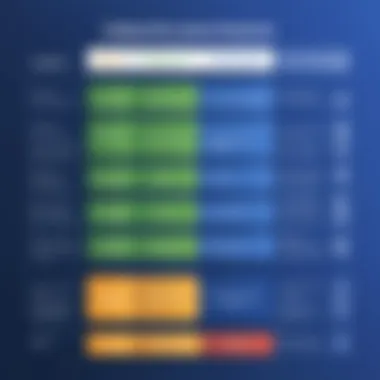
- Benefits of Custom Fields:
- Considerations:
- Enhances data collection tailored to specific workflows.
- Improves reporting accuracy by offering more relevant metrics.
- Too many custom fields can complicate the interface, making it harder for users to navigate.
- Regular audits of custom fields are needed to ensure relevance and usability.
Issue Types and Statuses
The next vital customization area involves defining issue types and statuses. Jira inherently provides several issue types, such as tasks, bugs, and stories. However, organizations can create unique issue types that fit their processes more closely. Being able to classify issues appropriately improves clarity regarding workflow and responsibility.
Statuses represent the stages an issue goes through, such as "To Do", "In Progress", and "Done". Customizing these statuses can help better reflect the operational realities of your team.
- Importance of Issue Types:
- Status Customization Considerations:
- Facilitates clearer categorization of work items.
- Allows teams to create reports that are specific to their needs.
- Statuses should be intuitive to avoid confusion among team members.
- Ensure that every status aligns with the overall workflow to maintain smooth transitions between stages.
The ability to customize fields and issue types effectively allows Jira to align with unique workflows, boosting productivity and satisfaction among users.
Integrating Jira with Other Tools
Integrating Jira with other tools is a crucial aspect of maximizing its potential as an efficient ticketing system. By leveraging various integrations, organizations can create a seamless workflow that enhances productivity and collaboration among teams. This integration allows data to flow freely between applications, minimizing silos and encouraging transparency. Not only does it support project management effectiveness, but it also enables better communication and tracking of issues across different platforms.
Benefits of integrating Jira include improved information visibility, automated workflows, and enhanced reporting capabilities. When tools like GitHub, Jenkins, or Slack are integrated, development and operational processes become more streamlined. Monitoring progress and addressing issues becomes a more coherent and less cumbersome process. Teams can stay informed without needing to switch between various platforms constantly.
Considerations around integration should focus on compatibility and data integrity. It is vital to ensure that tools work well with Jira's API and that the integration does not disrupt existing workflows. This aspect requires careful planning and possibly technical input. Different organizations have different needs, so it is important to select integrations that align with specific technical requirements and business objectives.
"Integrating tools is not just about connecting software; it’s about aligning teams and processes for optimal efficiency."
DevOps and Continuous Integration Tools
The integration of DevOps and continuous integration tools with Jira is particularly beneficial for teams working in agile environments. Tools such as Jenkins, CircleCI, and Travis CI can automate the deployment and testing process. This allows for a more dynamic development cycle where updates and issues are tracked in real-time.
For instance, integrating Jenkins with Jira allows developers to link issues directly to Jenkins builds. This connection means when there is a failure in a build, developers can trace the issue back to the ticket in Jira, decreasing resolution time. This form of integration also fosters a more collaborative environment between development and operations teams, ensuring all parties remain engaged in the project lifecycle.
Setting up these integrations can involve configuring webhooks or utilizing marketplace add-ons specifically designed for Jira. Clear documentation is essential here, as it will guide users on effectively implementing and using the tool connections.
Communication Platforms
Integrating communication platforms like Slack or Microsoft Teams with Jira provides an additional layer of responsiveness in issue tracking. Teams can receive real-time notifications about changes to tickets, comments, and updates directly in their chat applications.
These integrations facilitate quicker decision-making processes by allowing teams to discuss ticket information without leaving the communication interface. Users can also create, assign, or comment on Jira tickets directly from these platforms, which can significantly improve response times and project tracking considerations.
Additionally, organizations can implement automated alerts. These alerts can notify team members about ticket statuses or critical updates without manual check-ins. Users have the option to customize notifications based on priority, ensuring essential updates reach the right individuals promptly. Overall, this integration supports a more dynamic environment where communication and ticket management can occur in conjunction.
User Experience in Jira for Ticketing
User experience plays a crucial role in the effectiveness of any ticketing system, including Jira. A well-designed user experience ensures that users can navigate the software intuitively, manage tasks efficiently, and address issues promptly. In Jira, focusing on user experience directly impacts productivity and satisfaction among teams that rely on this tool daily.
One of the primary elements of user experience is the User Interface (UI) design. A good UI design is essential for making interactions smooth and logical. Users should find it simple to create, track, and resolve tickets. Furthermore, the UI must cater to different user needs, whether they are admins or standard users, with clear pathways to access the functionalities they utilize most.
Benefits of prioritizing user experience in Jira include enhanced engagement with the tool. When users find the interface engaging and easy to use, they are more likely to complete their tasks efficiently and adopt the system for their daily workflows. Positive user experience can lead to greater adherence to the processes that Jira automates, thus maximizing its potential.
There are several considerations when it comes to enhancing user experience in Jira. First, one must ensure that users are familiar with the system. Training and onboarding become critical in this regard. Teaching users how to use features, navigate menus, and customize their dashboards can significantly improve their overall experience.
Additionally, feedback loops should be established. Collecting user feedback on experience challenges can inform necessary adjustments. Continuous improvement gives an opportunity to refine workflows and interface aspects that might not meet user expectations.
Setting Up a Jira Ticketing System
Setting up a ticketing system using Jira is a pivotal step for organizations looking to enhance their issue tracking and project management capabilities. Proper configuration and template creation are fundamental to ensuring that the tool aligns with the organization's specific needs and workflows. A well-structured system can reduce response times, improve accountability, and streamline processes across teams. Consequently, organizations can expect increased productivity and better overall team collaboration.
Initial Configuration Steps
The initial configuration of Jira is crucial as it sets the groundwork for how the tool will function within the organization. Here are key steps to consider:
- Defining User Roles: Before diving into technical configurations, it is vital to define user roles. Determine who will have admin rights, who can manage projects, and who needs specific permissions to handle issues. Tailored permissions prevent unnecessary access to sensitive information and maintain security within the system.
- Creating Projects: Initiate the setup by creating projects that reflect the structure of your organization. Each project can represent a different team or goal, depending on your requirements. Properly naming and categorizing these projects enhances navigation and usability.
- Configuring Issue Types: Customize issue types to suit the flow of work in your organization. Options include bug reports, tasks, improvements, and epics. Having clearly distinguished issue types helps team members quickly identify the nature of a task, ensuring they allocate it to the proper person or team.
- Establishing Workflows: Design workflows that reflect your current processes. Jira allows for extensive customization of workflows, which enables teams to visualize their progression from one stage to another. Incorporating transitions, statuses, and conditions makes tracking tasks manageable.
- Setting Up Notifications: Configure notifications so team members receive updates on important changes to issues they are involved with. Notifications can be customized based on user activities or specific events within a project.
- Implementing Custom Fields: Assess what additional information is necessary for your projects and implement custom fields accordingly. This could include fields for priority levels, related links, or specific deadlines that are important for your workflows.
Having a structured setup process ensures that your Jira instance functions correctly and supports your organization's productivity goals.
Creating Project Templates
Once the initial configuration is complete, creating project templates allows for repetitive tasks to be handled efficiently. Project templates serve as blueprints, streamlining the setup process for future projects. Key points to focus on when creating project templates include:
- Standardized Processes: By defining processes in a template, teams can maintain uniformity across projects. This standardizes how projects are initiated, managed, and concluded.
- Pre-Configured Elements: Include configurations such as workflows, user roles, issue types, and custom fields in your templates. This way, new projects can be set up quickly without the need for repeated configurations.
- Flexibility: While templates provide a standardized approach, they still allow for flexibility. Customizing the template for specific projects leads to optimized workflows while maintaining the benefits of structure.
- Documentation: Documenting the purpose and features of templates is essential. This practice ensures all users understand when and how to utilize the templates effectively.
The process of setting up a Jira ticketing system lays a crucial foundation for maximizing its utility. As organizations invest time into configuring Jira according to their needs, they will discover the system becomes more than a tool; it transforms into a strategic asset. Proper setup enhances both team efficiency and project success.
Best Practices for Using Jira as a Ticketing System
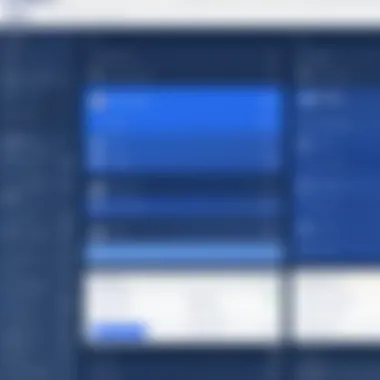
Implementing a ticketing system using Jira can yield substantial benefits for organizations. However, to realize these benefits, it is crucial to follow best practices that ensure effective utilization and overall success. These practices help in managing workflows, improving productivity, and enhancing communication among team members. They reduce the chances of errors and misunderstandings. This ensures that every issue, task, or project is handled appropriately and efficiently. Let's explore the specific aspects of effective usage that teams should prioritize.
Regular Maintenance and Updates
Regular maintenance of the Jira system is essential. This includes updating the software with the latest features and security patches. Keeping the software up to date minimizes vulnerabilities and helps maintain optimal performance. Also, it is important to routinely review projects and workflows. This process involves identifying bottlenecks or inefficiencies that may arise over time. Periodic checks allow administrators to recognize patterns that require adjustment.
Creating a maintenance schedule can be beneficial. Team leads can assign different team members specific responsibilities for monitoring and maintaining the system. This may include reviewing ticket resolutions, ensuring proper assignment of tasks, and checking if updates are required.
Some key actions for regular maintenance may include:
- Reviewing permissions settings for users
- Auditing custom fields and workflows
- Re-assessing the effectiveness of integrations with other tools
By following these steps, teams can keep their Jira instance clean and organized.
Training and Support for Users
To ensure that all team members can effectively use Jira, comprehensive training and support are vital. Organizations should invest in onboarding sessions for new users. This ensures that they are familiar with the system's functionalities.
Training should be tailored based on team roles. For instance, project managers might need deeper insights into reporting features, while developers may focus more on issue tracking. Using role-specific training programs prevents information overload and helps users focus on what they need to know.
Also, establishing a support system for users is beneficial. Whether through a dedicated help desk or an internal documentation portal, users should have access to resources that foster self-service solutions. Creating a library of tutorials, FAQs, or troubleshooting guides can empower users to solve common issues on their own. This approach not only enhances user satisfaction but also optimizes workflow efficiency.
In summary, these best practices—regular maintenance and dedicated user training—create a more effective use of Jira as a ticketing system. By adhering to these principles, organizations can facilitate smoother operations and foster a culture of continuous improvement.
Key Challenges in Implementing Jira
Implementing Jira as a ticketing system can transform how teams manage tasks and issues. However, organizations face several significant challenges in this process. Addressing these challenges is crucial to ensure successful adoption and utilization of Jira. By understanding the common obstacles, professionals can devise strategies to mitigate their impact, ultimately leading to a smoother transition.
Resistance to Change by Teams
One of the foremost challenges in implementing Jira is the resistance to change exhibited by teams. People are often comfortable with established processes and systems. A shift to a new ticketing system can generate apprehension. Employees may fear the loss of their conventional methods, worry about the learning curve, or feel uncertain about the benefits Jira brings to their daily tasks.
Organizations should acknowledge these concerns. Building a culture that embraces change is essential. This can be achieved by:
- Engaging Employees Early: Involve team members in discussions about the switch to Jira. Their input can help tailor the system to meet real needs and mitigate concerns.
- Providing Clear Benefits: Highlight how Jira improves efficiency. Demonstrating its advantages, like streamlining processes or simplifying task management, helps alleviate fears.
- Offering Training and Support: Comprehensive training programs can equip employees with skills and confidence. It is crucial to provide ongoing support even after the initial rollout.
Overcoming resistance requires time and patience. Organizations must focus on creating a supportive environment to ease the transition to Jira.
Data Migration Difficulties
Another major challenge lies in data migration. Moving existing data from one ticketing system to Jira can be a complex process. Organizations must ensure that all relevant data is accurately transferred to avoid disruption in ongoing projects. Data migration difficulties can arise from several issues:
- Incompatible Formats: Different systems may use incompatible formats for data. This can complicate the transfer process and may require additional conversion efforts.
- Data Integrity Risks: There is a risk that data may become corrupted or misaligned during migration. Ensuring that all records are complete and accurate is critical for maintaining ongoing workflows.
- Resource Intensive: The migration process can be time-consuming and resource-intensive. It may require IT personnel to dedicate substantial hours, potentially diverting them from other important tasks.
To address these challenges, organizations should take several steps:
- Plan Thoroughly: A detailed migration plan helps identify potential issues in advance. It should outline each step of the data transfer and include contingencies for possible disruptions.
- Conduct a Pilot Migration: Testing the migration process with a small dataset can identify challenges before the full-scale transfer. This lowers the risk of major issues during the actual migration.
- Use Tools Effectively: Several tools and plugins can assist in data migration. Investigating these options can simplify the process and reduce errors.
In summary, while implementing Jira can be beneficial, it is essential to address resistance to change and migration challenges thoughtfully. Taking proactive measures can greatly enhance the likelihood of a successful implementation.
Comparing Jira to Traditional Ticketing Systems
In the context of modern IT environments, comparing Jira to traditional ticketing systems is essential. Organizations often grapple with the decision of which system to employ for managing tasks and issues. Traditional systems typically follow rigid structures that can limit flexibility and adaptability. In contrast, Jira’s framework allows teams to tailor their processes based on project requirements and evolving needs. Understanding these differences helps organizations select a system that not only meets their current demands but also scales as they grow.
Flexibility and Scalability
One of Jira's standout features is its flexibility and scalability. Unlike traditional ticketing systems which may impose a one-size-fits-all approach, Jira provides customizable workflows and task categories. This adaptability is a significant advantage.
- Tailored Workflows: Organizations can design workflows that align with their unique processes. This ensures that the ticketing system mirrors operational realities, minimizing friction.
- Scalable Solutions: As organizations grow, their needs change. Jira accommodates this by permitting easy adjustments to workflows, settings, and integrations. Teams can add new features or modify existing ones without overhauling the entire system.
- Agility: In fast-paced environments, the ability to pivot becomes crucial. Jira’s structure supports agile methodologies, allowing teams to quickly respond to changing project scopes and stakeholder feedback.
"Flexibility enables seamless adaptation to new challenges, making Jira a preferred choice for dynamic organizations."
These elements of flexibility and scalability stand in stark contrast to many traditional systems. Adjustments in older systems often require costly or cumbersome upgrades, which can hinder a team's efficiency and responsiveness.
Cost Considerations
Cost is always a substantial factor in system implementation. When considering Jira versus traditional ticketing systems, analyzing both initial and ongoing costs is vital.
- Upfront Costs: Traditional systems frequently involve hefty licensing fees, especially for larger teams or enhanced features. In contrast, Jira offers various pricing structures that can be tailored to organizational size and needs.
- Maintenance and Upgrades: With older systems, ongoing maintenance can also be expensive. Moreover, they often require special skills for updates or troubleshooting. Jira, however, provides a cloud-based option that reduces the burden on IT staff and allows more focus on critical initiatives.
- Return on Investment: Investing in Jira could lead to better long-term productivity. Efficient handling of tasks enables teams to achieve more within less time, often offsetting the costs of the subscription. This return on investment is a compelling argument for many decision-makers.
In summary, the strategic comparison of Jira against traditional ticketing systems highlights essential aspects like flexibility, scalability, and cost. By understanding these parameters, IT professionals can leverage Jira’s strengths to build an efficient ticketing system that is less burdensome and more effective in meeting organizational goals.
Case Studies: Successful Jira Implementations
Understanding how various organizations apply Jira is important for appreciating its potential as a ticketing system. Case studies can showcase real-world examples that highlight successful implementations. They help in identifying best practices, common challenges, and effective solutions in utilizing Jira for task management and issue tracking. Through these insights, IT professionals can make more informed decisions regarding configuring their systems to maximize efficiency and engagement within their teams.
Small Business Adaptations


Small businesses often require flexible tools that can scale with their needs. Jira has proved to be an effective solution in numerous small business contexts. Many small organizations face challenges like limited resources and the necessity to deliver quick results. Using Jira, they can structure their workflows without extensive overhead.
For instance, a small marketing agency deployed Jira to track client projects. They set up customized boards to reflect different stages of campaign development. The agency found that utilizing plugins improved the functionality of Jira significantly. These adaptations included tools for time tracking and project reporting, which allowed for better transparency with clients. This case illustrates how small enterprises can enhance productivity using Jira while adapting it to fit their processes.
Key Benefits for Small Businesses:
- Cost-Effectiveness: Jira’s flexible pricing can fit small business budgets.
- Custom Workflows: Easy customization to meet specific needs.
- Collaborative Tools: Enhances team communication on projects.
Enterprise-Level Solutions
Large enterprises utilize Jira not only for efficiency but also to standardize practices across diverse teams. For example, a financial services corporation adopted Jira to coordinate efforts among global teams. This organization faced difficulties with disparate systems and information silos, which complicated project tracking and reporting. By implementing Jira, the enterprise could create a centralized platform that promoted visibility across departments.
The integration of automation features allowed this corporation to streamline repetitive tasks. By customizing workflows to align with regulatory needs, they achieved compliance with minimal manual intervention. Employee training on using Jira helped in transitioning smoothly, minimizing resistance. This case demonstrates how enterprises can leverage Jira to unify operations at scale and adapt dynamic workflows based on changing needs.
Key Considerations for Enterprises:
- Scalability: Jira scales efficiently as projects and team sizes grow.
- Integration Capability: Works well with existing tools used in large businesses.
- Compliance Management: Custom workflows for regulatory concerns.
"Jira's flexibility in adapting to various business sizes make it a valuable choice for both small and large organizations."
Future Trends in Ticketing Systems
As organizations adapt to the rapidly changing technological landscape, the importance of evolving ticketing systems can not be overstated. Future trends reflect a forward-thinking approach, ensuring that systems remain relevant, efficient, and capable of meeting the demands of growing businesses. This section examines specific trends shaping the future of ticketing systems, highlighting elements such as AI integration and automation enhancements. These trends are crucial as they offer numerous benefits, including improved efficiency, enhanced user experience, and increased capabilities for managing complex tasks.
Artificial Intelligence Integration
The integration of artificial intelligence into ticketing systems represents a significant leap toward efficiency. AI can streamline processes, assist with ticket categorization, and provide insights into customer queries. By automating repetitive tasks, AI allows teams to focus on higher-priority issues. For instance, organizations can use AI algorithms to analyze past tickets, predicting categorization for incoming requests. This results in faster response times and improved customer satisfaction.
Moreover, AI-driven chatbots can address common queries, allowing support teams to handle more complex issues. They can provide 24/7 assistance, ensuring continuous support.
"AI implementation in ticketing systems is not just about response speed; it is about creating a more intelligent, proactive approach to customer service."
Automation Enhancements
Automation is another powerful tool in modern ticketing systems. Automating routine tasks reduces time spent on manual processes. For instance, ticket routing can be automated based on predefined rules. This ensures that tickets reach the right teams without unnecessary delays. Automation can be extended to notifications and updates, helping team members stay informed about ticket statuses.
Additionally, automation can improve the overall user experience. Automatic responses can inform users about ticket progress, reducing the need for them to reach out for updates. This fosters a sense of transparency while freeing up team resources.
End: The Value of Jira in Modern Organizations
The role of Jira within modern organizations extends beyond merely serving as a ticketing system. It embodies a framework that enhances project management, increases collaboration, and streamlines workflows. As teams face growing demands for efficiency and transparency, Jira addresses these challenges effectively.
One of the primary benefits of implementing Jira is its ability to foster collaboration among team members. With features that facilitate communication through comments, mentions, and notifications, Jira keeps everyone informed. This open dialogue helps in identifying and resolving issues more quickly. The customization options allowed in Jira further ensure that the tool can be tailored to meet diverse team needs. Organizations can design workflows that align precisely with their operational processes, making Jira adaptable for various industries.
Additionally, the reporting and analytics capabilities of Jira offer deep insights into team performance. By tracking progress through visual dashboards and customizable reports, organizations can analyze their productivity trends. Such data is crucial for identifying bottlenecks and making informed decisions about process improvements.
Another significant consideration is how Jira integrates with existing tools. This compatibility means organizations can maintain their preferred applications while enhancing functionality. Whether through connecting to communication platforms like Slack or incorporating development tools such as Git, Jira creates a unified ecosystem that promotes productivity.
While the initial challenges in adopting any new system may be daunting, particularly issues related to team resistance and data migration, the long-term value is evident. Once fully integrated, Jira not only supports operational efficiency but also encourages a culture of continuous improvement.
"With Jira, organizations can transform chaotic workflows into structured processes, leading to better outcomes across the board."
In summary, the implementation of Jira as a ticketing system represents a strategic investment in the organizational structure. The ability to customize, integrate, and analyze in real-time makes it a valuable asset for any modern workplace striving for efficiency and collaboration. As teams continue to evolve, so does the necessity for a robust tool like Jira that can adapt alongside them.
Resources for Further Reading
Understanding the implementation and effective utilization of Jira as a ticketing system is crucial for IT professionals and tech enthusiasts alike. The "Resources for Further Reading" section offers valuable insight into various topics related to Jira and ticketing systems. This part is essential as it supplements the knowledge and experience shared throughout the article.
Importance of Resources
In the context of this article, resources provide additional layers of information that can deepen a reader's comprehension. They allow professionals to explore practical case studies, dive into specific functionalities of Jira, or examine user experiences in a broader context. Having well-curated resources can elevate the learning experience significantly.
Some of the specific elements worth mentioning in this context include:
- Expanded Knowledge: Detailed guides or expert opinions on Jira can clarify complex concepts or features.
- Real-World Applications: Case studies and user forums may showcase practical applications and innovative solutions that can inspire unique implementations in different settings.
- Continuous Learning: The technology landscape evolves rapidly. Resources ensure that one stays updated with the latest trends, updates, and best practices.
Benefits of Further Reading
Exploring additional resources can lead to numerous benefits, such as:
- Gaining a strategic advantage over competitors.
- Enhancing team collaboration through a better understanding of Jira.
- Discovering integrations or applications that complement Jira functionalities.
- Learning from others’ experiences can help avoid pitfalls in your own implementation.
Considerations When Seeking Resources
When seeking further reading, it’s also important to consider the credibility and relevance of the sources.
- Ensure that the information is up-to-date and aligns with current Jira versions.
- Look for insights from reputable authors or organizations recognized in the field.
- Evaluate user experiences and expert reviews carefully to comprehend various perspectives.
"The more informed you are about Jira's capabilities and its ecosystem, the better equipped you will be to leverage its full potential."
By efficiently utilizing these resources, professionals can enhance their skills and knowledge, ultimately maximizing the effectiveness of Jira within their organizations.
Suggested Resources
- Wikipedia on Jira
- Britannica Guide to Ticketing Systems
- Reddit Discussions on Jira Best Practices
- Facebook Groups for Jira Users



