Comprehensive Guide to Meeting Headsets with Microphones
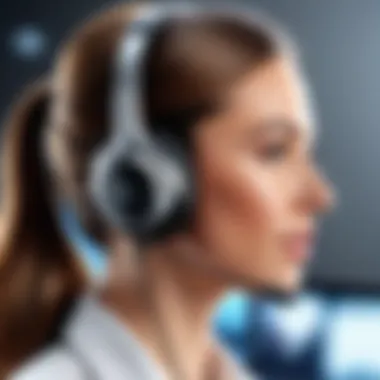

Intro
In an era where virtual meetings have become a staple of professional life, selecting the right equipment can significantly impact communication. Among the various tools available, meeting headsets equipped with microphones stand out. These headsets provide clarity, ease of use, and comfort, essential for extended sessions of discussion and collaboration.
As more organizations and individuals rely on remote meetings, understanding the nuances of these devices becomes crucial. From busy IT professionals juggling multiple virtual interactions to tech enthusiasts diving into the latest audio solutions, having a reliable headset can enhance productivity and ensure smooth communication.
Let’s take a close look at what makes a good meeting headset. This article will guide you through key features to consider, technical specifications that affect performance, and practical insights drawn from real-world usage.
Product Overview
When venturing into the world of headsets, it’s pertinent to grasp the key features that define quality and usability.
Key Features
- Noise Cancellation: One standout feature is the ability to reduce background noise. This is particularly beneficial for maintaining focus during meetings held in bustling home environments.
- Comfort & Fit: Given the potential for long hours of wear, comfort is paramount. Look for designs with cushioned ear pads and adjustable headbands.
- Battery Life: Wireless options should boast extended battery life to avoid interruptions mid-conversation. Many models now offer battery longevity indicative of all-day use.
- Microphone Quality: Clarity matters, and a headset with a quality microphone will ensure voice transmission is clear, avoiding misunderstandings.
- Connectivity Options: Consider whether you need USB, Bluetooth, or perhaps both, ensuring compatibility with your devices.
Technical Specifications
Each headset comes with specific technical details that influence its overall performance. Look for:
- Frequency Response: Typically expressed in Hz (Hertz), a wider range (20Hz to 20kHz) can yield a fuller sound experience.
- Impedance Rating: Measured in ohms, this affects the audio quality. Lower impedance can lead to better sound on portable devices.
- Microphone Sensitivity: Expressed in dB, higher sensitivity indicates better performance in transmitting sound.
"The difference in audio quality can often be night and day; investing in a solid headset pays off in clearer conversations and reduced fatigue."
Performance Analysis
Performance is not solely determined by technical specifications; real-world usage sheds significant light on how these headsets actually function in different environments.
Benchmark Test Results
Several leading headsets have undergone rigorous testing to measure aspects such as sound fidelity, noise isolation, and durability. Results typically show that higher-end models often lead to superior results across various benchmarks. For instance, a popular model may rank exceptionally in noise cancellation while falling short in battery longevity, proving choosing the right model is often a balancing act.
Real-World Usage Scenarios
- Home Office Setup: Many users praise headsets that excel in blocking distracting sounds when juggling multiple roles at home, particularly if children or pets are present.
- Frequent Travelers: For those often on the road, compact models with foldable designs and long battery life are preferred. Feedback indicates that these can be life-savers in noisy airports.
- Corporate Environments: Office users often prefer wired versions for stability in large meetings. Companies may also look to deploy models with enhanced collaboration tools for larger groups.
Each type of headset comes with unique benefits tailored to specific environments. Understanding these nuances can better inform your purchase decisions, aligning the right headset with your needs.
Foreword to Meeting Headsets
In an age where virtual communication has become the norm, understanding the nuances of meeting headsets is crucial. This section sets the stage for exploring these indispensable tools, focusing on their significance in today's digital workplace. Quality audio can greatly influence the effectiveness of any virtual meeting, making it essential for professionals to select the right headset for their specific needs.
The Importance of Quality Audio
Quality audio cannot be overstated in meetings, whether they are with a single colleague or a larger team. Drowned out voices, echoes, and background noise can turn an otherwise productive session into a frustrating experience. When audio is crisp and clear, participants can engage more effectively, leading to better collaboration and understanding.
- Enhanced Clarity: In many cases, nuances in conversation can be lost with subpar audio. A good headset ensures every word is heard, making communication more efficient.
- Professionalism: Using a high-quality headset signifies professionalism. It shows that one values the conversation and respects the time of others.
- Reduced Fatigue: Poor sound quality often leads to straining to listen, which can cause fatigue and reduce focus over time. A good headset helps alleviate this burden.
In light of these factors, meeting headsets are not merely accessories; they are fundamental components of successful virtual interactions.
Target Audience for Meeting Headsets
The audience for meeting headsets is vast and diverse, encompassing various groups that depend on clear and reliable communication tools. Understanding who these headsets are meant for can help refine choices and identify essential features that cater to specific needs.
- Corporate Professionals: Many employees engage in regular meetings and require headsets that offer comfort during prolonged use. They often want reliable audio that can handle multiple environments, from noiseless offices to bustling coffee shops.
- Remote Workers: With the rise of remote work, individuals working from home often face unique challenges. They may seek headsets that boast active noise cancellation to filter out distractions at home.
- IT Specialists and Tech Enthusiasts: For this audience, specifications and advanced features hold particular importance. These users look for things like connectivity options and compatibility with various devices to ensure their tools are future-proof.
- Content Creators and Podcasters: Creators need headsets that not only capture clear audio but also help with monitoring sound in real time. They may prioritize microphones and sound quality above all else.
In essence, recognizing the various user demographics informs a better selection of meeting headsets, leading to enhanced experiences and more productive interactions.
Technical Specifications
Understanding the technical specifications of meeting headsets is crucial. It’s not just about picking a headset that looks good or fits nicely; it’s about getting to the heart of how it performs. You want equipment that delivers clear, crisp sound and captures your voice accurately, even in noisy environments. In the rapidly advancing world of technology, knowing the nuts and bolts of your gear equips you to make better decisions — whether for work or leisure.
Microphone Types: Dynamic vs. Condenser
When it comes to microphones, the two big players are dynamic and condenser types. Each offers unique benefits, making them suitable for different situations. Dynamic microphones are generally more rugged and can handle high sound levels without distortion. They’re like the workhorses of the audio world, often favored in settings where folk might get a bit loud — think live concerts or crowded offices. On the other hand, condenser microphones are more sensitive and can capture subtleties in sound that dynamic mics often miss. They excel in quieter settings, like home studios, where clarity is key. If you're someone who often finds themselves working from a bustling café, a dynamic mic might serve you better. But if you’re working from home and need all those nuances in your recordings, then a condenser microphone could be the right choice for you.
Frequency Response and Sound Quality
Next on our agenda is frequency response. It’s not just a fancy term thrown around by tech geeks; it’s about how well a headset can reproduce different sound frequencies. A good headset should cover a wide range — ideally from 20 Hz up to 20 kHz, which encompasses the range of human hearing. Think about it: if you're attending a meeting where high-frequency tones need to be communicated clearly, having a headset that can actually deliver that makes a world of difference.
Moreover, sound quality isn’t just a matter of numbers; it's an experience. A headset with a balanced frequency response ensures that no particular frequency drowns out others, giving you a richer listening experience. You wouldn't want to miss the nuances of a colleague’s presentation because your headset emphasized lower frequencies while neglecting the higher ones. Trust me, you want a headset that delivers an even sound profile.
Noise Cancellation Technologies


Let’s not forget about noise cancellation technologies. In a world buzzing with distractions, having a headset that can filter out background noise is a game-changer. There are generally two types: passive noise cancellation, which blocks out noise through physical design (like snug ear cushions), and active noise cancellation, which uses microphones to pick up external sounds and counter them with inverted sound waves. You might think, "Do I really need that?" The answer is a resounding yes, especially if you’re working in environments where interruptions are the norm. If you're head-down collaborating on a critical project, you don’t want the sound of your neighbor's music or chatter seeping into your calls.
It's worth mentioning that some headsets offer adjustable noise cancellation levels, allowing you to customize your auditory environment based on your current needs. So, when evaluating headsets, take a close look at their noise cancellation features—this could be the difference between a productive meeting and one filled with distractions.
Types of Meeting Headsets
When it comes to equipping oneself for virtual meetings, understanding the types of meeting headsets available is crucial. Choosing the right headset can greatly impact audio quality, comfort levels, and overall meeting productivity. Each type of headset has its unique set of advantages and disadvantages, making it essential to consider various aspects such as connection methods, sound quality, and user preferences.
By evaluating the different offering types, one can find a suitable match that aligns with technical requirements and personal habits. Some may prioritize mobility while others focus on a stable connection or superior sound reproduction. Exploring these factors will help in making an informed purchase decision that caters to specific needs.
Wired Headsets: Pros and Cons
Wired headsets often appeal to those who prioritize reliability and sound quality over mobility. With a straightforward connection via a 3.5mm jack or USB port, these headsets are generally plug-and-play, which eliminates connectivity concerns common in wireless options. Their consistency in audio performance makes them a popular choice in corporate settings.
However, one cannot overlook the limitations.
Pros:
- Reliability: No issues with connectivity dropouts.
- Sound Quality: Typically offers better audio fidelity, especially in professional environments.
- Cost-Effective: Generally less expensive than their wireless counterparts.
Cons:
- Mobility: Cables can restrict movement, potentially leading to tangles or accidents.
- Comfort: May feel cumbersome for longer use depending on the design.
Wireless Headsets: Assessing Connectivity
Wireless headsets offer remarkable convenience for users who value flexibility in movement. With the absence of cables, users can move around without getting tethered to their devices. Nevertheless, it’s essential to consider how reliable the connection is.
When assessing the performance of wireless headsets, factors include:
- Signal Range: Understanding the effective distance from the connected device is key to maintaining audio clarity.
- Interference: Other electronic devices can disrupt signal integrity, so it's wise to note the frequency bands.
- Battery Life: Longer battery life ensures fewer interruptions during an important meeting.
Overall, wireless headsets allow for a degree of freedom that wired headsets can’t match, but they require careful selection to ensure quality performance.
Bluetooth vs. Other Wireless Technologies
Bluetooth has become a standard for wireless headsets, but it’s not the only option on the market. Understanding the nuances of different wireless technologies can significantly impact the decision-making process.
Bluetooth:
- Good balance between range and battery efficiency.
- Widely compatible with most devices but may experience latency issues in some instances.
DECT (Digital Enhanced Cordless Telecommunications):
- Usually has a longer range than Bluetooth, making it suitable for larger spaces.
- Offers secure connections and often better sound quality but typically at a higher price.
RF (Radio Frequency):
- Generally provides a robust connection, though might be less common compared to Bluetooth.
- Requires a USB dongle, limiting how many devices it can connect with at once.
In short, each technology comes with its own set of pros and cons. Evaluating specific needs and usage scenarios will guide the selection of a suitable headset based on the desired connectivity.
Key Features to Consider
When choosing a meeting headset, several features play a critical role in ensuring that users enjoy a seamless experience during virtual discussions. The right headset can significantly enhance communication quality, making clarity and comfort essential. This section will explore three crucial attributes that should not be overlooked: comfort and ergonomics, battery life and charging options, and build quality and durability.
Comfort and Ergonomics
Comfort is not just a luxury; it’s a necessity, especially for those who spend long hours in virtual meetings. An uncomfortable headset can be a major distraction, pulling focus away from the task at hand. Look for headsets that are lightweight and adjustable. For instance, those with a padded headband and ear cups provide a snug fit without excessive pressure. The material of the ear pads matters, too. Soft foam or gel cushions often feel way better than hard plastic on the ears.
Here are some key factors to consider:
- Weight: Lighter models reduce fatigue.
- Adjustability: A headset that fits well is less likely to cause discomfort.
- Ear Cushion Material: Soft, breathable materials keep the ears comfortable.
"A comfortable headset can be the difference between a productive meeting and one filled with distractions."
Battery Life and Charging Options
Battery life can make or break the usability of a wireless headset. When you're deep in conversation during an important meeting, the last thing you want is for your headset to die. Most wireless headsets offer varying amounts of battery life. A range from eight hours to even thirty hours is common.
Additionally, charging options can greatly influence convenience. Fast-charging capabilities allow users to quickly power up their headsets in a pinch. Here are some factors that can impact your choice:
- Usage Time: Assess how long you typically spend in meetings to determine your needs.
- Charging Speed: Some headsets can provide several hours of use with just a few minutes of charging.
- Indicators: Look for headsets that have easy-to-read battery level indicators.


Build Quality and Durability
The daily wear and tear on meeting headsets can be substantial. Choosing a model made of quality materials can save time and money in the long run. A sturdy headset that can withstand drops, accidental pulls on the wire, or a light splash of water can prove indispensable. Metal hinges and reinforced cables are also worth considering.
When evaluating build quality, keep an eye on:
- Material Types: Invest in headsets made from robust plastics or metals.
- Flexibility: Some flexibility in the design can help avoid breakage.
- Warranty and Support: A good warranty can be a red flag against poor build quality.
In summary, when searching for the right meeting headset, consider how comfort, battery life, and durability factor into your decision-making process. These elements not only enhance your productivity but also contribute to an overall positive virtual meeting experience.
Performance in Different Environments
In the era of remote work and virtual collaboration, understanding how meeting headsets perform in various environments is crucial. The effectiveness of a headset can differ significantly based on the surroundings in which they are used. This section dives into specific environments: home offices, corporate conference rooms, and remote work situations.
When choosing a headset, factors like ambient noise, connectivity options, and comfort all play substantial roles. An ideal headset for one setting might not necessarily excel in another. Hence, it’s imperative to tailor your choice based on the environment where most of your meetings will take place.
Home Office Settings
Home office settings often present a unique set of challenges and advantages. Many individuals work in quieter conditions than in bustling corporate environments, but distractions can still abound—from family members to household appliances. In this context, a headset with strong noise cancellation features becomes invaluable. It helps block distractions and ensures clear communication.
- Noise Isolation: It's important that headsets used in home offices isolate external sounds effectively. Look for options with active noise cancellation technology, which can significantly enhance focus.
- Comfort for Extended Use: Since remote work may involve long hours, selecting a headset with plush ear pads and adjustable headbands will promote comfort. Headsets should feel like a second skin rather than a cumbersome gadget.
- Clear Microphone Quality: Many home office workers attend frequent video calls. A headset that offers clear audio pickup will make a difference in how conversations are perceived.
Corporate Conference Rooms
Conference rooms can vary in size and acoustics, leading to diverse audio experiences. In larger spaces, there may be echoes or reverberations that can muddle sound. Choosing headsets that counteract these acoustical challenges is key.
- Sound Quality: The headset must deliver crisp audio playback and voice clarity to ensure all participants can hear and be heard without frustration. Look for headsets that prioritize frequency response and sound clarity.
- Compatibility: In corporate settings, ensuring your headset works seamlessly with various conferencing software is paramount. Verify compatibility with platforms like Zoom, Microsoft Teams, or Google Meet.
- Durability for Shared Use: In many corporations, headsets are frequently shared among employees. Therefore, investing in durable options that can withstand regular use is prudent.
Remote Work Situations
In the broader context of remote work, quick adaptability to diverse situations is essential. Workers might find themselves in bustling cafes, libraries, or even outdoors, where sound and connectivity can be unpredictable.
- Portability: A lightweight and foldable headset will be advantageous. The ease of transportation can heavily influence the choice, especially for those on the move.
- Wireless Connectivity: Wireless headsets eliminate the hassle of tangled cords and provide freedom of movement. Look for models that ensure a stable connection and reasonable distance from devices.
- Environmental Adaptation: Headsets with adjustable sound profiles can be beneficial. Features that adapt sound according to the surrounding noise may enhance the experience and maintain sound quality regardless of the location.
"The right headset can turn an ordinary meeting into an extraordinary experience, whether you’re in a home office, conference room, or on the go."
In summary, considering the unique characteristics of each environment helps ensure that technology aligns with user needs. The performance of meeting headsets in various environments is not just about the technical specs but also about the user's experience and overall satisfaction.
Selecting a Suitable Headset
Choosing the right meeting headset is pivotal for ensuring that audio during virtual conversations remains crystal clear and comprehensible. In a world where remote work and virtual collaboration have become the norm, the headset you select can significantly impact communication quality and overall productivity. This means that taking a moment to evaluate options depending on your specific requirements will save time and headache later on. The process involves a careful balance of comfort, sound quality, and budget, all pivotal ingredients in the recipe for effective meetings.
Assessing User Needs
Before you dive into the vast sea of available headsets, it’s vital to assess what you actually need. It starts with identifying how the headset will be used. Are you jumping onto conference calls with clients daily, or are you primarily in casual meetings?
Several factors come into play:
- Use Cases: If your work mostly involves audio-only calls, you might not need the high-end sound quality as someone doing video calls regularly where nuances in audio matter.
- Environment: Think about where you’ll be using the headset. If you’re often in noisy cafés or shared spaces, a model with robust noise cancellation will serve you better than one without.
- Duration of Use: If you’re on calls all day long, comfort should be at the top of your checklist. Test whether the padding is comfortable enough for extended hours.
Engaging with users in similar roles can also provide insights. Every sector has its peculiarities, meaning a headset suitable for an IT professional working in a bustling office might not meet the needs of a marketing consultant frequently on the move.
Budget Considerations
Ah, the ever-persistent topic of money! When it comes to headsets, striking the balance between quality and cost is crucial. The market is brimming with options across all price ranges—some are more like a budget-friendly wristwatch while others are akin to high-end luxury models.
- Set a Realistic Budget: It’s wise to set a budget that reflects the value you place on communication during meetings. Cheaper headsets can suffice for light usage, but if you've got intensive daily requirements, investing more could save you trouble down the line.
- Cost vs. Quality: Higher prices don’t always guarantee better sound quality, but they often correlate with improved features like better microphones and longer battery life. Investing a few extra bucks now could pay dividends in user experience.
- Warranty and Support: Consider the long-term implications. A warranty can sometimes justify a higher price if it means you won't have to replace a faulty headset just a few months in.
Test and Comparison Options
Don’t fall into the trap of just picking the first decent headset that catches your eye. Testing different models is key to finding the right fit. Jumping through a few hoops here might save you a future headache.
- In-store Demos: If possible, visit a store to try the models out. Notice how they feel on your head and how the sound quality holds up in an environment similar to your own. Not every headset sits the same on every head.
- Online Reviews and Comparisons: Websites dedicated to tech reviews often provide real-life user feedback. Check forums on reddit.com and discussions on platforms like facebook.com to hear directly from users who have walked the path before you.
- Trial Periods: Some retailers and manufacturers offer trial periods. Take advantage of these to see if it works well in your daily life. If you’re not satisfied after a week or so, return it.
As one might say, all that glitters isn't gold—especially when it comes to headsets. Assuring that you go through a methodical testing process before making a final decision can forestall buyer's remorse.
In summary, taking the time to assess your needs, managing your budget carefully, and thoroughly testing options will lead you to a headset that fits your lifestyle and work habits perfectly.
Integration with Existing Systems
Integrating meeting headsets into existing systems is a vital aspect that cannot be overlooked. It's like fitting a square peg into a round hole; if the headset doesn’t align with your current setup, you might as well be talking to a brick wall. Today’s audio devices are not just standalone tools. Their performance often hinges on how well they work with the software and hardware in your workspace.
One of the primary benefits of choosing a headset that integrates seamlessly with existing systems is productivity. When all your devices—like laptops, smartphones, or video conferencing setups—are on the same page, communication flows without a hitch. For professionals juggling multiple tools during meetings, this compatibility can mean the difference between a smooth conference call and a frustrating one where technical difficulties reign supreme. Imagine trying to communicate, only for your audio to cut out because your headset doesn't sync properly with your conferencing software. Major bummer, right?


Beyond basic functions, a good integration allows for advanced features to shine. Many modern headsets come equipped with capabilities such as voice recognition or smart controls that are often only activated when paired with compatible software. There’s a wealth of information backing this up—headsets designed for specific platforms like Microsoft Teams or Zoom not only function better but also enhance user experience.
Compatibility with Software Platforms
Compatibility with software platforms is a foundational element when choosing the right headset. Different applications often require specific setups to function optimally, and not all headsets have the adaptability to work with all platforms. For example, headsets from brands like Logitech might work seamlessly with Zoom, offering built-in features that enhance automatic adjustments for meetings, while others might be hit-or-miss.
Ensuring your headset works with commonly used tools can save time and prevent headaches. Some essential considerations include:
- Direct integrations: Does the headset have features that connect instantly with platforms such as Microsoft Teams?
- Driver updates: Is the software regularly updated, improving compatibility over time?
- User support: Are there resources available for troubleshooting software issues?
When weighing these factors, it's clear: having a headset that can easily mesh with your software environment is a game changer.
Hardware Requirements
The hardware requirements for meeting headsets can sometimes be an overlooked detail, but ignoring them may lead to unnecessary complications. Picture this: you purchase a top-of-the-line headset only to find out your laptop's outdated Bluetooth version isn't up to the task. Oops!
Having a basic understanding of the necessary hardware is key for any IT pro or tech enthusiast. Here are some factors to keep in mind:
- Operating System: Make sure the headset is compatible with the OS of your computer. Windows, MacOS, or Linux can all have unique requirements.
- USB Ports: Check if the headset requires specific USB versions. For instance, USB-C is becoming the norm, but older headsets might need USB-A.
- Audio Jacks: For wired headsets, verify whether your device has a 3.5mm audio jack or if it uses an adapter.
In summary, proper integration with existing systems isn’t merely about plugging in your headset; it involves a comprehensive alignment of hardware and software. The right headset can drastically enhance communication efficiency, but only if it’s chosen with system compatibility in mind. No one wants to get stuck with a fancy gadget that just doesn't play nice with the tools of their trade.
Innovative Features on the Market
In the ever-evolving landscape of technology, meeting headsets with microphones offer innovative features that push the boundaries of user experience. With remote work and virtual meetings becoming the new norm, these features are not just bells and whistles; they are essentials that enhance communication and productivity. Understanding these elements can help users make informed choices that cater to their specific needs while maximizing the benefits of modern meeting setups.
Voice Control and Smart Capabilities
Voice control has emerged as a game-changer in headset technology. Imagine being able to answer calls or adjust volume levels with a simple command, freeing your hands for other tasks. This feature is particularly useful in fast-paced environments where multitasking is a daily reality. Smart capabilities, enabled by voice-activated technology, allow users to interact with digital assistants, schedule meetings, and respond to messages seamlessly, all while wearing their headsets.
The integration of AI has made voice recognition more accurate, minimizing the chances of miscommunication. This is critical during important meetings where clarity in communication is paramount. However, it's essential to consider the limitations of such technology; varying accents or background noise can sometimes hinder performance. Proper placement of the headset’s microphone ensures effective voice capturing and minimizes interference.
Integration with Virtual Reality Systems
As virtual reality (VR) continues to gain traction, meeting headsets are evolving to integrate with VR systems. This advancement creates immersive environments conducive to collaboration. For instance, participants can enter a virtual meeting room and interact with colleagues as if they were physically together, thereby enhancing engagement and creativity.
Additionally, integrating headsets with VR may come with considerations regarding comfort and usability. Long sessions in virtual environments can often lead to discomfort, so choosing a headset designed for prolonged use becomes crucial. Furthermore, the headset’s ability to synchronize with VR platforms like Oculus or HTC Vive can dictate the overall experience. Users should ensure compatibility with their existing systems to reap the full benefits of this technology.
"Innovative features not only enhance user experience but also redefine how we communicate in a professionally distant world."
As the market sees rapid advancements in headset technology, the ability to adapt to changing demands becomes vital for manufacturers. The inclusion of smart features paired with immersive VR capabilities represents a significant leap that sets the pace for future developments. Therefore, keeping an eye on these trends is essential for anyone invested in effective communication solutions.
Future Trends in Headset Technology
As the landscape of virtual meetings shifts and expands, staying ahead of the curve is more important than ever. Organizations are sensing the urgency to adapt to new technologies that foster effective communication. Meeting headsets, equipped with microphones, play a crucial role in this evolution. Understanding future trends in headset technology not only guides purchasing decisions but also influences productivity within teams. Particularly, these trends reflect societal values—such as the drive towards sustainability and the demand for better audio experiences.
Advancements in Sound Quality
The pursuit of superior sound quality in headsets is akin to finding the Holy Grail in the audio world. This upcoming wave is characterized by several innovative enhancements:
- Higher frequency ranges: Manufacturers are exploring ways to extend frequency responses. This results in a more balanced sound, allowing listeners to appreciate subtler tones during calls.
- Adaptive sound profiles: Some headsets are now integrating adaptive technologies that tailor the audio output based on the surrounding environment. Imagine a device that adjusts automatically, enhancing voice clarity while muting background noise depending on if you’re in a bustling café or a quiet home office.
- Spatial audio capabilities: This innovation enables an immersive experience by simulating three-dimensional sound environments. In virtual meetings, it allows participants to pinpoint speaker locations, which helps in grasping discussions better and reduces strain during long sessions.
These advancements promise to elevate the user experience and, in turn, professionalism during virtual meetings. After all, if the audio quality is lacking, the essence of communication is diminished.
Sustainability in Headset Manufacturing
The tech industry is waking up to its responsibilities towards the planet, with headset production not escaping scrutiny. Sustainability has become a significant pillar guiding innovation. Here are key areas where changes are gaining traction:
- Eco-friendly materials: Companies are shifting towards recyclable plastics and bio-based components for headsets. This not only reduces waste but also answers growing consumer demands for greener products.
- Energy-efficient production practices: Manufacturers are revisiting their supply chains to minimize energy consumption. These efforts may seem small on the surface but could yield significant benefits when scaled across the industry.
- Longevity and reparability: A subtle yet pivotal trend is the push towards headsets designed for longer life cycles and ease of repair. Instead of consumers discarding devices, options to repair or upgrade certain parts can extend the product's usefulness and diminish waste.
"Sustainability in tech isn't just a trend; it’s fast becoming a necessity for brands if they want to resonate with conscious consumers and contribute positively to the world."
This growing commitment to sustainability will likely shape purchasing choices moving forward. As users become more aware of their carbon footprints, the appeal of eco-conscious products will likely contribute to changing market dynamics.
Epilogue
In wrapping up this exploration of meeting headsets with microphones, it’s crucial to highlight why a strong understanding of this topic matters. In today’s fast-paced digital age, where virtual interaction has become the norm rather than the exception, selecting the right headset can significantly influence the quality of communication. Good audio translates to clearer expressions of ideas and smoother collaboration, making it an indispensable asset in any professional setting.
Recap of Key Points
To distill our findings:
- Audio Quality: Having headsets that offer superior audio clarity is non-negotiable. Microphone types like dynamic and condenser, along with noise cancellation, are pivotal in ensuring that every word is heard without distractions.
- Comfort: A headset should feel like a lightweight cushion around the ears rather than a vice grip on the head. Ergonomics can affect how one performs during long meetings.
- Technology Compatibility: Ensuring that the headset works with existing software and hardware is paramount. Without this compatibility, investment in high-quality headsets may go to waste.
- Innovative Features: Looking into future technologies such as virtual reality integration can open new avenues for meetings, ushering in immersive experiences that traditional setups might lack.
All of these elements weave together to create an informed approach to purchasing decisions for meeting headsets.
Final Thoughts on Meeting Headsets
Remember, there’s no one-size-fits-all; the best headset is one that meets your specific needs, whether working from home or in a corporate setting. Finding a balance between features, comfort, and price can help in making choices that yield the best return on investment for professional growth and productivity.
By prioritizing these factors, professionals can ensure they are not just participants in meetings, but active contributors, ready to engage and collaborate effectively.



