Essential Methods and Tools for PDF Encryption


Intro
In a world where information is a valuable asset, the need to protect sensitive data has become increasingly critical. PDF files, often used for sharing documents, can contain confidential information. Therefore, encrypting PDF files is an essential practice to prevent unauthorized access. This article aims to delve into the methods and tools available for encrypting PDF files, helping IT professionals and tech enthusiasts navigate the landscape of data security.
Understanding the relevance of encryption techniques is fundamental. They vary in complexity and effectiveness, and choosing the right tool or method can significantly enhance data protection. By integrating encryption, professionals can safeguard personal information, intellectual property, and other sensitive documents against potential breaches.
As we explore the available methods and tools, we will assess their key features and performance. The objective is to provide a comprehensive guide that enables readers to make informed decisions regarding PDF encryption.
Product Overview
When it comes to encrypting PDFs, several software solutions and online services stand out. Each offers unique capabilities, which are vital for those seeking to secure their documents.
Key Features
The essential features that individuals should consider when selecting encryption tools include:
- Encryption Strength: Varying levels of encryption, such as 128-bit or 256-bit, provide different security levels.
- User-Friendliness: An intuitive interface can simplify the encryption process for users of all skill levels.
- Compatibility: Ensures the tool works across different operating systems and devices.
- Support for Multiple Formats: Some tools may allow conversions or encryptions for formats other than PDF.
Technical Specifications
It is important to review the technical specifications of these tools. Factors such as system requirements, supported features, and updates should inform users' decisions. Tech-savvy individuals may prioritize tools with:
- Advanced Security Protocols: Ensuring that data is encrypted during transmission and storage.
- Audit Trails: Allowing organizations to track access and changes to documents.
- Customizable Permissions: Enabling users to restrict access and actions based on their needs.
Performance Analysis
Evaluating the performance of encryption tools involves more than just features. Testing their effectiveness in real-world scenarios is imperative.
Benchmark Test Results
Conducting benchmark tests on encryption tools helps determine their efficiency. This can include measuring the time taken to encrypt files and the system impact during the process. Such information is crucial for estimating the practicality of the tool in business environments.
Real-World Usage Scenarios
Exploring various scenarios where these tools can be applied enhances understanding. For instance:
- Corporate Use: In companies, encrypting client information and contracts is vital to maintaining confidentiality.
- Legal Sector: Law firms often require robust encryption to protect sensitive case files and client data.
- Personal Use: Individuals can utilize encryption to secure personal documentation, such as tax returns or health records.
"Choosing the right encryption tool is not only a matter of convenience but also an essential step towards safeguarding sensitive information."
Understanding PDF Encryption
PDF encryption is a crucial mechanism for safeguarding sensitive information contained within PDF files. It equips users with the ability to apply security protocols that restrict unauthorized access, modify, or copy content. For IT professionals and tech enthusiasts, understanding this topic is essential, as it informs the decisions regarding document security strategies.
Definition of PDF Encryption
PDF encryption refers to the application of various security protocols to a Portable Document Format (PDF) file to prevent unauthorized access or alterations. The process involves using algorithms to encrypt the file’s content, transforming it into a format that is unreadable without the correct decryption method. This can entail user password protection, owner password protocols, and even certificate-based methods that leverage digital keys. The purpose is to ensure that only authorized users can view or interact with the document, thus enhancing the confidentiality of the data within.
Importance of PDF Encryption
The importance of PDF encryption cannot be understated in today’s digital landscape, where data breaches are increasingly common. Encrypted PDFs serve as a formidable barrier against unauthorized access. Here are several key aspects that underline its significance:
- Data Protection: It protects sensitive information from being exposed during unintended distribution. For sectors like healthcare or finance, maintaining confidentiality is not merely a preference but a legal requirement.
- User Control: It allows document creators to retain control over their files. Through owner passwords, for example, individuals can manage permissions regarding who is allowed to print or edit their documents.
- Integrity of Information: Encryption helps preserve the accuracy and integrity of the information contained within a PDF. This strengthens the trustworthiness of electronic documents, critical for maintaining professional credibility.
"When sensitive data comes under threat, encryption stands as the first line of defense."
In summary, understanding PDF encryption is a foundational aspect of digital security. It not only enhances data protection but also fosters user control and ensures the integrity of information.
Types of PDF Encryption Methods

Understanding the types of PDF encryption methods is essential for anyone looking to secure their documents effectively. The choice of encryption method directly impacts how sensitive information is protected and accessed. It is essential to evaluate the strengths and weaknesses of each method to select the most appropriate option for specific needs. By exploring these encryption types, users can better safeguard their data against unauthorized access or breaches.
Password Protection
User Passwords
User passwords are the most basic form of PDF encryption. They allow individuals to restrict access to the document. This means only those who know the password can open the PDF. The key characteristic of user passwords is their simplicity. Many users find them easy to implement, making them a popular choice for everyday situations. However, it is important to choose a strong password that combines letters, numbers, and symbols to enhance security.
The unique feature of user passwords is that they can be set at the document level, meaning they do not require additional user setup or software. However, one significant disadvantage is that if the password is forgotten, access to the document may be permanently lost, highlighting the need for careful management of these credentials.
Owner Passwords
Owner passwords differ from user passwords in that they govern the permissions associated with the PDF file. These passwords control editing, printing, and other functions within the document. The key characteristic of owner passwords is that they offer more granular control over who can do what with the PDF file. This makes them a beneficial choice for documents that require different levels of access for multiple users.
A unique advantage of owner passwords is the ability to protect sensitive content while still allowing them to be viewed by others. However, if the owner password is lost, recovering the document can be more complex and may require specialized software, which adds a layer of concern regarding the secure storage of such credentials.
Certificate-Based Encryption
Digital Certificates
Digital certificates provide a more sophisticated method of encryption. They use a certificate authority to validate the identity of the user. This process establishes trust before allowing access to the document. The central feature of digital certificates is their ability to ensure that only verified users can access encrypted content. This makes them highly beneficial for sensitive business documents or legal files.
The uniqueness of this approach lies in its combination of encryption with identity verification. However, it can require a higher level of technical knowledge and setup, which may deter less experienced users. Additionally, the cost associated with obtaining and managing digital certificates can be a downside for smaller organizations.
Public Key Infrastructure
Public Key Infrastructure (PKI) is a complex but robust encryption framework that employs a system of public and private keys to secure documents. One of its notable aspects is that it allows for both signing and encrypting PDFs, offering dual functionality. This makes PKI a comprehensive solution for organizations that need to maintain document integrity and confidentiality.
Using PKI can be particularly advantageous for large enterprises that require a standardized approach to security across numerous documents and users. However, the implementation can be challenging and may require dedicated IT resources. The complexity and cost involved may not be justifiable for smaller entities without significant document security needs.
Redaction and Watermarking
Redaction and watermarking serve as supplementary methods to enhance document security further. Redaction involves permanently removing sensitive information before sharing, ensuring that no confidential data is visible to unauthorized users. Watermarking adds a layer of identification that can deter unauthorized sharing, reinforcing the document’s integrity.
Both methods contribute to providing a higher level of control and security over PDF documents. While they do not encrypt the document itself, they mitigate risks associated with unauthorized access. Thus, when combined with more traditional encryption methods, redaction and watermarking can provide a comprehensive approach to document security.
Software Solutions for PDF Encryption
Software solutions for PDF encryption are critical in today’s digital landscape. They provide the necessary tools to safeguard sensitive information embedded in PDF files. As professionals manage an increasing volume of data, utilizing robust software is essential to maintain confidentiality and integrity. This section explores various software products and highlights their functionalities, helping users make informed choices about PDF encryption.
Adobe Acrobat Pro
Steps for Encryption
Adobe Acrobat Pro DC stands as a prominent software choice for PDF encryption. Its encryption steps are systematic and user-friendly. Users can easily navigate through the software to secure their documents. The key characteristic of these steps lies in the simplicity and clarity it offers, making it widely adopted by both novices and seasoned users. The process typically involves accessing the document properties, selecting the security option, and setting the desired password.
One unique feature of Adobe Acrobat Pro DC is its ability to set specific permissions for users. This allows document owners to dictate the level of access various users have. Advantages include increased control over sensitive information. However, the higher cost of licensing may deter some potential users, making it essential to assess whether the benefits align with organizational needs.
Pros and Cons
Considering the pros and cons of Adobe Acrobat Pro DC enriches our understanding of its role in PDF encryption. The main advantage is its comprehensive feature set, which combines encryption with other PDF editing tools. Its popularity stems from this all-in-one capability, making it a good option for organizations that require extensive functionalities beyond basic encryption.
Nevertheless, one notable disadvantage is the software's resource intensity. This can lead to slower performance on older computers. Users need to evaluate their hardware compatibility, as well as cost-effectiveness, before committing to this software solution.
Foxit PhantomPDF
Features Overview
Foxit PhantomPDF also emerges as a strong competitor in the PDF encryption landscape. Its feature set emphasizes versatility, providing tools for editing, converting, and securing PDFs seamlessly. This adaptability makes it suitable for various industries where document control and collaboration are paramount.
The software’s unique feature lies in its quick processing speed, allowing users to encrypt files rapidly. Additionally, Foxit offers customizable security settings, which enhance usability tailored to an organization’s specific requirements. This adaptability is a valuable consideration for professionals who need both speed and flexibility in their workflows.
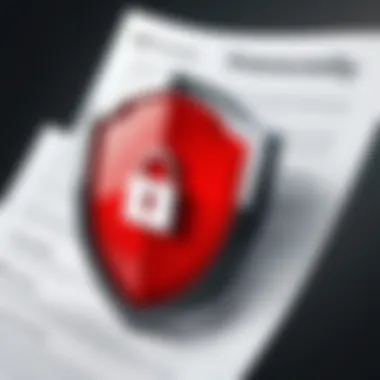

Encryption Process
Foxit PhantomPDF streamlines the encryption process to ensure efficiency. Users access document properties, choose from standard encryption options, and can implement password protection with ease. The key characteristic of this process is its focus on providing a balance between security and user experience.
An advantage of Foxit’s encryption process is its compatibility with various operating systems. This cross-platform functionality supports diverse work environments, yet some users may find the interface less intuitive compared to competitors like Adobe. Thus, while effective, it may require a brief learning curve.
Nitro Pro
Workflow Integration
Nitro Pro is recognized for its strong workflow integration capabilities. This software allows users to incorporate encryption seamlessly into their existing document processes. The primary benefit here is that organizations can instill security measures without disrupting established workflows.
A unique feature of Nitro Pro is its direct integration with cloud services. This facilitates document sharing while maintaining security. Users can encrypt files before uploading to cloud storage, enhancing their data protection strategy. However, organizations should ensure their network security aligns with Nitro's encryption features for optimal protection.
Security Enhancements
In the realm of security enhancements, Nitro Pro excels by offering additional layers of protection like redaction and secure collaboration tools. These features fortify the basic encryption capabilities, making it suitable for environments where information sensitivity is high.
The key characteristic of these enhancements is their multifaceted approach to security. It ensures that not only are files encrypted, but also that collaborative efforts do not compromise data integrity. This is especially critical in sectors such as finance and healthcare, where data breaches could lead to severe consequences. Yet, users should weigh these benefits against cost considerations since enhanced security often comes with a price.
Other Notable Software Options
There are several other notable software solutions for PDF encryption available to users. These options range from lightweight applications to comprehensive document management systems. Products like PDF-XChange Editor and Sejda PDF provide varying functionalities that cater to specific user needs without overwhelming them with unnecessary features.
When evaluating alternative software, consider factors such as usability, customer support, and specific encryption features requirements. This ensures that professionals can find suitable tools that align with their technical expertise and organizational needs.
Online Services for PDF Encryption
In the digital age, online services for PDF encryption have emerged as a vital element of safeguarding sensitive data. These platforms facilitate easy access to encryption tools without needing extensive software installation. They are especially beneficial for users who require a quick solution for securing PDF documents without the resources or inclination to obtain specialized software.
The rise of cloud-based solutions has highlighted various advantages. First, online services typically offer a user-friendly interface that requires minimal technical expertise. This accessibility allows individuals and organizations to secure their files efficiently. Additionally, many of these services operate on a subscription basis or offer free trials, making them economical options for those who may only need temporary or occasional encryption.
However, there are important considerations regarding security and data privacy. Not all services guarantee the same level of protection, and users must evaluate whether the provider complies with relevant regulations regarding data handling. Also, uploading sensitive documents to the cloud introduces potential risks of unauthorized access, reinforcing the need for users to select reputable services carefully.
PDF24 Tools
PDF24 Tools provides a comprehensive suite of online functionalities for manipulating PDF files, including encryption. Users can easily access the PDF encryption feature without downloading software, making it a convenient option for occasional use. The process is straightforward: upload the file, set a password, and the tool encrypts the PDF instantly.
Key Features:
- User-Friendly Interface: The layout is clean and intuitive, ensuring quick navigation.
- No Registration Required: Users can encrypt files without creating an account, which enhances user privacy.
- Additional Tools: Besides encryption, PDF24 provides editing, merging, and conversion tools, making it versatile for users.
While it is convenient, users must remain vigilant about how they handle sensitive data. It is advisable to review the terms of service and privacy policies to ensure alignment with individual security needs.
Smallpdf
Smallpdf is another widely used online service that offers a streamlined approach to PDF encryption. With its simple drag-and-drop feature, users can quickly upload their files and apply password protection in a matter of minutes. Smallpdf stands out with its clean design and responsiveness.
Noteworthy Aspects:
- Encryption Strength: Smallpdf employs strong encryption standards to protect files, making it a reliable option.
- Compatibility: The service integrates smoothly with various cloud storage solutions, allowing users to encrypt documents straight from their storage accounts.
- Variety of Tools: In addition to encryption, Smallpdf provides PDF conversion, editing, and signing capabilities.
One potential limitation is the initial free version, which may impose restrictions on the number of tasks performed per day. Users intending frequent use might consider a subscription for expanded access.
PDF2Go
PDF2Go offers a range of PDF-related functionalities, including secure encryption for documents. It allows users to encrypt their PDFs quickly by choosing a password that protects their documents from unauthorized access. The web-based platform supports multiple file types, which enhances its versatility.
Highlights:

- Flexible Options: Apart from password protection, PDF2Go includes tools for editing and converting PDFs, appealing to various user needs.
- Ease of Use: The platform is designed for simplicity, making it suitable for users unfamiliar with PDF handling.
- Mobile Friendliness: PDF2Go works effectively on mobile devices, providing users with the flexibility to secure files from various platforms.
Security is always a priority when working with online tools. Like the other services, users should carefully evaluate their document's sensitivity before using any online service and ensure they only upload files in compliance with privacy standards.
Best Practices for Encrypting PDF Files
When it comes to safeguarding sensitive information, following established best practices for encrypting PDF files is crucial. These practices not only enhance the security of documents but also ensure that users maintain control over their data. Best practices can prevent unauthorized access and reduce the risk of data breaches, which can have serious consequences for individuals and organizations alike.
Choosing Strong Passwords
One of the most effective measures for protecting PDF files is the selection of strong passwords. Strong passwords are longer, complex, and unique to each document. Here are some strategies to consider:
- Length: Aim for a minimum of 12 characters, combining letters, numbers, and symbols.
- Complexity: Avoid common words or phrases. Use a mix of uppercase and lowercase letters, special characters, and numbers.
- Uniqueness: Refrain from using passwords that you have previously used for other accounts or documents.
Choosing strong passwords makes it significantly harder for potential attackers to gain unauthorized access to your files. Remember to manage your passwords securely. Consider using password managers for generating and storing them safely.
Utilizing Advanced Encryption Standards
Advanced encryption standards (AES) provide robust security for PDF files. AES is a symmetric encryption algorithm widely adopted due to its efficiency and strength. It operates by using the same key for both encrypting and decrypting data. Here are key points about AES:
- Key Length: AES supports key lengths of 128, 192, and 256 bits. The longer the key, the stronger the encryption.
- Speed: AES is efficient in encrypting large files quickly, making it suitable for PDF documents.
- Global Standard: AES is recognized as a secure standard endorsed by governments and organizations worldwide.
Implementing AES encryption ensures that even if an unauthorized party obtains a PDF file, decrypting it without the proper key is nearly impossible.
Regularly Updating Security Protocols
Keeping security protocols up-to-date is essential in the ever-evolving landscape of cybersecurity threats. Regularly reviewing and updating your encryption methods can mitigate potential risks associated with outdated practices. Consider these points:
- Stay Informed: Keep abreast of the latest developments in encryption technologies and common vulnerabilities.
- Periodic Review: Regularly reassess your encryption techniques to ensure they meet current standards and comply with regulations.
- Training: Equip your team with the latest knowledge on security practices and recognize social engineering threats.
By prioritizing the update of security protocols, organizations can maintain great levels of protection and adapt to new security challenges effectively.
"The security of your documents is only as strong as the practices you employ to protect them. By following best practices, you lay a strong foundation for securing sensitive data."
Challenges and Limitations
In the realm of PDF encryption, it is essential to recognize the inherent challenges and limitations that accompany various encryption methods. While these tools are crucial for safeguarding sensitive information, they also present obstacles that can impact usability, accessibility, and data retention. Understanding these challenges is paramount for IT professionals and tech enthusiasts to effectively navigate the complexities of PDF security.
User Accessibility Issues
One significant challenge involves user accessibility. When PDFs are encrypted, access is often restricted to authorized users only. This can create complications, especially in collaborative environments. For instance, teams that regularly share documents may find it cumbersome if specific individuals cannot open or view crucial files. Moreover, password protection, while an effective method of securing data, can be a double-edged sword. Individuals may forget their passwords, leading to frustration and delays in accessing important information. Users must balance security with accessibility needs, often requiring additional methods to recover access that are also secure.
In the corporate world, where sharing documents between departments or external parties is commonplace, these restrictions can hinder productivity. Thus, organizations must consider the impacts on workflow when implementing encryption strategies, ensuring that the processes remain agile without compromising security.
Potential Data Loss
Data loss presents another critical limitation when encrypting PDFs. If a document is accidentally deleted or corrupted, and there is no backup available, the encrypted information may be irretrievable. This situation is particularly concerning for sensitive documents that are essential for compliance or operational efficiency. Encryption mechanisms that involve complex key management systems can exacerbate this risk. If the keys are lost or forgotten, any encrypted data may become inaccessible.
Further complicating matters, users might inadvertently apply encrypting settings that lead to limitations on how a document may be used. For example, inappropriate settings can restrict data extraction or printing capabilities, resulting in complications for users who need to reference the content in various formats.
Effective strategies to mitigate data loss include maintaining regular backups and having a well-defined recovery plan to restore essential files. It is advisable to avoid relying solely on encryption without adequate protective measures for the data itself.
Epilogue
The conclusion serves as an essential part of the discussion on encrypting PDF files. It summarizes the key points presented throughout the article while reinforcing the significance of employing suitable encryption methods for document security. Strong PDF encryption is not just a technical necessity but also a responsibility. Protecting sensitive data within PDF files from unauthorized access is crucial in today’s digital landscape where data breaches are common. By implementing effective encryption techniques, users can safeguard their sensitive information and maintain confidentiality.
Summary of Key Points
- PDF Encryption Methods: Different methods, including password protection and certificate-based encryption, provide various layers of security. Each has its strengths and weaknesses depending on the context of use.
- Software Solutions and Online Services: Solutions like Adobe Acrobat Pro DC, Foxit PhantomPDF, and online services such as Smallpdf offer robust features for PDF encryption. These tools cater to both casual users and organizations needing thorough protection.
- Best Practices for Encryption: Strong passwords, advanced encryption standards, and regular protocol updates are vital practices that enhance security.
- Challenges and Limitations: Issues related to user accessibility and potential data loss must also be considered when implementing encryption solutions.
Understanding these components enables IT professionals and tech enthusiasts to navigate the complexities of PDF encryption effectively.
Future of PDF Encryption
The future of PDF encryption appears to be aligned with ongoing technological advancements and growing security demands. Various trends emerge that will shape this domain. Key areas of focus include:
- Integration of AI in Security Protocols: Artificial intelligence may lead to smarter encryption patterns and more adaptive security measures that respond in real time to potential threats.
- Cloud-Based Solutions: As data storage increasingly shifts to the cloud, strong encryption protocols that can protect files even while stored online will become paramount.
- Regulations and Standards: Compliance with emerging data protection laws will push organizations to adopt stricter encryption measures, ensuring sensitive information remains protected under legal frameworks.
- User Experience: Developers are likely to focus on user-friendly solutions, balancing the need for secure encryption with accessibility and ease of use.



