Microsoft Surface Go 2 10.5: A Complete Review


Intro
The Microsoft Surface Go 2 10.5 has emerged as a versatile device in the realm of portable computing. Targeted towards professionals and tech enthusiasts, this tablet-laptop hybrid offers a combination of performance, practicality, and design that appeals to a range of users. In this analysis, we will delve into the specifications, performance metrics, and design principles that define the Surface Go 2. Understanding these aspects is crucial for those contemplating its adoption for professional work or personal use.
Product Overview
Key Features
The Surface Go 2 stands out with its lightweight design and portability. Key features include:
- 10.5-inch PixelSense display with a 1920 x 1280 resolution, providing sharp visuals.
- Versatile kickstand that enables multiple usage modes.
- Support for Surface Pen which enhances productivity, particularly for note-taking or artistic endeavors.
- USB-C port for connectivity and charging.
- Windows 10 Home operating system, ensuring compatibility with a vast array of applications.
- Multiple configuration options, including different RAM and storage choices.
These features make the Surface Go 2 suitable for various use cases, from casual media consumption to professional tasks requiring a higher degree of interaction.
Technical Specifications
The technical specifications of the Surface Go 2 enhance its appeal:
- Processor: Intel Pentium Gold 4425Y or Intel Core m3 (10th Gen).
- RAM: Options for 4GB or 8GB.
- Storage: Choices of 64GB eMMC or 128GB SSD, with expandable storage via MicroSD.
- Battery Life: Rated for up to 10 hours, adding to its portability.
- Weight: Starts at around 1.2 pounds, making it easy to carry.
With these specs, the Surface Go 2 positions itself as an efficient device for on-the-go productivity.
Performance Analysis
Benchmark Test Results
In performance testing, the Surface Go 2 shows competent results for everyday tasks. Benchmark tests reveal:
- Geekbench scores demonstrate substantial capability in processing tasks.
- Adequate performance while multitasking with lighter applications. However, heavier software can lead to slowdowns.
"While the Go 2 is not intended for high-end gaming or intensive design work, it handles standard office applications with relative ease."
Real-World Usage Scenarios
For practical applications, the Surface Go 2 excels in various environments:
- Students benefit from its portability and compatibility with educational tools.
- Remote workers can utilize its features for video conferencing and document editing.
- Artists can take advantage of the Surface Pen for precise illustrations and sketches.
However, users should consider the limitations in power compared to more robust laptops.
End
The Microsoft Surface Go 2 10.5 represents a functional yet sleek solution for a varied audience. Its balance of performance and design is appealing to those in need of a portable computing device. Thorough examination of its capabilities and market position reveals valuable insights for prospective users. Understanding these factors ensures that IT professionals and tech enthusiasts can make informed decisions regarding their portable computing needs.
Foreword to Microsoft Surface Go
The Microsoft Surface Go 2 serves as an entry point into the expansive Surface lineup, blending versatility with accessibility. Understanding the Surface Go 2 is crucial as it delineates Microsoft's approach to affordable yet capable computing. This device attempts to bridge the gap between functionality and budget, responding to both casual users and professionals.
In this context, the importance of this section cannot be understated. The Surface Go 2 stands out due to its specific positioning in the market, and a thorough examination of its features can help potential users make informed choices. Factors such as portability, performance, and intended use cases are essential considerations that will guide decisions around this device.
Overview of Microsoft Surface Lineup
The Microsoft Surface lineup encompasses a variety of devices designed to meet diverse computing needs. From the powerful Surface Book equipped for heavy tasks to the compact Surface Laptop, each model caters to different user preferences. At the lower end, the Surface Go series focuses on portability and ease of use.
The Surface Go 2, being the successor to the original Surface Go, carries forward the legacy of an ultra-lightweight tablet that can transform into a full-fledged laptop with the addition of a keyboard. This flexibility makes it a suitable option for on-the-go professionals and students alike. The combination of touchscreen capabilities and a detachable keyboard caters to various workflows, which has helped establish a distinctive niche for the Surface Go series.
Positioning of Surface Go
The positioning of the Surface Go 2 in the market highlights its strengths and potential pitfalls. Priced competitively, it aims to attract users who wish to have a balance between performance and cost-effectiveness. Unlike higher-end models such as the Surface Pro, the Go 2 targets individuals who may need a device mainly for light productivity tasks and media consumption.
The device appeals particularly to students and professionals who require a lightweight solution for note-taking, document review, or media streaming. Its design and specifications align with everyday tasks rather than intensive applications. Thus, it is essential for potential buyers to recognize this positioning.
Specs and Features
When evaluating any technology, the specifications and features serve as the cornerstone of understanding its performance and capabilities. For the Microsoft Surface Go 2 10.5, this analysis helps to illustrate how the device fits into the needs of its potential users. Understanding the specs and features provides insight not only into the unit’s raw power but also its practical applications in diverse scenarios. This section breaks down key components of the Surface Go 2 that are essential for users looking to make informed decisions.
Display Specifications
Resolution and Brightness
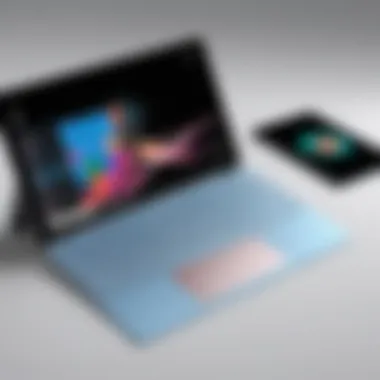

The resolution and brightness of the Surface Go 2's display are fundamental. With a resolution of 1920 x 1280 pixels, the screen delivers sharp visuals. This clarity is vital, especially when considering tasks that involve multimedia or detailed document work. The brightness reaches up to 400 nits, ensuring usability in various lighting conditions. This feature is particularly beneficial for professionals who often work in changing environments. However, it is important to note that while the brightness can enhance visibility, extended use might lead to battery drain faster than anticipated.
Aspect Ratio and Color Accuracy
The Surface Go 2 boasts a 3:2 aspect ratio, which is an excellent choice for productivity. This ratio allows for more vertical space on the screen, making it easier to view documents or websites without excessive scrolling. In terms of color accuracy, the device supports sRGB color gamut, offering reliable color reproduction. This characteristic is particularly appealing for users in design fields or anyone requiring accurate color display. However, the limitation of color gamut coverage might not meet the needs of more professional graphic designers.
Performance Specs
Processor Options
The Surface Go 2 offers up to an Intel Core m3 processor. This option provides a reasonable balance of performance and efficiency for a device of this stature. The processor significantly affects the speed and ability to handle multiple tasks simultaneously. For casual users and students, these options are more than sufficient. Conversely, professionals might find the performance lacking during heavy workloads, such as video editing or complex software applications.
RAM and Storage Configurations
It offers different RAM and storage configurations, starting at 4 GB of RAM and going up to 8 GB. The storage options range from 64 GB to 128 GB eMMC. The flexibility allows users to choose according to their workload. For everyday tasks, the base configurations are generally adequate. Those using more intensive applications will benefit from higher specifications. Note that the non-upgradable storage may limit long-term use for users who need extensive local storage.
Connectivity Options
USB Ports
Connectivity remains crucial for modern devices, and the Surface Go 2 includes a USB-C port. This port allows for various functionalities, including connecting to external displays and charging. The versatility of a USB-C port enhances the overall user experience, especially for mobility. However, the absence of multiple USB ports may limit users needing to connect several peripherals simultaneously without additional hubs.
Wi-Fi and Bluetooth Capabilities
The device supports Wi-Fi 6 and Bluetooth 5.0, which standardizes the connectivity experience. Wi-Fi 6 enhances internet speeds and reduces latency, which is essential for tasks like streaming and video conferencing. Bluetooth 5.0 improves the range and connectivity to accessories. For tech enthusiasts who rely on wireless peripherals, these features are strong selling points. However, exact performance may vary based on network configuration and environmental factors.
Design and Build Quality
Design and build quality are critical aspects when evaluating any portable device, especially for professionals and tech enthusiasts. The Microsoft Surface Go 2 is crafted to meet diverse user needs, where its design influences not only aesthetics but also functionality and user experience. In this section, we delve into key features like physical dimensions, weight, materials used, and their implications on overall durability and user satisfaction.
Physical Dimensions and Weight
The Surface Go 2 is characterized by its compact design. Measuring approximately 10.5 inches diagonally, it captures the essence of a mobile computing device. The weight of just around 1.2 pounds makes it exceptionally lightweight and easy to carry.
This reduced weight is particularly beneficial for users who are constantly on the move, such as students and professionals who travel frequently. The slim profile allows the device to fit comfortably in most bags, contributing to its portability.
However, while this aspect of design excels in mobility, it is also important to consider how this impacts ergonomics. Holding the device for extended periods can lead to fatigue due to its smaller size. The overall dimensions and weight reflect a careful balance between portability and usability, catering to a range of contexts, from casual browsing to more involved productivity tasks.
Materials and Durability
The choice of materials in the Surface Go 2 plays a significant role in its durability and overall user experience. The device utilizes a high-quality magnesium alloy, known for both its lightweight properties and structural integrity. This material contributes to a premium feel and helps reinforce the device against daily wear and tear.
In addition, the touchscreen is protected by Corning Gorilla Glass, which enhances scratch resistance and improves longevity. Users can feel secure about using the device in various environments, whether at a café, in a lecture hall, or at their office.
"The Surface Go 2’s build quality feels robust yet elegant, making it suitable for both professional and casual use."
Despite its sturdy build, potential buyers should be mindful of the importance of handling the device with care. While the materials used are durable, drops and blunt force can still compromise functionality. Following basic care guidelines can help preserve the aesthetic and practical quality of the Surface Go 2.
Operating System and Software
The operating system and software of a device play a vital role in enhancing its usability and ensuring seamless performance. For the Microsoft Surface Go 2, this aspect is essential as it directly influences user experience and functionality. Windows 10, the operating system pre-installed on the Surface Go 2, offers a versatile environment suitable for both casual and professional tasks. In this section, we will explore Windows 10 and other software considerations that can impact users.
Windows and Beyond
Windows 10 is designed with user-friendliness in mind. This OS supports a wide range of applications, making it suitable for various tasks from basic word processing to more intensive graphic design work. The interface is intuitive, accommodating both touch and traditional keyboard inputs. Windows 10 also includes features such as the Microsoft Store, where users can easily download applications tailored to their needs.
Additionally, Microsoft emphasizes security through regular updates, helping to protect user data and privacy. One benefit of using Windows 10 on Surface Go 2 is the continuity across devices. Users familiar with Windows on other PCs will feel at home here. The transition is smooth, and the learning curve is minimal. Furthermore, Microsoft has announced future updates beyond Windows 10, signaling continued support and enhancement of this operating system. Thus, users invest not only in a device but also in a long-term software ecosystem.
Pre-installed Applications
Out of the box, the Surface Go 2 comes with a suite of pre-installed applications. These applications are designed to cater to various user needs, enhancing productivity and functionality. Among the notable pre-installed software is Microsoft Office, which includes Word, Excel, and PowerPoint. This suite is essential for students and professionals who often require robust tools for documentation and presentations.
In addition to Microsoft Office, the Surface Go 2 features other useful applications such as OneNote for note-taking, Netflix for entertainment, and Edge as the default web browser. The presence of these applications allows users to begin working or using the device for leisure immediately upon setup.
The integration of these applications into the workflow is seamless, enhancing the device's appeal. Users can synchronize their Microsoft accounts, making documents and data accessible across devices. This aspect underscores the importance of the software environment in fostering user productivity and satisfaction.
"A well-integrated software experience can elevate the functionality of hardware significantly."
Thus, the operating system and pre-installed applications of the Microsoft Surface Go 2 contribute significantly to its overall value proposition, ensuring that it meets a diverse range of user needs.
Performance Review


Performance is a critical factor when assessing any computing device, especially when it comes to a versatile gadget like the Microsoft Surface Go 2. Understanding how well a device performs under various conditions helps you make informed decisions. For IT professionals and tech enthusiasts, evaluating the performance is not just about specifications, but also about daily usability and efficiency in diverse tasks.
Benchmark Performance
CPU Performance Tests
CPU performance tests are essential for gauging the efficiency of a device's processor. These tests evaluate how well the Surface Go 2 handles calculations and processes data. The key characteristic of CPU performance tests is their ability to simulate real-world scenarios, revealing how the device performs in multitasking situations, application loads, and overall speed. Such tests are crucial for users concerned with productivity and performance.
The Geekbench benchmark is one well-regarded tool for testing CPU performance. It measures both single-core and multi-core performance, which gives insights on how the device performs for both light and heavy tasks. One unique feature of Geekbench is its ability to provide scores that allow for easy comparisons with other devices. While the Surface Go 2 performs adequately in these tests, it may not always match the performance level of more powerful laptops. However, it stands out for users who prioritize portability and lightweight design over sheer power.
Graphics Performance Tests
Graphics performance tests are vital in understanding the visual capabilities of the Surface Go 2, particularly for applications that require graphical processing, such as video editing or gaming. The key characteristic here is the ability to assess how well the device can handle graphic-intensive applications.
For graphics testing, tools like 3DMark are popular. They offer a variety of tests that push the graphics performance. A unique advantage of these tests is their detailed scoring system, which helps gauge graphical prowess compared to competitors. While the Surface Go 2’s graphics performance is sufficient for web browsing and streaming, users hoping for high-end gaming or complex rendering may find it underwhelming.
Real-world Application Performance
Productivity Applications
Real-world application performance focuses on how well the Surface Go 2 handles everyday tasks. This includes standard productivity applications like Microsoft Word, Excel, and various other productivity tools. A key characteristic is the device's ability to manage multiple applications simultaneously without lag, which is critical in professional settings.
The Surface Go 2 offers a balanced performance in productivity applications, allowing users to run these tools effectively. However, heavy multitasking might cause some slowdowns, especially with resource-intensive applications. Its portable design alongside decent battery life makes it an ideal choice for on-the-go productivity, though it may not completely replace a full laptop for heavy workloads.
Multimedia Tasks
When considering multimedia tasks, the focus shifts to how well the Surface Go 2 handles video playback, editing, and streaming. These tasks are relevant for users who appreciate entertainment and media consumption. The device's capacity to deliver smooth video playback is vital for a positive user experience.
The Surface Go 2 shines in video playback scenarios, as it offers a clear display and decent sound quality. However, video editing can be challenging due to its limited processing power. Users may find that while it suits leisure activities well, it struggles under the demands of serious multimedia creation. This makes the device an excellent choice for casual viewing but less ideal for professional content creators.
"Understanding performance metrics helps in aligning expectations with actual capabilities."
Overall, analyzing performance through both benchmark and real-world tests showcases the Microsoft Surface Go 2 as a solid choice for specific user needs but with certain limitations. It is crucial for potential buyers to weigh these aspects based on their intended use.
Target Audience and Use Cases
Understanding the target audience and potential use cases for the Microsoft Surface Go 2 is vital for grasping its practical significance. This device caters to a range of users, each with unique requirements and expectations from their computing experience. By focusing on specific elements such as user adaptability, performance needs, and design appreciation, we can delve into its benefits as a versatile device.
Ideal Users
Students
For students, the Surface Go 2 presents an appealing option due to its portability and lightweight nature. The key characteristic of students is their need for a device that is easy to transport between classes and study locations. The Surface Go 2’s design allows for convenient usage in various settings, whether in a lecture hall or a library. Its compatibility with the Surface Pen makes it suitable for note-taking and drawing, enhancing productivity.
However, one limitation could be the performance with demanding software, which may affect multitasking. Overall, the Surface Go 2 proves to be a beneficial choice for students seeking versatility.
IT Professionals
IT professionals often require a device capable of handling productivity tasks while maintaining mobility. The Surface Go 2 steps up in this category with its decent processing power and everyday functionality. The key characteristic of IT experts is their need for reliability, even during mobility. It can run necessary applications efficiently, allowing professionals to perform IT-related tasks on the go.
The added benefit is the Windows 10 operating system which offers familiarity and support for various tools. However, the limited hardware specifications could pose challenges with high-performance requirements. Nevertheless, it serves as a solid choice for IT professionals needing a lightweight, functional computer.
Casual Users
For casual users, the Surface Go 2 offers an engaging experience for browsing, streaming, and light productivity. Their key characteristic is typically seeking ease of use and accessibility. With its user-friendly interface and touchscreen capabilities, casual users often find the device enjoyable for everyday tasks. The tablet mode is particularly attractive for users looking for a device that can double as a tablet.
While its performance might not suffice for heavy gaming or specialized creations, it remains a good choice for basic interfacing and content consumption, catering effectively to this demographic.
Practical Applications
Remote Work
The rise of remote work has necessitated adaptable technology, and the Surface Go 2 fits this need well. Its light weight and portability make it a beneficial choice for professionals conducting business from various locations. Furthermore, with apps like Microsoft Teams and OneDrive, remote collaboration is efficient and seamless. The battery life ensures that extended hours can be spent away from a traditional desk setup.
However, limited processor options may restrict performance for some professional applications. In summary, it effectively addresses the need for mobility in remote work scenarios.
Content Consumption
For users engaging in content consumption, the Surface Go 2 stands as an excellent device. Its 10.5-inch display enhances video and reading experiences significantly. The key characteristic of this application is the ability to stream videos, read eBooks, and browse the web comfortably. The device supports major streaming services, catering perfectly to users who prioritize entertainment. Yet, its smaller screen may deter some users from choosing it for extensive viewing sessions compared to larger tablets. Overall, it meets the needs of those focused on content consumption without overwhelming complexities.
Basic Gaming
Casual gaming is also a viable application for the Surface Go 2. It can provide adequate performance for less demanding games. The key characteristic of basic gaming users often includes a desire for relaxed entertainment without requiring high-end specifications. The device can run games like Microsoft Solitaire or lower intensity indie titles reasonably well. However, intensive gaming experiences may be outside its functional scope due to lower graphics capabilities. Therefore, it serves a segment of users who simply want to play games while on-the-go, reflecting its versatility in usage.
Comparison with Competitors
Understanding the comparison with competitors is crucial for making an informed decision about the Microsoft Surface Go 2. The portable computing market is highly competitive, featuring various alternatives that cater to different user needs. Assessing the strengths and weaknesses of the Surface Go 2 against leading contenders like the iPad and Chromebook provides insights not just on performance, but also on design, usability, and value.
Analyzing this comparison helps potential buyers identify what they truly need from a device, as it allows them to weigh the unique features and capabilities of each model. In a world flooded with choices, knowing how a product stands against similar offerings can simplify the selection process. This section will explore the differences and similarities between the Surface Go 2, the iPad, and Chromebooks, shedding light on specific elements that may influence a buyer's choice.


Surface Go vs. iPad
When comparing the Surface Go 2 to the iPad, it is essential to consider both devices' core functionalities. The Surface Go 2 operates on Windows 10, enabling a seamless integration into existing Windows ecosystems. In contrast, the iPad runs on iOS, tailored for app-centric use. Users who are familiar with desktop applications may find the Windows setup of the Surface Go 2 more beneficial.
Key aspects of comparison:
- Operating System: Surface Go 2's Windows 10 vs. iPad's iOS
- Productivity Capability: Surface Go 2 accommodates traditional software like Microsoft Office, while the iPad relies heavily on apps from the App Store. This distinction can make a significant difference for users focused on work-related tasks.
- Hardware vs. Software: The Surface Go 2 often features USB-C ports for greater connectivity, whereas the iPad offers a more streamlined design but limited port access.
For users who prioritize productivity over entertainment, the Surface Go 2 could offer more value due to its versatility in running various software. However, if one seeks a richer app experience, the iPad may fulfill that need.
Surface Go vs. Chromebook
Next, comparing the Surface Go 2 to Chromebooks reveals further variations in the user experience. Chromebooks primarily run Chrome OS and are designed around cloud-based applications. This can lead to limitations in software choices for users who require more intensive programs.
Important comparative points:
- Performance: Chromebooks typically have less powerful processors, making the Surface Go 2's performance more appealing for heavier tasks.
- Pricing: Chromebooks often provide budget-friendly options. On the other hand, Surface Go 2's pricing reflects its commitment to a more premium experience.
- Software Ecosystem: Users must consider what operating system aligns with their needs. For those heavily reliant on Google services, Chromebooks may suffice. However, for a more extensive software framework, the Go 2 is advantageous.
Both the Chromebook and Surface Go 2 have their own respective strengths based on user intentions and requirements. It is vital for prospective users to analyze what they prioritize more—be it budget, performance, or software availability. The choice between these devices ultimately depends on individual preferences, use cases, and desired functionalities.
User Experience and Feedback
User experience (UX) and feedback are crucial aspects when evaluating the Microsoft Surface Go 2. This section examines how users interact with the device, highlighting significant elements that impact their satisfaction. Understanding user experience involves considering multiple dimensions, including usability, functionality, and comfort. Positive user feedback can drive engagement, while criticism can highlight areas for improvement. These insights benefit not only potential buyers but also manufacturers striving to enhance their products.
User Reviews Overview
The user reviews for the Microsoft Surface Go 2 provide a wealth of information. Reviews vary from praise about its portability to concerns regarding performance for demanding applications. Many users appreciate its lightweight design and ease of use. For students, the Surface Go 2 serves as an ideal educational tool due to its compact size. Furthermore, IT professionals find its versatility appealing, as it can function effectively for basic tasks and media consumption. However, even with an overall positive response, some users report limitations. Reports indicate issues when multitasking or using heavier software, which can lead to slower processing.
Be aware that user reviews can often reflect personal preferences and specific needs. While one user might love the Surface Go 2 for simple tasks, another might find it lacking in more complex scenarios. Therefore, diving into a diversity of reviews helps to paint a more comprehensive picture of the device's user experience.
Common Praise and Criticism
Praise:
- Portability: Users frequently commend the Surface Go 2 for its lightweight and slim design. It is easy to carry, making it suitable for on-the-go professionals and students.
- Touchscreen Performance: The touchscreen responsiveness garners positive attention. Many users embrace the tablet mode for casual use, appreciating the high-quality display.
- Battery Life: Reported battery longevity often meets expectations, contributing to satisfaction among users who rely on extended use without a power source.
Criticism:
- Performance Limitations: Some users express frustration with the power of the device, especially when running resource-intensive applications. This is a common point of contention among users who attempt high-performance tasks.
- Storage Considerations: The limited internal storage options can disappoint some users, particularly those who need to store large files.
- Keyboard Experience: While the Surface Go 2 is compatible with a detachable keyboard, some users find it less comfortable for long typing sessions, which may affect productivity.
Understanding user experiences can assist potential buyers in making informed decisions regarding their tech purchases.
Price and Value Assessment
Evaluating the price and value of the Microsoft Surface Go 2 is critical for understanding its role in the crowded tablet market. Price impacts purchasing decisions directly. It serves as a pivotal factor that influences buyer perceptions regarding the quality and capability of the device. It's not merely about obtaining a product; it's also about obtaining a solution that meets specific needs. This assessment aims to provide clarity on the overall worth of the Surface Go 2 in the context of its features and market competition.
Pricing Structure
The Microsoft Surface Go 2 is available in different configurations, which influences its pricing significantly. Typically, the cost varies based on the processor selection, RAM, and storage capacity. The base model, which has an Intel Pentium Gold processor, starts at a competitive price. Higher RAM and storage configurations come at a premium, justifying the price increase with improved performance for more demanding applications. It's essential for buyers to review the details for each configuration, as it can affect both usage and future-proofing.
- The base model starts around $399.
- Upgraded models, featuring Intel Core m3 processors, reach up to about $629.
- Annual pricing can also evolve, with seasonal sales potentially offering more advantageous pricing options.
Cost vs. Features Analysis
A thorough cost versus features analysis reveals how well the Surface Go 2 meets expectations based on its pricing. Buyers must consider whether the features align with their requirements.
- Performance Features: The Surface Go 2 holds a commendable performance profile for a device at its price range, allowing smooth multitasking with productivity apps. Its Intel processors provide adequate speed and efficiency for typical tasks such as document editing and browsing.
- Design and Build Quality: The design is compact and portable, enhancing its value for students and professionals on the go. However, there are trade-offs regarding build quality in comparison to higher-end models.
- Software and Usability: The inclusion of Windows 10 Home complements the device, making it suitable for a variety of tasks. This is a significant advantage. Yet, potential users should consider the performance limitations for heavier applications, which may necessitate a more robust investment in the future.
"Price is not a mark of quality, but the balance of performance and need must be considered when evaluating value."
Ultimately, the Surface Go 2 offers a blend of features that can be appealing, despite some limitations inherent to its form factor. For individuals or organizations that require a lightweight, capable device, it may represent a deserving investment within its price bracket. Making an informed decision about whether the Surface Go 2 aligns with personal or professional needs will depend on various factors tied to how these aspects resonate with individual priorities.
Finale
In this article, we explored the Microsoft Surface Go 2 10.5 from various perspectives, ensuring a holistic understanding of its capabilities. The importance of a thorough conclusion lies in its ability to synthesize the insights presented throughout the piece. It reinforces the key attributes of the device—the balance of performance, design, and versatility.
Final Thoughts on Surface Go
The Surface Go 2 offers a compelling blend of productivity and portability. Its lightweight design makes it an ideal companion for users on the move. However, while the performance meets many everyday needs, it might fall short for users requiring heavy processing power. Consideration of the intended use case is essential when selecting this device. The Surface Go 2 fits well for casual users, students, and those engaged in light to moderate professional tasks.
Recommendations for Potential Buyers
For those contemplating a purchase of the Surface Go 2, there are several factors to weigh:
- Use Case: Assess how you intend to use the device. If your work revolves around web browsing, word processing, and streaming, this product is a suitable match.
- Budget: The pricing is competitive within its category, but ensure it aligns with your financial plan.
- Alternatives: Investigate other models, such as the iPad or Chromebook, to see if they meet your needs better.
- Longevity: Consider what software support and upgrades might look like, given the rapid pace of tech advancements.
Ultimately, the decision should align with personal or professional requirements. Research extensively and evaluate the features against your needs to make an informed choice.



