Exploring the Landscape of Mini Desktop PCs


Intro
The rise of mini desktop PCs marks a significant shift in the computing landscape. As technology advances, users increasingly seek compact yet powerful machines that cater to a variety of needs. From students to IT professionals, the demand for versatility and performance has prompted innovation in the design of smaller computing devices. This article aims to provide a thorough examination of mini desktop PCs, offering insights into their specifications, benefits, and drawbacks.
In many ways, these devices strike a balance between form factor and capability. Their compact size does not necessarily limit their performance, which is a crucial aspect for users in tech-driven environments. As we explore the intricate details of mini desktop PCs, we will discuss what sets them apart from traditional desktops and laptops.
Furthermore, it is imperative to consider the evolving market trends that influence the development of these devices. Technological advancements, changing consumer needs, and the increasing prevalence of remote work are all factors contributing to the rising popularity of mini desktop PCs. By understanding these elements, one can further appreciate the significance of this trend in the broader context of computing.
As we delve into the specifics of mini desktop PCs, we will begin with a product overview.
Intro to Mini Desktop PCs
Mini desktop PCs have become a significant trend in the world of computing. These compact machines deliver powerful performance while taking up minimal space. Understanding their significance assists professionals and enthusiasts in making informed decisions. This section aims to clarify what mini desktop PCs are and how they fit into the broader landscape of computing.
Definition and Purpose
A mini desktop PC is a small form factor computer designed to provide the functionality of a traditional desktop in a reduced size. These devices typically measure less than five inches in height and possess the capability to run most computing tasks efficiently. Their main purpose is to offer an alternative to larger desktops, particularly in environments where space is a concern. The design and engineering of these PCs focus on performance and efficiency, making them suitable for different applications, from office work to gaming.
Evolution of Desktop Computing
The evolution of desktop computing has seen a shift from bulky machines to more compact designs. Traditional desktop PCs, often characterized by large towers, have given way to smaller and more diverse options. The advent of powerful processors, efficient cooling systems, and advancements in materials has enabled manufacturers to reduce the size of components without sacrificing performance. As a result, mini desktop PCs emerged as a viable option for users seeking both performance and convenience.
"The trend towards miniaturization in desktop computers reflects broader technological advancements in efficiency and design."
In recent years, factors such as telecommuting and the rise of home offices have increased the demand for smaller computing solutions. Users require devices that fit seamlessly into limited spaces while still offering robust capabilities. The mini desktop PC meets these needs by combining computing power in a compact footprint, making them increasingly relevant in modern computing.
Understanding the Technical Specifications
Technical specifications form a critical component when evaluating mini desktop PCs. They directly influence the performance, capabilities, and longevity of the device. A comprehensive understanding allows users to make informed decisions based on their unique requirements, such as processing power, efficiency, and future scalability.
This section will explore the fundamental categories such as processors, memory, storage solutions, and graphics capabilities. Each element affects how well a mini desktop PC performs in various tasks, making it essential to comprehend these specifications for optimal usage.
Processor Options
Intel vs. AMD
When it comes to processors, Intel and AMD are the two major players. Intel’s Core series, well-known for its high efficiency and stability, offers several choices across various performance levels. AMD, on the other hand, has gained popularity with its Ryzen series, providing competitive performance and value.
Intel processors, particularly the recent generations, are recognized for their performance in single-threaded applications. This makes them excellent for everyday tasks and high-end gaming setups. Conversely, AMD's Ryzen boasts multiple cores and threads, making it ideal for multitasking and applications demanding more processing power.
The key characteristic of Intel processors is typically their higher clock speeds. In contrast, AMD chips often offer more cores at a comparable price point. This unique feature allows AMD processors to excel in multi-threaded workloads, which is a significant advantage in fields that require heavy computing power. Depending on the user's needs, either choice can be beneficial in a mini desktop PC to achieve a desired level of performance.
Core i3, i5, i7 Explained
Intel's Core i3, i5, and i7 processors indicate different performance tiers. The Core i3 serves well for basic computing, suitable for everyday tasks and light gaming. The i5 is regarded as the mid-range solution, balancing performance and affordability, ideal for gaming and productivity. The i7, representing the high-end, is designed for demanding applications, including video editing and complex computing tasks.
Each tier has distinct advantages. The i3 is cost-effective, while the i5 offers a robust performance boost without significant extra cost. i7 processors provide higher core counts and superior performance but at a higher price.
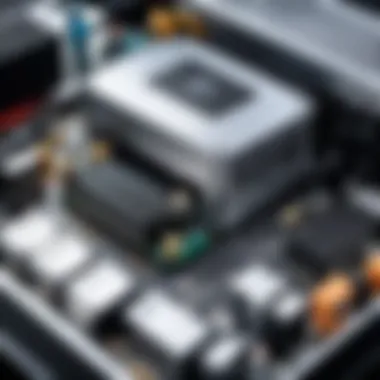

Memory and Storage Solutions
RAM Types and Capacities
Random Access Memory (RAM) plays a pivotal role in determining a mini desktop PC's speed and efficiency. The type of RAM and its capacity directly affect how well a system can multitask. Common types include DDR4 and DDR5, with DDR5 being the newest and offering improved speed and performance.
Having sufficient RAM allows for smoother operation, especially during intensive applications like video editing or gaming. Systems with lower RAM may experience slowdowns, making it crucial to assess the memory capacities before purchase. Typically, 8GB is standard for basic tasks while 16GB is preferred for advanced applications.
SSD vs. HDD
When discussing storage, the choice between Solid State Drives (SSD) and Hard Disk Drives (HDD) becomes significant. SSDs are faster and more reliable with no moving parts, resulting in quicker boot and load times. However, they usually come at a higher cost per gigabyte.
HDDs, in contrast, provide more storage at a lower price but are slower and more prone to mechanical failures. The unique feature of SSDs is their speed. For users who prioritize performance, an SSD is often the more advantageous choice, whereas HDDs remain relevant for massive data storage needs without breaking the budget.
Graphics Capabilities
Integrated vs. Dedicated GPUs
Graphics processing is another vital aspect of mini desktop PCs. Integrated GPUs, built into the processor, are generally adequate for basic tasks and some light gaming. They are cost-effective and draw less power, thus favored for compact systems with limited power supply.
Dedicated GPUs, however, offer substantial advantages in graphical performance. They are ideal for gaming, graphic design, or any applications requiring significant visual processing power. The key advantage of dedicated graphics cards is their ability to handle complex graphics tasks, however, they also consume more power and require additional space.
Performance Considerations
Performance considerations extend beyond just hardware selection. System balance is necessary for optimal functionality. Users should think about how the CPU, RAM, and GPU work together. For instance, an underpowered CPU paired with a high-end GPU will not deliver improved performance. Understanding system limitations and balancing specifications are vital to ensure the mini desktop PC runs efficiently for the intended workload.
Ultimately, the effectiveness of a mini desktop PC lies in the synergy between these components, dictated by user needs and applications.
Advantages of Mini Desktop PCs
Mini desktop PCs provide distinct advantages that resonate with today's computing needs. Their compact nature ranks high on the list of benefits, and these advantages often make them a preferred choice for users in varied environments. Understanding these benefits can help individuals and IT professionals make informed decisions regarding their hardware.
Space Efficiency
One of the major advantages of mini desktop PCs is their space efficiency. Compared to traditional desktop computers, which often demand significant real estate, mini PCs occupy a fraction of that space. This is especially relevant in environments where desk space is at a premium. For instance, in small offices or shared workspaces, the ability to fit a powerful machine in a small corner can enhance workplace organization.
Furthermore, mini desktop PCs are designed to integrate seamlessly into various environments. They can be mounted behind monitors or tucked away on shelves, which maximizes utilization. This space-saving attribute not only declutters physical workspaces but also supports good ergonomics.
Energy Consumption
Energy efficiency is another compelling aspect of mini desktop PCs. These devices typically require less power to operate, resulting in lower electricity bills. In a world where operational costs are crucial, especially for businesses, the impact of reduced energy consumption cannot be overlooked. Most mini PCs feature components designed for low power usage, which often results in a quieter operation as well, contributing to a more pleasant working environment.
Moreover, reduced energy consumption aligns with sustainable practices, appealing to environmentally conscious consumers. Companies that prioritize sustainability may see benefits in adopting mini PCs, as they can significantly lower their overall carbon footprint.
Portability and Versatility
Portability is yet another significant benefit that mini desktop PCs offer. Their lightweight and compact nature makes them easy to transport. This is invaluable for professionals who often work remotely or require flexibility in their work location. They can be brought between home and office, making them ideal for hybrid work models.
Also, mini desktop PCs can easily adapt to different usage scenarios. They are suitable for various applications, from media consumption to light gaming, and even as dedicated workstations. This versatility allows users to tailor the device to their specific needs. Furthermore, the ongoing trend in remote work means that more and more users seek portable solutions; mini PCs suitably fulfill this demand.
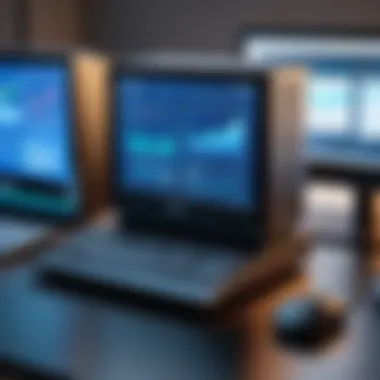

"As workspace dynamics evolve, mini desktop PCs have emerged as a practical solution, balancing performance with flexibility."
Potential Drawbacks
Understanding the potential drawbacks of mini desktop PCs is crucial for making informed purchasing decisions. While these compact devices offer several advantages, such as space efficiency and portability, they also present certain limitations that may affect usability and performance. This section addresses the key factors that may deter some users from fully embracing mini desktop PCs.
Performance Limitations
One significant challenge with mini desktop PCs is their performance capabilities. Although many models utilize high-quality processors, they often fall short compared to their larger counterparts. Performance limitations can manifest in several ways:
- Processor Power: Many mini desktops use lower wattage CPUs. These processors are efficient but may struggle with intensive tasks like gaming or video editing.
- Thermal Throttling: Due to space constraints, cooling solutions may not adequately dissipate heat. This condition can lead to reduced performance over extended use, as the system throttles the CPU speed to manage heat.
- Integrated Graphics: Often, mini desktop PCs rely on integrated graphics rather than dedicated GPUs. As a result, users might experience decreased graphics performance.
Upgrade Potential
Another potential drawback is the limited upgrade options available in mini desktop PCs. Unlike traditional desktops, which offer ample room for upgrading components, mini PCs often have space constraints that can limit flexibility.
- Reducing Customization: Many mini PCs have soldered components. This situation means users cannot swap out parts like RAM or the CPU as easily as with larger systems.
- Storage Limitations: While some models offer the option for M.2 SSDs, traditional drive bays may be limited, complicating upgrades significantly.
- Cost of Upgrading: If a user decides to upgrade, they might find that the specific components compatible with their mini desktop are more expensive or harder to find.
Cooling Solutions and Thermal Issues
Cooling solutions play a critical role in the operation of mini desktop PCs. The compact nature of these devices can lead to thermal challenges. Effective thermal management is essential to ensure consistent performance.
- Limited Airflow: Many small form factor designs restrict airflow, which can heighten the risk of overheating.
- Noise Levels: Fans in mini PCs need to work harder to cool the system. This necessity can result in increased noise, which may be annoying, especially in quiet environments.
- Reliability: Over time, poor cooling can affect the lifespan of components, forcing users to replace them sooner than they might expect.
Market Trends and Consumer Demands
Understanding the current landscape of mini desktop PCs requires a close examination of market trends and consumer demands. As technology continues to evolve, user needs shift. This segment of the article delves into the effects of emerging technologies and identifies target markets that these compact systems serve. Recognizing these trends not only helps in comprehending the existing market but also aids in anticipating future developments.
Emerging Technologies Influencing Design
The design and functionality of mini desktop PCs have been heavily impacted by several key technologies. Firstly, advancements in semiconductor technology have led to more powerful, efficient processors that can fit into smaller spaces. For instance, the introduction of ARM architectures has challenged traditional x86 designs, pushing for power efficiency without compromising performance. This is crucial in mini PCs, which have confined thermal and spatial constraints.
Moreover, the rise of solid-state drives (SSDs) has redefined storage in mini desktop configurations. These storage options not only enhance speed but also reduce power consumption and heat generation. Additionally, improvements in wireless connectivity, including Wi-Fi 6 and Bluetooth 5.0, have made it easier to integrate mini PCs into home and office ecosystems without cumbersome cabling. With every technological leap, designers are rethinking enclosures, cooling solutions, and overall usability.
Target Markets: Home, Office, and Beyond
Mini desktop PCs cater to a variety of target markets, each with unique requirements. The home market values compactness and versatility. Users often seek systems for basic tasks like web browsing and streaming. For this demographic, models like the Intel NUC deliver an excellent balance of performance and size.
In contrast, corporate environments demand more robust solutions. Here, mini desktop PCs are deployed for their space-saving qualities without sacrificing computational power. Brands like HP and Lenovo have developed mini models designed for enterprise applications. These systems often feature enhanced security and management options, making them ideal for businesses.
Emerging markets are also gaining traction. Educational institutions and small businesses are increasingly adopting mini PCs due to their affordability and flexibility.
"Mini desktop PCs are not just a small form factor solution; they represent a shift in how and where computing takes place."
Case Studies of Popular Mini Desktop Models
In the context of mini desktop PCs, analyzing popular models serves to illuminate the landscape's current state and potential future. These case studies are crucial as they offer real-world examples of how compact desktops perform across various applications. For IT professionals and tech enthusiasts, understanding specific models helps in making informed decisions based on user needs and industry trends.
Model Comparisons and Performance Reviews


When evaluating mini desktop PCs, a performance review is a necessary step. Compiling specifications such as processor type, memory capacity, and storage options allows users to see which model meets their expectations.
For instance, consider the Intel NUC series. This line is known for its compact size and flexibility. It offers various processor options, such as the Intel Core i5 and i7, which cater to different performance needs. In comparison, the Dell OptiPlex Micro series may appeal to corporate settings, emphasizing reliability and manageability. These models highlight different strengths based on target markets, such as home use versus business.
Evaluating these examples also requires benchmarking. Users should consider performance metrics, such as access times of SSDs versus HDDs and CPU benchmarks from reliable resources. Performance reviews should not only focus on numbers but also on user experiences regarding software compatibility and thermal handling. Reliable sources such as Wikipedia provide extensive details on specific models and technical evaluations.
Best Practices for Selection
Selecting a mini desktop PC involves careful consideration to ensure the right fit for your needs. Here are some best practices:
- Assess Your Requirements: Before making a selection, identify your primary usage. If you plan video editing or gaming, a robust GPU and higher RAM are essential. For basic tasks like web browsing and document editing, lighter specifications will suffice.
- Survey the Market: The model landscape is ever-evolving. Regularly check reviews on forums like Reddit or tech websites for user feedback.
- Consider Upgradability: Not all mini desktops have the same level of upgrade potential. Ensure that the model you’re interested in allows for expansions, such as additional RAM or external ports. This factor will prolong the lifespan of the device and adaptability to future needs.
- Budget Wisely: Mini desktops can vary widely in cost. Comparing features against price helps maximize value. Sometimes, spending slightly more can yield significantly better performance.
Ultimately, the best selection process combines technical specifications, real-user feedback, and clear defined needs. Engaging with tech communities can also offer insights that are invaluable, guiding your choices and potentially enhancing your tech investment.
"Understanding the specifics of mini desktop models can greatly influence purchasing decisions and ensure you obtain a system that suits your requirements."
By diving into case studies, potential buyers can decode the larger market trends while narrowing down their choices based on substantiated data, user experiences, and practical considerations.
Future Outlook for Mini Desktop PCs
As the computing landscape continues to evolve, mini desktop PCs represent a niche that is increasingly gaining attention. The future of mini desktop PCs encompasses various technological advancements and shifts in consumer demands. These compact devices are not only becoming more powerful but also more versatile, catering to a wide range of applications. Understanding this future is crucial for IT professionals and tech enthusiasts alike, as it helps inform buying decisions and influences the design roadmap of upcoming products.
Technological Innovations on the Horizon
Technological innovations are rapidly shaping the capabilities of mini desktop PCs. Key areas of progress include improvements in hardware performance, integration of advanced features, and enhanced cloud computing capabilities.
- Advanced Processors: Companies like Intel and AMD are consistently releasing more efficient and powerful processors. These chips not only offer better performance but also energy efficiency, which is vital for miniaturized devices. The rise of ARM architecture is also noteworthy, as it allows for lower power consumption without compromising performance.
- Increased Storage Options: The shift from traditional hard drives to SSDs is already observable. Future models are likely to embrace NVMe drives that provide faster data transfer rates, essential for memory-intensive applications. With more manufacturers investing in hybrid storage solutions, users may see rapid advancements in both capacity and speed.
- Greater Connectivity: The integration of Wi-Fi 6 and 5G capabilities could redefine how mini desktops connect to networks. This enhances not only Internet speed but also reliability, which is paramount in both corporate and personal usage.
- Enhanced Graphics Technologies: The demand for better graphics in mini desktop PCs aligns with trends in gaming and professional design. As more models come equipped with dedicated GPUs, performance in gaming and graphic-intensive applications will see a notable improvement.
"With advancements in technology, mini desktop PCs are poised to become powerful tools that blend performance with portability."
Anticipated Consumer Trends
The future of mini desktop PCs will inevitably be shaped by evolving consumer needs and preferences. Several trends are anticipated as users increasingly seek devices that align with their dynamic lifestyles and working habits.
- Hybrid Work Models: The shift towards remote work is likely to promote a demand for efficient and compact computing solutions. Mini desktop PCs provide an ideal balance between performance and space-saving design, making them an attractive option for home offices.
- Gamification of Everyday Tasks: As gaming continues to rise in popularity, consumers are looking for capable machines that can handle diverse workloads, including gaming, content creation, and everyday tasks. This trend is nudging manufacturers to enrich their product lines with better specs suitable for both casual and professional users.
- Sustainability Concerns: Today's consumers are more environmentally conscious. Products that highlight energy efficiency and sustainable practices are becoming preferred choices. Mini desktop PCs that meet these criteria will likely resonate well with this demographic.
As awareness of these factors increases, organizations and consumers will need to stay informed about choices in mini desktop PCs. Their growing integration into various sectors, combined with tricky balancing acts of cost, performance, and usability, will define the market landscape in coming years.
Epilogue
The conclusion of this article serves a crucial role in synthesizing the extensive research and findings about mini desktop PCs. It encapsulates the essential insights gathered from various sections, reinforcing their relevance to IT professionals and tech enthusiasts. Understanding the nuances of mini desktop PCs goes beyond mere specifications; it involves recognizing their potential impact on various applications and user needs.
Summary of Key Insights
Throughout this exploration, several key insights have emerged:
- Size and Efficiency: Mini desktop PCs offer remarkable space efficiency, making them suitable for environments where desk space is at a premium.
- Performance vs. Limitations: While these devices are designed to be compact, potential performance limitations should be carefully considered, especially for high-demand applications.
- Upgradability: Not all mini desktop PCs allow for extensive upgrades, which is a critical factor for users looking for long-term viability in their hardware.
- Market Trends: The evolving technology landscape continues to influence the design and functionality of mini desktop PCs, catering to emerging user preferences.
This summary highlights that, while mini desktop PCs can serve many purposes, their effectiveness heavily relies on understanding specific use cases and user requirements.
Final Thoughts on Adoption
The adoption of mini desktop PCs should hinge not solely on their compact form factor but also on their unique features and utility in diverse settings. IT professionals and tech enthusiasts must conduct thorough evaluations before committing to this hardware. Important considerations include:
- Intended Use Cases: Evaluate how the device will be used, whether for general productivity, gaming, or specialized tasks.
- Economic Viability: Analyze budget constraints against the benefits offered by these machines, particularly regarding performance and longevity.
- Future-Proofing: Consider how the evolving nature of technology will impact the usability of the device in the coming years.



