Mini Hard Drives: Features, Types, and Applications
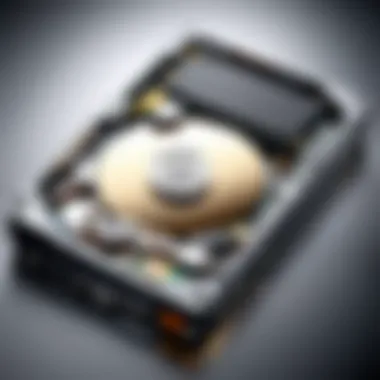

Intro
Mini hard drives have rapidly become an integral part of the tech landscape, particularly for those who thrive in data-centric environments. As the demand for portable, efficient storage solutions increases, understanding the nuances of these devices becomes crucial. With various options available, distinguishing the best choices in this realm can be challenging. Thus, diving into the specifics of mini hard drives, including their features, types, and overall performance, not only enlightens tech enthusiasts but also equips IT professionals to make informed decisions.
The expanding world of technology necessitates that storage solutions evolve alongside it. Mini hard drives answer this call by offering compact dimensions without compromising on speed or capacity. They cater to diverse use cases, from everyday backups to running complex software applications on-the-go.
In this exploration, we’ll analyze important aspects of mini hard drives, ensuring that both novices and experts leave with a deeper awareness of their value and capabilities.
Product Overview
Navigating the vast selection of mini hard drives requires a clear understanding of what they bring to the table. Below are some critical features and notable technical specifications to consider when exploring various models.
Key Features
- Portability: Designed to be lightweight and compact, allowing easy transport.
- Compatibility: Most mini hard drives work seamlessly with various operating systems, including Windows, macOS, and Linux, ensuring broad usability.
- Storage Capacity: Options range from a few hundred gigabytes to several terabytes, catering to different storage needs.
- Durability: Many models come with rugged designs to withstand physical shocks, making them ideal for fieldwork or travel.
- Backup Solutions: User-friendly software is often included, simplifying the backup process, which is an essential consideration for data management.
Technical Specifications
Here's a look at some common technical specifications designating various mini hard drives:
- Form Factor: Standard sizes typically include 2.5 inches, with some models as small as 1.8 inches.
- Interface: USB 3.0 is common, but newer models may support USB-C or Thunderbolt for faster data transfer.
- Spin Speed: For traditional drive models, look for RPM ratings that can influence performance, while SSD models provide faster access times without needing this spec.
- Cache memory: Drives often list cache sizes in megabytes, which can be a performance factor in data retrieval tasks.
"Selecting a mini hard drive isn’t just about capacity—understanding the differing performance metrics is where smart choices are made."
While these features provide a solid foundation for evaluating mini hard drives, it’s also essential to consider how these devices perform in real-world scenarios.
Performance Analysis
Understanding how mini hard drives hold up during usage offers deeper insight into their effectiveness and suitability for specific tasks. This section looks at recent benchmark test results alongside real-world usage examples that illustrate their practical impact.
Benchmark Test Results
Performance benchmarking can illuminate how different drives measure up in terms of speed, data transfer rates, and overall efficiency. Typical tests could include:
- Sequential Read/Write Speed: Measured in MB/s, indicating how quickly data can be accessed.
- Random Read/Write Performance: Shows the drive's ability to handle multiple files simultaneously, which is crucial for everyday use.
- Latency: The time it takes to respond to requests. Lower latency figures often correlate with better user experiences.
Real-World Usage Scenarios
Several contextual scenarios can shed light on the performance of mini hard drives:
- Video Editing: Professionals often rely on drives with higher transfer speeds to manage large multimedia files involved in projects. Testing how a mini hard drive handles 4K video editing might highlight whether it can keep up with demanding applications.
- Software Development: Engineers may find that the speed of loading virtual machines or development environments hinges on the drive's specifications, impacting overall productivity.
- Data Backup: Evaluate how long it takes to back up large datasets onto a mini hard drive versus traditional storage solutions, emphasizing efficiency across varied tasks.
As we explore the mini hard drive landscape, keeping these performance metrics, features, and specifications in mind helps define their roles in contemporary tech practices.
Prolusion to Mini Hard Drives
In the digital era, where information proliferates at a dizzying pace, the need for efficient and versatile data storage solutions has never been more critical. Mini hard drives, a marvel of modern technology, stand out as key players in this landscape. They offer a unique combination of portability and capacity, allowing users to manage their data in a variety of contexts—from personal use to professional environments.
The significance of mini hard drives goes beyond just their size. These devices cater specifically to those who require storage that’s as mobile as it is functional. Operating effectively across numerous platforms—from laptops and desktops to tablets and gaming consoles—these hard drives are designed to seamlessly integrate into our tech-driven lives.
Definition and Overview
At the core of the subject, mini hard drives can be defined as compact storage devices that come equipped to hold various types of data. Their small stature does not correlate to limited capabilities; on the contrary, these drives can store multiple terabytes of information, making them ideal companions for those constantly on the move.
Mini hard drives exist primarily in two designs: traditional Hard Disk Drives (HDD) and Solid State Drives (SSD). While HDDs store data magnetically on spinning disks, SSDs utilize flash memory, offering faster data access speeds and resilience against physical shocks. The choice between these types hinges on the user's needs: whether one prioritizes speed, cost-efficiency, or durability.
Historical Context of Storage Devices
To truly appreciate the evolution of mini hard drives, one must first look back at the progression of storage devices over the decades. The journey began in the 1950s with magnetic tape and punch cards—relics of early computing. By the late 1980s and early 1990s, the transition to hard disk drives became prominent, changing the way data was stored and accessed.
As technology advanced, there was a clear demand for more portable solutions. This was where mini hard drives started to blossom. With the introduction of the USB interface in the early 2000s, storage became remarkably accessible. Subsequently, external drives shrunk in size while their storage capabilities expanded exponentially. Now, mini hard drives are not just an evolution of technology; they are pivotal in the storage and management of data across every spectrum of society.
By understanding the historical context, it becomes clear how integral mini hard drives have become in today's society, adapting to the needs of both tech enthusiasts and average users alike.
"The evolution of storage is a testament to our growing need for mobility and efficiency in an increasingly data-driven world."
Types of Mini Hard Drives
In the rapidly evolving landscape of data storage, the types of mini hard drives stand out as essential elements worth discussing in detail. Understanding these types allows one to navigate the realm of digital storage effectively. Each type — Hard Disk Drives, Solid State Drives, and Hybrid Drives — come with their unique characteristics, benefits, and considerations. This comprehension is pivotal for anyone looking to optimize their data management, whether for personal use or professional needs.
Hard Disk Drives (HDD)
Hard Disk Drives, commonly referred to as HDDs, have been the traditional choice for data storage for many years. They work by using a mechanical arm to read and write data on a spinning disk. This might seem antiquated, but there’s a reason HDDs remain popular. They are typically more affordable than their SSD counterparts for larger storage capacities, making them a go-to solution for bulk storage needs, like archiving or media libraries.
- Cost Efficiency: For the price of an SSD, one could often purchase multiple terabytes of HDD storage. This aspect cannot be overstated when a tight budget is a concern.
- Capacity: HDDs can offer high storage capacity at lower costs, with models frequently exceeding 10TB. This is especially beneficial for storing large files, be it movies, music, or extensive document databases.
- Durability: While traditional HDDs do come with moving parts, advancements in technology have improved their resilience to some extent. However, they are generally more susceptible to physical damage compared to SSDs.


In the end, HDDs are ideal for those who require vast amounts of storage without breaking the bank. They strike a balance between size and cost but may not be the best choice for high-performance applications due to slower data access speeds.
Solid State Drives (SSD)
On the other hand, Solid State Drives (SSDs) utilize flash memory to store data, providing a stark contrast to HDDs. This technology has transformed how people view storage; SSDs are faster, quieter, and less prone to physical damage. Their increasing popularity stems from the many benefits they offer.
- Speed: One of the most compelling advantages of SSDs is their rapid read and write speeds. They can dramatically increase the performance of a computer, ensuring quicker boot times and snappier application loading.
- Reliability: With no moving parts, SSDs are less vulnerable to shock or drops, making them superior options for mobility. If you’re traveling or often run into mishaps, an SSD should be in your arsenal.
- Energy Efficiency: SSDs typically consume less power than HDDs, a subtle but important consideration for portable devices, extending battery life.
However, the trade-off is the price. When it comes to cost per gigabyte, SSDs tend to be more pricey than HDDs. They are often recommended for those who prioritize performance or use applications that demand quick data access, such as video editing or gaming.
Hybrid Drives
Hybrid Drives combine the best of both worlds by integrating HDD and SSD technology. These drives offer a system where frequently accessed data is stored on the SSD portion, while seldom-used data resides on the HDD. This unique approach not only enhances speed but also retains the larger storage capacity needed by many users.
- Best of Both: By leveraging both storage technologies, hybrid drives provide a significant increase in efficiency and performance without the hefty price tag of a full SSD solution.
- Adaptive Storage: Hybrid drives often include features like predictive caching, which automatically prioritizes data access based on usage patterns, leading to enhanced performance.
- Versatility: These drives are ideal for those looking for a mix of large storage capacity and improved speed without making a singular commitment to one form of technology.
Ultimately, the choice between HDDs, SSDs, and hybrid drives comes down to individual needs and preferences. Each type plays a crucial role in the landscape of mini hard drives, addressing different user requirements from performance to price. By understanding these distinctions, tech enthusiasts and IT professionals can make well-informed decisions in their pursuit of ideal storage solutions.
Key Features to Consider
When it comes to mini hard drives, several key features dictate their efficiency and suitability for specific user needs. Understanding these features is crucial, especially for IT professionals and tech enthusiasts who are tasked with optimizing data storage solutions. The right combination of storage capacity, data transfer rates, and physical durability can make all the difference in how effectively a mini hard drive will serve its purpose in a given environment.
Storage Capacity
Storage capacity is often the first thing people look at when evaluating a mini hard drive. This is straightforward—it's all about how much data the drive can hold. Ranging from a few hundred gigabytes to several terabytes, capacity can extensively influence usability. For instance, a professional dealing with large video files, such as 4K content, may require a drive with substantial storage. Conversely, someone who mainly backs up documents might find a smaller capacity sufficient.
Capacity choices should align with user habits. If you’re constantly adding files or if you rely on numerous applications running simultaneously, investing in a higher capacity is wise. Keeping some free space is also important for efficient performance and longevity, as drives tend to slow down when close to full. For those budgeting wisely, that can also mean scouting out mid-range options like the Samsung T5 Portable SSD or the Seagate Backup Plus Slim, which offer a balance between cost and storage.
Data Transfer Rates
The data transfer rate is another crucial feature that can't be overlooked. It indicates how quickly data can be read from or written to the hard drive. Generally measured in megabytes per second (MB/s), these rates are vital for ensuring smooth functionality, especially in professional contexts where time is of the essence. High transfer speeds allow for quicker backups, faster loading times, and an overall more efficient workflow.
Solid state drives (SSDs), for instance, typically achieve higher data transfer rates compared to traditional hard disk drives (HDDs). Often, SSDs can deliver speeds over 500 MB/s, while HDDs might hover around 150 MB/s under optimal conditions. This ability can dramatically shift workflow efficiency, particularly for graphics-heavy tasks or detailed data analysis.
Here are a few points to consider for data transfer rates:
- Nature of Files: Large media files demand faster transfer speeds.
- Usage Scenarios: Frequent access to files may require higher speeds to prevent bottlenecks.
- Connection Interfaces: USB 3.0 or Thunderbolt connections will significantly affect transfer rates.
Physical Durability
Finally, physical durability is an aspect that shouldn't be underestimated. Mini hard drives can be quite portable, but with portability comes risk. With frequent transportation, drives are liable to bumps and drops, which can result in data loss or hardware failure. Hence, the durability of a drive can significantly affect its reliability in daily use.
When assessing durability, consider the following:
- Shock Resistance: Some external drives offer protective casings that can endure falls.
- Environmental Protections: Water and dust resistance may be vital for certain users.
- Warranty: Usually, a longer warranty is a signal that the manufacturer has confidence in their product’s durability.
"Investing in a durable mini hard drive pays dividends in peace of mind for the user."
Performance Metrics
When it comes to choosing the right mini hard drive, performance metrics hold significant weight in the decision-making process. Understanding how a drive performs in terms of speed, responsiveness, and efficiency can help demystify the vast array of options available in the market. This section will delve into the key performance metrics that every tech enthusiast or IT professional should consider.
Read and Write Speeds
Read and write speeds are perhaps the most crucial performance metrics for any storage device, including mini hard drives. These metrics indicate how fast data can be read from or written to the drive, impacting overall system performance. For instance, when transferring large files, drives with higher read and write speeds will significantly reduce downtime, allowing users to get back to work quicker.
- Solid State Drives (SSDs) generally offer faster speeds compared to traditional Hard Disk Drives (HDDs). While an SSD may boast speeds upwards of 500 MB/s, an HDD often lags behind, typically reaching around 100 MB/s.
- Users who frequently deal with high-resolution media will really feel the difference in speeds. For those storing video files, the time saved while transferring or editing can prove invaluable.
"A slow drive can bottleneck your system, making even the fastest hardware appear sluggish."
Moreover, the choice of connection interface can greatly affect these speeds. USB 3.0 and Thunderbolt 3 connections tend to offer far superior performance than older USB standards, which is something to keep in mind when selecting a model.
Access Times
Access time refers to the duration it takes for the hard drive to locate and retrieve data after a request has been made. Lower access times lead to improved responsiveness, making your workflow smoother and more efficient.
- HDDs typically have higher access times because of their mechanical parts, which have to physically move to retrieve the data.
- In comparison, SSDs offer virtually instantaneous access times since they rely on flash memory technology, eliminating any need for moving parts. This immediate access is particularly beneficial for tasks that require frequent data retrieval, like running applications or accessing virtual machines.
Understanding access times can guide users, especially those running resource-intensive environments, in selecting the ideal storage options.
Latency
Latency, in computing terms, reflects the delay before a transfer of data begins. High latency can lead to noticeable sluggishness in interactions and data retrieval.
- HDDs have a higher latency due to their mechanical nature, with data retrieval often taking milliseconds longer than what's preferable.
- Conversely, SSDs can have latencies more than ten times lower than HDDs, providing a much more seamless user experience.


When considering a mini hard drive, those with lower latencies can frequently boost overall performance, especially for applications relying heavily on fast data access, such as gaming or video editing.
By focusing on these performance metrics—read and write speeds, access times, and latency—users can make informed choices to ensure their mini hard drives meet their specific needs in terms of efficiency and responsiveness. This understanding not only aids in finding the right device but also aligns with maximizing productivity and optimizing workflows.
Application Scenarios
Understanding the various application scenarios for mini hard drives is essential in tapping their full potential. These compact storage solutions serve a myriad of contexts, all of which can significantly benefit from their flexibility and performance. Whether it's for personal use or in professional settings, mini hard drives provide unique advantages that make them indispensable tools for data management.
Data Backup Solutions
In today’s digital age, the importance of reliable data backup cannot be overstated. Mini hard drives have emerged as crucial allies in this arena. Designed to provide substantial storage in a compact form, many users find them ideal for personal or business backups.
- Cost-effectiveness: Mini hard drives often offer a more affordable option for backing up large amounts of data when compared to cloud storage solutions or larger external drives.
- Accessibility: With a mini hard drive, users have immediate access to their backed-up data without needing an internet connection. This convenience is invaluable for anyone who travels frequently or works in areas with limited connectivity.
- Portable Size: Their small size means they can easily fit into a bag or even a pocket, making them perfect for on-the-go lifestyles.
Moreover, users can create automated backup systems using various software tools rather conveniently. These protocols can enable scheduled backups without requiring constant attention, giving both individuals and businesses peace of mind.
Media Storage and Management
For those involved in the creative industries—be it photography, video production, or music—media storage and management is of utmost importance. Mini hard drives excel in this context.
- High Storage Capacities: Many of today’s mini hard drives offer impressive storage capacities, which can accommodate expansive libraries of images, videos, or audio files.
- Fast Data Access: Creative professionals often work with large files requiring fast access speeds. SSD mini hard drives, in particular, can drastically reduce load times and enhance productivity.
- Organizational Tools: Using these drives in tandem with labels and folders can help streamline media management, allowing for quick retrieval and better overall organization.
By relying on mini hard drives for media storage, professionals can ensure that their artistic projects remain organized and easily accessible, ensuring that creativity is never stifled by technical limitations.
Portable Gaming Libraries
The rise of gaming has spurred a demand for efficient storage solutions. Mini hard drives have stepped up to the plate, becoming staples for gamers looking to expand their libraries.
- Expansion for Consoles and PCs: Many consoles, such as the PlayStation and Xbox, support external mini hard drives, allowing gamers to expand their available storage for downloaded games. This is particularly useful given the increasing size of game files.
- Cross-Platform Compatibility: Many mini hard drives offer compatibility with various platforms, enabling gamers to transfer and play their games on different devices seamlessly.
- Speed for Game Loading: Just like any speed-obsessed gamer would want, SSD mini hard drives can provide notably quicker load times, thus improving the overall gaming experience.
In short, whether you are backing up essential files, archiving media, or enhancing your gaming library, mini hard drives offer clear advantages in a variety of application scenarios. This versatility is part of what makes them a core component of modern data management strategies.
Comparative Analysis of Popular Models
When diving into the realm of mini hard drives, the need for a comparative analysis of popular models cannot be overlooked. This section aims to dissect various models, shedding light on their unique specifications and performance metrics. For IT professionals and tech enthusiasts, choosing the right mini hard drive is not merely a matter of picking a brand that glistens in advertisements; it involves thorough understanding of features, compatibility, and performance outcomes tailored for specific use cases.
"In a world where data is the new oil, making a wiser choice in storage can define the success of tech projects.”
Taking a closer look at different models allows one to pinpoint nuances that might make or break a decision. Important aspects such as storage capacity, speed, durability, and user experience all inform one’s purchase. By investing time to assess these models side by side, users can equip themselves with the right tool that not only meets their current needs but also anticipates future requirements.
Model A: Specifications and Insights
Model A is a prime contender in the mini hard drive race. Boasting a capacity of 2TB, it caters well to users needing ample storage without compromising on portability. The read speed of 540MB/s and write speed of 520MB/s positions it competitively among its peers. Users often highlight the drive’s robust build quality, which ensures resilience during travel.
Moreover, its compatibility with both Windows and macOS makes it a versatile choice for diverse user bases.
Some key specifications to note include:
- Form Factor: 2.5 inches
- Interface: USB 3.0
- Weight: 200 grams
The performance of Model A shines particularly in external backup scenarios; users report rapid data transfers that significantly mitigate time wasted waiting around for files to move. Also, the inclusion of encryption features appeals to those prioritizing security.
Model B: Specifications and Insights
Next up is Model B, notorious for its stylish design and high performance. With a storage capacity ranging from 4TB to 5TB, this model caters primarily to media-heavy users, such as videographers and gamers. Its read speed of 560MB/s and write speed of 550MB/s make it one of the faster options available, perfect for handling large files without breaking a sweat.
Here are its standout characteristics:
- Form Factor: 2.5 inches
- Interface: USB 3.1 Gen 2
- Weight: 250 grams
What sets Model B apart is its sleek design, available in multiple colors, enhancing its appeal to those who want functionality paired with aesthetics. Users often rave about the heat dissipation technology, which allows prolonged use without the dreaded overheating issues typical in high-performance drives. It’s a solid choice for individuals who appreciate both looks and performance.
Model C: Specifications and Insights
Last but not least is Model C, a compact powerhouse focused more on portability than sheer size. Snug at 1TB capacity, it might seem modest compared to its siblings, but overall performance is commendable. This model offers read speeds of 500MB/s and write speeds of 480MB/s, sufficient for the average user needing reliable storage without the bulk.
Features that catch the eye include:
- Form Factor: 2.5 inches
- Interface: USB-C
- Weight: 100 grams
An advantage of Model C is its ultra-lightweight design, easily sliding into pockets or laptop bags, making it an utterly convenient choice for users on the go. Despite its smaller capacity, it performs solidly in data transfer tasks and is particularly popular among students and professionals who often travel for work. While it may not offer the largest space, its ease of use often sells it to many.
In summary, a comparative glance at these three models reveals significant differences in usability and performance. Depending on individual needs—whether focused on capacity, speed, or portability—there is a mini hard drive to fit the bill. By understanding these specifics deeply, users stand better equipped to make informed and smart decisions in the fast-evolving tech landscape.
Integration with Other Technologies


The melding of mini hard drives with other technologies is a crucial aspect of modern data management. In a world where data is king, the ability to seamlessly integrate these storage devices with existing systems amplifies their utility significantly. For IT professionals and tech enthusiasts, understanding this integration is akin to keeping one's ear close to the ground—I mean, if you aren't in tune with how mini hard drives interact with the vast ecosystem of tech, you might miss out on growing trends and innovations.
A primary focus here is on how mini hard drives work in tandem with cloud services and Network Attached Storage (NAS) systems, which are increasingly becoming staples in data management strategies. Both play distinctive yet complementary roles that cater to different storage and accessibility needs.
Compatibility with Cloud Services
Mini hard drives can be a great companion to cloud storage. While cloud services offer incredible scalability and remote access, local storage solutions like mini hard drives provide immediacy and physical security. Here are some key points to consider:
- Local Backup: Mini hard drives act as a safety net. They store copies of data that is primarily kept in cloud environments. This is particularly relevant for professionals handling sensitive or vital information. A local drive ensures that you always have access, even if internet connectivity falters.
- Enhanced Performance: Transferring large files to and from cloud services can be taxing on bandwidth and may slow down workflow. Mini hard drives can serve as quick access points for frequently used files, thereby alleviating long upload and download times.
- Cost-Effective Solutions: Investing in both cloud and local storage can be economically prudent. While cloud services often charge based on the amount of space used, a mini hard drive is a one-time purchase that can accommodate a significant volume of data without ongoing costs.
The interplay between cloud services and mini hard drives is not merely functional; it's strategic. By utilizing both, one establishes a robust data management framework that can withstand the challenges of our digital era.
Usage with Network Attached Storage (NAS)
Integrating mini hard drives with NAS systems is another avenue worth exploring. A NAS is essentially a storage device connected to a network that allows multiple users and various devices to access data at any time. When you incorporate mini hard drives into this setup, it provides a unique edge:
- Scalability: With a NAS, you can often expand your storage solutions by adding additional mini hard drives. This means that as your data needs grow, you can simply add more drives without overhauling your setup.
- Centralized Data Management: Using mini hard drives in conjunction with NAS allows teams to maintain a central repository of data. This setup makes it easier to manage and organize files while enabling multiple users to access the same information simultaneously without confusion or conflict.
- Data Redundancy: NAS solutions typically offer redundancy features. By pairing them with reliable mini hard drives, you can establish an additional layer of redundancy. This is vital for organizations needing uninterrupted access to their data; having back-up pathways ensures business continuity even during hardware failures.
"Integration isn't just a technical necessity; it's a holistic strategy for future-proofing your data assets."
For more insight into effective data management practices using mini hard drives and other technologies, explore resources like Wikipedia and Britannica.
Future Trends in Mini Hard Drive Technology
The landscape of mini hard drives is on a cusp of transformation. As technology evolves, so does the need for enhanced storage solutions that can tackle increasing data demands. This section will explore significant advancements and innovations on the horizon, emphasizing their necessity in today’s fast-paced digital environment.
Emerging Technologies and Innovations
New technologies are sprouting like weeds in spring, and the mini hard drive segment is no exception. One key trend involves the integration of faster data interfaces. Emerging standards, like PCIe 4.0, promise not only speed boosts but also improved efficiency in data transfer. These upgrades aren't just a cherry on top; they mean that users can transfer large files in a snap, potentially cutting down time wasted on transfers.
Another exciting innovation is the push towards higher storage capacities at smaller sizes. Manufacturers are looking at ways to cram more gigabytes into their mini drives. Technologies like 3D NAND flash memory are becoming central, which stack memory cells vertically. This approach significantly increases capacity without expanding the size.
Additionally, the rise of portable SSDs is making waves. These drives combine speed with portability, catering to users on the go who demand robust performance and reliability.
- Improved Durability: Some models are being designed with rugged features, making them resistant to water and shock.
- Rapid Charging: New technologies are developing drives that can charge in record time, ideal for users who need to maximize productivity.
"The future of mini hard drives is not just about storing data; it’s about doing so efficiently, quickly, and reliably."
The Role of AI in Data Management
Artificial Intelligence is entering every nook and cranny of tech, and data management is no different. AI’s algorithms are becoming smarter and more capable, leading to enhanced data organization in mini hard drives. Imagine a drive that can predict which files you’ll need most frequently and load them faster than you can blink. It’s not fever dream—it's where we're heading.
Furthermore, AI can help in the realm of data security. Smart encryption methods, powered by machine learning, can adapt to potential threats, offering real-time protection. This is a game-changer, especially for organizations handling sensitive data, ensuring that information stays under lock and key.
The future is indeed bright for mini hard drives. With technology advancing rapidly and AI infusing data management with sophistication, professionals need to stay vigilant. Keeping an eye on these trends may very well lead to swifter, safer, and more efficient data storage solutions.
Environmental Considerations
As the world becomes increasingly aware of environmental challenges, the tech industry is under a microscope when it comes to sustainability. Mini hard drives play a crucial role in data storage, but their production and disposal can have significant ecological impacts. Understanding environmental considerations is not just an afterthought; it’s a fundamental aspect of using these devices responsibly.
Recycling and Disposal
Proper recycling and disposal of mini hard drives are essential. When these devices reach the end of their lifecycle, they can release harmful substances that negatively impact the environment if not managed correctly. Here are key points to consider:
- E-Waste Issue: Electronic waste, or e-waste, is a growing concern. Millions of hard drives are discarded annually, contributing to landfill overflow and potential soil and water contamination. It’s imperative for companies and individual users alike to be proactive in addressing their electronic disposal methods.
- Recycling Protocols: Many manufacturers have recycling programs in place. For instance, companies like Western Digital and Seagate often encourage consumers to return their old drives for proper recycling. This can prevent hazardous materials from entering the environment while also recovering valuable materials like metals and plastics.
- Secure Data Erasure: Before disposal, it's crucial to ensure that all data is securely wiped from the device. There are various software solutions available, such as DBAN (Darik's Boot and Nuke), which can help in data sanitization prior to recycling.
"Recycling helps to create a closed loop that not only protects the environment but also conserves resources."
Energy Efficiency
In a world increasingly concerned about energy consumption, mini hard drives are not exempt from scrutiny. The efficiency of these devices can play a significant role in reducing overall energy use in data centers, homes, and offices. Here’s what to keep in mind regarding energy use:
- Efficiency Ratings: When selecting a mini hard drive, look for models that have good energy efficiency ratings. Solid state drives (SSDs), for example, often consume less power than traditional hard disk drives (HDDs), making them a better choice for those who are environmentally conscious.
- Sleep Modes: Many modern mini hard drives come equipped with sleep mode features that minimize power consumption when the device is not in use. This functionality can lead to significant energy savings over time, especially in environments where multiple drives are operational.
- Energy Star Certification: Some drives are certified by the Energy Star program, meaning they meet specific energy efficiency guidelines. Opting for these devices can enhance your commitment to sustainable practices while reducing operating costs.
The shift toward environmentally-friendly technology is not just a trend; it signifies a crucial change in how we approach data storage. By being conscious of recycling, disposal, and energy efficiency, users can make choices that positively affect the planet.
Closure and Recommendations
The discussion surrounding mini hard drives serves a pivotal role in understanding contemporary data storage solutions. As data needs escalate in both personal and professional domains, recognizing what mini hard drives offer can significantly impact productivity and efficiency. The right choice can determine not just storage capacity, but also transfer speeds, durability, and compatibility with other technologies.
Summary of Key Points
- Types of Mini Hard Drives: Various forms like HDDs, SSDs, and hybrid drives cater to different needs—offering a mix of storage capacity and speed. Each has unique features suited for distinct applications.
- Performance Metrics: Evaluating read/write speeds and access times allows users to gauge which drives will provide optimum performance under varying workloads.
- Application Scenarios: From backing up essential data to managing extensive media libraries, mini hard drives are designed for versatility. Understanding the specific context helps users to optimize their choice.
- Integration and Future Trends: Looking ahead, the integration with cloud services and network attached storage will shape how these drives are utilized, alongside innovations in AI for data management.
- Environmental Considerations: The importance of energy efficiency and responsible disposal methods are increasingly recognized in the tech world, emphasizing a need for sustainability in choosing storage solutions.
Final Thoughts on Choosing Mini Hard Drives
Choosing the right mini hard drive boils down to an informed decision based on individual needs. It’s not merely about picking the biggest drive out there. Here are some pragmatic considerations:
- Assess what you primarily need it for—be it backup, media storage, or gaming.
- Factor in your budget against the required capacity and speed. Higher performance often comes at a higher cost, but smart buying can yield manageable expenses without compromising on essential features.
- Explore options with good durability and reliability ratings, especially if you expect to carry it around often.
- Finally, keep an eye toward future needs as technology continues to evolve. Opting for a product known for its upgrade options can save you a headache down the line.
In sum, a thoughtful approach to selecting a mini hard drive will streamline your data management process, allowing you to focus on what truly matters—working with your data effectively and efficiently.



