In-Depth Review of the MSI Summit E13 Flip Laptop


Intro
The MSI Summit E13 Flip presents a compelling option for professionals seeking a versatile laptop that meets the demands of modern computing. With the emphasis on design, performance, and utility, this device stands out in a crowded market.
In this analysis, we will delve deep into the MSI Summit E13 Flip's specifications, unique features, and applicable performance measures. The examination aims to provide IT professionals and tech enthusiasts with vital information on its advantages and possible drawbacks to assist in making informed purchasing decisions.
Product Overview
Key Features
The MSI Summit E13 Flip boasts several noteworthy features, each tailored for an enhanced user experience:
- 2-in-1 Flexibility: The laptop can easily switch between laptop and tablet modes, allowing for a range of usage scenarios.
- High Resolution Display: Its 13.4-inch screen with 4K resolution provides crisp visuals for detailed work.
- Weight and Portability: At a mere 1.3 kg, this laptop supports on-the-go usage, making it suitable for professionals who travel frequently.
- Adaptive Performance: The device can handle both lightweight tasks and more intensive applications smoothly thanks to its robust internals.
Technical Specifications
The following are some of the key technical specifications that define the MSI Summit E13 Flip:
- Processor: Intel Core i7-1185G7
- RAM: 16GB LPDDR4x
- Storage: 1TB NVMe SSD
- Graphics: Intel Iris Xe Graphics
- Battery Life: Up to 15 hours depending on usage
- Operating System: Windows 10 Pro
These specifications collectively position the MSI Summit E13 Flip favorably among its peers, catering to a wide range of user demands.
Performance Analysis
Evaluating performance is critical for understanding how well a device like the MSI Summit E13 Flip can serve professional needs.
Benchmark Test Results
The laptop has shown impressive technical benchmarks that highlight its capabilities:
- Cinebench R23: Achieved a score of 1450 in multi-core, indicating strong performance for multi-threaded applications.
- PCMark 10: Scored 4800, suitable for most business applications and creative tasks.
These results affirm that the Summit E13 Flip can handle intensive tasks with ease, making it a reliable choice for professionals.
Real-World Usage Scenarios
In practical life, the laptop excels in various applications:
- Graphic Design: The high-resolution display and powerful graphics enable smooth operation of software like Adobe Photoshop and Illustrator.
- Office Work: Thanks to its fast processing capabilities, multitasking between applications such as Microsoft Office or Google Workspace becomes seamless.
- Presentations: The flexibility of the 2-in-1 design allows for easy transitions when presenting in meetings or conferences.
In summary, the MSI Summit E13 Flip merges robust specifications with practical applications, making it a versatile choice for professionals seeking an adaptable laptop.
The strengths of the MSI Summit E13 Flip lie in its design and flexibility. It becomes a valuable tool for diverse computing needs.
Preface to MSI Summit E13 Flip
The MSI Summit E13 Flip stands as a significant entry in the laptop market, particularly for those in the information technology sector and technology enthusiasts. Its integration of powerful specifications with practicality makes it worthy of examination. Understanding this model provides insights into modern computing needs, flexibility, and performance adaptability in various environments.
Overview of MSI as a Brand
MSI, or Micro-Star International, has established itself as a key player in the technology market, specializing in computing products. Known primarily for its gaming-focused hardware, the brand has expanded its portfolio to include laptops catering to professionals. This transition highlights MSI's commitment to producing high-quality devices that meet a wider range of user requirements. Their dedication to innovation and design significantly influences their brand image, pushing the boundaries of what laptops can do. With a strong reputation for reliability and performance, users can trust that MSI stands behind its products.
Market Positioning of the Summit E13 Flip
The MSI Summit E13 Flip strategically positions itself in the premium laptop segment. It appeals to a demographic seeking powerful performance combined with mobility. The device embodies a blend of work efficiency and adaptable use cases. It caters to professionals who require portability without compromising on computing power. The Summit E13 Flip also competes against established brands like Dell and HP, making its unique features critical for its acceptance in a competitive market. By focusing on aspects like build quality and performance, MSI aims to carve a niche within this demanding category.
"As the lines blur between casual and professional laptops, MSI's response through the Summit E13 Flip is timely and paramount."
The emphasis on versatility and user needs places this laptop at the forefront of discussions in professional settings. Understanding its strengths not only aids in purchasing decisions but also sets expectations for performance and durability.
Design and Build Quality
The design and build quality of the MSI Summit E13 Flip is significant to understanding its overall appeal and functionality. These elements dictate not only aesthetics but also user experience and durability. A well-designed laptop should cater to a variety of professional and personal needs while ensuring longevity. As technology continues to evolve, consumers expect more from the devices they choose, making the design and build quality crucial for any laptop in this segment.
Physical Specifications
Dimensions
The dimensions of the MSI Summit E13 Flip are noteworthy. With a thin and sleek profile, it easily fits into various professional settings, from conference rooms to home offices. The compact size enhances portability without sacrificing usability. Users often prefer laptops that are manageable in size for travel but also provide ample screen real estate for productivity tasks. The unique feature of its dimensions is the balance between portability and functionality.
This laptop's modest size allows it to be a beneficial choice for people who need to work on the go, while also ensuring a pleasant viewing experience when in use. Nevertheless, if you prioritize screen size over portability, the smaller dimensions may be seen as a disadvantage compared to bulkier models.
Weight
Weight is another critical aspect that affects user experience. The MSI Summit E13 Flip is designed to be lightweight, which makes it a practical choice for professionals who frequently move between locations. The lighter weight fosters ease when packing up for daily commutes or travel. This lightweight design improves user satisfaction, providing an effortless handling experience in various conditions.
However, it is important to acknowledge that while reduced weight suits mobile users, it may sometimes go hand-in-hand with trade-offs in terms of materials used, potentially affecting durability. Therefore, users should weigh these factors according to their personal or professional needs.
Materials
The materials used in the construction of the MSI Summit E13 Flip highlight its focus on premium quality. The laptop employs a blend of metal and high-grade plastic, which not only enhances its overall look but also provides robustness. This selection of materials contributes to a high-quality feel in hand, essential for users who value aesthetics and longevity in their devices.
Importantly, the materials chosen are durable, tested to withstand daily wear. Nonetheless, the choice of plastic elements may lead to concerns about long-term impact resistance compared to an all-metal chassis. This aspect could be seen as a con, particularly for users in demanding environments.


Aesthetic Appeal
The aesthetic appeal of any device influences user satisfaction, and this holds true for the MSI Summit E13 Flip. A visually appealing laptop can enhance the user's experience while also reflecting their personal style.
Color Options
The color options available for the MSI Summit E13 Flip are designed to cater to a range of preferences. With classic colors that suit professional settings, the laptop does not compromise on style. Neutral tones help it blend seamlessly into formal work environments, which is attractive to business users. The availability of different shades may also appeal to those who wish to express their individuality in a subtle manner.
However, some users may find the color choices too conservative, longing for more vibrant options that juxtapose functionality with personality. The decision on color can significantly affect consumer choice, as it directly correlates with their identity.
Finish
The finish of the MSI Summit E13 Flip enhances its overall aesthetic appeal while contributing to the user's tactile experience. A matte finish provides a sophisticated look while significantly reducing glare, making it suitable for various lighting conditions. This feature is a popular choice, especially among professionals who require functionality beyond just appearance.
On the other hand, a gloss finish, while visually attractive, may attract fingerprints and smudges more easily. Users must consider these aspects based on how they plan to utilize the device, weighing the advantages of reduced glare against the practicalities of maintaining it.
Durability Features
Durability features in laptops such as the MSI Summit E13 Flip build confidence among users about the longevity of their investment. Understanding how these features stand out during usual usage scenarios helps potential buyers make informed decisions.
Testing Methods
The testing methods implemented by MSI in the development of the Summit E13 Flip reflect its dedication to quality. Rigorous testing against military-grade specifications underscores its resilience. Such measures ensure that the laptop can withstand various stress tests, such as temperature extremes and mechanical shocks. This level of testing is a beneficial trait that reassures consumers about the reliability of the product.
The unique aspect of these methods lies in their transparency; MSI provides insight into how the product is validated before release. However, it is worth noting that while extensive testing highlights durability, it does not entirely eliminate the risk of damage during unexpected incidents.
User Feedback
User feedback serves as critical information for assessing the real-world durability of the device. Many users report positive experiences with the build quality of the MSI Summit E13 Flip, praising its resilience during everyday tasks and travel. Reviews consistently highlight the laptop’s ability to maintain its condition over time in professional environments.
Despite this, certain users may raise concerns regarding minor scratches or wear indicating the choice of materials influencing long-term durability. This feedback allows prospective buyers to consider their usage style and lifestyle when assessing if it meets their expectations.
Performance Metrics
In evaluating any laptop, performance metrics are essential. They serve as indicators of how well the device runs under various conditions and workloads. For the MSI Summit E13 Flip, performance metrics encompass specifications, benchmark results, and thermal management. These elements collectively inform potential buyers about the device's capabilities and limitations, making them crucial in the decision-making process.
Specifications Overview
Processor
The processor is the heart of the MSI Summit E13 Flip. It uses Intel's Core i7 model, recognized for its high performance in demanding tasks. One key characteristic is its ability to handle multi-threaded applications efficiently. This makes it a favorable choice for content creators who rely on software like Adobe Premiere or AutoCAD. A unique feature of this processor is its Turbo Boost technology, which allows it to automatically increase its speed under high workloads. However, this can lead to higher temperatures, which must be managed effectively to maintain performance.
RAM
RAM plays a vital role in ensuring smooth multitasking on the MSI Summit E13 Flip. With up to 16GB of RAM, users can run multiple applications without noticeable lag. The critical characteristic of this RAM is its speed, rated at 4266 MHz, which helps improve data access times significantly. This makes it an optimal choice for IT professionals who often execute resource-intensive tasks. However, the fixed RAM capacity can be a limitation if future upgrades are needed.
Storage
Storage can significantly affect the overall performance of a laptop. The MSI Summit E13 Flip features a 1TB NVMe SSD, which is known for its high read and write speeds. This characteristic enhances the device's ability to launch applications and transfer files quickly. Its large capacity is advantageous for users who work with large files daily, such as video editors and graphic designers. On the downside, non-upgradability of the storage may pose an issue for some users down the line.
Benchmark Test Results
CPU Performance
CPU performance is a critical metric for assessing the Summit E13 Flip's ability to handle tasks. Benchmarks indicate that this laptop scores high in tests that evaluate processing power needed for complex computations. This performance is particularly beneficial for software developers and engineers, who often require rapid processing capabilities. Its powerful performance, however, can lead to increased power consumption.
Graphics Performance
Graphics performance is equally important, especially for those involved in multimedia production or gaming. The Summit E13 Flip is equipped with Intel Iris Xe graphics, which shows impressive benchmarks for both casual gaming and graphic design tasks. A standout feature is its ability to run demanding games at acceptable settings. This capability makes it a popular choice for tech enthusiasts who wish to engage in creative endeavors without significant compromises. But, it might struggle with the latest AAA games at higher resolutions.
Battery Life
Battery life is critical for users who prioritize mobility. The MSI Summit E13 Flip offers a battery life that can last up to 10 hours under typical use, which is commendable. This characteristic allows for extended work sessions without needing constant recharging. The unique feature of this laptop is its fast-charge capability that can recharge the battery to 50% in about 30 minutes. Despite this, heavy usage can reduce battery life considerably, restricting its use during intensive tasks.
Thermal Management Techniques
Cooling Solutions
Cooling solutions in the MSI Summit E13 Flip are integral to maintaining performance during demanding tasks. The laptop employs a dual fan system, which circulates air more efficiently. This characteristic allows the device to remain cool under stress, which is critical for maintaining performance and avoiding thermal throttling. However, the noise levels of the fans can become noticeable during intense usage, potentially distracting some users.
Heat Distribution
Effective heat distribution is crucial to the laptop's longevity and performance. The MSI Summit E13 Flip features a well-designed chassis that dissipates heat evenly across its surface. This characteristic is especially important for preventing hotspots, which can lead to discomfort when using the device on a laptop for extended periods. An evident advantage is that it helps maintain consistent performance, although the overall thermal management system may require regular maintenance to optimize performance over time.
User Experience
User experience is a crucial aspect when analyzing any laptop. For the MSI Summit E13 Flip, it plays a significant role in determining how well users can interact with the device in their daily tasks. This section highlights the key elements that contribute to the user experience, considering factors such as input methods, display quality, and audio performance.
Keyboard and Trackpad Functionality
Typing Experience
The typing experience on the MSI Summit E13 Flip sets a strong foundation for effective productivity. The keyboard features well-spaced keys that provide good travel depth. This is essential for a comfortable typing rhythm. Users often seek a keyboard that not only feels natural but also minimizes fatigue over prolonged use. The Summit E13 Flip succeeds in this due to its responsive key feedback.
One unique aspect is the backlighting option, which allows for functionality in low-light conditions. This feature is beneficial for professionals working in different environments. However, some users have raised concerns about the keyboard layout, noting it may take time to adapt fully.
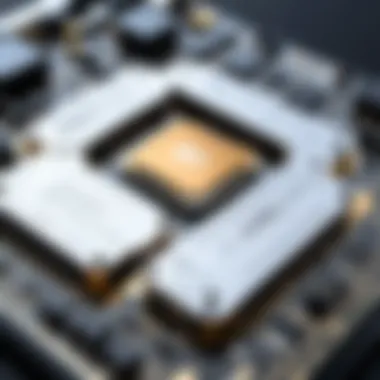

Sensitivity and Responsiveness
Sensitivity and responsiveness are vital components of the trackpad functionality. The trackpad on the MSI Summit E13 Flip is generally responsive to light touches, making it intuitive to use for navigation. The smooth surface ensures that gestures are recognized without lag. This characteristic enhances the user experience, especially for those who perform multi-tasking regularly.
A unique feature of the trackpad is its ability to support advanced touch gestures. This can improve efficiency for tasks like zoom or scrolling. However, some users report that the trackpad can occasionally misinterpret fast swipes, which might lead to frustration.
Display Quality
Resolution
The resolution of the MSI Summit E13 Flip is notable, rendering visuals clearly and sharply. With a high-definition display, users benefit from detailed images, making it suitable for graphic design and media consumption. This competitive edge is particularly advantageous for IT professionals dealing with complex visual data.
The unique feature here is the touchscreen capability. This enables an engaging user interface, allowing for direct interaction with applications. Yet, some individuals might find touchscreen functionality unnecessary, potentially cluttering the user interface.
Color Accuracy
Color accuracy is essential, especially for creative work. The MSI Summit E13 Flip boasts impressive color reproduction, making it an appealing choice for graphic designers. A key characteristic is its ability to cover a wide color gamut, thus ensuring vivid and true-to-life colors.
The unique aspect of this model is its calibration options. Users can adjust the settings to match their precise needs. That said, there might be a slight learning curve for those unfamiliar with color settings.
Brightness Levels
Brightness levels significantly affect usability in various environments. The MSI Summit E13 Flip offers adequate brightness, allowing users to work comfortably even in well-lit spaces. This is a beneficial quality, improving visibility during bright daylight hours.
One unique aspect is the adaptive brightness feature, which adjusts according to surrounding light. This can enhance energy efficiency, though users might sometimes find the transitions between brightness levels abrupt.
Audio Performance
Speaker Quality
Speaker quality contributes to the overall user experience, especially for video conferencing or media playback. The MSI Summit E13 Flip includes stereo speakers that produce clear sound with reasonable volume levels, allowing for a satisfactory audio experience in casual settings.
A key characteristic is the software enhancement that boosts sound quality. This can be particularly beneficial for users who consume multimedia frequently. However, some have noted that the bass response may not be as strong, which could be a disadvantage for audiophiles seeking rich sound.
Microphone Setup
The microphone setup in the MSI Summit E13 Flip is designed with remote communication in mind. The dual microphones are effective for voice recognition and offers decent clarity during calls. A unique feature includes noise-canceling capabilities, which helps filter out background sounds. This improves the quality of virtual meetings and calls.
Yet, some users experience challenges in ultra-quiet environments, where the microphones may pick up unintended sounds. This drawback can detract from an otherwise solid user experience.
Software and Features
The Software and Features section of the MSI Summit E13 Flip plays a crucial role in determining its overall usability and performance. This laptop's ability to integrate software solutions effectively—ranging from operating systems to security measures—enhances the experience for IT professionals and tech enthusiasts alike. Additionally, the presence of versatile connectivity options makes this product suitable for a variety of needs in both personal and work environments. Understanding these aspects is key to making informed decisions about this device.
Operating System Services
Windows Integration
The MSI Summit E13 Flip comes pre-installed with Windows 11, an operating system known for its user-friendly interface and compatibility with a wide array of applications. This integration ensures that users can experience seamless operations, particularly beneficial for those who rely on multiple software for their tasks. One key characteristic of Windows Integration is its ability to support a variety of hardware and software configurations, which is vital for performing different business operations efficiently.
A unique feature of this integration is the virtual desktop functionality, allowing users to create different workspaces based on their projects. This can enhance productivity by making it easy to switch contexts without cluttering the operational space. However, some users might face a learning curve when adapting to new features, which could hinder efficiency initially.
Pre-installed Applications
The MSI Summit E13 Flip includes several pre-installed applications that cater to business and creative needs. Among these, the MSI Center application stands out. This application allows users to customize performance settings, monitor system health, and manage battery life, contributing to an optimized user experience. The key characteristic of these pre-installed applications is that they provide essential tools out of the box, reducing the need to seek third-party solutions immediately.
This ease of access can be a significant time-saver. However, some users might find certain applications unnecessary or redundant, which could lead to clutter on the device. Users have the option to uninstall any unwanted applications, maintaining control over the software environment.
Security Features
Biometric Unlock
The MSI Summit E13 Flip includes a Biometric Unlock feature, which adds an extra layer of security for users. This feature uses fingerprint recognition technology, allowing users to access their laptops quickly and securely. The convenience of having immediate access while ensuring that only authorized users can log in is a strong selling point.
This characteristic of Biometric Unlock makes it appealing because it minimizes the time taken for login, promoting efficiency. Nonetheless, reliance on biometrics might pose issues if users face hardware malfunctions or if they need to reset their devices, requiring alternative login methods.
Encryption Options
Another essential aspect of security in the Summit E13 Flip is its encryption options. This laptop supports multiple security protocols, including BitLocker, which provides full disk encryption. This feature ensures that sensitive data remains protected even if the device is lost or stolen. Users can encrypt their hard drives and safeguard critical information effectively.
This characteristic is advantageous for IT professionals handling confidential information, as it ensures compliance with various data protection regulations. However, one disadvantage is that encryption can sometimes slow down system performance, particularly with less powerful models. Users need to weigh this consideration based on their specific requirements.
Connectivity Options
Ports Available
The MSI Summit E13 Flip offers a range of ports, enhancing its connectivity. Key ports include USB Type-C, USB 3.2, HDMI, and a headphone jack. This variety of available ports allows users to connect multiple devices, from external displays to storage solutions, making the laptop versatile in different scenarios.
This aspect is vital for users who require a lot of peripherals, such as during presentations or when connected to external drives. However, the lack of legacy ports like USB Type-A might be limiting for users with older accessories, requiring them to use adapters.
Wireless Capabilities
In terms of wireless capabilities, the Summit E13 Flip boasts Wi-Fi 6 technology, delivering high-speed internet connections for seamless browsing and streaming. This key characteristic allows users to enjoy more stable connections, particularly in crowded environments like offices or public areas. The added support for Bluetooth 5.1 also enhances the ability to connect to various devices such as headphones and mice effortlessly.


The unique feature of these wireless capabilities is its capacity to support multiple connections without significant drops in performance. Nonetheless, users must ensure that they are in Wi-Fi 6 compatible environments to fully exploit these speeds; otherwise, they might only attain standard wireless performance.
Comparative Analysis
Comparative analysis is essential in evaluating the MSI Summit E13 Flip. This section allows potential buyers to understand how this device stands against its competitors. In a market filled with various laptops, each offering unique features, it becomes crucial to analyze the advantages and disadvantages of the Summit E13 Flip relative to other models. This analysis will highlight specific elements such as performance, design, and functionality. This context is significant for making informed purchasing decisions that cater to specific user needs and preferences.
Competitor Models Review
Brand A Comparison
In the world of laptops, Brand A often shines for its top-tier performance and reliable customer service. Its flagship model is known for having a powerful processor and extensive RAM, contributing significantly to its reputation among power users. This characteristic makes it a popular choice for IT professionals who require strong performance for demanding tasks. Moreover, Brand A often includes innovative features such as enhanced thermal management, which can prevent overheating during intensive use.
However, one area where Brand A can fall short is its higher price point. The premium pricing strategy may deter budget-conscious users. Nevertheless, if performance is your priority, Brand A can be a compelling option when compared to the MSI Summit E13 Flip, primarily in high-performance scenarios.
Brand B Comparison
Brand B is recognized for its versatility and affordability. Its models typically feature an excellent balance of performance and price. For the tech-savvy user, this could mean more value without significant compromises in quality. For instance, many Brand B laptops come equipped with sufficient RAM and storage options, making them suitable for everyday tasks and moderate gaming.
The unique feature of Brand B lies in its customizable settings. This flexibility allows users to tailor performance according to their needs. However, potential buyers should note that while Brand B excels in value, it may lack some advanced features found in the MSI Summit E13 Flip, particularly in high-end graphics capabilities. Thus, while it is favorable for users seeking general use and cost efficiency, those who require intense graphical power might find it limiting.
Use Case Scenarios
Business Use
The MSI Summit E13 Flip proves itself as an effective tool for business use. It combines portability with substantial processing power. Employees often find their productivity enhanced thanks to its comfortable keyboard and responsive touchscreen. The compactness of this laptop allows for easy transport, which is essential for business professionals who often attend meetings or work on-the-go.
Additionally, its security features, such as biometric unlocks, add layers of safety crucial for confidential business information. However, some users may find the battery life a bit shorter in heavy-use scenarios, which could pose a disadvantage for all-day meetings away from a power source.
Creative Work
When it comes to creative work, the MSI Summit E13 Flip shines with its impressive display quality and processing abilities. Designers can benefit from its high-resolution screen, which provides vibrant colors and sharp details. This is particularly advantageous for graphic design, video editing, or any task requiring eye for detail.
Moreover, the device's convertible design adds flexibility for artists. Sketching or drawing directly on the touchscreen can invigorate the creative process. The challenge may lie in the GPU performance; while it's functional for everyday creative tasks, those requiring extensive rendering might need a more powerful alternative.
Gaming
For gaming enthusiasts, the MSI Summit E13 Flip demonstrates moderate capability. It can run less demanding games smoothly, thanks to its competent processor and adequate RAM. However, it does face limitations in high-end gaming performance. Users looking for a serious gaming laptop may find it lackluster due to its integrated graphics.
The appeal of the Summit E13 Flip for casual gamers may lie in its portable nature and decent battery life during non-intensive gaming sessions, making it a reasonable choice for quick gaming on-the-go. However, potential buyers should weigh these factors against models explicitly designed for gaming, which often have dedicated graphics cards and superior cooling systems.
User Feedback and Reviews
User feedback and reviews play a crucial role in understanding the real-world performance and reliability of the MSI Summit E13 Flip. This section highlights how insights from users can guide prospective buyers in making informed decisions. Evaluating community opinions gives a balanced view, considering both the strengths and weaknesses experienced by actual users in various scenarios.
User reviews often reveal practical issues that technical specifications alone cannot cover. They offer unique perspectives on usability, performance in everyday tasks, and the overall experience of owning and using the laptop. Therefore, gathering and analyzing this feedback is vital for anyone considering the MSI Summit E13 Flip.
Customer Satisfaction Ratings
Customer satisfaction ratings offer a quantitative measure of the MSI Summit E13 Flip's performance and value. These ratings stem from various online platforms, including dedicated tech forums and retail websites. Users typically rate their laptops based on several criteria such as performance, build quality, battery life, and customer service.
The MSI Summit E13 Flip generally receives favorable ratings, particularly for its sleek design and solid performance. Many users appreciate the versatility offered by its convertible design, which adds flexibility to their usage scenarios. In addition, high ratings in battery life suggest the laptop can handle demanding tasks without frequent recharging.
Nevertheless, satisfaction ratings can be inconsistent. Some users report issues with the trackpad sensitivity or the performance of the audio system. Below are some highlights from user satisfaction ratings:
- Performance: Often rated highly, especially during tasks such as video editing and multitasking.
- Design: Frequently praised for its aesthetics and convertible functionality.
- Customer Service: Mixed ratings, indicating variability in experiences with support.
Common Complaints
Even highly-rated products like the MSI Summit E13 Flip are not without their drawbacks. User complaints often highlight specific areas where the laptop may fall short. Understanding these complaints helps potential buyers assess whether the issues are significant enough to affect their purchasing decision.
Common complaints about the MSI Summit E13 Flip include:
- Trackpad Issues: Some users mention that the trackpad can occasionally be unresponsive or overly sensitive, affecting navigation.
- Audio Quality: While the laptop features good speakers, some users feel the audio doesn't meet their expectations for high-quality sound.
- Weight and Portability: A few users find the laptop slightly heavier than expected for frequent travel, impacting portability.
A key takeaway from these complaints is the importance of personal priorities. Those valuing design and multitasking performance might be willing to overlook certain minor inconveniences. On platforms such as reddit.com, discussions often provide further insights and solutions to common issues.
In summary, analyzing user feedback and reviews enriches our understanding of the MSI Summit E13 Flip, both positively and negatively. This depth of knowledge can significantly aid tech enthusiasts and IT professionals in making a careful and informed decision.
Final Assessment
The Final Assessment section holds a crucial role in this article as it synthesizes information presented in previous sections. Here, we engage in an in-depth evaluation of the MSI Summit E13 Flip, systematically weighing its strengths and weaknesses. This stage aids readers in making informed choices when considering the device for personal or professional use. Understanding both sides of the equation ensures that potential users grasp the full scope of the laptop's functionality and limitations.
Pros and Cons
In evaluating the MSI Summit E13 Flip, we must first acknowledge its advantages.
- Lightweight Design: With its slim profile, the MSI Summit E13 Flip is easy to carry, making it ideal for on-the-go professionals.
- Versatile Functionality: The device operates as both a laptop and a tablet, thanks to its 360-degree hinge, appealing to diverse user preferences.
- Performance Metrics: Equipped with top-tier specifications, the laptop handles demanding tasks efficiently.
- Aesthetic Appeal: The elegant design and premium build quality cater to those valuing both form and function.
On the flip side, there are disadvantages to consider:
- Limited Battery Life: While performance is strong, battery longevity may not meet the expectations of all users, particularly for heavy tasks.
- Heat Management: Under intense use, the device can become warm, potentially affecting comfort and performance.
- Price Point: The Summit E13 Flip is positioned at a premium price, which may deter budget-conscious consumers.
- Software Bloat: Some users have reported unwanted pre-installed applications, which could clutter the user experience.
Overall Value Proposition
The overall value proposition of the MSI Summit E13 Flip is nuanced. For tech enthusiasts and IT professionals, the combination of performance, design, and adaptability renders it a strong contender in the market. However, potential buyers should weigh the overall package against their specific needs. Individuals seeking a powerful machine that accommodates both work and leisure may find the device fully meets their requirements.
Additionally, the MSI Summit E13 Flip may prove invaluable in professional environments where creativity and productivity intersect. With its versatile use cases, such as business presentations or design work, it can contribute significantly to workflow efficiency.
"The MSI Summit E13 Flip represents a blend of innovation and practicality, appealing to a discerning audience that values performance alongside design."
Ultimately, a thoughtful evaluation leads to a more informed purchasing decision for every tech-savvy individual.

