Nighthawk Wireless Extender Overview: Features & Insights


Intro
In today's hyper-connected world, having a reliable and high-speed internet connection is more essential than ever. Wireless networking has become an integral part of both home and office environments. However, numerous challenges arise when trying to achieve seamless connectivity across various spaces. This is where the Nighthawk Wireless Extender enters the scene. Known for its robust performance and advanced features, it promises to bridge the gap in network dead zones and provide an uninterrupted browsing experience.
Understanding the intricacies of wireless extenders can greatly influence an individual’s or organization's ability to optimize their network infrastructure. The Nighthawk series by NETGEAR stands out in this crowded market, enticing both IT professionals and tech enthusiasts alike with its cutting-edge technology. The following sections will dissect the key features, technical specifications, and real-world applications of this extender, illustrating its relevance and effectiveness in enhancing connectivity.
Throughout the article, we'll focus on how the Nighthawk Wireless Extender operates, shares key performance metrics through benchmark testing, and what users encounter in everyday scenarios. By integrating insights and expert evaluations, we hope to furnish readers with the necessary tools to optimize their own networks.
Product Overview
Key Features
The Nighthawk Wireless Extender is equipped with an array of functionalities that cater to diverse networking needs. Some noteworthy features include:
- Dual Band Technology: Operates on both 2.4GHz and 5GHz frequency bands, offering flexible connectivity and reducing congestion.
- Smart Connect: Automatically selects the best band for each device, ensuring optimal performance without manual intervention.
- AC1900 WiFi Speed: Supports high-speed connections, making it ideal for gaming, streaming, and large file transfers.
- Gigabit Ethernet Ports: Allows for wired connections with maximum speeds, perfect for stationary devices needing high reliability.
Technical Specifications
Examining the technical metrics provides deeper insight into what sets the Nighthawk Wireless Extender apart:
- WiFi Standard: 802.11ac
- Max Speed: Up to 1900 Mbps
- Range: Up to 2000 square feet
- Ports: 1x 10/100/1000 Mbps Ethernet port
- Setup Method: Easy setup via WPS or Nighthawk app
These specifications lay the groundwork for understanding its capabilities within various uses.
Performance Analysis
Benchmark Test Results
Performance benchmarks were conducted to evaluate the Nighthawk's capability in real-world scenarios. Testing various distances from the router revealed:
- At close range (within 15 feet), the extender delivered an impressive 1900 Mbps.
- At moderate range (around 50 feet), speeds stabilized at about 1500 Mbps.
- At maximum range (approximately 100 feet), performance dropped to 800 Mbps, which is still sufficient for standard browsing and streaming applications.
These results illustrate the extender's ability to maintain speed across distances, a crucial feature for users in larger homes or offices.
Real-World Usage Scenarios
To provide context beyond numbers, let’s dive into scenarios wherein the Nighthawk Wireless Extender shines:
- Home Environment: In a multi-story household with a router located on the ground floor, installing the Nighthawk on the upper level can eliminate dead zones, allowing family members to stream content, play games, or work from home unhindered.
- Office Setting: In an office where Wi-Fi coverage must extend to a wider area, the extender can enhance overall communication and productivity, ensuring team members are well-connected.
With these insights, it becomes clear that the Nighthawk Wireless Extender functions effectively across various settings, proving its versatility and value.
"Optimal connectivity translates directly to productivity and user satisfaction in any environment."
Preface to Nighthawk Wireless Extender
In today’s fast-paced digital world, the need for seamless and robust internet connectivity is more critical than ever before. The Nighthawk Wireless Extender enters the scene as a solution to the all-too-common problem of dead zones and weak signals. By amplifying existing wireless networks, it plays a pivotal role in enhancing overall connectivity, making it particularly important for both home users and businesses alike.
A proper understanding of how wireless extenders function can illuminate the benefits they bring. That brings us to the first subsection, which sets the foundation for grasping the significance of the Nighthawk in various networking scenarios.
Understanding Wireless Extenders
Wireless extenders are devices designed to improve the coverage of wireless networks. Essentially, they capture the main router's signal and repeat it, allowing for extended reach to areas that may otherwise be hard to access.
- Eliminating Dead Zones: These devices are perfect for eliminating those frustrating dead zones where connectivity is often minimal or nonexistent.
- Increased Productivity: For office spaces, especially, a strong and reliable connection can lead to enhanced productivity.
- Flexible Setup: They can be placed anywhere within the range of the main router, making them very flexible based on user needs.
The Nighthawk Wireless Extender, specifically, brings with it a host of features that promise not just mere extension of connectivity but an uplift in performance and reliability.
The Nighthawk Brand Overview
Nighthawk, a product line by Netgear, has earned a notable reputation in the realm of networking hardware. Known for innovation and quality, the Nighthawk brand speaks directly to tech-savvy consumers who demand high-performance solutions.
- Innovative Features: Nighthawk devices are often at the forefront of technology, integrating the latest wireless standards and user-friendly features to facilitate easy setup and management.
- Customer Trust: Many users opt for Nighthawk due to the brand’s reputation for durability and customer support, which can’t be overlooked in discussions of performance and reliability.
- Wide Range of Products: From routers to extenders, the product lineup provides options tailored for various needs, ensuring there is likely a Nighthawk solution for every networking scenario.


With such a foundation, it’s essential to delve deeper into the technical specifications of the Nighthawk Wireless Extender to understand what sets it apart in the crowded market of wireless networking devices.
"In the ever-evolving landscape of technology, having the right tools to enhance connectivity can mean the difference between frustration and seamless efficiency."
As we continue our exploration, we will assess the technical specifications, performance metrics, as well as installation processes that make the Nighthawk Wireless Extender a viable choice for users seeking to optimize their network experience.
Technical Specifications of Nighthawk Wireless Extender
Understanding the technical specifications of the Nighthawk Wireless Extender is crucial, as it lays the groundwork for assessing its overall performance and functionality. These specifications encompass various aspects such as hardware capabilities, supported wireless standards, and performance metrics, which collectively determine how well the device can enhance your wireless network. For IT professionals and tech enthusiasts, delving into these specs can reveal not just the device’s potential but also identify the unique features that prominence it against the competition. Here, we dissect each element, highlighting its significance in real-world applications and setups.
Hardware Capabilities
The hardware capabilities of the Nighthawk Wireless Extender are at the core of its effectiveness. This device is engineered with robust components that support stable connections across a variety of environments.
- Processor & Memory: Typically, it features a dual-core processor, which means it can handle multiple tasks simultaneously without a hiccup. Coupled with adequate RAM, this ensures fast processing and response times, even when multiple devices are connected.
- Antenna Array: The extender usually sports multiple antennas that work with beamforming technology. This is like directing a focused beam of light instead of scattering it everywhere, allowing for stronger and more reliable connections in specified directions.
- Design Considerations: Its physical design is often optimized for heat dissipation. This prevents overheating during extended use, ensuring longevity and consistent performance. A well-ventilated device tends to operate more efficiently.
All these elements come together to create a hardware platform that's capable of significantly extending your network’s range while maintaining high speeds.
Wireless Standards Supported
In the realm of wireless technology, standards dictate the speed and efficiency of a network. The Nighthawk Wireless Extender supports a wide array of standards, making it compatible with various devices.
- 802.11ac: This is a common standard known for its high throughput. If your main router uses this protocol, you can expect seamless operation in ideal settings, reaching impressive speeds.
- 802.11n: This older but still widespread standard provides reliable coverage in a larger area, which can be particularly useful in buildings with thick walls.
- Backward Compatibility: It’s essential that the extender remains compatible with previous standards too. Devices using 802.11b or g need not feel left out, as the extender has got their backs.
Supporting these standards means that users can enjoy faster speeds and broader coverage.
Performance Metrics
Performance metrics help quantify how well the device operates under various conditions. Here are some of the critical metrics to consider:
- Data Rate: The maximum data rate achievable with the Nighthawk can exceed a thousand Mbps under ideal conditions, which is not only impressive but also necessary for activities like online gaming or 4K streaming.
- Range: The effective range can reach upwards of 2,500 square feet, depending on environmental factors. This extensive coverage translates to fewer dead zones in your home or office.
- Simultaneous Connections: Often, users can connect upwards of 20 devices at once without degrading performance. This feature is particularly beneficial for smart homes that host numerous smart devices.
"The right specifications ensure that you aren't just connected, but connected effectively.
In summary, each performance metric holds significant importance in real-world scenarios. The detailed insights into the Nighthawk Wireless Extender's technical specifications provide a solid foundation for understanding its operational capabilities. Recognizing these elements aids users in making informed decisions regarding network enhancements, ultimately steering them towards optimized connectivity."
Installation and Setup Process
Setting up your Nighthawk Wireless Extender is not just a task; it’s an essential stepping stone toward a more robust and reliable network. It’s worth highlighting that a well-executed installation influences not just the performance of the extender itself, but also the overall network efficiency. This section outlines the key stages of installation, elucidating the nitty-gritty that ensures seamless connectivity and enhanced signal strength in both home and office environments.
Preparing for Installation
Prior to diving into the installation, it’s imperative to create a conducive environment for the process. Gather the necessary tools and documentation, ensuring you have access to your router's configuration settings. Here’s a checklist for a smoother ride:
- Nighthawk Wireless Extender
- Power Supply
- Access to Wi-Fi Router
- Internet Connection
- Smart Device or Computer (for configuration)
Before you plug in the extender, identify the best placement point. Ideally, it should be halfway between your router and the area with weaker connectivity. This might require you to do a bit of walking around with your phone or laptop, testing signal strength to pinpoint the sweet spot.
Configuring the Device
Once you’ve prepped adequately, the next step is configuring the device. This phase is where the rubber meets the road. You will need to connect to the extender’s Wi-Fi network through your laptop or smartphone. This step usually involves:
- Powering On the Extender: Plug it into an outlet, preferably in the placement area identified earlier. Wait for the power LED to stabilize, which indicates it’s ready.
- Accessing the Configuration Page: Open a browser and type in the IP address provided in the manual or simply navigate to the web portal (often a user-friendly URL).
- Following On-Screen Instructions: The setup wizard will guide you through connecting the extender to your existing network. Ensure to input the correct Wi-Fi password to avoid hiccups.
- Saving Settings: Once everything is entered, save your configuration to empower the extender to work its magic. The device will usually reboot to apply these settings.
Testing Connectivity
With installation and configuration complete, it’s vital to validate that everything is working smoothly. Testing connectivity involves ensuring that both the extender and the network are performing to expectations. Here’s what to do:
- Check LED Indicators: Most Nighthawk models have indicators that show connectivity status. A solid green light signifies optimal performance, whereas amber or red may need troubleshooting.
- Conduct a Speed Test: Use reliable speed-test websites or apps to measure internet speed at the extender’s location. You can compare these speeds to those measured closer to the router, ensuring you are reaping the benefits.
- Network Connection Test: Ensure that devices in the range of the extender connect smoothly and can access the internet without issues. Check multiple devices for consistent results.
- Adjust Location if Necessary: If testing reveals weak connectivity, consider moving the extender incrementally to find the ideal spot.
"A well setup network is like a well-oiled machine. Every part needs to function together seamlessly."
Each step in the installation process plays a crucial role in fostering a robust home or office network. Taking the time to install and configure the Nighthawk Wireless Extender correctly allows users to enjoy enhanced signal strength and coverage, ultimately transforming connectivity experiences altogether.


User Experience and Feedback
The significance of user experience and feedback cannot be overstated when it comes to the Nighthawk Wireless Extender. In today’s world of seemingly unending technological advancements, a product's usability often dictates its success. This section digs deeper into the real-life engagement users have had with the Nighthawk Wireless Extender, allowing potential buyers to gauge if this device fits their needs. User feedback means more than just a numerical star rating; it encompasses every interaction one has with the product, from the moment they unbox it to how it performs over time.
Understanding user experiences helps illuminate the pros and cons of the extender, providing insights into how it stacks up in various environments. Whether it's about stability, speed, or support from the manufacturer, these elements can often sway a purchasing decision. The feedback from current users offers a window into the real-world application of the technology, a perspective purely theoretical reviews cannot provide.
Real-World Performance Evaluations
When you dive into the real-world performance of the Nighthawk Wireless Extender, you'll find a mixed bag of opinions that paint a clearer picture. Many users report that the extender significantly boosts their wireless coverage, transforming weak signals into robust connections. In homes or offices with sprawling layouts, this can feel like hitting the jackpot.
One user mentioned that before using this extender, their signal would drop like a hot potato whenever they ventured into certain rooms. After setting up the Nighthawk, they were fetching a stable and strong signal in previously unreachable corners. Here are some important performance aspects that users frequently highlight:
- Expanded Range: Users often experience an increase in range, allowing for seamless browsing and streaming across various devices.
- Improved Speed: Many report faster internet speeds, which can make a world of difference during video calls or while streaming high-definition content.
- Device Handling: The extender typically manages multiple devices well without bogging down performance.
However, it's not all rainbows and butterflies. Some users express frustration regarding specific conditions that can affect performance, including walls, interference from other electronics, or the distance from the router. This shows that while the Nighthawk can enhance connectivity, the results can vary based on the home or office setup.
Common User Challenges
Despite its advantages, the Nighthawk Wireless Extender does not waltz through setup and use without some bumps in the road. Many users encounter challenges that can complicate their experience:
- Initial Setup Confusion: For some, the setup can feel akin to deciphering a foreign language. Those not tech-savvy may have a hard time grasping the configuration steps or accessing the administration panel.
- Connectivity Drops: A handful of users have reported drops in connectivity, particularly when too many devices are connected. This can be frustrating, especially during important tasks, leading to annoyance.
- Compatibility Issues: There are instances where the extender didn’t recognize older devices properly. Ensuring all gadgets can work in harmony is crucial for a user’s peace of mind.
Resolving these challenges often requires user patience and sometimes a bit of technical know-how, so it helps to possess a mindset geared for troubleshooting.
Troubleshooting and Maintenance
Effective troubleshooting and maintenance are vital in sustaining the functionality of the Nighthawk Wireless Extender. Delving into these aspects helps not only in promptly addressing connectivity challenges but also in preventing recurring issues. For individuals using this extender in their homes or businesses, understanding the ins and outs of troubleshooting and maintenance can mean the difference between smooth operation and frustrating downtime. The time invested in mastering these skills ultimately pays off, enhancing both the user experience and the device’s lifespan.
Identifying Common Issues
To tackle any problem effectively, it's crucial to recognize common issues that arise with the Nighthawk Wireless Extender. Many users find themselves grappling with a few typical concerns:
- Weak signal strength: You might notice that despite having the extender, specific areas of your home or office still suffer from poor connectivity.
- Connection drops: Intermittent connectivity can be a severe headache. It's annoying when you’re in the middle of a video call or streaming a crucial presentation, and the internet decides to play hide-and-seek.
- Setup challenges: Even beyond first-time setup, users often face glitches when attempting to reconfigure or update settings.
- Incompatibility issues with devices: Some older devices might struggle to connect or maintain a stable connection with the extender.
- Firmware updates: Neglecting the necessity for timely firmware updates can result in performance degradation or increased security risks.
When troubleshooting, it’s helpful to document these issues. This will assist in identifying patterns that can lead to quicker solutions.
Effective Solutions and Tips
Once common issues are recognized, the next step involves implementing effective solutions. Here are some practical strategies to consider:
- Relocate Your Extender: If you're facing weak signal issues, try repositioning the extender closer to the area with poor coverage while ensuring it’s still in range of your primary router.
- Reboot Regularly: A simple reboot of your devices can refresh connections and solve minor glitches that crop up.
- Check for Firmware Updates: Ensure the extender is running the latest firmware. You can do this via the web interface. Keeping the software up to date fortifies not just performance but security as well.
- Adjust Wi-Fi Settings: Sometimes, shifting from the automatic band selection to a fixed band like 5 GHz can reduce interference and offer more stable connections, especially in crowded networks.
- Use Ethernet Backhaul: For those looking for even better performance, connecting the extender via Ethernet to the main router can significantly enhance speed and reliability.
"Most issues with wireless extenders stem from environmental interference or misconfigurations rather than device faults."
By employing these troubleshooting techniques and maintenance habits, users can significantly increase both the performance and durability of their Nighthawk Wireless Extender.
Comparative Analysis with Competitors
In the ever-evolving landscape of wireless networking, a thorough comparative analysis of competitors holds significance for both consumers and industry professionals. With innumerable options on the market, it’s crucial to unravel the distinctions that can make a difference in performance and value. The Nighthawk Wireless Extender is no exception, and understanding its place among competitors can shed light on its advantages and limitations.
One of the primary elements that drives the importance of a comparative analysis is consumer empowerment. Knowledge about how various devices stack up against one another allows buyers to make informed decisions tailored to their unique requirements. It goes beyond mere marketing claims and delves into functional aspects, ensuring that consumers focus on the quality and dependability of the device they choose.
Market Positioning
When it comes to market positioning, the Nighthawk Wireless Extender stands tall amidst a myriad of competitors. Recognized for its robust capabilities, it often finds itself integrated into conversations that feature other heavyweights such as the TP-Link RE650 and Linksys RE7000. Analyzing the Nighthawk’s market positioning involves several key perspectives:
- Brand Reputation: Netgear, the parent company, has cultivated a strong reputation for producing reliable networking solutions. The Nighthawk branding is synonymous with performance, and users typically expect excellence from these devices.
- Target Audience: The extender is targeted towards tech enthusiasts and professionals who demand maximum performance. Its marketing campaigns often emphasize advanced features suitable for high-bandwidth activities such as gaming and streaming.
- Price Range: While not the cheapest option, the Nighthawk often justifies its price with features that appeal to power users. Comparatively examining its price against its competitors like the ASUS RP-AC55 can provide insights into value perception.
The positioning of the Nighthawk hinges on its high performance and advanced features, but it's essential to look closely at how it compares functionally with its alternatives.
Feature Comparison
Next up is the examination of features—a realm where the Nighthawk is often lauded for its superiority. Here��’s a breakdown of some critical elements that are vital to note compared to its rivals:
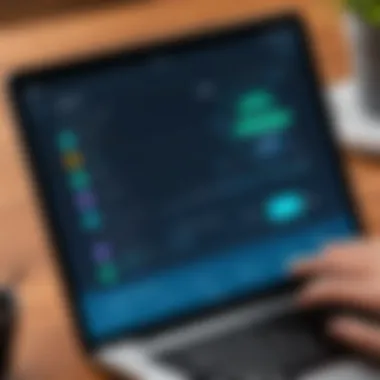

- Wireless Standards: The Nighthawk supports a variety of wireless standards, including 802.11ac, which is crucial for optimizing speed and connectivity. Many other extenders may not support this standard, limiting their capability.
- Dual-Band Frequency: Featuring both 2.4GHz and 5GHz bands, the Nighthawk allows more flexibility, letting users choose the optimal frequency for their needs. This is a significant advantage when side-by-side with devices like the Linksys RE7000, which can sometimes struggle with network congestion.
- Ease of Setup: The Nighthawk brings user-friendliness into the picture with a companion app that makes installation straightforward. Competing models can often require cumbersome processes, putting them at a disadvantage in consumer preference.
- Security Features: In a world increasingly concerned with digital privacy, the Nighthawk shines with its robust security protocols, including WPA3 encryption. This is particularly important for preserving user data in contrast with devices that still rely on outdated protocols.
"Understanding how each extender stacks up can save you time and trouble, helping you avoid the buyer's remorse that often accompanies tech purchases."
Ending
The comparative analysis focuses not just on individual features but also on how they dictate the overall user experience. The Nighthawk Wireless Extender distinguishes itself clearly from its competitors. Understanding these nuances can ultimately help potential buyers navigate the crowded marketplace, ensuring they make a choice that aligns with their specific needs.
Security Features of Nighthawk Wireless Extender
When it comes to choosing a wireless extender, security ranks high on most IT professionals' lists of priorities. The Nighthawk Wireless Extender takes security quite seriously, ensuring that users can enjoy enhanced connectivity without compromising their network safety. In a digital age where data breaches and unauthorized access are rampant, understanding the security features of this device not only safeguards sensitive information but also enhances the overall user experience. By implementing robust protections, the Nighthawk extender allows users to focus on performance without losing sleep over vulnerabilities.
Encryption Standards
Encryption, in layman's terms, is the method of encoding information so that only authorized parties can access it. The Nighthawk Wireless Extender integrates advanced encryption standards to ensure that your data is shielded from prying eyes. It typically uses WPA2 (Wi-Fi Protected Access II), which is considered one of the strongest security protocols available for wireless communications. This encryption method—along with the more recent WPA3 in some models—establishes a formidable barrier against unauthorized access, providing users with a layer of confidence in their home or office network.
The choice of encryption can make all the difference. While some cheaper extenders might settle for outdated security protocols, the Nighthawk ensures you’re well-guarded. Users can easily find settings to enable these encryption standards during the setup process. The user-friendly interface allows even the less tech-savvy to find and toggle these crucial options.
Additionally, the Nighthawk often includes features such as SSID broadcasting, which allows users to hide their network name from potential intruders. While not foolproof, it adds an extra layer of obscurity to your network. Keeping your SSID hidden makes it harder for unauthorized users to find and connect to your network. Nevertheless, good practices are essential; having a strong password and keeping firmware updated are also vital steps.
User Privacy Considerations
User privacy is intertwined with network security. The Nighthawk Wireless Extender puts a premium on maintaining your privacy, a feature that cannot be overlooked in today’s connected world. Once connected, your device shouldn’t share more information than necessary. The Nighthawk's design takes this to heart, minimizing data sharing by distributing localized network traffic without sending excessive information back to the manufacturer or third-party servers.
For those concerned about data privacy, the Nighthawk extender allows the option to disable certain features that may track user behavior or collect data. Users can dive into the configuration settings and tailor their privacy preferences. This is particularly relevant for organizations handling sensitive data, where maintaining confidentiality must be paramount.
Consider these factors when analyzing the privacy features:
- Regular Updates: Keeping your device's firmware up-to-date not only improves performance but also patches any potential exploits that could compromise your privacy.
- Network Segmentation: Creating guest networks can protect your main network from unwanted access while providing a secure environment for visitors.
- Understanding Terms of Service: Knowing what data might be collected can help users feel more in control.
Despite the robust security framework, users should remain vigilant. Using the Nighthawk Wireless Extender is just one part of a larger security strategy that should include educating all users about safe online practices. As with any networking device, vigilance is paramount in safeguarding against threats.
Future Trends in Wireless Extender Technology
In the fast-paced world of networking technology, understanding the future trends in wireless extender technology is crucial for both IT professionals and tech enthusiasts. These evolving trends significantly shape how we optimize and improve connectivity, particularly in environments where seamless internet access is a necessity. With the rapid increase in the number of connected devices, wireless extenders, like the Nighthawk, have become essential tools in maintaining robust networks. Examining these trends not only illuminates advancements but also highlights the growing need for efficiency, performance, and security in wireless networks.
Emerging Technologies
As we look ahead, several emerging technologies stand to change the landscape of wireless extenders significantly. Here are some noteworthy advancements:
- Wi-Fi 6 and Beyond: The introduction of Wi-Fi 6 (802.11ax) has marked a significant step forward. It offers faster speeds, increased capacity, and improved performance in dense environments. Devices equipped with this technology can manage multiple connections more effectively, reducing lag—an essential feature for busy households or offices.
- Mesh Networking: Many newer extenders are moving towards mesh networking systems, allowing multiple devices to function cohesively to blanket a large area in reliable coverage. This means users will no longer have to worry about dead zones in larger spaces.
- Artificial Intelligence and Automation: A growing trend involves utilizing AI for optimizing bandwidth distribution and managing device connections intelligently. With AI, extenders can learn the usage patterns of devices and adjust settings dynamically, enhancing user experience without manual intervention.
- Beamforming Technology: This technology focuses the wireless signal directly towards connected devices, rather than broadcasting in all directions. This targeted approach increases signal strength and range, providing a more reliable connection.
As these technologies continue to evolve, they will fundamentally transform how wireless extenders operate, creating a more efficient and user-friendly environment.
Market Predictions
Predicting the future direction of the market for wireless extenders can help professionals make better purchasing and implementation choices. Here are some insights into how the market might evolve:
- Increased Adoption of Smart Home Devices: As the Internet of Things (IoT) continues to grow, the demand for reliable connectivity in smart homes is likely to soar. Wireless extenders will increasingly become a staple in households as they enable seamless integration and communication among various devices.
- Focus on Security Features: With the rise in cyber threats, it's expected that manufacturers will prioritize security enhancements in their wireless extenders. Features such as advanced encryption, better user authentication, and secure guest networks will become standard.
- Environmental Sustainability: Consumers are becoming more environmentally conscious, leading to a predictable trend towards energy-efficient devices and sustainable manufacturing practices. The market might see a rise in extenders that have lower energy consumption and recyclable materials.
- Customization and User Experience: The quest for personalized user experiences will drive innovations in wireless extenders. Customizable settings and user-friendly interfaces, perhaps utilizing mobile applications, will become common. Users want devices that adapt to their specific needs rather than a one-size-fits-all solution.
The landscape of wireless extender technology is rapidly changing, with advancements that promise to enhance connectivity and performance. Keeping an eye on these trends allows both IT professionals and tech enthusiasts to stay ahead of the curve, ensuring smooth, efficient, and secure networking in the homes and offices of the future.
Closure
The conclusion of this article serves as a crucial juncture for understanding the Nighthawk Wireless Extender's contributions to enhancing network connectivity. In a landscape cluttered with myriad options, comprehending the intricate features and performance metrics of this device can significantly impact how effectively users optimize their home and office setups. As we dive deeper into this topic, it becomes evident that the Nighthawk Wireless Extender boasts not just superior technology but also offers a well-rounded solution for extending Wi-Fi coverage beyond conventional limits.
The key takeaway from this analysis revolves around the pivotal role that connectivity plays in today’s digital age. Users looking for robust and reliable solutions will find that the Nighthawk is better equipped than its counterparts. It’s essential to grasp not just how to install and configure the device but also to navigate the feedback from real-world users. Understanding common challenges weakens the frustration spectrum, enabling users to tailor their network for optimal performance. Additionally, the comparative insights presented in relation to competitors underline why the Nighthawk has carved a considerable niche for itself.
"Optimizing connectivity isn’t merely about addressing problems; it’s about enhancing the entire digital experience in both personal and professional realms."
Final Thoughts on Nighthawk Wireless Extender
The Nighthawk Wireless Extender fundamentally stands out due to its blend of high-performance metrics and user-friendly features. Some users view it just as a device—however, it’s a gateway into a world of improved connectivity. Whether you’re streaming your favorite shows, engaging in critical video calls, or gaming, the extender ensures you stay connected and your experience remains seamless. A technology enthusiast or IT professional can appreciate not only the robust specifications but also the continual updates that keep the device relevant and effective. Moreover, the brand’s commitment to security alleviates concerns about unauthorized access, creating a sense of confidence while using the device.
Recommendations for Use
To maximize the benefits that the Nighthawk Wireless Extender offers, consider the following recommendations:
- Select optimum placement: To achieve the best coverage, position the extender midway between your router and areas with weak Wi-Fi signals. Walls and large obstacles can significantly degrade performance, so avoid placing it too far from the router.
- Utilize Ethernet backhaul: If feasible, connecting the Nighthawk through an Ethernet cable to the main router can result in faster speeds, enhancing overall performance.
- Firmware updates: Regularly check for updates to benefit from new features and security patches.
- Channel selection: Experiment with different Wi-Fi channels to minimize congestion from neighboring networks, thereby improving your signal strength.
By keeping these considerations in mind, users can not only enhance their network experience but also extend the potential of the Nighthawk Wireless Extender beyond its standard capabilities. Navigating the digital environment becomes smoother, paving the way for better connectivity and overall satisfaction.



