In-Depth O365 Pricing Strategies Analysis
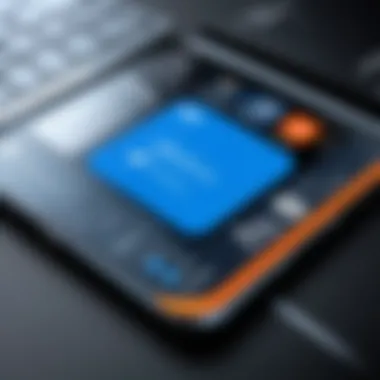

Intro
As organizations increasingly rely on cloud solutions, understanding the pricing strategies of Office 365 (O365) becomes crucial. This section provides a roadmap to comprehensively analyze these pricing structures, allowing IT professionals to make informed choices.
Office 365 stands out in the market for its diverse range of plans, tailored to suit various needs from individual users to large enterprises. The pricing model and available features can seem complex mainly because they vary based on factors such as geographical location, licensing agreements, and intended usage.
Analyzing O365 pricing is not just about comparing monthly costs; it also involves understanding the value derived from each plan. This article seeks to dissect the different tiers, licenses, and market trends, equipping readers with insights essential for strategic decision-making.
Moreover, as businesses navigate digital transformation, this analysis highlights the relevance of O365 in optimizing productivity, collaboration, and organizational efficiency. In essence, this guide is a vital resource for anyone looking to leverage O365 effectively and make sound technological investments.
Product Overview
Office 365 is a comprehensive suite of productivity tools hosted in the cloud. Understanding its key features and technical specifications helps clarify what each plan offers.
Key Features
- Email and Calendar: The Outlook application integrates email and calendar functionalities, promoting seamless communication.
- Cloud Storage: OneDrive for Business provides secure cloud storage, enabling file sharing and collaboration.
- Collaboration Tools: Applications like Microsoft Teams foster teamwork and discussion among employees.
- Office Applications: Access to Word, Excel, and PowerPoint allows users to create and edit documents easily.
- Security Features: Advanced features like Data Loss Prevention (DLP) and Multi-Factor Authentication enhance data security.
Technical Specifications
O365 functions across multiple platforms, requiring minimal hardware specifications:
- Operating System: Windows 10 or later, macOS X.
- Browser Support: Latest versions of Chromium-based browsers, Safari, or Firefox.
- Internet Connection: Broadband Internet connection for optimal software performance.
- Storage: Users can start with 1 TB of OneDrive storage.
"Understanding the full spectrum of O365 features helps in selecting the right plan."
The diverse features are catered to multiple audiences, ensuring flexibility in user choice. By familiarizing oneself with these specifications, IT professionals can align O365 offerings with organizational needs more strategically.
Performance Analysis
Analyzing performance is key in determining the best fit for business requirements. Factors such as benchmark test results and real-world usage scenarios play critical roles.
Benchmark Test Results
While specific benchmark results may vary, various tests show that O365 applications often outpace traditional software in collaborative environments. This has been particularly evident in Microsoft Teams and SharePoint functionalities that simplify document sharing and real-time collaboration among distributed teams.
Real-World Usage Scenarios
Organizations leverage O365 in numerous ways:
- Project Management: Teams use Planner and Teams for organizing projects and managing tasks.
- Remote Work: O365's cloud nature facilitates remote work, as users can access applications and documents from various devices.
- Scalability: The solutions scale effortlessly, accommodating changes in user numbers or business size.
Understanding real-world application reinforces the value of O365 pricing strategies. An informed analysis can aid IT professionals in selecting the right plans that maximize productivity and return on investment.
Foreword to O365 Pricing
Understanding the pricing structures of Office 365 (O365) is essential for IT professionals and organizations alike. The pricing affects not only the immediate costs associated with software usage but also influences long-term financial planning and resource allocation. O365 offers various pricing models, and navigating these options requires a clear grasp of their implications for different user needs.
The importance of examining O365 pricing lies in its complexity and variability. Organizations must consider factors such as business size, required features, and compliance needs when selecting a plan. Failing to recognize these factors may lead to overpaying for unnecessary features or underutilizing essential ones. Therefore, an informed approach to O365 pricing can optimize investments and enhance productivity.
O365 pricing also plays a crucial role in strategic planning. As organizations adapt to changing technologies, understanding subscription costs can help in budgetary forecasts. It is critical to recognize the benefit of evaluating options regularly, especially in a market where adjustments occur frequently due to competitor strategies and market demands. This analysis aims to clarify the nuances of O365 pricing strategies, enabling professionals to make data-driven choices.
"An informed approach to O365 pricing can optimize investments and enhance productivity."
By diving into specific elements like licensing tiers, subscription models, and market influences, professionals can anticipate costs and streamline their decision-making processes. Each aspect of O365 pricing contributes to a larger narrative about IT expenditure and resource management.
Ultimately, this section sets the stage for a comprehensive exploration of O365 pricing strategies. Understanding these foundational details is critical as organizations strive to leverage technology effectively while managing costs.
Understanding Office Licensing
Understanding Office 365 licensing is essential for any enterprise or individual looking to maximize the utility of their investment in Microsoft's productivity suite. The licensing framework governs access to various features and applications within the O365 ecosystem. Consequently, making informed decisions on licensing not only enhances user experience but also ensures compliance and cost-efficiency.
Choosing the right licensing model can avoid potential pitfalls such as overpaying for unused features or obtaining inadequate capabilities to meet organizational needs. The complexity of the licensing structure can be overwhelming. However, recognizing the different models and options available provides clarity and direction.
Overview of Licensing Models
Office 365 offers multiple licensing models designed to cater to a diverse range of users, from small businesses to large enterprises. Each model comes with specific configurations and pricing, allowing users to select the optimal plan that aligns with their requirements.
1. Subscription-Based Licensing: This model is the most prevalent. It generally includes a monthly or annual fee which grants access to the O365 applications. This flexibility allows organizations to scale their subscriptions based on user needs or business changes.
2. Perpetual Licensing: Unlike subscription-based licensing, which requires ongoing payments, perpetual licenses allow customers to pay a one-time fee for a specific version of O365 software. However, ongoing support and updates typically require additional costs.


3. Volume Licensing: For larger organizations, volume licensing offers bulk purchasing options that provide discounted rates when multiple licenses are acquired. This is particularly beneficial to enterprises looking to maintain uniformity across their workforce.
4. Cloud Licensing: This variant ensures that users always access the latest application versions and features without the need for manual updates. It requires an internet connection and leverages cloud storage, providing scalability and remote access.
Understanding these models helps organizations better strategize their IT budget and adjust their resources accordingly. Properly navigating the licensing landscape is key to ensuring that technology investments yield the desired returns.
Comparison of Licensing Options
When comparing the various licensing options available within Office 365, several crucial factors come into play. Each option presents different features, costs, and support levels that can significantly affect both operational productivity and budget management.
| Licensing Option | Target Audience | Key Features | Cost Structure |
| Business Plans | Small to medium businesses | Access to core applications like Word, Excel, and Teams. | Monthly/Annual fee |
| Enterprise Plans | Large organizations | Advanced security features, compliance tools, and analytics. | Per user monthly fee |
| Education Plans | Educational institutions | Tools tailored for education, including classroom management. | Special pricing |
| Nonprofit Plans | Nonprofit organizations | Essential features at reduced rates. | Special pricing |
Here are some primary considerations for users when evaluating these options:
- Scalability Requirements: Organizations must assess how easily they can add/remove users.
- Feature Set: Each plan varies in terms of included features and functionalities.
- Cost Efficiency: Analyzing the total cost of ownership against benefits is vital for making the best decision.
Making an informed choice based on a thorough understanding of these licensing options helps organizations adapt swiftly and effectively to changing technological demands. By evaluating the specific needs of the organization, companies can optimize their investment in Office 365.
O365 Pricing Tiers Explained
Understanding the pricing tiers of Office 365 (O365) is crucial for organizations seeking to optimize their technology expenditures. The tiers dictate access to certain features, applications, and levels of support. Each pricing tier comes with its own set of advantages and limitations, which can influence decision-making for IT professionals. With various plans available, being informed helps organizations select options that align with their specific needs and budget. This section delves into the categories of pricing tiers offered by O365, particularly focusing on Business Plans, Enterprise Plans, and Education Plans.
Business Plans
O365 Business Plans offer a streamlined approach for small to medium-sized enterprises. These plans include essential productivity applications like Word, Excel, and PowerPoint, along with OneDrive for cloud storage. The focus is on facilitating effective collaboration and communication among teams, essential for enhancing productivity. Additionally, business plans typically come with email hosting and various security features that are beneficial for protecting company data.
Some key features of Business Plans include:
- Email Hosting: Custom domains with Exchange online.
- Cloud Storage: OneDrive offers substantial storage space.
- Collaboration Tools: Access to Microsoft Teams for internal communication.
Businesses must assess their workforce size and the need for particular applications when selecting a plan. The balance between features and cost should guide companies in determining the best fit.
Enterprise Plans
Enterprise Plans are tailored for larger organizations and provide further capabilities compared to business plans. These plans come with better compliance support, advanced security features, and enterprise-level management tools. Organizations can access all Office applications along with additional tools for analytics and management. For example, the Enterprise E5 plan includes advanced threat protection and analytics capabilities, which are crucial for larger institutions that handle sensitive data.
Some characteristics of Enterprise Plans are:
- Advanced Security: Enhanced data loss prevention and threat intelligence.
- Comprehensive Compliance: Tools to help meet regulatory compliance.
- Unlimited Users: Flexible scalability for growing organizations.
Understanding these enhanced features enables IT managers to justify the cost for larger user bases or those handling sensitive information. Each organization must evaluate the potential ROI based on their unique operational needs.
Education Plans
The Education Plans from O365 are specifically designed for educational institutions, making it feasible for schools and universities to provide their students and staff with access to productivity software without breaking their budget. These plans allow institutions to create a conducive learning environment by providing tools that enhance collaboration and learning experiences.
Characteristics include:
- Affordable Pricing: Discounted rates for educational institutions.
- Collaboration Tools: Microsoft Teams integration for interactive learning.
- Access to Resources: Educational tools and resources to aid in teaching.
This segment of O365 is pivotal in fostering a tech-friendly educational environment while ensuring that costs remain manageable. The value proposition for this group lies in improving efficiency and student engagement without incurring significant expenses.
Factors Influencing O365 Pricing
Understanding the factors that influence O365 pricing is crucial for both organizations and individuals looking to utilize this powerful suite of productivity tools. The pricing strategy of Office 365 is not laid in stone. It is influenced by various internal and external elements that can impact the overall costs associated with its subscription models. By exploring these factors, IT professionals can grasp the dynamics that inform pricing and make better decisions regarding their technological investments.
Market Demand and Supply
Market demand and supply play a significant role in determining O365 pricing. When a product or service witnesses increased demand, pricing often rises as providers seek to maximize revenue. Conversely, a surplus in supply without sufficient demand can lead to a decrease in prices as companies try to entice buyers.
Office 365 has experienced substantial growth, particularly during the pandemic as businesses shifted to remote work. This shift has heightened demand for cloud-based services, compelling organizations to evaluate their purchasing decisions more critically. Companies may adjust their licensing and subscription choices based on their team sizes, specific needs, and the features they prioritize. As demand fluctuates, organizations will face varying costs, thus emphasizing the need to remain agile and informed about market trends.
Competitor Pricing Strategies
The competitive landscape undeniably impacts O365 pricing strategies. Microsoft must remain vigilant of competitor offerings from companies such as Google Workspace and Zoho. Each provider has its pricing model, features, and benefits that can sway potential customers.
For instance, if a competitor lowers its prices or introduces a new feature, Microsoft may also consider adjusting its prices or enhancing O365 functionalities to maintain its market position. Organizations should carefully analyze these dynamics to ensure they are receiving optimal value, not only in terms of price but also based on unique features that enhance productivity and workflow.
Potential factors to consider include:
- Cost efficiency relative to competitor offerings.
- Unique features that improve user experience.
- Inclusion of additional services or capabilities without increasing costs.
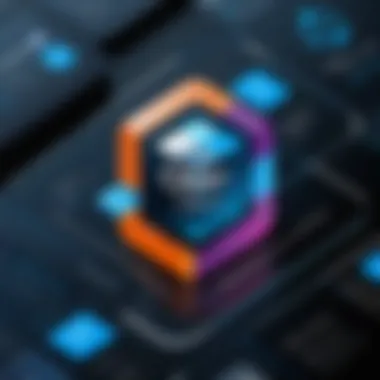

Economic Influences
Economic conditions can widely affect O365 pricing as well. Factors like inflation, currency fluctuations, and shifts in overall economic demand can drive up or lower prices. For instance, during a recession, companies may opt for cost-cutting measures including switching to lower-cost solutions, affecting how O365 prices are perceived by consumers.
In addition to macroeconomic conditions, regional economic factors also come into play. Pricing in different regions can vary significantly based on local economic conditions, compliance requirements, and operational costs. Organizations must consider these elements when evaluating their licensing options, as they can have significant implications for budgeting and investment strategies.
In brief, understanding the factors influencing O365 pricing is essential for making informed decisions that align with organizational needs and market realities. By acknowledging market demand, competitor strategies, and economic influences, stakeholders can better position themselves to leverage Office 365 effectively.
"Being aware of market dynamics and adjusting strategies is key in today's fast-paced tech environment."
As organizations navigate the complexities surrounding O365's pricing, staying educated about these influencing factors will enable them to optimize their investments in technology.
Cost-Benefit Analysis of O365
A Cost-Benefit Analysis of O365 is essential for understanding the real value that this suite of applications can bring to an organization. In a dynamic business environment, where every dollar spent is accounted for, evaluating the costs versus benefits of O365 can help organizations make strategic purchasing decisions. This analysis provides insights on how O365 can fit within the broader landscape of IT investments, reflecting both short-term expenditures and long-term returns.
The primary focus should be on several specific elements:
- Direct Costs: This includes subscription fees, licensing expenses, and any additional charges for extra services or applications.
- Indirect Costs: Hardware requirements, potential training for staff, and administrative expenses must be considered.
- Tangible Benefits: Assessing productivity enhancements due to tools like Microsoft Teams or OneDrive can provide clear metrics for success.
- Intangible Benefits: These may involve improvements in collaboration, increased employee satisfaction, or enhanced data security.
When conducted thoroughly, this analysis aids in determining whether O365 is the appropriate choice to fulfill organizational needs.
Assessing Organizational Needs
A pivotal step in the cost-benefit analysis phase involves evaluating organizational needs. Organizations should take into account their current requirements and future plans. Different teams may have unique demands based on their functional roles. For example, a marketing team may require robust collaboration tools, while finance might prioritize data protection and compliance features.
Key questions to address include:
- What tools does the organization currently use, and how effective are they?
- Which additional functionalities could provide a competitive edge?
- Is there an anticipated growth that might necessitate scalable solutions?
Understanding these aspects allows for better alignment of O365 features with specific departmental needs, leading to a more tailored and effective implementation.
Evaluating Long-term Value
Once short-term costs are analyzed, the focus should shift to evaluating long-term value. How does O365 influence operational efficiencies over time? Organizations should consider its capacity to adapt to future needs without significant additional investments.
When evaluating long-term value, consider the following:
- Scalability: O365’s ability to grow alongside the organization is crucial. If the business expands, can the chosen plan adapt or will it require a more costly upgrade?
- Cost Savings: Factor in long-term savings related to reduced hardware and IT maintenance costs. Cloud solutions can often lead to a lower total cost of ownership over time.
- Market Trends: Stay informed on industry trends. As remote work becomes more common, tools like O365 can create more adaptable work environments, showcasing their relevance well into the future.
Effective long-term evaluation ensures that the initial investment offers sustainable benefits and aligns with long-term strategic goals.
By comprehensively assessing both costs and benefits, organizations can make informed decisions that align technological investments with business objectives, ultimately optimizing their investment in Office 365.
O365 Subscription Models
Understanding the various subscription models for Office 365 (O365) is pivotal for organizations aiming to optimize their technological costs. These models not only dictate pricing but also influence the functionality delivered through the service. Choosing the right subscription model requires careful consideration of organizational needs, usage patterns, and financial strategies. The two primary models under consideration are monthly versus annual subscriptions, and prepaid versus flexible options. Each has distinct advantages and constraints, making the selection process crucial for effective IT budgeting.
Monthly vs Annual Subscriptions
The choice between monthly and annual subscriptions reflects an organization's financial strategy and its expected use of O365 services. Monthly subscriptions offer flexibility, allowing organizations to adjust services based on changing needs. This is especially beneficial for small businesses or those with fluctuating staffing levels. It allows an easy exit from the service if needs change or if a company wishes to explore other options.
Conversely, annual subscriptions typically come at a reduced cost compared to the monthly equivalents. This is an attractive option for organizations that have consistent usage of O365 services. Committing to an annual plan can reduce administrative overhead, as it streamlines billing and reduces the frequency of payment tasks. Additionally, it locks in the pricing for the entire year, which can protect against potential price increases. Organizations must weigh the cost benefits against their projected usage, considering how often they anticipate changes in user count or needs.
Prepaid vs Flexibility in Subscriptions
The decision between prepaid subscriptions and more flexible billing methods also plays a significant role in budget management. Prepaid subscriptions can offer cost savings and often come with a discount for paying upfront. This model is ideal for organizations that have a solid understanding of their needs and are confident in their commitment to O365 for a set period.
On the other hand, flexibility in subscriptions can be crucial for organizations that experience changing circumstances. Flexible subscription plans allow for scaling up or down as needed, providing a level of adaptability that can be a major asset in dynamic environments. Such options enable businesses to respond quickly to fluctuations in workforce size or project demands without facing hefty penalties for underutilization or overcommitment.
The selection of subscription models impacts not only immediate costs but also long-term financial implications. Adapting to the right model can enhance cost efficiency and service delivery.
Regional Pricing Variances
Regional pricing variances play a crucial role in the overall understanding of O365 pricing strategies. Organizations must realize that pricing for Office 365 is not uniform across the globe. It fluctuates based on various factors that are unique to each region. This aspect can have significant implications for cost management, budgeting, and decision-making processes in IT departments. By examining how different geographic locations affect pricing, businesses can make informed choices about deployment and resource allocation.
Geographic Influences on Pricing
The pricing for O365 is heavily influenced by geographic factors. Different regions experience disparate economic conditions, purchasing power, and competitive landscapes. For example, in North America and Western Europe, the prices may be higher compared to emerging markets where the purchasing power is lower. This pricing strategy might be a tactic to align with the expected income levels of potential customers in these areas.
Additionally, currency fluctuations can impact the net cost of subscriptions when converting prices from one currency to another. A strong local currency against the dollar might make O365 more expensive than in areas where the currency is weaker. Organizations must factor these elements into their financial planning and strategy.
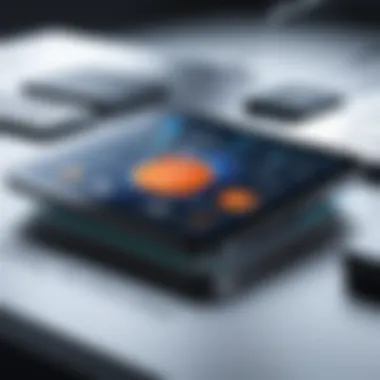

Compliance and Regulation Impacts
Another key element to consider is the compliance and regulations that govern software in various regions. Some countries have stringent laws about data storage and privacy, which can affect how O365 is priced. For instance, the European Union has the General Data Protection Regulation (GDPR), leading to additional compliance costs for Microsoft that can reflect in pricing models. Businesses operating in or with clients in these jurisdictions may need to invest in localized solutions or services to ensure compliance, thus impacting their overall IT budget.
These regulatory requirements can also shape service offerings. For example, certain features of O365 may not be available in every region due to legal stipulations, thus affecting perceived or actual value based on pricing.
"Understanding the regional pricing variances helps organizations to effectively allocate their budgets and optimize their O365 usage."
In summary, grasping the region-specific factors influencing O365 pricing helps organizations formulate better strategies in their technology investments. This knowledge can lead not only to cost savings but also to optimized compliance and usage of available resources.
Pricing Management Strategies
Pricing management is a crucial aspect when dealing with Office 365. By adopting effective pricing management strategies, organizations can optimize costs while ensuring they leverage all features that O365 offers. This section delves into three essential components of pricing management: budgeting, usage monitoring, and plan adjustments.
Effective Budgeting for O365
Budgeting is the foundation of any sound pricing strategy. When organizations establish a budget for Office 365, they align their spending with their business objectives. It is important to consider not just the base costs of subscriptions but also the hidden costs such as training and integration.
Here are some important points to keep in mind when budgeting for O365:
- Assessment of Needs: Evaluate the features needed across different teams. Not all users need the same level of access.
- Long-term Perspective: Consider both immediate and future costs when budgeting. Price increases over the years should be anticipated.
- Cost Allocation: Distribute the O365 costs across departments or projects to ensure accountability.
By planning accordingly, organizations can prevent unexpected expenditures while ensuring efficient use of resources.
Monitoring Usage and Costs
Monitoring usage and costs is vital for staying on track with your budget. Office 365 offers analytical tools that can help organizations track how services are being utilized. Evaluating actual usage against what is budgeted provides insights on where adjustments are necessary.
Key aspects of monitoring include:
- Utilization Reports: Regularly check reports on user activity and license usage.
- Cost Analysis: Review spending trends to identify any spikes or unexpected costs.
- Comparative Metrics: Benchmark usage against similar organizations to gauge efficiency.
Monitoring not just helps in managing costs but also aids in maximizing the benefits obtained from O365 subscriptions.
Adjusting Plans Based on Needs
Flexibility in subscription plans is one of the strengths of Office 365. As an organization's needs change, so should its pricing strategy. Adjusting plans to match current requirements can lead to significant cost savings and improved productivity.
Consider these strategies for making adjustments:
- Regular Review: Conduct periodic reviews of plans to ensure they still fit the organization's needs.
- Identify Unused Licenses: If certain licenses are not being utilized, downgrading can free up budget space.
- Adapt and Scale: As projects grow or shrink, scale up or down the number of licenses accordingly.
This adaptive approach ensures that organizations are not overpaying and are positioned to respond to changing business requirements.
"Organizations that take control of their pricing management can unlock many benefits from their O365 applications."
Future Trends in O365 Pricing
Understanding future trends in O365 pricing is crucial for IT professionals and organizations planning their digital transformation journeys. The evolving landscape of technology and market demands will shape how Microsoft positions its Office 365 products. This section highlights the noteworthy elements regarding the anticipated changes in O365 pricing models and the impact of emerging technologies.
Predicted Changes in Pricing Models
The pricing structure for Office 365 is expected to shift as businesses and consumers seek more tailored solutions. Companies increasingly demand flexibility, prompting a reassessment of the current pricing models.
- From Flat Fees to Usage-Based Pricing: Microsoft may introduce more usage-based pricing tiers, allowing customers to pay for what they actually consume. This could enable organizations to better align costs with their specific requirements.
- Dynamic Pricing Strategies: As competition grows, expect Microsoft to adopt more dynamic pricing strategies based on various factors such as customer size, industry sector, and geographic location. This can create a more competitive advantage in attracting diverse clientele.
- Bundling Services: The company is likely to offer more bundled services that incorporate additional tools and features. This strategy could simplify choices for users while potentially yielding cost savings for organizations that rely on multiple Microsoft services.
With these changes, organizations must stay alert and conduct regular analyses on their needs to maximize the value of their O365 investments.
Emerging Technologies and their Impact
Emerging technologies are shaping how organizations adopt and use Office 365. Innovations in artificial intelligence, machine learning, and cloud computing may significantly affect pricing strategies.
- Artificial Intelligence and Automation: As AI capabilities improve, Microsoft may begin offering AI-driven tools alongside O365 subscriptions. These enhancements could justify potential price increases but also add significant value.
- Cloud Infrastructure Improvements: Advances in cloud technology might lead to more robust and efficient O365 platforms. Such improvements could influence pricing models, with potential cost reductions stemming from operational efficiencies.
- Remote Work Trends: With the rise of hybrid work environments, the demand for collaborative tools will continue to grow. Microsoft might respond with tailored pricing options that cater specifically to remote work scenarios.
Ultimately, being aware of these trends can help IT professionals make more informed decisions about their O365 strategies. As the landscape evolves, organizations must remain agile, adapting to shifts in pricing, technology, and user expectations.
Culmination on O365 Pricing Analysis
In reviewing the pricing strategies of Office 365 (O365), we arrive at crucial insights that lend clarity to this expansive topic. The analysis provided throughout the article underscores the multifaceted nature of O365's pricing models, which vary significantly based on organizational needs, usage scenarios, and regional considerations. Understanding these variations is vital for both IT professionals and decision-makers.
A key element to consider is how the licensing options and pricing tiers can influence an organization’s operational costs. Adopting a tailored approach can yield substantial financial benefits. For example, small businesses might find substantial value in the Business Plans, while large corporations may prefer the flexibility of Enterprise Plans. This adaptability to size and scope allows firms to optimize expenses while maximizing productivity.
Moreover, market trends play a significant role in shaping the future of O365 pricing. The emergence of innovative technologies, including artificial intelligence and cloud services, will likely drive changes in service models and, in turn, pricing. Organizations must remain vigilant to these shifts, as they can dictate competitive advantages in tech investments.
"Understanding the nuances of O365 pricing can guide businesses towards smarter investment decisions, minimizing waste while enhancing productivity."
Additionally, a cost-benefit analysis as discussed previously emphasizes the importance of aligning O365 capabilities with business objectives. This strategic alignment ensures that organizations invest in services that will deliver meaningful returns. Keeping tabs on usage and adjusting plans as organizational needs evolve is also essential for maintaining budget control.



