One-Time Purchase Video Editing Software: Pros and Cons
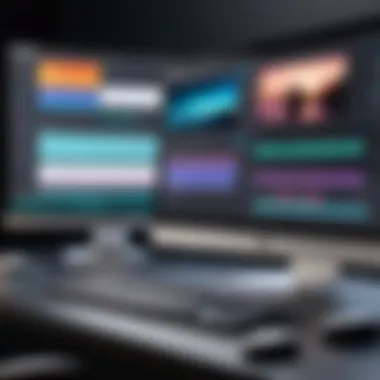

Intro
The realm of video editing software has shifted significantly in recent years. Users now encounter a wide array of options when selecting tools for their projects. Among these choices, one-time purchase video editing software stands out. By opting for a single purchase rather than a subscription model, users can experience distinct advantages and challenges. This approach can particularly appeal to those who value long-term investment over ongoing costs.
Understanding the nuances of one-time purchase options is essential. This article aims to dissect various software choices available today, elucidate their key features, technical specifications, and assess their performance in real-world usage. Through this evaluation, we aim to furnish tech enthusiasts and IT professionals with the knowledge necessary to make informed decisions.
Product Overview
One-time purchase video editing software generally offers a comprehensive set of features tailored to meet diverse editing needs. Unlike subscription models that encourage regular payments, a one-time purchase allows users to invest upfront, making it financially appealing for those who edit videos occasionally or prefer to avoid recurring fees.
Key Features
Key features of one-time purchase video editing software may include:
- Non-linear Editing: This enables users to access any part of the video at any time, making the editing process more flexible.
- Multi-Track Editing: Users can combine several audio and video tracks to create complex productions.
- Advanced Effects and Transitions: A variety of effects enhances creativity and audience engagement.
- Integrated Color Correction: Users can adjust color balance, contrast, and brightness efficiently.
- Export Options: Allows various formats to suit different platforms, such as YouTube, Vimeo, and others.
These features can significantly enhance the editing process, contributing to high-quality outcomes.
Technical Specifications
When choosing one-time purchase software, users must consider technical specifications. Software like Adobe Premiere Elements offers compatibility across multiple operating systems, high-definition video support, and sufficient storage requirements for extensive projects. Here are vital specifications to note:
- Operating System Compatibility: Windows or macOS compatibility is crucial to ensure seamless use.
- Minimum Hardware Requirements: Adequate RAM and processing power are necessary for optimal performance.
- File Format Support: Ensure formats align with user needs for effective editing and exporting.
- Update Policy: Some software provides lifetime updates, while others might require a fee for major versions.
Performance Analysis
The performance of one-time purchase video editing software is a critical factor influencing user satisfaction. Evaluating both benchmark tests and real-world usage scenarios offers insights into how well various products perform in everyday applications.
Benchmark Test Results
Benchmark tests help establish performance metrics for video editing software. Tools often assessed include rendering speed, responsiveness, and load times.
Real-World Usage Scenarios
Using the software in real-world scenarios reveals practicality. For instance, professional video editors may benefit from advanced editing features in DaVinci Resolve, while hobbyists may prefer user-friendly interfaces in programs like Filmora.
Overall, performance analysis provides crucial data for potential users, guiding them toward selections that meet their specific editing goals.
In summary, one-time purchase video editing software offers unique advantages in flexibility and cost-effectiveness, creating a viable option for many users in today’s market.
Preface to Video Editing Software
Understanding video editing software is vital in the current digital landscape. As content creation continues to grow, the tools used for editing are increasingly sophisticated. Video editing software serves as the backbone of the editing process, enabling users, from amateurs to professionals, to produce polished, engaging content.
In this exploration, the topic of video editing software will be dissected to provide insights into different purchasing models, specifically the one-time purchase model versus subscription services. By delineating these options, users can arrive at a more informed decision regarding their investments in software. The specific elements to consider include key features, performance benchmarks, and user experiences.
Defining Video Editing Software
Video editing software refers to computer applications designed to manipulate and arrange video footage. This can encompass a variety of functions, including trimming, adding effects, altering audio, and compiling visuals into a cohesive narrative. It is essential for producing content for various platforms, including film, television, and social media. Different software packages offer varying levels of complexity and functionality. Some cater to beginners, while others are tailored for advanced users, providing professional-grade features and tools to fully realize creative visions.
Importance of Choosing the Right Software
Selecting the right video editing software directly impacts the quality and efficiency of the editing process. Each software option presents unique strengths and weaknesses, meaning that the choice can affect workflow, learning curves, and overall satisfaction.
Considerations when choosing software include:
- User Interface Design: A well-designed interface can significantly enhance user experience. A cluttered, confusing interface can lead to frustration and wasted time.
- Editing Tools and Effects: The range of tools available influences how creative and precise an edit can be. This includes options for color grading, filter applications, and special effects.
- Audio Editing Capabilities: Quality audio is vital for video projects. Software with robust audio editing features can streamline the process of aligning and enhancing sound.
- Import and Export Options: Having support for multiple formats is crucial for compatibility with various devices and platforms. This ensures that the final product meets industry standards or is tailored for specific audiences.
Overall, the right software not only serves as a tool for video editing but also as an integral aspect of the content creation journey. Understanding these details will guide users towards making a choice that aligns with both their short-term needs and long-term goals.
The Concept of One-Time Purchase Software
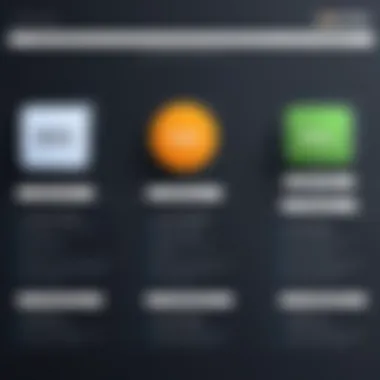

The concept of one-time purchase software is significant in today's market. This model stands out as an alternative to subscription-based options which have become prevalent. For many users and video editors, selecting software involves looking beyond just price. It encompasses understanding ownership, updates, and support, factors that are closely tied to the purchasing model.
When users opt for one-time purchase software, they acquire permanent access to the software without ongoing fees. This approach can be appealing for those who want to avoid continual subscriptions that can add up over time. Supporting this, many consumers express a desire for control over their tools. In addition, a one-time purchase can often lead to a more straightforward budget planning. Users can estimate costs without worrying about monthly financial commitments.
However, choosing such software does require some consideration from users. One must analyze factors such as future updates or enhancements that may come at a cost. Furthermore, the long-term viability of the software needs to be considered. For instance, if the software is not regularly updated, it may become outdated and less effective.
"The purchase structure of software influences how users interact with it and shape their expectations regarding continue support."
Overall, the one-time purchase model serves a specific segment of the market. Understanding its implications helps users make informed decisions about their editing tools.
What is One-Time Purchase Software?
One-time purchase software refers to applications that users buy outright rather than subscribing to. Once paid for, users obtain a perpetual license to use the software. This model allows for the absence of recurring payment hurdles, which can deter potential users.
Typically, after purchase, a user can download and install the software on their device without additional fees, unless they choose to buy upgrades. This structure enhances accessibility. Users can effectively control what they spend on software tools, making budgeting easier. For many, this straightforward purchasing model aligns well with personal or professional preferences.
Contrasting with Subscription Models
It is essential to contrast one-time purchase software with subscription models to appreciate the advantages and drawbacks of each. Subscription models charge users on a regular basis—monthly or annually—for access to software. This ongoing cost can lead to a continuous financial obligation that stays throughout the duration of the user’s need.
In contrast, the benefits of one-time purchase software include:
- Cost-effectiveness in the long term: No recurring fees translate to potential savings.
- Ownership: Users have full rights to their software indefinitely, with no fear of losing access due to subscription lapses.
However, subscription models also offer certain advantages:
- Regular Updates: Users benefit from frequent updates and new features that come with ongoing payments.
- Technical Support: Many subscription services include ongoing customer support as part of their packages.
Ultimately, the decision between one-time purchase software and subscription models depends on individual needs and financial preferences. By understanding these contrasts, users can navigate their choices respectfully and effectively.
Key Attributes of Video Editing Software
Understanding the key attributes of video editing software is essential for making an informed decision. The right software can significantly enhance the editing process, impacting both creativity and efficiency. This section dissects the vital elements that should be prioritized when assessing video editing tools, particularly those offered as a one-time purchase.
Essential Features to Examine
User Interface Design
User interface design plays a crucial role in user experience. A well-structured interface allows users to navigate with ease, reducing the time it takes to learn and use the software. A clean and intuitive layout is key. It enhances accessibility for both novices and experts. Users can focus more on their creative work rather than getting lost in complicated menus.
One potent feature is customizable workspaces. This enables editing software to accommodate both casual users and professionals, enhancing efficiency. The downside can be a steep learning curve in some instances, where too many options may overwhelm
Import and Export Options
Import and export options are fundamental in video editing software as they determine how easily users can manage media. The ability to support various formats is essential for flexibility. For example, software that accepts a wide range of video resolutions and types can cater to diverse project requirements.
A unique characteristic is batch processing during export. This feature allows users to render multiple video files simultaneously. It can save a considerable amount of time compared to exporting videos one at a time. However, not all software provides this feature, and some limit the formats available, which may hamper workflow efficiency.
Editing Tools and Effects
Editing tools and effects are the core of any video editing software. They dictate the quality and creativity of the final product. A range of tools, from basic cutting and trimming to advanced color correction, allow editors to execute their vision.
Many programs offer various effects such as transitions, filters, and overlays, making them versatile for different genres of content. However, having too many effects can slow down performance on less powerful machines, complicating the editing process. Selecting software with high-quality effects that do not overly burden system resources is crucial.
Audio Editing Capabilities
Audio editing capabilities are also significant in video software. Quality audio is vital for any video project; thus, having robust audio editing features enhances overall production. Good software often includes options for voice overs, sound effects, and background music integration.
One appealing feature is real-time audio mixing, which allows users to adjust audio parameters instantly. This can lead to more polished results. Yet, some programs may have limited audio tracks available, restricting more complex audio setups.
Performance Benchmarks
Rendering Speed


Rendering speed is a critical performance metric. It affects how quickly the final project can be produced, influencing deadlines and project flow. Faster rendering speeds allow for more efficient editing cycles, enabling quick revisions and changes.
High-performance options often feature optimized codecs that speed up the rendering process without sacrificing video quality. Nevertheless, high rendering speeds may come at the cost of requiring more system resources, demanding a powerful computer setup.
Stability and Compatibility
Stability and compatibility are vital for ensuring a smooth editing experience. Software that crashes frequently disrupts workflow, leading to data loss and frustration. Compatibility with different operating systems and hardware configurations maximizes accessibility for users. Programs that work seamlessly across platforms, like Windows and Mac, allow broader use.
Sometimes, software may demand specific system requirements, which can create compatibility issues for average users. This can hinder adoption and user satisfaction. Finding solutions that balance performance and broad compatibility is essential.
System Resource Demands
System resource demands determine the software’s efficiency on various machines. Video editing often requires substantial memory and processing power. Software that is resource-light tends to perform better on older systems while still offering essential features.
Notably, learning the exact system requirements before purchase can avoid unexpected issues. Some tools offer hardware acceleration to optimize performance, yet users with less advanced equipment might struggle. Properly aligning the software capabilities with a user’s hardware is critical for satisfaction and performance.
Evaluating Popular One-Time Purchase Options
Evaluating the popular one-time purchase options is essential for anyone considering investing in video editing software. This examination provides clarity on specific software products that are available, their features, and how they stand against one another. Knowing the various offerings and capabilities allows users to determine the right fit for their individual or professional needs. This analysis not only highlights functionalities but also addresses user experiences that can influence purchasing decisions.
Analysis of Top Software Choices
Software A: Overview and Features
Software A is recognized for its intuitive user interface, making it accessible for both beginners and experienced editors. The key characteristic of this software is its robust set of editing tools, which include advanced color correction and multi-camera editing capabilities. These features enhance the workflow, particularly for users involved in complex projects. One unique feature is its customizable keyboard shortcuts, which facilitate a quicker editing process. However, some users have expressed concerns regarding its steep learning curve, particularly for those who are completely new to video editing.
Software B: Overview and Features
Software B stands out due to its extensive library of built-in effects and transitions. This software is considered beneficial because it allows users to enhance their projects with minimal effort. Additionally, it includes a powerful audio editing suite, which is crucial for achieving high-quality sound in videos. A unique feature of Software B is its real-time rendering, enabling users to see changes immediately without long wait times. On the downside, some users report performance issues when handling large files, which may limit its efficiency in high-stakes projects.
Software C: Overview and Features
Software C has carved out a niche for itself with its affordability and feature set designed for small businesses and independent creators. The key characteristic of this software is its seamless integration with various third-party plug-ins, providing flexibility for advanced users. One unique feature is its collaborative editing functions, allowing multiple users to edit the same project, which is valuable for team-based environments. However, it lacks some advanced features found in more expensive software, which could hinder professional editors in demanding situations.
Pros and Cons of Each Option
When evaluating these options, it’s crucial to consider their respective strengths and weaknesses:
- Software A
Pros: Intuitive interface, robust editing tools, customizable options
Cons: Steep learning curve for new users - Software B
Pros: Extensive effects library, powerful audio editing, real-time rendering
Cons: Performance issues with large files - Software C
Pros: Affordable, third-party integration, collaborative editing
Cons: Lacks advanced features of pricier software
Understanding these pros and cons will help potential buyers make informed decisions based on their specific needs and the scope of their projects.
User Experience and Community Feedback
Understanding user experience and community feedback is critical when evaluating one-time purchase video editing software. These elements provide insight not only into usability but also into the software's relevance in real-world scenarios. Positive user experiences often correlate with streamlined processes and intuitive interfaces. As users engage with the software, their suggestions and critiques inform potential improvements. This feedback loop is invaluable in refining the products and adapting them to user needs.
User satisfaction is an essential conduit for software success. The emotional response of users plays a significant role. When users feel satisfied, they are likely to recommend the product within their communities. This can create organic promotion, leading to increased sales for the software. Conversely, negative experiences can tarnish a brand’s reputation and explain why user satisfaction metrics matter.
Understanding User Satisfaction
User satisfaction encompasses the overall experience a person has while using video editing software. It can include ease of use, effectiveness in performing tasks, and support received during usage. Surveys and ratings from users often reveal significant trends in satisfaction, reflecting on key aspects, such as:
- Intuitiveness: Users favor software with straightforward navigation and clear functionalities. An intuitive user interface minimizes the learning curve.
- Effectiveness: This speaks to how well the software meets its promised capabilities. Users want tools that perform reliably and efficiently.
- Support and Updates: Access to prompt customer support and regular updates is associated with higher satisfaction levels. Users appreciate responsive service and software that evolves with their needs.
Analyzing community feedback through platforms like forums and review sites can provide a deeper understanding of user experiences. It is important to examine these perspectives carefully, as views can vary widely based on users' individual needs and expertise levels.
Community Resources and Tutorials
The community surrounding video editing software is often a rich resource for users. Tutorials, forums, and user-generated content can enhance the overall user experience significantly. Many users turn to these resources when seeking help or inspiration. Community resources can include:
- Tutorials: Comprehensive guides and videos assist users in mastering the software. This can range from beginner-level introductions to advanced techniques, helping everyone engage fully with the tools available.
- Forums: On platforms like Reddit, users discuss their experiences, share tips, and provide insights that might not be covered in official manuals or support pages. Here, users can ask specific questions and receive immediate feedback from peers.
- User Groups: Social media groups on Facebook or similar platforms often serve as support networks, where users can share their works, troubleshoot issues, and socialize with fellow editors.
In summary, both user experience and community feedback form the backbone of a successful video editing software ecosystem. They not only enhance user satisfaction but also contribute to the ongoing development and refinement of the tools available to content creators.

Investing in One-Time Purchase Video Editing Software
Investing in one-time purchase video editing software is a critical decision for individuals and professionals who seek to optimize their time and budget in the long run. Unlike subscription models, which require ongoing payments, a one-time purchase allows users to own the software outright. This means future costs are often avoided or minimized. For tech enthusiasts and IT professionals, understanding the significance of this investment is crucial.
Cost Analysis: Long-term vs Short-term
When considering video editing software, the cost can be a determining factor. A one-time purchase often appears more economical over time compared to recurring subscription fees. For instance, if you purchase software like Adobe Premiere Pro or Pinnacle Studio, you only pay once. Over several years, this could amount to significant savings when calculated against subscription services.
Here are some key aspects to consider:
- Initial Cost: While the upfront cost of one-time purchase software can be high, it avoids the compounded cost of monthly subscriptions.
- Total Cost of Ownership: Users should calculate the total cost over five years. For instance, a subscription costing $25 monthly results in $1,500 over that period, while a one-time purchase might only be a few hundred dollars.
- Upgrade Costs: It is essential to inquire whether updates and future versions are included with the one-time purchase price. Some options may require an additional fee for upgrades.
Ultimately, evaluating these financial factors will help you decide which path aligns best with your video editing needs.
Availability of Updates and Support
Availability of updates and support is another critical aspect when investing in one-time purchase software. Software updates are essential to ensure the program remains relevant and functions well with evolving technology. Many reputable one-time purchase solutions offer lifetime support and updates for a certain period, for example, every major version release might include enhancements and bug fixes.
However, it is necessary to check the specific company policy. Here are some considerations to keep in mind:
- Regular Updates: Does the vendor provide regular updates? Understanding this helps ensure your software stays modern and efficient.
- Technical Support: While one-time purchases may limit ongoing customer support options, many brands still provide extensive help for their software. You can utilize online forums like Reddit or the official software support sites.
- User Community: Engaging with the user community can be invaluable. Many software providers support forums or chats where users can share tips and solutions. This can serve as an informal but rich resource for troubleshooting and innovating your use of the software.
In essence, weighing the long-term financial considerations, along with the availability of future updates and support, will guide you to make a well-informed choice in your investment.
Comparative Advantage of One-Time Purchase Models
The notion of one-time purchase video editing software presents a noteworthy alternative to subscription-based options. This section will elaborate on the specific elements and benefits that underscore its comparative advantage. The goal is to furnish the reader with a nuanced comprehension of ownership, cost management, and general accessibility, critical facets for IT professionals and tech enthusiasts.
Ownership and Accessibility
One of the most significant advantages of one-time purchase software is the element of ownership. When users buy a video editing application outright, they possess the software indefinitely. This contrasts sharply with subscription models, in which users must continually pay to retain access. For instance, Final Cut Pro and Adobe Premiere Pro are examples where ownership means that even if the company discontinues updates, the user can still use a previously acquired version as long as their system supports it.
Accessibility also plays a major role. Once purchased, the software is accessible without the need for an ongoing commitment. This model appeals to users who prefer clarity in their expenditures. They know exactly how much they spent, without worrying about recurring payments. Furthermore, offline access to the software can be crucial, especially in environments with limited internet connectivity. For professionals working in remote areas, this capability is a distinct advantage.
Impact on Budgeting and Flexibility
From a budgeting perspective, one-time purchase software often offers a more predictable financial structure. Many users, including freelancers or small businesses, find budget predictability crucial. While the initial cost may be higher, over time, it can prove more economical when compared to ongoing subscription fees.
In addition to budgeting, flexibility is an important consideration. With one-time purchase software, users are less pressured to consistently generate income to support ongoing subscriptions. The flexibility to choose when to upgrade the software—rather than being bound by an ongoing payment schedule—allows for more thoughtful decisions regarding software capabilities. Users can evaluate when new features are worth the investment.
"In the rapidly evolving tech landscape, finding software that respects consumer choice and financial security is paramount. One-time purchase options provide a welcome alternative to the anxieties tied to subscription commitments."
In summary, the comparative advantage of one-time purchase models lies in ownership, accessibility, and cost-effectiveness. This clarity and control resonate strongly with many users, making it a relevant choice that merits serious consideration.
Culmination: Making an Informed Choice
Making an informed choice when selecting video editing software is crucial for anyone potentially investing in one-time purchase options. The decision can greatly affect both creative output and the overall efficiency of a workflow. By understanding the key attributes of software, users can better assess their individual needs and expectations.
The importance of evaluating fundamental aspects of software such as user interface, feature set, system compatibility, and performance benchmarks cannot be overstated. Each of these elements plays a significant role in determining whether a particular software aligns with the user's goals. Potential buyers should comprehensively research each option and reflect on how it fits into their specific context, be it for casual use or professional projects.
Moreover, considering community feedback and user satisfaction provides practical insights into how the software actually performs in real-world scenarios. This can reveal critical information that technical specifications alone might not highlight. Ensuring that the chosen software possesses adequate support and training resources can further enhance the user experience.
Ultimately, making an informed choice is about balancing features, costs, and personal preferences. This balance can lead to a more productive and satisfying experience.
Summarizing Key Considerations
When concluding the examination of one-time purchase video editing software, certain key considerations emerge as vital:
- Feature Requirements: Clearly define what features are essential for your projects. This could range from advanced editing tools to simple usability.
- Cost-Benefit Analysis: Compare the initial investment with long-term benefits to determine the actual worth.
- User Compatibility: Ensure that the software can work well with your existing hardware and operating system to avoid any potential bottlenecks in performance.
- Learning Curve: Evaluate how quickly you can get accustomed to the software's interface and functionalities. A steep learning curve can slow down productivity significantly.
- Support Resources: Consider the quality and availability of customer support as well as community engagement for troubleshooting and guidance.
These factors contribute to a discerning approach that can lead to a satisfactory choice of video editing software.
Future Trends in Video Editing Software
The landscape of video editing software is in constant evolution, driven by technological advances and user needs. Some future trends that may shape this domain include:
- AI Integration: Expect software to increasingly leverage artificial intelligence for features such as automated editing, color correction, and sound enhancement.
- Remote Collaboration Tools: With more professionals working remotely, software that supports real-time collaboration features may become standard.
- Enhanced Cloud Functionality: Storage and processing power in the cloud can make heavy editing tasks more accessible, reducing the need for powerful local machines.
- Cross-Platform Compatibility: As users employ various devices, editing software that offers seamless functionality across platforms may gain popularity.
- User-Centric Design: Companies may focus more on the user experience, making their interfaces more intuitive and easier to navigate.
Keeping an eye on these trends can offer valuable insights and prepare users for future advancements in video editing technology. This forward-looking perspective can enrich decision-making processes, making it easier to invest in software that will remain relevant for years to come.



