Creating an Optimal Gaming Laptop Desk Setup


Intro
Creating a gaming laptop desk setup is essential for maximizing both performance and comfort. Tech enthusiasts often underestimate the impact of a well-organized workspace on their gaming experience. This article delves into the critical factors that contribute to an optimal setup. Focus will be placed on selection of desk and chair, arrangements of equipment, and ambient factors that enhance the overall environment.
Investing time and resources to design a conducive gaming workspace can not only enhance play but also improve productivity. Ergonomics and efficiency are foundational for anyone serious about gaming or tech work. Here, we will discuss practical steps to establish a workspace that suits your needs while maintaining aesthetic value.
Understanding the elements involved in a gaming setup allows enthusiasts to make informed choices. From desk height to the placement of monitors and lighting, every detail matters. Identifying personal preferences and technical requirements is equally important in this journey, leading to a tailored gaming experience.
Product Overview
When it comes to creating the ideal gaming desk setup, various products are available that can facilitate this endeavor. The desk, chair, and additional equipment all play significant roles. Picking the right elements ensures a harmonious balance of functionality, comfort, and style.
Key Features
- Ergonomic Design: Minimizes strain during long gaming sessions.
- Adjustable Height: Allows for standing or sitting positions, reducing fatigue.
- Cable Management Solutions: Helps maintain a tidy workspace.
- Sturdy Build Quality: Ensures durability and stability during intense gameplay.
Technical Specifications
- Material: Look for desks made from high-quality woods or metals for longevity.
- Size: Desks should accommodate multiple monitors if needed, with dimensions around 60" x 30" being ideal for many gamers.
- Weight Capacity: Ensure desks can support heavy equipment, ideally over 200 lbs.
"Invest in quality; it pays back in comfort and performance."
Understanding these features and specifications will guide you toward making thoughtful decisions tailored to your gaming lifestyle.
Preamble to Gaming Laptop Desk Setup
A well-thought-out desk setup can cater to the unique needs of gaming laptops. Unlike traditional desktops, laptops may require different spatial arrangements, power management strategies, and equipment configurations. Addressing these specific elements is essential; it ensures that the gaming environment remains functional and aesthetically pleasing.
The choice of desk is paramount in this regard. It must accommodate the laptop's size while providing ample space for additional peripherals and accessories. Moreover, the desk's surface and structure can impact both ergonomics and workflow, making careful selection necessary.
In addition to the physical aspects, the gaming atmosphere can be enhanced through thoughtful integration of lighting and cable management. These components contribute significantly to creating a space where gaming can flourish without interruptions caused by poor organization or inadequate visual settings.
Thus, this guide will elucidate various components and considerations that are critical in developing an effective gaming laptop desk setup. Readers can expect insights into how to optimize each part of the setup to maximize enjoyment and productivity. With a focus on both functionality and aesthetics, this article aims to serve the needs of tech-savvy individuals looking to refine their gaming environments.
"A well-designed setup can transform gaming from a mere pastime into an immersive experience that stimulates both mind and senses."
Through this discussion, we will highlight the significance of an efficient desk setup and delve into choosing the right desk, ergonomic aspects, essential equipment, cable management, lighting, maintenance, and personalization of the gaming space.
Significance of an Efficient Desk Setup
An efficient desk setup is the backbone of a productive gaming experience. For tech enthusiasts and professionals, the way you configure your gaming laptop desk can directly influence performance, comfort, and ultimately enjoyment. An optimal setup enhances both gameplay efficiency and user satisfaction.
First, the layout of your desk greatly affects how you interact with your hardware. A well-organized desk enables quick access to essential tools and peripherals. When equipment is within reach, your reaction times improve. This is vital in gaming where milliseconds count. A clutter-free workspace allows for focused engagement, minimizing distractions that can lead to performance errors.
Moreover, an ergonomic desk setup plays a crucial role in maintaining overall health and productivity. Long hours of gaming can lead to physical discomfort or injuries if the setup is not designed for user well-being. Proper alignment of the monitor, keyboard, and mouse can prevent strain on your back, neck, and wrists. So, investing time in creating an ergonomic workspace is not only beneficial for comfort but also for long-term health.
Efficient desk setups can also boost your ability to multi-task. Players who often stream or manage chats while gaming require a seamless transition between their gaming and auxiliary tasks. An organized setup, where devices are positioned logically, reduces the need for unnecessary movements, aiding in maintaining focus.
Additionally, visual appeal cannot be overlooked. An aesthetically pleasing gaming setup impacts mood and can create a more enjoyable environment. Incorporating personalized elements, such as LED lighting, can enhance your overall gaming atmosphere. This sets a motivational tone that elevates your gaming experience.
"A thoughtfully organized workspace can influence not just performance, but mental clarity as well."
In summary, the significance of an efficient desk setup extends beyond simple aesthetics. It encompasses performance, health, and psychology. Taking the time to optimize your gaming workspace will result in a noticeably better experience, whether in competitive gaming or casual enjoyment. The goal is to create a balanced space that caters to both functionality and personal style.
Choosing the Right Desk for Gaming
Selecting the appropriate desk is a pivotal element in crafting an effective gaming laptop desk setup. A suitable desk not only influences functionality but also impacts comfort during extended gaming sessions. The right desk accommodates all necessary equipment while providing ample space to maneuver and concentrate on gameplay. Proper consideration of materials, size, and design ensures that users can customize their gaming environment tailored to personal preferences and requirements.
Material Considerations
When it comes to desk materials, several factors play a role in the final decision. Desks made from solid wood offer durability and stability, suited for heavier gaming setups. On the other hand, materials like particle board or MDF can be lightweight and cost-effective, though their lifespan may be shorter.
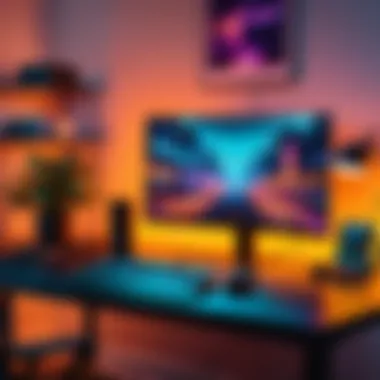

- Natural Wood: Typically more expensive but aesthetically appealing and robust.
- Metal Frames: Provide strength and can support more weight while maintaining a sleek look.
- Glass Tops: Add a modern touch but need more care to avoid scratches and damage.
Each material has its advantages and limitations. For example, wood is timeless but may cost more, while metal gives a modern feel but can be prone to heat. Evaluate how the desk’s materials fit into your overall functionality and budget.
Size and Space Management
Size is another critical factor in desk selection. The desk should be large enough to hold a laptop, monitor, keyboard, and peripherals without feeling cramped. Additionally, consider the overall space available in the room.
- Desk Width: Ensure that the desk can comfortably support multiple devices.
- Depth: Adequate depth allows for monitor placement at a comfortable distance.
- Height: An adjustable-height desk can enhance comfort and accommodate standing or sitting positions.
Measure the space where you plan to set up to avoid compatibility issues. It is also worth considering that a desk with built-in shelves or compartments can help save additional floor space, allowing for a more organized setup.
Design and Aesthetics
The design of the desk should reflect the personal style of the user while complementing the overall gaming space. From minimalist designs to more elaborate styles, the desk becomes a visual component of the environment. There are some aspects to consider:
- Color Schemes: Match the color of the desk with other furniture. This enhances coherence in your setup.
- Shape: Desks come in various shapes—rectangular, L-shaped, or corner desks. Choose one that best utilizes your space.
- Built-In Features: Some desks offer cable management options, adjustable heights, or integrated power sources, which can help keep the area tidy.
A well-designed desk not only enhances usability but also creates an inviting atmosphere for gaming. The right combination of form and function can transform an ordinary room into an extraordinary gaming experience.
"The desk you choose sets the tone for your entire gaming setup, influencing both performance and enjoyment."
Ergonomic Aspects of a Gaming Setup
Creating an effective gaming laptop desk setup requires careful consideration of ergonomic aspects. Ergonomics focuses on how to design a workspace that promotes comfort and efficiency. A well-planned ergonomic setup can significantly enhance both performance and enjoyment during long gaming sessions. This section delves into how specific elements—such as chair selection, monitor height, and keyboard placement—contribute to a more comfortable gaming experience for tech professionals and enthusiasts.
Chair Selection and Comfort
The chair serves as the foundation of any ergonomic setup. When selecting a chair, prioritize lumbar support and adjustability. A chair that conforms to your back can prevent strain during prolonged periods of sitting. Look for features such as adjustable height, armrests, and backrest tilt. Properly configuring your chair keeps your spine aligned and reduces discomfort.
- Material matters: Choose a breathable fabric or mesh to enhance comfort.
- Weight capacity: Ensure that the chair supports your body weight without compromising stability.
A well-chosen chair can make extended gaming more enjoyable and less taxing on your body.
Monitor Height and Angle
Monitor height and angle are crucial to reduce eye and neck strain. Ideally, the top of the monitor screen should be at or just below eye level. This positioning helps maintain a neutral neck posture, allowing your gaze to be naturally directed downwards. The distance from your eyes to the screen should be about an arm's length. If your monitor is too high or low, you may unconsciously strain your neck, which could lead to neck pain.
Key points to consider:
- Tilt the monitor slightly back: This allows a more comfortable viewing angle while reducing glare.
- VESA mount: Using a mount can aid in achieving the correct height and angle.
By adjusting your monitor correctly, you enhance not just comfort, but overall focus during gaming.
Keyboard and Mouse Placement
The position of your keyboard and mouse can dramatically influence your comfort level. Both should be placed close enough to your chair so that your arms remain relaxed at your sides. Keeping them at the same level or slightly lower than your elbows aids in maintaining a neutral wrist position.
- Use a wrist rest: If necessary, this can support your wrists and prevent fatigue.
- Mouse placement: Ensure the mouse is adjacent to the keyboard, facilitating smooth transitions between different controls without excessive reaching.
Effective placement of these peripherals reduces strain on the arms and wrists and contributes to smooth gameplay.
"Optimal ergonomics can boost performance while minimizing discomfort; it’s an investment in yourself as an avid gamer."
In summary, understanding and implementing ergonomic principles is vital in establishing a gaming setup that not only enhances gaming performance but also promotes long-term health. By focusing on chair selection, monitor placement, and keyboard and mouse positioning, you can create a gaming environment that maximizes both comfort and efficiency.
Essential Equipment for a Gaming Laptop Setup
Creating an effective gaming laptop desk setup requires careful consideration of the equipment involved. The choice of equipment not only enhances your gaming experience, but also impacts the performance and longevity of the setup. Selecting the right gaming laptop alongside compatible peripherals and display options is imperative. The intended use and preferences of the user can vary widely, so evaluating factors such as performance, comfort, and functionality becomes crucial.
Selecting the Right Gaming Laptop


When it comes to gaming laptops, the importance of selecting the right model cannot be overstated. A laptop with adequate processing power and graphics capabilities will significantly determine the gaming experience. Look for laptops equipped with a high-performance CPU, such as an Intel Core i7 or an AMD Ryzen 7. Additionally, ensure the presence of a dedicated graphics card, like an NVIDIA GeForce 3060 or better, which allows for smoother gameplay at higher settings. Battery life is another aspect to consider since prolonged gaming sessions can drain standard batteries quickly. Having a laptop that provides decent battery longevity while still offering strong performance is a balance worth seeking.
Peripheral Devices
Keyboards
The keyboard is a critical part of a gaming setup. Many gamers prefer mechanical keyboards due to their tactile feedback and durability. A popular choice is the Corsair K95 RGB Platinum, favored for its customizable backlighting and programmable keys. The primary benefit of mechanical keyboards lies in their responsiveness, offering a satisfying feel during intense gameplay. On the downside, they might be noisier than other types, which could potentially be distracting in a quiet environment.
Mouse
A precise and responsive mouse is also essential for an immersive gaming experience. A recommended option is the Logitech G502 Hero, known for its customizable DPI settings. This feature allows the user to adjust sensitivity according to the game being played. This adaptability makes it a beneficial choice for both casual and competitive gamers. However, a disadvantage may arise from its bulkiness, which may not suit everyone’s grip style, affecting gameplay comfort.
Headsets
Audio immersion through gaming headsets cannot be overlooked. The SteelSeries Arctis 7 is well-regarded for its wireless capabilities and surround sound features. This headset provides excellent audio quality, which can enhance the gaming experience by making it easier to detect sounds from various directions. One downside is the price point, as high-quality headsets can be a significant investment. However, the clarity and comfort provided can make it a worthwhile purchase for dedicated gamers.
Monitor Setup for Enhanced Gaming Experience
The monitor is another vital component of a gaming setup. A high refresh rate monitor can greatly enhance how smoothly games play. Choosing a display with at least 144Hz refresh rate and low response time will greatly minimize lag and improve responsiveness. Options like the Dell Alienware AW2521H can offer vibrant colors and impressive frame rates. Consider factors like screen size and resolution alongside refresh rate, as these can impact overall viewing experience. Larger screens or dual setup configurations might be ideal for those seeking an expansive gaming field.
Remember, the importance of each piece of equipment varies based on individual preferences and gaming style.
By understanding and selecting essential equipment thoughtfully, you can create a gaming laptop setup that not only meets your functional needs but also enhances your overall enjoyment and performance.
Cable Management Solutions
Proper cable management is a critical aspect of creating an efficient gaming laptop desk setup. Not only does it enhance the aesthetic appeal of your space, but it also improves functionality and safety. A cluttered workspace can lead to distractions, decreased productivity, and even damage to your equipment from poorly managed cords. By implementing effective cable management solutions, you can enjoy a more organized and visually pleasing environment.
Organizing Cables for a Clean Look
Organizing your cables is the first step towards achieving a cleaner workspace. Start by identifying all the cables associated with your gaming laptop and peripherals. This includes power cables, USB cords, and any other connections. Here are a few strategies to consider:
- Grouping Cables: Use cable ties or Velcro straps to bundle cables that run together. This minimizes tangling and makes it easier to trace each cable back to its source.
- Cable Routing: Use cable clips to guide cords along the back of your desk. This keeps them off the floor and allows for easy access.
- Hidden Paths: Consider using a cable box to conceal power strips and excess cords. This can be placed under the desk or on a bookshelf.
Implementing these practices results in a streamlined look, reducing visual clutter significantly. A tidy workspace helps maintain focus and provides a calming atmosphere for gaming.
Use of Cable Management Tools and Accessories
In addition to basic organization, there are various tools and accessories specifically designed for cable management. These can further enhance your setup. Here are some useful options:
- Cable Sleeves: These are flexible covers that bundle multiple cables into one neat package. They provide protection and conceal unsightly wires.
- Cable Channels: These adhesive strips can be applied along walls or furniture edges to hide cables. They are particularly useful for running cords vertically or across surfaces.
- Cable Management Boxes: As mentioned earlier, these boxes can neatly store power strips and excess length from cables. They come in various designs to suit your decor.
Integrating these tools will enhance both the appearance and the functionality of your setup. An organized desk means that when adjustments are needed, you can do so with minimal hassle.
Efficient cable management leads to better airflow, reducing the chances of overheating for your devices.
Establishing a system for maintaining your cables is essential. As technology evolves, additional devices may enter your gaming setup. Regularly reviewing your organization system and making necessary adjustments will ensure a consistently clean look.
Lighting Considerations for Gaming Desks
Ambient Lighting for Mood Enhancement
Ambient lighting sets the overall tone of the gaming space. It affects how the room feels and how much energy it can evoke. Dull or harsh lighting can cause fatigue and may detract from your gaming experience. On the other hand, warm or colored lights can create an inviting atmosphere, stimulating excitement and focus.
A few key points to consider when setting up ambient lighting include:
- Color Temperature: Aim for warmer tones (about 2700K to 3000K) that create a cozy environment, reducing eye strain during extended gaming sessions.
- Light Sources: Consider using LED strips, smart bulbs, or adjustable lamps. These can often be controlled for brightness and color, giving flexibility to match your mood and gaming style.
- Placement: Position lights strategically around the room. Avoid placing bright lights directly in front of screens to minimize glare.
This lighting not only enhances the gaming experience but also adds a sense of personalization to your setup.
Task Lighting for Productivity


Task lighting addresses the need for adequate lighting focused on specific areas, such as your keyboard and mouse. Good task lighting can improve visibility, reduce errors, and help maintain engagement during gameplay.
Consider these points when planning task lighting:
- Direction and Focus: Use adjustable lamps or work lights that allow you to direct light exactly where needed. This helps in reducing shadows and improving your overall visibility.
- Brightness Levels: Ensure that task lights are bright enough to illuminate critical areas without causing glare. The goal is to create a balance. Consider using dimmable options for better control.
- Avoiding Glare: Position task lights away from when using screens. A glare can be distracting and lead to discomfort.
Task lighting is essential not only for gaming but also for any work-related tasks you might tackle at your desk.
Proper lighting in your gaming setup can lead to improved performance by reducing screen glare and fatigue.
By paying attention to both ambient and task lighting, you can create a balanced environment that enhances your overall gaming experience and productivity.
Maintaining Your Gaming Setup
A well-maintained gaming setup is essential for ensuring optimal performance and longevity of the equipment. Regular attention to maintenance will not only enhance the user experience but also contribute to a more efficient gaming environment. Properly maintaining your gaming space plays a significant role in functionality and keeps distractions to a minimum. It ensures that your gaming laptop, peripherals, and the desk setup itself operate at their best.
Regular Cleaning and Maintenance
Cleaning is vital in any gaming setup. Dust and debris can accumulate quickly in a gaming environment, which can impede performance. Regular cleaning helps prevent overheating of devices, especially for high-performance laptops that generate considerable heat. Here are some key considerations for maintaining cleanliness:
- Clean the Laptop: Use a microfiber cloth to wipe the screen and a soft brush or compressed air to remove dust from the keyboard and vents. Make this a part of your weekly routine.
- Peripheral Care: Keyboards, mice, and headsets often gather grime. It’s important to clean these devices regularly. For keyboards, use rubbing alcohol to disinfect and clear away dirt, while for headsets, wiping down the cups is essential.
- Desk Surface: The surface area of your desk should be cleared and cleaned to reduce clutter. A clean desk not only improves aesthetics but also enhances productivity by giving you more space to work with.
"A clean environment is key to maintaining efficiency and promoting focus."
Upgrading Components Over Time
Technology evolves rapidly, and what was once cutting-edge can quickly become outdated. Thus, upgrading components in your setup is crucial to keep up with advancements in gaming. Here are several important aspects of upgrading:
- Assessing Needs: Regularly evaluate your gaming requirements. If you find that the laptop is struggling with newer games, it may be time to consider upgrading your hardware.
- Enhanced Performance: Upgrading RAM or switching to an SSD can boost the laptop's speed significantly, leading to shorter load times and increased multitasking capabilities.
- Future-proofing: Investing in components that can support the latest games will pay off in the long run. This foresight saves you from a complete overhaul down the road.
- Research Compatibility: Before purchasing new components, ensure they are compatible with your existing system. Check specifications on official manufacturer websites for precise compatibility information.
By incorporating regular maintenance and thoughtful upgrades, you can ensure that your gaming laptop desk setup remains efficient and ready for any challenge.
Personalizing Your Gaming Space
In the realm of gaming, a well-designed space is paramount. However, it is the personalization of this space that can truly elevate a gaming experience. Personalizing your gaming environment allows players to create an ambiance that resonates with their preferences and reflects their unique identity. This process can involve numerous elements, each contributing to an overall atmosphere that enhances engagement and comfort.
Creating a tailored gaming space is not just about aesthetics; it also has practical benefits. Personal touches can improve motivation and create a sense of ownership over the space. By integrating favorite colors, themes, or memorabilia, gamers can cultivate an environment that is not only functional but also emotionally resonant, thus enhancing their overall performance.
When personalizing, consider the balance between style and function. It’s important not to overwhelm the setup with decor that detracts from the primary goal: gaming efficiency. Focus on key elements that can augment both the visual appeal and usability of the space.
Incorporating Personal Elements
Bringing personal elements into your gaming space can make it feel homelier and more inviting. This might include items such as collectibles, artwork, or even photographs that resonate with you. Such items can create a narrative within the space, showcasing your gaming journey or interests.
- Collectibles: Figurines from favorite games can be strategically placed on shelves. Not only do these items add personality, but they can also serve as conversation starters.
- Wall Art: Posters or framed art pieces featuring game scenes or characters can enhance the visual appeal. Consider mixing various formats for a more dynamic presentation.
- Personal Touches: Items like a favorite mug or screensaver that reflect your personality can further personalize your space. These small elements play a significant role in creating an environment where you feel comfortable and inspired.
It’s important to curate these elements in a way that does not clutter the space. Organization matters; a neat arrangement allows for easier access to essential gaming equipment while highlighting your treasured items.
Creating a Theme or Style
Establishing a consistent theme or style can unify your gaming space, enhancing its overall aesthetic. Whether you choose a futuristic look, a retro vibe, or something entirely unique, a cohesive design invites focus and immersion. Consider the following approaches when developing your theme:
- Color Schemes: Choose a color palette that resonates with the genres of games you play. Darker tones might suit horror games, while bright colors could enhance a more casual gaming experience.
- Furniture Harmony: Select furniture that complements your theme. This includes your desk, chair, and shelving. For instance, a minimalist setup with sleek lines can work well with a sci-fi gaming theme.
- Thematic Accessories: Incorporate accessories like LED lighting that can shift colors or intensity based on game dynamics or player mood. This not only enhances immersion but also creates a visually compelling setup.
By thoughtfully combining personal elements and specific thematic choices, you create a gaming space that is enjoyable and immersive. The goal is to create an environment that is as dynamic and engaging as the games being played, providing a foundation for both productivity and pleasure.
Personalizing your gaming space transforms it from a mere workstation to a sanctuary of creativity and enjoyment.
Finale
Establishing an optimal gaming laptop desk setup is critical for enhancing both performance and comfort while gaming. The journey involves carefully considering various aspects, from selecting the right desk to ensuring the perfect arrangement of peripherals. Each decision contributes to creating a cohesive environment that allows for extended hours of focused gameplay without compromising health or comfort.
A well-thought-out setup directly influences productivity and immersion. Ergonomic considerations provide necessary support to minimize fatigue and strain. Taking the time to invest in proper chair selection and placement not only boosts comfort but also leads to better posture during long sessions of play. This attention to physical wellbeing is essential for any avid gamer or IT professional who may sit for prolonged periods.
In addition to ergonomic factors, the importance of lighting cannot be underestimated. Ambient and task lighting can improve visibility while enhancing the overall gaming experience. The right illumination not only sets the mood but also helps reduce eye strain, allowing users to maintain focus and clarity.
Furthermore, personalizing your gaming space creates a sense of ownership. Incorporating personal elements not only reflects individual style but also creates an environment conducive to enjoyment. When gamers feel connected to their space, their engagement and satisfaction tend to increase.
In summary, an optimal gaming laptop desk setup is pivotal for merging functionality with aesthetics. Each element, from equipment choices to lighting and ergonomics, plays a role in crafting an efficient gaming environment. For those who engage frequently in technological tasks or gaming, this setup is not merely a luxury but a necessity. Building a space that reflects both efficiency and personal style yields a significant return on investment in terms of comfort and performance.



