Comprehensive Guide to Android Scan Apps


Intro
The proliferation of scanning applications on Android devices marks a significant shift in how individuals and organizations approach document management, data capture, and information dissemination. These apps offer various functionalities that are tailored to meet diverse scanning needs, enabling users to digitize paper documents, barcodes, and even images with ease. Their growing functionality is fueled by advancements in mobile technology and an increasing demand for accessibility and convenience in professional environments.
Moreover, the security concerns associated with digital document handling cannot be overlooked. How these applications store, process, and transmit data has become critical for IT professionals and tech enthusiasts. It’s essential to understand not only the features these applications offer but also their implications on workflow and data integrity.
In this comprehensive overview, we will delve into the key features and performance metrics of dominant scanning apps available on Android. We aim to equip readers with the necessary insights to make informed decisions regarding the adoption of these tools in their daily operations.
Product Overview
Key Features
Scanning apps on Android typically come equipped with various features designed to enhance usability and functionality. Here are some critical features:
- Optical Character Recognition (OCR): This function allows users to convert images of text into machine-encoded text, which is useful for editing and searching documents.
- Multiple File Formats: The ability to save scanned documents in multiple formats such as PDF, JPG, or TXT is crucial for compatibility with various platforms.
- Cloud Integration: Storing and retrieving scans from cloud services like Google Drive or Dropbox allows seamless access across devices.
- User Interface: An intuitive interface makes navigation easier, streamlining the scanning process for users of all tech-aptitudes.
Technical Specifications
Understanding the technical specifications of scanning applications helps in determining their performance and suitability for specific tasks. Key areas include:
- Image Resolution: Higher resolution settings yield clearer scans, essential for documents with fine print.
- File Size Management: The capacity to manage file size without compromising quality is crucial for storage and transmission.
- Supported Devices: Checking compatibility with various Android versions ensures the app operates effectively on different devices.
Performance Analysis
Benchmark Test Results
Evaluations carried out on popular scanning apps reveal variations in performance. Some benchmark tests focus on speed, accuracy, and user experience. The following outlines typical results:
- CamScanner: Exhibits fast scanning speeds and robust OCR capabilities, scoring high in accuracy.
- Adobe Scan: Known for excellent integration with Adobe’s suite, it ranks favorably, particularly for users engaged in creative workflows.
- Microsoft Office Lens: Stands out for its versatility, especially in educational environments.
Real-World Usage Scenarios
Scenarios illustrate the practical application of these apps. Consider the following instances:
- Small Business: A bakery utilizes a scanning app to digitize and organize supplier invoices, facilitating better tracking of expenses.
- Educational Institution: A university employs scanning tools to convert lecture notes into editable text, thereby enhancing accessibility for students.
Intro to Scan Applications
In the modern digital landscape, scan applications have emerged as essential tools for both personal and professional use. Their significance cannot be overstated as they streamline processes and enhance productivity across various domains. With Android being one of the most widely used operating systems globally, understanding these applications is crucial for users who rely on their mobile devices for documentation and data management.
Scan applications provide users with the ability to digitize physical documents, codes, and images. This functionality fosters efficient data retrieval and storage, making it easier to share and manage information. The rising trend towards paperless environments further underscores the relevance of scan apps. They help reduce print-related costs and minimize clutter, creating more organized workspaces.
As technology evolves, the capabilities of scan apps have expanded significantly. Many now offer features like Optical Character Recognition (OCR), which converts scanned images into editable text. This advancement not only saves time but also increases accuracy in data handling. Furthermore, the seamless integration with cloud services enables users to access their documents from anywhere at any time, enhancing flexibility and collaboration.
Understanding the importance of scan applications is the first step in utilizing them effectively. Users must consider their specific scanning needs, available features, and overall usability. This article will delve into these elements, explore different types of scan applications, and highlight critical considerations for choosing the right app for unique requirements.
Definition and Purpose
Scan applications serve as mobile tools that enable the conversion of physical documents, images, and codes into digital formats. The primary purpose of these applications is to provide users with a convenient means of capturing, organizing, and sharing information. Users can utilize scan apps to create PDFs, JPEGs, and other file types from physical objects like receipts, business cards, and printed articles. The versatility of scan apps makes them suitable for various settings, including home, office, and educational institutions.
These applications enhance the efficiency of workflows by allowing quick access to important documents. Rather than manually inputting data, users can simply scan and store it. Additionally, the digital formats created are often more secure and easier to share than traditional paper documents.
Historical Context
The concept of scanning dates back to the late 20th century, with the introduction of digital scanners and early Optical Character Recognition technology. Initial scanning devices were often bulky and required substantial technical know-how. As technology advanced, the emergence of digitization made these tools more accessible.
With the proliferation of smartphones, the paradigm shifted. Scan applications began to appear around the early 2010s, capitalizing on the integration of high-quality cameras in mobile devices. This development marked a significant milestone in how individuals and businesses approached document management. These applications transformed smartphones into portable scanning devices, offering convenience that traditional scanners could not.
As scan apps have evolved, they now feature characteristics like batch scanning, cloud storage, and enhanced OCR capabilities. The historical advancements illustrate the trajectory of scanning technology, highlighting its transition from specialized equipment to ubiquitous applications that empower users in their daily tasks. Users today can choose from a variety of apps catering to different needs, reflecting the diversity and adaptability of scan applications in the contemporary technological landscape.
Types of Scan Applications Available on Android
Understanding the various types of scan applications available on Android is crucial for anyone looking to optimize their digital workflow. Each type of scanning application serves a unique purpose and offers different functionalities that cater to specific needs. This knowledge not only empowers users to make informed choices, but it also helps them utilize the right tools for their tasks.
Document Scanners


Document scanners are perhaps the most widely used type of scan application. They transform physical documents into digital formats, usually PDFs or images. These applications use the camera on Android devices to capture the text and layout of a document. The quality of the scan depends largely on the application's image processing capabilities. After capturing, many document scanners also offer the option to enhance the image quality, making the text clearer and more legible.
The importance of good OCR (Optical Character Recognition) capabilities in document scanning apps cannot be overstated. OCR allows the conversion of images of text into machine-readable text. This functionality is particularly beneficial for organizations handling large volumes of paper documents. Users can then search and edit the scanned documents, enhancing productivity.
Additionally, many document scanners integrate with cloud services like Google Drive or Dropbox, allowing for easy storage and sharing. The ability to scan, save, and access documents on the go is a significant advantage for busy professionals.
Barcode and QR Code Scanners
Barcode and QR code scanners fulfill a different need. They allow users to quickly access information about products, websites, or services by scanning the specific code with their device's camera. This type of application is essential in retail settings, logistics, and event management.
The benefits of barcode scanners are numerous. For businesses, they enable rapid inventory management and tracking. QR codes can direct customers to promotional content, making them an effective marketing tool. Moreover, because QR codes can store more information than traditional barcodes, they are becoming increasingly popular in various sectors. The ability to quickly retrieve information through a simple scan streamlines many processes.
Photo Scanners
Photo scanners serve another distinct purpose, primarily focusing on digitizing printed photographs. Easy to use, these applications allow users to capture images of physical photos and convert them into digital files. Typically, photo scanners offer features such as cropping, color correction, and enhancement functions to preserve the quality of the original image.
For individuals who want to archive family memories or for professionals dealing with photo collections, pixel-perfect scans maintain the integrity of the images. The apps might also integrate with social media platforms allowing for easy sharing and printing online. Utilizing a dedicated photo scanning app versus a general-purpose scanner can yield significantly improved results in terms of clarity and color fidelity.
Key Features to Consider
When selecting a scan app for Android, understanding its key features is crucial. These elements can significantly influence your productivity and the overall quality of the scanned materials. Below, we analyze the most important features to consider when evaluating these applications.
Image Quality
The image quality generated by a scan app is a primary factor in its usefulness. High-quality scans ensure that details are not lost, which is especially important for documents, photographs, and barcodes. Image clarity can influence how readable scanned text is, especially when using Optical Character Recognition (OCR).
Consider the following elements regarding image quality:
- Resolution: Look for apps that can scan at higher resolutions, as this allows for better detail retention.
- Enhancement Features: Many apps come with built-in enhancement tools that improve sharpness and contrast. These features can significantly enhance the readability of documents and details in images.
- File Formats: Check whether the app supports various file formats like PDF and JPEG. This versatility can be crucial for how you share and utilize the scanned materials.
Text Recognition Capability (OCR)
The OCR capability varies greatly between scan applications. This feature converts images of text into editable and searchable formats. OCR's importance cannot be understated for business and academic users who frequently handle large volumes of text. Consider the following:
- Accuracy: Some apps have advanced algorithms that improve text recognition accuracy. Look for user reviews and test results to compare app performance in this area.
- Language Support: If you work with multiple languages, ensure that the app provides OCR capabilities for those languages. This aspect is often overlooked but can be pivotal.
- Export Options: Examine how the app allows you to export recognized text. A seamless integration into word processors or note-taking apps can enhance workflow significantly.
Integration with Cloud Services
In today's digital environment, cloud integration has become a fundamental requirement. Apps that integrate with services like Google Drive, Dropbox, or OneDrive facilitate easy storage and sharing. Here are some considerations:
- Accessibility: Cloud integration means your scanned documents can be accessed from different devices. This ability is crucial for professionals who need to work on-the-go.
- Collaboration: Many apps allow sharing scanned documents directly with team members via cloud services. This feature streamlines group work.
- Backup: Scanning apps that automatically back up your files to the cloud can prevent data loss. This should be a primary concern when evaluating apps.
User Interface and Experience
A well-designed user interface enhances user experience and determines how quickly users can master the app's functionalities. Evaluate the following aspects:
- Intuitive Layout: An intuitive layout means users can navigate the app with ease. Look for apps that require minimal training to use effectively.
- Customization Options: Some apps allow users to customize settings for their scanning needs. Adjusting parameters can lead to more efficient usage tailored to individual preferences.
- Customer Support: A responsive customer support team can aid users in solving technical issues or queries. Research app forums or support responses before committing to an app.
"Selecting the right scan app not only depends on its features but also how well these features align with your specific needs."
Choosing the right scan app can make a difference in productivity, output quality, and overall ease of use. Take the time to evaluate these key features against personal or professional requirements to make an informed decision.
Choosing the Right Scan App for Your Needs
Selecting the appropriate scanning application is crucial for users wanting to maximize the benefits of their Android devices. Different apps are designed with distinct functions in mind, which heavily influences the user experience. The right choice depends on individual needs and the context in which the application will be used. Moreover, understanding various aspects such as features, pricing, and user feedback helps in making an informed decision.
Assessing Personal or Professional Needs
It is important to first determine your specific needs before choosing a scan app. Personal use often focuses on convenience and simplicity. If you need to scan receipts, documents for personal records, or even QR codes, choose an app that is user-friendly and effective for these basic functions. Alternatively, professionals may require enhanced functionality such as high-resolution scans, OCR capabilities, and extensive cloud integrations. Therefore, it is wise to assess whether you need high-quality document scanning for legal contracts or simple barcode scans for inventory management.
Cost vs. Functionality
In the search for the right scan app, the relationship between cost and functionality cannot be ignored. Free apps can often handle basic tasks well, but they may lack advanced features. Paid options generally offer superior functionalities such as batch scanning, additional storage space, or advanced OCR. Before deciding, consider what features are vital for you. Balancing your budget against required functionalities will help you avoid overspending on unnecessary features. A careful evaluation may lead you to free options that fulfill your immediate requirements.
User Reviews and Recommendations
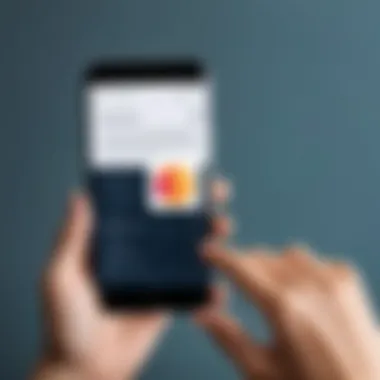

User reviews are an excellent resource when considering which app to use. Platforms like Reddit or Facebook often have discussions surrounding different apps. Users share their experiences and insights that might highlight the strengths or weaknesses of certain options. Look for trends in reviews; if a specific app consistently receives accolades for ease of use or customer support, these points can guide you in your choice. Positive ratings for security and privacy should also play a significant role in your decision-making process.
"The right scanning app not only improves efficiency but can also significantly enhance your productivity in both personal and professional settings."
Overall, choosing an app that aligns with your unique needs while also considering cost and user feedback will streamline your scanning processes and improve your digital experience.
Integrating Scan Applications Into Workflows
Integrating scan applications into existing workflows is vital for organizations seeking efficiency and improved document management. The ability to streamline processes and enhance productivity directly impacts overall operational success. In this section, we will explore key elements in merging these applications with current software systems, as well as considerations for workflow automation.
Connecting with Existing Software
Proper integration of scan applications with existing software can greatly improve workflow efficiency. By ensuring that the scan app can communicate with applications already in use, organizations can facilitate smoother data transfer and access. Key considerations include:
- Compatibility: Ensure that the scanning app can connect with services like Google Drive or Microsoft SharePoint. This allows users to centralize scanned documents while maintaining easy access.
- File Formats: Consider whether the scan app supports various file formats that your existing software uses. PDFs, JPEGs, and TIFFs are common, but verifying compatibility is essential.
- APIs and Plugins: Leverage available APIs or plugins to create a seamless connection between the scan app and other applications. Many scan apps provide direct integration options with common platforms.
By focusing on these areas, organizations can successfully incorporate scan apps into their standard workflows, reducing errors and saving time.
Workflow Automation Considerations
Workflow automation is another important aspect when integrating scan applications. It involves automating repetitive tasks which can lead to significant time savings. Here are some considerations:
- Trigger-based Actions: Determine how the scan app can initiate actions in response to new uploads. For example, a scanned document could automatically trigger an email notification or populate a database.
- Rules and Conditional Logic: Implement rules that define how scanned documents should be categorized or processed. This helps streamline operations by directing incoming documents to the appropriate folders or teams without manual intervention.
- Analytics and Reporting: Integrate analytics features to monitor document flow and manage scans effectively. Tracking usage patterns can reveal areas for further improvement and highlight efficiencies gained through automation.
In summary, the integration of scan applications into workflows is significant. By connecting them with existing software and considering automation, organizations can enhance productivity, reduce administrative burdens, and create a more efficient work environment.
"Effective document management is an essential part of workflow efficiency. Integration of scanning apps simplifies this process."
Security and Privacy Concerns
As the reliance on scan applications grows across various sectors, understanding the implications of security and privacy has become critical. Scan apps frequently handle sensitive documents, personal information, and proprietary data. Thus, ensuring that such information remains confidential is paramount. This section explores two essential aspects: data encryption practices and permissions and access controls, which are fundamental for maintaining secure environments.
Data Encryption Practices
Data encryption serves as a primary defense mechanism against unauthorized access. When documents are scanned and stored digitally, they may become vulnerable to cyber threats. Encryption translates data into a coded format that can only be deciphered by authorized parties.
For instance:
- Advanced Encryption Standards (AES): Many reputable scan apps utilize AES for encrypting stored files. This method is proven to secure data at rest.
- Transit Encryption: When files are uploaded to cloud storage, encryption while in transit protects against interception.
A user should always ask if an app supports end-to-end encryption. Additionally, reading privacy policies helps in assessing any potential risks associated with the app’s handling of data.
"The safety of scanning technology rests on its encryption methods. Secure your data, and you secure your peace of mind."
Permissions and Access Controls
Permissions dictate what information an app can access on your device. Missing or poorly implemented access controls can expose users to unnecessary risks. Scan apps may require permissions to access your camera, storage, and, in some cases, location data.
Key considerations include:
- Selective Permissions: Users should be able to grant only necessary permissions. If an app asks for access to contacts or location when it is not needed, this might indicate a risk.
- Granular Controls: Modern apps should allow users to revoke permissions at any time. Regularly reviewing permission settings enhances security.
Moreover, understanding the app's history of security breaches is essential. Users interested in media sharing features should be more vigilant as such functionalities could inadvertently expose data.
In both personal and professional applications, being intentional about app permissions contributes to overall security and privacy.
By focusing on these critical areas, IT professionals and tech enthusiasts can effectively navigate the potential security pitfalls of scan applications, ensuring that they are equipped with the necessary knowledge to make informed choices.
Practical Applications of Scan Apps
The use of scan applications on Android offers a wide array of practical applications for both individual users and enterprises. Recognizing how these apps can fit into various aspects of life and work is crucial. They not only enhance productivity but also simplify processes that were once cumbersome. This section delves into various environments where scan apps prove their utility, looking specifically at business settings, educational environments, and personal use cases.
In Business Settings
In any modern business environment, efficiency is paramount. Scan apps enhance this efficiency in numerous ways. Companies can use document scanning features to transform paper files into digital formats. This practice reduces clutter and supports eco-friendly initiatives by minimizing paper usage.
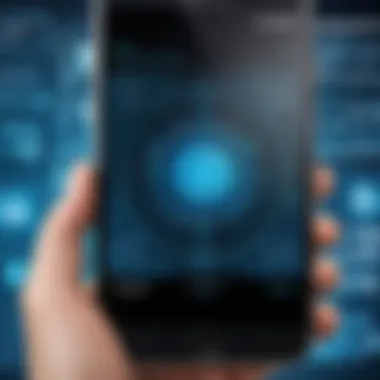

Moreover, barcode and QR code scanners serve as vital tools in inventory management. Employees can quickly scan items for stock updates or pricing information. This can significantly reduce errors that occur during manual entry and streamline supply chain management.
- Document Archiving: Scan apps can digitize essential documents, ensuring they are backed up securely in the cloud or on internal servers.
- Data Sharing: Scanned documents can be easily shared among team members, facilitating collaboration.
- Time Tracking: By scanning receipts or timecards, businesses can automate expense reporting.
In essence, scan apps not only optimize workflows but also contribute to better organization and management of resources in a business context.
In Educational Environments
Educational institutions are increasingly integrating technology into learning methodologies. Scan apps play a pivotal role in this transition. Students can use document scanners to convert physical textbooks into digital files, making access to materials easier.
Additionally, these apps can enhance the learning experience through OCR (Optical Character Recognition) capabilities, allowing students to extract text from images or their notes. This functionality is beneficial during revision or when compiling research materials.
- Homework and Assignments: Students can submit scanned copies of their works, avoiding the need for physical submissions.
- Classroom Collaboration: Teachers can scan and share important documents or handouts directly with students, ensuring everyone has access to the same materials in real-time.
- Research Studies: Scanning articles and papers can help in collecting data efficiently for projects.
Scan apps create an environment that favors digital learning, accessibility, and improved communication in educational institutions.
Personal Use Cases
In personal scenarios, scan apps serve to simplify daily tasks. From organizing personal documents to managing receipts and bills, these apps can help preserve order in one's life. Users can rely on them for tasks such as digitizing family photos or saving important documents.
- Expense Tracking: Scanning receipts directly into budgeting apps creates a seamless method for managing finances.
- Document Preservation: Important documents like birth certificates, insurance paperwork, or property deeds can be scanned for long-term storage.
- Sharing: Users can quickly send scanned images of various documents to friends or family, making information exchange straightforward.
As people lean more towards digital solutions, the potential for personal benefit from these apps is significant. Transforming how individuals manage tasks and documents enhances both convenience and organization.
"Utilizing scan applications effectively bridges the gap between the physical and digital worlds, catering to both professional and personal spheres."
Future Trends in Scan Applications
As the field of technology continues to evolve, scan applications on Android are also progressing rapidly. Understanding these trends is essential for IT professionals and tech enthusiasts. They inform users about the latest innovations, ensuring they remain competitive and efficient in their respective domains. Observing these future trends can significantly influence how scan apps are utilized across diverse scenarios, leading to enhanced functionality and user experience.
Advancements in AI and Machine Learning
Artificial Intelligence and Machine Learning are becoming increasingly pervasive in scan applications. These technologies empower apps to recognize patterns, making them smarter and more efficient. For example, Optical Character Recognition (OCR) is now more precise, allowing users to extract text from scanned documents with greater accuracy.
Additionally, AI can enhance image processing, improving the quality of scanned images. Features like automatic cropping, perspective correction, and even background removal are examples of how AI is streamlining the scanning process. Users benefit from these advancements through a faster workflow and reduced manual intervention.
Here are key points about AI in scan apps:
- Intelligent Image Recognition: Apps can identify different document types and optimize settings accordingly.
- Contextual Understanding: The ability of apps to understand the context enhances accuracy in scanning and processing.
- User-Focused Features: Many apps are beginning to include features that learn user preferences, creating a more personalized experience.
"AI in scan applications not only raises productivity but also elevates user satisfaction through tailored functionalities."
The Impact of 5G Technology
The advent of 5G technology is poised to revolutionize scan applications on Android devices. The significantly increased internet speed and reduced latency enable real-time scanning and sharing of high-quality documents. Users can process data more quickly, adapting to their fast-paced work environments effectively.
Moreover, 5G can facilitate the integration of scan apps with cloud services seamlessly. This integration means that scanned documents can be uploaded, stored, and accessed without delay. It also opens up possibilities for collaborative work, where multiple users can work on the same document in real-time.
Important considerations regarding the impact of 5G include:
- Increased Data Transfer Speeds: Faster uploads and downloads improve overall functionality.
- Enhanced User Experience: Real-time access to files reduces downtime in workflows.
- Expanded App Capabilities: Developers can innovate and add features that require high data transfer rates.
In summary, both AI advancements and 5G technology are expected to drive the future of scan applications on Android, making them more efficient and effective for various user scenarios. Keeping an eye on these trends will empower users to maximize the use of scan apps and adapt to the changing technological landscape.
The End
The conclusion of this article emphasizes the significance of scan applications in today’s tech landscape. Understanding how to utilize these applications effectively can enhance productivity and streamline processes across various sectors. Scan apps cater to a variety of needs, whether for business, education, or personal use. The accessibility of powerful scanning tools on Android devices makes them indispensable.
Scan applications not only provide basic functionalities like document digitization but also incorporate advanced features like OCR and cloud integration. These capabilities improve efficiency and facilitate better document management. Thus, choosing the right scan application based on one's specific requirements has become essential.
Summary of Key Points
The key points discussed in this article include:
- Definition of Scan Applications: A thorough understanding of what scan applications are and their primary purposes.
- Various Types: The distinction between document scanners, barcode scanners, and photo scanners, highlighting their unique features and use cases.
- Selection Criteria: Important features to consider when selecting a scan app, including image quality, OCR capabilities, and user friendliness.
- Integration into Workflows: How these applications can connect with existing software and enhance workflow automation.
- Security Concerns: A focus on data encryption and permissions to ensure user privacy and protection.
- Practical Applications: Real-world applications of scan apps across different environments.
- Future Trends: Insights into how AI and 5G technology will shape the next generation of scanning applications.
Final Thoughts on Scan Technology
In closing, scan technology represents a significant evolution in how we manage and interact with information. The continued advancements in mobile technology enhance the capabilities of scanning apps, making them more reliable and feature-rich.
For IT professionals and tech enthusiasts, being informed about these technological developments can provide a competitive advantage. It allows for better decision-making when adopting new tools and practices. As the digital landscape shifts further towards mobile solutions, the relevance of scan apps will only grow.
"In a world where information management is crucial, effective scanning solutions are imperative."
Understanding the nuances of available applications and their operations will empower users to leverage these tools to their fullest potential. As users become more adept with these technologies, both their personal and professional lives can greatly benefit, making scanning a vital skill in the digital age.



