Essential Portable Monitors for Mac Air Users


Intro
The evolution of workspaces and the need for technological flexibility bring attention to portable monitors, especially for Mac Air users. As a lightweight yet powerful machine, Mac Air suits creative professionals and business users alike. However, the device can sometimes be limited in screen real estate. Portable monitors offer a solution to this gap, adding an extra screen that enhances productivity and experience.
Having a secondary display can improve multitasking by allowing users to spread out their workflow. Instead of navigating between tabs or applications, users can have a separate monitor displaying essential content. This enhancement is not only practical but can lead to better organization and efficiency.
Product Overview
Portable monitors for Mac Air are designed for seamless integration, specifically addressing the needs of these users. Their compact nature allows easy transport, making them ideal for remote work or travel.
Key Features
Some key features of portable monitors include:
- Lightweight and slim design for easy portability.
- HD or 4K resolution, ensuring clear and vibrant visuals.
- Multiple connectivity options such as USB-C, HDMI, and DisplayPort.
- Built-in speakers for audio output when needed.
- Adjustable stands or cases that allow versatile setups.
These features are tailored to enhance usability while maintaining the sleek aesthetic that Mac users appreciate. The ability to plug in with a single cable adds to the convenience, unlike some traditional monitors.
Technical Specifications
When choosing a portable monitor, various specifications play a critical role in performance:
- Screen Size: Common sizes range from 13 to 17 inches.
- Resolution: Typically from 1920x1080 (Full HD) to 3840x2160 (4K).
- Refresh Rate: Standard rates are 60Hz, although some models offer higher rates for gaming.
- Brightness: Measured in nits, a higher value enhances outdoor usability.
Understanding these specifications helps users select the monitor that fits their needs optimally.
Performance Analysis
Investigating the performance of portable monitors sheds light on their practicality for daily use. Key areas of focus include benchmark test results and real-world experiences.
Benchmark Test Results
Tests conducted on various portable monitors often measure response times, color accuracy, and brightness levels. Of note, monitors like ASUS ZenScreen and AOC I1601FWUX frequently emerge at the top of performance rankings, excelling in clarity and responsiveness.
Real-World Usage Scenarios
Consider a photographer using a Mac Air in the field. Connecting a portable monitor allows them to display multiple images simultaneously, facilitating quick edits and selections. This setup is valuable during client presentations or collaborative sessions.
Another example includes professionals engaged in coding or software development. A secondary screen can display code on one monitor while using the other for documentation or testing environments. This dual-monitor setup fosters a streamlined workflow and reduces the need for constant switching between applications.
A portable monitor not only complements the Mac Air's capabilities but also opens up avenues for creativity and efficiency that single screens simply cannot match.
Foreword to Portable Monitors
Portable monitors are increasingly seen as essential tools, particularly for users of Mac Air. They provide a flexible solution for enhancing the visual workspace, making them valuable for both personal and professional applications. In today’s interconnected world, professionals and tech enthusiasts alike benefit from the ability to expand their screen real estate on the go. This article delves into the various aspects of portable monitors, their compatibility with Mac Air, and the performance metrics that matter most.
The purpose of this article is to explore not just the functionality but also the relevance of portable monitors in the broader context of modern computing. As many individuals find themselves working remotely or transitioning to a hybrid work model, these devices have gained prominence. Choosing the right monitor can contribute significantly to one’s productivity and overall experience when using a Mac Air.
Definition and Purpose
A portable monitor is a compact display designed to be lightweight and easy to carry. The primary purpose is to create an extended workspace. This function is particularly valuable for users of laptops, such as the Mac Air, which can have limited screen size. With a portable monitor, users can mirror their laptop display or expand it, enabling multitasking and enhanced productivity.
Users engage with portable monitors for several reasons: they can conduct presentations, improve their gaming experience, or simply have a second screen for managing applications. The versatility of these devices is a significant draw, making them appealing for IT professionals and tech enthusiasts.
Historical Context
The concept of portable displays began to gain traction in the early 2010s as laptops became slimmer and more powerful. As users sought greater display options, manufacturers responded with lightweight monitors. The initial models mostly relied on external power sources and had limited compatibility. However, technological advancements have dramatically changed the landscape.
Today, portable monitors are equipped with USB-C and HDML connectivity, making them user-friendly and practical. The shift towards portability reflects broader trends in technology, as mobile computing continues to redefine how we interact with digital environments. Such evolution makes it crucial for Mac Air users to stay informed about current options and features in portable monitors.
Compatibility with Mac Air
Understanding compatibility with Mac Air is critical for users considering portable monitors. Mac Air laptops have distinct specifications and features that may influence the choice of monitor. This section will explore these elements, including the technical specifications needed for optimal performance, connection methods, and required drivers or software.
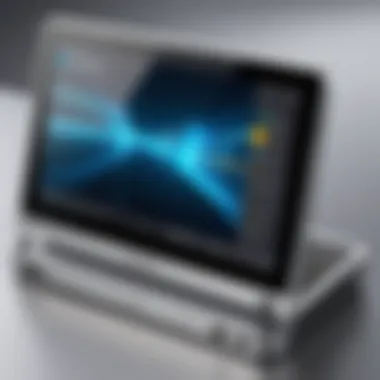

Understanding Mac Air's Specifications
The Mac Air is known for its lightweight design and premium specs. It typically features a Retina display and operates on the Apple M1 or M2 chip. These specifications support high-resolution output, making it essential to choose a portable monitor that can match or exceed these capabilities.
Moreover, the Mac Air has specific output standards. Knowing these will determine which portable monitors will work best. Users should look for monitors that can support the same resolutions and refresh rates to avoid performance discrepancies.
Connection Options
Choosing the right connection option is key for an effective setup with a portable monitor. The Mac Air primarily uses multiple connection standards:
USB-C
USB-C is increasingly recognized for its versatility in connectivity. This interface allows for data transfer, video output, and device charging through a single cable. A notable characteristic of USB-C is its reversible design, which adds ease of use.
Using USB-C is beneficial when connecting portable monitors due to its high-speed data transfer capabilities. Many modern portable monitors utilize this standard, enhancing overall efficiency. However, users must ensure their monitor supports video output through USB-C, as not all USB-C ports have this capability.
HDMI
HDMI is a well-known connection method, providing a reliable link from the Mac Air to portable monitors. A key aspect of HDMI is its ability to transmit both video and audio signals. This makes it a popular option for those who need both aspects in their portable display setup.
The unique feature of HDMI is its widespread acceptance across various devices. Most monitors come equipped with HDMI ports, making them a convenient choice. Still, users should be mindful of the cable length and quality to prevent signal degradation.
DisplayPort
DisplayPort is another option for connecting a portable monitor to a Mac Air. It offers support for higher resolutions and refresh rates compared to HDMI, which makes it suitable for users with high graphic demands. DisplayPort is particularly appealing for gamers or those editing high-definition videos.
One unique aspect of DisplayPort is its ability to daisy-chain multiple monitors. This allows users to expand their display setup more easily. However, not all portable monitors have DisplayPort support, which necessitates thorough research before purchase.
Driver and Software Requirements
Compatibility also extends to the necessary drivers and software. Generally, most portable monitors for Mac Air will work seamlessly without additional drivers. However, some features may require specific software or drivers to enable full functionality.
For instance, color calibration software can enhance display accuracy but may vary between monitor brands. Users should check their monitor's requirements to ensure compatibility with their Mac Air.
In summary, understanding the connection options and specifications of the Mac Air sets the foundation for a successful portable monitor experience. Choosing the right type of connection and ensuring necessary drivers or software can maximize usage efficiency and overall performance.
Performance Metrics
Performance metrics are pivotal when evaluating portable monitors for Mac Air. They substantially contribute to user experience, productivity, and overall satisfaction. Understanding these metrics aids users in selecting the right display that aligns with their specific needs. The main elements of performance metrics include resolution, brightness, color accuracy, refresh rate, and response time. Each of these features holds importance, influencing how information displays and how users interact with the monitor.
Resolution and Display Quality
Resolution is one of the most significant factors determining display quality. It defines how many pixels are visible on the screen, therefore influencing clarity and detail. Common resolutions include 1080p, 1440p, and 4K. Using a higher resolution monitor allows Mac Air users to enjoy sharper images and more detail in their work. For tasks such as graphic design or video editing, a higher resolution becomes even more essential.
Display quality doesn’t just hinge on resolution. The type of panel—like IPS or VA—also plays an important role. IPS panels usually offer better color reproduction and viewing angles, which is fundamental for creative professionals. Overall, both resolution and the type of display fundamentally affect user interaction and experience.
Brightness and Color Accuracy
Brightness is measured in nits and indicates the intensity of light emitted from a screen. Higher brightness levels ensure that users can comfortably view the screen in various environments, especially in well-lit spaces. An adequate brightness level reduces glare, enhancing overall visibility.
Color accuracy is equally crucial as it determines how true colors appear on the monitor. A portable monitor with high color accuracy allows users to confidently edit images or videos without worrying about color distortion. Features like Adobe RGB and sRGB support are critical for designers and photographers, as these standards ensure the monitor displays colors as intended. Together, brightness and color accuracy elevate the monitor's usability and effectiveness for various tasks.
Refresh Rate and Response Time
Refresh rate refers to how often the display updates per second, measured in hertz (Hz). A higher refresh rate provides smoother visuals, essential for activities like gaming or fast-paced video playback. Most portable monitors offer refresh rates of 60Hz, but some cater to higher refresh rates for a more responsive experience.
On the other hand, response time gauges how quickly a pixel can change from one color to another. Lower response times minimize blurring during motion, particularly valuable in gaming and video editing contexts. When both refresh rate and response time are optimized, users can expect fluid motion and sharper images, crucial for immersive experiences.
Key Benefits of Using Portable Monitors
Portable monitors enhance the user experience with Mac Air in multiple ways. Their advantages stretch across productivity, convenience, and multitasking capabilities. Understanding these benefits can help users, especially IT professionals and tech enthusiasts, make informed decisions. Portable monitors are not just accessories; they become essential tools for productivity and seamless workflow on the go.
Enhanced Productivity
Portable monitors can significantly boost productivity. Having additional screen space allows users to work more efficiently. Many tasks require multiple applications to be visible at the same time. For instance, a user may want to have a document open while also referencing data from another source. By utilizing a portable monitor, individuals can keep everything in view and organized. This reduces time spent switching between windows, ultimately leading to better focus and faster completion of tasks.


Additionally, the ability to extend the desktop on Mac Air can improve collaboration. Users can easily present their work without the need to share the screen on a single device. In meetings or discussions, having a separate monitor helps others see the content while the presenter maintains control over the primary device. This level of accessibility is crucial in professional environments.
Portability and Convenience
Portability is perhaps the most appealing feature of these monitors. Designed to be lightweight and easily transportable, they fit seamlessly into the lives of users on the move. Mac Air itself is known for its thinness, and adding a compatible portable monitor does not compromise the overall compactness. Users can easily carry their setup in a bag.
Moreover, many models of portable monitors connect via USB-C, which is the same port used by Mac Air, eliminating the need for additional cables. This convenience is essential for those who travel frequently, as it simplifies setups at different locations. Portable monitors can be set up within minutes, allowing users to shift from one environment to another—even in crowded cafes or airport lounges.
Multitasking Capabilities
The ability to multitask is enhanced dramatically with portable monitors. Having two screens increases the capacity for various operations happening at once. For instance, a user can have video conferencing software open on one screen while conducting research or working on a project on the other. This improves efficiency and keeps distractions at bay.
Additionally, designers and developers benefit greatly from multiple displays. It becomes easier to work on a project in one window while instantly previewing it on the other. Such efficiency cannot be achieved with a single monitor setup, especially in areas that require constant adjustments and real-time feedback.
Considerations Before Purchasing
When looking to invest in a portable monitor for your Mac Air, several critical factors must be taken into account. Each consideration plays a significant role in finding the device that best meets your needs. It is essential to balance the different aspects, such as budget constraints and specific features of the monitor itself. This section will cover these considerations in detail, ensuring that readers are well-informed before making any purchase.
Budget Constraints
Budget is often a primary concern when searching for electronics. Portable monitors come in a wide range of prices, from affordable to high-end options. A clear understanding of your budget helps narrow down choices. Generally, options are available under the $200 mark, while professional-grade monitors may exceed $500.
- Assessing your needs before checking prices is advantageous. Some users may find satisfactory solutions in the mid-range category, saving money without compromising essential features.
- Always remember that the cheapest option might not offer the best value. Sometimes, it’s worthwhile to step up a bit in price for improved quality and features.
- Tip: Reading user reviews can help gauge if a monitor provides good performance relative to cost.
What to Look for in a Portable Monitor
Selecting the right portable monitor involves several factors. Here are some crucial elements that warrant consideration to ensure you make an informed choice.
Size and Weight
The size and weight of the monitor are vital. For travelers and professionals on the go, portability becomes crucial. Monitors that are compact and lightweight can easily fit into a laptop bag without adding extra bulk.
- A key characteristic to watch for is the display size, commonly ranging from 12 to 17 inches for portable monitors. A smaller size often offers greater portability, while a larger screen can enhance productivity.
- Ultra-light models are popular among users who require constant mobility, as they enable easy transport without fatigue.
- Unique feature: Some monitors come with built-in stands or covers, providing not only a lightweight form factor but also convenience during use.
Resolution
Resolution significantly impacts the viewing experience. High-resolution options allow for clearer images and a more pleasing interface.
- Quality displays generally range from Full HD (1920x1080) to 4K, providing choices according to user needs. Users who work with graphic design or video editing will appreciate high-resolution displays.
- The dimension of the resolution can directly enhance details in images or text, making it a beneficial characteristic for professionals.
- Advantage: Investing in a monitor with higher resolution can reduce eye strain during long hours of use.
Port Options
A variety of port options is essential for compatibility with Mac Air. Many users undervalue this factor until they encounter connection issues.
- Common ports to consider include USB-C, HDMI, and DisplayPort. USB-C is particularly significant due to its convenience and ability to carry both power and data.
- A monitor equipped with multiple port options increases flexibility. Users can quickly connect to various devices without the need for adapters.
- Disadvantage: However, more port options can sometimes mean a larger or more cumbersome design, so it’s important to balance portability with connectivity needs.
Ultimately, understanding the essential aspects before buying ensures greater satisfaction with the portable monitor you choose. By focusing on budget constraints and specific features, you enhance productivity and match your Mac Air’s capabilities effectively.
Top Portable Monitors for Mac Air
The topic of portable monitors for Mac Air users is essential in today’s digital environment. As remote work and mobile computing continue to grow, professionals seek tools that enhance their productivity and work experience. Portable monitors extend the Mac Air’s capabilities, providing extra screen space and versatility. They enable users to work efficiently, especially for tasks that require multiple windows or applications.
When considering portable monitors, several factors come into play. Users must evaluate options based on resolution, size, weight, and connection types. High-resolution models may offer better clarity and detail, while budget-friendly choices appeal to those with financial constraints. Understanding these options helps create a well-informed decision regarding portable monitors specifically designed for Mac Air.
High-Resolution Options
High-resolution portable monitors often stand out for their ability to deliver outstanding display quality. Sharp visuals enhance editing photos or videos, making them a wise choice for creatives.
Brand A Review
Brand A is known for its high-resolution displays and ergonomic design. Its monitors feature exceptional color accuracy and clarity, making them ideal for professional work. Users appreciate the lightweight build, which enhances portability.
However, one unique feature of Brand A is its compatibility with multiple connection types including USB-C and HDMI. This versatility allows users to connect to other devices seamlessly. A potential downside could be the price; it is typically higher than budget-friendly models. This makes it essential for users to assess whether the cost aligns with their needs and budget.


Brand B Review
Brand B offers impressive features, particularly in its screen resolution and additional functionalities. Users often highlight its thin profile and lightweight nature, making it an excellent choice for travelers. One key characteristic is its extensive color gamut, which greatly benefits graphic designers.
An added feature is its integrated stand, providing flexibility in various work environments. However, some users note compatibility concerns with certain older Mac Air models. It's advisable to verify compatibility before making a purchase. Despite this, Brand B remains popular due to its overall quality and performance.
Budget-Friendly Choices
Budget-friendly portable monitors serve as practical alternatives for users seeking value without sacrificing essential features. They are appealing to those who want larger displays while maintaining lower costs.
Brand Review
Brand C has earned a reputation for affordability without compromising performance. The monitor delivers decent resolution and brightness, making it suitable for everyday tasks. It is lightweight, making it easy to transport between locations.
A unique feature of Brand C is its simple plug-and-play setup. Users appreciate how easy it is to connect to their Mac Air without the need for additional software. However, some users have reported that the color accuracy could be improved, especially in professional settings.
Brand Review
Brand D focuses on value, providing a well-rounded experience for budget-conscious consumers. Its screen resolution is adequate for standard tasks like web browsing or document editing. Users often commend its sturdy design, which offers durability over time.
The unique standout of Brand D is its long battery life, allowing use without being tethered to power sources. A disadvantage might be its contrast ratio, which doesn't match higher-end counterparts. Users who prioritize quality over all features should consider this when evaluating their needs.
Overall, each of these brands presents valuable options for Mac Air users, catering to various needs from high-resolution displays to budget-friendly solutions. By understanding the offerings in the market, users can make informed decisions that align with their work style and preferences.
User Experiences and Feedback
Understanding user experiences with portable monitors can provide insights that are vital for both potential buyers and manufacturers. This feedback is essential as it sheds light on actual performance and usability, beyond what specifications suggest. For Mac Air users, the feedback surrounding portable monitors can reveal how these devices impact productivity and enrich the user experience in different scenarios. Factors such as build quality, display performance, and portability are often highlighted in user reviews and case studies, serving as both a guide and a warning for future customers.
Case Studies
Case studies that focus on specific user experiences illustrate the advantages and limitations of portable monitors. One user might share a positive experience using the ASUS ZenScreen for a freelance project, emphasizing the monitor's lightweight design and simple USB-C connection. They describe how this monitor enhanced their productivity during remote work by providing vital screen real estate. Other reviews might examine scenarios like business professionals using Dell's Portable Monitor during presentations. Their feedback praises the monitor's bright display and ease of setup in varied environments.
In another case, a student might utilize a portable monitor for online classes, pointing out how it improves multitasking. The ability to simultaneously view lecture slides and take notes can significantly enhance the learning experience. These case studies also touch on how different settings, from coffee shops to home offices, can influence how well these monitors fit into daily routines.
Common Complaints
Despite the many positives, users also express common complaints regarding portable monitors. Issues related to connectivity are frequent; for example, users may struggle with USB-C compatibility on certain models which causes frustration. Battery life can be a significant concern as well, especially for those who intend to use their portable monitors without constant access to a power supply. Other feedback surfaces regarding weight and screen durability. While many models are lightweight, some users find them awkward to carry or prone to damage if not handled cautiously.
Additionally, color accuracy can vary between brands, leading some professionals to express dissatisfaction when working on tasks that require exact color reproduction, such as graphic design. These complaints are valuable as they inform future design decisions and improvements in product lines.
Ultimately, user experiences and feedback are crucial for anyone considering portable monitors for their Mac Air. Incorporating both positive narratives and constructive criticism can empower decisions, identifying what features genuinely provide value in everyday use.
Future Trends in Portable Monitors
Technological Advancements
In recent years, the landscape of portable monitors has gone through significant transformations. As technology continues to advance, users can expect more sophisticated features. Enhanced resolution, such as 4K displays, offers superior image clarity. This becomes particularly essential for creative professionals who demand precise color reproduction.
Furthermore, we now see improvements in display technology like OLED and Mini LED. These technologies contribute to better contrast ratios and longer lifespans. With increased emphasis on durability, the materials used for portable monitors are also evolving. Lightweight yet sturdy materials like aluminum are becoming common, making transportation easier.
Another critical advancement is in connectivity. As devices become more interconnected, portable monitors are adapting. USB-C ports are being widely adopted. This single connection can transmit data, power, and video signals, reducing clutter.
Additionally, built-in battery capabilities are emerging. Such features allow users to operate monitors without being tethered to a power source. Portable monitors are increasingly integrating features like touch capability and built-in speakers, enhancing their usability and appeal.
Market Predictions
As we look to the future, market predictions indicate a steady growth for portable monitors. The rise of remote work and digital nomad lifestyles fuels demand. Many professionals seek portable solutions that enhance productivity while providing a flexible work environment. According to research, the global portable monitor market is expected to grow significantly in the coming years.
Analysts anticipate increased innovation in design as well. Sleeker designs that optimize screen real estate will become standard. Moreover, integration with other smart devices such as smartphones and tablets will create a more cohesive user experience.
Companies may also focus on expanding their target audiences. From gamers seeking elevated experiences to professionals desiring multiple screens, there is room for niche products. Additionally, eco-friendliness might become a consideration. More brands could prioritize sustainable materials and energy efficiency in their production processes, appealing to environmentally conscious consumers.
In summary, the future of portable monitors looks promising, driven by technological advancements and an evolving market that reflects changing user needs.
Culmination
The discussion around portable monitors for Mac Air users underscores the ever-growing relevance of these devices in both professional and personal spheres. As technology evolves, the need for versatile solutions becomes paramount. Portable monitors serve as a strategic tool, enhancing the productivity and effectiveness of Mac Air users. This conclusion encapsulates key elements, benefits, and considerations related to portable monitors.
Summary of Key Points
- Expanded Display Options: Portable monitors provide additional screen real estate, facilitating multitasking and improved workflow.
- Portability: These devices maintain a lightweight and compact design, making them easy to carry for users on the go.
- Compatibility: The integration with Mac Air's specifications ensures a seamless connection through various ports like USB-C and HDMI.
- Performance Metrics: Factors such as resolution, brightness, and refresh rates play critical roles in selecting the right model for specific tasks.
- User Feedback: Real-world experiences highlight both advantages and some common complaints, giving potential buyers insight into what to expect.



