Purchasing a Desktop Computer: Key Factors to Consider

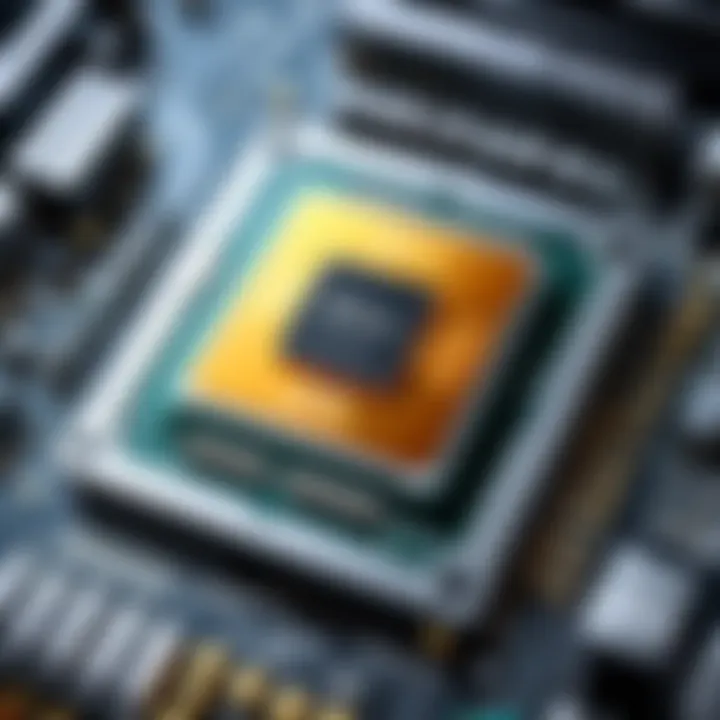
Intro
Purchasing a desktop computer is a significant decision that can impact productivity and overall computing experience. Selecting the right machine goes beyond just brand preferences and aesthetic appeal. It requires a thoughtful assessment of individual needs, including the tasks you plan to undertake, your budget, and your desired performance level. This article delves into essential considerations that will guide you through the intricate process of buying a new desktop computer.
Understanding the core components, such as the processor, storage, and graphics capabilities, forms the foundation of an informed purchase. With technology continually evolving, evaluating these aspects ensures that your investment is aligned with both current and future needs. Let’s explore the essential features and specifications, analyze performance through benchmarks and real-world scenarios, and understand what makes a desktop suitable for your requirements.
Product Overview
When examining a new desktop computer, it is critical to start with its general overview. Not all desktops are created equal. The choice must reflect a synthesis of key features and technical specifications that cater to individual preferences.
Key Features
- Processor: The central processing unit is often viewed as the brain of the computer. The speed and efficiency of the processor directly affect how smoothly tasks run. Look for multi-core processors for better multitasking.
- Storage Options: Desktops typically offer either HDD (Hard Disk Drive) or SSD (Solid State Drive) storage. SSDs provide faster data access speeds, while HDDs offer larger storage capacities at a lower price point.
- Graphics Capabilities: Graphics processing units (GPUs) are important for tasks like gaming or graphic design. Evaluate whether integrated graphics are sufficient or if a dedicated GPU is necessary.
- Ergonomic Design: Comfort during use is vital, especially for long hours at a desk. Features such as adjustable stands and keyboard placements can enhance the user experience.
Technical Specifications
Technical specifications provide granular detail about the performance capabilities of a desktop computer. Consider the following elements:
- RAM (Random Access Memory): Determines how many applications can run simultaneously without slowing down the system. A minimum of 8 GB is recommended for general use, though 16 GB or more is advisable for demanding tasks.
- Ports and Connectivity: Evaluate the available input/output options including USB, HDMI, and Ethernet ports. Assess the requirements for connecting peripherals and networking.
- Operating System: The choice between Windows, macOS, or Linux can significantly influence your user experience and software compatibility.
Technology today is increasingly sophisticated, making it essential to stay informed about product advancements and their applications.
Performance Analysis
Understanding performance is crucial when assessing a desktop computer’s capability. This involves looking at benchmark test results and how the computer performs in real-life scenarios.
Benchmark Test Results
Performance benchmarks provide measurable data to compare the performance of different systems under standardized conditions. Typical benchmarks to explore include:
- Cinebench: For CPU performance measurement.
- 3DMark: For evaluating graphics performance.
- PCMark: For overall system performance in productivity.
Real-World Usage Scenarios
Performance in real-world usage is equally important. Consider how the desktop performs during:
- Gaming: Frame rates and graphic settings can determine your satisfaction with gaming performance.
- Media Editing: Tasks such as video editing require higher processing power and RAM.
- General Productivity: Assess everyday tasks like web browsing and office applications to gauge overall user experience.
In summary, taking the time to analyze these key performance indicators will assist in making a prudent decision when purchasing a desktop computer. Understanding how each component integrates into overall performance is vital for achieving a balanced and functional system, tailored to your specific demands.
Preamble to Desktop Computer Purchases
In today’s technology-driven world, purchasing a new desktop computer demands a thoughtful approach. The significance of this decision goes beyond merely selecting a machine. It involves understanding your individual needs, preferences, and budget constraints. A desktop computer serves as a central hub for various tasks, and its suitability depends on diverse factors such as performance, compatibility, and design. As technology evolves rapidly, being informed is crucial to ensure you make a worthwhile investment.
The Relevance of Desktops Today
Even with the rise of mobile devices, desktops maintain considerable relevance in personal and professional environments. Their ability to support high-performance tasks is unmatched. Powerful processors and extensive memory options are standard in desktop configurations, allowing for intensive applications like 3D modeling and software development.
Moreover, desktops often provide better upgrade options compared to laptops. Users can easily replace components such as RAM or storage, extending the lifespan of their machines. This flexibility is a strategic advantage for professionals who require long-term solutions.
In work environments where screen size and productivity are paramount, desktops excel. Larger displays reduce eye strain and facilitate multitasking. Whether for design work, coding, or extensive research, the advantages of a desktop setup are clear.
"Desktops continue to be a cornerstone in computing, particularly in fields that require heavy-duty performance and customization."
Thus, as you explore purchasing options for a desktop computer, it is essential to consider how these systems align with your requirements, ensuring you choose a solution that fits well with your lifestyle and work needs.
Identifying Your Computing Needs
Understanding your computing needs is essential when purchasing a new desktop computer. This process allows you to pinpoint what specifications and features best support your personal or professional objectives. Identifying your needs goes beyond merely selecting a computer; it is about aligning your purchase with your intended usage, ensuring efficiency, and maximizing your investment. Whether for productivity, entertainment, or specialized work, knowing your requirements can significantly influence your choices.
Assessing Usage Scenarios
Office Tasks and Productivity
When considering office tasks and productivity, it is crucial to evaluate the nature of the work you do. Typically, such tasks involve word processing, spreadsheet management, and communication, which require a dependable and efficient system. The key characteristic of this use case is the need for multitasking capabilities. A system with sufficient RAM and a decent processor can allow smooth operation of multiple applications at once.
A unique feature of office-focused computers is their potential for extensive software support. Platforms such as Microsoft Office or Google Workspace are widely used and create an environment conducive to productivity. However, the potential disadvantage can arise in tasks that require graphic-intensive programs. In these cases, systems focused on productivity might need upgrades or additional components to meet those demands.
Gaming and Graphics Work
Gaming and graphics work demand significant computing power and can heavily influence your desktop selection. This usage scenario is characterized by high graphic fidelity, rendering capabilities, and quick response times. A computer tailored for gaming often features a more powerful dedicated graphics card, which enhances the visual experience and performance during intense gaming sessions.
One unique advantage within this scenario is the ability to run complex graphics software for design projects or game development. This adds a layer of versatility for users who engage in both professional work and leisure gaming. However, these systems can come at a higher price point due to the hardware involved, making budget considerations vital for potential buyers.
Software Development and Engineering
Software development and engineering require a distinct set of computing resources compared to the previous uses. The core focus here is on having a robust system that can handle programming tasks, compile code efficiently, and run various development environments. A key characteristic of development work is flexibility in hardware. Developers may require specific configurations based on the languages or tools they use.
A unique feature is the demand for compatibility with multiple operating systems or virtual machines, which may necessitate higher processing power and RAM. The advantages of a well-equipped machine include faster compilation times and smoother debugging processes. However, developers should also be mindful of potential compatibility issues with certain configurations, so research into the necessary specifications is critical.
Setting a Budget
Setting a budget is an equally important aspect of purchasing a new desktop computer as it informs your choices beyond functionality. Understanding the balance between what you need versus what you can afford ensures that you optimize your selections without financial strain. It is important to consider both the initial purchase and any potential long-term costs associated with upgrades or software.
Key Specifications to Consider
When investing in a new desktop computer, understanding the specifications that drive performance is critical. Key specifications encompass a range of components, including the processor, memory, storage, and graphics capabilities. Evaluating these elements not only affects the efficiency of the computer but also aligns it with users’ specific computing needs. Focusing on essential specifications leads to informed purchasing choices, ensuring that the desktop can handle tasks efficiently and optimally.
Processor Power
Understanding CPU Types

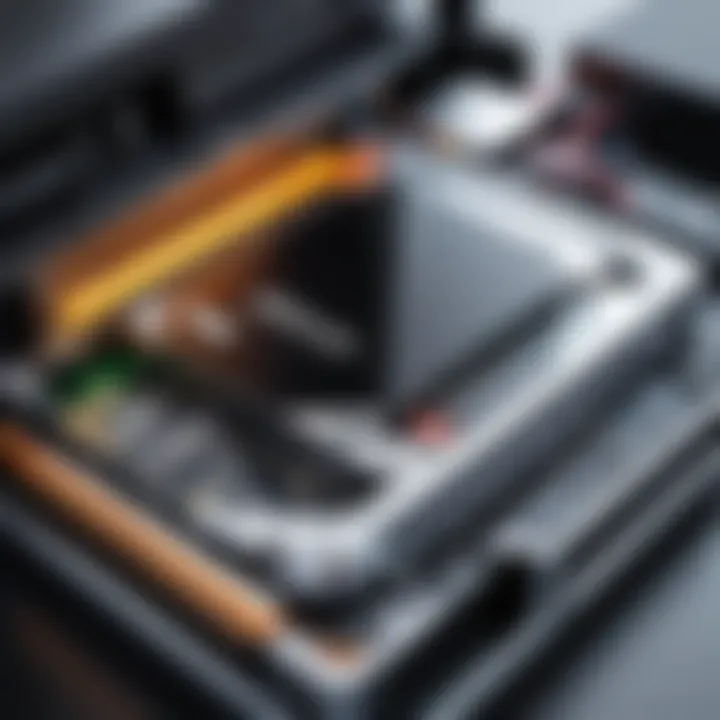
The understanding of CPU types is fundamental when choosing a desktop. Processors come in various architectures, such as Intel and AMD, each having unique performance characteristics. Intel CPUs often excel in single-threaded tasks, useful for everyday computing, while AMD processors may offer superior multi-threaded performance for applications requiring heavy processing power. Choosing the right CPU type determines how well the desktop handles tasks like web browsing, gaming, or advanced content creation.
One key characteristic of CPU types is their architecture, which dictates overall power and efficiency. For instance, Intel's Core i7 series is suitable for gamers and professionals, while AMD's Ryzen 5 is favored for multitasking. Each architecture has its strengths and possible drawbacks related to heat management or power consumption. Therefore, understanding CPU types simplifies the decision-making process.
Core Count and Performance
Core count is another critical aspect that significantly impacts performance. More cores allow a CPU to process multiple threads simultaneously, which is valuable for multitasking environments or resource-intensive applications. For example, a desktop with a six-core processor offers enhanced performance for video editing and gaming, while a four-core unit may suffice for web browsing and basic tasks. This distinction is essential for aligning the desktop capabilities with personal or professional requirements.
A notable feature of core count is the ability to handle specific workloads. While essential tasks may not need numerous cores, applications like 3D rendering or machine learning benefit from higher core counts. However, higher core counts can also lead to increased costs without proportional gains in all use cases. Thus, considering the core count helps in selecting the right balance of performance and cost.
Clock Speed Implications
Clock speed is often cited as a straightforward indicator of processor performance. Measured in gigahertz (GHz), this value reflects how fast a CPU can execute instructions. Higher clock speeds can enhance the performance for tasks that require quick processing, such as game loading times and software benchmarks. However, it’s important to note that clock speed alone doesn’t provide a complete picture of CPU efficiency.
The unique aspect of clock speed is its impact on overall execution speed. Processors like Intel's i9 models can reach impressive clock speeds, making them popular among gamers. Yet, this advantage may come with increased power consumption and heat output. Therefore, clock speed should be considered along with core count and architecture to get a comprehensive understanding of processor capabilities.
Memory (RAM) Factors
Importance of RAM Size
The size of RAM is fundamental for desktop performance. RAM acts as the short-term memory of the computer, storing data for active applications to access quickly. A larger RAM size allows for more programs to run simultaneously without slow down, which is especially important in professional settings where multiple applications are often in use.
A major characteristic of RAM is that it enhances multitasking abilities. For instance, while 8 GB might be adequate for general use, 16 GB or more is preferable for content creation or virtual machines. However, there are diminishing returns beyond certain sizes for everyday tasks, making it essential to assess actual needs.
RAM Speed and Its Effects
The speed of RAM, often measured in megahertz (MHz), directly influences how swiftly a CPU can communicate with memory. Faster RAM can improve loading times and overall responsiveness. However, the speed alone might not be noticeable without a compatible processor and a well-optimized system.
Key characteristic here is that higher-speed RAM can be beneficial in gaming or performance-sensitive applications. Yet, it often raises costs without drastically increasing performance in less demanding tasks. Therefore, balancing speed and size is crucial when selecting RAM for a new desktop.
Future-Proofing with RAM
Future-proofing with RAM involves selecting a size and speed that will keep the desktop viable as software demands evolve. This concern is increasingly relevant as newer applications often require more memory. Opting for a desktop with upgradeable RAM slots and larger capacity ensures longevity in usability, reducing the likelihood of needing a full system replacement.
While modern standards often suggest at least 16 GB for gaming or professional work, anticipating future demands may require even larger configurations such as 32 GB. The unique feature of future-proofing RAM concerns not only capacity but also the technology in use, including options like DDR4 versus DDR5. This foresight in selection attends to evolving tech landscapes and user needs.
Storage Options
SSD vs. HDD
Understanding the differences between SSDs and HDDs is essential in selecting storage solutions. Solid State Drives (SSDs) significantly outperform Hard Disk Drives (HDDs) in speed and reliability. SSDs offer much faster boot times and quicker access to files, enhancing user experience, especially for speed-sensitive tasks like gaming or video editing.
A key factor is that while SSDs provide superior performance, they tend to be more expensive per gigabyte compared to HDDs. This can be a consideration for budget-conscious buyers. Conversely, HDDs can deliver larger storage capacities at lower costs, making them preferable for users needing to store vast amounts of data without high-speed requirements. Assessing needs helps clarify which storage type is most suitable.
Storage Capacity Considerations
Choosing the right storage capacity is crucial, as it determines how much data the desktop can hold. Users need to consider their storage habits and forecast future needs while selecting between 500 GB and multiple terabytes.
A significant characteristic is how different use cases dictate storage requirements. For instance, professionals dealing with large files, such as video editors or graphic designers, may need several terabytes. On the other hand, casual users might find 1 TB sufficient for standard computing tasks. Paying attention to these storage needs ensures a computer remains capable for its intended purpose.
Data Backup and Security
Data backup and security remains a cornerstone consideration when acquiring a desktop. It’s essential to implement backup solutions to prevent data loss, whether through external drives, cloud services, or both. Understanding these options enhances data integrity in day-to-day activities, particularly for businesses and professionals.
An important characteristic of data backup solutions is the forms they take, whether continuous backup, scheduled backups, or manual. Furthermore, protecting stored data through encryption adds another layer of security, crucial for sensitive information. Ultimately, evaluating these aspects allows users to safeguard their data adequately and avoid disruptions.
Graphics Capabilities
Integrated vs. Discrete Graphics
The distinction between integrated and discrete graphics has substantial implications for performance. Integrated graphics, often sufficient for everyday tasks, rely on the CPU for processing visuals, which can limit performance in intensive applications. Discrete graphics cards, however, are stand-alone components dedicated to rendering graphics, providing substantial improvements in performance for gaming and graphic design.
One significant characteristic of discrete graphics is their capacity to handle complex calculations without taxing the CPU. For example, NVIDIA GeForce RTX 3060 is favored for playing modern games and running design software efficiently. However, considerations regarding cost and space should not be overlooked, as discrete graphics cards can be expensive and require adequate casing.
Understanding GPU Specifications
Understanding GPU specifications is vital, especially for discerning users engaged in graphics-intensive tasks. GPU specifications comprise core counts, memory size, and clock speed, which dictate performance levels in rendering and gameplay.
A core characteristic is that a higher core count in the GPU significantly benefits rendering performance. For example, a higher memory size in a GPU enhances the systems ability to process larger textures in games. However, users should match the GPU capability with the rest of their system to prevent bottlenecks.
Graphics for Professional Applications
Graphics capabilities also cater to professionals in fields like animation and video editing. Enhanced graphics systems allow for smoother playback and real-time rendering, which is critical in creative environments.
The significant aspect is how high-performance GPUs can facilitate intricate projects. Using a card like AMD Radeon Pro can elevate workflow in professional settings significantly. Yet, it is important for users to align graphics capabilities with their actual workload requirements to avoid overinvesting in unneeded power.
By understanding specifications like these, users can make choices that resonate with their personal computing habits and future needs.
Form Factor and Design
The form factor and design of a desktop computer play a crucial role in its overall usability, aesthetic appeal, and practicality. This section delves into various desktop types, emphasizing how their characteristics can shape user experiences. By understanding the distinctions between these formats, individuals can make informed decisions that align with their specific needs and preferences, ensuring the selected desktop integrates well into their workspace and lifestyle.
Types of Desktop Form Factors
Towers and Mini-Towers
Towers and mini-towers are among the most common form factors available in desktop computing. Their structure is designed to house various components efficiently while providing ample room for upgrades. One key characteristic of towers is their expandability. Users can easily add or replace hardware like graphic cards, additional storage, and RAM. This adaptability makes them a popular choice for users who anticipate growing demands on their system or wish to customize their setup.
A unique feature of these towers is their cooling solutions. The larger case size of a standard tower facilitates better airflow, which is essential for high-performance operations. While this design offers many advantages, one disadvantage can be their footprint. These systems require more desk space compared to all-in-one or compact desktops, which may not suit all users, especially those with limited workspace.
All-in-One Systems
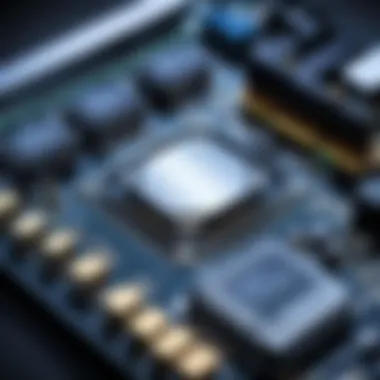
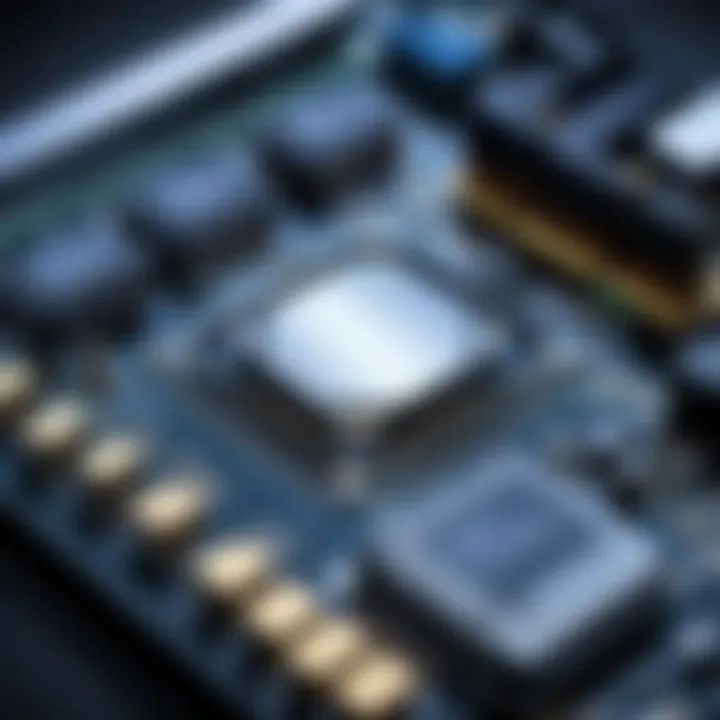
All-in-one systems combine the monitor and computer components into a single unit, minimizing clutter and maximizing space efficiency. A defining characteristic of these systems is their sleek design, often appreciated for aesthetics and saving room. This design choice can be beneficial for those working in small environments or desiring a tidy appearance on their desks.
These systems may have limitations when it comes to upgrades as most of the components are integrated, making modifications difficult. However, they frequently come equipped with powerful hardware suitable for everyday tasks and some gaming needs. Users must balance the allure of a clean setup with the potential drawbacks of limited upgradability.
Compact Desktops
Compact desktops provide another streamlined option, focusing on minimal space usage without sacrificing functionality. The primary aspect of compact desktops is their size, allowing them to fit in tighter spaces while still delivering solid performance. They are particularly appealing for those who may have a designated workstation with limited area for equipment.
Because of their small design, compact desktops often have lower power requirements. This energy efficiency may appeal to environmentally conscious users. However, users should consider the trade-off, as these systems might have fewer options for upgrades and can struggle with more demanding tasks compared to larger towers.
Ergonomics and Aesthetics
Physical Layout Considerations
Physical layout considerations are key to an optimal workspace. The arrangement of components impacts user comfort and workflow. Any desktop arrangement should facilitate easy access to peripherals without creating clutter. A well-thought-out layout enhances productivity and user satisfaction, playing a considerable role in the overall computing experience.
One significant benefit of proper physical layout is reduced strain on the user’s body during extended use. An organized and thoughtfully designed workspace can promote better posture and reduce the likelihood of fatigue. Yet, a disadvantage can arise if the arrangement is overly complex or discourages natural movements, potentially leading to discomfort.
Materials and Build Quality
Materials and build quality affect the durability and longevity of the desktop. High-quality materials can lead to a more robust build, ensuring that the system withstands daily wear and tear. A key characteristic of well-built desktops is their resistance to damage, offering peace of mind regarding potential mishaps.
Selecting desktops made from sturdy materials can also positively impact aesthetics. They look and feel premium, which is often desirable for users investing in high-performance systems. However, premium materials may lead to a higher price point, which could deter budget-conscious buyers.
Impact of Peripheral Selection
Peripheral selection influences the desktop computing experience significantly. The right keyboard, mouse, and monitor can elevate tasks—be it gaming, programming, or general use. One essential aspect of peripheral selection is compatibility with the desktop system. Ensuring that peripherals work seamlessly with the computer will enhance user satisfaction and productivity.
Choosing ergonomic peripherals can also improve comfort during long working hours. However, users may face challenges if they opt for low-quality peripherals that do not complement their systems, as this can hinder overall performance and lead to frustration.
Understanding form factors and ergonomics can drastically enhance your computing experience.
Operating System Considerations
Selecting an operating system (OS) is a critical aspect when purchasing a new desktop computer. The OS not only determines the software compatibility but also impacts user experience, performance, and general functionality. A proper understanding of the available options will aid in making an informed decision that aligns with personal or professional objectives.
Choosing an OS
Windows as a Standard
Windows remains the prevalent choice for many users across various sectors. Its widespread adoption can be attributed to compatibility with a vast array of software applications, including office tools, creative software, and games.
One of the key characteristics of Windows is its familiar interface, which eases the learning curve for new users. Coupled with a large support community, anyone can find troubleshooting solutions easily. Windows supports a broad range of hardware, which adds to its flexibility.
However, there are some downsides. While Windows offers extensive features, it can often become bloated with unnecessary pre-installed software. Additionally, security concerns have been a longstanding issue, necessitating the use of external antivirus solutions.
MacOS Applications
MacOS is favored by professionals in creative industries such as graphic design, video editing, and music production. It is known for its sleek design and robust performance. The integration between hardware and software in MacOS is seamless, allowing for enhanced performance across creative applications.
One unique feature of MacOS is its stable UNIX-based architecture. This contributes to greater performance efficiency and reliability. Furthermore, MacOS comes with high-quality software that is often tailored for professionals, making it a popular choice for graphics-intensive work.
Nevertheless, MacOS has limitations in compatibility with certain applications that are standard in Windows environments. Its hardware tends to be more expensive, which may be a consideration for budget-conscious users.
Linux for Developers
Linux has gained traction among developers and IT professionals due to its open-source nature. This characteristic allows for high levels of customization and control over the operating environment. Linux is widely recognized for its stability and performance, especially in server and cloud computing.
A notable advantage of using Linux is its lower resource consumption compared to Windows and MacOS. This can lead to better performance in resource-constrained scenarios. Furthermore, the vast array of tools and programming languages available makes it very attractive to developers.
However, Linux also presents challenges, especially regarding software compatibility. Many mainstream applications are not available on Linux, which may hinder its use in certain situations. The learning curve for new users can be steep, particularly for those unfamiliar with command-line operations.
Software Compatibility
When buying a desktop computer, ensuring the chosen OS is compatible with necessary software applications is essential. An OS that supports critical tools for work will significantly impact productivity and ease of use. Depending on the industry, one may find that certain applications run better on specific operating systems, necessitating a thorough review of required software before making a purchase.
In summary, understanding the nuances of each operating system will ultimately help in selecting the most suitable desktop for your needs. Ensuring compatibility with essential software can enhance efficiency and lead to a better user experience.
Performance Benchmarks
Performance benchmarks play a vital role in the process of selecting the right desktop computer. These benchmarks provide standardized metrics that allow potential buyers to compare various components and overall system performance. This comparison is crucial as the landscape of computing technology continually evolves, introducing new products with improved capabilities. By understanding performance benchmarks, you will gain insights into significant performance differences among processors, graphics cards, and storage solutions.
In essence, benchmarks enable users to assess how well a computer performs with different workloads. When making a purchase decision, it's essential to consider these scores as they inform about reliability, capability, and user experience, ensuring that the selected desktop aligns with specific needs.
Understanding Benchmark Scores
Benchmark scores offer a clear picture of how various components handle specific tasks. They are often categorized into different types corresponding to various hardware.
CPU Benchmarks
CPU benchmarks focus on the processing power of the central processing unit. They contribute significantly to the computer's overall performance in tasks ranging from gaming to productivity applications. A key characteristic of CPU benchmarks is their ability to indicate single-core and multi-core performance, which is crucial for understanding how the CPU will perform under different loads.
Unique Features and Advantages:
Benchmarking tools like Cinebench or Geekbench measure how a CPU performs under demanding conditions. They often report the score in terms of processing speed and efficiency. The benefit of these benchmarks is their reliability in displaying performance under real-world scenarios. However, one disadvantage is that benchmarks may not fully represent everyday usage experience, as they do not account for software optimization.
GPU Performance Metrics
GPU performance metrics evaluate the graphics processing unit's capabilities. For users engaged in gaming, video editing, or 3D rendering, the GPU's performance becomes paramount. A primary characteristic of GPU benchmarks is their focus on frame rates and rendering speed. This makes them a valuable resource for individuals prioritizing graphical fidelity in their computing tasks.
Unique Features and Advantages:
Tools like 3DMark help determine a GPU's strength by simulating extensive graphical loads. The advantage is that it provides a clear quantitative measure of how a GPU will perform in specific applications. Yet, a downside may be the variations in performance across different software, as GPU effectiveness can differ widely in various gaming titles or software used in professional settings.
Storage Speed Tests


Storage speed tests are critical for evaluating data access speeds, which affect overall system performance. The tests gauge the read and write speeds of various storage options, such as SSDs and HDDs. A defining aspect of storage benchmarks is their ability to predict how quickly data can be loaded or saved, impacting the user's experience significantly.
Unique Features and Advantages:
Software like CrystalDiskMark documents read and write speeds, helping you understand the fast access capabilities of different storage drives. This can be hugely beneficial when selecting a storage solution that meets your performance expectations. However, storage benchmarks must also be interpreted with caution; they may not entirely predict performance in real-world usage scenarios where multi-tasking and different file sizes come into play.
Understanding these key benchmarks allows potential buyers to make informed choices aligned strictly with their computing needs.
Warranty and Support Options
When considering the purchase of a new desktop computer, warranty and support options play a significant role in the overall experience and satisfaction of the buyer. This area encompasses key elements that ensure users feel secure with their investment. A solid warranty provides peace of mind, while reliable support can resolve issues efficiently when they arise. Understanding these facets can help buyers avoid pitfalls and enhance the longevity of their desktops.
Evaluating Warranty Terms
Warranty terms are crucial as they delineate what is covered and for how long. Each manufacturer offers different conditions and terms. A thorough evaluation helps to gauge the level of risk associated with your investment.
Hardware Coverage
Hardware coverage is one of the primary aspects of warranty terms. This refers to the protection offered for the physical components of the computer, such as the CPU, RAM, and hard drive. A common characteristic of such coverage is the guarantee against manufacturing defects, which is a beneficial feature for consumers.
Key advantages include protection against any faulty components. In usual cases, hardware coverage lasts from one to three years. Some brands even offer extended warranties that cover additional years. It's essential to read the fine print, as certain parts may not be included. For instance, wear-and-tear items like power supplies may have limited coverage.
Technical Support Availability
Technical support availability is another pillar to consider. This aspect directly influences how quickly and effectively any arising issues can be addressed. A key characteristic of robust technical support is the availability of multiple contact methods, such as phone, online chat, or email. This multiplicity allows users to reach help in ways that are most convenient to them, making it a popular choice in this context.
An advantage of strong technical support is 24/7 assistance, which ensures that help is accessible around the clock. However, some manufacturers may limit their support to specific hours or only offer help in certain languages. This can lead to delays in resolving critical problems, which might be disadvantageous for users who need timely help.
Replacement and Repair Policies
Replacement and repair policies detail how warranty claims are handled if a computer is found to be defective. A significant characteristic of these policies is their clarity regarding how long users will need to wait for a repair or replacement. Generally, quick resolutions are a beneficial feature of a warranty.
Such policies include options for either onsite service or shipping the computer back to the manufacturer. An important feature to look for is whether parts that need to be replaced are new or refurbished. Generally, receiving new parts is preferable, though refurbished components may provide an adequate solution in many cases.
Furthermore, some brands may have customer-friendly policies that allow users to retain control over smaller repairs or modifications. This can be an advantage but also raises questions about what actions may void the warranty.
In summary, when evaluating warranty and support options for a new desktop computer, carefully research and consider each of these elements. By doing so, you will be much better prepared to handle any future issues and secure a favorable long-term investment.
Environmental Impact and Sustainability
The increasing awareness of environmental concerns has influenced both consumers and manufacturers in their purchasing decisions. When selecting a desktop computer, understanding the environmental impact and sustainability of the device is essential. This consideration extends beyond the initial purchase, affecting long-term usage and disposal. Sustainable practices not only benefit the environment but also promote a more efficient technology lifecycle.
One important aspect is the energy efficiency of desktop computers. Devices that consume less energy help reduce your carbon footprint. This is particularly relevant in an age when energy costs are rising and there is a global push to reduce energy consumption. Purchasing a well-rated, energy-efficient desktop can lead to cost savings over time as well, benefitting both your wallet and the environment.
Also, there's an increasing trend among manufacturers to adopt sustainable production methods. Many companies now emphasize eco-friendly materials and responsible sourcing in their manufacturing processes. This not only helps in reducing waste but also minimizes the impact on natural resources. By supporting these initiatives, consumers can drive demand for greener products.
Moreover, considering how to properly recycle or dispose of electronic waste is critical. Desktops contain components that can be harmful to the environment if not disposed of correctly. Finding recycling programs or companies that specialize in the sustainable disposal of electronic waste ensures that harmful substances do not contaminate landfills.
"Choosing environmentally friendly products is a step toward a sustainable future, where technology can exist harmoniously with nature."
Overall, the environmental impact and sustainability of desktop computers should hold significant weight in your decision-making process. Such considerations not only reflect a commitment to responsible consumption but also align with individual values regarding ecological preservation.
Energy Efficiency Ratings
Energy efficiency ratings serve as an essential tool in evaluating a desktop's potential environmental impact. Commonly recognized ratings, such as ENERGY STAR, provide a benchmark for consumers to understand how much energy a device consumes during operation. By focusing on these ratings, buyers can make informed choices that promote sustainability.
Some important points about energy efficiency ratings include:
- Informed Choices: Energy-efficient devices typically reduce energy consumption, lowering overall utility costs over time.
- Formal Standards: Ratings such as ENERGY STAR ensure that products meet strict efficiency guidelines set by regulatory bodies.
- Availability of Options: A growing number of desktops on the market carry these ratings, indicating that sustainability is becoming standard practice among manufacturers.
In summary, energy efficiency ratings are not just numbers but vital indicators of a desktop computer's sustainability. Investing in energy-efficient technology supports a greener future while simultaneously providing economic advantages.
Future-Proofing Your Desktop
Future-proofing is a critical consideration when choosing a new desktop computer. As technology rapidly evolves, having a system that can adapt to changing requirements is essential. A future-proof computer means it can handle upcoming software advancements, increased workloads, and new features that will arise over time. This is especially relevant for IT professionals and tech enthusiasts who want to avoid frequent upgrades. By considering certain aspects, one can ensure that the desktop remains viable and efficient throughout its lifespan.
Scalability
Upgrade Paths for Components
When discussing upgrade paths for components, it is crucial to understand that a scalable desktop allows for easy hardware enhancements over time. The significant characteristic of upgrade paths is the modularity of parts. This means that users can replace or add components such as the graphics card, RAM, or storage without needing a completely new system. This flexibility is beneficial for this article because it underlines the cost-effectiveness of investing in a computer designed for easy upgrades. A notable feature of upgrade paths is compatibility. Choosing a motherboard with multiple expansion slots and sockets helps to ensure future upgrades can be implemented smoothly.
However, there are disadvantages to consider. Some components may become obsolete, or certain upgrades might not yield significant performance improvements based on newer technologies. Thus, evaluating specific needs before upgrading is wise.
Technology Trends to Watch
Keeping an eye on technology trends is vital in the realm of future-proofing. Technology trends often dictate which components are worth investing in. Notably, advancements in artificial intelligence, machine learning, and virtual reality are influencing graphics and processing power demands. The key characteristic of these trends is their rapid evolution. For this article, recognizing these trends can partly drive the desktop's future readiness. A unique feature of monitoring such trends is that it provides insight into planned obsolescence. By knowing what is on the horizon, users can make informed decisions about current investments.
The advantages of being aware of technology trends include staying ahead of the curve and ensuring your desktop can handle innovative applications and software. On the other hand, continually chasing trends can lead to frustration, as these technologies can change quickly and unpredictably.
"A future-proof computer is not just about current performance but its potential longevity in a fast-moving tech landscape."
The End
Purchasing a new desktop computer is not solely about acquiring hardware; it involves making choices that align with your specific needs and preferences. This article has covered various critical elements in the desktop-buying process. An informed decision can significantly impact the user experience and return on investment. Understanding your requirements, budget, specifications, and future-proofing considerations allow for a selection that will be satisfactory over time.
Summarizing Key Considerations
The essential considerations for purchasing a desktop computer include:
- Identifying Your Needs: Know whether your tasks are basic office work, demanding graphical applications, or software development.
- Setting a Practical Budget: Determine how much you are willing to spend without compromising on essential features.
- Evaluating Specifications: Focus on processors, RAM, storage types, and graphic capabilities that meet your usage.
- Understanding Form Factor and Design: Consider space, ergonomics, and aesthetic preferences that enhance your work environment.
- Choosing the Right Operating System: Pick an OS that fits your software requirements, be it Windows, MacOS, or Linux.
- Looking at Future-Proofing Options: Assess how scalable the computer is for future upgrades.
These points must be weighed carefully when making your decision, as they directly influence performance and user satisfaction.
Encouraging Informed Choices
Making an informed choice requires thorough exploration and consideration of your options. Don’t rush into the purchase; take the time to:
- Review benchmarks and user feedback to understand the real-world performance of different systems.
- Compare warranty and support options. A good warranty can save you from unexpected repairs.
- Explore sustainability features, such as energy efficiency ratings, which can contribute positively to your overall impact on the environment.
By considering these factors and conducting appropriate research, you empower yourself to select a desktop computer that not only fits your immediate needs but also adapts to future developments in technology and your personal requirements. The right choice will ultimately lead to a productive computing experience.



