Comprehensive Guide to QuickBooks Payroll Management


Intro
In the landscape of modern commerce, efficient payroll management is vital for business operations. QuickBooks Business Payroll emerges as a tool designed to streamline this essential function. This guide aims to provide comprehensive insights into its capabilities, making it particularly relevant for small to medium-sized enterprises.
QuickBooks Payroll not only simplifies the payroll process but integrates seamlessly with other QuickBooks services. As businesses grow, adherence to regulations and compliance becomes paramount. This software provides features to manage these obligations efficiently.
Throughout this guide, we will explore the key features, setup procedures, and best practices for maximizing payroll effectiveness.
Product Overview
QuickBooks Business Payroll offers a multifaceted approach to payroll management, primarily designed for small to medium-sized businesses. Its primary features are tailored to meet the needs of various enterprises, ensuring accuracy and compliance.
Key Features
- Automated Payroll Processing: This feature allows businesses to streamline payroll through predefined schedules. It eliminates the manual entry of hours and reduces human errors.
- Tax Calculations and Compliance: QuickBooks calculates both federal and state taxes, keeping businesses compliant with regulations. It updates automatically to reflect tax rate changes.
- Direct Deposit Options: Employees can receive their paychecks directly in their bank accounts. This enhances efficiency and convenience.
- Employee Self-Service Portal: Employees can access their pay stubs and tax documents online. This reduces inquiries for HR and promotes transparency.
- Integration with QuickBooks Accounting: The software works seamlessly with other QuickBooks products. This integration provides a holistic approach to business financial management.
Technical Specifications
QuickBooks Payroll operates primarily through cloud-based applications. This ensures that the latest updates are accessible without additional downloads. The software supports various operating systems, making it versatile.
- Cloud-Based Accessibility: Allows users to access payroll information from any device with an internet connection.
- Secure Data Encryption: Ensures that sensitive payroll data is protected, meeting compliance standards.
Performance Analysis
Understanding the performance of QuickBooks Payroll requires analyzing both benchmark tests and real-world usage scenarios. This evaluation provides clarity on its operational efficiency.
Benchmark Test Results
In various independent assessments, QuickBooks has demonstrated robust performance in payroll processing speed. On average, it can process payroll within minutes, significantly reducing the turnaround time.
Real-World Usage Scenarios
Numerous businesses have adopted QuickBooks Payroll. Case studies indicate enhanced efficiency and reduced payroll-related errors. Business owners appreciate the time saved and the assurance of accurate tax filings.
"QuickBooks Payroll has transformed how we handle our employee payments. The stress associated with payroll reporting is now a thing of the past."
— Business Owner, SME
Implementing QuickBooks Payroll is a strategic decision for any business aiming to improve payroll management. From automating processes to ensuring compliance, it offers tools designed to help businesses thrive.
Foreword to QuickBooks Business Payroll
Choosing the right payroll system is a critical decision for any business. QuickBooks Payroll provides an intuitive solution that simplifies the complexities of payroll management. This system addresses the distinct needs of small to medium-sized businesses, ensuring they can manage their payroll processes effectively while adhering to compliance standards.
Understanding Payroll Management
Payroll management involves a series of processes that ensure employees are compensated accurately and on time. This also includes the handling of employee benefits, deductions, tax withholdings, and end-of-year reporting. An efficient payroll system reduces the risk of errors, minimizes compliance issues, and enhances employee satisfaction. For business owners, understanding payroll management means recognizing its impact on the overall financial health of the organization. Using QuickBooks Payroll can help in streamlining these processes, offering features that automate calculations and filings.
Overview of QuickBooks Payroll Solutions
QuickBooks provides a comprehensive suite of payroll solutions tailored to various business needs. From basic services to more advanced options, the flexibility in selection allows businesses to choose the plan that best fits their requirements. The core features typically include automated payroll runs, access to employee self-service portals, and real-time tax calculations. Additionally, businesses benefit from direct deposit functionalities and seamless integration with other QuickBooks applications. This creates a cohesive platform that enhances operational efficiency.
In summary, QuickBooks Payroll not only simplifies the payroll process but also ensures compliance and accuracy. It is an essential tool for businesses wanting to optimize their payroll management.
Key Features of QuickBooks Payroll
The significance of the key features within QuickBooks Payroll cannot be understated. These functionalities are designed to address the unique needs of small to medium-sized businesses, simplifying the payroll process while ensuring compliance with various regulations. Each feature contributes to increased efficiency, accuracy, and control over business finances. Understanding these key elements will enable businesses to leverage the full potential of QuickBooks Payroll, ultimately enhancing their operational capabilities.
Automated Payroll Processing
Automated payroll processing is one of the standout features of QuickBooks Payroll. This function eliminates the need for manual calculations, reducing the risk of human error. By automating payroll, businesses can ensure that employees are paid accurately and on time, which is essential for maintaining morale and trust within the workforce. This feature allows businesses to schedule payroll runs in advance, ensuring that everything is handled seamlessly without last-minute stress.
Businesses can also take advantage of recurring payroll, which saves time when dealing with employees who have the same pay schedule. This includes calculating hours worked, overtime, and any deductions that may apply. The system allows business owners to easily set up direct deposits and manage any unique payroll circumstances.
Tax Calculations and Filings
Tax calculations and filings are crucial aspects of payroll management that come with the QuickBooks Payroll package. The software is designed to automatically calculate federal, state, and local taxes based on employee earnings. This robust feature minimizes the risks associated with tax errors, which can have significant repercussions for a business.
Moreover, QuickBooks Payroll simplifies the process of filing taxes. The software helps businesses prepare and file their payroll taxes electronically, reducing paperwork and streamlining processes.


QuickBooks Payroll effectively helps businesses avoid tax penalties by ensuring compliance with IRS regulations and deadlines.
Employee Self-Service Portal
The employee self-service portal is another noteworthy feature that QuickBooks Payroll offers. This portal gives employees direct access to their payroll information, including pay stubs, tax documents, and benefits details. By allowing employees to manage this information themselves, businesses reduce administrative burdens on their HR departments.
Additionally, this portal enhances transparency in the workplace. Employees appreciate having access to their data, which can lead to increased satisfaction and better communication between employees and management. One of the added benefits is that employees can update their personal information, reducing the workload on HR staff and minimizing errors in records.
Direct Deposit Feature
The direct deposit feature is an essential part of QuickBooks Payroll, providing a fast and secure way to pay employees. Instead of issuing paper checks, businesses can deposit wages directly to their employees' bank accounts. This method saves time and resources, eliminating the need for checks to be printed, signed, and distributed.
Direct deposit also offers convenience for both business owners and employees. Employees receive their funds promptly without the need to visit a bank, and business owners can manage payments quickly with minimal effort. This feature can also enhance security by reducing the risk of lost or stolen checks.
In summary, the key features of QuickBooks Payroll are integral to finding solutions to common payroll challenges faced by many businesses. From automated processing to direct deposit capabilities, each feature enhances the overall employee experience and contributes to streamlined business operations.
Benefits of Using QuickBooks Payroll
Utilizing QuickBooks Payroll can profoundly impact your business operations. The software not only simplifies the payroll process, but it also introduces a range of benefits that are critical for small to medium-sized businesses. By adopting QuickBooks Payroll, organizations can focus more on their core activities while maintaining accurate and compliant payroll records.
Streamlined Payroll Processes
The first major advantage of QuickBooks Payroll is the streamlining of payroll processes. This system automates many tasks that are typically manual and time-consuming. For instance, setting up payroll for new employees is straightforward. QuickBooks enables you to easily input employee details, which reduces the chance of errors.
Moreover, with automated calculations for hours worked, overtime pay, and deductions, the payroll processing time decreases significantly. This means that business owners can run payroll quickly and efficiently without the extensive manual calculations.
In addition, QuickBooks enables you to create payroll schedules that fit your business needs. You can customize pay frequencies and manage different types of pay, from salaried to hourly. Thus, the entire process becomes more organized, lessening the chance for mistakes.
Increased Accuracy and Compliance
Accuracy in payroll management is crucial for businesses. QuickBooks Payroll assists in maintaining high levels of precision through automated tax calculations. This reduces the likelihood of incidental errors, which can lead to compliance issues or financial penalties. QuickBooks regularly updates its calculations to adhere to the latest tax laws, ensuring that you remain compliant.
Furthermore, the reports generated by QuickBooks go a long way in providing transparent insights into payroll data. These reports help you in assuring stakeholders that your payroll practices are accurate, which is vital for trust and legitimacy.
By integrating proper record keeping, compliance becomes less of a headache. You can confidently navigate different federal and state regulations knowing that QuickBooks is handling the computations.
Time Savings for Small Business Owners
Time is an extremely valuable resource for small business owners. QuickBooks Payroll significantly alleviates the burden associated with payroll management. Instead of spending hours every month calculating payroll, owners can now redirect their efforts towards strategic decisions that grow their business.
For those owners who may not have extensive background in accounting, QuickBooks provides a user-friendly interface that simplifies the process. With clear prompts and accessible support, even those without technical skills can manage payroll seamlessly.
This time-saving aspect transcends just payroll management. When business owners free themselves from payroll chores, they can invest time into areas like customer service, business expansion, and team development. Ultimately, this fosters a more engaging work environment and enhances overall productivity.
Access to Real-Time Financial Reporting
One of the standout features of QuickBooks Payroll is the access to real-time financial reporting. The integration of payroll with other financial components of QuickBooks allows business owners to see how payroll impacts their overall financial health instantaneously.
This real-time reporting can highlight trends in labor costs, helping owners to make informed decisions about hiring and budgeting. Furthermore, well-organized reports enable businesses to plan ahead, spotting potential cash flow issues before they arise.
Being able to generate these reports on demand is particularly useful in meetings with stakeholders or investors. It shows transparency and preparedness, which can strengthen trust and credibility.
"Streamlined payroll systems in QuickBooks not only save time but also contribute to compliance, accuracy, and informed decision-making."
Utilizing QuickBooks Payroll presents multiple benefits that help businesses manage payroll with greater ease and efficiency. These advantages culminate in a more organized operation, ensuring that companies can maintain focus on broader business objectives.
Setting Up QuickBooks Payroll
Setting up QuickBooks Payroll is a crucial step for businesses aiming to simplify their payroll management. Correct setup ensures efficient processing of employee payments, compliance with tax regulations, and accurate record-keeping. Having a streamlined payroll process not only helps in managing finances better but also minimizes the chances of errors. Therefore, understanding the setup process is essential.
Initial Setup Requirements
Before diving into using QuickBooks Payroll, it is important to have the necessary components in place. Businesses should have basic company information ready, including:
- Legal business name and address.
- Employer Identification Number (EIN) from the IRS.
- State and local tax information, as applicable.
- Employee details, such as Social Security numbers and addresses.
This foundational data ensures that when payroll is set up, the system can calculate and withhold taxes correctly. Missing or incorrect information can lead to compliance issues and inaccurate payments, causing frustration for both employers and employees.
Importing Employee Data


Once you have the initial setup requirements completed, the next step involves importing employee data into QuickBooks Payroll. There are generally two methods:
- Manual Entry: You can add employees one at a time by filling out the required fields in QuickBooks.
- Bulk Import: For businesses with many employees, QuickBooks allows bulk import via CSV files. This method saves time and reduces the potential for errors associated with manual entry.
It is vital to ensure that all employee information is accurate before importing. Double-check birth dates, hire dates, and banking information to avoid any glitches during payroll runs.
Configuring Payroll Schedules
Configuring payroll schedules is another step that requires precision. Businesses need to determine how often they run payroll; this could be weekly, biweekly, or monthly. Setting this correctly helps in:
- Aligning cash flow management.
- Ensuring that employees are paid on time.
- Compliance with labor laws regarding payment frequency.
During this process, you will also define the pay period for each schedule. This ensures that payroll calculations are timely and consistent. QuickBooks provides templates that can simplify this process further.
Integrating with Other QuickBooks Modules
Integrating QuickBooks Payroll with other QuickBooks modules enhances functionality and improves workflows. This integration allows for:
- Automatic syncing of financial data, which reduces manual bookkeeping tasks.
- Real-time updates across modules, allowing for instant access to vital financial information.
- Enhanced reporting capabilities, combining payroll data with other business financials for comprehensive analyses.
To achieve this integration, follow the steps provided within QuickBooks for connecting payroll functionalities with accounting modules. An effective integration strategy can optimize business performance by ensuring all departments are working from the same data set.
Key Point: Proper setup enhances efficiency and reduces compliance risks, ensuring a smooth payroll operation.
By taking the time to methodically set up QuickBooks Payroll, businesses can position themselves for success. Each step from gathering data to integrating systems is designed to cultivate a seamless payroll experience.
Managing Payroll with QuickBooks
Managing payroll effectively is crucial for any business. QuickBooks offers a systematic approach to handle this process, allowing businesses to focus more on growth rather than payroll complexities. The software automates many tedious tasks, reducing the potential for errors. Accurate payroll management is vital for employee satisfaction and compliance with regulations. A well-organized payroll system can enhance transparency, build trust within your team, and ensure timely compensation.
Running Payroll
Running payroll in QuickBooks is straightforward. You start by selecting the Payroll tab from the dashboard. Here, you can initiate a new payroll run. The system prompts you to choose the pay period and which employees to include. All necessary calculations, such as hours worked and any deductions, are performed in real time. Consider the following steps:
- Select Pay Period: Identify the pay period for which you are processing payroll. This can be weekly, bi-weekly, or monthly.
- Input Hours Worked: For hourly employees, enter the number of hours worked during the period. Salary employees are automatically accounted for.
- Review Deductions: Confirm deductions for taxes, benefits, and anything else. QuickBooks calculates these based on current settings.
- Submit Payroll: Once everything looks accurate, submit the payroll. You should also consider reviewing this step to avoid errors.
This streamlined process saves time and helps maintain employee satisfaction by ensuring they are paid correctly and on time.
Handling Payroll Adjustments
Occasionally, adjustments to payroll are necessary. QuickBooks simplifies this process, enabling users to correct any discrepancies efficiently. Adjustments may be needed for various reasons, such as overtime compensation or corrections to hours. Follow these steps when handling adjustments:
- Access Employee Records: Go to the employee’s profile who requires an adjustment.
- Determine Adjustment Type: Identify whether you need to adjust hours, add a bonus, or correct wages.
- Make the Change: Input the required adjustments in the relevant fields. QuickBooks recalculates any necessary taxes or withholdings.
- Save Changes: Ensure that you save your adjustments correctly. Verification of changes is crucial to maintain accurate records.
Making adjustments accurately is essential to uphold the credibility of the payroll system and maintain trust with employees.
Reviewing Payroll Reports
Reviewing payroll reports is vital for managers and business owners. QuickBooks offers rich reporting features that give insights into payroll expenses and compliance efficiencies. Regularly monitoring these reports can help identify trends, such as increased overtime or benefits usage. Key steps to effectively review payroll reports include:
- Navigate to Reports: Locate the reports section within QuickBooks.
- Select Payroll Reports: Look for options like payroll summaries, tax liability reports, and employee earnings records.
- Analyze Data: Take time to go through the data presented. Understand patterns and discrepancies that may need attention.
- Exporting Reports: For deeper analysis or sharing, consider exporting these reports to a spreadsheet or PDF for archiving.
Regular payroll reporting can unveil opportunities for cost-saving and better resource allocation.
Compliance and Payroll Regulations
Compliance with payroll regulations is a crucial aspect of managing business payroll. Understanding the complexities of these regulations can help businesses avoid substantial penalties and ensure that their payroll systems function smoothly. There are multiple layers to compliance, ranging from federal guidelines to state-specific rules, along with the nuances of employee classification. Failing to adhere to these regulations can lead to legal repercussions and damage a company's reputation. This section will delve into the important components of compliance, offering an overview of the federal tax requirements, state-specific regulations, and the importance of maintaining correct employee classification.
Understanding Federal Tax Requirements
Federal tax requirements play a pivotal role in payroll management. Businesses must conduct regular payroll tax withholdings from employee wages, which include income tax, Social Security, and Medicare taxes. The Internal Revenue Service (IRS) sets these guidelines, and organizations should ensure their systems are updated according to any changes.
Key components of federal tax requiremnts include:
- Tax Identification Numbers: Both employees and businesses need to have accurate taxpayer identification numbers.
- Withholding Taxes: Employers must collect the appropriate tax amounts based on the employee's W-4 form.
- Employer Contributions: Employers are also required to contribute a portion of taxes for Social Security and Medicare in addition to withholding.
"Failure to comply with federal tax requirements may result in severe penalties, including fines and interest on unpaid taxes."
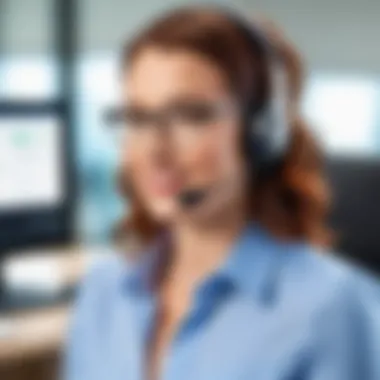

State-Specific Regulations
Each state has its own regulations that govern payroll, which adds another layer of complexity to compliance. For instance, states may impose their tax withholding rates, leave policies, and unemployment insurance requirements. It is crucial for businesses to be aware of these rules to avoid violations.
Factors to consider include:
- State Income Tax: Many states require income tax withholding, which may differ significantly from federal rates.
- Unemployment Taxes: It's important to understand the rates and eligibility for state unemployment insurance.
- Local Taxes: Some localities may impose additional taxes that need to be accounted for.
Maintaining Employee Classification
Employee classification significantly impacts compliance with payroll regulations. Misclassifying workers can lead to legal challenges and financial penalties. Generally, employees fall into two primary categories: employees and independent contractors.
Distinguishing between the two comes down to the degree of control exercised by the employer.
Important considerations include:
- Control and Independence: Determine if the worker is performing tasks under the company's direction or is operating independently.
- Benefits Entitlement: Employees typically receive benefits such as health insurance, whereas independent contractors do not.
- Tax Responsibilities: Employers must withhold taxes for employees, while independent contractors are responsible for their own tax payments.
Maintaining proper employee classification is essential not just for compliance, but also for worker satisfaction and retention. Regular audits and clarification of roles can help mitigate potential issues.
Understanding and implementing compliance with payroll regulations is essential for any business using QuickBooks Payroll. Adhering to these regulations not only minimizes the risk of penalties but also ensures a smooth operation in payroll processing.
Customer Support and Resources
Customer support and resources are vital in ensuring that users of QuickBooks Business Payroll can effectively manage payroll systems and resolve issues as they arise. The complexity of payroll processing, combined with numerous regulations, demands access to comprehensive support and educational material. Without suitable guidance, even simple payroll tasks can become daunting. This section will delve into the various support options available to QuickBooks users, emphasizing their benefits and best practices for leveraging these resources for optimal performance.
Accessing QuickBooks Support
Accessing QuickBooks support is straightforward but highly beneficial. QuickBooks offers multiple channels for support that cater to different user needs, ranging from basic inquiries to complex issues. Users can contact QuickBooks support via phone, live chat, or their online support portal.
- Phone Support:
- Live Chat:
- Online Support Portal:
- Provides personalized assistance for urgent queries. The support agents are trained to guide you through troubleshooting steps, ensuring your payroll operations run smoothly.
- Offers a quick and efficient way to solve immediate concerns without the need for phone calls. This is particularly useful for smaller issues or general inquiries. Live chat guarantees you can multi-task while waiting for responses, which saves time.
- Contains a vast repository of articles, FAQs, and solutions to common problems. Users can search for specific topics and find detailed guides addressing various aspects of QuickBooks Payroll management.
"Utilizing these support channels can significantly cut down on the time spent troubleshooting issues, allowing users to focus more on their business operations."
Utilizing Online Resources and Tutorials
Online resources and tutorials provide supplemental learning opportunities for users of QuickBooks Payroll. The availability of these materials can help bridge any gaps in understanding or skill levels among users.
- Tutorial Videos:
- Webinars:
- Community Forums:
- Brands like QuickBooks offer extensive video tutorials that showcase software capabilities, from basic setup to advanced features. These videos are an effective way to learn at your own pace.
- QuickBooks frequently hosts webinars that focus on specific features or industry best practices. These sessions often provide insights from experts that are not always captured in written tutorials.
- Engaging in community forums on sites like Reddit can expose users to a wealth of shared knowledge. Users share personal experiences, solutions to problems, and tips that could benefit others facing similar challenges.
In summary, tapping into the available customer support and online resources is essential for success with QuickBooks Payroll. This not only enhances user experience but also contributes to more efficient payroll management.
Closure
The conclusion of this guide shapes a crucial understanding of the role that QuickBooks Payroll plays in modern payroll management. It ties together the elements discussed throughout the article, reinforcing the significance of adopting such systems for business efficiency and compliance.
One of the key elements is the ability to enhance productivity. QuickBooks Payroll offers automation that reduces manual input. This not only saves time but also minimizes errors. Accurate payroll processing is vital for maintaining employee trust and satisfaction. Furthermore, QuickBooks ensures compliance with changing tax regulations, an aspect that often overwhelms business owners.
Additionally, businesses benefit from improved financial visibility. The access to real-time reports allows decision-makers to make informed choices promptly. This aligns payroll costs with overall business goals, providing a clearer financial picture.
Moreover, QuickBooks Payroll integrates seamlessly with other QuickBooks solutions. This interconnectedness simplifies financial management, consolidating multiple functions into one platform. Thus, as businesses grow, they can scale their payroll processes without overhauls.
In summary, the right payroll system is not just a tool but a strategic asset. QuickBooks Payroll is designed to meet the distinct needs of small to medium-sized enterprises, addressing their concerns for accuracy, compliance, and efficiency. As outlined in this guide, using QuickBooks Payroll can lead to substantial benefits, directly impacting business operations and aiding in a smoother financial workflow.
Final Thoughts on QuickBooks Payroll
In reflecting on QuickBooks Payroll, it is clear that the platform stands out among payroll solutions. Following best practices outlined in this guide can help users maximize their experience with the software. From setup to daily operations, understanding the features and tools available can lead to a more seamless payroll experience.
When evaluating options, consider the long-term benefits of shifting to QuickBooks Payroll. It is an investment in a tailored solution for managing payroll effectively. For purposes of growth, productivity, and compliance, QuickBooks offers a compelling option that aligns with modern business requirements.
In a landscape where regulations continue to evolve, having a reliable payroll system is paramount. QuickBooks Payroll not only simplifies processes but also provides the assurance of staying compliant with tax obligations. This allows business owners to focus more on strategic initiatives rather than getting caught up in administrative tasks.
Ultimately, the decision to utilize QuickBooks Payroll reflects a commitment to efficient management and future growth. As this guide highlights, many paths lead to optimizing payroll, but QuickBooks provides robust support tailored to business needs.



