The Art of Recording Game Screens: A Detailed Guide


Intro
Recording game screens is not just a task; it's an art form that has taken root in the fabric of the gaming industry. Whether you’re a seasoned IT pro or an ambitious tech enthusiast, understanding how to effectively document gameplay is crucial. The importance of high-quality recordings cannot be underestimated. They serve numerous purposes: from creating captivating content for platforms like YouTube and Twitch to aiding educators in demonstrating gameplay mechanics, and even helping game developers analyze performance for iterative improvement.
This guide will untangle the intricacies behind recording game screens. It will delve into essential methodologies, dive into various tools available, and highlight the implications of these recordings across different contexts. We'll discuss the technical requirements, software capabilities, and strategic applications, all while addressing potential challenges that act as roadblocks.
Whether you aim to enhance your content creation skills or perfect your performance analysis techniques, this exploration will equip you with valuable insights. We will dissect both the essential tools and the nuanced approaches that will help you achieve high-quality recordings.
Let’s embark on this journey into the art of recording game screens, exploring methods, tools, and best practices to elevate your gaming experience!
Product Overview
This section serves to shine a light on the tools and technologies that play a pivotal role in game screen recording. Understanding the product landscape is essential for making informed choices.
Key Features
When choosing a tool for recording game screens, users should look for several standout features:
- High Frame Rate Recording: Smooth footage is key. Look for tools that offer variable frame rates of 60 FPS or better.
- Resolution options: Tools should support recording at various resolutions, including 1080p and even 4K, to cater to different playback devices.
- Audio Capture Quality: The ability to record both system audio and microphone input can enhance the overall quality.
- Editing Capabilities: Some software solutions come with built-in editing features that allow for quick adjustments after recording.
- Customizable Hotkeys: Having the ability to tailor keyboard shortcuts can significantly enhance the user experience.
Technical Specifications
The technical specifications of screen recording software can also influence user experience and output quality. Important specs to consider include:
- Codec Support: Look for tools that support multiple codecs such as H.264 or MP4 to ensure compatibility.
- Hardware Acceleration: Software that utilizes GPU acceleration can significantly improve performance and reduce load on the CPU.
- Minimum System Requirements: Each software comes with its own set of requirements. Ensure your system meets these before making a purchase or installation.
- File Size Management: Some tools allow for adjustable quality settings to manage the size of the output files without sacrificing quality.
"In the world of game recording, not all software is created equal. Picking the right tool can make or break your recording experience."
With a focus on these features and specifications, users can select the ideal tools tailored to their specific needs and preferences.
Foreword to Game Screen Recording
Recording game screens has become a critical component not just for gamers and content creators, but also for educational institutions and professional analysts. The reasons for this rise in popularity are varied, but the utility of capturing gameplay for later review or sharing with others cannot be overstated. The art of recording game screens doesn't simply revolve around hitting a 'Record' button—it involves understanding technical specifications, software capabilities, and how to leverage recorded footage effectively to serve various purposes.
The Importance of Recording Game Screens
The significance of recording game screens can be likened to keeping a diary, capturing moments that might otherwise fade away in the fast-paced world of gaming. For players, it offers a chance to review their strategies or pinpoint mistakes that could help improve skills. For content creators, this footage serves as the raw material to craft captivating video guides or entertaining streams for viewers.
To emphasize, recording screens is not solely about documentation; it enables the sharing of experiences. Think of it as a way to share a journey. The evident benefits include:
- Skill Improvement: Players can analyze their performances, identifying strengths and weaknesses that may not be apparent during live gameplay.
- Community Engagement: Streamers and YouTubers can build a rapport with their audience through recorded sessions, showcasing skills and entertaining content.
- Educational Value: In educational settings, recorded footage can be used to illustrate concepts, train teams, or even conduct post-mortem analyses of gaming strategies.
- Content Recycling: With techniques like video editing, recorded clips can be repurposed into tutorials or highlight reels, maximizing the value of the time spent playing.
Above all, what recording game screens brings to the table is the opportunity to learn from past play sessions. Players often focus on honing their skills in real-time, but capturing that gameplay means they can unearth lessons that might easily slip through the cracks.
Applications of Game Screen Recording
The applications of game screen recording extend well beyond mere entertainment. They can be utilized in diverse scenarios where clarity and interaction are key. Here are some relevant contexts where screen recording can add significant value:
- Game Reviews and Tutorials: Reviewers use recordings to illustrate gameplay mechanics, thereby providing clearer critiques that text alone might fail to convey.
- Competitive Play: In eSports and competitive gaming, teams meticulously analyze recorded footage to understand opponents better and refine their tactics and strategies.
- Game Development: Developers can record gameplay to observe bugs or glitches that need fixing, while also using feedback from recorded sessions to enhance user experience.
- Community Events: Game tournaments or challenges can be documented through recordings, capturing highlights and celebrating player achievements.
- Virtual Reality Experiences: As more VR games come to the forefront, recording gameplay becomes essential for sharing immersive experiences with those who do not own the technology.
Fundamental Tools for Screen Recording
When diving into the realm of recording game screens, understanding the critical tools available is key. Without the right hardware and software, even the most thrilling gameplay can result in lackluster recordings. Thus, having a clear grasp of what tools are essential can make all the difference. This section discusses the foundation of any successful screen recording endeavor, offering insights into both hardware components and software options that elevate the quality of recorded content.
Essential Hardware Components
The physical components that you use can hugely impact the quality of your recordings. Here's a closer look at the crucial hardware pieces:
- Capture Cards: For avid gamers using consoles, capture cards are indispensable. They act as intermediaries, converting the console's output into a format that can be recorded and streamed. Popular brands like Elgato or AVerMedia have been favorites among streamers for a reason—they deliver high quality without the lag.
- Microphone: A good microphone is non-negotiable if you want to add commentary or capture in-game sounds. Whether you go for a USB or XLR mic, make sure it provides clear sound without feedback. Blue Yeti and Audio-Technica are brands that often come up in conversations for good reasons.
- Webcam: Many content creators opt to incorporate a webcam feed into their videos. This additional layer of engagement can humanize the recording. Look for high-definition webcams from Logitech or Razer if you're aiming for crystal-clear visuals.
- High-Performance PC: When it comes to recording gameplay, your PC must be able to handle both the game and the recording software simultaneously. Look for systems equipped with a robust CPU, decent GPU, and ample RAM—aim for 16GB at a minimum. Two less-thought-about components are hard drives; SSDs can facilitate quicker load times for games and smoother recordings.
Having the right hardware doesn’t just elevate video quality; it provides a smoother and more robust recording experience, reducing frustration during the editing phase.
Recommended Software Solutions
With the proper hardware ready to go, it's time to delve into software choices. Whether you need something simple or a feature-rich solution, here are some of the top contenders:
- OBS Studio: This open-source software remains a staple within the gaming community due to its versatility. It effectively manages multiple sources and provides robust features for both recording and streaming. Coupled with a user-friendly interface, it’s a solid choice for many.
- NVIDIA ShadowPlay: If your PC is equipped with an NVIDIA graphics card, ShadowPlay is a must-try. It seamlessly captures your gameplay in high resolution while minimizing the performance impact. This is especially useful when you're deep into game play, wanting to capture that epic moment right as it happens.
- Bandicam: Known for its simplicity and efficiency, Bandicam offers high-quality video capture with an easy-to-navigate interface. It’s particularly favored for its capability to capture gameplay in a straightforward manner without overwhelming the user.
- Adobe Premiere Pro: Post-recording, editing software like Adobe Premiere can transform your footage. While it’s primarily an editing tool, if you have an extensive recording project, its comprehensive suite will allow you to fine-tune the recorded content in professional ways.
Ultimately, matching the software with your workflow and specific use cases is crucial. The right combination of tools will not only boost the production quality but also streamline the entire recording process, making it both efficient and enjoyable.


Always consider your specific needs and the nature of the content you aim to create when choosing tools. A tailored approach leads to better results and greater satisfaction in your recording efforts.
Key Features of Effective Recording Software
Effective recording software is indispensable for anyone looking to create high-quality game recordings. The experience of recording gameplay is never just about hitting a button; it’s about capturing the essence of that moment in time. As such, the software plays a crucial role in ensuring the outcome meets professional standards.
Several key features distinguish top-tier recording software from the rest. Understanding these can significantly enhance the quality of your recordings. Below are the specific elements that you should consider when choosing effective game recording software.
Resolution and Frame Rate Considerations
The resolution and frame rate are often the backbone of video quality. Generally, higher resolution results in sharper images, while frame rates dictate how smooth the video plays back. For instance, many gamers prefer 1080p at 60 frames per second (fps) or even 4K at 30 fps.
It's essential to know that higher resolution and frame rates can put significant strain on your system's resources. This can lead to performance hiccups during recording. A balanced setting that suits your hardware capabilities while still producing aesthetically pleasing results is crucial. Some key considerations include:
- Native Game Resolution: Match your recording resolution to the game’s native settings.
- Monitor Capabilities: Ensure your monitor supports the resolution and frame rate you aim to achieve.
- System Performance: Balance quality with performance to avoid lag in gameplay.
Choosing the right combination can enhance both the visual appeal and player experience. Just remember, it’s not always about maxing out settings but finding what fits best within your specific context.
Audio Capture and Output Options
You could have the best visual settings, but it won’t mean a thing if the audio isn’t up to par. Effective game recording software must offer robust audio capture options. This includes the ability to record in-game sounds, voice commentary, and system audio simultaneously. Different situations call for various approaches:
- In-Game Sounds: Capture sound directly from the game to maintain immersion.
- Voiceover: Ensure a crisp microphone input to add commentary or reactions during gameplay.
- Mixing Options: Software that permits you to balance audio levels can elevate the overall quality.
Also, flexibility in audio output formats is essential, especially when preparing content for different platforms. Streaming on Twitch may require different settings compared to uploading on YouTube.
Video Compression Techniques
Once your gameplay is recorded, the next step often involves video compression to reduce file sizes without sacrificing quality. Compression techniques can seem complex, but understanding the basics can simplify the process:
- Lossy vs. Lossless Compression: Lossy compression might reduce file size more significantly, but it can impact quality. Lossless keeps all the original data intact but results in larger files.
- Encoding Formats: Choosing the right video codec (like H.264) can make a world of difference in compatibility and efficiency.
- Bitrate Management: Adjusting bitrate settings allows for control over the balance between file size and quality.
The end goal is to ensure that the recorded content remains viable for upload on various platforms without overwhelming viewers' bandwidth.
"Investing in effective recording software is critical. It's the difference between a simple gameplay video and a cinematic experience that captivates audiences."
When you take the time to understand these key features, you're positioning yourself to produce recordings that truly resonate with viewers. It’s about more than just capturing; it’s about creating a narrative that your audience will engage with.
Recording Techniques for Optimal Output
Recording techniques are the backbone of creating high-quality game footage. Without the right approach, even the best software and hardware can fall short. Every gamer and content creator aiming to capture their gameplay knows that it’s not just about hitting the record button. It’s about strategy, preparation, and a solid understanding of what's needed to create compelling, engaging content. Hence, mastering recording techniques isn’t merely a technical task; it’s an art.
Preparing Your System for Recording
Before diving into the actual recording, it’s essential to ensure your system is ready to handle the demands of gameplay capture. Here are a few critical steps to consider:
- Updating Software and Drivers: Out-of-date drivers can lead to various performance issues, including dropped frames and syncing problems. Update your graphics card and recording software to the latest versions.
- Clearing Unnecessary Files: A cluttered hard drive isn’t just an eyesore; it can slow your system down. Make sure to remove any unnecessary files and programs that could take up valuable resources during the recording.
- Setting Appropriate Graphics Settings: Adjust your game’s graphics settings to a level that balances performance and visual fidelity. Running at ultra settings on an outdated graphics card may lead to lag, ruining your recording.
- Freeing Up Resources: Consider closing unnecessary applications during your session. This reduces CPU and memory load, allowing your recording to run smoothly.
Taking these steps ensures that your gaming rig is performing at its peak, making for a more seamless and enjoyable recording experience.
Best Practices for Setup and Configuration
When it comes to setting up your recording software and the game itself, a few best practices can make a significant difference.
- Choose the Right Recording Resolution: While 1080p is the standard for YouTube and similar platforms, some might prefer 1440p or 4K for a more immersive experience. Know your target audience, and adjust your output accordingly.
- Optimize Audio Settings: Ensure that your microphone settings are calibrated correctly. You want crisp audio without picking up background noise, so consider using a pop filter or a noise-canceling microphone.
- Configure Hotkeys for Easy Control: Setting up hotkeys can streamline the recording process. For instance, configure keys for starting and stopping your recording or taking snapshots during critical gameplay moments.
- Test Runs: Before going live or recording an extensive session, run a short test to verify that everything functions as expected. This helps catch any potential issues early.
By implementing these best practices, you can set the stage for recording success, resulting in polished content that resonates with audiences.
Remember: Preparation is key. Skipping out on these initial steps can mean facing problems later that may detract from the quality of your footage.
Live Streaming vs. Local Recording
Navigating the landscape of game recording entails choosing between two primary approaches: live streaming and local recording. Each method offers distinct advantages and challenges that can significantly affect the ultimate outcome of your gameplay capture. Understanding these differences is essential for gamers and content creators alike, as the choice between streaming and local recording can shape the quality, accessibility, and potential applications of the recorded material.
Comparative Overview of Both Approaches
Both live streaming and local recording serve the same fundamental purpose—capturing gameplay—but the techniques diverge along several dimensions.
- Live Streaming: This method involves broadcasting your gameplay in real-time to platforms like Twitch, YouTube, or Facebook Gaming. It allows immediate interaction with viewers, creating a communal experience. However, it often requires a stable internet connection and substantial bandwidth, which can affect the visual quality during peak activity times.
- Local Recording: In contrast, this approach entails saving the gameplay footage directly onto a hard drive or cloud storage for post-editing and uploading later. It provides greater control over video quality and allows for editing enhancements before it reaches the audience. The downside is that there's no immediate interaction, which may lessen the live experience.


Ultimately, the decision between these two methods hinges on various factors like intended audience engagement, technical capacity, and gereral goals of the recording.
Use Cases for Each Method
Understanding when to leverage live streaming versus local recording can make all the difference based on specific contexts:
- When to Live Stream:
- When to Local Record:
- Building Community: If the aim is to build a follower base and engage in real-time conversation with viewers, live streaming is invaluable. It creates a direct, interactive environment where viewers can influence gameplay through comments and suggestions.
- Event Coverage: For e-sport events, product launches, or collaborative sessions, live streaming is essential. It allows fans to participate in the excitement as it happens.
- Showcasing Skills: Streamers often want to display their gameplay abilities to attract attention. Real-time tracking of viewer reactions can also serve as instant feedback, serving as encouragement or motivation.
- Content Creation: When precise editing and post-production work are needed, local recording suits better. This allows for adjustments to pacing, inclusion of effects, and clean audio enhancements, ensuring polished final products.
- Training and Analysis: Game developers or professionals might record footage for later analysis. Local recordings allow for deeper inspection of gameplay mechanics and performance that viewers typically miss during a live broadcast.
- Preserving Quality: If high-resolution footage is a priority, local recording excels. Capture more details without sacrificing quality due to bandwidth limitations.
Ultimately, the choice can depend on personal preference and specific end goals. Time spent considering the aims can ensure a more streamlined and effective recording experience, whether you choose to share live action or craft engaging edits in your videos.
"Every gamer has different goals. Knowing when to stream live or record locally can make or break the content experience. "
Editing Recorded Footage
When it comes to game screen recording, editing the footage is an essential stage that often determines the final quality of the content. This process involves refining raw recordings into polished videos that are more palatable for viewers. The importance of editing lies not only in improving aesthetics but also in enhancing the viewers’ overall experience. By removing extraneous content, adding relevant materials, and ensuring smooth transitions, one ensures the focus remains on what truly matters—the game itself.
In today’s content-driven digital landscape, where attention spans are shorter than ever, polished editing can make or break engagement. An unedited clip could leave an audience disengaged, while a well-crafted video can evoke emotions, educate, or simply entertain, transforming viewers into loyal followers.
Furthermore, thoughtful editing can boost a creator’s credibility. An edited video can signify professionalism and dedication, something that resonates well with audiences. This is especially crucial for content creators who aspire to build their brands and attract sponsorships.
Software Options for Video Editing
The choice of video editing software can significantly influence how effective your editing process will be. There are several options available tailored to a spectrum of user capabilities, from novices to pros. Here are some of the top contenders:
- Adobe Premiere Pro: A heavy hitter in the video editing world, offering a plethora of features, flexible timeline structure, and support for various file types. It’s suitable for those serious about video content.
- Final Cut Pro: Highly regarded by Mac users, known for its intuitive interface and robust functionality. Great for video editors looking to enhance their workflow with powerful tools.
- DaVinci Resolve: Famous for its advanced color grading features, it offers a free version that includes robust editing tools, making it ideal for budget-conscious creators.
- Camtasia: User-friendly software that is especially favored by beginners. It blends screen recording and video editing in one platform, simplifying the process.
Each software has its own strengths and weaknesses, and the right choice hinges on your editing skill level and specific requirements.
Techniques to Enhance Recorded Content
Editing goes beyond just cutting and trimming; it is an art that requires certain techniques to truly elevate the overall quality of your footage. Here are some ways to enhance the recorded content:
- Cut the Fluff: Begin by identifying sections in your footage that don’t drive the narrative forward. Removing these can significantly shorten the video and keep your audience engaged.
- Add Titles and Graphics: Including engaging titles at the beginning or during transitions can provide viewers with context. Infographics or overlays also help in illustrating points for educational content, adding a layer of professionalism.
- Utilize Music and Sound Effects: Soundtracks can set the mood, while sound effects can add a touch of realism, amplifying excitement during gameplay. Ensure that the audio levels are balanced; this guarantees that gameplay sounds, commentary, and background music don’t conflict.
- Use Color Grading: Adjusting the colors can make your footage pop. A consistent color scheme or mood can enhance viewer experience and maintain immersion in the gaming environment.
- Implement Transition Effects: Smooth transitions help maintain flow between different scenes or segments. While flashy effects can be tempting, subtle transitions often yield better results, keeping the focus where it belongs— on the gameplay.
By employing these editing techniques and leveraging the right software, video creators can transform their gameplay recordings into captivating visual narratives, ensuring their audience not only watches but stays engaged throughout.
Common Challenges in Game Screen Recording
Recording game screens may seem straightforward, but it come with its share of hurdles. It’s crucial to understand these challenges not only to improve the quality of your recordings but also to prepare you for any issues that may arise during gameplay. Grasping these concepts can save time and frustration, especially for IT professionals and tech enthusiasts who rely on precise, high-quality outputs.
A clear understanding of these challenges equips you with the knowledge to tackle issues regarding performance and audio. Let’s dive into the specifics.
Performance Issues During Recording
The performance of your system plays a pivotal role when recording game screens. One major concern is the impact on the game’s frame rate. When you hit that record button, the software demands resources, potentially crippling gameplay. Picture this: you’re in the middle of a critical raid in World of Warcraft, and your frame drops like a stone because your screen recording software is sucking up your CPU and GPU resources. Players face this challenge frequently, but the good news is that there are ways to mitigate it.
To keep performance smooth, consider the following:
- Optimize System Settings: Tweak your video settings to lower resolutions and frame rates during recording. Sometimes, less is indeed more.
- Close Unnecessary Applications: Free up system resources by shutting down all programs that aren’t essential. You don’t need a web browser with ten tabs while you’re recording a game.
- Monitor Hardware Performance: Use tools to keep an eye on CPU, GPU, and RAM. If something is acting up, you can identify issues before they go downhill.
"Prevention is better than cure; maintaining optimal performance during game recording is the way to go."
Many people think they can just throw any powerful hardware at the problem, but the balance between performance and quality needs careful consideration. Investing in high-performance components is one avenue, but ensuring your settings work together harmoniously is just as vital.
Troubleshooting Audio Problems
Just as video quality is important, audio issues can turn a great recording into a disaster faster than you can say "game over." Whether it’s choppy sound, mismatched audio levels, or no audio at all, these are problems you want to address head-on.
Common audio pitfalls include:
- Background Noise: Sometimes, external noises sneak into recordings. A noisy space can lead to irritation for viewers. Consider soundproofing your recording area or investing in a quality microphone with noise-cancellation features.
- Audio Sync Issues: This happens when the sound doesn’t match what’s happening on-screen. Very annoying! A reliable recording software can help with this, but it’s better to catch it during recording if you can.
- Lack of In-Game Sounds: Ensuring that the game audio is captured well is crucial for immersion. Double-check your settings to ensure that the game’s sounds are being recorded alongside your commentary, if applicable.
To improve your audio quality during recordings:
- Test Before Recording: Do a short recording to ensure all audio is captured correctly. This can save a significant amount of time later.
- Adjust Audio Levels: Make sure your microphone level doesn’t drown out game sounds and vice versa.
- Use Dedicated Audio Software: There are various tools out there designed to provide optimal sound capture. Look for ones that allow for real-time adjustments and monitoring.
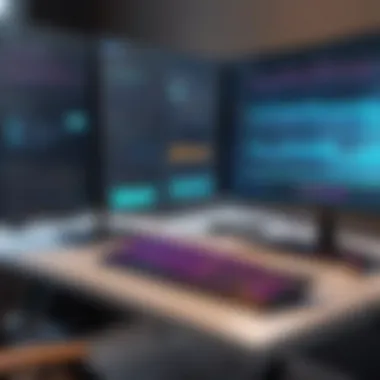

Storage Considerations for Recorded Files
When it comes to recording game screens, the storage of these files shouldn't be overshadowed by just the creative aspects of recording. The reality is, managing the space for your recordings impacts everything from performance to accessibility. With gaming visuals becoming more detailed and demanding, the file size can balloon, making it critical to have a solid strategy for organizing and maintaining these files.
File Size and Management Strategies
File sizes can be enormous. A few minutes of gameplay at high resolution and frame rates can easily exceed several gigabytes. It's crucial to adopt some management strategies that help in reducing clutter and optimizing storage. Here are some strategies to consider:
- Compression: This is a practical first step. Utilizing file formats that inherently compress data, such as MP4, can save substantial space without compromising too much on quality.
- Selective Recording: Instead of capturing every session, focus on key moments or highlights that need to be preserved. This approach cuts down on unnecessary data storage.
- Organized Folders: Structure your files into folders based on dates, game titles, or specific projects. Not only does this make it easier to locate files later, but it also streamlines future editing processes.
"A good file management system is like a roadmap for your recordings. It gets you where you need to go without the detours."
- Using External Storage: Invest in external hard drives or SSDs for larger volume requirements. This keeps your primary drive free and your computer running smoothly.
Backup Solutions for Recorded Content
With digital content, keeping copies secure can't be an afterthought. Backup solutions are paramount to safeguarding your recorded files against accidental loss. Here’s how to go about it:
- Cloud Storage Options: Utilizing services like Google Drive or Dropbox provides an off-site backup solution. They can auto-sync your files, reducing the risk of loss dramatically.
- Physical Backups: Rely on external drives or NAS (Network Attached Storage) for backups. Keeping physical copies reduces the reliance on internet access for retrieval.
- Redundant Solutions: Implement a 3-2-1 backup strategy. This means three total copies of your recordings, on two different mediums, with one of those copies off-site. Having a multi-facetted approach secures your work against hardware failures or catastrophic events.
In summary, when it comes to recorded game files, both the size and management, as well as the backup strategies, are crucial. Not only do they preserve your work, but they also streamline your process as a content creator, ensuring that all your hard work doesn’t vanish into thin air. Keeping an eye on these considerations will ultimately make your recording projects a lot smoother.
Legal and Ethical Implications
Recording game screens isn't just about hitting the record button and sharing footage. It's a nuanced undertaking, steeped in legal and ethical considerations that have significant implications for creators of all forms. The importance of understanding these aspects cannot be overstated, as they shape the manner in which recordings can be done legally and responsibly. This section aims to illuminate key concerns surrounding copyright and consent, ultimately guiding gamers, streamers, and content creators through the maze of regulations they must navigate to avoid pitfalls.
When individuals harness game recordings for purposes such as content creation or educational tutorials, they often overlook the boundaries outlined by copyright laws. These laws exist to protect original works, giving creators rights over their innovations while enforcing penalties for unauthorized use. Furthermore, failure to grasp these concepts can lead to legal headaches, damaged reputations, and even financial repercussions. That's why it’s crucial to delve into what copyright means in the context of gameplay recordings and how proper informed consent is vital for responsible sharing.
Understanding Copyright Issues
Recording video games can blur the lines of intellectual property. Game developers and publishers invest extensive resources into crafting their products, making copyright enforcement an area of intense scrutiny. At its core, copyright gives the original creator the sole rights to use, reproduce, and distribute their work. With gaming, this extends to the actual game software itself, as well as any characters, storylines, and art included within it.
Gamers must recognize that simply because they bought a game doesn’t grant them carte blanche to show or disseminate its content freely. For instance, one may think posting gameplay highlights on platforms like Twitch or YouTube is fine, but without permission, this can sometimes infringe on copyright laws. Thus, understanding what fair use means in the realm of gaming is vital. Fair use allows certain limited usage of copyrighted material without needing permission, but this is a slippery slope. Context matters; educational, commentary, or criticism are more likely to qualify than mere gameplay footage.
"Intellectual property rights are a balancing act between the creator’s rights and the public’s interest. Knowing where your work stands is essential."
To avoid stepping into murky waters, creators should:
- Review the game's End User License Agreement (EULA) to understand what is allowed.
- Attribute creators properly when using their content.
- Seek permission if in doubt of a specific use case.
Informed Consent in Gameplay Recording
Equally important is the notion of informed consent. When recording gameplay that may involve other players, the ethical landscape becomes much more complex. Informed consent requires that all parties involved understand and agree to what is being recorded, and how their gameplay will be used. Ignoring this principle raises questions about privacy and exploitation.
Imagine you're gaming with friends, and one of them is recording the session without anyone's knowledge. What was meant to be a casual hangout could lead to unintended exposure of personal interactions or sensitive information. As such, players should ensure that their companions are aware of the recording, asking for consent beforehand. This not only fosters trust within the gaming community but also avoids possible backlash from individuals feeling violated.
Some practical steps to consider include:
- Communicate clearly with fellow gamers about your intent to record.
- Use overlays or notifications on your stream to indicate recording is in progress.
- Respect players’ preferences—if someone is uncomfortable being recorded, honor their wishes.
Navigating the legalities and ethical obligations of game screen recording is not merely an academic exercise; it has real-world consequences. By being knowledgeable and vigilant about copyright laws and the importance of consent, gamers and content creators can not only protect themselves but also contribute positively to the gaming community at large.
The Future of Game Screen Recording
The future of game screen recording is not just a matter of technical evolution; it embodies a confluence of creativity and technology that shapes how gamers, educators, and content creators interact with the gaming world. As the gaming landscape continues to transform, understanding these future trajectories is essential. Recording serves multiple purposes, from education to entertainment, and its significance grows in tandem with advancements in hardware and software.
Emerging Technologies and Trends
The gaming sector is currently experiencing a rapid shift fueled by emerging technologies. One critical development is the adoption of cloud gaming. With services like NVIDIA GeForce Now and Google Stadia, players are able to stream games directly from remote servers, bypassing the need for high-spec personal computers. This evolution not only enhances accessibility but also incorporates new ways to record gameplay without being tethered to a single device.
Moreover, virtual reality is becoming a game changer. VR gaming presents unique challenges for screen recording because traditional methods fall short. Developing solutions that capture the immersive 360-degree experience will redefine how content is created and shared. Imagine capturing the thrill of a VR escape room, allowing viewers to engage as if they're part of the action.
Another trend worth mentioning is the rise of AI-based recording tools. With the enhancements in artificial intelligence, applications can now analyze gameplay patterns, automatically select highlights, and streamline the editing process. This allows creators to focus more on storytelling than on the nitty-gritty of production.
"As technology progresses, the need for intuitive and smarter recording solutions becomes imperative to keep pace with the evolving demands of gamers and viewers alike."
Prospective Developments in Software Tools
As technology moves forward, it is crucial to consider how software tools will evolve to meet changing needs. Future software will likely boast features such as real-time analytics that allow gamers to track performance metrics while recording. These tools can provide immediate feedback, enhancing the learning experience for players trying to improve skills.
Additionally, there’s talk about integrating social media functionalities directly into recording software. Imagine being able to record, edit, and share live gameplay, all from one platform. Such seamless integration could lead to an explosion of content sharing, creating instant communities around shared gameplay experiences.
Beyond this, cross-platform compatibility will become essential. Gamers often switch between consoles and devices; thus, software that allows easy transfer of recordings across various platforms will cater to an increasingly mobile audience.
Lastly, we cannot overlook the importance of data security and privacy features in the future landscape of game screen recording. With more people concerned about online privacy issues, software developers will need to prioritize secure recording solutions that respect user consent and protect sensitive data.



